2008.5 Peugeot Partner wheel
[x] Cancel search: wheelPage 64 of 153

65
33
Practical information
TORCH
A removable torch, incorporated in the
wall of the boot, carries out two functions:
- boot light,
- torch.
The boot light operates automatically
when the boot is opened.
The torch operates with NiMH type
storage batteries.
� �O�b�s�e�r�v�e� �t�h�e� �p�o�l�a�r�i�t�i�e�s� �w�h�e�n� �fi� �t�t�i�n�g�
these storage batteries. Using the torch
Remove it from its location by pulling
from the top.
Press the switch, located on the back
of the torch, to switch it on or off.
The retaining clip allows you to position
the torch for precise use (for example,
lighting while changing a wheel).
Storing the torch
Always put the torch back starting by
positioning the lower part in its location.
If it is not engaged correctly it may not
charge and may not come on when the
boot is opened.
Putting the torch back in place
switches it off automatically if it has not
been switched off already.
The torch has a maximum operating
time of 45 minutes and charges within
a few hours while driving.
Never replace the storage batteries
with conventional batteries.
Page 71 of 153
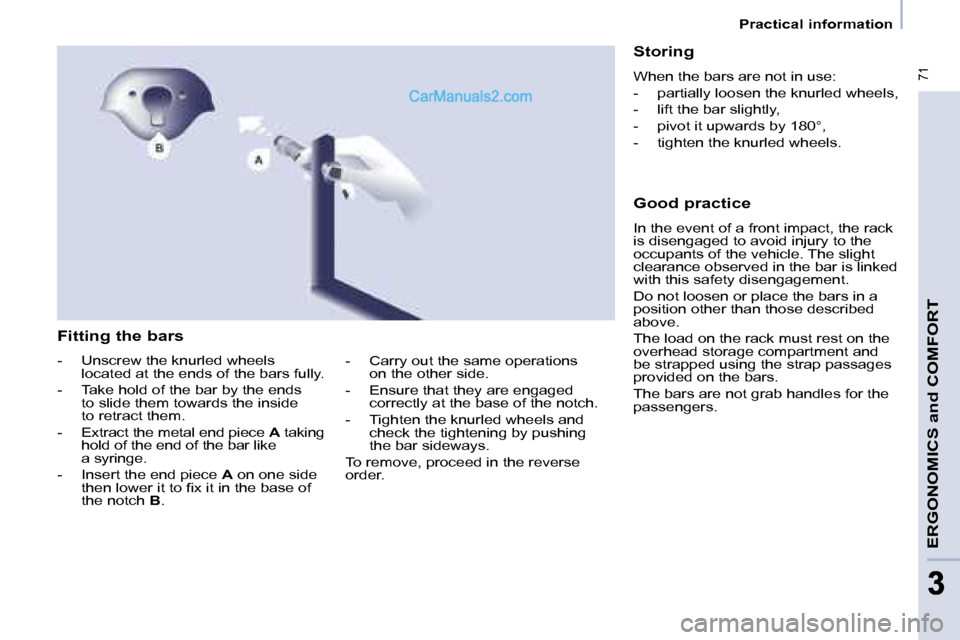
71
ERGONOMICS and COMFORT
33
Practical information
Fitting the bars
- Unscrew the knurled wheels located at the ends of the bars fully.
- Take hold of the bar by the ends to slide them towards the inside
to retract them.
- Extract the metal end piece A taking
hold of the end of the bar like
a syringe.
- Insert the end piece A on one side
�t�h�e�n� �l�o�w�e�r� �i�t� �t�o� �fi� �x� �i�t� �i�n� �t�h�e� �b�a�s�e� �o�f�
the notch B . Storing
When the bars are not in use:
- partially loosen the knurled wheels,
- lift the bar slightly,
- pivot it upwards by 180°,
- tighten the knurled wheels.
Good practice
In the event of a front impact, the rack
is disengaged to avoid injury to the
occupants of the vehicle. The slight
clearance observed in the bar is linked
with this safety disengagement.
Do not loosen or place the bars in a
position other than those described
above.
The load on the rack must rest on the
overhead storage compartment and
be strapped using the strap passages
provided on the bars.
The bars are not grab handles for the
passengers.
- Carry out the same operations
on the other side.
- Ensure that they are engaged correctly at the base of the notch.
- Tighten the knurled wheels and check the tightening by pushing
the bar sideways.
To remove, proceed in the reverse
order.
Page 81 of 153

NRJ
8
02
81
DISPLAY AND MENU C
AUDIO FUNCTION: radio, CD, options.
PERSONALISATION-CONFIGURATION: vehicle parameters, display, languages.
TELEPHONE: hands-free kit, matching, management of a call.
> GENERAL MENU > DISPLAY C
This displays the following information, via the a udio equipment control pad: - the time, - the date, � � �-� � �t�h�e� �e�x�t�e�r�i�o�r� �t�e�m�p�e�r�a�t�u�r�e� �(�t�h�i�s� �fl� �a�s�h�e�s� �i�f� �t�h�e�r�e� �i�s� �a� �r�i�s�k� �o�f� �i�c�e�)�,� - the audio source displays (radio, CD, ...), - the accesses check (doors, boot, ...), - the warning messages (e.g.: "Antipollution fau lt") or information messages (e.g.: "Auto lighting activated") displaye d temporarily, can be cleared by pressing the "ESC" button, - the trip computer, - the location of a faulty wheel, - the detection of a rear obstacle. TRIP COMPUTER: distance entering, warnings, status of functions.
Page 85 of 153

11
22
33
11
22
5511
04
85
HANDS-FREE KIT
For safety reasons and because they require prolonged attention on the part of the driver, the operations for matching of the Bluetooth mobile telephone with the audio equipment hands-fre e kit must be carried out with the vehicle stationary and the ignition on.
Select the accessory which corresponds to the �n�a�m�e� �o�f� �t�h�e� �v�e�h�i�c�l�e�,� �a� �s�u�p�e�r�i�m�p�o�s�e�d� �c�o�n�fi� �g�u�r�a�t�i�o�n� display appears on the multifunction display.
Activate the telephone’s Bluetooth function and carry out a search of the Bluetooth accessories present for the telephone.
Select the YES tab on the display using �t�h�e� �b�u�t�t�o�n�s� �t�h�e�n� �c�o�n�fi� �r�m� �b�y� �p�r�e�s�s�i�n�g� �O�K�.�
Enter the vehicle’s authentication code (=1234). Depending on the telephone, you may be asked to enter this code before the superimposed �c�o�n�fi� �g�u�r�a�t�i�o�n� �d�i�s�p�l�a�y� �a�p�p�e�a�r�s�.�
YES
YES
The services offered by the hands-free kit depend on the network, the SIM card and the compatibility of the Bluetooth equipment used. � �C�o�n�s�u�l�t� �y�o�u�r� �t�e�l�e�p�h�o�n�e�’�s� �m�a�n�u�a�l� �a�n�d� �y�o�u�r� �o�p�e�r�a�t�o�r� �t�o� �fi� �n�d� �o�u�t� �w�h�i�c�h� �s�e�r�v�i�c�e�s� �a�r�e� available to you. A list of mobile telephones which offer the best range of services is available from the network. Consult a PEUGEOT deal er. Refer to the end of the "Correct use of the hands-free kit telephone" section.
RECEIVING A CALL
An incoming call is announced by a ring and a supe rimposed display on the multifunction display.
Select the YES tab on the display �u�s�i�n�g� �t�h�e� �b�u�t�t�o�n�s� �a�n�d� �c�o�n�fi� �r�m� �b�y� pressing OK.
Press the end of the steering wheel stalk to accept the call.
Press the end of the steering wheel stalk for more than two seconds to access your directory.
To dial a number, use the keypad on your telephone.
MAKING A CALL
MATCHING A TELEPHONE
DISPLAY C
Page 86 of 153

86
The matching of a new Bluetooth mobile telephone does not work while the vehicle is being driven.
How many mobile telephones can be stored in the au dio equipment.
Is it possible to scroll through the phone book contacts more quickly than line by line.
Are all of the numbers associated with a contact d isplayed on the audio equipment display.
For safety reasons and because they require prolon ged attention on the part of the driver, the operations for matching the Bluetooth mobile telephone with the audio equipment hands-free kit m ust be carried out with the vehicle stationary and the ignition on.
Up to 4 different mobile telephones can be stored. The mobile telephone �s�t�o�r�e�d� �a�s� �1� �w�i�l�l� �b�e� �c�o�n�n�e�c�t�e�d� �fi� �r�s�t�,� �t�h�e�n� �n�u�m�b�e�r� �2�,� �…�
The controls << >> on the control panel or on the steering wheel control �p�e�r�m�i�t� �d�i�r�e�c�t� �a�c�c�e�s�s� �t�o� �t�h�e� �fi� �r�s�t� �c�o�n�t�a�c�t� �r�e�c�o�r�d�e�d� �s�t�a�r�t�i�n�g� �w�i�t�h� �t�h�e� �n�e�x�t�/previous letter of the alphabet.
A maximum of 4 different numbers for one contact i n Vcard format are displayed: "Home", "Work", "Mobile" and "Car".
Page 88 of 153

88
06
RADIO: selection of the next stored station. CD CHANGER: selection of the next CD. Selection of the next item on a menu.
RADIO: selection of the previous stored station. CD CHANGER: selection of the previous CD. Selection of the previous item on a menu.
RADIO: automatic search for a higher frequency. CD/CD CHANGER/MP3: selection of the next track. CD/CD CHANGER: continuous press: fast forwards play. Selection of the previous item.
RADIO: automatic search for a lower frequency. CD/CD CHANGER/MP3: selection of the previous track. CD/CD CHANGER: continuous press: fast backwards play. Selection of the next item.
Volume increase.
Volume decrease.
CONTROL SHORT-CUTS
Mute: by pressing the volume increase and decrease buttons simultaneously.
The sound is restored by pressing one of the two volume buttons.
- Change of sound source. � � �-� � �C�o�n�fi� �r�m�a�t�i�o�n� �o�f� �a� �s�e�l�e�c�t�i�o�n�.� - Pick up/Hang up the telephone. - Press for more than 2 seconds: access to the telephone menu.
STEERING WHEEL CONTROLS
Page 94 of 153
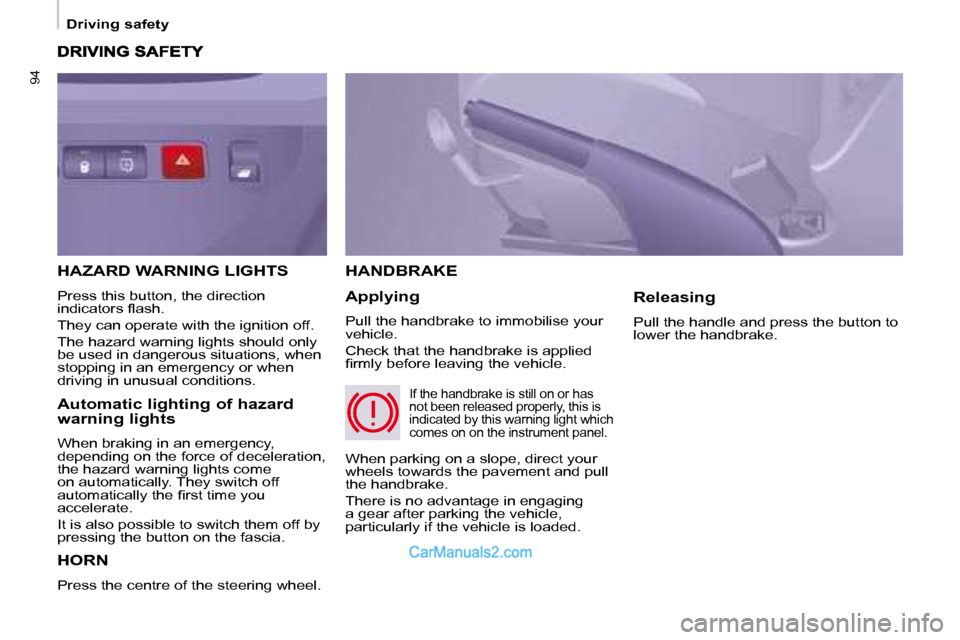
94
Driving safety
HORN
Press the centre of the steering wheel.
HANDBRAKE
Applying
Pull the handbrake to immobilise your
vehicle.
Check that the handbrake is applied
�fi� �r�m�l�y� �b�e�f�o�r�e� �l�e�a�v�i�n�g� �t�h�e� �v�e�h�i�c�l�e�.� Releasing
Pull the handle and press the button to
lower the handbrake.
HAZARD WARNING LIGHTS
Press this button, the direction
�i�n�d�i�c�a�t�o�r�s� �fl� �a�s�h�.�
They can operate with the ignition off.
The hazard warning lights should only
be used in dangerous situations, when
stopping in an emergency or when
driving in unusual conditions.
When parking on a slope, direct your
wheels towards the pavement and pull
the handbrake.
There is no advantage in engaging
a gear after parking the vehicle,
particularly if the vehicle is loaded.
If the handbrake is still on or has
not been released properly, this is
indicated by this warning light which
comes on on the instrument panel. Automatic lighting of hazard
warning lights
When braking in an emergency,
depending on the force of deceleration,
the hazard warning lights come
on automatically. They switch off
�a�u�t�o�m�a�t�i�c�a�l�l�y� �t�h�e� �fi� �r�s�t� �t�i�m�e� �y�o�u�
accelerate.
It is also possible to switch them off by
pressing the button on the fascia.
Page 95 of 153
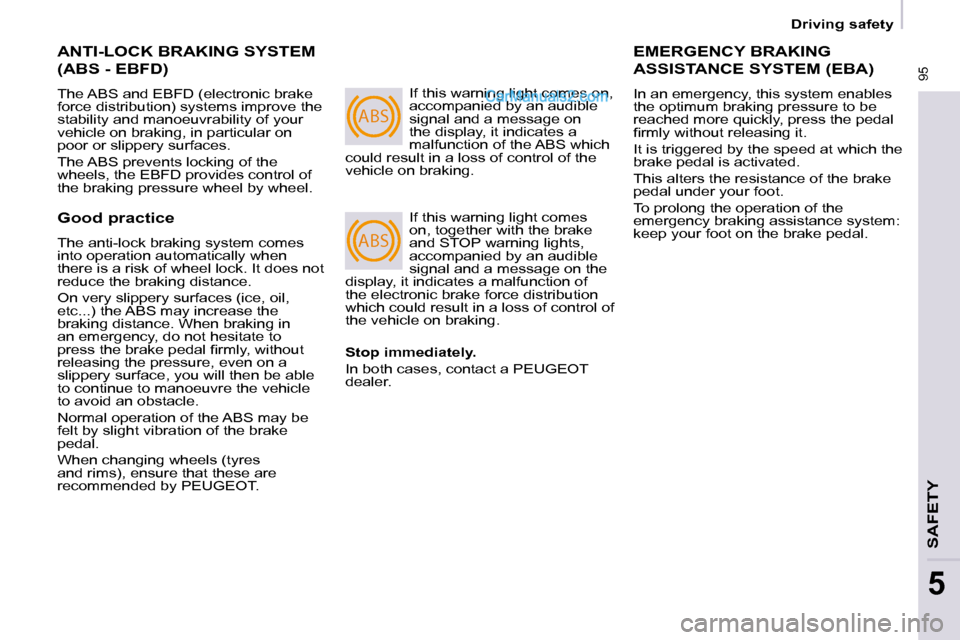
ABS
ABS
95
Driving safety
SAFETY
5
ANTI-LOCK BRAKING SYSTEM
(ABS - EBFD)
The ABS and EBFD (electronic brake
force distribution) systems improve the
stability and manoeuvrability of your
vehicle on braking, in particular on
poor or slippery surfaces.
The ABS prevents locking of the
wheels, the EBFD provides control of
the braking pressure wheel by wheel. If this warning light comes on,
accompanied by an audible
signal and a message on
the display, it indicates a
malfunction of the ABS which
could result in a loss of control of the
vehicle on braking.
If this warning light comes
on, together with the brake
and STOP warning lights,
accompanied by an audible
signal and a message on the
display, it indicates a malfunction of
the electronic brake force distribution
which could result in a loss of control of
the vehicle on braking.
EMERGENCY BRAKING
ASSISTANCE SYSTEM (EBA)
In an emergency, this system enables
the optimum braking pressure to be
reached more quickly, press the pedal
�fi� �r�m�l�y� �w�i�t�h�o�u�t� �r�e�l�e�a�s�i�n�g� �i�t�.�
It is triggered by the speed at which the
brake pedal is activated.
This alters the resistance of the brake
pedal under your foot.
To prolong the operation of the
emergency braking assistance system:
keep your foot on the brake pedal.
Good practice
The anti-lock braking system comes
into operation automatically when
there is a risk of wheel lock. It does not
reduce the braking distance.
On very slippery surfaces (ice, oil,
etc...) the ABS may increase the
braking distance. When braking in
an emergency, do not hesitate to
�p�r�e�s�s� �t�h�e� �b�r�a�k�e� �p�e�d�a�l� �fi� �r�m�l�y�,� �w�i�t�h�o�u�t�
releasing the pressure, even on a
slippery surface, you will then be able
to continue to manoeuvre the vehicle
to avoid an obstacle.
Normal operation of the ABS may be
felt by slight vibration of the brake
pedal.
When changing wheels (tyres
and rims), ensure that these are
recommended by PEUGEOT .
Stop immediately.
In both cases, contact a PEUGEOT
dealer.