2008.5 Citroen C5 ECO mode
[x] Cancel search: ECO modePage 222 of 306

219
QUESTION SOLUTION RESPONSE
The stored stations do not function (no sound, 87.5 Mhz is displayed...).
An incorrect waveband is selected. Press the BAND AST button to return to the waveband (AM, FM1, FM2, FMAST) on whichthe stations are stored.
� �T�h�e� �t�r�a�f�fi� �c� �a�n�n�o�u�n�c�e�m�e�n�t� (TA) is displayed. I do �n�o�t� �r�e�c�e�i�v�e� �a�n�y� �t�r�a�f�fi� �c� information.
� �T�u�n�e� �t�o� �a� �r�a�d�i�o� �s�t�a�t�i�o�n� �w�h�i�c�h� �b�r�o�a�d�c�a�s�t�s� �t�r�a�f�fi� �c� information. � �T�h�e� �r�a�d�i�o� �s�t�a�t�i�o�n� �i�s� �n�o�t� �p�a�r�t� �o�f� �t�h�e� �r�e�g�i�o�n�a�l� �t�r�a�f�fi� �c� �i�n�f�o�r�m�a�t�i�o�n� �n�e�t�w�o�r�k�.�
The quality of reception of the radio station listened to gradually deteriorates or the stored stations do not function (no sound, 87.5 Mhz is displayed...).
The vehicle is too far from the transmitter used b y the station listened to or there is no transmitter in the geographical area th rough which the vehicle is travelling.
The environment (hills, buildings, tunnels, baseme nt car parks...) block reception, including in RDS mode.
� �T�h�e� �a�e�r�i�a�l� �i�s� �a�b�s�e�n�t� �o�r� �h�a�s� �b�e�e�n� �d�a�m�a�g�e�d� �(�f�o�r� �e�x�a�m �p�l�e� �w�h�e�n� �g�o�i�n�g� through a car wash or into an underground car park).
Activate the RDS function to enable the system to check whether there is a more powerful transmitter in the geographical area.
This phenomenon is normal and does not indicate a failure of the audio equipment.
Have the aerial checked by a CITROËN dealer.
Sound cut-outs of 1 to 2 seconds in radio mode.
During this brief sound cut-out, the RDS searches for any frequency permitting better reception of the station. Deactivate the RDS function if the phenomenon is too frequent and always on the same route.
With the engine off, the audio equipment switches off after a few minutes of use.
When the engine is switched off, the audio equipme nt operating time depends on the battery charge. The switch-off is normal: the audio equipment switches to economy mode and switches off to prevent discharging of the vehicle's battery.
Start the vehicle's engine to increase the battery charge.
The message "the audio system is overheated" appears on the display.
Switch the audio system off for a few minutes to allow the system to cool. In order to protect the installation if the surrounding temperature is too high, the audio equipment switches to an automatic thermal protection mode leading to a reduction of the volume or stopping of the playing of the CD.
Page 226 of 306

4
02
SETUP
MEDIA
TRAFFIC
GENERAL OPERATION
For a detailed global view of the menus available, refer to the "Display �fl� �o�w� �c�h�a�r�t�s�"� �s�e�c�t�i�o�n� �o�f� �t�h�i�s� �h�a�n�d�b�o�o�k�.� �
Press the MODE button several times in succession to gain access to the following displays:
For maintenance of the display, the use of a soft, non-abrasive cloth (spectacles cloth) is recommended, without any addi tional product.
RADIO/MUSIC MEDIA/VIDEO
TELEPHONE (If a conversation is in progress)
FULL SCREEN MAP
NAVIGATION (If navigation is in progress)
SETUP: Access to the SETUP menu: system language and voice functions, voice initialisation (section 09), date and time, display, unit and system parameters. Long press: access to the GPS coverage and to the demonstration mode.
TRAFFIC: �a�c�c�e�s�s� �t�o� �t�h�e� �t�r�a�f�fi� �c� �m�e�n�u�:� �d�i�s�p�l�a�y�i�n�g� �o�f� �t�h�e� �c�u�r�r�e �n�t� �t�r�a�f�fi� �c� �a�l�e�r�t�s�.�
DISPLAY ACCORDING TO THE CONTEXT
MEDIA: Audio DVD menu Video DVD menu
Page 239 of 306

17
06
CD, MP3/WMA CD, MP3/WMA SD CARD/USB READER
INFORMATION AND ADVICE
In order to be able to play a recorded CDR or CDRW, wRW, when recording it is preferable to select the ISO 9660 level 1, vel 1, 2 or Joliet standard. If the disc is recorded in another format it may not be plat be played correctly. It is recommended that the same recording standard is ard is always used for an individual disc, with as low a speed as possible (4ible (4x maximum) for optimum sound quality. In the particular case of a multi-session CD, the Joliet stoliet standard is recommended.
� �T�h�e� �a�u�d�i�o� �e�q�u�i�p�m�e�n�t� �w�i�l�l� �o�n�l�y� �p�l�a�y� �a�u�d�i�o� �fi� �l�e�s� �w�i�t �h� �t�h�e� �e�x�t�e�n�s�i�o�n� � �T�h�e� �a�u�d�i�o� �e�q�u�i�p�m�e�n�t� �w�i�l�l� �o�n�l�y� �p�l�a�y� �a�u�d�i�o� �fi� �l�e�s� �w�i�t�h� �t�h�e� �e�x�t�e�n�s�i�o�n� ".mp3" with a speed of between 8 Kbps and 320 Kbps abps and the extension ".wma" with a speed of between 5 Kbps and 3s and 384 Kbps. It also supports the VBR (Variable Bit Rate) mode. � �N�o� �o�t�h�e�r� �t�y�p�e� �o�f� �fi� �l�e� �(�.�m�p�4�,� �.�m�3�u�.�.�.�)� �c�a�n� �b�e� �p�l�a�y�e�d�.�
The MP3 format, an abbreviation of MPEG 1,2 & 2.5 Au2.5 Audio Layer 3 and the WMA format, an abbreviation of Windows Medi Media Audio and the property of Microsoft, are audio compression standastandards which �p�e�r�m�i�t� �t�h�e� �r�e�c�o�r�d�i�n�g� �o�f� �s�e�v�e�r�a�l� �t�e�n�s� �o�f� �m�u�s�i�c� �fi� �l�e�s� �o�n� �a� �s�i�n�g�l�e� �d�i�s�c�.� �p�e�r�m�i�t� �t�h�e� �r�e�c�o�r�d�i�n�g� �o�f� �s�e�v�e�r�a�l� �t�e�n�s� �o�f� �m�u�s�i�c� �fi� �l�e�s� �o�n� �a� �s�i�n�g�l�e� �d�i�s�c�.�
� �I�t� �i�s� �a�d�v�i�s�a�b�l�e� �t�o� �r�e�s�t�r�i�c�t� �fi� �l�e� �n�a�m�e�s� �t�o� �2�0� �c�h�a�r�a�c�t�e�r�s�,� �w�i�t�h�o�u�t� �u�s�i�n�g� �o�f� � �I�t� �i�s� �a�d�v�i�s�a�b�l�e� �t�o� �r�e�s�t�r�i�c�t� �fi� �l�e� �n�a�m�e�s� �t�o� �2�0� �c�h�a�r�a�c�t�e�r�s�,� �w�i�t�h�o�u�t� �u�s�i�n�g� �o�f� special characters (e.g.: " " ? ; ù) to avoid any p laying anying and displaying problems.
During play, exit the SD Card or USB source before remre removing the SD card or the USB stick from its reader.
To avoid any risk of theft, remove the SD card or the USthe USB stick when you leave your vehicle with the roof open.
Page 241 of 306

19
2
ABC 3
DEF
5
JKL
4
GHI 6
MNO
8
TUV
7
PQRS 9
WXYZ
0
* #
1
RADIO MEDIA
NAV ESC TRAFFIC
SETUPADDR BOOK1
3
4
06
22
3
MEDIA
1
MEDIA
Connect the portable equipment (MP3 player, camcor decorder, camera…) to the RCA socket (white and red for audio, red and yelld yellow for video) in the glove box using a JACK/RCA audio cable.
Press the MEDIA button then press it again or select the MEDIA MENU �f�u�n�c�t�i�o�n� �a�n�d� �p�r�e�s�s� �O�K� �t�o� �c�o�n�fi� �r�m�.�
Select the AUX music source and �p�r�e�s�s� �O�K� �t�o� �c�o�n�fi� �r�m�.� �P�l�a�y� �b�e�g�i�n�s� automatically.
Select CHOOSE SOURCE then EXTERNAL DEVICE (video) and press OK to activate it.
EXTERNAL DEVICE
The displaying and management of the controls are opere operated via the portable equipment.
USING THE EXTERNAL DEVICE (AUX)
AUDIO/VIDEO/RCA CABLE NOT SUPPLIED
MUSIC MEDIA PLAYERS
If the external device is not activated, select EXTERNALRNAL DEVICE MANAGEMENT to activate it.
VIEWING A VIDEO DVD
Select the video source required (Video DVD, Auxil iary xiliary video input). �P�r�e�s�s� �O�K� �t�o� �c�o�n�fi� �r�m�.� �P�l�a�y� �b�e�g�i�n�s�.� �
Press the MEDIA button to gain access to the DVD Menu at any time, or to the functions of the MEDIA Menu which adjust the video (brightness/contrast, image format...).
If the DVD does not appear on the screen, press the MODE button to gain access to the MEDIA screen which displays the DVD screen.
Insert the DVD in the player. Play begins automatically.
The 4-direction navigator and the chromed ring allow you to move the DVD selection cursor. Change chapter by pressing the �� � or� � �� or button.
Page 249 of 306

27
5
6
SETUP
1
2
3
4
08 CONFIGURATION
SETTING THE DATE AND TIME
Set the parameters using the ring and move on to the next by moving the 4-direction navigator. � �P�r�e�s�s� �O�K� �t�o� �c�o�n�fi� �r�m�.�
Select the DATE FORMAT function �a�n�d� �p�r�e�s�s� �O�K� �t�o� �c�o�n�fi� �r�m�.� Select the format required using the �r�i�n�g� �a�n�d� �p�r�e�s�s� �O�K� �t�o� �c�o�n�fi� �r�m�.�
Select the SET DATE AND TIME �f�u�n�c�t�i�o�n� �a�n�d� �p�r�e�s�s� �O�K� �t�o� �c�o�n�fi� �r�m�.�
Pressing the SET UP button for more than 2 seconds pends permits access to:
Press the SET UP button.
Select the TIME FORMAT function �a�n�d� �p�r�e�s�s� �O�K� �t�o� �c�o�n�fi� �r�m�.� Select the format required using the �r�i�n�g� �a�n�d� �p�r�e�s�s� �O�K� �t�o� �c�o�n�fi� �r�m�.�
SET DATE AND TIME
Select the DATE AND TIME function �a�n�d� �p�r�e�s�s� �O�K� �t�o� �c�o�n�fi� �r�m�.�
DESCRIPTION OF THE UNIT
GPS COVERAGE
DEMO MODE
DATE AND TIME
Principle of the GPS synchro: � � � �1�.� � �C�o�n�fi� �r�m� �t�h�e� �"�G�P�S� �s�y�n�c�h�r�o�"� �s�e�l�e�c�t�i�o�n�,� �t�h�e� �t�i�m�e� �i�s� �t�h�e�n� �s�e�t� �t�o� �G�M�T� �u�n�i�v�e�r�s�a�l� �t�i�m�e�,� �t�h�e� �d�a�t�e� �i�s� �a�l �s�o� updated. � � �2�.� � �U�s�i�n�g� �t�h�e� �4�-�d�i�r�e�c�t�i�o�n� �n�a�v�i�g�a�t�o�r�,� �m�o�v�e� �t�o� �t�h�e� �t�i�m�e� �fi� �e�l�d�s� �a�n�d� �p�r�e�s�s� �O�K�.� 3. You can then use the ring to set the time to the time zone of your choice. Take care when changing between summer/winter time, the time zone must be changed again manually.
� �T�h�i�s� �f�u�n�c�t�i�o�n� �p�r�o�v�i�d�e�s� �a�c�c�e�s�s� �t�o� �t�h�e� �o�p�t�i�o�n�s� �a�c�c�o�r�d�i�n�g� �t�o� �t�h�e� �S�E�T�U�P� �fl� �o�w� �c�h�a�r�t�.�
Page 250 of 306

28
LISTMENU
1
2
09
4
3
5
6
7
8
9
10
11
VOICE COMMANDS AND STEERING WHEEL CONTROLS
1. Successive presses: "Black Panel" mode - black screen (night driving).
2. Short press to make a telephone call. Pick up/Hang up. Access the telephone menu. Display the call list. Long press to reject an incoming call.
3. Rotation: provides access to the short-cut menus a
ccording to the display on the screen. � �S�h�o�r�t� �p�r�e�s�s�:� �c�o�n�fi� �r�m� �t�h�e� �c�h�o�i�c�e� �d�i�s�p�l�a�y�e�d� �o�n� �s�c�r�e�e �n�.� � Long press: return to the main menu.
4. Short press: abandon the current operation. Reject an incoming telephone call. Long press: return to the initial display.
5. Menu: provides access to the main menu.
6. VOL +: volume increase.
7. VOL -: volume decrease.
8. Successive presses: mute/restore sound.
9. Short press: Radio: higher frequency. Music players: next track. Long press for fast play.
10. Short press: Radio: lower frequency. Music players: previous track. Long press for fast play.
11. Short press: display the list of radio frequencies available or the list of tracks, albums, directories.
Long press: update the list of stations received. Short press: activate the voice recognition. Long press: repeat the current navigation instruction.
Successive presses: provides access to the Radio and Media screen according to the current display.
C5 STEERING WHEEL CONTROLS
Page 256 of 306

34
SETUP
1
2
3
4
3
4
2
3
3
3
3
2
3
4
4
4
4
2
4
3
2
4
4
3
4
4
3
3
3
4
4
4
4
4
4
4
4
3
4
4
5
5
5
4
5
5
3
SETUP
LANGUAGES AND VOICE FUNCTIONS
languages
deutsch
english
espanol
français
italiano
nederlands
polski
portuguese
voice reco. parameters
voice recognition active
instructions for use
basic rules
example of use
tips
perso. voice programming
new programming operation
clear active programming
voice synthesiser volume
DATE AND TIME
set date and time
date format
time format
DISPLAY
brightness
colour scheme
steel
blue light (daytime only)
orange ray
� �b�l�u�e� �fl� �a�m�e�
map colour
map in day mode
map in night mode
map auto day/night
UNITS
temperature
celsius
fahrenheit
Distance
km
miles
SYSTEM PARAMETERS
� � �r�e�s�t�o�r�e� �f�a�c�t�o�r�y� �c�o�n�fi� �g�u�r�a�t�i�o�n� �
software version
scrolling text
Page 257 of 306
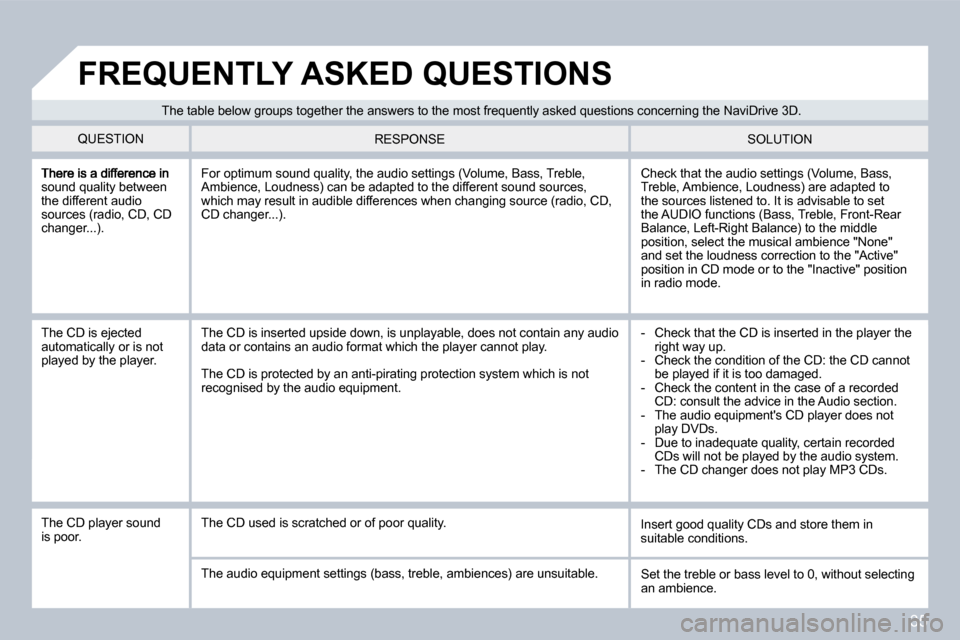
35
sound quality between the different audio sources (radio, CD, CD changer...).
Check that the audio settings (Volume, Bass, Treble, Ambience, Loudness) are adapted to the sources listened to. It is advisable to set the AUDIO functions (Bass, Treble, Front-Rear Balance, Left-Right Balance) to the middle position, select the musical ambience "None" and set the loudness correction to the "Active" position in CD mode or to the "Inactive" position in radio mode.
For optimum sound quality, the audio settings (Volume, Bass, Treble, Ambience, Loudness) can be adapted to the different sound sources, which may result in audible differences when changing source (radio, CD, CD changer...).
The CD is ejected automatically or is not played by the player.
- Check that the CD is inserted in the player the right way up. - Check the condition of the CD: the CD cannot be played if it is too damaged. - Check the content in the case of a recorded CD: consult the advice in the Audio section. - The audio equipment's CD player does not play DVDs. - Due to inadequate quality, certain recorded CDs will not be played by the audio system. - The CD changer does not play MP3 CDs.
The CD is inserted upside down, is unplayable, doe s not contain any audio data or contains an audio format which the player cannot play.
The CD is protected by an anti-pirating protection system which is not recognised by the audio equipment.
The CD player sound is poor. Insert good quality CDs and store them in suitable conditions. The CD used is scratched or of poor quality.
The audio equipment settings (bass, treble, ambien ces) are unsuitable. Set the treble or bass level to 0, without selecting an ambience.
The table below groups together the answers to the most frequently asked questions concerning the Nav iDrive 3D.
QUESTION SOLUTION RESPONSE
FREQUENTLY ASKED QUESTIONS