2008.5 Citroen C5 DAG suspension
[x] Cancel search: suspensionPage 136 of 306

136
9
D R I V I N G
FIXED CENTRED CONTROLS STEERING WHEEL
1 Rotation
- Scrolling of the various pages of information
on the instrument panel display.
- Movement through the various menus on the instrument panel display.
- Increasing/decreasing of the values.
Short press - Opening of the menu on the instrument panel di
splay (only when stationary).
� � �-� � �S�e�l�e�c�t�i�o�n� �a�n�d� �c�o�n�fi� �r�m�a�t�i�o�n� �o�f� �t�h�e� �i�n�f�o�r�m�a�t�i�o�n�.� �
Long press Trip computer zero reset (if the trip computer page is displayed).
2 Short press
- Cancellation of the current operation.
- Return to the previous screen on the instrument panel disp
lay.
Long press Return to the initial screen on the instrument panel display.
3 Short press Increasing of the speed in steps of 1 km/h (1 mph)/
storing of the speed.
Maintained press Increasing of the speed in steps of 5 km/h (5 mph).
4 Short press Decreasing of the speed in steps of 1 km/h (1 mph)/
storing of the speed.
Maintained press Decreasing of the speed in steps 5 km/h (5 mph).
5 Short press Suspension or resumption of the cruise control/speed limiter (depe
nding on
the mode selected).
6 Short press Selection of the cruise control or speed limiter mode (the cycle o
n this
button will always begin with selection of the speed limi ter).
7 Short press Deactivation of the cruise control/speed limit er.
8 Short press - Pick up an incoming call.
- Hang up the current call.
- Opening of the telephone short-cut menu.
� � �-� � �C�o�n�fi� �r�m�a�t�i�o�n� �o�n� �t�h�e� �l�i�s�t� �a�n�d� �t�h�e� �t�e�l�e�p�h�o�n�e� �m�e�n�u�.� �
Long press Refuse an incoming call.
9 Short press/Long press Horn.
10 Short press Activation/deactivation of the Black Panel mode (night driving).
11 Short press Activation of the voice command.
Long press Navigation instruction repeat.
Page 139 of 306

139
9
D R I V I N G In the event of a steep descent or
under excessive acceleration, the
speed limiter (which does not act
on the brakes) may not be able to
prevent the vehicle from exceeding
the programmed speed.
� �U�s�e� �o�f� �a� �fl� �o�o�r� �m�a�t� �o�t�h�e�r� �t�h�a�n� �t�h�a�t�
recommended by CITROËN may
affect the normal operation of the
accelerator pedal and hamper the
operation of the speed limiter.
Floor mats approved by CITROËN
�a�r�e� �fi� �t�t�e�d� �w�i�t�h� �a� �3�r�d� �fi� �x�i�n�g� �l�o�c�a�t�e�d� �i�n�
the pedal area to avoid any risk of
interference with the pedals.
Suspension/Resumption
� Press on button 3 .
This action causes the information
"PAUSE" to appear in zone A of the
instrument panel.
This action does not cancel the
memorised maximum speed which
remains displayed in zone A of the
instrument panel. Overriding the programmed
speed
The accelerator pedal has an end-
of-travel switch. In order to exceed
the memorised maximum speed at
any time, you can press the pedal
all the way down. While the speed
is being exceeded, the speed dis-
played in zone
A� � �w�i�l�l� �fl� �a�s�h�.� �Y�o�u� �h�a�v�e�
only to release the accelerator pedal
to return below the maximum speed,
to restore the function.
� �T�h�e� �s�p�e�e�d� �w�i�l�l� �a�l�s�o� �fl� �a�s�h� �i�f� �t�h�e� �s�p�e�e�d�
limiter is not able to prevent the vehi-
cle from exceeding the programmed
speed (e.g. on a steep descent or
under excessive acceleration).
To reactivate the speed limiter, re-
lease the accelerator to slow to a
speed lower than the programmed
speed. Return to normal driving
� Press on button 5 .
� Select the speed limiter function.
� Or stop the engine.
Operating fault
If there is a malfunction, a mes-
sage is displayed accompanied by
a sound signal and lighting of the
SERVICE warning lamp.
Have it checked by a CITROËN
dealer.
Page 141 of 306

141
9
D R I V I N G Cruise control must only be
�u�s�e�d� �w�h�e�r�e� �t�h�e� �t�r�a�f�fi� �c� �c�o�n�-
ditions permit driving at a
constant speed.
Do not use it on congested roads
or when the weather or the road
conditions are poor.
The driver still has to remain atten-
tive and in complete control of his
vehicle.
� � �Y�o�u� �a�r�e� �r�e�c�o�m�m�e�n�d�e�d� �t�o� �k�e�e�p� �y�o�u�r�
feet within range of the pedals.
Overriding the programmed
speed
While cruise control is in operation,
it is always possible to go above the
programmed speed simply by press-
ing the accelerator pedal (for exam-
ple to overtake another vehicle).
The speed displayed in zone
A
�fl� �a�s�h�e�s�.�
� �Y�o�u� �o�n�l�y� �h�a�v�e� �t�o� �r�e�l�e�a�s�e� �t�h�e� �a�c�-
celerator pedal to return to the pro-
grammed speed.
Suspension/Resumption
� Either by pressing the brake
pedal or the clutch pedal.
� Or by pressing button 3 .
� Or by the ESP or ASR systems
being active.
For vehicles with a manual gearbox,
cruise control is deactivated if the
gear lever is in neutral. Reactivation
-
By recalling the memorised
speed
After deactivation, press button 3 .
�Y�o�u�r� �v�e�h�i�c�l�e� �a�u�t�o�m�a�t�i�c�a�l�l�y� �r�e�t�u�r�n�s�
to the memorised cruising speed.
The memorised speed and "ON"
are displayed in zone A .
If the memorised cruising speed is higher than the current speed,
the vehicle will accelerate strong-
ly to reach the current speed.
- By selecting the current speed
Press button 1 or 2 once the de-
sired speed has been reached.
The new speed and "ON" will
appear in zone A .
Return to normal driving
� Press on button 5 .
� Select the cruise control function.
� Or stop the engine.
The speed that was chosen is no
longer memorised.
"PAUSE" will be displayed in zone
A of the instrument panel.
These actions do not cancel the
cruising speed which remains dis-
played on the instrument panel. Operating fault
If there is a malfunction, a mes-
sage is displayed accompanied by
a sound signal and lighting of the
SERVICE warning lamp.
Have it checked by a CITROËN
dealer.
Page 146 of 306

146
9
D R I V I N G
Reactivation
In bad weather or in winter, ensure
that the sensors are not covered
with mud, ice or snow. When re-
verse gear is engaged, an audible
signal (long beep) indicates that the
sensors may be dirty.
� Press button A again, the warn-
ing light switches off, the system
is reactivated.
"HYDRACTIVE III+" ELECTRONIC SUSPENSION
The suspension automatically and
instantly adjusts to different driving
�s�t�y�l�e�s� �a�n�d� �t�o� �t�h�e� �p�r�o�fi� �l�e� �o�f� �t�h�e� �r�o�a�d�,�
providing the best compromise be-
tween occupant comfort and vehicle
road holding.
It allows you to alternate between
�s�o�f�t� �a�n�d� �fi� �r�m� �s�u�s�p�e�n�s�i�o�n� �s�e�t�t�i�n�g�s�,�
maximising comfort at the same
time as permanently guaranteeing
the highest level of safety. It also
automatically corrects road holding,
according to the vehicle load and
driving conditions.
Also, the "Hydractive III+" suspen-
sion gives you the possibility of
choosing between two modes of
suspension.
A change of suspension mode can
be made either when the vehicle is
moving or when stationary, by press-
ing on button A . Display on the instrument
panel
The suspension mode selected is
displayed on the instrument panel
display.
Normal mode
This mode favours soft damp-
ing for maximum comfort.
If the speed authorised for a
particular position is exceed-
ed, the vehicle reverts auto-
matically to the normal road
position.
SPORT mode This mode favours dynamic
driving.
The warning lamp on but-
ton A comes on in addition
to the message on the in-
strument panel display.
SPORT mode is retained when you
switch off the engine.
Page 147 of 306
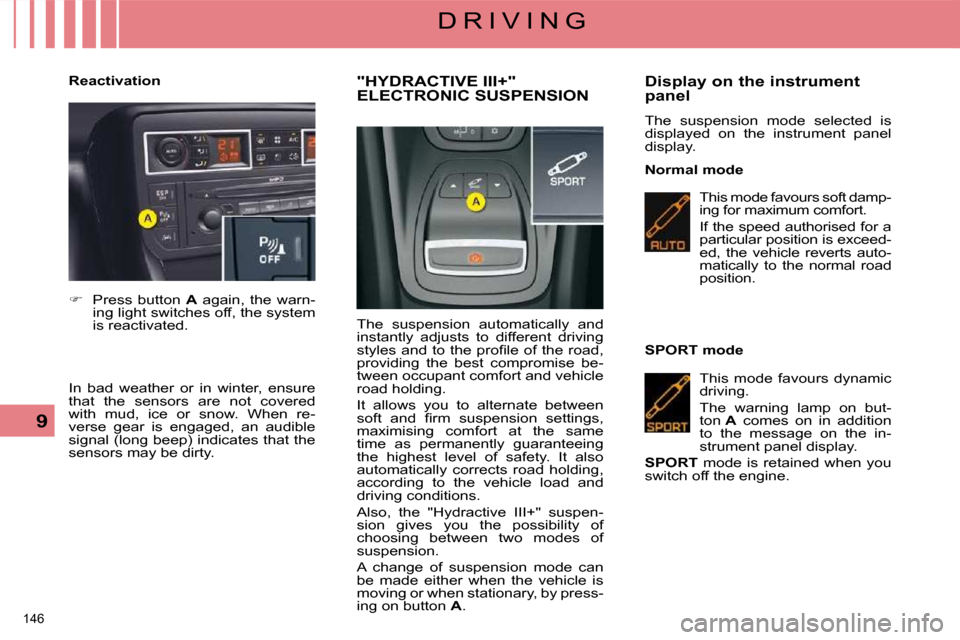
146
9
D R I V I N G
Reactivation
In bad weather or in winter, ensure
that the sensors are not covered
with mud, ice or snow. When re-
verse gear is engaged, an audible
signal (long beep) indicates that the
sensors may be dirty.
� Press button A again, the warn-
ing light switches off, the system
is reactivated.
"HYDRACTIVE III+" ELECTRONIC SUSPENSION
The suspension automatically and
instantly adjusts to different driving
�s�t�y�l�e�s� �a�n�d� �t�o� �t�h�e� �p�r�o�fi� �l�e� �o�f� �t�h�e� �r�o�a�d�,�
providing the best compromise be-
tween occupant comfort and vehicle
road holding.
It allows you to alternate between
�s�o�f�t� �a�n�d� �fi� �r�m� �s�u�s�p�e�n�s�i�o�n� �s�e�t�t�i�n�g�s�,�
maximising comfort at the same
time as permanently guaranteeing
the highest level of safety. It also
automatically corrects road holding,
according to the vehicle load and
driving conditions.
Also, the "Hydractive III+" suspen-
sion gives you the possibility of
choosing between two modes of
suspension.
A change of suspension mode can
be made either when the vehicle is
moving or when stationary, by press-
ing on button A . Display on the instrument
panel
The suspension mode selected is
displayed on the instrument panel
display.
Normal mode
This mode favours soft damp-
ing for maximum comfort.
If the speed authorised for a
particular position is exceed-
ed, the vehicle reverts auto-
matically to the normal road
position.
SPORT mode This mode favours dynamic
driving.
The warning lamp on but-
ton A comes on in addition
to the message on the in-
strument panel display.
SPORT mode is retained when you
switch off the engine.
Page 153 of 306

153
10
C H E C K S
PETROL ENGINES
They allow you access for checking
�t�h�e� �l�e�v�e�l� �o�f� �t�h�e� �v�a�r�i�o�u�s� �fl� �u�i�d�s� �a�n�d� �f�o�r�
replacing certain components.
1. Screenwash and headlamp
wash reservoir.
2. � � �P�o�w�e�r� �s�t�e�e�r�i�n�g� �fl� �u�i�d� �r�e�s�e�r�v�o�i�r� �o�r�
power steering and suspension
�fl� �u�i�d� �r�e�s�e�r�v�o�i�r�.�
3. Coolant reservoir.
4. Dipstick.
5. � � �E�n�g�i�n�e� �o�i�l� �fi� �l�l�e�r� �c�a�p�.�
6. � � �B�r�a�k�e� �fl� �u�i�d� �r�e�s�e�r�v�o�i�r�.�
7. Battery.
8. � � �A�i�r� �fi� �l�t�e�r�.� �
� �V�e�h�i�c�l�e�s� �fi� �t�t�e�d� �w�i�t�h� �t�h�e� � 2.0i
16V � � �e�n�g�i�n�e� �m�a�y� �b�e� �fi� �t�t�e�d�
with metal suspension. In
this case, a different power steer-
�i�n�g� �fl� �u�i�d� �r�e�s�e�r�v�o�i�r� �i�s� �fi� �t�t�e�d�.�
1.8i 16V
2.0i 16V
Page 155 of 306

155
10
C H E C K S
DIESEL ENGINES
They allow you access for checking
�t�h�e� �l�e�v�e�l� �o�f� �t�h�e� �v�a�r�i�o�u�s� �fl� �u�i�d�s�,� �f�o�r� �r�e�-
placing certain components and for
repriming the fuel.
1. Screenwash and headlamp
wash reservoir.
2. � � �P�o�w�e�r� �s�t�e�e�r�i�n�g� �fl� �u�i�d� �r�e�s�e�r�v�o�i�r� �o�r�
power steering and suspension
�fl� �u�i�d� �r�e�s�e�r�v�o�i�r�,� �d�e�p�e�n�d�i�n�g� �o�n�
equipment.
3. Coolant reservoir.
4. Dipstick.
5. � � �E�n�g�i�n�e� �o�i�l� �fi� �l�l�e�r� �c�a�p�.�
6. � � �A�i�r� �fi� �l�t�e�r�.�
7. � � �B�r�a�k�e� �fl� �u�i�d� �r�e�s�e�r�v�o�i�r�.�
8. Battery.
As the diesel circuit is pres-
surised, any work on this
circuit is prohibited.
� �V�e�h�i�c�l�e�s� �fi� �t�t�e�d� �w�i�t�h� �t�h�e� � HDi 138
�e�n�g�i�n�e� �m�a�y� �b�e� �fi� �t�t�e�d� �w�i�t�h� �m�e�t�a�l�
suspension. In this case, a differ-
�e�n�t� �p�o�w�e�r� �s�t�e�e�r�i�n�g� �fl� �u�i�d� �r�e�s�e�r�v�o�i�r� �i�s�
�fi� �t�t�e�d�.�
HDi 110
HDi 138
Page 157 of 306

157
10
C H E C K S
CHECKING LEVELS
Check all of these levels regularly
and top them up if necessary, unless
otherwise indicated.
� �I�f� �a� �l�e�v�e�l� �d�r�o�p�s� �s�i�g�n�i�fi� �c�a�n�t�l�y�,� �h�a�v�e� �t�h�e�
corresponding circuit checked by a
CITROËN dealer.
Oil level Draining the engine
Refer to the Maintenance and
Warranty Guide for details of the in-
terval for this operation.
� � �O�i�l� �s�p�e�c�i�fi� �c�a�t�i�o�n�
The oil must correspond to your engine
and conform to the manufacturer's
recommendations. Brake fluid level
Draining the circuit
Refer to the Maintenance and
Warranty Guide for details of the in-
terval for this operation.
�T�h�i�s� �fl� �u�i�d� �m�u�s�t� �b�e� �c�h�a�n�g�e�d� �r�e�g�u�l�a�r�l�y�.�
Fluid which has been used exces-
sively may cause a loss of braking
�e�f�fi� �c�i�e�n�c�y�.� �
� � �F�l�u�i�d� �s�p�e�c�i�fi� �c�a�t�i�o�n�
� �T�h�e� �b�r�a�k�e� �fl� �u�i�d� �m�u�s�t� �c�o�n�f�o�r�m� �t�o� �t�h�e�
manufacturer's recommendations and
�f�u�l�fi� �l� �t�h�e� �D�O�T�4� �s�t�a�n�d�a�r�d�s�.� � �
The reading will only be
correct if the vehicle is on
level ground and the engine
has been off for more than
15 minutes.
The check is carried out either when
the ignition is switched on using the
oil level indicator on the instrument
panel, or using the dipstick.
Between two oil changes, the con-
sumption should not exceed 0.5 litre
per 600 miles (1,000 km).
Check this level also between each
scheduled service and before long
journeys. � �T�h�e� �b�r�a�k�e� �fl� �u�i�d� �l�e�v�e�l� �s�h�o�u�l�d�
be close to the "MAX" mark.
If it is not, check the brake
pad wear.
In order to maintain the re-
liability of the engine and
emission control system,
the use of additives in the engine
oil is prohibited. Power steering fluid or power
steering and suspension
fluid level
� �T�h�i�s� �fl� �u�i�d� �m�u�s�t� �b�e� �t�o�p�p�e�d� �u�p�
by a CITROËN dealer.
Dipstick
There are 2 marks on the
dipstick:
-
A = max; never ex-
ceed this level,
- B = min; top up the level
�v�i�a� �t�h�e� �o�i�l� �fi� �l�l�e�r� �c�a�p�,� �u�s�-
ing the type of oil suited
to your engine.