2008.5 Citroen C5 DAG ESP
[x] Cancel search: ESPPage 9 of 306

29
1
I N S T R U M E N T S a n d C O N T R O L S
Deactivation warning lights
If one of the following warning lights
�c�o�m�e�s� �o�n�,� �t�h�i�s� �c�o�n�fi� �r�m�s� �t�h�a�t� �t�h�e�
�c�o�r�r�e�s�p�o�n�d�i�n�g� �s�y�s�t�e�m� �h�a�s� �b�e�e�n�
�s�w�i�t�c�h�e�d� �o�f�f� �i�n�t�e�n�t�i�o�n�a�l�l�y�.� �
Passenger's air bag system
deactivation Dynamic stability control
(ESP/ASR) deactivation
� �T�h�e� �E�S�P�/�A�S�R� �s�y�s�t�e�m� �i�s� �p�u�t�
�i�n�t�o� �s�e�r�v�i�c�e� �a�u�t�o�m�a�t�i�c�a�l�l�y�
when the vehicle is started.
� �A� �s�p�e�c�i�fi� �c� �b�u�t�t�o�n�,� �l�o�c�a�t�e�d�
�i�n� �t�h�e� �c�e�n�t�r�e� �o�f� �t�h�e� �f�a�s�c�i�a�,� �p�e�r�m�i�t�s�
�d�e�a�c�t�i�v�a�t�i�o�n� �o�f� �t�h�e� �s�y�s�t�e�m�.� �T�h�i�s� �i�s�
�c�o�n�fi� �r�m�e�d� �b�y� �c�o�n�t�i�n�u�o�u�s� �l�i�g�h�t�i�n�g� �o�f�
this warning light and of the indicator
�l�i�g�h�t� �o�n� �t�h�e� �b�u�t�t�o�n�.�
�F�r�o�m� �a�p�p�r�o�x�i�m�a�t�e�l�y� �3�0� �m�p�h� �(�5�0� �k�m�/�h�)�,�
�t�h�e� �s�y�s�t�e�m� �i�s� �r�e�a�c�t�i�v�a�t�e�d� �a�u�t�o�m�a�t�i�c�a�l�l�y�. Warning lights
Diesel engine pre-heating
� �W�a�i�t� �u�n�t�i�l� �t�h�i�s� �i�s� �s�w�i�t�c�h�e�d� �o�f�f� �b�e�f�o�r�e�
operating the starter.
When the engine is running or the
�v�e�h�i�c�l�e� �i�s� �m�o�v�i�n�g�,� �t�h�e� �l�i�g�h�t�i�n�g� �o�f�
one of the following warning lights
indicates the occurrence of a fault
�r�e�q�u�i�r�i�n�g� �i�n�t�e�r�v�e�n�t�i�o�n� �o�n� �t�h�e� �p�a�r�t� �o�f�
the driver.
� �A�n�y� �f�a�u�l�t� �r�e�s�u�l�t�i�n�g� �i�n� �t�h�e� �d�i�s�p�l�a�y�i�n�g�
�o�f� �a� �w�a�r�n�i�n�g� �l�i�g�h�t� �m�u�s�t� �b�e� �t�h�e� �s�u�b�-
�j�e�c�t� �o�f� �f�u�r�t�h�e�r� �d�i�a�g�n�o�s�t�i�c�s� �b�y� �r�e�a�d�i�n�g�
�t�h�e� �a�s�s�o�c�i�a�t�e�d� �m�e�s�s�a�g�e� �o�n� �t�h�e� �m�u�l�-
�t�i�f�u�n�c�t�i�o�n� �d�i�s�p�l�a�y�.�
� �S�h�o�u�l�d� �y�o�u� �e�n�c�o�u�n�t�e�r� �a�n�y� �p�r�o�b�-
�l�e�m�s�,� �d�o� �n�o�t� �h�e�s�i�t�a�t�e� �t�o� �c�o�n�t�a�c�t� �a�
�C�I�T�R�O��N� �d�e�a�l�e�r�.� �
Front passenger's airbag
activation
� �I�f� �t�h�i�s� �c�o�m�e�s� �o�n� �t�e�m�p�o�r�a�r�i�l�y� �w�h�e�n�
�t�h�e� �i�g�n�i�t�i�o�n� �i�s� �s�w�i�t�c�h�e�d� �o�n�,� �i�t� �i�n�d�i�-
�c�a�t�e�s� �t�h�a�t� �t�h�e� �f�r�o�n�t� �p�a�s�s�e�n�g�e�r�'�s� �a�i�r�-
�b�a�g� �i�s� �a�c�t�i�v�e�.� � �
� �T�h�e� �p�a�s�s�e�n�g�e�r�'�s� �a�i�r� �b�a�g�
�s�y�s�t�e�m� �i�s� �p�u�t� �i�n�t�o� �s�e�r�v�i�c�e�
�a�u�t�o�m�a�t�i�c�a�l�l�y� �w�h�e�n� �t�h�e� �v�e�-
hicle is started.
� �A� �s�p�e�c�i�fi� �c� �c�o�n�t�r�o�l�,� �l�o�c�a�t�e�d� �i�n� �t�h�e� �g�l�o�v�e�
�b�o�x�,� �p�e�r�m�i�t�s� �d�e�a�c�t�i�v�a�t�i�o�n� �o�f� �t�h�e� �s�y�s�-
�t�e�m�.� �T�h�i�s� �i�s� �c�o�n�fi� �r�m�e�d� �b�y� �c�o�n�t�i�n�u�o�u�s�
lighting of this warning light on the
�i�n�s�t�r�u�m�e�n�t� �p�a�n�e�l� �o�r� �a� �m�e�s�s�a�g�e� �o�n�
�t�h�e� �m�u�l�t�i�f�u�n�c�t�i�o�n� �s�c�r�e�e�n�.� � �
Page 10 of 306

29
1
I N S T R U M E N T S a n d C O N T R O L S
Deactivation warning lights
If one of the following warning lights
�c�o�m�e�s� �o�n�,� �t�h�i�s� �c�o�n�fi� �r�m�s� �t�h�a�t� �t�h�e�
�c�o�r�r�e�s�p�o�n�d�i�n�g� �s�y�s�t�e�m� �h�a�s� �b�e�e�n�
�s�w�i�t�c�h�e�d� �o�f�f� �i�n�t�e�n�t�i�o�n�a�l�l�y�.� �
Passenger's air bag system
deactivation Dynamic stability control
(ESP/ASR) deactivation
� �T�h�e� �E�S�P�/�A�S�R� �s�y�s�t�e�m� �i�s� �p�u�t�
�i�n�t�o� �s�e�r�v�i�c�e� �a�u�t�o�m�a�t�i�c�a�l�l�y�
when the vehicle is started.
� �A� �s�p�e�c�i�fi� �c� �b�u�t�t�o�n�,� �l�o�c�a�t�e�d�
�i�n� �t�h�e� �c�e�n�t�r�e� �o�f� �t�h�e� �f�a�s�c�i�a�,� �p�e�r�m�i�t�s�
�d�e�a�c�t�i�v�a�t�i�o�n� �o�f� �t�h�e� �s�y�s�t�e�m�.� �T�h�i�s� �i�s�
�c�o�n�fi� �r�m�e�d� �b�y� �c�o�n�t�i�n�u�o�u�s� �l�i�g�h�t�i�n�g� �o�f�
this warning light and of the indicator
�l�i�g�h�t� �o�n� �t�h�e� �b�u�t�t�o�n�.�
�F�r�o�m� �a�p�p�r�o�x�i�m�a�t�e�l�y� �3�0� �m�p�h� �(�5�0� �k�m�/�h�)�,�
�t�h�e� �s�y�s�t�e�m� �i�s� �r�e�a�c�t�i�v�a�t�e�d� �a�u�t�o�m�a�t�i�c�a�l�l�y�. Warning lights
Diesel engine pre-heating
� �W�a�i�t� �u�n�t�i�l� �t�h�i�s� �i�s� �s�w�i�t�c�h�e�d� �o�f�f� �b�e�f�o�r�e�
operating the starter.
When the engine is running or the
�v�e�h�i�c�l�e� �i�s� �m�o�v�i�n�g�,� �t�h�e� �l�i�g�h�t�i�n�g� �o�f�
one of the following warning lights
indicates the occurrence of a fault
�r�e�q�u�i�r�i�n�g� �i�n�t�e�r�v�e�n�t�i�o�n� �o�n� �t�h�e� �p�a�r�t� �o�f�
the driver.
� �A�n�y� �f�a�u�l�t� �r�e�s�u�l�t�i�n�g� �i�n� �t�h�e� �d�i�s�p�l�a�y�i�n�g�
�o�f� �a� �w�a�r�n�i�n�g� �l�i�g�h�t� �m�u�s�t� �b�e� �t�h�e� �s�u�b�-
�j�e�c�t� �o�f� �f�u�r�t�h�e�r� �d�i�a�g�n�o�s�t�i�c�s� �b�y� �r�e�a�d�i�n�g�
�t�h�e� �a�s�s�o�c�i�a�t�e�d� �m�e�s�s�a�g�e� �o�n� �t�h�e� �m�u�l�-
�t�i�f�u�n�c�t�i�o�n� �d�i�s�p�l�a�y�.�
� �S�h�o�u�l�d� �y�o�u� �e�n�c�o�u�n�t�e�r� �a�n�y� �p�r�o�b�-
�l�e�m�s�,� �d�o� �n�o�t� �h�e�s�i�t�a�t�e� �t�o� �c�o�n�t�a�c�t� �a�
�C�I�T�R�O��N� �d�e�a�l�e�r�.� �
Front passenger's airbag
activation
� �I�f� �t�h�i�s� �c�o�m�e�s� �o�n� �t�e�m�p�o�r�a�r�i�l�y� �w�h�e�n�
�t�h�e� �i�g�n�i�t�i�o�n� �i�s� �s�w�i�t�c�h�e�d� �o�n�,� �i�t� �i�n�d�i�-
�c�a�t�e�s� �t�h�a�t� �t�h�e� �f�r�o�n�t� �p�a�s�s�e�n�g�e�r�'�s� �a�i�r�-
�b�a�g� �i�s� �a�c�t�i�v�e�.� � �
� �T�h�e� �p�a�s�s�e�n�g�e�r�'�s� �a�i�r� �b�a�g�
�s�y�s�t�e�m� �i�s� �p�u�t� �i�n�t�o� �s�e�r�v�i�c�e�
�a�u�t�o�m�a�t�i�c�a�l�l�y� �w�h�e�n� �t�h�e� �v�e�-
hicle is started.
� �A� �s�p�e�c�i�fi� �c� �c�o�n�t�r�o�l�,� �l�o�c�a�t�e�d� �i�n� �t�h�e� �g�l�o�v�e�
�b�o�x�,� �p�e�r�m�i�t�s� �d�e�a�c�t�i�v�a�t�i�o�n� �o�f� �t�h�e� �s�y�s�-
�t�e�m�.� �T�h�i�s� �i�s� �c�o�n�fi� �r�m�e�d� �b�y� �c�o�n�t�i�n�u�o�u�s�
lighting of this warning light on the
�i�n�s�t�r�u�m�e�n�t� �p�a�n�e�l� �o�r� �a� �m�e�s�s�a�g�e� �o�n�
�t�h�e� �m�u�l�t�i�f�u�n�c�t�i�o�n� �s�c�r�e�e�n�.� � �
Page 11 of 306
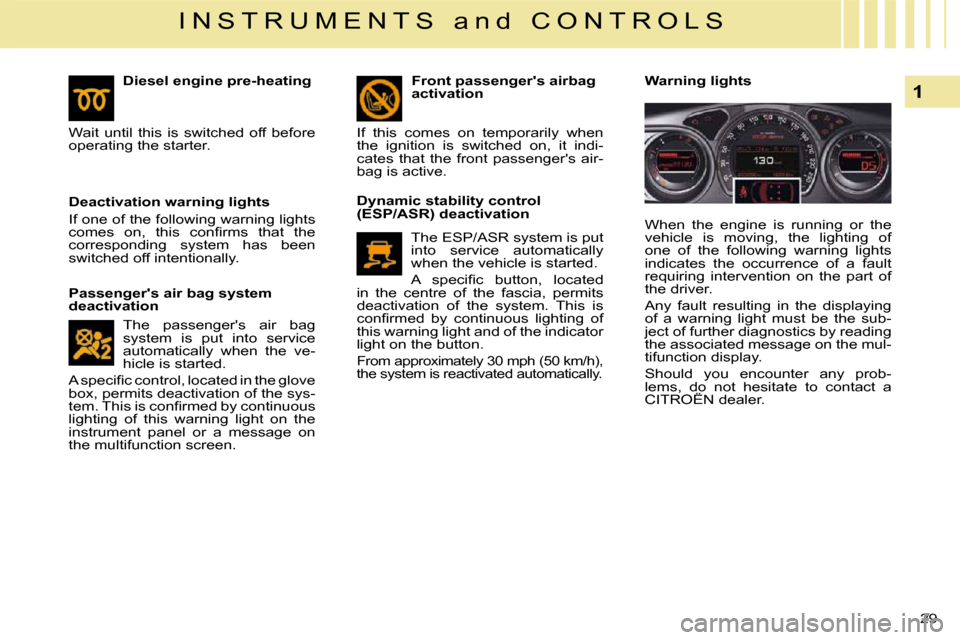
29
1
I N S T R U M E N T S a n d C O N T R O L S
Deactivation warning lights
If one of the following warning lights
�c�o�m�e�s� �o�n�,� �t�h�i�s� �c�o�n�fi� �r�m�s� �t�h�a�t� �t�h�e�
�c�o�r�r�e�s�p�o�n�d�i�n�g� �s�y�s�t�e�m� �h�a�s� �b�e�e�n�
�s�w�i�t�c�h�e�d� �o�f�f� �i�n�t�e�n�t�i�o�n�a�l�l�y�.� �
Passenger's air bag system
deactivation Dynamic stability control
(ESP/ASR) deactivation
� �T�h�e� �E�S�P�/�A�S�R� �s�y�s�t�e�m� �i�s� �p�u�t�
�i�n�t�o� �s�e�r�v�i�c�e� �a�u�t�o�m�a�t�i�c�a�l�l�y�
when the vehicle is started.
� �A� �s�p�e�c�i�fi� �c� �b�u�t�t�o�n�,� �l�o�c�a�t�e�d�
�i�n� �t�h�e� �c�e�n�t�r�e� �o�f� �t�h�e� �f�a�s�c�i�a�,� �p�e�r�m�i�t�s�
�d�e�a�c�t�i�v�a�t�i�o�n� �o�f� �t�h�e� �s�y�s�t�e�m�.� �T�h�i�s� �i�s�
�c�o�n�fi� �r�m�e�d� �b�y� �c�o�n�t�i�n�u�o�u�s� �l�i�g�h�t�i�n�g� �o�f�
this warning light and of the indicator
�l�i�g�h�t� �o�n� �t�h�e� �b�u�t�t�o�n�.�
�F�r�o�m� �a�p�p�r�o�x�i�m�a�t�e�l�y� �3�0� �m�p�h� �(�5�0� �k�m�/�h�)�,�
�t�h�e� �s�y�s�t�e�m� �i�s� �r�e�a�c�t�i�v�a�t�e�d� �a�u�t�o�m�a�t�i�c�a�l�l�y�. Warning lights
Diesel engine pre-heating
� �W�a�i�t� �u�n�t�i�l� �t�h�i�s� �i�s� �s�w�i�t�c�h�e�d� �o�f�f� �b�e�f�o�r�e�
operating the starter.
When the engine is running or the
�v�e�h�i�c�l�e� �i�s� �m�o�v�i�n�g�,� �t�h�e� �l�i�g�h�t�i�n�g� �o�f�
one of the following warning lights
indicates the occurrence of a fault
�r�e�q�u�i�r�i�n�g� �i�n�t�e�r�v�e�n�t�i�o�n� �o�n� �t�h�e� �p�a�r�t� �o�f�
the driver.
� �A�n�y� �f�a�u�l�t� �r�e�s�u�l�t�i�n�g� �i�n� �t�h�e� �d�i�s�p�l�a�y�i�n�g�
�o�f� �a� �w�a�r�n�i�n�g� �l�i�g�h�t� �m�u�s�t� �b�e� �t�h�e� �s�u�b�-
�j�e�c�t� �o�f� �f�u�r�t�h�e�r� �d�i�a�g�n�o�s�t�i�c�s� �b�y� �r�e�a�d�i�n�g�
�t�h�e� �a�s�s�o�c�i�a�t�e�d� �m�e�s�s�a�g�e� �o�n� �t�h�e� �m�u�l�-
�t�i�f�u�n�c�t�i�o�n� �d�i�s�p�l�a�y�.�
� �S�h�o�u�l�d� �y�o�u� �e�n�c�o�u�n�t�e�r� �a�n�y� �p�r�o�b�-
�l�e�m�s�,� �d�o� �n�o�t� �h�e�s�i�t�a�t�e� �t�o� �c�o�n�t�a�c�t� �a�
�C�I�T�R�O��N� �d�e�a�l�e�r�.� �
Front passenger's airbag
activation
� �I�f� �t�h�i�s� �c�o�m�e�s� �o�n� �t�e�m�p�o�r�a�r�i�l�y� �w�h�e�n�
�t�h�e� �i�g�n�i�t�i�o�n� �i�s� �s�w�i�t�c�h�e�d� �o�n�,� �i�t� �i�n�d�i�-
�c�a�t�e�s� �t�h�a�t� �t�h�e� �f�r�o�n�t� �p�a�s�s�e�n�g�e�r�'�s� �a�i�r�-
�b�a�g� �i�s� �a�c�t�i�v�e�.� � �
� �T�h�e� �p�a�s�s�e�n�g�e�r�'�s� �a�i�r� �b�a�g�
�s�y�s�t�e�m� �i�s� �p�u�t� �i�n�t�o� �s�e�r�v�i�c�e�
�a�u�t�o�m�a�t�i�c�a�l�l�y� �w�h�e�n� �t�h�e� �v�e�-
hicle is started.
� �A� �s�p�e�c�i�fi� �c� �c�o�n�t�r�o�l�,� �l�o�c�a�t�e�d� �i�n� �t�h�e� �g�l�o�v�e�
�b�o�x�,� �p�e�r�m�i�t�s� �d�e�a�c�t�i�v�a�t�i�o�n� �o�f� �t�h�e� �s�y�s�-
�t�e�m�.� �T�h�i�s� �i�s� �c�o�n�fi� �r�m�e�d� �b�y� �c�o�n�t�i�n�u�o�u�s�
lighting of this warning light on the
�i�n�s�t�r�u�m�e�n�t� �p�a�n�e�l� �o�r� �a� �m�e�s�s�a�g�e� �o�n�
�t�h�e� �m�u�l�t�i�f�u�n�c�t�i�o�n� �s�c�r�e�e�n�.� � �
Page 12 of 306

�3�0
1
I N S T R U M E N T S a n d C O N T R O L S
Lighting is associated
with another warning
light:
Service If this warning light
�c�o�m�e�s� �o�n�,� �i�t� �i�n�d�i�c�a�t�e�s�
the occurrence of a
�p�r�o�b�l�e�m� �i�n� �o�n�e� �o�f� �t�h�e�
�s�y�s�t�e�m�s� �w�h�i�c�h� �d�o�e�s� �n�o�t� �h�a�v�e� �a� �s�p�e�-
�c�i�fi� �c� �w�a�r�n�i�n�g� �l�i�g�h�t�.�
� �I�n� �o�r�d�e�r� �t�o� �i�d�e�n�t�i�f�y� �i�t�,� �c�o�n�s�u�l�t� �t�h�e� �m�e�s�-
�s�a�g�e� �o�n� �t�h�e� �m�u�l�t�i�f�u�n�c�t�i�o�n� �d�i�s�p�l�a�y�.�
� �T�h�e� �w�a�r�n�i�n�g� �l�i�g�h�t� �o�n�l�y� �c�o�m�e�s� �o�n� �t�e�m�-
�p�o�r�a�r�i�l�y� �i�n� �t�h�e� �c�a�s�e� �o�f� �t�h�e� �f�o�l�l�o�w�i�n�g�
�m�i�n�o�r� �f�a�u�l�t�s�:�
� � � �-� � �i�n�c�o�r�r�e�c�t� �c�l�o�s�i�n�g� �o�f� �t�h�e� �d�o�o�r�s�,� �b�o�o�t�,� �r�e�a�r� �s�c�r�e�e�n� �a�n�d� �b�o�n�n�e�t�,�
� � �-� � �fl� �a�t� �r�e�m�o�t�e� �c�o�n�t�r�o�l� �b�a�t�t�e�r�y�,�
� � �-� � �i�n�s�u�f�fi� �c�i�e�n�t� �t�y�r�e� �p�r�e�s�s�u�r�e�,�
- the saturation of the particle �e�m�i�s�s�i�o�n� �fi� �l�t�e�r� �(�D�i�e�s�e�l�)�.� �
� �I�n� �t�h�e� �c�a�s�e� �o�f� �m�a�j�o�r� �f�a�u�l�t�s�,� �t�h�e� �w�a�r�n�-
�i�n�g� �l�i�g�h�t� �r�e�m�a�i�n�s� �o�n� �u�n�t�i�l� �t�h�e� �o�p�e�r�a�t�i�n�g�
�f�a�u�l�t� �i�s� �r�e�c�t�i�fi� �e�d�,� �c�o�n�t�a�c�t� �a� �C�I�T�R�O��N�
�d�e�a�l�e�r� �a�s� �s�o�o�n� �a�s� �p�o�s�s�i�b�l�e�.� � Braking
� �I�f� �t�h�i�s� �c�o�m�e�s� �o�n�,� �i�t� �i�n�d�i�c�a�t�e�s�
the occurrence of a fault in
�o�n�e� �o�f� �t�h�e� �b�r�a�k�i�n�g� �s�y�s�t�e�m�s�:�
� � � �-� � �s�i�g�n�i�fi� �c�a�n�t� �d�r�o�p� �i�n� �t�h�e� �l�e�v�e�l� �i�n� �t�h�e� �c�i�r�c�u�i�t�,�
� � �-� � �e�l�e�c�t�r�o�n�i�c� �b�r�a�k�e� �f�o�r�c�e� �d�i�s�t�r�i�b�u�t�i�o�n� �(�E�B�F�D�)� �f�a�u�l�t�y� �(�s�i�m�u�l�t�a�n�e�o�u�s� �l�i�g�h�t�-
�i�n�g� �o�f� �t�h�e� �A�B�S� �w�a�r�n�i�n�g� �l�i�g�h�t�)�,� �
� �s�t�o�p� �t�h�e� �v�e�h�i�c�l�e� �i�m�m�e�d�i�a�t�e�l�y� �a�n�d� �a�s�
�s�a�f�e�l�y� �a�s� �p�o�s�s�i�b�l�e�.�
� �C�o�n�s�u�l�t� �a� �C�I�T�R�O��N� �d�e�a�l�e�r�.� �
Parking brake
� �W�h�e�n� �s�t�a�t�i�o�n�a�r�y�,� �t�h�e� �p�e�r�m�a�-
nent lighting of this warning
�l�a�m�p� �c�o�n�fi� �r�m�s� �t�h�a�t� �t�h�e� �p�a�r�k�-
�i�n�g� �b�r�a�k�e� �i�s� �a�p�p�l�i�e�d�.�
� �I�f� �t�h�i�s� �w�a�r�n�i�n�g� �l�a�m�p� �fl� �a�s�h�e�s�,� �i�t� �i�n�d�i�c�a�t�e�s�
a fault with its application or release.
�C�o�n�s�u�l�t� �a� �C�I�T�R�O��N� �d�e�a�l�e�r�.�
� �W�i�t�h� �t�h�e� �e�n�g�i�n�e� �r�u�n�n�i�n�g�,� �a�n�d� �w�h�e�n�
�d�i�s�p�l�a�y�e�d� �a�t� �t�h�e� �s�a�m�e� �t�i�m�e� �a�s� �t�h�e�
STOP � � �w�a�r�n�i�n�g� �l�a�m�p�,� �i�t� �i�n�d�i�c�a�t�e�s� �t�h�a�t�
�t�h�e� �b�r�a�k�e� �fl� �u�i�d� �l�e�v�e�l� �i�s� �t�o�o� �l�o�w�.� Electronic parking brake fault
� �T�h�i�s� �w�a�r�n�i�n�g� �l�a�m�p� �c�o�m�e�s�
on if there is a fault with the
�e�l�e�c�t�r�o�n�i�c� �p�a�r�k�i�n�g� �b�r�a�k�e�.�
Electronic parking brake
- deactivation of automatic
functions � �T�h�i�s� �w�a�r�n�i�n�g� �l�a�m�p� �c�o�m�e�s�
�o�n� �i�f� �t�h�e� �"�a�u�t�o�m�a�t�i�c� �l�o�c�k�-
ing" (upon switching off the
�i�g�n�i�t�i�o�n�)� �a�n�d� �t�h�e� �"�a�u�t�o�m�a�t�i�c�
unlocking" functions are de-
�a�c�t�i�v�a�t�e�d� �o�r� �f�a�u�l�t�y�.� � �
Dynamic stability control
(ESP/ASR) � �T�h�e� �E�S�P�/�A�S�R� �s�y�s�t�e�m� �i�s� �p�u�t�
�i�n�t�o� �s�e�r�v�i�c�e� �a�u�t�o�m�a�t�i�c�a�l�l�y�
when the vehicle is started.
� �U�n�l�e�s�s� �t�h�e� �s�y�s�t�e�m� �h�a�s� �b�e�e�n� �d�e�a�c�t�i�-
�v�a�t�e�d�,� �i�f� �t�h�i�s� �w�a�r�n�i�n�g� �l�i�g�h�t� �c�o�m�e�s� �o�n�
�c�o�n�t�i�n�u�o�u�s�l�y�,� �a�c�c�o�m�p�a�n�i�e�d� �b�y� �a� �m�e�s�-
�s�a�g�e� �o�n� �t�h�e� �i�n�s�t�r�u�m�e�n�t� �p�a�n�e�l� �s�c�r�e�e�n�,�
switching on of the SERVICE warning
�l�i�g�h�t� �a�n�d� �a�n� �a�u�d�i�b�l�e� �s�i�g�n�a�l�,� �t�h�i�s� �i�n�d�i�-
cates the occurrence of a fault in the
�E�S�P�/�A�S�R� �s�y�s�t�e�m�.� � �
Central alert
� � � �-� � �p�u�n�c�t�u�r�e�d� �w�h�e�e�l�,�
� � �-� � �b�r�a�k�i�n�g�,�
� � �-� � �c�o�o�l�a�n�t� �t�e�m�p�e�r�a�t�u�r�e�,� �
� �s�t�o�p� �t�h�e� �v�e�h�i�c�l�e� �i�m�m�e�d�i�a�t�e�l�y� �a�n�d� �a�s�
�s�a�f�e�l�y� �a�s� �p�o�s�s�i�b�l�e�.�
� �C�o�n�s�u�l�t� �a� �C�I�T�R�O��N� �d�e�a�l�e�r�.� �
Anti-lock braking system (ABS) � �I�f� �t�h�i�s� �c�o�m�e�s� �o�n�,� �i�t� �i�n�d�i�c�a�t�e�s�
the occurrence of a fault in
�t�h�e� �a�n�t�i�-�l�o�c�k� �b�r�a�k�i�n�g� �s�y�s�t�e�m�.�
� �H�o�w�e�v�e�r�,� �t�h�i�s� �d�o�e�s� �n�o�t� �p�r�e�v�e�n�t� �o�p�-
�e�r�a�t�i�o�n� �o�f� �t�h�e� �v�e�h�i�c�l�e�'�s� �a�s�s�i�s�t�e�d�
�b�r�a�k�i�n�g�.� � � �I�f� �t�h�i�s� �w�a�r�n�i�n�g� �l�a�m�p� �c�o�m�e�s� �o�n�,� �s�t�o�p�
�i�m�m�e�d�i�a�t�e�l�y� �a�n�d� �c�o�n�t�a�c�t� �a� �C�I�T�R�O��N�
dealer.
� �C�o�n�s�u�l�t� �a� �C�I�T�R�O��N� �d�e�a�l�e�r�.� � �
Page 13 of 306

�3�1�
1
I N S T R U M E N T S a n d C O N T R O L S
Engine autodiagnostics system � �I�f� �t�h�i�s� �c�o�m�e�s� �o�n�,� �i�t� �i�n�d�i�c�a�t�e�s�
the occurrence of a fault in
�t�h�e� �e�n�g�i�n�e� �m�a�n�a�g�e�m�e�n�t�
�s�y�s�t�e�m�.�
� �I�f� �i�t� �fl� �a�s�h�e�s�,� �i�t� �i�n�d�i�c�a�t�e�s� �t�h�e� �o�c�c�u�r�r�e�n�c�e� �o�f�
�a� �f�a�u�l�t� �i�n� �t�h�e� �e�m�i�s�s�i�o�n� �c�o�n�t�r�o�l� �s�y�s�t�e�m�.� �
Maximum coolant temperature � � �I�f� �t�h�i�s� �c�o�m�e�s� �o�n�,� �i�t� �i�n�d�i�c�a�t�e�s�
�t�h�a�t� �t�h�e� �t�e�m�p�e�r�a�t�u�r�e� �i�n� �t�h�e�
�c�o�o�l�i�n�g� �s�y�s�t�e�m� �i�s� �t�o�o� �h�i�g�h�.�
�S�t�o�p� �t�h�e� �v�e�h�i�c�l�e� �i�m�m�e�d�i�a�t�e�l�y�
�a�n�d� �a�s� �s�a�f�e�l�y� �a�s� �p�o�s�s�i�b�l�e�.�
Check the coolant level.
� �I�f� �t�h�e� �l�e�v�e�l� �i�s� �l�o�w�,� �c�o�n�t�a�c�t� �a� �C�I�T�R�O��N�
dealer.
Fuel low
� �I�f� �t�h�i�s� �c�o�m�e�s� �o�n�,� �i�t� �i�n�d�i�c�a�t�e�s�
�t�h�a�t� �t�h�e� �r�a�n�g�e� �r�e�m�a�i�n�i�n�g�
�i�s� �a�p�p�r�o�x�i�m�a�t�e�l�y� �3�0� �m�i�l�e�s�
�(�5�0� �k�m�)�.�
� �I�t� �m�a�y� �b�e� �l�e�s�s� �t�h�a�n� �t�h�i�s� �i�n� �c�e�r�t�a�i�n�
driving conditions and depending on
the engine.
� �T�h�e� �c�a�p�a�c�i�t�y� �o�f� �t�h�e� �t�a�n�k� �i�s� �a�p�p�r�o�x�i�-
�m�a�t�e�l�y� �7�1� �l�i�t�r�e�s�.� � Battery charge
� � �I�f� �t�h�i�s� �c�o�m�e�s� �o�n�,� �i�t� �i�n�d�i�-
cates the occurrence of a
�f�a�u�l�t� �i�n� �t�h�e� �b�a�t�t�e�r�y� �c�h�a�r�g�i�n�g�
�c�i�r�c�u�i�t� �(�d�i�r�t�y� �o�r� �l�o�o�s�e� �t�e�r�m�i�-
�n�a�l�s�,� �s�l�a�c�k� �o�r� �c�u�t� �a�l�t�e�r�n�a�t�o�r�
�b�e�l�t�.�.�.�)�.� � �
Seat belt not fastened/
unfastened *
� � �*� � � �A�c�c�o�r�d�i�n�g� �t�o� �c�o�u�n�t�r�y�.� �
� � �T�h�i�s� �w�a�r�n�i�n�g� �l�a�m�p� �l�i�g�h�t�s�
�u�p� �o�n� �t�h�e� �i�n�s�t�r�u�m�e�n�t� �p�a�n�e�l�
�t�o� �r�e�m�i�n�d� �t�h�e� �d�r�i�v�e�r� �a�n�d� �a�l�l�
�p�a�s�s�e�n�g�e�r�s� �t�h�a�t� �t�h�e�y� �m�u�s�t�
�f�a�s�t�e�n� �t�h�e�i�r� �s�e�a�t� �b�e�l�t�.�
� �I�t� �i�s� �l�i�n�k�e�d� �t�o� �t�h�e� �s�e�a�t� �b�e�l�t� �i�n�f�o�r�m�a�-
�t�i�o�n� �g�i�v�e�n� �b�y� �t�h�e� �r�o�o�f� �c�o�n�s�o�l�e�.� � Seat belt non-fastening/
unfastening
� �T�h�i�s� �w�a�r�n�i�n�g� �l�a�m�p�
�i�n�f�o�r�m�s� �y�o�u� �o�f� �t�h�e�
non-fastening and
unfastening of the
�d�r�i�v�e�r� �a�n�d� �p�a�s�s�e�n�g�e�r� �s�e�a�t� �b�e�l�t�s�.�
The lit up positions represent the
�p�a�s�s�e�n�g�e�r�s� �w�h�o�s�e� �s�e�a�t� �b�e�l�t�s� �a�r�e�
�n�o�t� �f�a�s�t�e�n�e�d�/�u�n�f�a�s�t�e�n�e�d�.�
� �D�r�i�v�e�r�’�s� �s�e�a�t� �b�e�l�t� �n�o�t� �f�a�s�t�e�n�e�d�:�
� � � �-� � �T�h�e� �w�a�r�n�i�n�g� �l�a�m�p� �l�i�g�h�t�s� �u�p� �b�e�- �t�w�e�e�n� �0� �a�n�d� �1�2� �m�p�h� �(�2�0� �k�m�/�h�)�.�
�A�b�o�v�e� �1�2� �m�p�h�,� �i�t� �fl� �a�s�h�e�s� �a�c�c�o�m�p�a�-
�n�i�e�d� �b�y� �a� �s�o�u�n�d� �s�i�g�n�a�l� �f�o�r� �a�r�o�u�n�d�
�1�2�0� �s�e�c�o�n�d�s�.� �
� �F�r�o�n�t� �a�n�d� �r�e�a�r� �p�a�s�s�e�n�g�e�r� �s�e�a�t� �b�e�l�t�s�
not fastened:
-
�W�h�e�n� �t�h�e� �i�g�n�i�t�i�o�n� �i�s� �s�w�i�t�c�h�e�d� �o�n�,�
the points corresponding to the seat
�p�o�s�i�t�i�o�n�s� �w�i�t�h� �s�e�a�t� �b�e�l�t�s� �n�o�t� �f�a�s�-
�t�e�n�e�d� �r�e�m�a�i�n� �l�i�t� �u�p� �f�o�r� �3�0� �s�e�c�o�n�d�s�.� �
� �S�e�a�t� �b�e�l�t�s� �u�n�f�a�s�t�e�n�e�d� �d�u�r�i�n�g� �t�h�e�
�j�o�u�r�n�e�y�:�
- The point corresponding to the �s�e�a�t� �p�o�s�i�t�i�o�n� �w�i�t�h� �s�e�a�t� �b�e�l�t� �u�n�-
�f�a�s�t�e�n�e�d� �l�i�g�h�t�s� �u�p� �b�e�t�w�e�e�n� �0� �a�n�d�
�1�2� �m�p�h� �(�2�0� �k�m�/�h�)�.� �A�b�o�v�e� �1�2� �m�p�h�,�
�i�t� �fl� �a�s�h�e�s� �a�c�c�o�m�p�a�n�i�e�d� �b�y� �a� �s�o�u�n�d�
�s�i�g�n�a�l� �f�o�r� �a�r�o�u�n�d� �1�2�0� �s�e�c�o�n�d�s�.�
The sound signal stops when the
�s�e�a�t� �b�e�l�t� �i�s� �r�e�-�f�a�s�t�e�n�e�d� �o�r� �i�f� �a� �d�o�o�r�
is opened.
Page 21 of 306

39
2
M U L T I F U N C T I O N D I S P L A Y S
16/9 COLOUR DISPLAY (WITH MYWAY)
Displays on the screen
It displays the following information
automatically and directly:
- the time,
- the date,
- the altitude,
- the exterior temperature (the val-�u�e� �d�i�s�p�l�a�y�e�d� �fl� �a�s�h�e�s� �i�f� �t�h�e�r�e� �i�s� �a�
�r�i�s�k� �o�f� �i�c�e�)�,�
- the audio functions,
- the satellite navigation system information. Controls
From the MyWay control panel, to
select one of the applications:
� press the dedicated "RADIO" ,
"MUSIC" , "NAV" , "TRAFFIC" ,
"SETUP" or "PHONE" button to
gain access to the correspond-
ing menu,
� turn the navigator to move the
selection,
� � � �p�r�e�s�s� �t�h�e� �n�a�v�i�g�a�t�o�r� �t�o� �c�o�n�fi� �r�m�
the selection,
or
� press the "ESC" button to aban-
don the current operation and re-
turn to the previous display.
* According to country. For further details concerning
these applications, refer to the
"Audio Equipment" section or to
�t�h�e� �s�p�e�c�i�fi� �c� �u�s�e�r� �g�u�i�d�e� �g�i�v�e�n� �t�o�
you with the other owner's docu-
ments. "SETUP" menu
� Press the "SETUP" button to
gain access to the "SETUP"
menu. This allows you to select
from the following functions:
- "Languages",
- "Date and time",
- "Display",
- "Units",
- "System parameters".
Languages
This menu allows you to select the lan-
guage used by the display: Deutsch,
English, Espanol, Français, Italiano,
�N�e�d�e�r�l�a�n�d�s�,� �P�o�l�s�k�i�,� �P�o�r�t�u�g�u�e�s�,�
�T�ü�r�k�ç�e� �*� �.� �
Page 23 of 306

41
2
M U L T I F U N C T I O N D I S P L A Y S
16/9 HIGH DEFINITION COLOUR DISPLAY (WITH NAVIDRIVE 3D)
Displays on the screen
It displays the following information
automatically and directly:
- the time,
- the date,
- the altitude,
- the exterior temperature (the val-�u�e� �d�i�s�p�l�a�y�e�d� �fl� �a�s�h�e�s� �i�f� �t�h�e�r�e� �i�s� �a�
�r�i�s�k� �o�f� �i�c�e�)�,�
- the audio functions,
� � �-� � �t�h�e� �t�e�l�e�p�h�o�n�e� �a�n�d� �a�d�d�r�e�s�s� �b�o�o�k� information,
- the satellite navigation system information. Controls
From the NaviDrive 3D control pan-
el, to select one of the applications:
� press the dedicated "RADIO" ,
"MEDIA" , "NAV" , "TRAFFIC" ,
"ADDR BOOK" or "SETUP"
button to gain access to the cor-
responding menu,
� turn the navigator to move the
selection,
� � � �p�r�e�s�s� �t�h�e� �n�a�v�i�g�a�t�o�r� �t�o� �c�o�n�fi� �r�m�
the selection,
or
� press the "ESC" button to aban-
don the current operation and re-
turn to the previous display. For further details concerning
these applications, refer to the
"Audio Equipment" section or to
�t�h�e� �s�p�e�c�i�fi� �c� �u�s�e�r� �g�u�i�d�e� �g�i�v�e�n� �t�o�
you with the other owner's docu-
ments.
Page 24 of 306
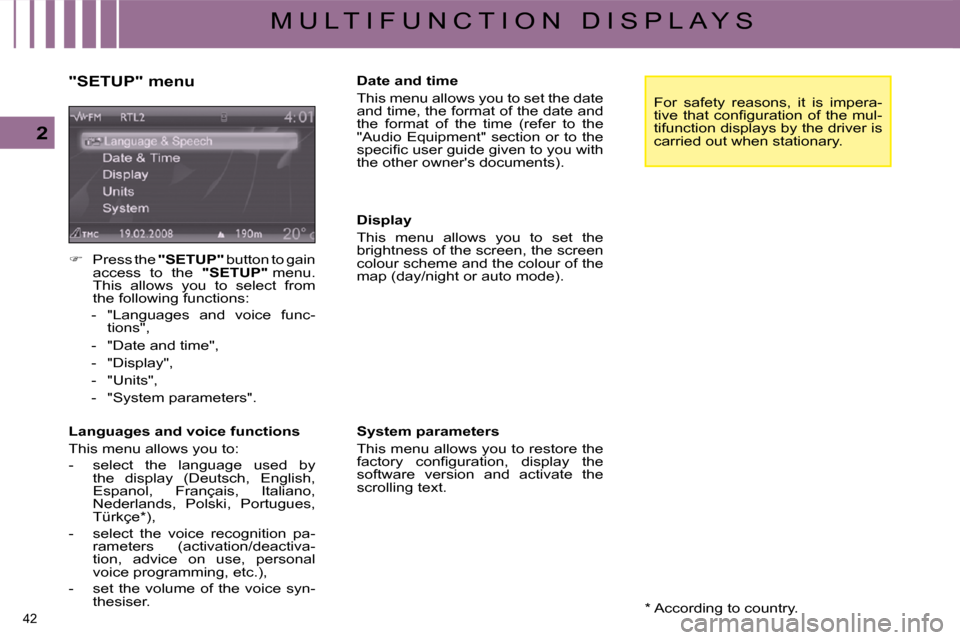
42
2
M U L T I F U N C T I O N D I S P L A Y S * According to country.
"SETUP" menu
� Press the "SETUP" button to gain
access to the "SETUP" menu.
This allows you to select from
the following functions:
- "Languages and voice func- tions",
- "Date and time",
- "Display",
- "Units",
- "System parameters".
Languages and voice functions
This menu allows you to:
- select the language used by the display (Deutsch, English,
Espanol, Français, Italiano,
�N�e�d�e�r�l�a�n�d�s�,� �P�o�l�s�k�i�,� �P�o�r�t�u�g�u�e�s�,�
�T�ü�r�k�ç�e� �*� �)�,�
- select the voice recognition pa- rameters (activation/deactiva-
tion, advice on use, personal
voice programming, etc.),
- set the volume of the voice syn- thesiser. Date and time
This menu allows you to set the date
and time, the format of the date and
the format of the time (refer to the
"Audio Equipment" section or to the
�s�p�e�c�i�fi� �c� �u�s�e�r� �g�u�i�d�e� �g�i�v�e�n� �t�o� �y�o�u� �w�i�t�h�
the other owner's documents).
Display
This menu allows you to set the
brightness of the screen, the screen
colour scheme and the colour of the
map (day/night or auto mode).
System parameters
This menu allows you to restore the
�f�a�c�t�o�r�y� �c�o�n�fi� �g�u�r�a�t�i�o�n�,� �d�i�s�p�l�a�y� �t�h�e�
software version and activate the
scrolling text.
For safety reasons, it is impera-
�t�i�v�e� �t�h�a�t� �c�o�n�fi� �g�u�r�a�t�i�o�n� �o�f� �t�h�e� �m�u�l�-
tifunction displays by the driver is
carried out when stationary.