2008.5 Citroen C4 PICASSO DAG warning
[x] Cancel search: warningPage 168 of 330

134
IX
D R I V I N G
5-SPEED MANUAL GEARBOX
Starting the vehicle
� Check that the gear lever is in
neutral.
� Do not touch the accelerator.
� For Diesel engines: turn the key to
position M and wait until the pre-
heating warning light switches off
if it has come on.
� Operate the starter, turning the
key until the engine starts (no
more than ten seconds).
� In temperatures lower than 0 °C,
declutch whilst turning the starter
to facilitate starting.
(6-SPEED) ELECTRONIC GEARBOX SYSTEM
The (6-speed) electronic gearbox of-
fers a choice between the comfort of
fully automatic operation or the driving
pleasure of manual gear changing.
Therefore, you have a choice of
two driving modes:
- the automatic mode for auto-
matic control of the gears by the
gearbox,
-
the sequential mode for manual
changing of the gears by the driver.
� automatic mode: selector 2 in
position A .
� manual mode: selector 2 in posi-
tion M .
In automatic mode, instant manual
operation is possible any time you
action one of the levers 1 .
Mode selection
Only engage reverse gear when
the vehicle is stationary with the
engine at idle.
Engaging reverse gear
� Push the gear lever to the right
then rearwards.
Page 169 of 330

134
IX
D R I V I N G
5-SPEED MANUAL GEARBOX
Starting the vehicle
� Check that the gear lever is in
neutral.
� Do not touch the accelerator.
� For Diesel engines: turn the key to
position M and wait until the pre-
heating warning light switches off
if it has come on.
� Operate the starter, turning the
key until the engine starts (no
more than ten seconds).
� In temperatures lower than 0 °C,
declutch whilst turning the starter
to facilitate starting.
(6-SPEED) ELECTRONIC GEARBOX SYSTEM
The (6-speed) electronic gearbox of-
fers a choice between the comfort of
fully automatic operation or the driving
pleasure of manual gear changing.
Therefore, you have a choice of
two driving modes:
- the automatic mode for auto-
matic control of the gears by the
gearbox,
-
the sequential mode for manual
changing of the gears by the driver.
� automatic mode: selector 2 in
position A .
� manual mode: selector 2 in posi-
tion M .
In automatic mode, instant manual
operation is possible any time you
action one of the levers 1 .
Mode selection
Only engage reverse gear when
the vehicle is stationary with the
engine at idle.
Engaging reverse gear
� Push the gear lever to the right
then rearwards.
Page 170 of 330

135
IX
D R I V I N G
Displays on the instrument panel
- The selector position is displayed in the instrument panel, on the
left on multifunction screens A
and C and on the right on the
NaviDrive multifunction screen.
- A background-lit position grille associated with the selector
allows you to view the position
selected.
When the ignition is on,
lighting of the service
warning lamp, accompa-
nied by a sound signal and the
message "Gearbox faulty" indi-
cates a malfunction.
Consult a CITROËN dealer.
For safety:
� Position N can only be disen-
gaged if you are pressing the
brake pedal.
� If the gearbox is in position N
but the selector position is differ-
ent, reposition the selector on N
in order to be able to start. Moving off
� To start the engine, the selector
has to be in position N .
� � � �P�r�e�s�s� �fi� �r�m�l�y� �o�n� �t�h�e� �b�r�a�k�e� �p�e�d�a�l�.�
� Action the starter.
� When the engine is running,
place the selector on R , A or M
as desired.
� Check, in the instrument panel,
the position engaged.
� Release the brake pedal and
accelerate.
If the selector is not in position N ,
and/or if the brake pedal is not
pressed, the corresponding warning
lamp(s) are displayed and a mes-
sage informs you that at least one of
these two conditions is not met.
In this case, the engine will not start,
recommence the above procedure. Reverse gear
Engaging reverse gear
To engage reverse gear, move the
selector to R .
Only attempt to change to reverse
gear when the vehicle is stationary.
If the vehicle is moving rapidly, if an in-
advertent attempt to engage reverse
gear is made, the warning lamp N will
�fl� �a�s�h� �a�n�d� �y�o�u�r� �v�e�h�i�c�l�e� �w�i�l�l� �g�o� �a�u�t�o�-
matically into neutral. To re-engage a
gear, you have only to reposition the
selector on A , M or R .
Neutral Changing to neutral
To change to neutral, move the
selector to N . If the vehicle is
moving, do not select this position
even momentarily.
Page 171 of 330

136
IX
D R I V I N G
Automatic mode Changing to automatic
mode
To change to automatic mode, move
the selector to A .
Manual mode Changing to manual
mode
Manual mode activates when you
move the selector to M .
� Pull the lever "+" to change up a
gear.
� Pull the lever "-" to change down
a gear.
When the engine is running,
before accelerating to move
the vehicle, make sure that
the position engaged on the
selector grille or in the instrument
panel is either: R , A or M
Do not leave the vehicle with the
engine running in R , A or M . Operation in automatic mode
� Move the selector to
position A . The warn-
ing lamp A lights up in
the instrument panel to
�c�o�n�fi� �r�m� �t�h�e� �s�e�l�e�c�t�i�o�n�.� �
The gearbox then functions in auto-
matic mode, without any interven-
tion on your part.
It constantly selects the gear that is
best suited to the following param-
eters:
- driving style,
� � �-� � �r�o�a�d� �p�r�o�fi� �l�e�,�
- optimum fuel consumption. By pulling either of the levers
"+"
or "-" , you can exercise temporary
control over the changing of gears.
The request to change gear will be
taken into account. You will still be in
automatic mode. The warning lamp
A remains lit up in the instrument
panel.
This function enables you to antici-
pate certain situations such as the
approach of a bend or the need to
overtake another vehicle.
Cancellation of automatic
mode
The change from position A (driving in
automatic mode) to position M (driving
in manual mode) or vice versa can be
made at any time. The warning lamp
A disappears in the instrument panel.
Temporary manual operation
when in automatic mode
Page 173 of 330

138
IX
D R I V I N G
Acceleration
For optimum acceleration (e.g. to
overtake another vehicle), you only
have to apply the accelerator pedal
beyond the end-of-travel switch, by
�p�r�e�s�s�i�n�g� �d�o�w�n� �fi� �r�m�l�y�.� �
Vehicle stationary, with the
engine running
In the event of a prolonged stop with
the engine running, the gearbox
changes automatically to neutral N . Stopping the vehicle
Before stopping the engine, you can
choose:
� to leave the vehicle in neutral;
move the selector to position N .
� to leave the vehicle with a gear
engaged ( R , A or M ); place the
selector in the chosen position
prior to stopping the engine. In
this case, the vehicle cannot be
moved.
In all cases, it is essential to apply
the parking brake. Check that the
parking brake warning lamp is lit up
in the instrument panel.
Do not use the accelera-
tor to hold your vehicle on
a gradient. Use either the
brake pedal or the electric
parking brake.
Before taking any action in the en-
gine compartment, check that the
selector is in neutral N .
Page 176 of 330

141
IX
D R I V I N G
Automatic operation
� Move the selector to
position D . The gearbox is then operating in
auto-adaptive mode, without requir-
ing any intervention on your part.
For certain manoeuvres (for exam-
ple overtaking), you can obtain max-
imum acceleration by pressing the
accelerator pedal down hard, which
then produces an automatic change
down to a lower gear.
When braking, the gearbox may
change down automatically in order
to provide effective engine braking.
If you lift your foot off the accelerator
abruptly, the gearbox will not engage
a higher gear. Temporary manual operation
when in automatic mode
The gearbox constantly selects
the gear that is best suited to the
following parameters:
- driving style,
� � �-� � �r�o�a�d� �p�r�o�fi� �l�e�,�
- vehicle load. An action on the levers
"+" or "-"
allows you to exercise temporary
control over the changing of gears.
The request to change gear will be
taken into account. You will still be in
automatic mode. The warning lamp
D remains lit up in the instrument
panel.
This function enables you to antici-
pate certain situations such as the
approach of a bend or the need to
overtake another vehicle.
Page 177 of 330

142
D R I V I N G
Manual operation
Position of the selector for manual
gear changing.
� Move the selector to
position M .
� Pull the lever "+" to change up a
gear.
� Pull the lever "-" to change down
a gear.
- If the vehicle stops or reduces speed (for example when ap-
proaching a stop sign), the gear-
box changes down automatically
�t�o� �fi� �r�s�t� �g�e�a�r�.�
- In sequential mode, it is not nec- essary to release the accelerator
during gear changes.
- A request to change gear is ac- cepted only if the engine speed
permits it. - For safety reasons, depending
on the engine speed, a change
up or down may be performed
automatically.
- It is possible at any time to move from position D (driving in
automatic mode) to position M
(driving in sequential mode) or
vice versa.
� � �T�h�e� �fl� �a�s�h�i�n�g� �o�f� �t�h�e� �w�a�r�n�-
ing lamp for the position
requested signals that this
position is not yet obtained.
� �I�f� �t�h�e� �w�a�r�n�i�n�g� �l�a�m�p� �i�s� �o�n� �fi� �x�e�d�,� �t�h�e�
�p�o�s�i�t�i�o�n� �i�s� �c�o�n�fi� �r�m�e�d�.�
Display of a dash in the rev counter
indicates a malfunction. Consult a
CITROËN dealer.
Lighting of the service warning
lamp accompanied by a message
and a sound signal indicates a
functioning anomaly. In this case:
- a marked snatching may be felt when selecting R for reverse
gear,
- the gearbox is locked on a gear,
- do not exceed a speed of 100 km/h (approx. 60 mph).
Consult a CITROËN dealer.
Page 181 of 330
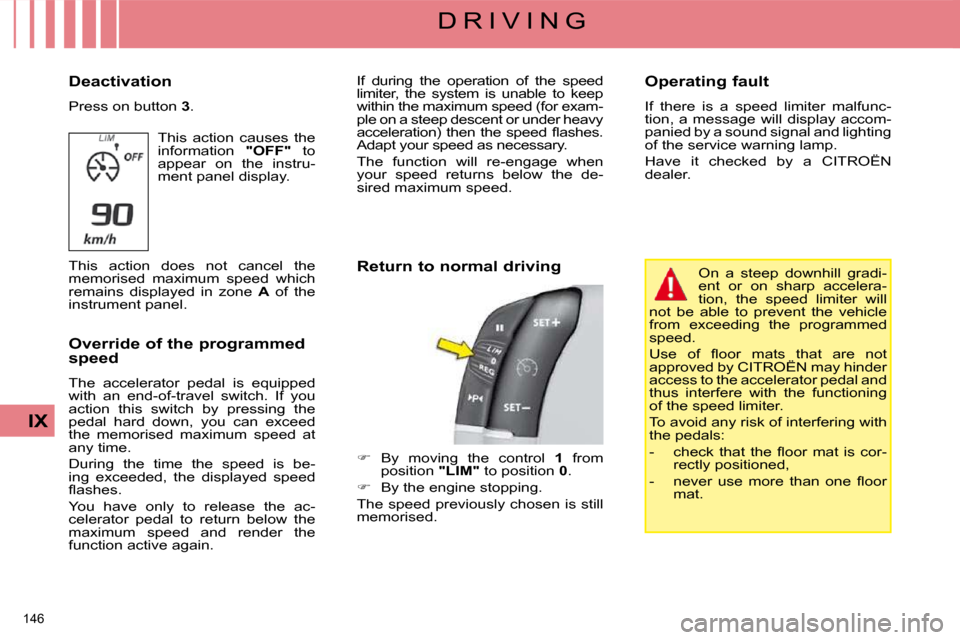
146
IX
D R I V I N G
Deactivation
Press on button 3 .
This action causes the
information "OFF" to
appear on the instru-
ment panel display.
This action does not cancel the
memorised maximum speed which
remains displayed in zone A of the
instrument panel.
Override of the programmed
speed
The accelerator pedal is equipped
with an end-of-travel switch. If you
action this switch by pressing the
pedal hard down, you can exceed
the memorised maximum speed at
any time.
During the time the speed is be-
ing exceeded, the displayed speed
�fl� �a�s�h�e�s�.�
You have only to release the ac-
celerator pedal to return below the
maximum speed and render the
function active again. Return to normal driving
� By moving the control 1 from
position "LIM" to position 0 .
� By the engine stopping.
The speed previously chosen is still
memorised. Operating fault
If there is a speed limiter malfunc-
tion, a message will display accom-
panied by a sound signal and lighting
of the service warning lamp.
Have it checked by a CITROËN
dealer.
If during the operation of the speed
limiter, the system is unable to keep
within the maximum speed (for exam-
ple on a steep descent or under heavy
�a�c�c�e�l�e�r�a�t�i�o�n�)� �t�h�e�n� �t�h�e� �s�p�e�e�d� �fl� �a�s�h�e�s�.�
Adapt your speed as necessary.
The function will re-engage when
your speed returns below the de-
sired maximum speed.
On a steep downhill gradi-
ent or on sharp accelera-
tion, the speed limiter will
not be able to prevent the vehicle
from exceeding the programmed
speed.
� �U�s�e� �o�f� �fl� �o�o�r� �m�a�t�s� �t�h�a�t� �a�r�e� �n�o�t�
approved by CITROËN may hinder
access to the accelerator pedal and
thus interfere with the functioning
of the speed limiter.
To avoid any risk of interfering with
the pedals:
� � � �-� � �c�h�e�c�k� �t�h�a�t� �t�h�e� �fl� �o�o�r� �m�a�t� �i�s� �c�o�r�- rectly positioned,
� � �-� � �n�e�v�e�r� �u�s�e� �m�o�r�e� �t�h�a�n� �o�n�e� �fl� �o�o�r� mat.