2008.5 Citroen C3 PICASSO DAG phone
[x] Cancel search: phonePage 147 of 207

i
!
133
PRACTICAL INFORMATION
� �A� �fl� �a�t� �b�a�t�t�e�r�y� �p�r�e�v�e�n�t�s� �t�h�e� �e�n�g�i�n�e�
from starting (refer to the corre-
�s�p�o�n�d�i�n�g� �p�a�r�a�g�r�a�p�h�)�.� �
If the telephone is being used at
the same time with the MyWay audio
navigation, it will be interrupted after
�1�0� �m�i�n�u�t�e�s�.� �
ENERGY ECONOMY MODE
System which manages the duration of
use of certain functions to conserve a
�s�u�f�fi� �c�i�e�n�t� �l�e�v�e�l� �o�f� �c�h�a�r�g�e� �i�n� �t�h�e� �b�a�t�t�e�r�y�.�
After the engine has stopped, you can
still use functions such as the audio
�e�q�u�i�p�m�e�n�t�,� �w�i�n�d�s�c�r�e�e�n� �w�i�p�e�r�s�,� �d�i�p�p�e�d�
�h�e�a�d�l�a�m�p�s�,� �c�o�u�r�t�e�s�y� �l�i�g�h�t�s�,� �e�t�c�.� �f�o�r� �a�
maximum combined duration of thirty
�m�i�n�u�t�e�s�.� Exiting economy mode
These functions are reactivated auto-
�m�a�t�i�c�a�l�l�y� �n�e�x�t� �t�i�m�e� �t�h�e� �v�e�h�i�c�l�e� �i�s� �d�r�i�v�e�n�.�
� In order to resume the use of these
functions immediately, start the en-
�g�i�n�e� �a�n�d� �l�e�t� �i�t� �r�u�n� �f�o�r� �a� �f�e�w� �m�i�n�u�t�e�s�.� �
The time available to you will then be
double the duration for which the en-
�g�i�n�e� �i�s� �l�e�f�t� �r�u�n�n�i�n�g�.� �H�o�w�e�v�e�r�,� �t�h�i�s� �p�e�r�i�o�d�
�w�i�l�l� �a�l�w�a�y�s� �b�e� �b�e�t�w�e�e�n� �fi� �v�e� �a�n�d� �t�h�i�r�t�y�
�m�i�n�u�t�e�s�.�
Switching to economy mode
Once the thirty minutes are over, a
message appears on the multi-function
display indicating that the vehicle has
switched to economy mode and the ac-
�t�i�v�e� �f�u�n�c�t�i�o�n�s� �a�r�e� �p�u�t� �o�n� �s�t�a�n�d�b�y�.�
CHANGING A WIPER BLADE
Procedure for replacing a worn wiper
blade with a new one without the use
�o�f� �t�o�o�l�s�.�
Removing a front or rear wiper
blade
� � � �R�a�i�s�e� �t�h�e� �c�o�r�r�e�s�p�o�n�d�i�n�g� �w�i�p�e�r� �a�r�m�.�
� � � �U�n�c�l�i�p� �t�h�e� �w�i�p�e�r� �b�l�a�d�e� �a�n�d� �r�e�m�o�v�e� �i�t�.� � �
Fitting a front or rear wiper blade
� At the front, check the size of the
wiper blade as the shorter blade is
�fi� �t�t�e�d� �o�n� �t�h�e� �r�i�g�h�t�-�h�a�n�d� �s�i�d�e� �o�f� �t�h�e�
�v�e�h�i�c�l�e�.�
� Put the corresponding new wiper
�b�l�a�d�e� �i�n� �p�l�a�c�e� �a�n�d� �c�l�i�p� �i�t�.�
� � � �F�o�l�d� �d�o�w�n� �t�h�e� �w�i�p�e�r� �a�r�m� �c�a�r�e�f�u�l�l�y�.� � �
Before removing a front wiper blade
� Within one minute after switching off
the ignition, operate the wipers stalk
to position the wiper blades in the
�v�e�r�t�i�c�a�l� �p�o�s�i�t�i�o�n�.� �
This position must be used in order to
avoid damaging the wiper blade and the
�b�o�n�n�e�t�.� �
After fitting a front wiper blade
� � � �S�w�i�t�c�h� �o�n� �t�h�e� �i�g�n�i�t�i�o�n�.�
� Operate the wipers stalk again to
�p�a�r�k� �t�h�e� �w�i�p�e�r� �b�l�a�d�e�s�.� � �
Page 176 of 207
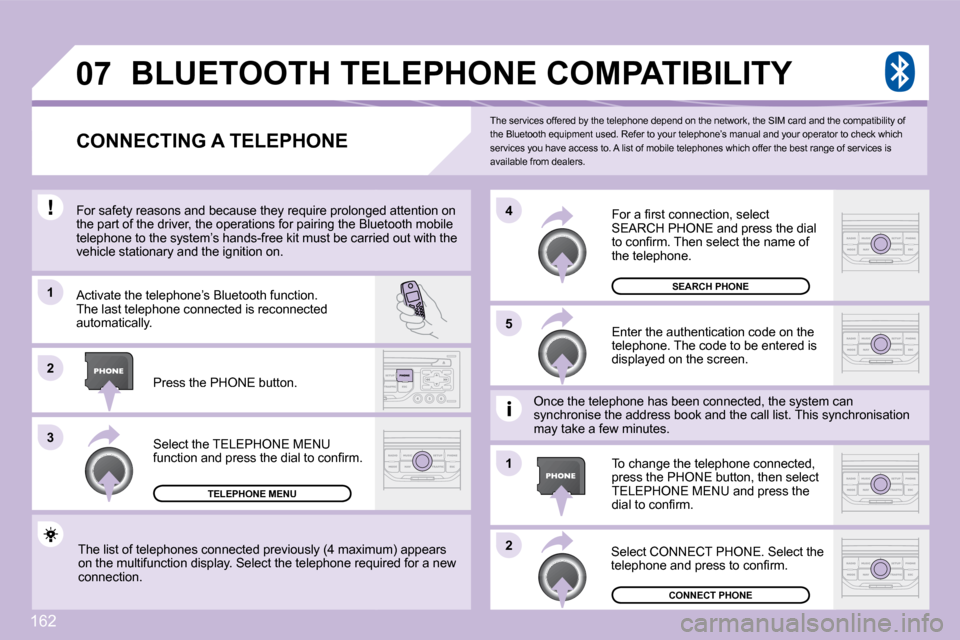
162
�0�7
�3
�1
�2
�4
�2
�1
�5
The services offered by the telephone depend on th
e network, the SIM card and the compatibility of the Bluetooth equipment used. Refer to your telepho ne’s manual and your operator to check which �s�e�r�v�i�c�e�s� �y�o�u� �h�a�v�e� �a�c�c�e�s�s� �t�o�.� �A� �l�i�s�t� �o�f� �m�o�b�i�l�e� �t�e�l�e�p�h�o�n�e�s� �w�h�i�c�h� �o�f�f�e�r� �t�h�e� �b�e�s�t� �r�a�n�g�e� �o�f� �s�e�r�v�i�c�e�s� �i�s� available from dealers.
� �B�L�U�E�T�O�O�T�H� �T�E�L�E�P�H�O�N�E� �C�O�M�P�A�T�I�B�I�L�I�T�Y�
� � �C�O�N�N�E�C�T�I�N�G� �A� �T�E�L�E�P�H�O�N�E�
� �F�o�r� �s�a�f�e�t�y� �r�e�a�s�o�n�s� �a�n�d� �b�e�c�a�u�s�e� �t�h�e�y� �r�e�q�u�i�r�e� �p�r�o�l�o�n �g�e�d� �a�t�t�e�n�t�i�o�n� �o�n� � �F�o�r� �s�a�f�e�t�y� �r�e�a�s�o�n�s� �a�n�d� �b�e�c�a�u�s�e� �t�h�e�y� �r�e�q�u�i�r�e� �p�r�o�l�o�n�g�e�d� �a�t�t�e�n�t�i�o�n� �o�n� �t�h�e� �p�a�r�t� �o�f� �t�h�e� �d�r�i�v�e�r�,� �t�h�e� �o�p�e�r�a�t�i�o�n�s� �f�o�r� �p�a�i�r�i�n�g� �t�h�e� �B�l�u�e�t�o�o�t�h� �m�o�b�i�l�e� �t�h�e� �p�a�r�t� �o�f� �t�h�e� �d�r�i�v�e�r�,� �t�h�e� �o�p�e�r�a�t�i�o�n�s� �f�o�r� �p�a�i�r�i�n�g� �t�h�e� �B�l�u�e�t�o�o�t�h� �m�o�b�i�l�e� telephone to the system’s hands-free kit must be ca rriedcarried out with the �v�e�h�i�c�l�e� �s�t�a�t�i�o�n�a�r�y� �a�n�d� �t�h�e� �i�g�n�i�t�i�o�n� �o�n�.�
Activate the telephone’s Bluetooth function. The last telephone connected is reconnected automatically.
� �S�e�l�e�c�t� �t�h�e� �T�E�L�E�P�H�O�N�E� �M�E�N�U� �f�u�n�c�t�i�o�n� �a�n�d� �p�r�e�s�s� �t�h�e� �d�i�a�l� �t�o� �c�o�n�fi� �r�m�.�
�T�E�L�E�P�H�O�N�E� �M�E�N�U
Enter the authentication code on the telephone. The code to be entered is displayed on the screen.
� �T�o� �c�h�a�n�g�e� �t�h�e� �t�e�l�e�p�h�o�n�e� �c�o�n�n�e�c�t�e�d�,� �p�r�e�s�s� �t�h�e� �P�H�O�N�E� �b�u�t�t�o�n�,� �t�h�e�n� �s�e�l�e�c�t� �T�E�L�E�P�H�O�N�E� �M�E�N�U� �a�n�d� �p�r�e�s�s� �t�h�e� �d�i�a�l� �t�o� �c�o�n�fi� �r�m�.�
Once the telephone has been connected, the system catem can synchronise the address book and the call list. This syncis synchronisation may take a few minutes.
� �S�e�l�e�c�t� �C�O�N�N�E�C�T� �P�H�O�N�E�.� �S�e�l�e�c�t� �t�h�e� �t�e�l�e�p�h�o�n�e� �a�n�d� �p�r�e�s�s� �t�o� �c�o�n�fi� �r�m�.� � � �T�h�e� �l�i�s�t� �o�f� �t�e�l�e�p�h�o�n�e�s� �c�o�n�n�e�c�t�e�d� �p�r�e�v�i�o�u�s�l�y� �(�4� �m�a�x �i�m�u�m�)� �a�p�p�e�a�r�s� � �T�h�e� �l�i�s�t� �o�f� �t�e�l�e�p�h�o�n�e�s� �c�o�n�n�e�c�t�e�d� �p�r�e�v�i�o�u�s�l�y� �(�4� �m�a�x�i�m�u�m�)� �a�p�p�e�a�r�s� on the multifunction display. Select the telephone requir required for a new connection.
� �P�r�e�s�s� �t�h�e� �P�H�O�N�E� �b�u�t�t�o�n�.�
� �F�o�r� �a� �fi� �r�s�t� �c�o�n�n�e�c�t�i�o�n�,� �s�e�l�e�c�t� �S�E�A�R�C�H� �P�H�O�N�E� �a�n�d� �p�r�e�s�s� �t�h�e� �d�i�a�l� �t�o� �c�o�n�fi� �r�m�.� �T�h�e�n� �s�e�l�e�c�t� �t�h�e� �n�a�m�e� �o�f� the telephone.
�S�E�A�R�C�H� �P�H�O�N�E
�C�O�N�N�E�C�T� �P�H�O�N�E
Page 182 of 207

168
1
2
�3
4
1
�3
4
�3
4
2
2
2
�3
4
4
4
4
2
�3
�3
�3
2
�3
�3
�3
2
�3
4
4
4
4
2
4
�3
�3
�3
4
� � �"�T�E�L�E�P�H�O�N�E�"� �M�E�N�U� � � �S�E�T�U�P�
� � �D�I�A�L� �N�U�M�B�E�R�
� �D�I�A�L� �F�R�O�M� �A�D�D�R�E�S�S� �B�O�O�K�
� �C�A�L�L� �L�I�S�T�
� �C�O�N�N�E�C�T� �P�H�O�N�E�
� � �s�e�a�r�c�h� �p�h�o�n�e� �
� � �p�h�o�n�e�s� �c�o�n�n�e�c�t�e�d� �
disconnect phone
rename phone
� �d�e�l�e�t�e� �p�a�i�r�i�n�g�
� �d�e�l�e�t�e� �a�l�l� �p�a�i�r�i�n�g�s�
show details
� � �S�E�T�T�I�N�G�S�
� � �s�e�l�e�c�t� �r�i�n�g� �t�o�n�e� �
� � �p�h�o�n�e�/�r�i�n�g� �t�o�n�e� �v�o�l�u�m�e� �
� � �e�n�t�e�r� �m�a�i�l�b�o�x� �n�u�m�b�e�r� � � �
� � �D�A�T�E� �A�N�D� �T�I�M�E�
� � �s�e�t� �d�a�t�e� �a�n�d� �t�i�m�e� �
� � �d�a�t�e� �f�o�r�m�a�t� �
� � �t�i�m�e� �f�o�r�m�a�t� � �
� � �D�I�S�P�L�A�Y�
�b�r�i�g�h�t�n�e�s�s� �
� � �c�o�l�o�u�r� �
pop titanium
toffee
blue steel
� �t�e�c�h�n�o�g�r�e�y�
dark blue
� � �m�a�p� �c�o�l�o�u�r� �
day mode for map
� �n�i�g�h�t� �m�o�d�e� �f�o�r� �m�a�p�
� �a�u�t�o�.� �d�a�y�/�n�i�g�h�t� �f�o�r� �m�a�p� �
� � �S�Y�S�T�E�M� �P�A�R�A�M�E�T�E�R�S�
� � �f�a�c�t�o�r�y� �r�e�s�e�t� �
� � �s�o�f�t�w�a�r�e� �v�e�r�s�i�o�n� �
� � �a�u�t�o�m�a�t�i�c� �s�c�r�o�l�l�i�n�g� � � �
Page 185 of 207

171
QUESTION SOLUTION � �R�E�S�P�O�N�S�E�
The TRAFFIC INFO �b�o�x� �i�s� �t�i�c�k�e�d�.� �H�o�w�e�v�e�r�,� �c�e�r�t�a�i�n� �t�r�a�f�fi� �c� �j�a�m�s� �a�l�o�n�g� �t�h�e� �r�o�u�t�e� �a�r�e� �n�o�t� indicated in real time.
� �O�n� �s�t�a�r�t�i�n�g�,� �i�t� �i�s� �s�e�v�e�r�a�l� �m�i�n�u�t�e�s� �b�e�f�o�r�e� �t�h�e� �s�y�s�t�e�m� �b�e�g�i�n�s� �t�o� �r�e�c�e�i�v�e� �t�h�e� �t�r�a�f�fi� �c� �i�n�f�o�r�m�a�t�i�o�n�.� � �W�a�i�t� �u�n�t�i�l� �t�h�e� �t�r�a�f�fi� �c� �i�n�f�o�r�m�a�t�i�o�n� �i�s� �b�e�i�n�g� �r�e�c�e�i�v�e�d� �c�o�r�r�e�c�t�l�y� �(�d�i�s�p�l�a�y�i�n�g� �o�f� �t�h�e� �t�r�a�f�fi� �c� �i�n�f�o�r�m�a�t�i�o�n� �s�y�m�b�o�l�s� �o�n� �t�h�e� �m�a�p�)�.�
� �I�n� �c�e�r�t�a�i�n� �c�o�u�n�t�r�i�e�s�,� �o�n�l�y� �m�a�j�o�r� �r�o�u�t�e�s� �(�m�o�t�o�r�w�a�y�s �.�.�.�)� �a�r�e� �l�i�s�t�e�d� �f�o�r� �t�h�e� �t�r�a�f�fi� �c� �i�n�f�o�r�m�a�t�i�o�n�.�
The time taken to calculate a route sometimes seems �l�o�n�g�e�r� �t�h�a�n� �u�s�u�a�l�.�
This phenomenon is normal. The system is �d�e�p�e�n�d�e�n�t� �o�n� �t�h�e� �t�r�a�f�fi� �c� �i�n�f�o�r�m�a�t�i�o�n� �a�v�a�i�l�a�b�l�e�.�
The performance of the system may slow down tempor arily if a CD is �b�e�i�n�g� �c�o�p�i�e�d� �o�n�t�o� �t�h�e� �J�u�k�e�b�o�x� �a�t� �t�h�e� �s�a�m�e� �t�i�m�e� �a�s� �a� �r�o�u�t�e� �i�s� �b�e�i�n�g� calculated.
Wait until the CD has been copied or stop the �c�o�p�y�i�n�g� �b�e�f�o�r�e� �s�t�a�r�t�i�n�g� �t�h�e� �g�u�i�d�a�n�c�e� �f�u�n�c�t�i�o�n�.�
The altitude is not displayed. � �O�n� �s�t�a�r�t�i�n�g�,� �t�h�e� �i�n�i�t�i�a�l�i�s�a�t�i�o�n� �o�f� �t�h�e� �G�P�S� �m�a�y� �t�a�k�e� �u�p� �t�o� �3� �m�i�n�u�t�e�s� �t�o� �r�e�c�e�i�v�e� �m�o�r�e� �t�h�a�n� �3� �s�a�t�e�l�l�i�t�e�s� �c�o�r�r�e�c�t�l�y�.� Wait until the system has started up completely. �C�h�e�c�k� �t�h�a�t� �t�h�e�r�e� �i�s� �a� �G�P�S� �c�o�v�e�r�a�g�e� �o�f� �a�t� �l�e�a�s�t� �3� �s�a�t�e�l�l�i�t�e�s� �(�l�o�n�g� �p�r�e�s�s� �o�n� �t�h�e� �M�E�N�U� �b�u�t�t�o�n�,� �t�h�e�n� �s�e�l�e�c�t� �A�U�D�I�O�/�T�E�L�E�P�H�O�N�E� �D�I�A�G�N�O�S�T�I�C�S�,� �t�h�e�n� �G�P�S� �C�O�V�E�R�A�G�E�)�.�
� �D�e�p�e�n�d�i�n�g� �o�n� �t�h�e� �g�e�o�g�r�a�p�h�i�c�a�l� �e�n�v�i�r�o�n�m�e�n�t� �(�t�u�n�n�e�l�. �.�.�)� �o�r� �t�h�e� �w�e�a�t�h�e�r�,� �t�h�e� �c�o�n�d�i�t�i�o�n�s� �o�f� �r�e�c�e�p�t�i�o�n� �o�f� �t�h�e� �G�P�S� �s�i�g�n�a�l� �m�a�y� �v�a�r�y�.� This phenomenon is normal. The system is dependent on the conditions of reception of the �G�P�S� �s�i�g�n�a�l�.�
The route is not calculated successfully. � �T�h�e� �e�x�c�l�u�s�i�o�n� �c�r�i�t�e�r�i�a� �m�a�y� �c�o�n�fl� �i�c�t� �w�i�t�h� �t�h�e� �c�u�r�r�e�n�t� �l�o�c�a�t�i�o�n� �(�e�x�c�l�u�s�i�o�n� �o�f� �t�o�l�l� �r�o�a�d�s� �o�n� �a� �m�o�t�o�r�w�a�y� �w�i�t�h� �t�o�l�l�s�)�.� Check the exclusion criteria.
� � �T�h�e�r�e� �i�s� �a� �l�o�n�g� �w�a�i�t�i�n�g� �t�i�m�e� �a�f�t�e�r� �i�n�s�e�r�t�i�n�g� �a� �C�D� or SD card.
When a new medium is inserted, the system reads a certain amount of �d�a�t�a� �(�d�i�r�e�c�t�o�r�y�,� �t�i�t�l�e�,� �a�r�t�i�s�t�,� �e�t�c�.�)�.� �T�h�i�s� �m�a�y� �t�a�k�e� �a� �f�e�w� �s�e�c�o�n�d�s�.� This phenomenon is normal.
I cannot connect my Bluetooth telephone. The telephone’s Bluetooth function may be deactiva ted or the equipment may not be visible. - Check that your telephone’s Bluetooth function is activated. - Check that your telephone is visible.
Page 195 of 207

181
�1�1
�2�2
�3�3
�1�1
�2�2
�4�4
�1�1
� � � � � � � �H�A�N�D�S�-�F�R�E�E� �K�I�T� �*� �
� �F�o�r� �s�a�f�e�t�y� �r�e�a�s�o�n�s� �a�n�d� �b�e�c�a�u�s�e� �t�h�e�y� �r�e�q�u�i�r�e� �p�r�o�l�o�n�g�e�d� �a�t�t�e�n�t�i�o�n� �o�n� �t�h�e� �p�a�r�t� �o�f� �t�h�e� �d�r�i�v�e�r�,� �t�h�e� �o�p�e�r�a�t�i�o�n�s� �f�o�r� �m�a�t�c�h�i�n�g� �o�f� �t�h�e� �B�l�u�e�t�o�o�t�h� mobile telephone with your Audio system hands-free kit must be �c�a�r�r�i�e�d� �o�u�t� �w�i�t�h� �t�h�e� �v�e�h�i�c�l�e� �s�t�a�t�i�o�n�a�r�y� �a�n�d� �t�h�e� �i�g�n�i�t�i�o�n� �o�n�.�
Select the accessory which corresponds to the �n�a�m�e� �o�f� �t�h�e� �v�e�h�i�c�l�e�,� �a� �s�u�p�e�r�i�m�p�o�s�e�d� �c�o�n�fi� �g�u�r�a�t�i�o�n� display appears on the multifunction display.
Activate the telephone’s Bluetooth function and carry out a search of the Bluetooth accessories present for the telephone.
� �S�e�l�e�c�t� �t�h�e� �Y�E�S� �t�a�b� �o�n� �t�h�e� �d�i�s�p�l�a�y� �u�s�i�n�g� �t�h�e� �b�u�t�t�o�n�s� �t�h�e�n� �c�o�n�fi� �r�m� �b�y� �p�r�e�s�s�i�n�g� �O�K�.�
� �E�n�t�e�r� �t�h�e� �v�e�h�i�c�l�e�’�s� �a�u�t�h�e�n�t�i�c�a�t�i�o�n� �c�o�d�e� �(�=�1�2�3�4�)�.� � �D�e�p�e�n�d�i�n�g� �o�n� �t�h�e� �t�e�l�e�p�h�o�n�e�,� �y�o�u� �m�a�y� �b�e� �a�s�k�e�d� to enter this code before the superimposed �c�o�n�fi� �g�u�r�a�t�i�o�n� �d�i�s�p�l�a�y� �a�p�p�e�a�r�s�.�
�Y�E�S
�Y�E�S
The services offered by the hands-free kit depend on the network, the SIM card and the compatibility of the Bluetooth equipment used. � �C�o�n�s�u�l�t� �y�o�u�r� �t�e�l�e�p�h�o�n�e�’�s� �m�a�n�u�a�l� �a�n�d� �y�o�u�r� �o�p�e�r�a�t�o�r� �t�o� �fi� �n�d� �o�u�t� �w�h�i�c�h� �s�e�r�v�i�c�e�s� �a�r�e� �a�v�a�i�l�a�b�l�e� �t�o� �y�o�u�.� �A� �l�i�s�t� �o�f� �m�o�b�i�l�e� �t�e�l�e�p�h�o�n�e�s� �w�h�i�c�h� �o�f�f�e�r� �t�h�e� �b�e�s�t� �r�a�n�g�e� �o�f� �s�e�r�v�i�c�e�s� �i�s� �a�v�a�i�l�a�b�l�e� �f�r�o�m� �t�h�e� �n�e�t�w�o�r�k�.� �C�o�n�s�u�l �t� a CITROËN dealer.
� � �R�E�C�E�I�V�I�N�G� �A� �C�A�L�L�
� �A�n� �i�n�c�o�m�i�n�g� �c�a�l�l� �i�s� �a�n�n�o�u�n�c�e�d� �b�y� �a� �r�i�n�g� �a�n�d� �a� �s�u�p�e �r�i�m�p�o�s�e�d� �d�i�s�p�l�a�y� on the multifunction display.
Select the YES tab on the display �u�s�i�n�g� �t�h�e� �b�u�t�t�o�n�s� �a�n�d� �c�o�n�fi� �r�m� �b�y� �p�r�e�s�s�i�n�g� �O�K�.�
� �P�r�e�s�s� �t�h�e� �e�n�d� �o�f� �t�h�e� �s�t�e�e�r�i�n�g� �w�h�e�e�l� �s�t�a�l�k� �t�o� �a�c�c�e�p�t� the call.
� �P�r�e�s�s� �t�h�e� �e�n�d� �o�f� �t�h�e� �s�t�e�e�r�i�n�g� �w�h�e�e�l� �s�t�a�l�k� �f�o�r� �m�o�r�e� than two seconds to access your directory.
To dial a number, use the keypad on your telephone.
� � �M�A�K�I�N�G� �A� �C�A�L�L�
� � �M�A�T�C�H�I�N�G� �A� �T�E�L�E�P�H�O�N�E�
� � �D�I�S�P�L�A�Y� �C�
� �T�h�e� �T�E�L�E�P�H�O�N�E� �m�e�n�u� �p�e�r�m�i�t�s� �a�c�c�e�s�s� �t�o� �t�h�e� �f�o�l�l�o�w�i�n�g � �f�u�n�c�t�i�o�n�s� �i�n� �p�a�r�t�i�c�u�l�a�r�:� �P�h�o�n�e� �b�o�o�k�,� �C�a�l�l� �l�i�s�t�,� �M�a�t�c�h�i�n�g� �m�a�n�a�g�e�m�e�n�t�.� � � � �*� � � �a�c�c�o�r�d�i�n�g� �t�o� �a�v�a�i�l�a�b�i�l�i�t�y� �o�n� �t�h�e� �v�e�h�i�c�l�e�.� �
Page 196 of 207

182
�0�6
� � �R�A�D�I�O�:� �s�e�l�e�c�t�i�o�n� �o�f� �t�h�e� �n�e�x�t� �s�t�o�r�e�d� �s�t�a�t�i�o�n�.� � �C�D� �C�H�A�N�G�E�R�:� �s�e�l�e�c�t�i�o�n� �o�f� �t�h�e� �n�e�x�t� �C�D�.� � �U�S�B�:� �s�e�l�e�c�t�i�o�n� �o�f� �t�h�e� �n�e�x�t� �g�e�n�r�e�/�a�r�t�i�s�t�/�d�i�r�e�c�t�o�r�y� �f�r�o�m� �t�h�e� �c�l�a�s�s�i�fi� �c�a�t�i�o�n� �l�i�s�t�.� Selection of the next item on a menu.
� � �R�A�D�I�O�:� �s�e�l�e�c�t�i�o�n� �o�f� �t�h�e� �p�r�e�v�i�o�u�s� �s�t�o�r�e�d� �s�t�a�t�i�o�n�.� � �C�D� �C�H�A�N�G�E�R�:� �s�e�l�e�c�t�i�o�n� �o�f� �t�h�e� �p�r�e�v�i�o�u�s� �C�D�.� � �U�S�B�:� �s�e�l�e�c�t�i�o�n� �o�f� �t�h�e� �p�r�e�v�i�o�u�s� �g�e�n�r�e�/�a�r�t�i�s�t�/�d�i�r�e�c�t�o�r�y� �f�r�o�m� �t�h�e� �c�l�a�s�s�i�fi� �c�a�t�i�o�n� �l�i�s�t�.� Selection of the previous item on a menu.
� � �R�A�D�I�O�:� �a�u�t�o�m�a�t�i�c� �s�e�a�r�c�h� �f�o�r� �a� �h�i�g�h�e�r� �f�r�e�q�u�e�n�c�y�.� � �C�D�/�C�D� �C�H�A�N�G�E�R�/�M�P�3�/�U�S�B�:� �s�e�l�e�c�t�i�o�n� �o�f� �t�h�e� �n�e�x�t� track. � �C�D�/�C�D� �C�H�A�N�G�E�R�/�U�S�B�:� �c�o�n�t�i�n�u�o�u�s� �p�r�e�s�s�:� �f�a�s�t� forwards play. Selection of the previous item.
� � �R�A�D�I�O�:� �a�u�t�o�m�a�t�i�c� �s�e�a�r�c�h� �f�o�r� �a� �l�o�w�e�r� �f�r�e�q�u�e�n�c�y�.� � �C�D�/�C�D� �C�H�A�N�G�E�R�/�M�P�3�/�U�S�B�:� �s�e�l�e�c�t�i�o�n� �o�f� �t�h�e� �p�r�e�v�i�o�u�s� track. � �C�D�/�C�D� �C�H�A�N�G�E�R�/�U�S�B�:� �c�o�n�t�i�n�u�o�u�s� �p�r�e�s�s�:� �r�e�w�i�n�d� �p�l�a�y�.� Selection of the next item.
Volume increase.
Volume decrease.
� � � � � � � �C�O�N�T�R�O�L� �S�H�O�R�T�-�C�U�T�S�
� � �M�u�t�e�:� �b�y� �p�r�e�s�s�i�n�g� the volume increase and decrease buttons simultaneously. The sound is restored �b�y� �p�r�e�s�s�i�n�g� �o�n�e� �o�f� �t�h�e� two volume buttons.
� � � � �-� � �C�h�a�n�g�e� �o�f� �s�o�u�n�d� �s�o�u�r�c�e�.� � � �-� � �C�o�n�fi� �r�m�a�t�i�o�n� �o�f� �a� �s�e�l�e�c�t�i�o�n�.� � � �-� � �P�i�c�k� �u�p�/�H�a�n�g� �u�p� �t�h�e� �t�e�l�e�p�h�o�n�e�.� � � �-� � �P�r�e�s�s� �f�o�r� �m�o�r�e� �t�h�a�n� �2� �s�e�c�o�n�d�s�:� access to the telephone menu.
� � �S�T�E�E�R�I�N�G� �W�H�E�E�L� �C�O�N�T�R�O�L�S�
Page 206 of 207

4
11
66
22
77
44
99
55
1010
33
88
�S�a�i�s�i�r� �c�o�d�e� �a�u�t�h�e�n�t�i�i�c�a�t�i�o�n�0�1�O�K�D�e�l�2�3�4�5�6�7�8�9�_
BLUETOOTH FUNCTIONS
For reasons of safety and because they require prolonged attention on the part of the driver, the operations for pairing of the Bluetooth mobile telephone with the Bluetooth system of your audio equipment should only carried out with the vehicle stationary. The ignition must be on.
Activate the telephone's Bluetooth function.
A window is displayed with "Searching...".
Press the MENU button.
In the menu, select: - Bluetooth telephone function - Audio � � �-� � �B�l�u�e�t�o�o�t�h� �c�o�n�fi� �g�u�r�a�t�i�o�n� - Perform a Bluetooth search
The services offered depend on the network, the SIM card and the compatibility of the Bluetooth equipment used. � �C�o�n�s�u�l�t� �y�o�u�r� �t�e�l�e�p�h�o�n�e�'�s� �m�a�n�u�a�l� �a�n�d� �y�o�u�r� �o�p�e�r�a�t�o�r� �t�o� �fi� �n�d� �o�u�t� �w�h�i�c�h� services are available to you. A list of mobile telephones which offer the best range of services is available from the networ k, contact your dealer. BLUETOOTH TELEPHONE
SCREEN C
(AVAILABLE DEPENDING ON MODEL AND VERSION)
The TELEPHONE menu gives access to the following f unctions in particular: Directory * , Call list, Pairing management.
� �T�h�e� �fi� �r�s�t� �4� �t�e�l�e�p�h�o�n�e�s� �r�e�c�o�g�n�i�s�e�d� �a�r�e� �d�i�s�p�l�a�y�e�d� �i�n � �t�h�i�s� �w�i�n�d�o�w�.�
"Pairing of Name_telephone successful" appears on the screen.
The automatic connection authorised is only active after the �t�e�l�e�p�h�o�n�e� �h�a�s� �b�e�e�n� �c�o�n�fi� �g�u�r�e�d�.� The directory and the call list can be accessed after the synchronisation period.
OK
PAIRING A TELEPHONE
The pairing can also be initiated from the telepho ne.
A virtual keypad is displayed on the screen: enter a code with at least 4 digits. � �C�o�n�fi� �r�m� �b�y� �p�r�e�s�s�i�n�g� �O�K�.�
Select the telephone to be connected from the list . Only one telephone can be connected at a time.
A message is displayed on the screen of the telephone chosen: to accept the pairing, enter �t�h�e� �s�a�m�e� �c�o�d�e� �o�n� �t�h�e� �t�e�l�e�p�h�o�n�e�,� �t�h�e�n� �c�o�n�fi� �r�m� �b�y� �p�r�e�s�s�i�n�g� �O�K�.� If pairing fails, the number of attempts is not limited.
* if your telephone hardware is fully compatibl e.
Page 207 of 207

5
11
22
11
22
11
22
33
YES
RECEIVING A CALL
An incoming call is announced by a ring and a superimposed display on the multifunction screen.
Select the YES tab on the screen �u�s�i�n�g� �t�h�e� �b�u�t�t�o�n�s� �a�n�d� �c�o�n�fi� �r�m� �b�y� �p�r�e�s�s�i�n�g� �O�K�.�
� �P�r�e�s�s� �T�E�L� �o�r� �O�K� �o�n� �t�h�e� �s�t�e�e�r�i�n�g� �w�h�e�e�l� �c�o�n�t�r�o�l�s� �t�o� �a�c�c�e�p�t� �t�h�e� �c�a�l�l�.� �
From the Bluetooth telephone function Audio menu, select Manage the telephone call then call, call list or directory.
Press the TEL steering wheel control, or press and �h�o�l�d� �O�K� �f�o�r� �a�c�c�e�s�s� �t�o� �y�o�u�r� �d�i�r�e�c�t�o�r�y�.� Or To dial a number, use your telephone's keypad, with the vehicle stationary.
MAKING A CALL
Initiate the pairing between the telephone and the vehicle. This pairing can be initiated from the vehicle's telephone function menu or via the telephone's keypad. See steps 1 to 10 on the previous pages. During the pairing phase, the vehicle must be stationary with the ignition on.
Select the telephone to be connected from the telephone function menu. The audio system connects to a newly paired telephone automatically.
BLUETOOTH AUDIO STREAMING
(AVAILABLE DEPENDING ON MODEL AND VERSION)
� �W�i�r�e�l�e�s�s� �t�r�a�n�s�m�i�s�s�i�o�n� �o�f� �t�h�e� �t�e�l�e�p�h�o�n�e�'�s� �m�u�s�i�c� �fi� �l�e�s� �v�i�a� �t�h�e� �a�u�d�i�o� equipment. The telephone must be able to manage the appropriate �b�l�u�e�t�o�o�t�h� �p�r�o�fi� �l�e�s� �(�P�r�o�fi� �l�e�s� �A�2�D�P�/�A�V�R�C�P�)�.�
� � �*� � � �I�n� �c�e�r�t�a�i�n� �c�a�s�e�s�,� �p�l�a�y�i�n�g� �o�f� �t�h�e� �A�u�d�i�o� �fi� �l�e�s� �m�u�s�t� �b�e� �i�n�i�t�i�a�t�e�d� �f�r�o�m� �t�h�e� �k�e�y�p�a�d�.� � ** If the telephone supports the function.
Activate the streaming source by �p�r�e�s�s�i�n�g� �t�h�e� �S�O�U�R�C�E� �b�u�t�t�o�n� �*� �.� �T�h�e� tracks to be played can be controlled �a�s� �u�s�u�a�l� �v�i�a� �t�h�e� �b�u�t�t�o�n�s� �o�n� �t�h�e� �R�a�d�i�o� control panel and the steering wheel controls ** . The contextual information can be displayed on the screen.
BLUETOOTH FUNCTIONS