2008.5 Citroen C1 display
[x] Cancel search: displayPage 13 of 99

16
FAMILIARISATION "SensoDrive" gearbox
Starting the engine
� �W�i�t�h� �t�h�e� �p�a�r�k�i�n�g� �b�r�a�k�e� �a�p�p�l�i�e�d�,� �p�r�e�s�s�
the brake pedal then select position N
to start the engine.
� �W�i�t�h� �y�o�u�r� �f�o�o�t� �o�n� �t�h�e� �b�r�a�k�e�,� �s�e�l�e�c�t�
position R� �,� � E or M .
� �R�e�l�e�a�s�e� �t�h�e� �p�a�r�k�i�n�g� �b�r�a�k�e�,� �t�a�k�e� �y�o�u�r�
�f�o�o�t� �o�f�f� �t�h�e� �b�r�a�k�e� �p�e�d�a�l�,� �t�h�e�n� �a�c�c�e�l�-
erate.
� 62 Select position
E using the gear lever.
The gear engaged is displayed on
the instrument panel screen.
The gearbox continuously selects
the most suitable gear.
� 63
Manual mode
Place the gear lever in position M� �,�
then change up or down through the
gears by pressing:
� � � �-� � �r�e�a�r�w�a�r�d�s�,� � "+"� � �t�o� �c�h�a�n�g�e� �u�p�,�
� � �-� � �f�o�r�w�a�r�d�s�,� � "-" to change down.
The gear engaged is displayed on
the instrument panel screen.
� 63 Press the clutch pedal fully when
changing gear.
Reverse
� �T�o� �e�n�g�a�g�e� �r�e�v�e�r�s�e� �g�e�a�r�,� �p�u�s�h� �t�h�e�
�g�e�a�r� �l�e�v�e�r� �f�u�l�l�y� �t�o� �t�h�e� �r�i�g�h�t� �t�h�e�n� �t�o�-
wards the rear.
Reverse gear can only be engaged
when the vehicle is stationary, en-
gine at idle.
EASY mode (automatic mode)
Manual gearbox
Page 14 of 99

1
17
INSTRUMENTS and CONTROLS
INSTRUMENT PANEL
1. Total/trip distance recorder zero
reset button
2. Warning lamps and indicators
display
3. Direction indicators
4. Speedometer
5. Fuel gauge
6. Total/trip distance recorder
7. Rear foglamp indicator lamp
8. Main beam headlamps indicator
lamp
9. Dipped headlamps indicator
lamp
REV COUNTER
Approaching the maximum engine
speed, when the rev counter needle
crosses into the red zone, you must
change up.
10. " SensoDrive" gearbox gear and
gear lever positions indicator
Page 17 of 99

1
20
INSTRUMENTS and CONTROLS
DISPLAY SCREEN
To reset the trip recorder to zero,
when it is displayed, press and hold
button 1 . "SensoDrive" gearbox
indicator
Lever in EASY mode
(automatic mode)
"E" is displayed when this
operating mode is selected.
It is switched off on switching to manual
mode.
Lever in manual mode
"M" is displayed when this
operating mode is selected.
It is switched off on switching
to EASY mode.
"Neutral"
"Reverse"
Total/trip distance recorder
When the ignition is switched on,
the distance recorder selected when
the engine was switched off is dis-
played.
Press button 1 to alternate the dis-
tance display:
- total with "ODO" displayed,
- trip with "TRIP" displayed.
Page 18 of 99

1
20
INSTRUMENTS and CONTROLS
DISPLAY SCREEN
To reset the trip recorder to zero,
when it is displayed, press and hold
button 1 . "SensoDrive" gearbox
indicator
Lever in EASY mode
(automatic mode)
"E" is displayed when this
operating mode is selected.
It is switched off on switching to manual
mode.
Lever in manual mode
"M" is displayed when this
operating mode is selected.
It is switched off on switching
to EASY mode.
"Neutral"
"Reverse"
Total/trip distance recorder
When the ignition is switched on,
the distance recorder selected when
the engine was switched off is dis-
played.
Press button 1 to alternate the dis-
tance display:
- total with "ODO" displayed,
- trip with "TRIP" displayed.
Page 21 of 99

2
23
AUDIO EQUIPMENT
GENERAL FUNCTIONS
On/off
With the ignition key
in the accessories po-
sition or with the ignition on, press
this button to switch the audio equip-
ment on or off.
After the engine has been switched
off, the audio equipment can only
operate for approximately 30 minutes,
to prevent discharging of the battery.
Press the upper part
of this button several
times in succession to
increase the volume
of the audio equip-
ment or the lower
part of this button to
decrease it.
VOLUME ADJUSTMENT
CLOCK ADJUSTMENT
Press this button sev-
eral times in succes-
sion to gain access
to the bass
(BASS) ,
treble (TREB) , front/rear balance
(FAD) and left/right balance (BAL)
settings.
AUDIO SETTINGS
Press this button for
more than 2 seconds,
the clock display
�fl� �a�s�h�e�s�:�
AUXILIARY SOCKET
An auxiliary socket
"AUX" is provided for
the connection of port-
able equipment (MP3
player, etc.).
When the parameter
is displayed, change
the setting using these
two buttons.
You exit from this mode automati-
cally after a few seconds without any
action. In order to listen to it,
connect your equip-
ment then press this
button.
The audio equipment controls enable
you to adjust the volume and the audio
settings.
To exit from the AUX source, press
AM/FM .
When using an MP3 player: in-
�c�r�e�a�s�e� �t�h�e� �v�o�l�u�m�e� �o�f� �t�h�e� �r�a�d�i�o� �s�i�g�n�i�fi� �-
cantly (between 30 and 60) to obtain
a satisfactory playing volume.
-
to adjust the hours,
press this button,
-
to adjust the minutes,
press this button.
You exit from this mode automati-
cally after a few seconds without any
action.
Page 23 of 99
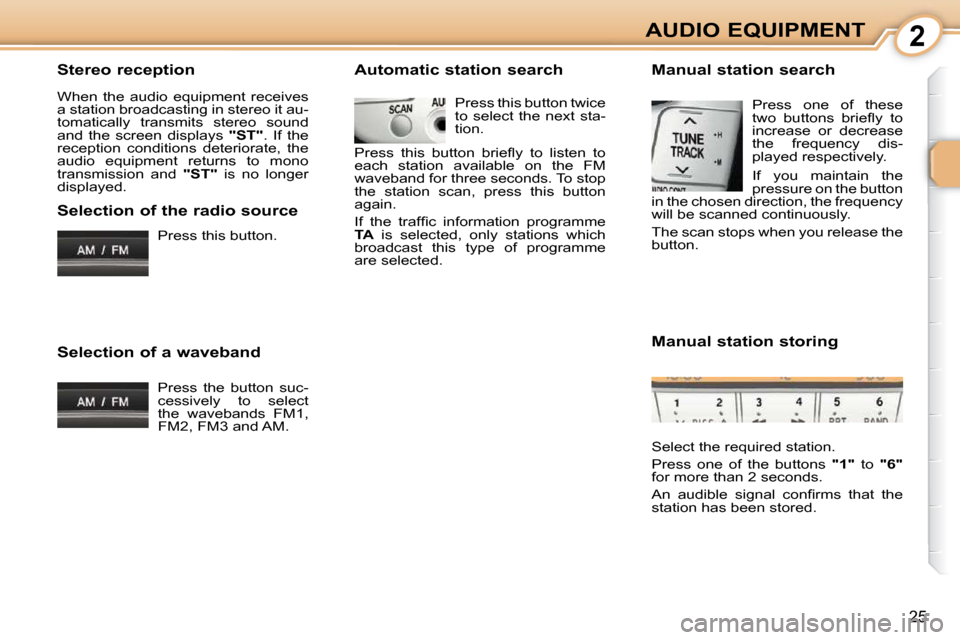
2
25
AUDIO EQUIPMENT
Stereo reception
When the audio equipment receives
a station broadcasting in stereo it au-
tomatically transmits stereo sound
and the screen displays "ST" . If the
reception conditions deteriorate, the
audio equipment returns to mono
transmission and "ST" is no longer
displayed. Press one of these
�t�w�o� �b�u�t�t�o�n�s� �b�r�i�e�fl� �y� �t�o�
increase or decrease
the frequency dis-
played respectively.
If you maintain the
pressure on the button
in the chosen direction, the frequency
will be scanned continuously.
The scan stops when you release the
button.
Manual station search
Automatic station search
Manual station storing
Selection of the radio source
Selection of a waveband
Press this button. Press this button twice
to select the next sta-
tion.
� �P�r�e�s�s� �t�h�i�s� �b�u�t�t�o�n� �b�r�i�e�fl� �y� �t�o� �l�i�s�t�e�n� �t�o�
each station available on the FM
waveband for three seconds. To stop
the station scan, press this button
again.
� �I�f� �t�h�e� �t�r�a�f�fi� �c� �i�n�f�o�r�m�a�t�i�o�n� �p�r�o�g�r�a�m�m�e�
TA is selected, only stations which
broadcast this type of programme
are selected.
Press the button suc-
cessively to select
the wavebands FM1,
FM2, FM3 and AM. Select the required station.
Press one of the buttons "1" to "6"
for more than 2 seconds.
� �A�n� �a�u�d�i�b�l�e� �s�i�g�n�a�l� �c�o�n�fi� �r�m�s� �t�h�a�t� �t�h�e�
station has been stored.
Page 24 of 99

2
26
AUDIO EQUIPMENT Notes on radio
reception
Your audio equipment will be sub-
jected to phenomena which do not
affect domestic radio sets. Both MW/
LW and FM reception are subject to
various forms of interference. This
�i�s� �n�o� �r�e�fl� �e�c�t�i�o�n� �o�n� �t�h�e� �q�u�a�l�i�t�y� �o�f� �t�h�e�
equipment but is due to the nature of
the signals and the way in which they
are transmitted.
On MW/LW, interference may be
noticed when passing under high
voltage power lines or bridges, or in
tunnels.
On FM, interference may be the
result of increasing distance from the
�t�r�a�n�s�m�i�t�t�e�r�,� �d�e�fl� �e�c�t�i�o�n� �o�f� �t�h�e� �s�i�g�n�a�l� �b�y�
obstacles (mountains, hills, buildings,
etc) or of being in an area which is
not covered by a transmitter.
Automatic storing of FM
stations (autostore)
Press this button.
Your audio equipment
automatically stores
the six best transmit-
ters received on AM and FM in your
current location. These stations are
stored on the AM and FM3 wave-
bands. The end of the search is sig-
nalled by two audible signals. Recalling stored stations
On each waveband, a brief press on
one of the buttons
"1" to "6" recalls
the corresponding stored station.
� �I�f� �i�t� �w�a�s� �n�o�t� �p�o�s�s�i�b�l�e� �t�o� �fi� �n�d� �s�i�x�
transmitters, the remaining
memories remain empty:
three dashes are displayed
on the audio equipment screen for
each empty memory.
Page 25 of 99

2
27
AUDIO EQUIPMENT
Regional mode (REG)
Some stations, organised in a
network, broadcast regional pro-
grammes in the various regions
which they serve. The regional mode
enables you to continue listening to
the same programme. Search by type of programme
(PTY)
This enables you to listen to sta-
tions which broadcast a type of pro-
gramme which has a theme (NEWS,
SPORTS, TALK, POP, CLASSICS).
EON system
This system links stations which be-
long to the same network. It permits
�t�h�e� �t�r�a�n�s�m�i�s�s�i�o�n� �o�f� �t�r�a�f�fi� �c� �i�n�f�o�r�m�a�t�i�o�n�
broadcast by a station which belongs
to the same network as the station to
which you are listening.
� �I�n� �o�r�d�e�r� �t�o� �b�e�n�e�fi� �t� �f�r�o�m� �t�h�i�s�,� �s�e�l�e�c�t� �t�h�e�
�t�r�a�f�fi� �c� �i�n�f�o�r�m�a�t�i�o�n� �p�r�o�g�r�a�m�m�e� �
TA .
Using the AF (alternative
frequency) function on
the FM waveband
The
RDS (Radio Data System) ena-
bles you to continue listening to the
same station irrespective of the fre-
quency that it uses in your current
location. The audio equipment con-
tinuously searches for the transmitter
which provides the best reception.
Press this button suc-
cessively to activate or
deactivate the function.
On FM, the multifunction display will
indicate:
- "TP" or "TP EON" : the radio
transmits a programme while
awaiting the broadcasting of
�t�r�a�f�fi� �c� �i�n�f�o�r�m�a�t�i�o�n�.�
- "TA" or "TA EON" : the programme
transmitted by the radio is put
on standby while awaiting the
�b�r�o�a�d�c�a�s�t�i�n�g� �o�f� �t�r�a�f�fi� �c� �i�n�f�o�r�m�a�t�i�o�n�.� �
If you wish to interrupt the transmis-
sion of a message, press this button
again.
Traffic information
programme (TA)
Press this button suc-
cessively to activate or
deactivate the function.
The screen will indicate:
- "AF" if the function is activated,
- "AF REG" if the function is
activated at regional level,
- "AF" � � �fl� �a�s�h�i�n�g� �i�f� �t�h�e� �f�u�n�c�t�i�o�n� �i�s� �n�o�t�
available. When
FM is selected,
press this button:
Notes: � � �t�h�e� �v�o�l�u�m�e� �o�f� �t�h�e� �t�r�a�f�fi� �c� information is independent of
the volume of normal radio
listening.
You can adjust it using the volume
button, when the TA programme is
being transmitted.
The setting will be stored and will be
used during subsequent message
transmissions.
RDS
- "no pty" is displayed,
� � �-� � �t�h�e�n� �p�r�e�s�s� �t�h�e� �b�u�t�t�o�n� �b�r�i�e�fl� �y� �t�o� select a programme.
After a few seconds without any action,
your selection is stored.