2008.5 Citroen C1 DAG key
[x] Cancel search: keyPage 1 of 99

4
FAMILIARISATION
C. Locking/unlocking the vehicle
from the inside (driver's side).
1. Stop position.
2. Accessories position (1st notch).
3. Running position (2nd notch).
4. Starting position.
A. Locking the vehicle.
B. Unlocking the vehicle.
�� 46
Remote control key Manual central control Starting
Page 2 of 99

5
� �W�h�e�n� �t�h�i�s� �s�e�g�m�e�n�t� �fl� �a�s�h�e�s�,�
accompanied by an audible
�s�i�g�n�a�l�,� �y�o�u� �h�a�v�e� �e�n�o�u�g�h�
fuel left to drive approxi-
mately 30 miles (50 km).
1. Interior control.
2. Exterior control.
3. Bonnet strut.
�� 64
�� 51
Low fuel level
Remove the key and unscrew the
cap.
� �A�f�t�e�r� �fi� �l�l�i�n�g� �t�h�e� �f�u�e�l� �t�a�n�k�,� �s�c�r�e�w� �t�h�e�
cap back on fully to the right until it
�c�l�i�c�k�s� �a�n�d� �c�l�o�s�e� �t�h�e� �fl� �a�p�.�
Fuel tank capacity: approximately
35 litres.
� �A�f�t�e�r� �o�p�e�n�i�n�g� �t�h�e� �fl� �a�p�,� �i�n�s�e�r�t� �t�h�e� �k�e�y�,�
turn it slightly to the left then return to
the right. The key returns to its initial
position and the cap is unlocked. OPEN
Fuel tank Bonnet
Page 12 of 99

15
Your vehicle has been approved in
accordance with the new ISOFIX
regulation.
� �T�h�e� �r�e�a�r� �s�e�a�t�s� �a�r�e� �fi� �t�t�e�d� �w�i�t�h� �r�e�g�u�l�a�-
tion ISOFIX mountings.
These are three rings for each seat:
- two lower rings A �,� �l�o�c�a�t�e�d�
between the vehicle's seat back
�a�n�d� �c�u�s�h�i�o�n�,�
- an upper ring B �,� �r�e�f�e�r�r�e�d� �t�o� �a�s�
�t�h�e� �T�O�P� �T�E�T�H�E�R�,� �l�o�c�a�t�e�d� �a�t�
the rear of the seat back at the
bottom. The
ISOFIX child seats � �a�r�e� �fi� �t�t�e�d�
with two locks and/or a strap which
�a�r�e� �s�e�c�u�r�e�d� �e�a�s�i�l�y� �o�n� �t�h�e�s�e� �r�i�n�g�s�,�
indicated by labels or a mark on the
rear seat back panel.
�� 42
Passenger air bag deactivated
�� 60 If the passenger air bag is de-
�a�c�t�i�v�a�t�e�d�,� �t�h�i�s� �w�a�r�n�i�n�g� �l�a�m�p�
remains on until the passen-
ger air bag is reactivated. Driver's seat belt not fastened
warning lamp
1. Insert the key.
2. Select the "OFF" position
3. Remove the key in the OFF
position. When the ignition is switched
�o�n�,� �t�h�e� �w�a�r�n�i�n�g� �l�a�m�p� �fl� �a�s�h�e�s�
until the driver fastens their
seat belt.
Above a speed of approximately
�1�0� �m�p�h� �(�1�5� �k�m�/�h�)�,� �t�h�e� �w�a�r�n�i�n�g� �l�a�m�p�
�fl� �a�s�h�e�s� �a�c�c�o�m�p�a�n�i�e�d� �b�y� �a�n� �a�u�d�i�b�l�e�
signal until the driver fastens their
seat belt.
Passenger air bag
deactivation "ISOFIX" mountings
Page 21 of 99

2
23
AUDIO EQUIPMENT
GENERAL FUNCTIONS
On/off
With the ignition key
in the accessories po-
sition or with the ignition on, press
this button to switch the audio equip-
ment on or off.
After the engine has been switched
off, the audio equipment can only op-
erate for approximately 30 minutes,
to prevent discharging of the battery.
Press the upper part
of this button several
times in succession to
increase the volume
of the audio equip-
ment or the lower part
of this button to de-
crease it.
VOLUME ADJUSTMENT
CLOCK ADJUSTMENT
Press this button sev-
eral times in succes-
sion to gain access
to the bass
(BASS) ,
treble (TREB) , front/rear balance
(FAD) and left/right balance (BAL)
settings.
AUDIO SETTINGS
Press this button for
more than 2 seconds,
the clock display
�fl� �a�s�h�e�s�:�
AUXILIARY SOCKET
An auxiliary socket
"AUX" is provided for
the connection of port-
able equipment (MP3
player, etc.).
When the parameter
is displayed, change
the setting using these
two buttons.
You exit from this mode automati-
cally after a few seconds without any
action. In order to listen to it,
connect your equip-
ment then press this
button.
The audio equipment controls enable
you to adjust the volume and the audio
settings.
To exit from the AUX source, press
AM/FM .
When using an MP3 player: in-
crease the volume of the radio signif-
icantly (between 30 and 60) to obtain
a satisfactory playing volume.
-
to adjust the hours,
press this button,
-
to adjust the minutes,
press this button.
You exit from this mode automati-
cally after a few seconds without any
action.
Page 48 of 99

4
46
ACCESS
KEYS/REMOTE CONTROL
Remote control
This carries out the vehicle locking -
unlocking and locating functions at a
distance.
Keys
The keys allow you to switch on the
ignition and operate the locks on the
front doors, the boot, the fuel tank
cap, the steering lock and the pas-
senger air bag deactivation switch. Locking
Press button
A to lock the vehicle from
�a� �d�i�s�t�a�n�c�e�.� �T�h�i�s� �i�s� �c�o�n�fi� �r�m�e�d� �b�y� �b�r�i�e�f�
lighting of the direction indicators.
Central locking and unlocking
From the driver's door, the keys allow
you to lock and unlock the doors and
boot simultaneously. Unlocking
Press button
B to unlock the vehicle.
� �T�h�i�s� �i�s� �c�o�n�fi� �r�m�e�d� �b�y� �t�w�o� �s�u�c�c�e�s�s�i�v�e�
�fl� �a�s�h�e�s� �o�f� �t�h�e� �d�i�r�e�c�t�i�o�n� �i�n�d�i�c�a�t�o�r�s�.� Locating the vehicle
To locate your vehicle in a car park, if
you have locked it:
�� press button A , the direction indi-
�c�a�t�o�r�s� �c�o�m�e� �o�n� �b�r�i�e�fl� �y�.� � � �
Note: after locking, if you no-
tice that a door is not closed
properly, close it then lock
the vehicle again.
The set of keys or remote
controls, supplied with your
vehicle, enable you to ob-
tain a maximum of three new
keys.
If all of the keys in your possession
are lost, a major operation will have
to be carried out on your vehicle.
Consult a CITROËN dealer.
Page 49 of 99

4
47
ACCESS
IMMOBILISER
This locks the engine control sys-
tem as soon as the ignition has been
switched off and therefore prevents
starting of the vehicle by anyone who
does not have the key.
The ignition key has an electronic
chip which has a special code. When
the ignition is switched on, the code
must be recognised for starting to be
possible.
In the event of a malfunction, your
vehicle will not start.
Consult a CITROËN dealer.
Changing the remote control
battery
To change the battery, remove the
screw then unclip the housing using
a coin inserted at the ring.
Battery CR 2016/3 volts.
If the remote control does not work
after the battery has been changed,
reinitialise it.
Reinitialising the remote
control
Following replacement of the remote
control battery or in the event of a re-
mote control malfunction, it may be
necessary to reinitialise the system.
�� Switch off the ignition.
�� Switch the ignition on again.
�� Press one of the remote control
buttons immediately for a few
seconds.
�� Switch off the ignition and remove
the key from the ignition lock.
The remote control is now working
again.
If the malfunction persists, contact a
CITROËN dealer. Driving with the doors locked
may make access to the pas-
senger compartment by the
emergency services more
�d�i�f�fi� �c�u�l�t� �i�n� �a�n� �e�m�e�r�g�e�n�c�y�.�
As a safety measure (with children
on board), remove the key from the
ignition when leaving the vehicle,
even for a short time.
� �D�o� �n�o�t� �m�a�k�e� �a�n�y� �m�o�d�i�fi� �c�a�t�i�o�n�s� �t�o� �t�h�e�
electronic immobiliser system.
Do not discard the remote
control batteries, they con-
tain metals which are harm-
ful to the environment.
Take them to a CITROËN dealership,
or to any other approved collection
point. The high frequency remote control is
a sensitive system; do not operate it
in your pockets as there is a risk that
it may unlock the vehicle without you
being aware of this.
Avoid pressing the buttons of your
remote control out of range of your
vehicle, you risk rendering it inopera-
tive. It would then have to be reini-
tialised.
Page 50 of 99

4
47
ACCESS
IMMOBILISER
This locks the engine control sys-
tem as soon as the ignition has been
switched off and therefore prevents
starting of the vehicle by anyone who
does not have the key.
The ignition key has an electronic
chip which has a special code. When
the ignition is switched on, the code
must be recognised for starting to be
possible.
In the event of a malfunction, your
vehicle will not start.
Consult a CITROËN dealer.
Changing the remote control
battery
To change the battery, remove the
screw then unclip the housing using
a coin inserted at the ring.
Battery CR 2016/3 volts.
If the remote control does not work
after the battery has been changed,
reinitialise it.
Reinitialising the remote
control
Following replacement of the remote
control battery or in the event of a re-
mote control malfunction, it may be
necessary to reinitialise the system.
�� Switch off the ignition.
�� Switch the ignition on again.
�� Press one of the remote control
buttons immediately for a few
seconds.
�� Switch off the ignition and remove
the key from the ignition lock.
The remote control is now working
again.
If the malfunction persists, contact a
CITROËN dealer. Driving with the doors locked
may make access to the pas-
senger compartment by the
emergency services more
�d�i�f�fi� �c�u�l�t� �i�n� �a�n� �e�m�e�r�g�e�n�c�y�.�
As a safety measure (with children
on board), remove the key from the
ignition when leaving the vehicle,
even for a short time.
� �D�o� �n�o�t� �m�a�k�e� �a�n�y� �m�o�d�i�fi� �c�a�t�i�o�n�s� �t�o� �t�h�e�
electronic immobiliser system.
Do not discard the remote
control batteries, they con-
tain metals which are harm-
ful to the environment.
Take them to a CITROËN dealership,
or to any other approved collection
point. The high frequency remote control is
a sensitive system; do not operate it
in your pockets as there is a risk that
it may unlock the vehicle without you
being aware of this.
Avoid pressing the buttons of your
remote control out of range of your
vehicle, you risk rendering it inopera-
tive. It would then have to be reini-
tialised.
Page 51 of 99
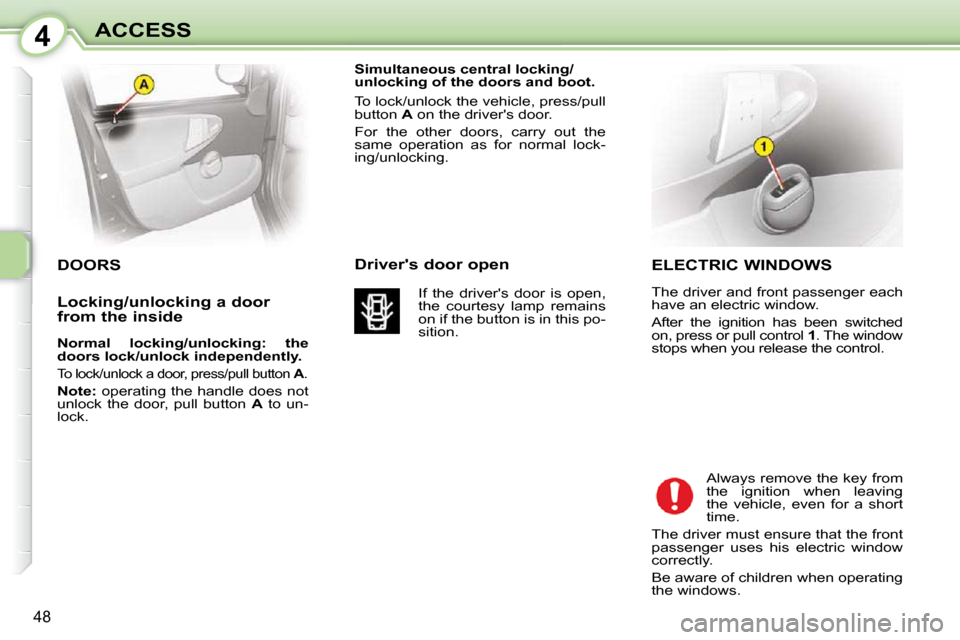
4
48
ACCESS ELECTRIC WINDOWS
The driver and front passenger each
have an electric window.
After the ignition has been switched
on, press or pull control 1 . The window
stops when you release the control.
Always remove the key from
the ignition when leaving
the vehicle, even for a short
time.
The driver must ensure that the front
passenger uses his electric window
correctly.
Be aware of children when operating
the windows.
DOORS
Simultaneous central locking/
unlocking of the doors and boot.
To lock/unlock the vehicle, press/pull
button A on the driver's door.
For the other doors, carry out the
same operation as for normal lock-
ing/unlocking.
Driver's door open
If the driver's door is open,
the courtesy lamp remains
on if the button is in this po-
sition.
Locking/unlocking a door
from the inside
Normal locking/unlocking: the
doors lock/unlock independently.
To lock/unlock a door, press/pull button A .
Note: operating the handle does not
unlock the door, pull button A to un-
lock.