Page 19 of 78

INSTRUMENT AND CONTROL FUNCTIONS
3-4
3
�
a clock
�
an ambient temperature display
�
an oil change indicator (which
comes on when the engine oil
should be changed)
NOTE:�
For the UK, the distance traveled
is displayed in miles and the tem-
perature reading is displayed in °F.
�
For other countries, the distance
traveled is displayed in kilometers
and the temperature reading is dis-played in °C.
Odometer and tripmeter modes
Pushing the “MODE” button switches
the display between the odometer
mode “Total” and the tripmeter modes
“Trip” in the following order:
Total → Trip 1 → Trip 2 → Trip/fuel →
Total
NOTE:�
The Trip/fuel odometer is only acti-
vated if the fuel level warning light
comes on.
�
The Trip 2 odometer is automati-
cally reset after turning the key to“” and two hours have passed.
Pushing the “SET” button when in the
tripmeter mode switches the display
between the different tripmeter func-
tions in the following order:
Trip 1 or Trip 2 → Time 1 or 2 → Aver-
age speed 1 or 2 → Trip 1 or Trip 2If the fuel level warning light comes on
(See page 3-3.), the display will auto-
matically change to the fuel reserve
tripmeter mode “Trip/fuel” and start
counting the distance traveled from that
point. In that case, pushing the “MODE”
button switches the display between
the various tripmeter and odometer
modes in the following order:
Trip/Fuel → Trip 1 → Trip 2 → Total →
Trip/fuel
1. Total
2. Trip 1
3. Trip 2
4. Trip/Fuel
"Mode"
"Mode"
"Mode"
"Mode"1
2
3
4
ZAUM0391
1. Distance
2. Time
3. Average speed
"Set"
"Set""Set"
12
3
ZAUM0392
Page 21 of 78

INSTRUMENT AND CONTROL FUNCTIONS
3-6
3 Oil change indicator “OIL”
The engine oil should be changed
when this indicator comes on. The indi-
cator stays on until it is reset. After
changing the engine oil, reset the indi-
cator as follows.
1. While holding the “MODE” and
“SET” buttons pushed, turn the key
to “”.
2. Continue holding the “MODE” and
“SET” buttons pushed for two to
five seconds.
3. Release the buttons and the oil
change indicator will go off.
NOTE:�
The oil change indicator will come
on at the initial 1000 km (600 mi)
and every 3000 km (4800 mi)
thereafter.
�
If the engine oil is changed before
the oil change indicator comes on
(i.e. before the periodic oil change
interval has been reached), the in-
dicator must be reset after the oil
change for the next periodic oil
change to be indicated at the cor-
rect time. After resetting, the indi-
cator will come on for two seconds.
If the indicator does not come on,repeat the procedure.
EAU12347
Handlebar switches Left
Right
1. Oil change indicator “OIL”
1
ZAUM0582
1. Dimmer “/”/Pass “” switch
2. Turn signal switch “/”
3. Horn switch “”
1. Start switch “”ZAUM0642
1
Page 45 of 78
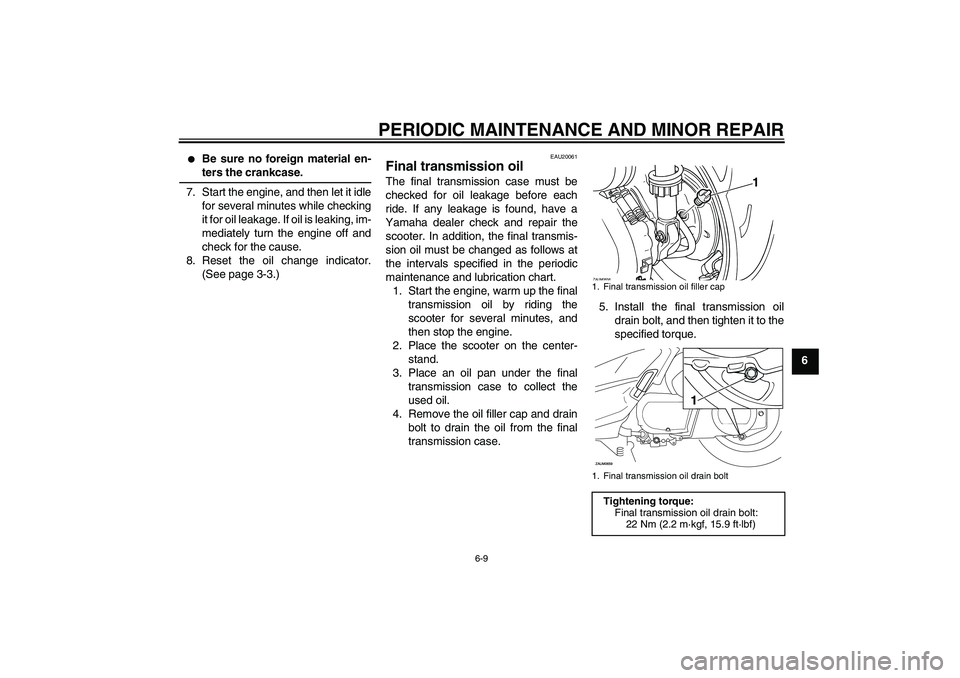
PERIODIC MAINTENANCE AND MINOR REPAIR
6-9
6
�
Be sure no foreign material en-ters the crankcase.
7. Start the engine, and then let it idle
for several minutes while checking
it for oil leakage. If oil is leaking, im-
mediately turn the engine off and
check for the cause.
8. Reset the oil change indicator.
(See page 3-3.)
EAU20061
Final transmission oil The final transmission case must be
checked for oil leakage before each
ride. If any leakage is found, have a
Yamaha dealer check and repair the
scooter. In addition, the final transmis-
sion oil must be changed as follows at
the intervals specified in the periodic
maintenance and lubrication chart.
1. Start the engine, warm up the final
transmission oil by riding the
scooter for several minutes, and
then stop the engine.
2. Place the scooter on the center-
stand.
3. Place an oil pan under the final
transmission case to collect the
used oil.
4. Remove the oil filler cap and drain
bolt to drain the oil from the final
transmission case.5. Install the final transmission oil
drain bolt, and then tighten it to the
specified torque.
1. Final transmission oil filler cap
1. Final transmission oil drain bolt
Tightening torque:
Final transmission oil drain bolt:
22 Nm (2.2 m·kgf, 15.9 ft·lbf)
1
ZAUM0658