Page 16 of 794

ILLUSTRATED SYMBOLS
(Refer to the illustration)
Illustrated symbols 1 to 7 are designed as
thumb tabs to indicate the chapter’s number
and content.
1General information
2Specifications
3Regular inspection and adjustments
4Engine
5Chassis
6Electrical
7Tuning
Illustrated symbols 8 to D are used to identify
the specifications appearing in the text.
8With engine mounted
9Special tool
0Filling fluid
ALubricant
BTightening
CSpecified value, Service limit
DResistance (
Ω), Voltage (V), Electric current (A)
Illustrated symbols E to H in the exploded
diagrams indicate grade of lubricant and loca-
tion of lubrication point.
EApply engine oil
FApply molybdenum disulfide oil
GApply lightweight lithium-soap base grease
HApply molybdenum disulfide grease
Illustrated symbols I to J in the exploded
diagrams indicate where to apply a locking
agent and where to install new parts.
IApply locking agent (LOCTITE®)
JUse new one 12
34
56
78
90
AB
CD
EF
GH
IJ
GEN
INFOSPEC
INSP
ADJ
ENG
CHAS–+ELEC
TUN
T R..
EM
BM
New
Page 24 of 794
CHAPTER 6
ELECTRICAL
ELECTRICAL COMPONENTS
AND WIRING DIAGRAM ...........................6-1
IGNITION SYSTEM ....................................6-2
ELECTRIC STARTING SYSTEM ..............6-6
CHARGING SYSTEM ..............................6-16
TPS (THROTTLE POSITION SENSOR)
SYSTEM ...................................................6-18
LIGHTING SYSTEM ................................6-23
SIGNALING SYSTEM ..............................6-26
CHAPTER 7
TUNING
ENGINE ......................................................7-1
CHASSIS ...................................................7-9
Page 26 of 794
GEN
INFO
1 - 1
DESCRIPTION
EC100000
GENERAL INFORMATION
EC110000
DESCRIPTION
1Clutch lever
2Hot starter lever
3“ENGINE STOP” button
4Multi-function display
5Main switch
6Start switch
7Front brake lever
8Throttle grip
9Radiator cap
0Fuel tank cap
ATaillight
BKickstarter
CFuel tank
DHeadlight
ERadiator
FCoolant drain boltGRear brake pedal
HValve joint
IFuel cock
JCold starter knob
KAir cleaner
LCatch tank
MDrive chain
NShift pedal
OOil dipstick
PFront fork
NOTE:
The machine you have purchased may differ
slightly from those shown in the following.
Designs and specifications are subject to
change without notice.
Page 32 of 794

1 - 4
GEN
INFO
IMPORTANT INFORMATION
EC132000
ALL REPLACEMENT PARTS
1. We recommend to use Yamaha genuine
parts for all replacements. Use oil and/or
grease recommended by Yamaha for
assembly and adjustment.
EC133000
GASKETS, OIL SEALS AND O-RINGS
1. All gaskets, oil seals, and O-rings should
be replaced when an engine is overhauled.
All gasket surfaces, oil seal lips, and O-
rings must be cleaned.
2. Properly oil all mating parts and bearings
during reassembly. Apply grease to the oil
seal lips.
EC134000
LOCK WASHERS/PLATES AND COTTER
PINS
1. All lock washers/plates 1 and cotter pins
must be replaced when they are removed.
Lock tab(s) should be bent along the bolt or
nut flat(s) after the bolt or nut has been
properly tightened.
EC135001
BEARINGS AND OIL SEALS
1. Install the bearing(s) 1 and oil seal(s) 2
with their manufacturer’s marks or numbers
facing outward. (In other words, the
stamped letters must be on the side
exposed to view.) When installing oil
seal(s), apply a light coating of light-weight
lithium base grease to the seal lip(s). Oil
the bearings liberally when installing.
CAUTION:
Do not use compressed air to spin the
bearings dry. This causes damage to the
bearing surfaces.
Page 39 of 794
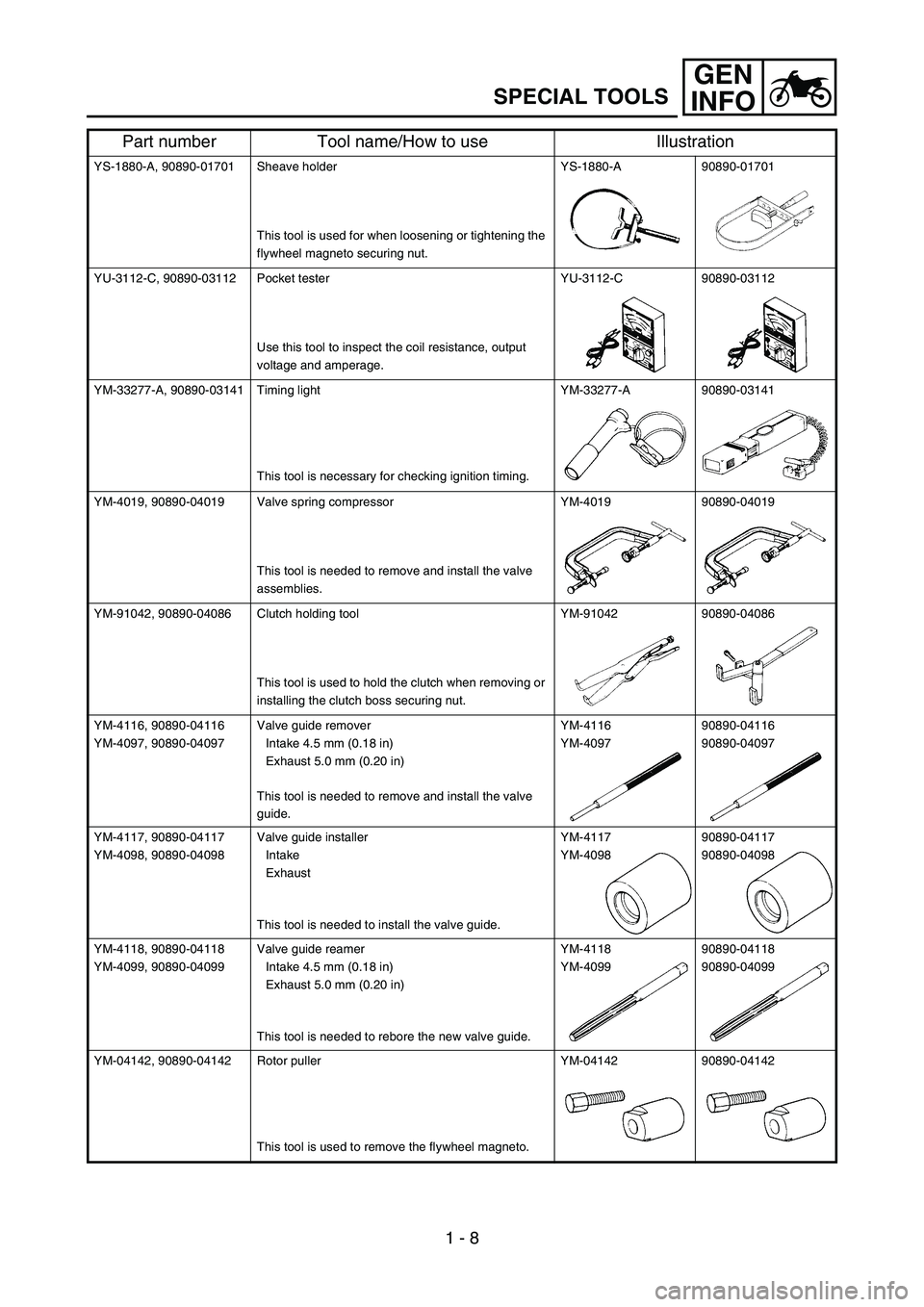
GEN
INFO
1 - 8
SPECIAL TOOLS
YS-1880-A, 90890-01701 Sheave holder
This tool is used for when loosening or tightening the
flywheel magneto securing nut.YS-1880-A 90890-01701
YU-3112-C, 90890-03112 Pocket tester
Use this tool to inspect the coil resistance, output
voltage and amperage.YU-3112-C 90890-03112
YM-33277-A, 90890-03141 Timing light
This tool is necessary for checking ignition timing.YM-33277-A 90890-03141
YM-4019, 90890-04019 Valve spring compressor
This tool is needed to remove and install the valve
assemblies.YM-4019 90890-04019
YM-91042, 90890-04086 Clutch holding tool
This tool is used to hold the clutch when removing or
installing the clutch boss securing nut.YM-91042 90890-04086
YM-4116, 90890-04116
YM-4097, 90890-04097Valve guide remover
Intake 4.5 mm (0.18 in)
Exhaust 5.0 mm (0.20 in)
This tool is needed to remove and install the valve
guide.YM-4116
YM-409790890-04116
90890-04097
YM-4117, 90890-04117
YM-4098, 90890-04098Valve guide installer
Intake
Exhaust
This tool is needed to install the valve guide.YM-4117
YM-409890890-04117
90890-04098
YM-4118, 90890-04118
YM-4099, 90890-04099Valve guide reamer
Intake 4.5 mm (0.18 in)
Exhaust 5.0 mm (0.20 in)
This tool is needed to rebore the new valve guide.YM-4118
YM-4099 90890-04118
90890-04099
YM-04142, 90890-04142 Rotor puller
This tool is used to remove the flywheel magneto.YM-04142 90890-04142
Part number Tool name/How to use Illustration
Page 50 of 794
1 - 10
GEN
INFO
CONTROL FUNCTIONS
EC150000
CONTROL FUNCTIONS
MAIN SWITCH
Functions of the respective switch positions
are as follows:
ON:
The engine can be started only at this position.
OFF:
All electrical circuits are switched off.
Main switch indicator light
The main switch 1 is equipped with an indica-
tor light 2 to avoid forgetting to turn it off. This
light functions as follows.
It lights up with the main switch “ON”.
It goes out when the engine increases its
speed after being started.
It lights up again when the engine is stopped.
NOTE:
If the indicator light will not light up with the
main switch “ON”, it shows a lack of the battery
voltage. Recharge the battery.
EC151000
“ENGINE STOP” BUTTON
The “ENGINE STOP” button 1 is located on
the left handlebar. Continue pushing the
“ENGINE STOP” button till the engine comes
to a stop.
START SWITCH
The start switch 1 is located on the right han-
dlebar. Push this switch to crank the engine
with the starter.
Page 52 of 794

1 - 11
GEN
INFO
CONTROL FUNCTIONS
EC152000
CLUTCH LEVER
The clutch lever 1 is located on the left han-
dlebar; it disengages or engages the clutch.
Pull the clutch lever to the handlebar to disen-
gage the clutch, and release the lever to
engage the clutch. The lever should be pulled
rapidly and released slowly for smooth starts.
EC153000
SHIFT PEDAL
The gear ratios of the constant-mesh 5 speed
transmission are ideally spaced. The gears
can be shifted by using the shift pedal 1 on
the left side of the engine.
EC154000
KICKSTARTER
Rotate the kickstarter 1 away from the
engine. Push the starter down lightly with your
foot until the gears engage, then kick smoothly
and forcefully to start the engine. This model
has a primary kickstarter so the engine can be
started in any gear if the clutch is disengaged.
In normal practices, however, shift to neutral
before starting.
1
EC155001
THROTTLE GRIP
The throttle grip 1 is located on the right han-
dlebar; it accelerates or decelerates the
engine. For acceleration, turn the grip toward
you; for deceleration, turn it away from you.
EC156000
FRONT BRAKE LEVER
The front brake lever 1 is located on the right
handlebar. Pull it toward the handlebar to acti-
vate the front brake.
Page 62 of 794

1 - 16
GEN
INFO
MULTI-FUNCTION DISPLAY
Changing odometer and tripmeter A/B
(TRIP A/B)
1. Push the “SLCT2” button to change the
tripmeter display. The display will change
in the following order:
Odometer → TRIP A → TRIP B → TRIP A
→ Odometer.
NOTE:
To reset the digits, select the tripmeter
involved and push the “RST” button for 2 sec-
onds or more.
CHANGEOVER TO BASIC MODE/RACE
MODE
NOTE:
Measurement using the timer function can be
made in RACE MODE.
Indicator will light up as an identifier that
shows RACE MODE has been selected.
RACE MODE cannot display the functions as
in BASIC MODE.
Changeover to RACE MODE forces the dig-
its for tripmeter A (TRIP A) in BASIC MODE
to be reset.
Changeover from BASIC MODE to RACE
MODE
1. Push the “SLCT1” button and “SLCT2” but-
ton for 2 seconds or more at the same time
to change over to RACE MODE.
NOTE:
Changeover to RACE MODE will put manual
start measurement on standby causing
and to flash. (For manual start, refer to
“Putting measurement on standby” in “RACE
MODE”.)