2007 VOLVO XC90 phone
[x] Cancel search: phonePage 5 of 268

2007 Volvo XC90
l Drive at a constant speed.
l See an authorized Volvo retailer as soon as possible for inspection if t\
he check engine (malfunction
indicator) lamp illuminates, or stays on after the vehicle has started.\
l Properly dispose of any vehicle-related waste such as used motor oil, us\
ed batteries, brake pads, etc.
l When cleaning your vehicle, use Volvo's own vehicle care products, all o\
f which have systematically
been adapted to the environment.
For additional information regarding the environmental activities in whi\
ch Volvo Cars of North America,
LLC and Volvo Car Corporation are involved, visit our Internet home page\
at:
http://www.volvocars.us
pg. 5 Introduction
Important warnings
Accessory Installation
l We strongly recommend that Volvo owners install only genuine, Volvo-appr\
oved accessories, and that
accessory installations be performed only by the factory-trained technic\
ians at your authorized Volvo
retailer.
l Genuine Volvo accessories are tested to ensure compatibility with the pe\
rformance, safety, and
emission systems in your vehicle. Additionally, your authorized Volvo re\
tailer knows where accessories
may and may not be safely installed in your Volvo. In all cases, please \
consult your authorized Volvo
retailer before installing any accessory in or on your vehicle.
l Accessories that have not been approved by Volvo may or may not be speci\
fically tested for
compatibility with your vehicle. Additionally, an inexperienced installe\
r may not be familiar with some of
your vehicle's systems.
l Any of your vehicle's performance and safety systems could be adversely \
affected if you install
accessories that Volvo has not tested, or if you allow accessories to be\
installed by someone unfamiliar
with your vehicle.
l Damage caused by unapproved or improperly installed accessories may not \
be covered by your new
vehicle warranty. See your Warranty and Service Records Information book\
let for more warranty
information. Volvo assumes no responsibility for death, injury, or expen\
ses that may result from the
installation of non-genuine accessories.
Driver Distraction
l Driver distraction results from driver activities that are not directly \
related to controlling the vehicle in
the driving environment. Your new Volvo is, or can be, equipped with man\
y feature-rich entertainment
and communication systems. These include hands-free cellular telephones,\
navigation systems, and
multipurpose audio systems. You may also own other portable electronic d\
evices for your own
convenience. When used properly and safely, they enrich the driving expe\
rience. Improperly used, any of
these could cause a distraction.
l For all of these systems, we want to provide the following warning that \
reflects the strong Volvo
concern for your safety:
l Never use these devices or any feature of your vehicle in a way that dis\
tracts you from the task of
file:///K|/ownersdocs/2007/2007_XC90/07xc90_00.htm (5 of 7)12/30/2006 \
5:53:31 PM
Page 6 of 268

2007 Volvo XC90
driving safely. Distraction can lead to a serious accident.In addition t\
o this general warning, we offer the
following guidance regarding specific newer features that may be found i\
n your vehicle:
l Never use a hand-held cellular telephone while driving. Some jurisdictio\
ns prohibit cellular telephone
use by a driver while the vehicle is moving.
l If your vehicle is equipped with a navigation system, set and make chang\
es to your travel itinerary only
with the vehicle parked.
l Never program your audio system while the vehicle is moving. Program rad\
io presets with the vehicle
parked, and use your programmed presets to make radio use quicker and si\
mpler.
l Never use portable computers or personal digital assistants while the ve\
hicle is moving.
A driver has a responsibility to do everything possible to ensure his or\
her own safety and the safety of
passengers in the vehicle and others sharing the roadway. Avoiding distr\
actions is part of that
responsibility.
pg. 6 Introduction
This page left intentionally blank.
pg. 7 Introduction
Contents
Safety
Instruments and controls
Climate control
Interior
Locks and alarm
Starting and driving
Wheels and tires
Vehicle care
Maintenance
Specifications
file:///K|/ownersdocs/2007/2007_XC90/07xc90_00.htm (6 of 7)12/30/2006 \
5:53:31 PM
Page 10 of 268

2007 Volvo XC90
NHTSA can be reached at:
Internet:
http://www.nhtsa.gov
Telephone:
1-888-DASH-2-DOT (1-888-327-4236).
pg. 11 Safety
Occupant safety, Reporting safety defects
Reporting safety defects in Canada
If you believe your vehicle has a defect that could cause a crash or cou\
ld cause injury or death, you
should immediately inform Transport Canada in addition to notifying Volv\
o Cars of Canada Corp.
To contact Transport Canada, call (800) 333-0510, or (613) 993-9851 \
if you are calling from the Ottawa
region.
pg. 12 Safety
Seat belts
Using seat belts
Volvo, the inventor of the three-point seat belt, urges you and all occu\
pants of your vehicle to wear seat
belts and ensure that children are properly restrained, using an infant,\
car, or booster seat determined by
age, weight and height.
Volvo also believes no child should sit in the front seat of a vehicle. \
Most states and provinces make it mandatory for occupants of a vehicle t\
o use seat belts.
Seat belt tensioners
file:///K|/ownersdocs/2007/2007_XC90/07xc90_01.htm (3 of 39)12/30/2006\
5:53:33 PM
Page 58 of 268

2007 Volvo XC90
NOTE: The system activates automatically when the engine is started, and can \
be deactivated by
pressing this button (e.g. when towing a trailer) or reactivated if ne\
cessary.
pg. 53 Instruments and controls
Switches in the center console
Temporarily disconnecting the alarm sensors (option)
See
page 112 for more details.
Auxiliary lights
This button is used to switch on auxiliary lights (if installed). A li\
ght in the button will light up to
indicate that the auxiliary lights are illuminated.
12 volt socket
This 12 volt socket can be used to plug in certain accessories such as c\
ellular telephones, etc. The
ignition key must be in position I (or higher) for the auxiliary socke\
t to function.
NOTE: The auxiliary sockets can also be used for cigarette lighters, which ar\
e available as accessories
at your Volvo retailer.
Power child locks (option)
See
page 110 for more information on this function.
file:///K|/ownersdocs/2007/2007_XC90/07xc90_02.htm (12 of 40)12/30/200\
6 5:53:37 PM
Page 72 of 268

2007 Volvo XC90
l the gear selector is placed in (N)eutral
l the wheels start to spin or lock
l if an increase in speed is maintained for more than one minute
l if the vehicle's speed falls below approximately 20 mph (30 km/h).
pg. 64 Instruments and controls
Cruise control
Temporarily disengaging cruise control
l Press 0 to temporarily disengage cruise control. CRUISE will be displaye\
d in the information window
in the instrument panel.
l Press the brake pedal.
Press "resume"
to return to the previously set speed.
WARNING!
Cruise control should not be used in heavy traffic or when driving on we\
t or slippery roads, or when
driving on unpaved or uneven road surfaces. Cruise control may not maint\
ain set speed on steep
downgrades.
pg. 65 Instruments and controls
Auxiliary 12-volt sockets
12 volt sockets
These 12 volt sockets can be used to plug in certain accessories such as\
cellular telephones, etc.
The ignition key must be in at least position I for the sockets in the f\
ront seat and the optional socket at
the rear of the center console to function.
12-volt socket in the cargo compartment
Fold down the lid to use the socket. This socket can be used even if the\
ignition is switched off.
NOTE:
l If the 12-volt sockets are used while the engine is not running, there i\
s a risk that the vehicle's battery
will be discharged.
l If the ignition is switched off and a device drawing more than 0.1A is c\
onnected to a socket, a battery
file:///K|/ownersdocs/2007/2007_XC90/07xc90_02.htm (26 of 40)12/30/200\
6 5:53:37 PM
Page 129 of 268
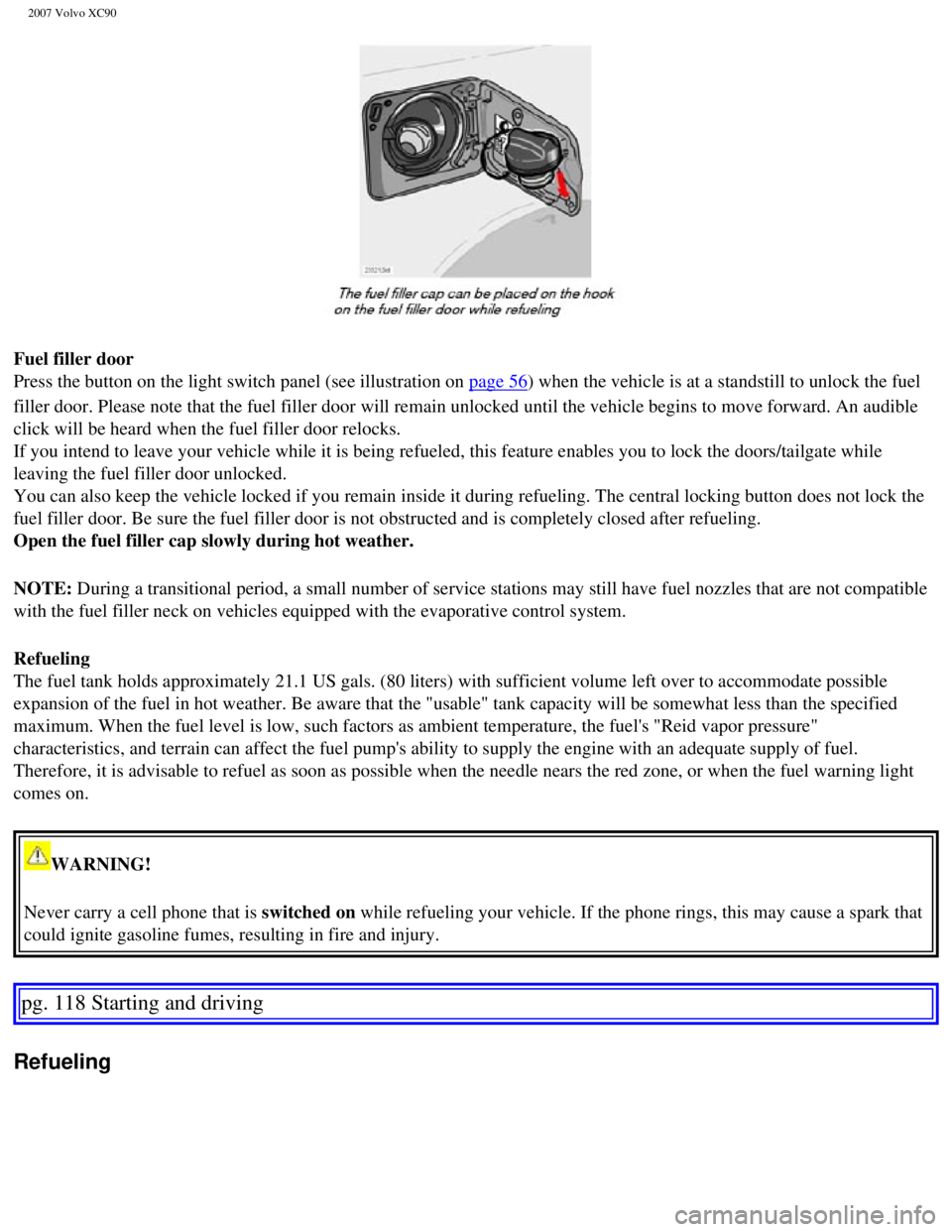
2007 Volvo XC90
Fuel filler door
Press the button on the light switch panel (see illustration on
page 56) when the vehicle is at a standstill to unlock the fuel
filler door. Please note that the fuel filler door will remain unlocked \
until the vehicle begins to move forward. An audible
click will be heard when the fuel filler door relocks.
If you intend to leave your vehicle while it is being refueled, this fea\
ture enables you to lock the doors/tailgate while
leaving the fuel filler door unlocked.
You can also keep the vehicle locked if you remain inside it during refu\
eling. The central locking button does not lock the
fuel filler door. Be sure the fuel filler door is not obstructed and is \
completely closed after refueling.
Open the fuel filler cap slowly during hot weather.
NOTE: During a transitional period, a small number of service stations may st\
ill have fuel nozzles that are not compatible
with the fuel filler neck on vehicles equipped with the evaporative cont\
rol system.
Refueling
The fuel tank holds approximately 21.1 US gals. (80 liters) with suffi\
cient volume left over to accommodate possible
expansion of the fuel in hot weather. Be aware that the "usable" tank ca\
pacity will be somewhat less than the specified
maximum. When the fuel level is low, such factors as ambient temperature\
, the fuel's "Reid vapor pressure"
characteristics, and terrain can affect the fuel pump's ability to suppl\
y the engine with an adequate supply of fuel.
Therefore, it is advisable to refuel as soon as possible when the needle\
nears the red zone, or when the fuel warning light
comes on.
WARNING!
Never carry a cell phone that is switched on while refueling your vehicle. If the phone rings, this may cause a spar\
k that
could ignite gasoline fumes, resulting in fire and injury.
pg. 118 Starting and driving
Refueling
file:///K|/ownersdocs/2007/2007_XC90/07xc90_06.htm (5 of 32)12/30/2006\
5:53:44 PM
Page 237 of 268
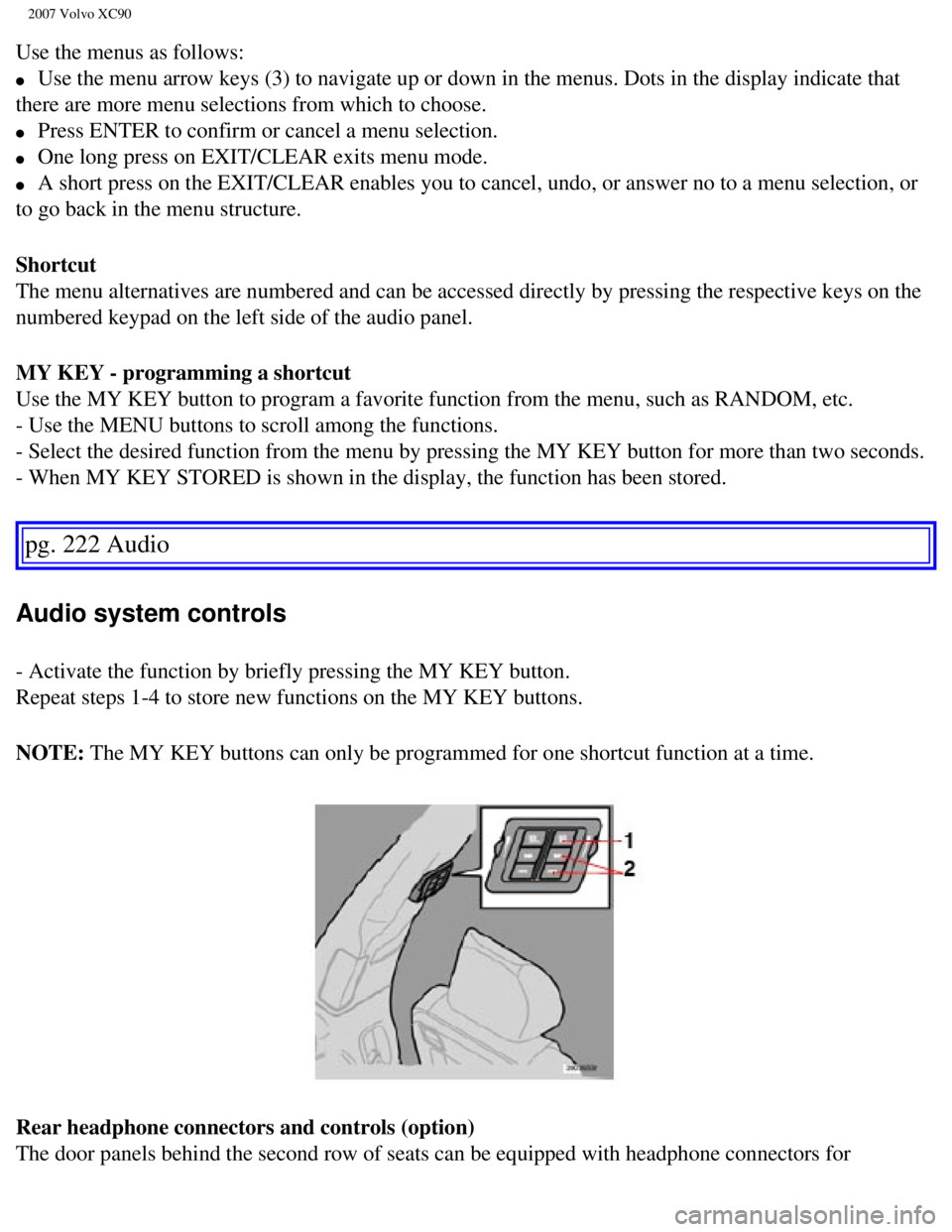
2007 Volvo XC90
Use the menus as follows:
l Use the menu arrow keys (3) to navigate up or down in the menus. Dots \
in the display indicate that
there are more menu selections from which to choose.
l Press ENTER to confirm or cancel a menu selection.
l One long press on EXIT/CLEAR exits menu mode.
l A short press on the EXIT/CLEAR enables you to cancel, undo, or answer n\
o to a menu selection, or
to go back in the menu structure.
Shortcut
The menu alternatives are numbered and can be accessed directly by press\
ing the respective keys on the
numbered keypad on the left side of the audio panel.
MY KEY - programming a shortcut
Use the MY KEY button to program a favorite function from the menu, such\
as RANDOM, etc.
- Use the MENU buttons to scroll among the functions.
- Select the desired function from the menu by pressing the MY KEY butto\
n for more than two seconds.
- When MY KEY STORED is shown in the display, the function has been stor\
ed.
pg. 222 Audio
Audio system controls
- Activate the function by briefly pressing the MY KEY button.
Repeat steps 1-4 to store new functions on the MY KEY buttons.
NOTE: The MY KEY buttons can only be programmed for one shortcut function at \
a time.
Rear headphone connectors and controls (option)
The door panels behind the second row of seats can be equipped with head\
phone connectors for
file:///K|/ownersdocs/2007/2007_XC90/07xc90_11.htm (4 of 26)12/30/2006\
5:53:54 PM
Page 238 of 268
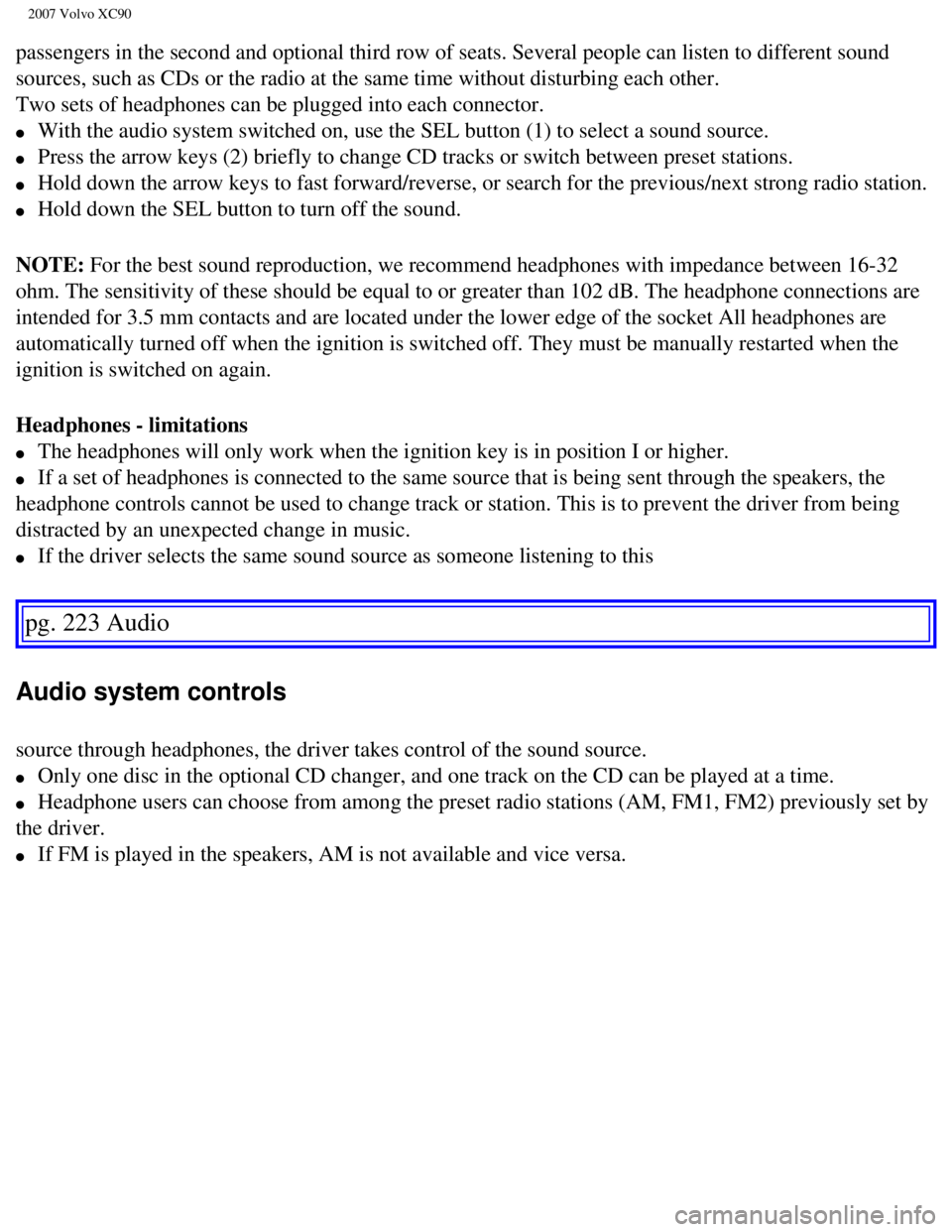
2007 Volvo XC90
passengers in the second and optional third row of seats. Several people\
can listen to different sound
sources, such as CDs or the radio at the same time without disturbing ea\
ch other.
Two sets of headphones can be plugged into each connector.
l With the audio system switched on, use the SEL button (1) to select a \
sound source.
l Press the arrow keys (2) briefly to change CD tracks or switch between\
preset stations.
l Hold down the arrow keys to fast forward/reverse, or search for the prev\
ious/next strong radio station.
l Hold down the SEL button to turn off the sound.
NOTE: For the best sound reproduction, we recommend headphones with impedance\
between 16-32
ohm. The sensitivity of these should be equal to or greater than 102 dB.\
The headphone connections are
intended for 3.5 mm contacts and are located under the lower edge of the\
socket All headphones are
automatically turned off when the ignition is switched off. They must be\
manually restarted when the
ignition is switched on again.
Headphones - limitations
l The headphones will only work when the ignition key is in position I or \
higher.
l If a set of headphones is connected to the same source that is being sen\
t through the speakers, the
headphone controls cannot be used to change track or station. This is to\
prevent the driver from being
distracted by an unexpected change in music.
l If the driver selects the same sound source as someone listening to this\
pg. 223 Audio
Audio system controls
source through headphones, the driver takes control of the sound source.\
l Only one disc in the optional CD changer, and one track on the CD can be\
played at a time.
l Headphone users can choose from among the preset radio stations (AM, FM\
1, FM2) previously set by
the driver.
l If FM is played in the speakers, AM is not available and vice versa.
file:///K|/ownersdocs/2007/2007_XC90/07xc90_11.htm (5 of 26)12/30/2006\
5:53:54 PM