Page 144 of 268

2007 Volvo XC90
Emergency towing
The towing eyelet is located in the tool bag, under the floor of the car\
go area. This eyelet must be screwed into the
positions provided on the right sides of either the front or rear bumper\
(see illustrations).
To attach the towing eyelet:
A. Use a coin to pry open the lower edge of the cover (A).
B. Screw the towing eyelet (C) in place (B), first by hand and then \
using the tire iron until it is securely in place.
After the vehicle has been towed, the eyelet should be removed and retur\
ned to the tool bag. Press the cover back into
position.
Precautions when the vehicle is in tow
l The steering wheel must be unlocked. Turn the ignition key to position I\
or II.
l The gear selector must be in position N.
l Maximum speed: 50 mph (80 km/h). Do not exceed the maximum allowable t\
owing speed.
l Maximum distance with front wheels on ground: 50 miles (80 km).
l While the vehicle is being towed, try to keep the tow rope taut at all t\
imes.
l The vehicle should only be towed in forward direction.
CAUTION!
- Please check with state and local authorities before attempting this t\
ype of towing, as vehicles being towed are subject
to regulations regarding maximum towing speed, length and type of towing\
device, lighting, etc.
- If the vehicle's battery is dead, do not attempt to start the vehicle \
by pushing or pulling it as this will damage the three-
way catalytic converter(s). The engine must be jump started using an a\
uxiliary battery (see
page 136).
- If the vehicle is being towed on a flat bed truck, the towing eyelets \
must not be used to secure the vehicle on the flat
bed. Consult the tow truck operator.
pg. 135 Starting and driving
Towing
file:///K|/ownersdocs/2007/2007_XC90/07xc90_06.htm (20 of 32)12/30/200\
6 5:53:44 PM
Page 228 of 268
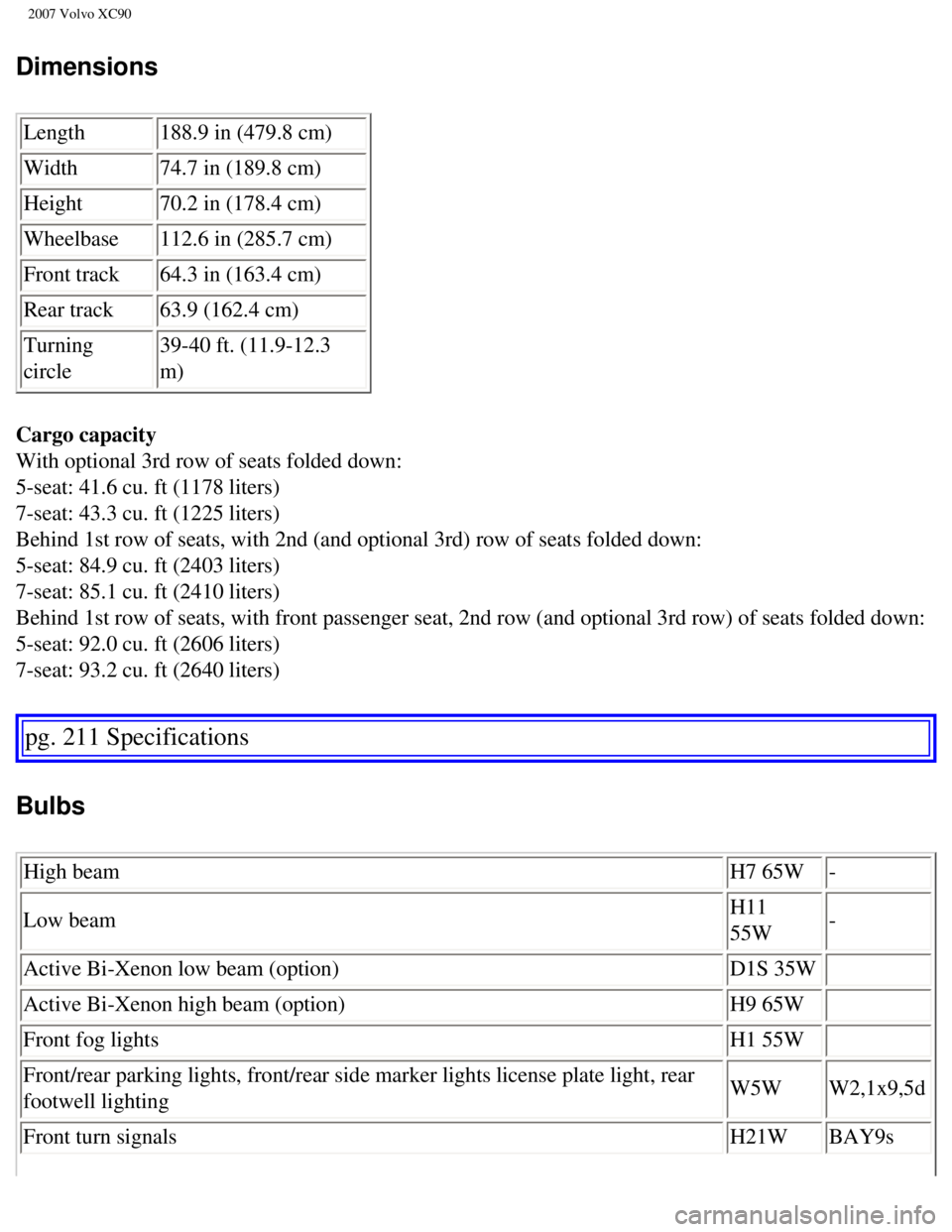
2007 Volvo XC90
Dimensions
Length188.9 in (479.8 cm)
Width 74.7 in (189.8 cm)
Height 70.2 in (178.4 cm)
Wheelbase 112.6 in (285.7 cm)
Front track 64.3 in (163.4 cm)
Rear track 63.9 (162.4 cm)
Turning
circle 39-40 ft. (11.9-12.3
m)
Cargo capacity
With optional 3rd row of seats folded down:
5-seat: 41.6 cu. ft (1178 liters)
7-seat: 43.3 cu. ft (1225 liters)
Behind 1st row of seats, with 2nd (and optional 3rd) row of seats fold\
ed down:
5-seat: 84.9 cu. ft (2403 liters)
7-seat: 85.1 cu. ft (2410 liters)
Behind 1st row of seats, with front passenger seat, 2nd row (and option\
al 3rd row) of seats folded down:
5-seat: 92.0 cu. ft (2606 liters)
7-seat: 93.2 cu. ft (2640 liters)
pg. 211 Specifications
Bulbs
High beam H7 65W-
Low beam H11
55W -
Active Bi-Xenon low beam (option) D1S 35W
Active Bi-Xenon high beam (option) H9 65W
Front fog lights H1 55W
Front/rear parking lights, front/rear side marker lights license plate l\
ight, rear
footwell lighting W5W
W2,1x9,5d
Front turn signals H21W BAY9s
file:///K|/ownersdocs/2007/2007_XC90/07xc90_10.htm (5 of 10)12/30/2006\
5:53:52 PM
Page 253 of 268
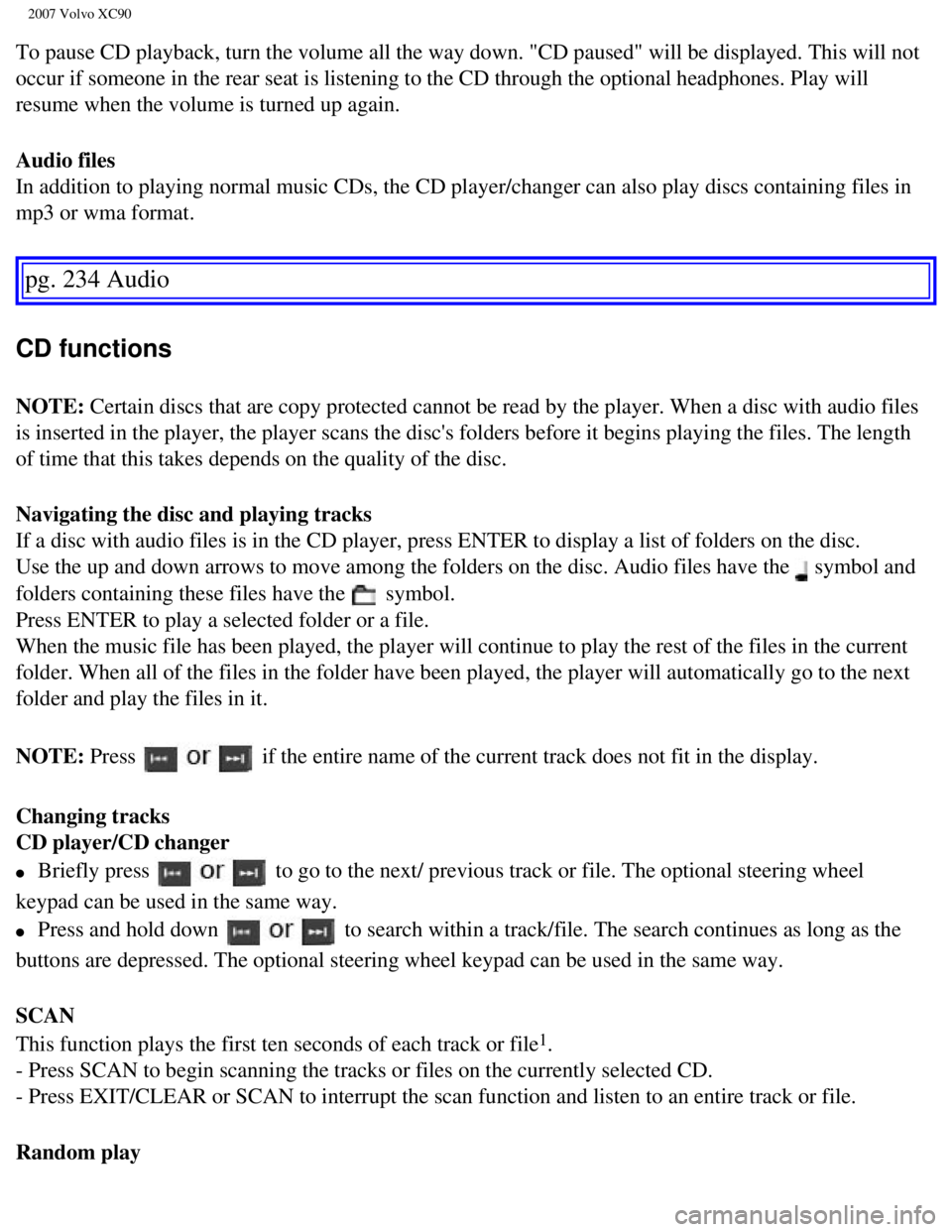
2007 Volvo XC90
To pause CD playback, turn the volume all the way down. "CD paused" will\
be displayed. This will not
occur if someone in the rear seat is listening to the CD through the opt\
ional headphones. Play will
resume when the volume is turned up again.
Audio files
In addition to playing normal music CDs, the CD player/changer can also \
play discs containing files in
mp3 or wma format.
pg. 234 Audio
CD functions
NOTE: Certain discs that are copy protected cannot be read by the player. Whe\
n a disc with audio files
is inserted in the player, the player scans the disc's folders before it\
begins playing the files. The length
of time that this takes depends on the quality of the disc.
Navigating the disc and playing tracks
If a disc with audio files is in the CD player, press ENTER to display a\
list of folders on the disc.
Use the up and down arrows to move among the folders on the disc. Audio \
files have the
symbol and
folders containing these files have the
symbol.
Press ENTER to play a selected folder or a file.
When the music file has been played, the player will continue to play th\
e rest of the files in the current
folder. When all of the files in the folder have been played, the player\
will automatically go to the next
folder and play the files in it.
NOTE: Press
if the entire name of the current track does not fit in the display.
Changing tracks
CD player/CD changer
l Briefly press to go to the next/ previous track or file. The optional steering wheel \
keypad can be used in the same way.
l Press and hold down to search within a track/file. The search continues as long as the
buttons are depressed. The optional steering wheel keypad can be used in\
the same way.
SCAN
This function plays the first ten seconds of each track or file
1.
- Press SCAN to begin scanning the tracks or files on the currently sele\
cted CD.
- Press EXIT/CLEAR or SCAN to interrupt the scan function and listen to \
an entire track or file.
Random play
file:///K|/ownersdocs/2007/2007_XC90/07xc90_11.htm (20 of 26)12/30/200\
6 5:53:54 PM