Page 243 of 268

2007 Volvo XC90
- Select AUDIO SETTINGS in the menu and press ENTER.
- Select Equalizer FR and press ENTER.
- Use the menu selection buttons to set the level or use the SELECTOR co\
ntrol.
- Press ENTER to select the next frequency. You can select five frequenc\
ies.
- Press ENTER until you come to the menu mode to save the changes you ha\
ve made.
Equalizer RR
EQ - REAR (certain audio systems)
This function is used to fine-tune the sound from the rear speakers.
- Select AUDIO SETTINGS in the menu and press ENTER.
- Select EQ- REAR and press ENTER.
Use the menu selection buttons to set the level or use the SELECTOR cont\
rol.
- Press ENTER to select the next frequency. You can select five frequenc\
ies
Press ENTER until you come to the menu mode to save the changes you have\
made.
pg. 227 Audio
Radio functions
Station search
- Choose radio mode AM/FM1/FM2 using the SELECTOR control (3) or the A\
M/FM button (1).
- Press briefly on
to search for the next strong station. The radio will search for the ne\
xt
audible station and then stop.
- Press one of the buttons again to start a new search.
Manually search for a known frequency
- Press and hold the
button (or the corresponding buttons on the steering wheel keypad).
MAN will be shown in the display. The radio will slowly scroll in the de\
sired direction and then increase
file:///K|/ownersdocs/2007/2007_XC90/07xc90_11.htm (10 of 26)12/30/200\
6 5:53:54 PM
Page 251 of 268
2007 Volvo XC90
quality may be impaired.
The volume of the external sound source AUX may be different from the vo\
lume of the internal sound
sources such as the CD player or the radio.
Auxiliary sound level
If the external sound source's volume is too high, the quality of the so\
und may be impaired.
This can be prevented by adjusting the external sound source's input vol\
ume.
- Select AUX VOLUME in the menu and press ENTER.
- Adjust the volume with SELECTOR (1) or with the up/down arrows (2)\
and press ENTER.
NOTE:
l This cannot be done with the optional steering wheel keypad.
l The cover over the cup holders should be open when an auxiliary device i\
s connected.
pg. 233 Audio
CD functions
Playing a CD
file:///K|/ownersdocs/2007/2007_XC90/07xc90_11.htm (18 of 26)12/30/200\
6 5:53:54 PM
Page 253 of 268
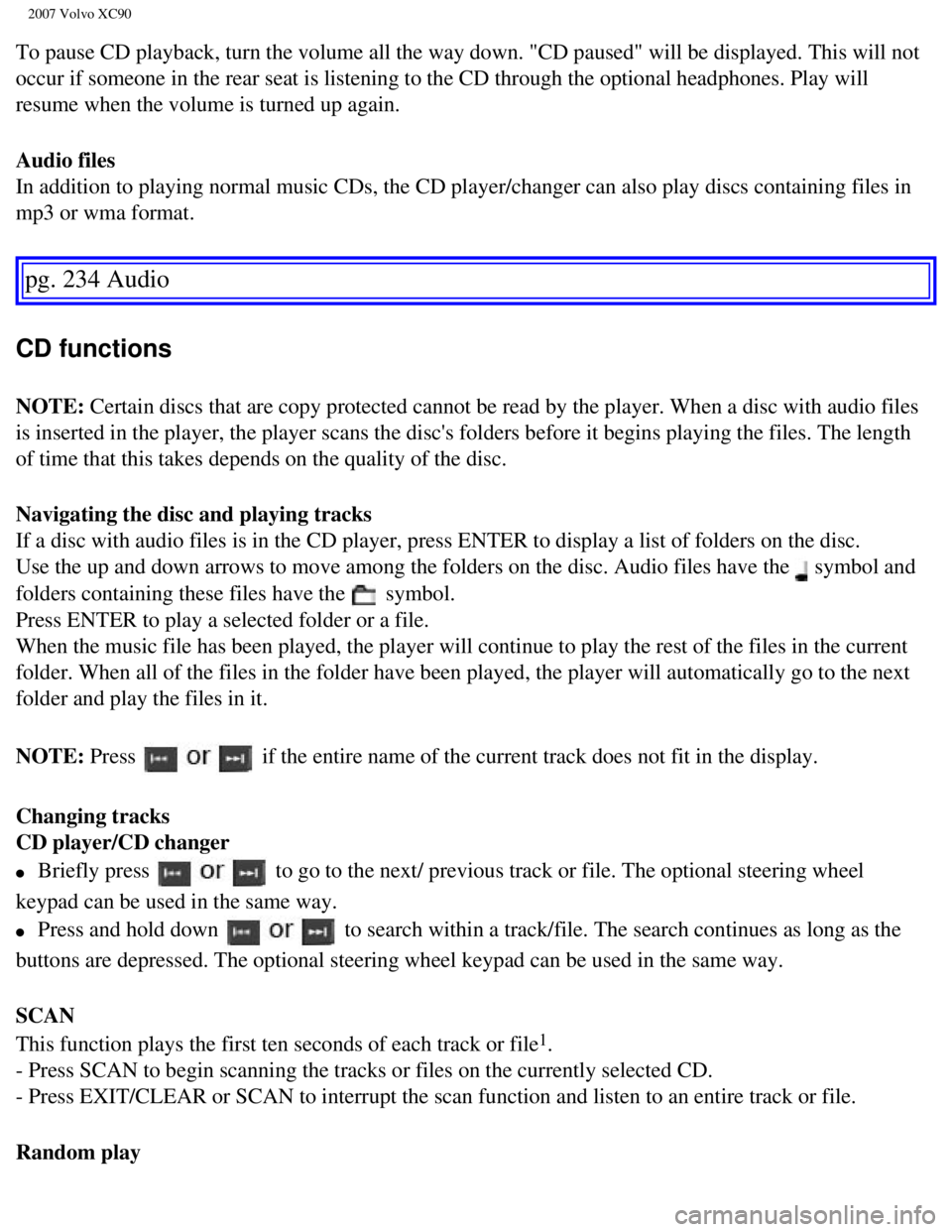
2007 Volvo XC90
To pause CD playback, turn the volume all the way down. "CD paused" will\
be displayed. This will not
occur if someone in the rear seat is listening to the CD through the opt\
ional headphones. Play will
resume when the volume is turned up again.
Audio files
In addition to playing normal music CDs, the CD player/changer can also \
play discs containing files in
mp3 or wma format.
pg. 234 Audio
CD functions
NOTE: Certain discs that are copy protected cannot be read by the player. Whe\
n a disc with audio files
is inserted in the player, the player scans the disc's folders before it\
begins playing the files. The length
of time that this takes depends on the quality of the disc.
Navigating the disc and playing tracks
If a disc with audio files is in the CD player, press ENTER to display a\
list of folders on the disc.
Use the up and down arrows to move among the folders on the disc. Audio \
files have the
symbol and
folders containing these files have the
symbol.
Press ENTER to play a selected folder or a file.
When the music file has been played, the player will continue to play th\
e rest of the files in the current
folder. When all of the files in the folder have been played, the player\
will automatically go to the next
folder and play the files in it.
NOTE: Press
if the entire name of the current track does not fit in the display.
Changing tracks
CD player/CD changer
l Briefly press to go to the next/ previous track or file. The optional steering wheel \
keypad can be used in the same way.
l Press and hold down to search within a track/file. The search continues as long as the
buttons are depressed. The optional steering wheel keypad can be used in\
the same way.
SCAN
This function plays the first ten seconds of each track or file
1.
- Press SCAN to begin scanning the tracks or files on the currently sele\
cted CD.
- Press EXIT/CLEAR or SCAN to interrupt the scan function and listen to \
an entire track or file.
Random play
file:///K|/ownersdocs/2007/2007_XC90/07xc90_11.htm (20 of 26)12/30/200\
6 5:53:54 PM
Page 260 of 268
2007 Volvo XC90
2 0 0 7
VOLVO XC90
Index
pg. 241-244 Index
A
A/C (air conditioning)
81
ABS
2, 49, 128
Accessory installation (special warnings)
5
Active Bi-Xenon headlights (ABL)
52, 55
Air cleaner
185
Air conditioning
76
Air distribution
78, 81
Air quality sensor
82
Air vents
78
Alarm
111
All Wheel Drive
126
All Wheel Drive - towing
135
Anti-lock Brake System (ABS)
2, 49
Ashtray
65, 94
Audio system
219
AUTO (climate control)
80
Autostart
119, 121
AUX (audio system)
232
Average speed
62
AWD
126
B
Bass
225
file:///K|/ownersdocs/2007/2007_XC90/07xc90_12.htm (1 of 9)12/30/2006 \
5:53:56 PM
Page 261 of 268
2007 Volvo XC90
Battery 183, 191, 216
Battery - replacing
192
Battery drain - avoiding
116
Belt check
184
Black Box (Vehicle Event Data)
180
Blind Spot Information System (BLIS)
145
Blower (fan)
80
Booster cushion (integrated)
40
Brake circuit
127
Brake fluid
189
Brake system
48, 127
Bulbs
194
Bulbs, list of
211
Bulbs, replacing
194
C
Capacity weight
161
Carbon Monoxide - Important Warning
115
Cargo capacity
210
CD functions
233
CD Pause
233
Central locking system - remote control
105
Changing a wheel
168
Changing coolant
184
Check Engine warning light
48
Child restraints
31
Child safety
28
Climate system
76
Clock
46
Coat hanger
96
Cold weather precautions
143
Compact disc care CD care
235
Coolant
188
file:///K|/ownersdocs/2007/2007_XC90/07xc90_12.htm (2 of 9)12/30/2006 \
5:53:56 PM
Page 264 of 268
2007 Volvo XC90
HomeLink® Universal Transceiver 237
I
Ignition switch
121
Immobilizer (start inhibitor)
104
Indicator and warning symbols
46, 47
Inflation pressure table
US models
154
Inflation pressure tables
154
Inflation pressure, checking
153
Inspection, preparing for
182
Integrated booster cushion
40
Interior lighting
91
Introduction
1
J
Jacking your vehicle
166
K
Keylock
2, 119
L
Label information
208
Locking steering wheel
121
Locking the car
108
Long distance trips
144
Low beam headlights
58
M
Maintenance services
180
Maintenance, periodic
181
Malfunction indicator light
48
Mirrors - sideview, folding
52
Moonroof
73
MP3 player, connecting
232
Multifilter with air quality sensor
82
O
file:///K|/ownersdocs/2007/2007_XC90/07xc90_12.htm (5 of 9)12/30/2006 \
5:53:56 PM
Page 266 of 268
2007 Volvo XC90
Reporting safety defects
Canada 11
U.S.
10
Roadholding
116
S
Safety defects, reporting
Canada
11
U.S.
10
SEE MANUAL
51
Service
180
Service key
104
Service reminder
47
SERVICE REQUIRED
51
SERVICE URGENT
51
Shiftlock
2, 119
Sideview mirrors, folding
52
Snow chains
164
Snow tires
164
Spare tire - accessing
167
Spare wheel, lowering
167
Specifications
207
Speedometer
46
Start inhibitor (immobilizer)
104
Starting the car
119
Steering wheel lock
121
Stone chips, touching up
178
STOP ENGINE
51
Storage compartments
94
Studded tires
164
Sun visor
74
Supplemental Restraint System (SRS) -
warning light
47
T
file:///K|/ownersdocs/2007/2007_XC90/07xc90_12.htm (7 of 9)12/30/2006 \
5:53:56 PM
Page 267 of 268
2007 Volvo XC90
Tachometer 46
Tailgate - locking/unlocking
109
Tailgate wiper
60
Temperature control
80
Temperature gauge
46
Text window - messages
50
Three-way catalytic converter
215
TIME FOR REGULAR SERVICE
51
Tire designations
159
Tire economy, improving
151
Tire inflation
152
Tire inflation pressure table
US models
154
Tire inflation pressure tables
154
Tire inflation pressure, checking
153
Tire pressure monitoring system
49
Tire Pressure Monitoring System
(TPMS)
156
Tire, changing
166
Towing - cars with All Wheel Drive
135
Towing a trailer - V8-engine
139
Towing the car
134
Trailer hitch - detachable
140
Trailer indicator lamp
49
Tread wear indicator
150
Treble
225
Trip computer
62
Trip odometer
46
Turn signals
58
U
Uniform Tire Quality Grading
163, 170
Unlocking the car
108
file:///K|/ownersdocs/2007/2007_XC90/07xc90_12.htm (8 of 9)12/30/2006 \
5:53:56 PM