Page 165 of 268

2007 Volvo XC90
- Drive the vehicle for several minutes at a speed of 20 mph (30 km/h)\
or faster.
This will erase the warning text and the warning light will go out.
WARNING!
Incorrect inflation pressure could lead to tire failure, resulting in a \
loss of control of the
vehicle.
Changing wheels with TPMS
Please note the following when changing or replacing the factory install\
ed TPMS wheels/ tires on the
vehicle:
l Only the factory-mounted wheels are equipped with TPMS sensors in the va\
lves.
l If the vehicle is equipped with a temporary spare tire, this tire does n\
ot have a TPMS sensor.
l If wheels without TPMS sensors are mounted on the vehicle, TIRE PRESS SY\
ST SERVICE
REQUIRED will be displayed each time the vehicle is driven above 25 mph \
(40 km/h) for 10 minutes or
more.
l Once TPMS sensors are properly installed, the warning message should not\
reappear.
l Volvo recommends that TPMS sensors be fitted on all wheels used on the v\
ehicle. Volvo does not
recommend moving sensors back and forth between sets of wheels.
CAUTION!
When inflating tires with TPMS valves, press the pump's mouthpiece strai\
ght onto the valve to help
avoid bending or otherwise damaging the valve.
Adjusting (recalibrating) TPMS
1
TPMS can be adjusted, or recalibrated, in order to help adapt the system\
to different inflation pressures,
for example when transporting heavy loads. To do so:
- Switch off the engine.
- Inflate the tires to the desired pressure.
- Turn the ignition key to position I or II.
- Turn the thumbwheel on the left steering wheel lever until the text TI\
RE PRESSURE CALIBRATION
is displayed.
- Press in and hold the Reset button (see the illustration on
page 50) until TIRE PRESSURE
CALIBRATED is displayed. This completes the procedure.
NOTE: TPMS should be recalibrated each time tire inflation pressure is change\
d.
file:///K|/ownersdocs/2007/2007_XC90/07xc90_07.htm (9 of 23)12/30/2006\
5:53:47 PM
Page 166 of 268

2007 Volvo XC90
1. Canadian models only
pg. 158 Wheels and tires
Tire Pressure Monitoring System (TPMS) - option
Deactivating (turning off) TPMS1
The system can be switched off if necessary, for example if winter tires\
without TPMS sensors are
mounted on the vehicle. To do so:
- Switch off the engine.
- Turn the ignition key to position I or II.
- Turn the thumbwheel on the left steering wheel lever until the text TI\
RE PRESS SYST ON is
displayed.
- Press in and hold the Reset button (see the illustration on
page 50) until TIRE PRESS SYST OFF is
displayed.
Repeat steps 1-4 to reactivate the system.
NOTE: If TPMS is switched off, it will remain off until it is reactivated acc\
ording to the steps described
above. The text TIRE PRESS SYST ON will then be displayed.
pg. 159 Wheels and tires
Tire designations
Federal law mandates that tire manufacturers place standardized informat\
ion on the sidewall of all tires
(see the illustration).
The following information is listed on the tire sidewall:
The tire designation (the following figures are examples of a tire desi\
gnation):
1. 215: the width of the tire (in millimeters) from sidewall edge to s\
idewall edge. The larger the number,
file:///K|/ownersdocs/2007/2007_XC90/07xc90_07.htm (10 of 23)12/30/200\
6 5:53:47 PM
Page 211 of 268
2007 Volvo XC90
Location of tail light bulbs
1. Parking light
2. Turn signal
3. Back-up light
4. Parking light
5. Brake light
NOTE: If the message indicating a burned out bulb remains in the information \
display after a bulb has
been replaced, consult an authorized Volvo retailer or workshop.
Replacing bulbs in the tail light cluster
- Switch off all lights and turn ignition key to position 0.
- Fold down the lower section of the tailgate, and fold up the rear sect\
ion of the cargo area floor.
- If the vehicle is equipped with the optional grocery bag holder, detac\
h the holder's bands.
- Remove the corner panel (A in the illustration above).
- Open the cover (B) in the side panel by pulling the tab (C) upward\
/outward.
- Loosen the bolts (D).
- Pull the entire tail light housing straight out.
- Disconnect the wiring.
file:///K|/ownersdocs/2007/2007_XC90/07xc90_09.htm (25 of 37)12/30/200\
6 5:53:50 PM
Page 235 of 268
2007 Volvo XC90
1. On/Off
2. Volume
3. CD player
4. AM/FM - for switching between FM1, FM2 and AM
5. Display
6. ENTER - select in the menu or activate a selection
7. MY KEY - programmable key for your favorite function from the menu
8. SELECTOR - select sound source
9. SOUND - make sound settings
10. EXIT/CLEAR - step back in the menu or cancel a selection
11. Menu selections/navigation
12. CD eject
13. CD slot, CD changer (option)
14. Storage compartment
15. AUTO - search for and store the strongest radio stations in the area\
in which you are driving
16. SCAN
17. Station preset buttons/CD changer discs (1-6)
18. Infrared (IR) port - for the optional audio/ navigation system rem\
ote control
19. Seek/change tracks or stations
pg. 221 Audio
Audio system controls
file:///K|/ownersdocs/2007/2007_XC90/07xc90_11.htm (2 of 26)12/30/2006\
5:53:54 PM
Page 236 of 268
2007 Volvo XC90
Steering wheel keypad (option)
The four buttons on the steering wheel keypad can be used to control the\
audio system. The steering
wheel keypad can be used to adjust volume, shift between preset stations\
and change CD tracks.
l Press the buttons briefly to search for a radio station, or to go to the next/pre\
vious track
on a CD
l Press and hold down these buttons to search within a track.
Display
The display (1) shows the currently selected function, menu selections\
, etc.
Clean the display with a dry, soft, lint-free cloth. Do not use cleaning\
agents.
Accessing and using menus
In menu mode, you can change settings and program new functions in the a\
udio system. The various
menu alternatives are shown in the display, and the current level in the\
menu structure is shown at the
upper right corner of the display.
Press the menu button (2) to enter menu mode.
file:///K|/ownersdocs/2007/2007_XC90/07xc90_11.htm (3 of 26)12/30/2006\
5:53:54 PM
Page 237 of 268
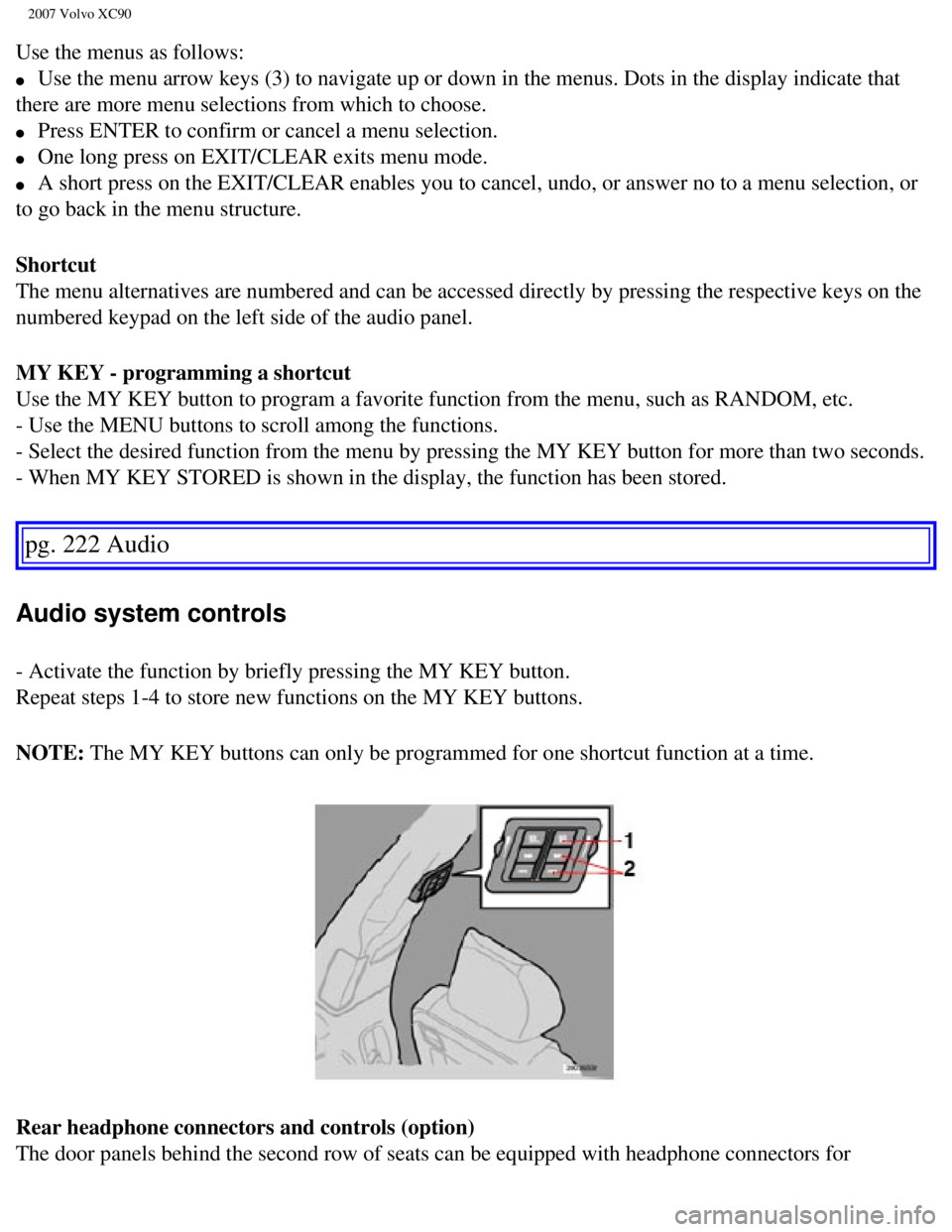
2007 Volvo XC90
Use the menus as follows:
l Use the menu arrow keys (3) to navigate up or down in the menus. Dots \
in the display indicate that
there are more menu selections from which to choose.
l Press ENTER to confirm or cancel a menu selection.
l One long press on EXIT/CLEAR exits menu mode.
l A short press on the EXIT/CLEAR enables you to cancel, undo, or answer n\
o to a menu selection, or
to go back in the menu structure.
Shortcut
The menu alternatives are numbered and can be accessed directly by press\
ing the respective keys on the
numbered keypad on the left side of the audio panel.
MY KEY - programming a shortcut
Use the MY KEY button to program a favorite function from the menu, such\
as RANDOM, etc.
- Use the MENU buttons to scroll among the functions.
- Select the desired function from the menu by pressing the MY KEY butto\
n for more than two seconds.
- When MY KEY STORED is shown in the display, the function has been stor\
ed.
pg. 222 Audio
Audio system controls
- Activate the function by briefly pressing the MY KEY button.
Repeat steps 1-4 to store new functions on the MY KEY buttons.
NOTE: The MY KEY buttons can only be programmed for one shortcut function at \
a time.
Rear headphone connectors and controls (option)
The door panels behind the second row of seats can be equipped with head\
phone connectors for
file:///K|/ownersdocs/2007/2007_XC90/07xc90_11.htm (4 of 26)12/30/2006\
5:53:54 PM
Page 238 of 268
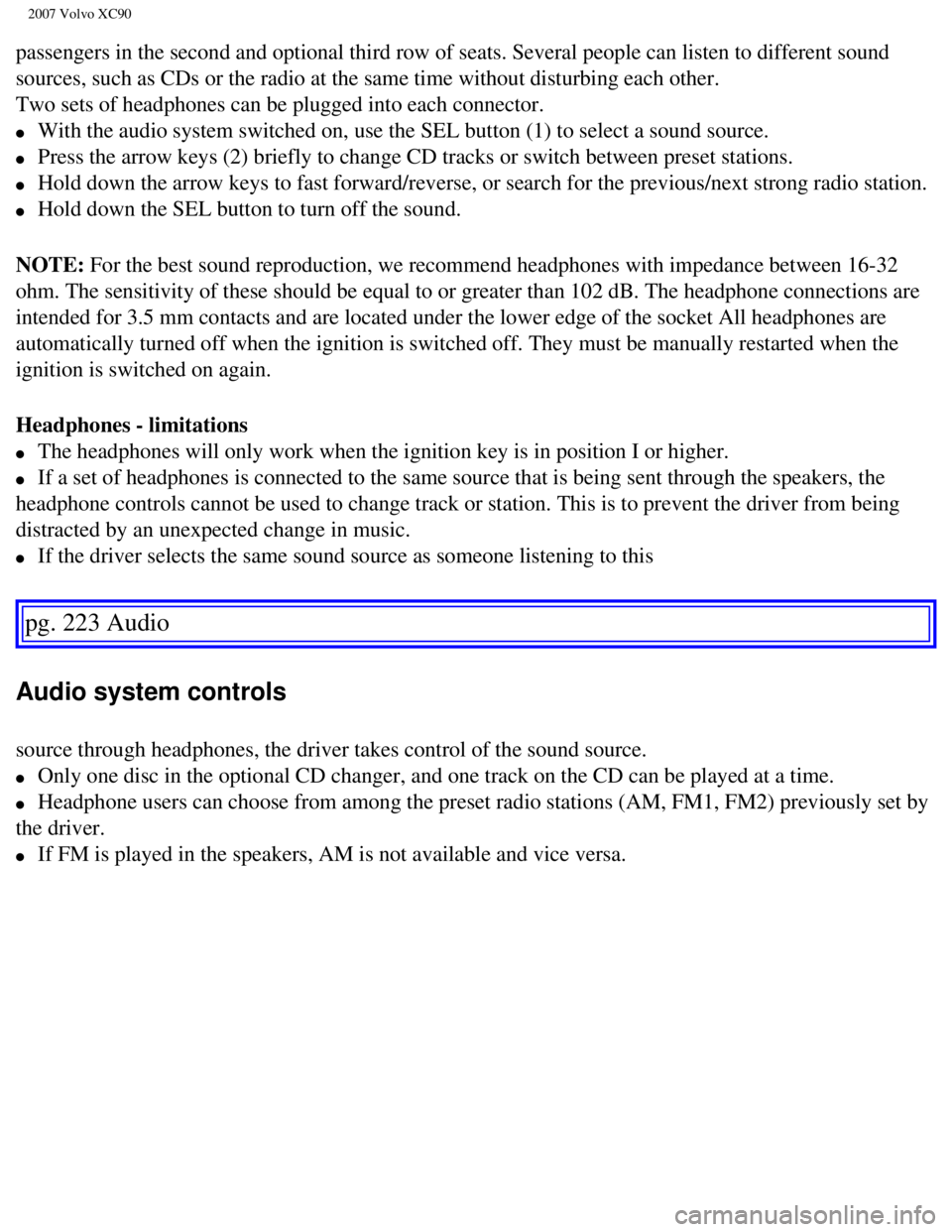
2007 Volvo XC90
passengers in the second and optional third row of seats. Several people\
can listen to different sound
sources, such as CDs or the radio at the same time without disturbing ea\
ch other.
Two sets of headphones can be plugged into each connector.
l With the audio system switched on, use the SEL button (1) to select a \
sound source.
l Press the arrow keys (2) briefly to change CD tracks or switch between\
preset stations.
l Hold down the arrow keys to fast forward/reverse, or search for the prev\
ious/next strong radio station.
l Hold down the SEL button to turn off the sound.
NOTE: For the best sound reproduction, we recommend headphones with impedance\
between 16-32
ohm. The sensitivity of these should be equal to or greater than 102 dB.\
The headphone connections are
intended for 3.5 mm contacts and are located under the lower edge of the\
socket All headphones are
automatically turned off when the ignition is switched off. They must be\
manually restarted when the
ignition is switched on again.
Headphones - limitations
l The headphones will only work when the ignition key is in position I or \
higher.
l If a set of headphones is connected to the same source that is being sen\
t through the speakers, the
headphone controls cannot be used to change track or station. This is to\
prevent the driver from being
distracted by an unexpected change in music.
l If the driver selects the same sound source as someone listening to this\
pg. 223 Audio
Audio system controls
source through headphones, the driver takes control of the sound source.\
l Only one disc in the optional CD changer, and one track on the CD can be\
played at a time.
l Headphone users can choose from among the preset radio stations (AM, FM\
1, FM2) previously set by
the driver.
l If FM is played in the speakers, AM is not available and vice versa.
file:///K|/ownersdocs/2007/2007_XC90/07xc90_11.htm (5 of 26)12/30/2006\
5:53:54 PM
Page 240 of 268
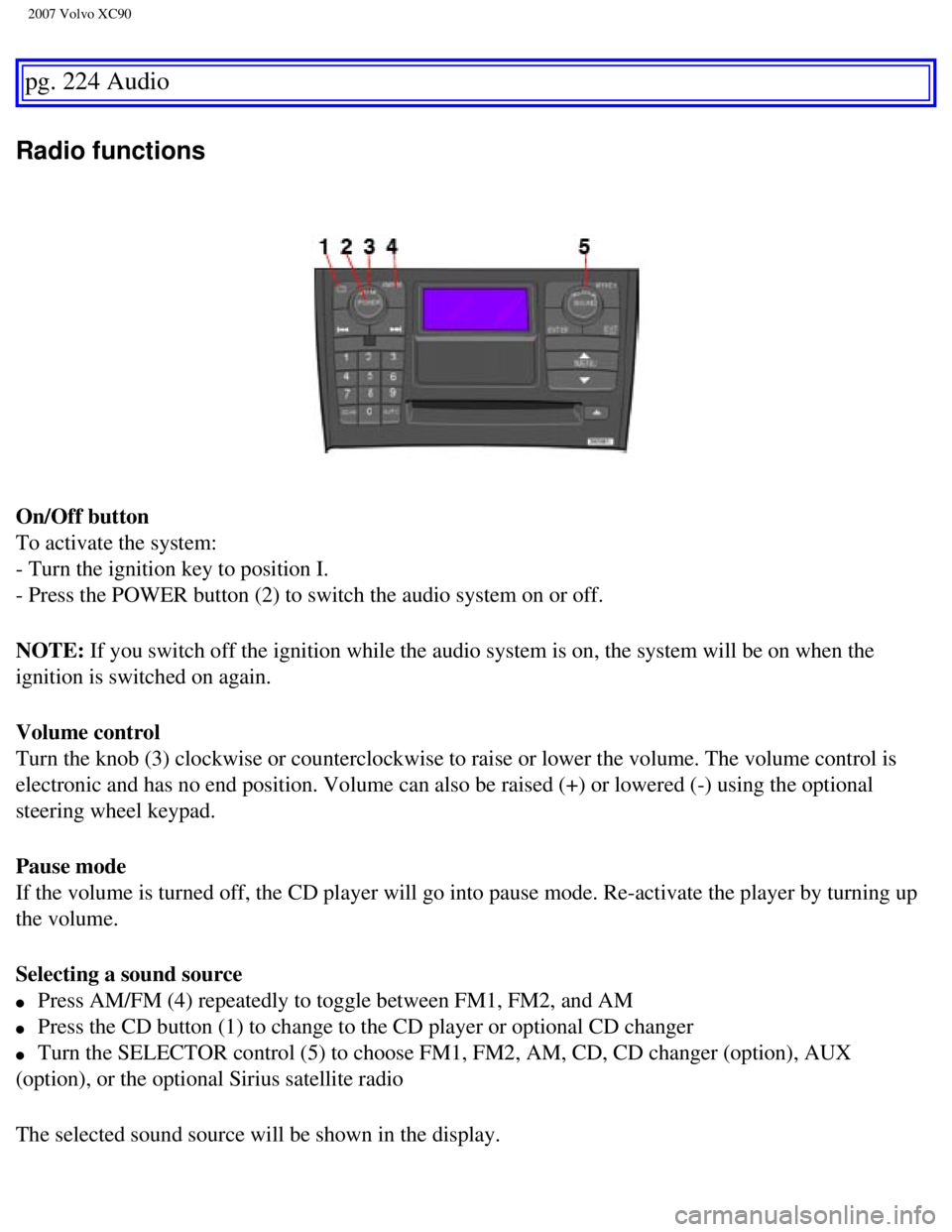
2007 Volvo XC90
pg. 224 Audio
Radio functions
On/Off button
To activate the system:
- Turn the ignition key to position I.
- Press the POWER button (2) to switch the audio system on or off.
NOTE: If you switch off the ignition while the audio system is on, the system \
will be on when the
ignition is switched on again.
Volume control
Turn the knob (3) clockwise or counterclockwise to raise or lower the \
volume. The volume control is
electronic and has no end position. Volume can also be raised (+) or l\
owered (-) using the optional
steering wheel keypad.
Pause mode
If the volume is turned off, the CD player will go into pause mode. Re-a\
ctivate the player by turning up
the volume.
Selecting a sound source
l Press AM/FM (4) repeatedly to toggle between FM1, FM2, and AM
l Press the CD button (1) to change to the CD player or optional CD chan\
ger
l Turn the SELECTOR control (5) to choose FM1, FM2, AM, CD, CD changer (\
option), AUX
(option), or the optional Sirius satellite radio
The selected sound source will be shown in the display.
file:///K|/ownersdocs/2007/2007_XC90/07xc90_11.htm (7 of 26)12/30/2006\
5:53:54 PM