Page 210 of 268
2007 Volvo XC90
Replacing the turn signal bulb
- Turn the lamp holder approximately 1/4 turn counterclockwise and pull \
it out of the headlight housing.
- Press in the bulb slightly and pull it out of the holder.
- Align the guide lugs on the side of the base of the new bulb in the gr\
ooves in the holder. Press it in and
turn it slightly clockwise.
- Press the lamp holder into the place in the headlight housing and turn\
it approximately 1/4 turn
clockwise.
Front fog lights
Avoid touching the glass on the bulb
with your fingers.
- Switch off the ignition.
- Turn the bulb holder slightly counterclockwise to release it.
- Replace the bulb. The shape of the foot of the bulb corresponds to the\
shape of the bulb holder.
- Reinstall the bulb holder by turning it slightly clockwise. The side o\
f the holder marked "TOP" should
face upward.
pg. 198 Maintenance
Replacing bulbs
file:///K|/ownersdocs/2007/2007_XC90/07xc90_09.htm (24 of 37)12/30/200\
6 5:53:50 PM
Page 212 of 268
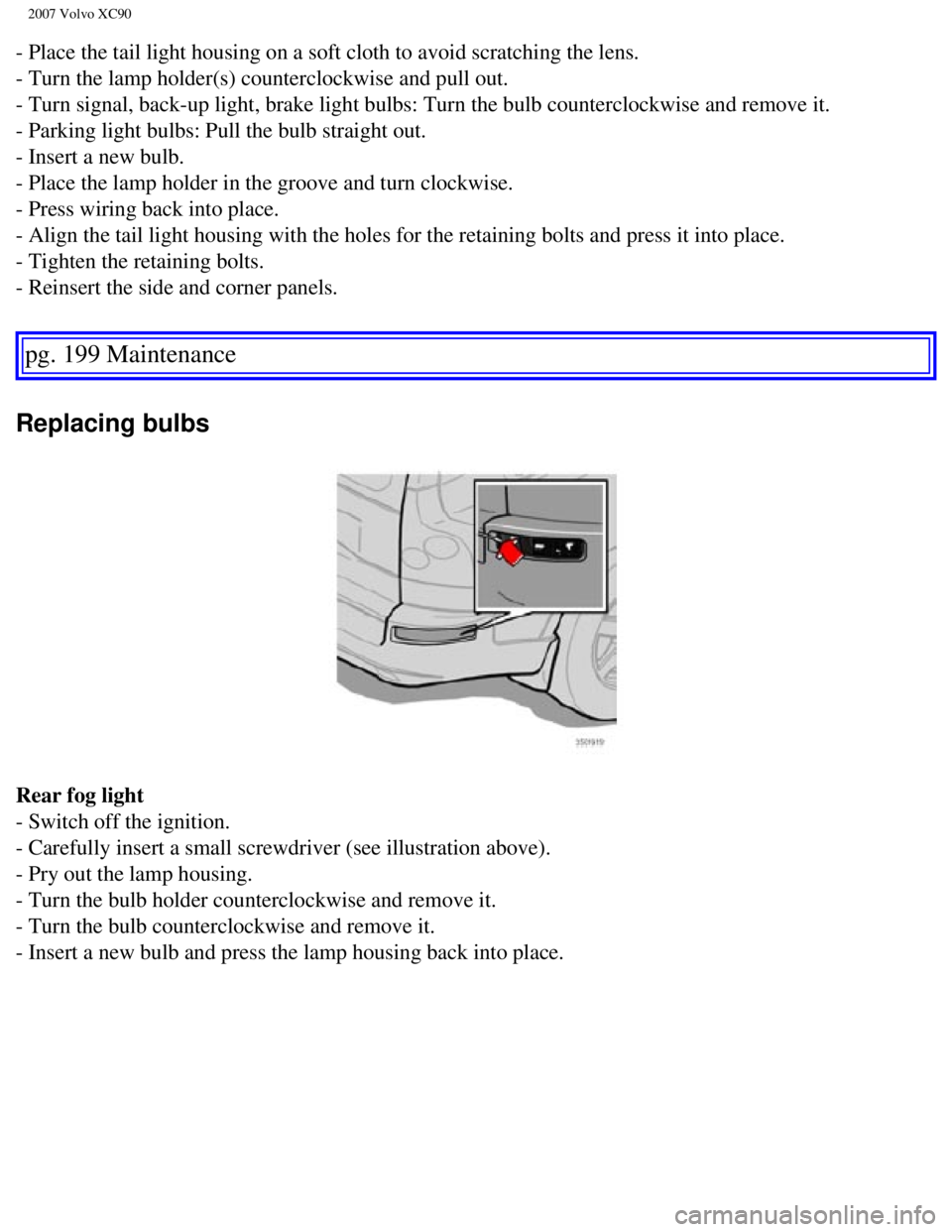
2007 Volvo XC90
- Place the tail light housing on a soft cloth to avoid scratching the l\
ens.
- Turn the lamp holder(s) counterclockwise and pull out.
- Turn signal, back-up light, brake light bulbs: Turn the bulb countercl\
ockwise and remove it.
- Parking light bulbs: Pull the bulb straight out.
- Insert a new bulb.
- Place the lamp holder in the groove and turn clockwise.
- Press wiring back into place.
- Align the tail light housing with the holes for the retaining bolts an\
d press it into place.
- Tighten the retaining bolts.
- Reinsert the side and corner panels.
pg. 199 Maintenance
Replacing bulbs
Rear fog light
- Switch off the ignition.
- Carefully insert a small screwdriver (see illustration above).
- Pry out the lamp housing.
- Turn the bulb holder counterclockwise and remove it.
- Turn the bulb counterclockwise and remove it.
- Insert a new bulb and press the lamp housing back into place.
file:///K|/ownersdocs/2007/2007_XC90/07xc90_09.htm (26 of 37)12/30/200\
6 5:53:50 PM
Page 214 of 268
2007 Volvo XC90
Vanity mirror lights
- Carefully insert a screwdriver and pry out the lens.
- Pry out the bulb and replace it.
- Carefully press the lower edge of lens onto the four tabs and press th\
e upper edge of the lens into place.
License plate lights
- Switch off the ignition.
- Loosen the screws with a Torx screwdriver.
- Turn the bulb holder counterclockwise and pull it out.
- Pull out the defective bulb and insert a new one.
- Reinsert the bulb holder into the housing and turn it clockwise.
- Reinstall the housing and screw it into place.
NOTE: Other bulbs may be difficult for you to replace yourself. Let an author\
ized Volvo retailer
replace these bulbs if necessary.
pg. 201 Maintenance
file:///K|/ownersdocs/2007/2007_XC90/07xc90_09.htm (28 of 37)12/30/200\
6 5:53:50 PM
Page 240 of 268
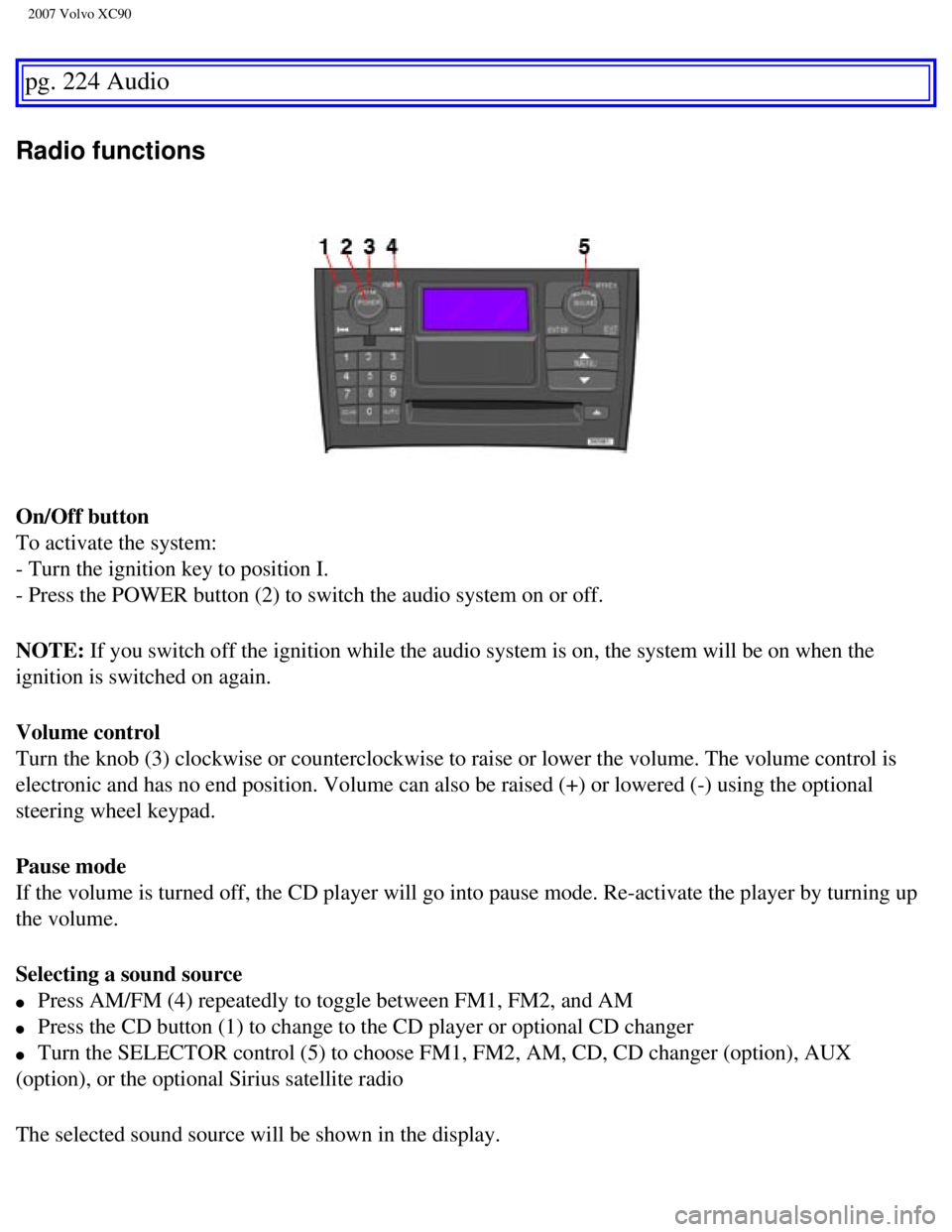
2007 Volvo XC90
pg. 224 Audio
Radio functions
On/Off button
To activate the system:
- Turn the ignition key to position I.
- Press the POWER button (2) to switch the audio system on or off.
NOTE: If you switch off the ignition while the audio system is on, the system \
will be on when the
ignition is switched on again.
Volume control
Turn the knob (3) clockwise or counterclockwise to raise or lower the \
volume. The volume control is
electronic and has no end position. Volume can also be raised (+) or l\
owered (-) using the optional
steering wheel keypad.
Pause mode
If the volume is turned off, the CD player will go into pause mode. Re-a\
ctivate the player by turning up
the volume.
Selecting a sound source
l Press AM/FM (4) repeatedly to toggle between FM1, FM2, and AM
l Press the CD button (1) to change to the CD player or optional CD chan\
ger
l Turn the SELECTOR control (5) to choose FM1, FM2, AM, CD, CD changer (\
option), AUX
(option), or the optional Sirius satellite radio
The selected sound source will be shown in the display.
file:///K|/ownersdocs/2007/2007_XC90/07xc90_11.htm (7 of 26)12/30/2006\
5:53:54 PM
Page 261 of 268
2007 Volvo XC90
Battery 183, 191, 216
Battery - replacing
192
Battery drain - avoiding
116
Belt check
184
Black Box (Vehicle Event Data)
180
Blind Spot Information System (BLIS)
145
Blower (fan)
80
Booster cushion (integrated)
40
Brake circuit
127
Brake fluid
189
Brake system
48, 127
Bulbs
194
Bulbs, list of
211
Bulbs, replacing
194
C
Capacity weight
161
Carbon Monoxide - Important Warning
115
Cargo capacity
210
CD functions
233
CD Pause
233
Central locking system - remote control
105
Changing a wheel
168
Changing coolant
184
Check Engine warning light
48
Child restraints
31
Child safety
28
Climate system
76
Clock
46
Coat hanger
96
Cold weather precautions
143
Compact disc care CD care
235
Coolant
188
file:///K|/ownersdocs/2007/2007_XC90/07xc90_12.htm (2 of 9)12/30/2006 \
5:53:56 PM