Page 240 of 276
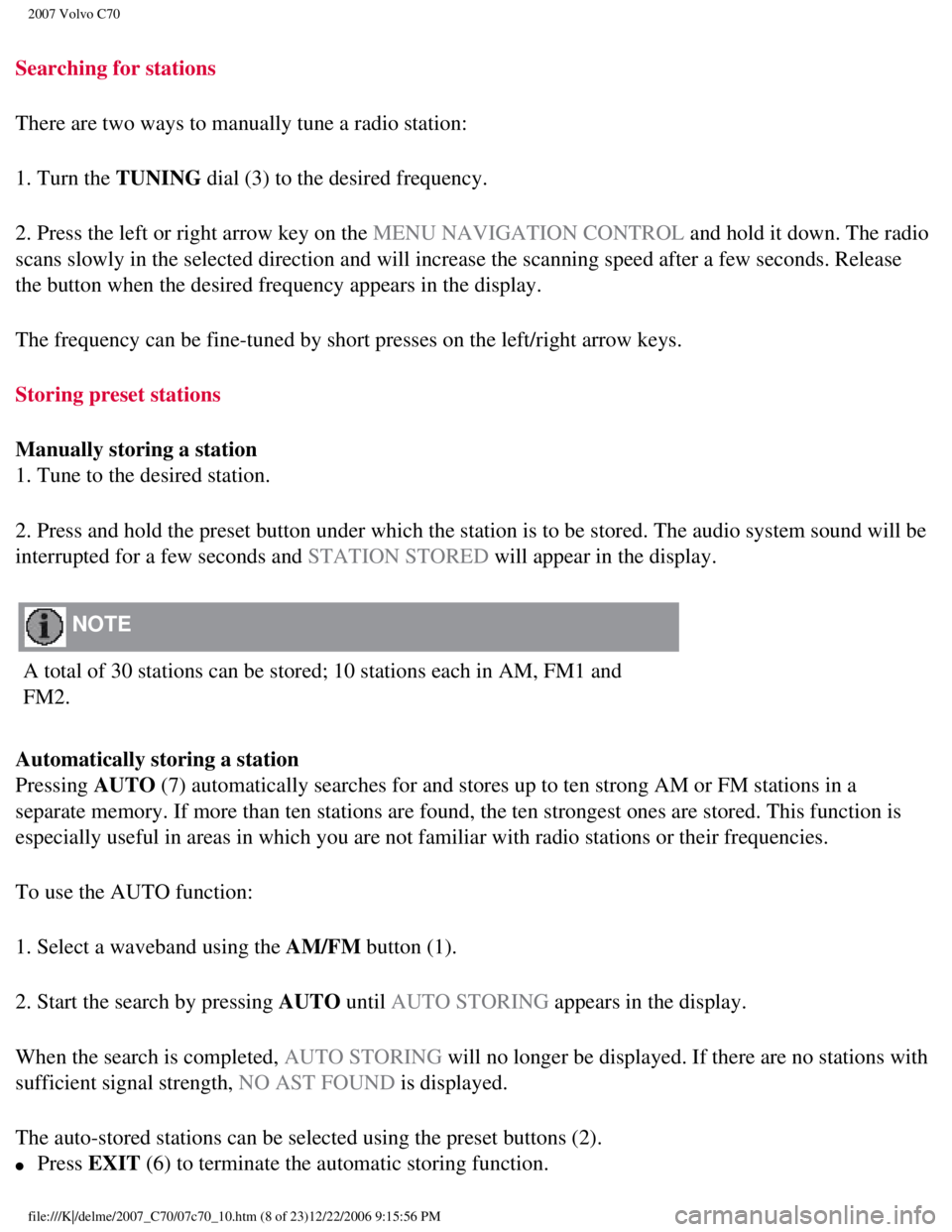
2007 Volvo C70
Searching for stations
There are two ways to manually tune a radio station:
1. Turn the TUNING dial (3) to the desired frequency.
2. Press the left or right arrow key on the MENU NAVIGATION CONTROL and hold it down. The radio
scans slowly in the selected direction and will increase the scanning sp\
eed after a few seconds. Release
the button when the desired frequency appears in the display.
The frequency can be fine-tuned by short presses on the left/right arrow\
keys.
Storing preset stations
Manually storing a station
1. Tune to the desired station.
2. Press and hold the preset button under which the station is to be sto\
red. The audio system sound will be
interrupted for a few seconds and STATION STORED will appear in the display.
NOTE
A total of 30 stations can be stored; 10 stations each in AM, FM1 and
FM2.
Automatically storing a station
Pressing AUTO (7) automatically searches for and stores up to ten strong AM or FM s\
tations in a
separate memory. If more than ten stations are found, the ten strongest \
ones are stored. This function is
especially useful in areas in which you are not familiar with radio stat\
ions or their frequencies.
To use the AUTO function:
1. Select a waveband using the AM/FM button (1).
2. Start the search by pressing AUTO until AUTO STORING appears in the display.
When the search is completed, AUTO STORING will no longer be displayed. If there are no stations with
sufficient signal strength, NO AST FOUND is displayed.
The auto-stored stations can be selected using the preset buttons (2).\
l Press EXIT (6) to terminate the automatic storing function.
file:///K|/delme/2007_C70/07c70_10.htm (8 of 23)12/22/2006 9:15:56 PM
Page 251 of 276

2007 Volvo C70
In addition to playing normal music CDs, the CD player/changer can also \
play discs containing files in
mp3 or wma format.
NOTE
Certain discs that are copy protected cannot be read by the
player.
When a disc with audio files is inserted in the player, the player scans\
the disc's folders before it begins
playing the files. The length of time that this takes depends on the qua\
lity of the disc.
Navigating the disc and playing tracks
If a disc with audio files is in the CD player, press ENTER to display a list of folders on the disc.
Use the up and down arrows in the navigation control (see the illustrat\
ion on
page 218) to move among
the folders on the disc. Audio files have the
symbol and folders containing these files have the
symbol. Press ENTER to play a selected folder or a file.
When the music file has been played, the player will continue to play th\
e rest of the files in the current
folder. When all of the files in the folder have been played, the player\
will automatically go to the next
folder and play the files in it.
Press the left or right arrow key on the navigation control if the entir\
e name of the current track does not
fit in the display.
Changing tracks
Briefly press the left or right arrow keys on the MENU NAVIGATION contro\
l to skip to the previous or
next track/file.
NOTE
The TUNING dial (6) (turn clockwise to go to the next track/file, or \
counterclockwise to go to the
previous track/file) or the optional steering wheel keypad can also be \
used for this purpose.
Fast forward/back
Press and hold down the left or right arrows keys in the MENU NAVIGATION\
control (or the
corresponding keys on the optional steering wheel keypad) to search wit\
hin a track/file or the whole disc.
The search continues for as long as the buttons are held down.
Random play
This function plays the tracks/files on a CD (or on all of the CDs if t\
he vehicle is equipped with the
file:///K|/delme/2007_C70/07c70_10.htm (19 of 23)12/22/2006 9:15:56 PM\
Page 258 of 276
2007 Volvo C70
1 The Vehicle Identification Number (VIN) should always be quoted in co\
rrespondence concerning your vehicle with the
retailer and when ordering parts.
236 11 Specifications
Dimensions and weights
Dimensions
CAUTION
The maximum permissible axle loads and/ or the gross vehicle weight must\
not be
exceeded.
WARNING
When adding accessories, equipment, luggage and other cargo to your vehi\
cle, the total capacity weight must not
be exceeded.
237 11 Specifications
Dimensions and weights
Weights
file:///K|/delme/2007_C70/07c70_11.htm (3 of 9)12/22/2006 9:15:57 PM
Page:
< prev 1-8 9-16 17-24