Page 170 of 276
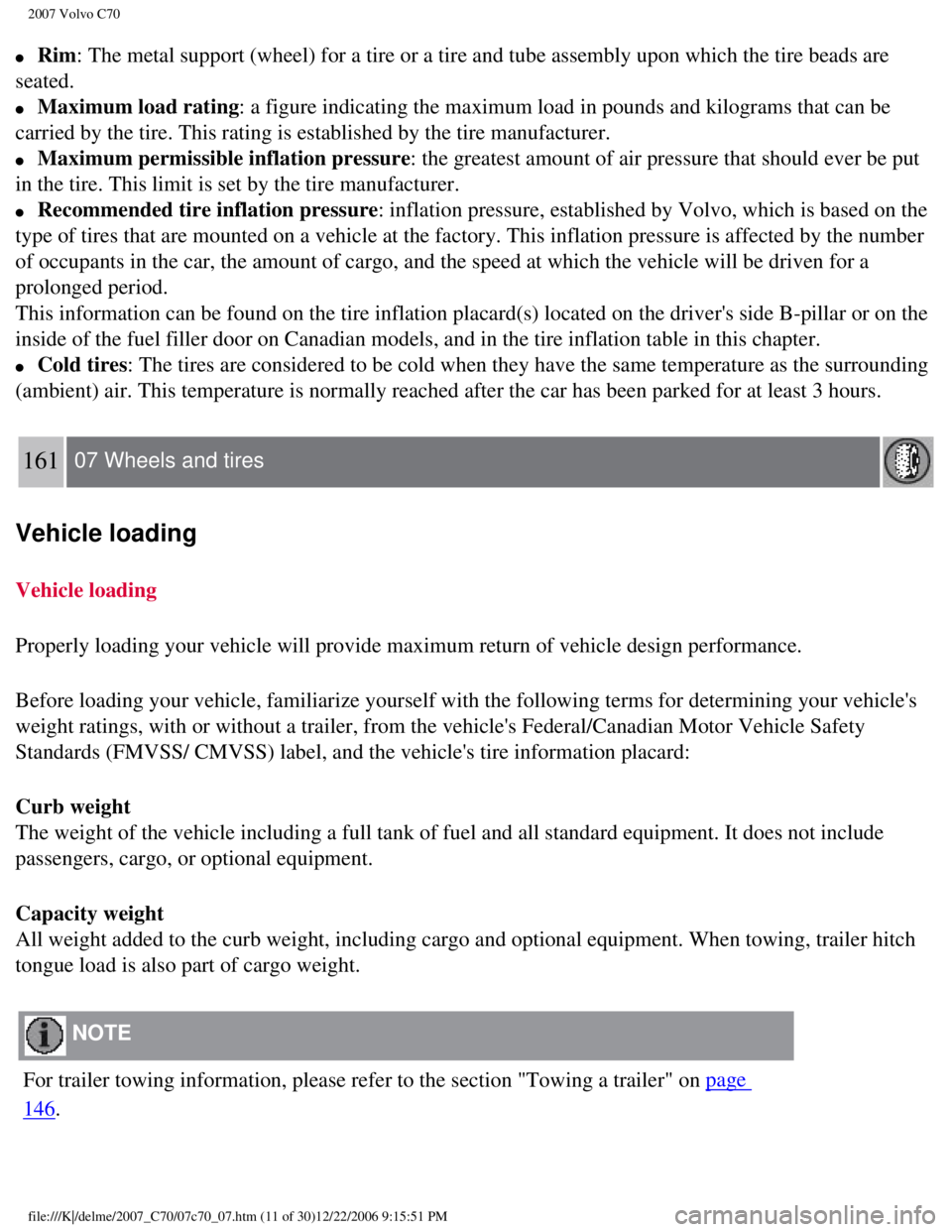
2007 Volvo C70
l Rim: The metal support (wheel) for a tire or a tire and tube assembly upo\
n which the tire beads are
seated.
l Maximum load rating: a figure indicating the maximum load in pounds and kilograms that can \
be
carried by the tire. This rating is established by the tire manufacturer\
.
l Maximum permissible inflation pressure: the greatest amount of air pressure that should ever be put
in the tire. This limit is set by the tire manufacturer.
l Recommended tire inflation pressure: inflation pressure, established by Volvo, which is based on the
type of tires that are mounted on a vehicle at the factory. This inflati\
on pressure is affected by the number
of occupants in the car, the amount of cargo, and the speed at which the\
vehicle will be driven for a
prolonged period.
This information can be found on the tire inflation placard(s) located\
on the driver's side B-pillar or on the
inside of the fuel filler door on Canadian models, and in the tire infla\
tion table in this chapter.
l Cold tires: The tires are considered to be cold when they have the same temperatur\
e as the surrounding
(ambient) air. This temperature is normally reached after the car has \
been parked for at least 3 hours.
161 07 Wheels and tires
Vehicle loading
Vehicle loading
Properly loading your vehicle will provide maximum return of vehicle des\
ign performance.
Before loading your vehicle, familiarize yourself with the following ter\
ms for determining your vehicle's
weight ratings, with or without a trailer, from the vehicle's Federal/Ca\
nadian Motor Vehicle Safety
Standards (FMVSS/ CMVSS) label, and the vehicle's tire information pla\
card:
Curb weight
The weight of the vehicle including a full tank of fuel and all standard\
equipment. It does not include
passengers, cargo, or optional equipment.
Capacity weight
All weight added to the curb weight, including cargo and optional equipm\
ent. When towing, trailer hitch
tongue load is also part of cargo weight.
NOTE
For trailer towing information, please refer to the section "Towing a tr\
ailer" on
page
146.
file:///K|/delme/2007_C70/07c70_07.htm (11 of 30)12/22/2006 9:15:51 PM\
Page 204 of 276

2007 Volvo C70
CAUTION
l Not checking the oil level regularly can result in serious engine damage\
if the oil level becomes too
low.
l Oil that is lower than the specified quality can damage the engine.
l Always add oil of the same type and viscosity as already used.
l Never fill oil above the MAX mark. This could cause an increase in oil c\
onsumption.
192 09 Maintenance and servicing
Engine oil
WARNING
Do not allow oil to spill onto or come into contact with hot exhaust pip\
e
surfaces
NOTE
Volvo uses different systems to indicate a low oil level or pressure. So\
me models have an oil pressure
sensor, in which case a warning symbol (see
page 48) is used to indicate low oil pressure. Other models
have an oil level sensor, in which case the driver is alerted by the war\
ning symbol in the center of the
instrument panel and a text in the information display. Some models use \
both systems. Contact an
authorized Volvo retailer for more information.
file:///K|/delme/2007_C70/07c70_09.htm (8 of 36)12/22/2006 9:15:54 PM
Page 241 of 276
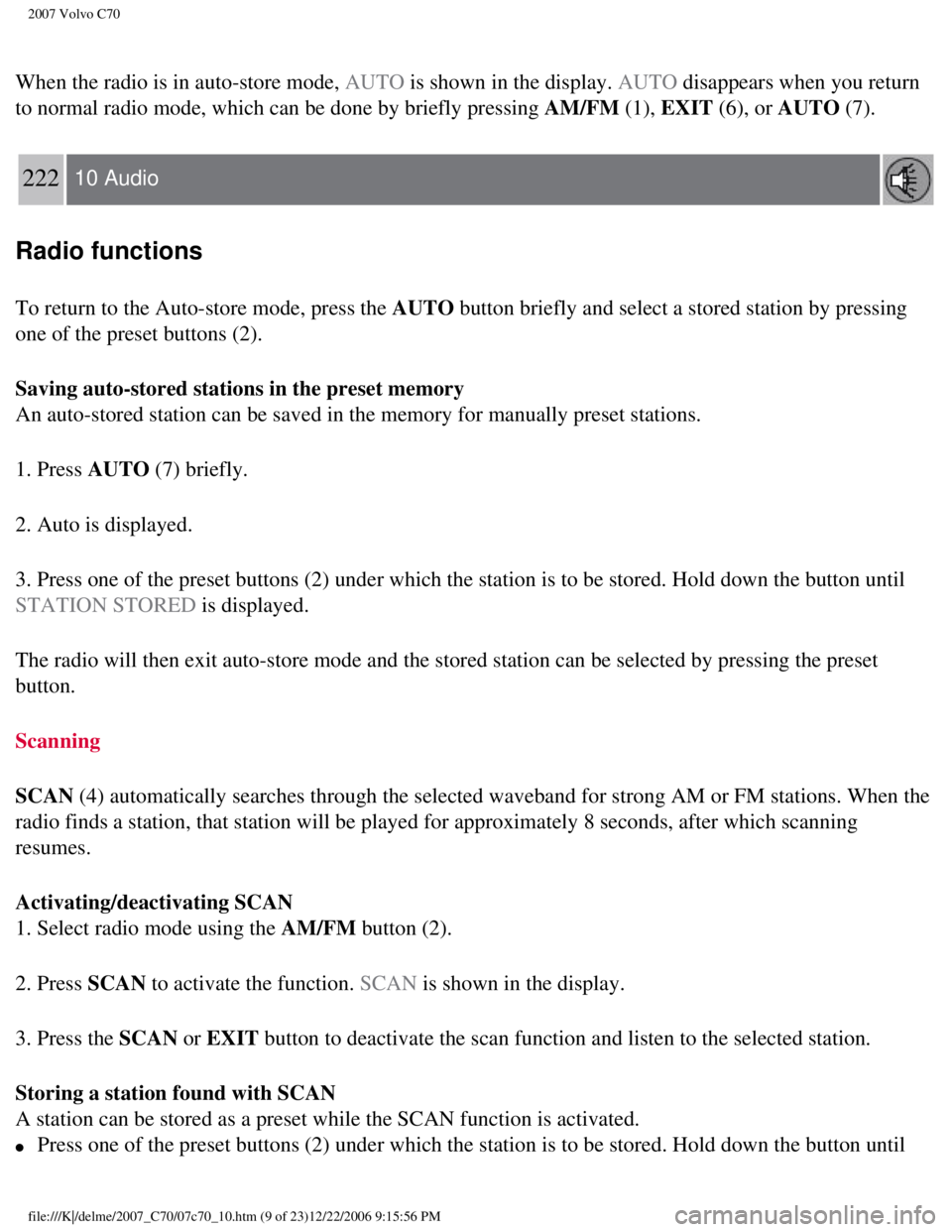
2007 Volvo C70
When the radio is in auto-store mode, AUTO is shown in the display. AUTO disappears when you return
to normal radio mode, which can be done by briefly pressing AM/FM (1), EXIT (6), or AUTO (7).
222 10 Audio
Radio functions
To return to the Auto-store mode, press the AUTO button briefly and select a stored station by pressing
one of the preset buttons (2).
Saving auto-stored stations in the preset memory
An auto-stored station can be saved in the memory for manually preset st\
ations.
1. Press AUTO (7) briefly.
2. Auto is displayed.
3. Press one of the preset buttons (2) under which the station is to b\
e stored. Hold down the button until
STATION STORED is displayed.
The radio will then exit auto-store mode and the stored station can be s\
elected by pressing the preset
button.
Scanning
SCAN (4) automatically searches through the selected waveband for strong A\
M or FM stations. When the
radio finds a station, that station will be played for approximately 8 s\
econds, after which scanning
resumes.
Activating/deactivating SCAN
1. Select radio mode using the AM/FM button (2).
2. Press SCAN to activate the function. SCAN is shown in the display.
3. Press the SCAN or EXIT button to deactivate the scan function and listen to the selected stati\
on.
Storing a station found with SCAN
A station can be stored as a preset while the SCAN function is activated\
.
l Press one of the preset buttons (2) under which the station is to be s\
tored. Hold down the button until
file:///K|/delme/2007_C70/07c70_10.htm (9 of 23)12/22/2006 9:15:56 PM
Page 250 of 276

2007 Volvo C70
2. Select an empty position using the 1-6 buttons or the up/down keys on\
the MENU NAVIGATION
control. The display shows which positions are empty.
3. Insert a disc into the slot (4).
NOTE
Ensure that INSERT DISC is displayed before inserting a disc.
l If a CD position in the changer containing a disc is selected, and the a\
udio system is in CD mode
when it is switched on, the CD will play automatically.
CD eject
Single CD player
Press the eject button (3) to eject the disc.
CD changer
This function makes it possible to eject a single disc, or to eject all \
of the discs in the changer.
l Press the eject button (3) briefly to eject the disc that is currently\
playing.
228 10 Audio
CD player/CD changer (option)
l A longer press (more than two seconds) starts the process of ejecting \
all of the discs in the changer.
NOTE
The EJECT ALL function can only be used while the vehicle is at a stands\
till and will be cancelled if
the vehicle begins to move.
l For reasons of traffic safety, the ejected CD must be removed within 12 \
seconds or it will be
automatically drawn back into the slot and the CD player will enter paus\
e mode. Press the CD button to
restart the disc.
CD Pause
When the audio system volume is turned off completely, the CD player wil\
l pause and will resume
playing when the volume is turned up again.
Audio files
file:///K|/delme/2007_C70/07c70_10.htm (18 of 23)12/22/2006 9:15:56 PM\
Page 253 of 276

2007 Volvo C70
The random function is automatically deactivated when another disc is se\
lected.
Disc text (CD changer only)
Certain CDs contain information about the disc, such as the titles of th\
e tracks, etc. This information can
be shown in the display by activating the DISC TEXT function.
1. Press MENU. Select the menu for relevant sound source and press ENTER.
2. Select Disc text in the menu and press ENTER.
3. If information is stored on the disc, it will now appear in the displ\
ay.
To deactivate this function, select DISC TEXT in the menu and press ENTE\
R.
Scan
This function plays the first 10 seconds of each track/file on the CD.
1. Press SCAN.
2. Press EXIT or SCAN to stop the scan function and listen to an entire track/ file.
CD eject
Single CD player
l Press the eject button (3) to eject the disc.
CD changer
This function makes it possible to eject a single disc, or to eject all \
of the discs in the changer.
l Press the eject button (3) briefly to eject the disc that is currently\
playing.
l A longer press (more than two seconds) starts the process of ejecting \
all of the discs in the changer.
NOTE
l The Eject all function can only be used while the vehicle is at a stands\
till and will be cancelled if the
vehicle begins to move.
l For reasons of traffic safety, the ejected CD must be removed within 12 \
seconds or it will be
automatically drawn back into the slot and the CD player will enter paus\
e mode. Press the CD button to
restart the disc.
230 10 Audio
file:///K|/delme/2007_C70/07c70_10.htm (21 of 23)12/22/2006 9:15:56 PM\
Page 274 of 276
2007 Volvo C70
lock 128
Storage compartments
100-102
Studded tires
164
Supplemental Restraint System (SRS)
17
Surround sound
219
T
Three-way catalytic converter
243
Tire inflation pressure
Canadian models
157
US models
156
Tire sealing system
170-175
Tires
age
153
chains
164
changing
168-169
designations
158
improving economy
153
inflation
154-155
rotation
166
snow tires
164
spare tire
167
storing
152
studded tires
164
terminology
160
tread wear indicator
152
uniform tire quality gradings
163
Towing a trailer
146-147
trailer hitch
148
Towing the vehicle
142-144
Trailer hitch
148
Trailer towing
146-147
trailer hitch
148
file:///K|/delme/2007_C70/07c70_12.htm (10 of 12)12/22/2006 9:15:59 PM\
Page:
< prev 1-8 9-16 17-24