2007 VOLVO C70 CONVERTIBLE turn signal
[x] Cancel search: turn signalPage 131 of 276

2007 Volvo C70
NOTE
The remote control will not lock or unlock the glove
compartment.
Double locking
If the car is locked with the remote control while the power retractable hard top is down, the double locking feature activates after
approximately 30 seconds. This means that the doors cannot be unlocked o\
r opened from inside the car.
NOTE
The double locking function can be temporarily disabled. See
page 118 for
instructions.
2. Unlock - Press the Unlock button on the remote once to unlock the driver's doo\
r. The turn signals will flash twice to confirm
unlocking.
After a short pause, press the Unlock button a second time within 10 sec\
onds to unlock the other doors and the trunk.
A long press (at least two seconds) opens all side windows.
NOTE
l The turn signals flash to confirm that the vehicle has been correctly lo\
cked/unlocked with the remote control. When locking the
vehicle, the turn signals will flash a confirmation only if all the door\
s are securely closed and locked. Flashing confirmation for
locking and unlocking may be customized in the vehicle's Personal settin\
gs menu. See
page 72 for more information.
l The two-step unlocking function can be changed so that one press of the \
Unlock button unlocks all of the doors and the trunk.
See Personal settings on
page 72 for more information.
l Automatic relocking: If the doors are unlocked, the locks will automatically reengage (re-\
lock) and the alarm will rearm after 2
minutes unless a door or the trunk has been opened.
l Automatic locking: When the car starts to move, the doors and trunk can be locked automat\
ically. This feature can be turned on
or off, see Personal settings on
page 72 for more information.
l Airbag deployment will automatically attempt to unlock the doors.
3. Approach lighting - As you approach the car:
Press the yellow button on the remote control to light the interior ligh\
ting, position/parking lamps, and license
110 05 Locks and alarm
Remote control and key blade
plate lighting and the lights in the door mirrors. These lights will swi\
tch off automatically after 30, 60 or 90 seconds. See the
Personal settings on
page 72 for information about adjusting the time setting.
4. Unlock trunk- Press the button once to disarm the alarm system and unlock only the t\
runk. After closing, the trunk will not
automatically relock. Press Lock to relock it and rearm the alarm.
NOTE
This function will unlock, but not pop open, the
trunk.
file:///K|/delme/2007_C70/07c70_05.htm (3 of 13)12/22/2006 9:15:47 PM
Page 132 of 276

2007 Volvo C70
5. Panic alarm: - This button can be used to attract attention during emergency situat\
ions.
To activate the panic alarm, press and hold the red button for at least \
3 seconds or press it twice within 3 seconds. The turn signals
and horn will be activated.
The panic alarm will stop automatically after 30 seconds.
To deactivate, wait approximately 5 seconds and press the red button aga\
in.
NOTE
This button will NOT unlock the
car.
Weak battery in the remote control
When the battery begins to lose its charge, the Information symbol in th\
e instrument panel (see page 49) lights up and REMOTE
BATTERY LOW VOLTAGE is shown in the information display.
Replacing the battery in the remote control
If the range of the transmitter is noticeably reduced, this indicates th\
at the battery (type CR 2032, 3V) is weak and should be
replaced. To replace the battery:
1. Remove the key blade.
111 05 Locks and alarm
Remote control and key blade
2. Place the remote control with the keypad downward. Remove the screw (\
1) using a small slotted screwdriver.
3. Remove the cover.
4. Note how the + and - sides of the battery are positioned on the insid\
e of the cover. The plus side of the new battery (marked on the
battery) must face downward.
CAUTION
file:///K|/delme/2007_C70/07c70_05.htm (4 of 13)12/22/2006 9:15:47 PM
Page 139 of 276

2007 Volvo C70
The alarm indicator light
The status of the alarm system is indicated by the indicator light on at\
the top of the dashboard (see illustration):
l Indicator light off - the alarm is not armed
l The indicator light flashes every two seconds - the alarm is armed
l The indicator light flashes rapidly before the ignition is switched on -\
the alarm has been triggered. The message "ALARM
TRIGGERED, CHECK CAR" will also be displayed.
118 05 Locks and alarm
Alarm
Fault in the alarm system
l If a fault has been detected in the alarm system, a message will be show\
n in the information display. Contact your Volvo retailer
to have the alarm system inspected and repaired if necessary.
Arming the alarm
Press the LOCK button on the remote control, or press the central lock b\
utton on one of the front doors with the door open. One long
flash of the turn signals will confirm that the alarm is armed.
Disarming the alarm
Press the UNLOCK button on the remote control or insert the key in the i\
gnition to disarm the alarm. Two short flashes from the
car's direction indicators confirm that the alarm has been deactivated a\
nd that all doors are unlocked.
Turning off (stopping) the alarm
If the alarm is sounding, it can be stopped by pressing the UNLOCK butto\
n on the remote control or by inserting the key in the
ignition switch. The driver's door must first be unlocked with the key b\
lade.
Audible/visual alarm signal
An audible alarm signal is given by a battery powered siren. The alarm c\
ycle lasts for 30 seconds.
NOTE
file:///K|/delme/2007_C70/07c70_05.htm (11 of 13)12/22/2006 9:15:47 PM\
Page 140 of 276

2007 Volvo C70
The visual alarm signal is given by flashing all turn signals and turnin\
g on the interior lighting for approximately 5
minutes.
Temporarily turning off the double locking function and alarm sensor(s)\
In certain situations it may be desirable to turn off the accessory incl\
ination and movement alarm sensors, and/or the double locking
function if, for example, you drive your vehicle onto a ferry where the \
rocking of the boat could trigger the alarm or if a pet is left in
the vehicle with the doors locked.
1. From position II or higher, turn the ignition key to 0 and remove it \
from the ignition switch.
2. Press the button (1). The LED in the button will remain on for one \
minute
119 05 Locks and alarm
Alarm
after the key has been removed from the ignition switch or until the car\
is locked.
NOTE
This will also disable the double locking function if the car is locked \
while the top is down. Double locking only functions with the
top down.
CAUTION
l The accessory sensors and double locking function (if the top is down)\
are automatically reconnected to the alarm system the
next time the vehicle is unlocked and then locked again.
l This function will not disarm the vehicle's standard alarm.
U.S.A. FCC ID: MAYDA 5823(3)
This device complies with part 15 of the FCC rules. Operation is subject\
to the following conditions: (1) This device may not
cause harmful interference, and (2) this device must accept any interf\
erence received, including interference that may cause
undesired operation.
file:///K|/delme/2007_C70/07c70_05.htm (12 of 13)12/22/2006 9:15:47 PM\
Page 214 of 276

2007 Volvo C70
l Never touch the glass of bulbs with your fingers. Grease and oils from y\
our fingers vaporize in the
heat and will leave a deposit on the reflector, which will damage it.
l The optional Bi-Xenon headlight bulbs contain trace amounts of mercury. \
These bulbs should always
be disposed of by an authorized Volvo retailer.
l Certain bulbs not listed here should only be replaced by an authorized V\
olvo service technician.
l Certain bulbs should only be replaced by a trained and qualified Volvo s\
ervice technician:
- Courtesy (dome) lighting
- Reading lights
- Glove compartment lights
- Turn signals and courtesy lights in the side door mirrors
- High-mounted brake lights
- Bi-Xenon headlights
199 09 Maintenance and servicing
Replacing bulbs
Removing the headlight housing
The entire headlight housing must be lifted out when replacing the high/\
low beam, parking light, turn
signal, and side marker bulbs. To lift out the housing:
1. Remove the key from the ignition and turn the headlight switch to pos\
ition 0.
2. Open the hood.
3. Pull up the headlight housing's retaining pin (1)
file:///K|/delme/2007_C70/07c70_09.htm (18 of 36)12/22/2006 9:15:54 PM\
Page 218 of 276

2007 Volvo C70
3. Press the bulb holder back into place. It can only be installed in on\
e position.
201 09 Maintenance and servicing
Replacing bulbs
Turn signal
1. Turn the bulb holder counterclockwise and remove it.
2. Remove the bulb from the holder by pressing it in and twisting it cou\
nterclockwise.
3. Insert a new bulb and reinstall the bulb holder in the headlight hous\
ing.
Side marker light
file:///K|/delme/2007_C70/07c70_09.htm (22 of 36)12/22/2006 9:15:54 PM\
Page 240 of 276
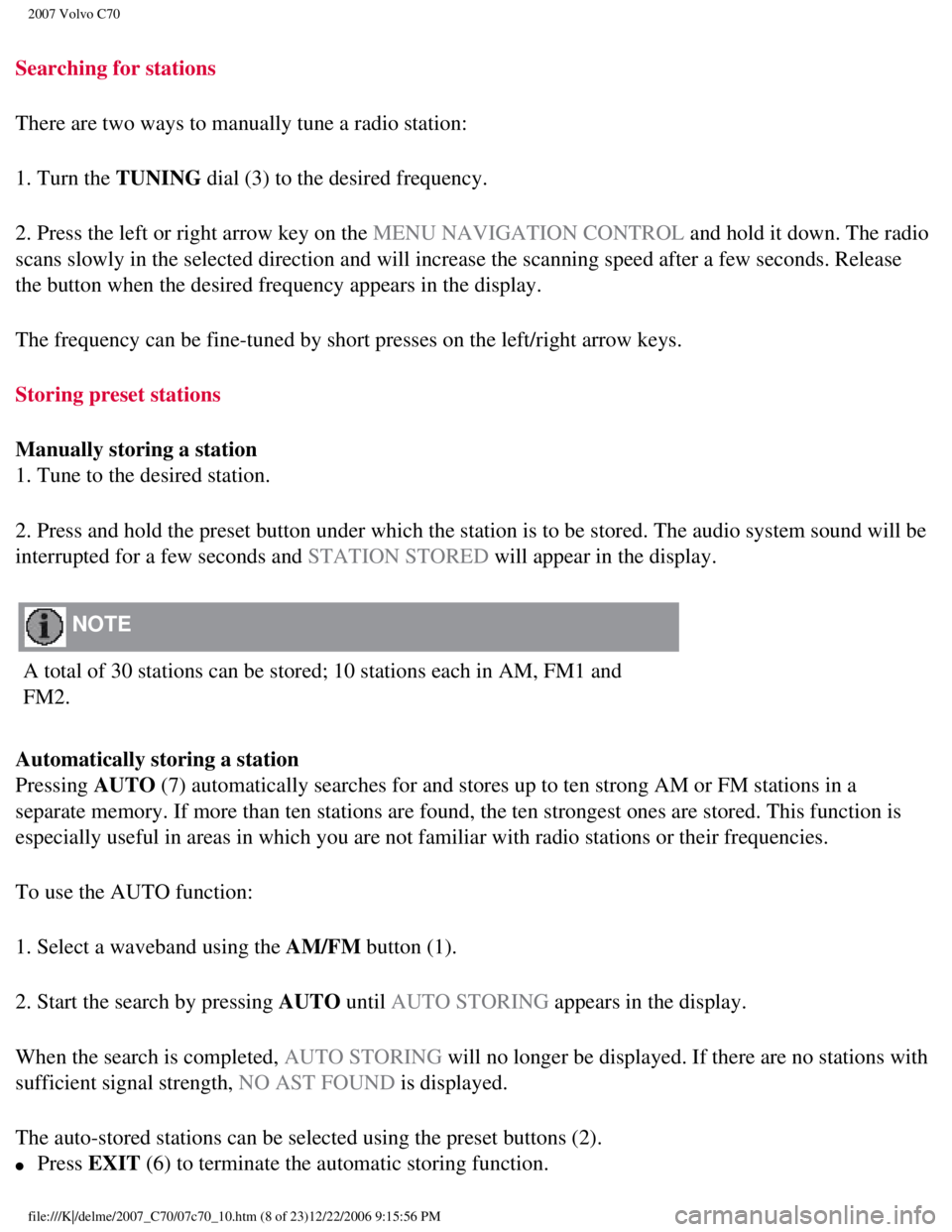
2007 Volvo C70
Searching for stations
There are two ways to manually tune a radio station:
1. Turn the TUNING dial (3) to the desired frequency.
2. Press the left or right arrow key on the MENU NAVIGATION CONTROL and hold it down. The radio
scans slowly in the selected direction and will increase the scanning sp\
eed after a few seconds. Release
the button when the desired frequency appears in the display.
The frequency can be fine-tuned by short presses on the left/right arrow\
keys.
Storing preset stations
Manually storing a station
1. Tune to the desired station.
2. Press and hold the preset button under which the station is to be sto\
red. The audio system sound will be
interrupted for a few seconds and STATION STORED will appear in the display.
NOTE
A total of 30 stations can be stored; 10 stations each in AM, FM1 and
FM2.
Automatically storing a station
Pressing AUTO (7) automatically searches for and stores up to ten strong AM or FM s\
tations in a
separate memory. If more than ten stations are found, the ten strongest \
ones are stored. This function is
especially useful in areas in which you are not familiar with radio stat\
ions or their frequencies.
To use the AUTO function:
1. Select a waveband using the AM/FM button (1).
2. Start the search by pressing AUTO until AUTO STORING appears in the display.
When the search is completed, AUTO STORING will no longer be displayed. If there are no stations with
sufficient signal strength, NO AST FOUND is displayed.
The auto-stored stations can be selected using the preset buttons (2).\
l Press EXIT (6) to terminate the automatic storing function.
file:///K|/delme/2007_C70/07c70_10.htm (8 of 23)12/22/2006 9:15:56 PM
Page 275 of 276

2007 Volvo C70
Trailer weights 237
Transmission
automatic
132-133
manual
131
Transporting loads
149
Tread wear indicator
152
Trip computer
58-59
Trunk
12-volt socket
104
divider
93
driving with it open
122
loading
103-104
opening from the inside
116
opening manually
115
Turn signals
57
indicator lights
51
U
Uniform tire quality gradings
163
Upholstery care
180
V
Valet locking
112
Vanity mirror
lighting
98
replacing bulbs
207
Vehicle dimensions
236
Vehicle Event Data (black box)
186
Vehicle loading
149, 161
Vehicle weights
237
VIN number
73, 235
Volvo and the environment
7
Volvo On Call Roadside Assistance
244
W
file:///K|/delme/2007_C70/07c70_12.htm (11 of 12)12/22/2006 9:15:59 PM\