2007 VOLKSWAGEN GOLF PLUS wheel
[x] Cancel search: wheelPage 370 of 541
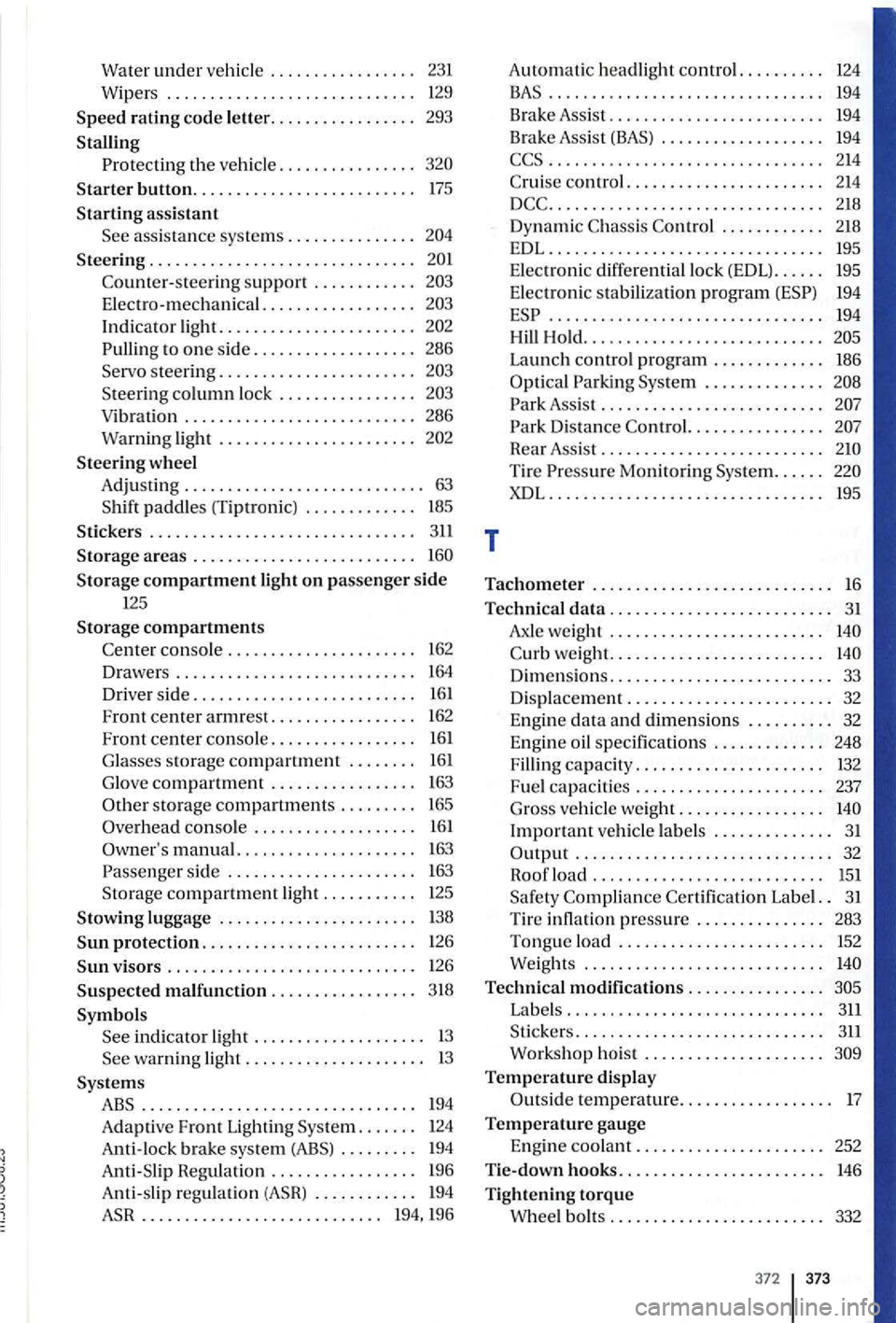
Water under vehicle . . . . . . . . . . . . . . . . . 231
Wipers ............................. 129
S peed rating code le tter ................. 293
Stalling
Protecting th e ve hicle ................
S teering ...............................
Cou nter- steering support ............
E lectro-mechanical. . . . . . . . . . . . . . . . . .
Indicator light. ......................
to one side ................... 286 Servo steering .......................
Steering co lumn lock .... ............
Steering wheel
A dju sti
ng . . . . . . . . . . . . . . . . . . . . . . . . . . . . 63 S hift paddles (Ti ptron ic) . . . . . . . . . . . . . 185
Sticke rs . . . . . . . . . . . . . . . . . . . . . . . . . . . . . . . 311
Storage areas . . . . . . . . . . . . . . . . . . . . . . . . . .
storage compartments . . . . . . . . . 165
Overhead console . . . . . . . . . . . . . . . . . . . 161
manual. . . . . . . . . . . . . . . . . . . . . 16 3
Pa sse nge r sid e . . . . . . . . . . . . . . . . . . . . . . 16 3 Storage compartment light . . . . . . . . . . . 125
Stow ing luggage . . . . . . . . . . . . . . . . . . . . . . . 13 8
protection. . . . . . . . . . . . . . . . . . . . . . . . . 126
brak e sys tem (ABS) . . . . . . . . . 194
Regulation . . . . . . . . . . . . . . . . . 196
194
Launch control program . . . . . . . . . . . . . 186
Assis t . . . . . . . . . . . . . . . . . . . . . . . . . .
Distance Control. . . . . . . . . . . . . . . .
Rear Assist . . . . . . . . . . . . . . . . . . . . . . . . . .
C urb weight. . . . . . . . . . . . . . . . . . . . . . . . .
Dimensions. . . . . . . . . . . . . . . . . . . . . . . . . . 33
Displacement . . . . . . . . . . . . . . . . . . . . . . . . 32 E ngin e data an d dimensions . . . . . . . . . . 32
Engine oil specifications . . . . . . . . . . . . . 248
Filling capacity. . . . . . . . . . . . . . . . . . . . . . 132
Fu el capacities . . . . . . . . . . . . . . . . . . . . . . 237 Gross vehicle we ight. . . . . . . . . . . . . . . . .
.............................. 32
Roof load . . . . . . . . . . . . . . . . . . . . . . . . . . . 15 1
Sa fety Compliance Certif ic ation Label. . 3 1
Tir e pressure . . . . . . . . . . . . . . . 283 Tongue load . . . . . . . . . . . . . . . . . . . . . . . . 152 Weights . . . . . . . . . . . . . . . . . . . . . . . . . . . .
Technical modifica tions . . . . . . . . . . . . . . . .
temperature . . . . . . . . . . . . . . . . . . 17
Temperature gauge
E n gin e coolant . . . . . . . . . . . . . . . . . . . . . . 252
hooks........................ 146
T ighteni ng torque Whee l bo lts . . . . . . . . . . . . . . . . . . . . . . . . . 332
372 373
Page 371 of 541
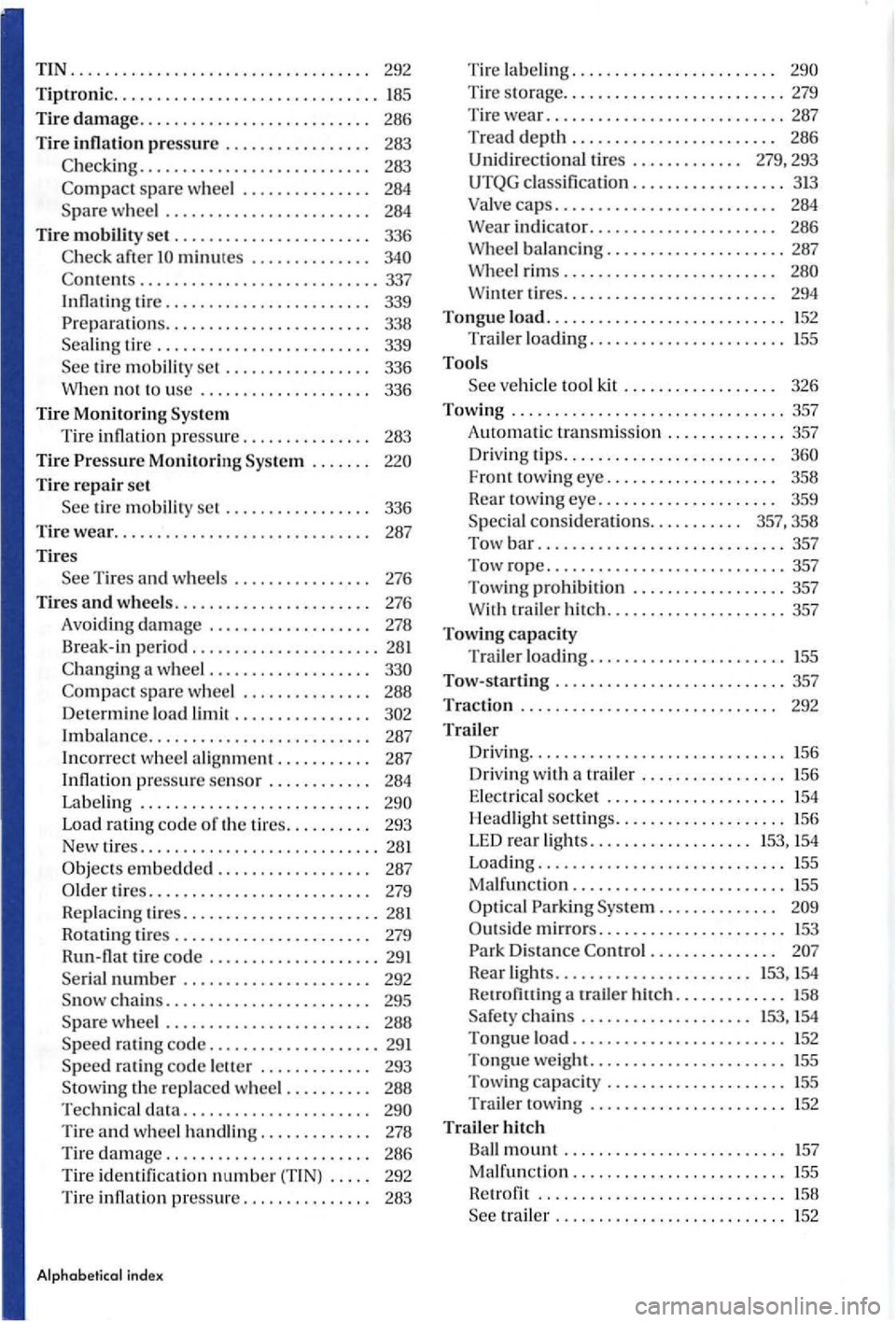
TIN .................................. .
292
Tiptronic ............................... 185
Tire damage.. . . . . . . . . . . . . . . . . . . . . . . . . . 286
Tire inflati on pressure . . . . . . . . . . . . . . . . . 283
. . . . . . . . . . . . . . . . . . . . . . . . . . 283
spare wheel . . . . . . . . . . . . . . . 284 Spare wheel . . . . . . . . . . . . . . . . . . . . . . . . 284
Tire mobility set . . . . . . . . . . . . . . . . . . . . . . . 336
minutes . . . . . . . . . . . . . .
tire m ob ilit y set . . . . . . . . . . . . . . . . . 336
no t to use . . . . . . . . . . . . . . . . . . . . 336
Tire Monitoring Sys tem
Tire inflati on
pressu re. . . . . . . . . . . . . . . 283
Tire Pressure Monitoring Sys te m . . . . . . .
Tire re p a ir set
tir e m ob ility se t . . . . . . . . . . . . . . . . . 336
Tire wear.. . . . . . . . . . . . . . . . . . . . . . . . . . . . . 287
Tires
T ires and w hee ls . . . . . . . . . . . . . . . . 276
Tires a
nd wheels....................... 276
Avoiding
damage . . . . . . . . . . . . . . . . . . . 278
Br eak- in period
...................... 281
spare w heel ............... 288
Determine load limit . . . . . . . . . . . . . . . .
Imbal ance.......................... 287
In co rrect wheel a lignment........... 287
I nflat io n pr essure
sensor . . . . . . . . . . . . 284
La beli n g . . . . . . . . . . . . . . . . . . . . . . . . . . .
Load rating code of th e tir es. . . . . . . . . . 293
New
tires .......................... .. 28 1
rat ing code letter . . . . . . . . . . . . . 293
the replaced w hee l . . . . . . . . . . 288
Technical data. . . . . . . . . . . . . . . . . . . . . . Tire an d wheel handling. . . . . . . . . . . . . 278
Tir e damage. . . . . . . . . . . . . . . . . . . . . . . . 286
T ire identifi ca
tion number (TIN) . . . . . 292
Ti re infl ation pressure............... 283
Alphabetical ind ex
Tir e lab eling. . . . . . . . .. .. . . . . .. . . . . .
balancing ..................... 287 rims. . . . . . . . . . . . . . . . . . . . . . . . .
tires. . . . . . . . . . . . . . . . . . . . . . . . . 294
Tongue load ............................ 152 Trailer loading ....................... 155
Tools
F ront tow ing eye.. . . . . . . . . . . . . . . . . . . 358
Rear towing
eye.. . . . . . . . . . . . . . . . . . . . 359
S pec ia l
consideratio ns. . . . . . . . . . . 357, 358
Tow b
ar ............................. 357
Tow rope ............................ 357
Towi ng prohibi
tion .................. 357 traile r hit ch ..................... 357
Towing
capacity
T railer loading ....................... !55
Tow- starting ........................... 357
Traction . . . . . . . . . . . . . . . . . . . . . . . . . . . . . . 292
Trailer Driving .............................. !56
D
riv ing w ith a trailer ................. !56
E lec tri
cal socke t ..................... !54 H ea dligh t settin gs .................... 156
L E D r
ear ligh ts. . . . . . . . . . . . . . . . . . . 153, !54
Loading ............................. 155
Malfunction ......................... 155
Pa rking System. . . . . . . . . . . . . .
. . . . . . . . . . . . . . .
Rear ligh ts ....................... 153, 154 Retrofitting a rrailer hitch ............. 158
Safety ch a ins . . . . . . . . . . . . . . . . . . . . !53, !54
Tongue load . . . . . . . . . . . . . . . . . . . . . . . . . 152 Tongue weight ....................... !55 Towing capacity ..................... 155
Trailer towing ....................... !52
Trail er hitch
Ball mount . . . . . . . . . . . . . . . . . . .. . . . . . . 157
Malfun ction ......................... 155
H etrofit ............................. 158
trail er . ................. ......... !52
Page 373 of 541
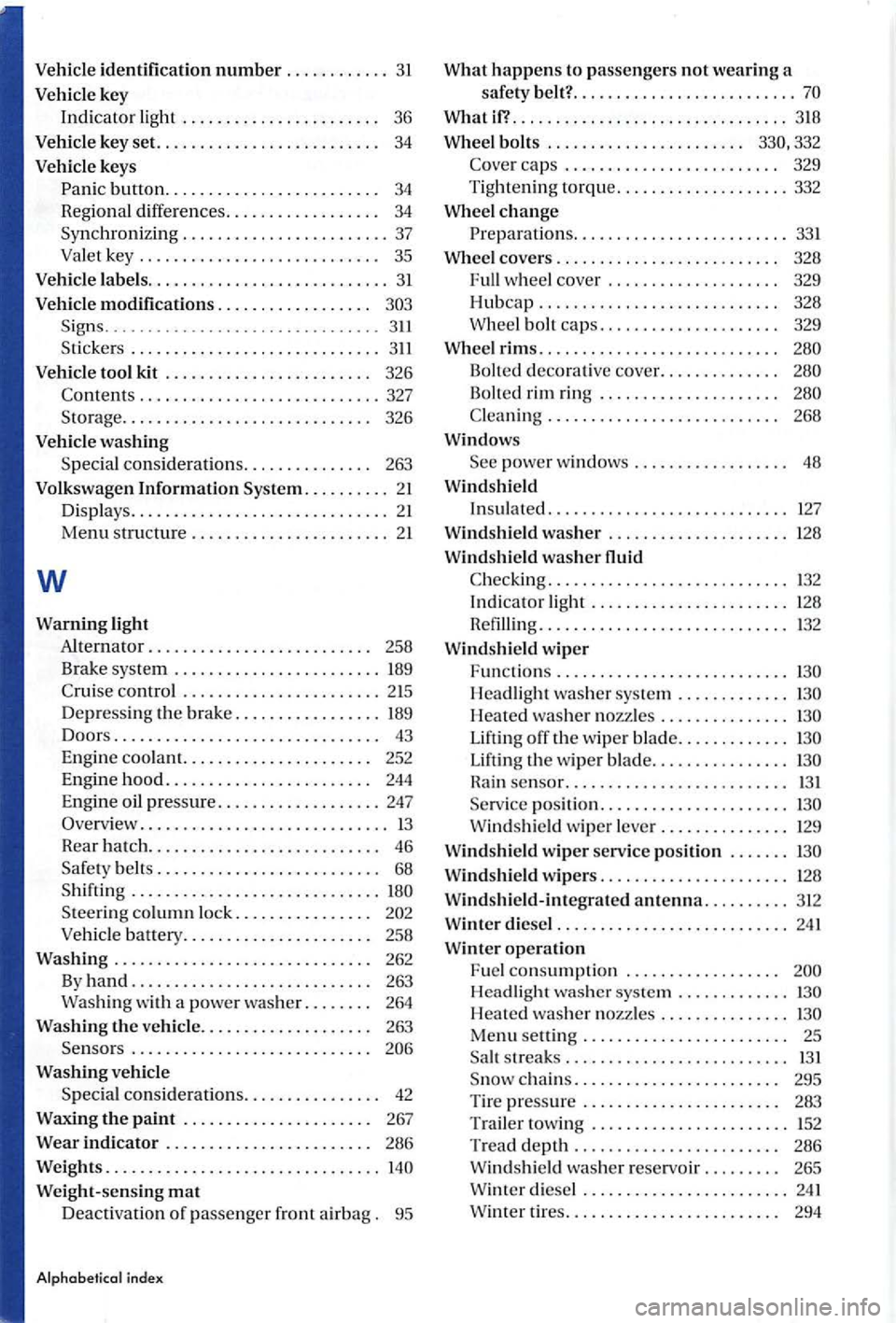
Vehicle identification number ............ 3 1
Vehicle key
Indi
cator light . . . . . . . . . . . . . . . . . . . . . . . 36
Vehicle key set. . . . . . . . . . . . . . . . . . . . . . . . . . 34
Vehicle keys
button......................... 34 Regio nal diff ere nces . . . . . . . . . . . . . . . . . . 34
Sy nchronizing ........................ 37
Valet ke y . . . . . . . . . . . . . . . . . . . . . . . . . . . . 35
Vehicl e labels ............................ 31
V eh icle modifications. . . . . . . . . . . . . . . . . . Signs. . ........................... 311
Sticker s . . . . . . . . . . . . . . . . . . . . . . . . . . . . .
. . . . . . . . . . . . . . . . . . . . . . . . . . . . 326
V ehi cle washing
Spec ia l con sid eration s. . . . . . . . . . . . . . . 263
Volk swage n Information System .......... 21
Displa ys. . . . . . . . . . . . . . . . . . . . . . . . . . . . . . 21 Menu structure ........... ............ 21
w
Warning light
Alternator.. . . . . . . . . . . . . . . . . . . . . . . . . 258
Brak e sys tem .......... .............. 189
Cruise co ntrol .................... .. . 215
Depre ssing
the brake ................. 189
Doors... ............................ 43
Engine coo la nt. . . . . . . . . . . . . . . . . . . . . . 252 Engine hood. . . . . . . . . . . . . . . . . . . . . . . . 244 Engine oil pressure ................... 247
Overv iew . . . . . . . . . . . . . . . . . . . . . . . . . . . . . 13
Rear h atc h . . . . . . . . . . . . . . . . . . . . . . . . . . . 46
Safety belt s . . . . . . . . . . . . . . . . . . . . . . . . . . 68
Shiftin g ............................. S teerin g column lock.. . . . . . . . . . . . . . .
. . . . . . . . . . . . . . . . . . . . . . . . . . .
Washing vehicl e
S p
ecia l con sideration s. . . . . . . . . . . . . . . . 42
Waxing the paint . . . . . . . . . . . . . . . . . . . . . . 267
Wear indicato r . . . . . . . . . . . . . . . . . . . . . . . . 286
Weights ................................
What if? ..................•............. 318
Whe el bolts . . . . . . . . . . . . . . . . . . . . . . . 332
Cove r caps . . . . . . . . . . . . . . . . . . . . . . . . . 329
Tightening
torque ....... . ............ 332
Whe el change ........... ..... ......... 331
Wheel covers . . . . . . . . . . . . . . . . . . . . . . . . . . 328 Full w heel cover . . . . . . . . . . . . . . . . . . . . 329
Hubcap ................. ..... ...... 328
Whee l bolt c
aps. . . . . . . . . . . . . . . . . . . . . 329
Wheel rims. . . . . . . . . . . . . . . . . . . . . . . . . . . .
Bolted deco rative cover. . . . . . . . . . . . . .
Bolted rim ring . . . . . . . . . . . . . . . . . . . . .
C leaning . . . . . . . . . . . . . . . . . . . . . . . . . . . 268
Window s
power windows . . . . . . . . . . . . . . . . . . 48
Wind shi eld
Insulat ed ............................ 127
Wind shi eld washer ..................... 128
Windshield washer
C heck ing ............................ 132
Indicator li ght ....................... 128
R efi llin g ............................. 132
Wind shield
wiper
F un ction s .. .........................
Headlight washer sys te m ............. H eated wash er no zzles ...............
Lifting off the wiper blade ............. Lifting th e w ip er blade ................
po siti on ...................... W in d shi eld wip er leve r ............... 129
Wind shield wiper serv ice position .......
Wind shie ld wipers ...................... 128
Wind shi eld-integrated antenna .......... 312
Wint er di esel ........................... 241
Winter ope
ration
F ue l consumptio n . . . . . . . . . . . . . . . . . . Headli ght wa sher sys tem .............
H ea te d was he r n ozz les ............... Menu s e ttin g . . . . . . . . . . . . . . . . . . . . . . . . 25 s treak s ......... ................. 13 1
Page 407 of 541
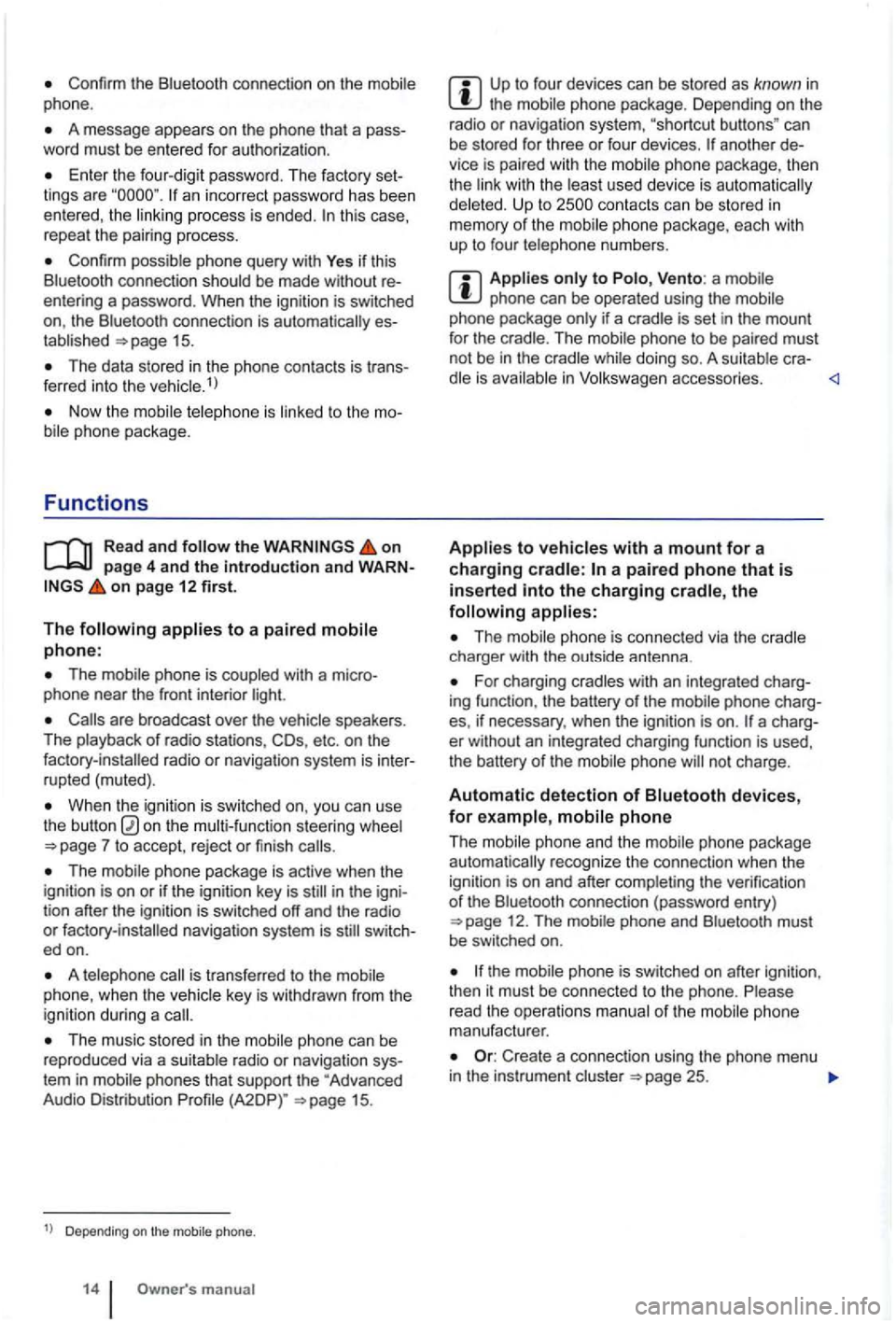
Confirm the Bluetooth connection on the phone.
A message appears on the phone that a pass
word must be entered for authoriza tion .
Enter the four-dig it password . T he factory set
lings are an incorrect password has been entered, the this case,
repeal the pairing process.
Confirm possible phone query with Yes if thi s
Blue tooth connect ion sh ould be made without
entering a password . When the ignitio n is switched
on, the Bluetoo th connec tion is
15.
The data stored in the phone contac ts is tr ans
ferred into the ve hicle.1
)
on page 4 and the introduction and WARNon page 12 first.
The
The mobil e phone is coupled with a micro
phone near the front interior light.
are broadcast over the speakers.
The playback of radio stations, COs, etc . on the
When the igniti on is sw itched on, you can use
the button on the steering wheel
The mobile phone package is active when the
ignition is on or if the ignition key is in the igni
tion after the ignition is switched off and the radio or switc h
ed on.
A is transfe rred to the
The music stored in the phone can be
reproduced via a su itable radio or navigat ion sys
tem in mobile phones that support the "Advanced
Audio Distribution
Depending on the mobile phone.
m anual
Up to fou r dev ices can be stored as known in the mobile phone package. Depending on the
radio or navigat ion system, "shortcut buttons " can
be stored for three or four devices.
anothe r
Up to
phone can be operated using the if a cradle is set in the mount
for the crad le. The phone to be paired must
not be in the while doing so. A cra-in
The charger with the outside antenna .
For charging cradles with an integrated charg
ing function , the battery of the mobile phone charg
es, if necessary, when the
ignition is on .
phone and the mobile phone package recognize the connection when the
igni tion is on and after the verification of th e Bluetooth connection (password entry ) 12. The
phone
manufacturer.
Create a connec tion using the phone menu in the instrument cluster 25.
Page 414 of 541
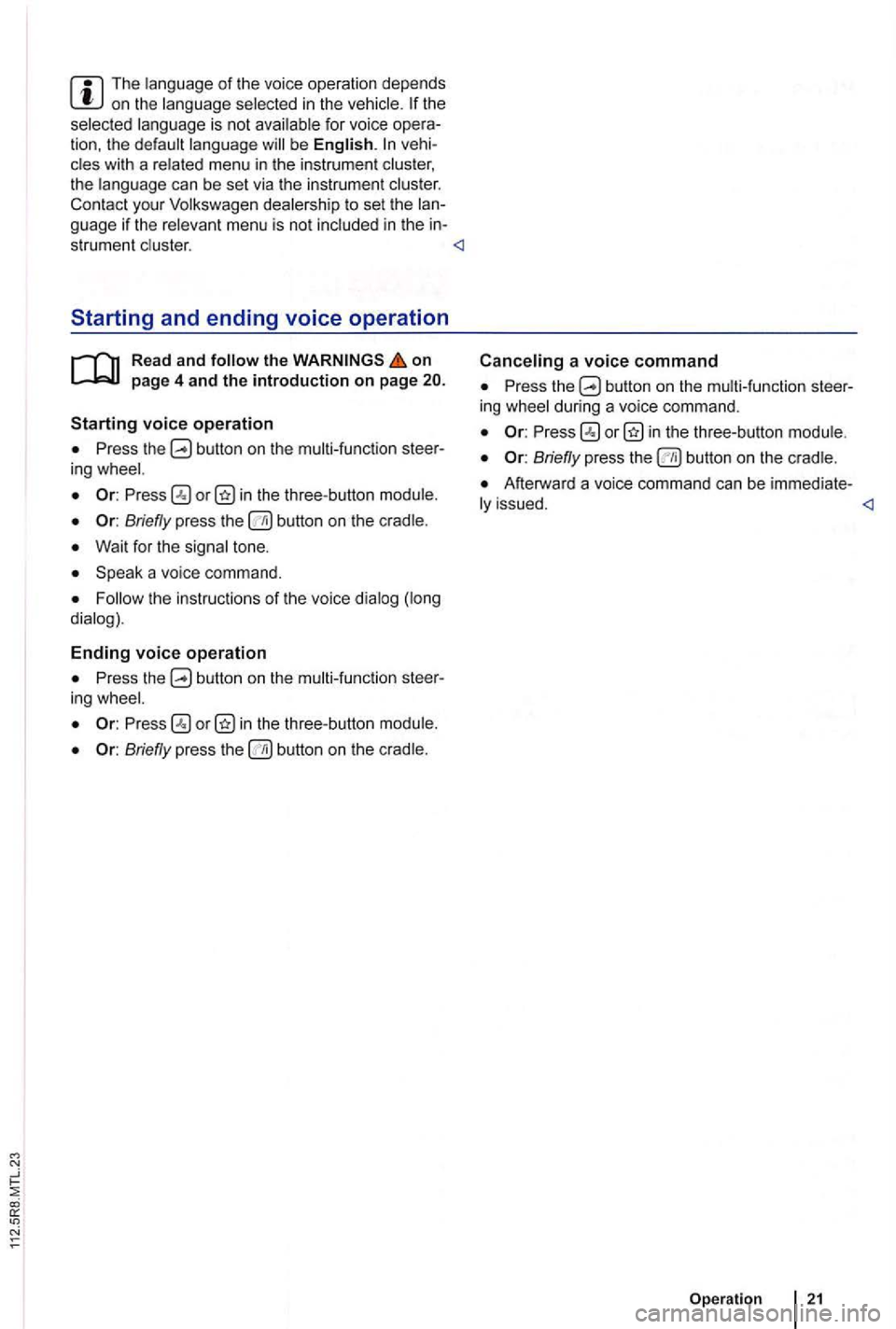
The language of the voice operation depends on the language selected in the the
selec te d language is not for voice be English.
Read and follow the on page 4 and the introduction on page
voice operation
Press the button on the multi-fun ctio n ing wheel.
Press in the three -b utton module .
Briefly press
Wait for the signal tone.
Speak a vo ice command.
the instructions of the voice dialog dialog) .
Ending voice operation
Pres s the ing wheel.
Pres s in the three -button module .
Briefly press the button on the cradle .
Press the button on the multi- fun ction ing d u rin g a vo ice command .
Briefly press button on the cradle .
Afterwa rd a voice command can be immediate-
21
Page 430 of 541
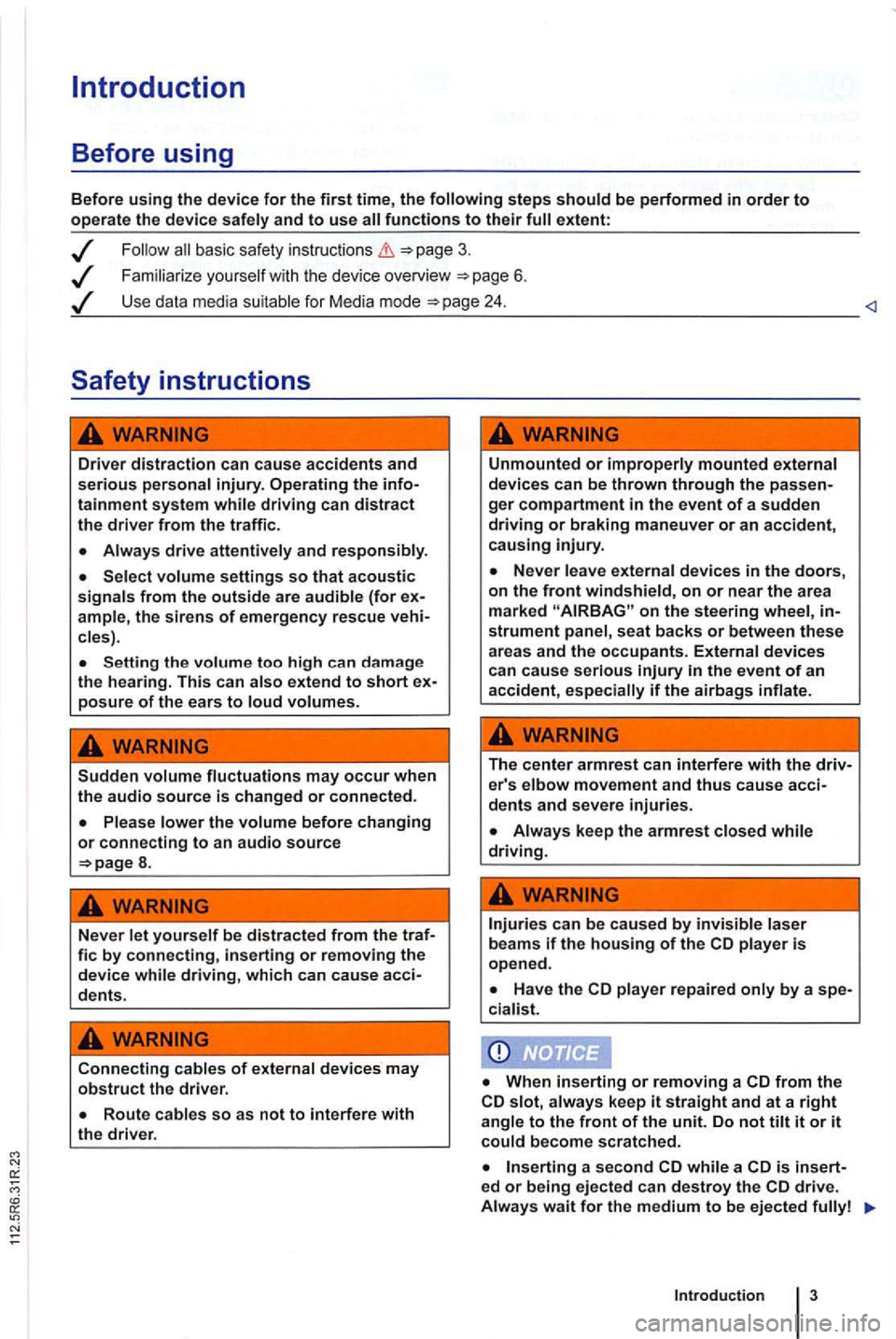
Introduction
Before using
Before using the device for the first time, the
basic safety instructions
Familiarize you rself w it h the device overview 6 .
Use data media suitable for Media mode
Driver distraction can cause accidents and serious personal injury. Operating the infotainment system while driving can distract the driver from the traffi c.
Always drive attentively and responsibly.
Select volume settings so that acoustic signals from the outside are audible (for ample, the siren s of emergency rescue cles) .
Setting the volume too high can da mage
the hearing. This can also extend to short posure of the ears to loud volumes.
Sudden volume fluctuations may occur when the audio source is changed or connected.
8.
Never let yourself be distracted from the traf-fie by connecting, inserting or removing the device while driving, which can cause acci-dents.
Connecting cables of external devices may obstruct the driver.
Unmounted or improperly mounted external
devices can be thrown through the ger compartment in the event of a sudden driving or braking maneuver or an accident, causing injury.
on the steering wheel, strument panel , seat backs or between these areas and the occupants. External devices can cause serious
The center armrest can interfere with the driv-er's elbow movement and thus cause acci-dents and severe injuries.
player repaired only by a spe-
cia list.
from the slot, always keep it straight and at a right angle to the front of the unit. Do not tilt it or it could become scratched.
a second while a is insert-ed or being ejected can destroy the
Introduction
Page 436 of 541
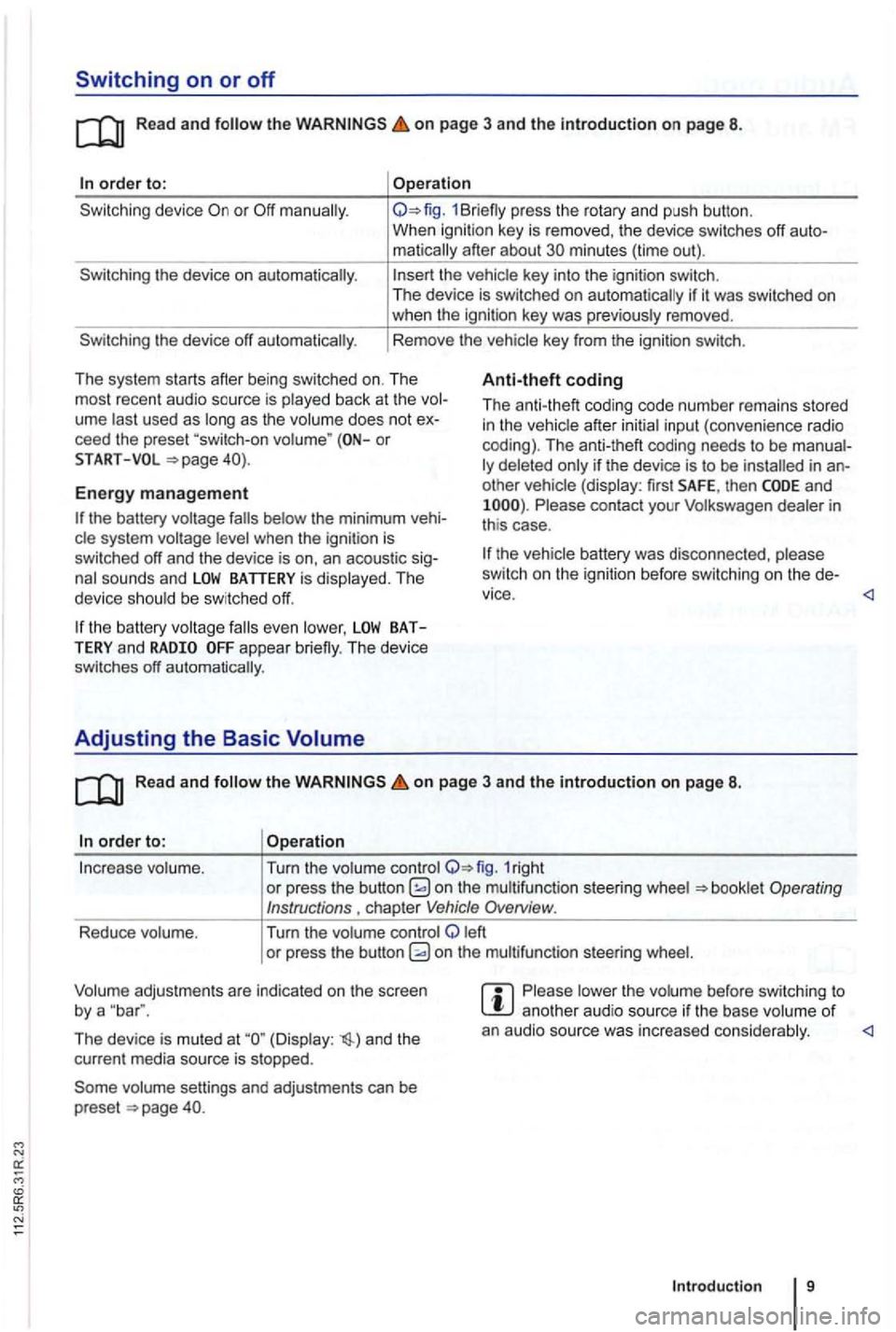
Switching on or off
Read and on page 3 and the in troduction on page 8.
order to:
the device on automatically.
the device off automatically .
Operation
1Br iefly press the rotary and push button.
When ignition key is removed , the device switches off
matically after about minutes (time out).
the vehicle key into the ignition switch.
The device is switched on auto matically if it was switched on when the ignition key was previously removed .
Rem ove the vehicle key from the ignition switch.
Th e system starts after being switched on. The
most recent audio source is play ed back at the
ume last used as long as the volume does not ceed the preset or
Anti-theft coding
Th e anti-theft coding code numb er remains stored in the vehicle after initial input (conven ience radio
coding). The anti-theft coding needs to be
other vehicle (display: first SAFE, then and Please contact your Volkswagen dealer in
th is case .
START
Energy management
the battery was disco nnec ted , please
sw itch on the ignition before switchin g o n the
the battery system voltage
the battery BATTERY and appear briefly. The device
switches off automatically.
Adjusting the Basic Volume
Read and the on page 3 and the introduction on page 8.
order to: Operation
In crease volume . Turn the volume control 1right or press the button on the multifunct ion steer ing wheel
left
o r pre ss the button
The device is muted at (Display : and the
cur rent media source is stopped.
vo lume settings and adjustments can be
preset .
Please lower the volume before switc hing to another aud io source if th e base volume of an audio source was increased conside rably.
Introduction 9
Page 473 of 541
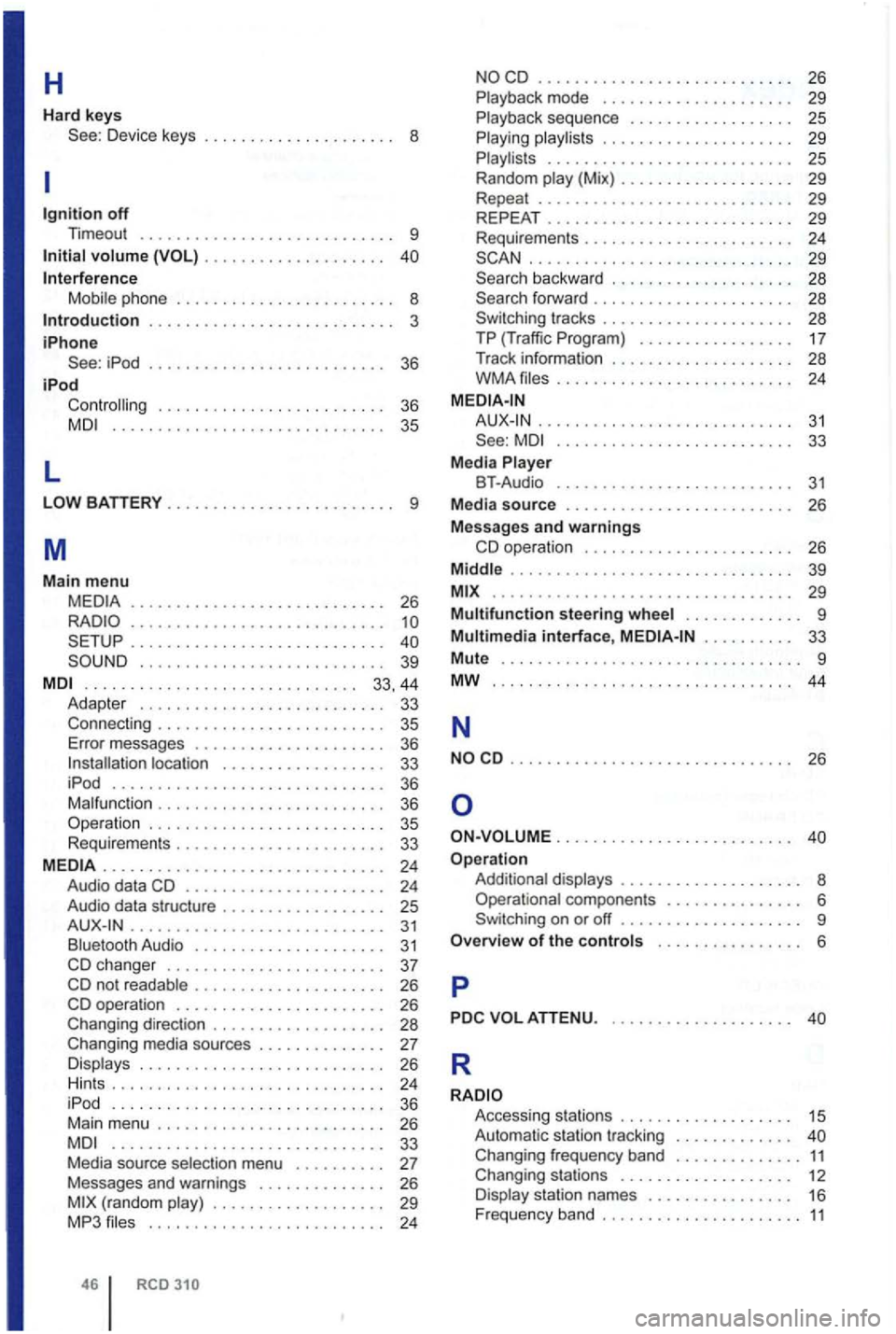
H
Hard keys Device keys . . . . . . . . . . . . . . . . . . . . . 8
off Timeout ............................ 9
volume . . . . . . . . . . . . . . . . . . . .
Mobile ph one . . . . . . . . . . . . . . . . . . . . . . . . 8 . . . . . . . . . . . . . . . . . . . . . . . . . . . 3
iPhone iPod . . . . . . . . . . . . . . . . . . . . . . . . . . 36
iPod . . . . . . . . . . . . . . . . . . . . . . . . . 36 .............................. 35
L
............................ 26
............... ............. ..... ..........•........... 39
. . . . . . . . . . . . . . . . . . . . . . . . . . . . . . 33, 44 Adapter . . . . . . . . . . . . . . . . . . . . . . . . . 33 Connecti ng . . . . . . . . . . . . . . . . . . . . . . . 35 Error messages . . . . . . . . . . . . . . . . . . . . . 36 . . . . . . . . . . 33 iPod .............................. 36 Malfunction . . . . . . . . . . . . . . . . . . . . . . 36
. . . . . . . . . . . . . . . . 33
......... ................•..... 24 Audio data . . . . . . . . . . . . . . . . . . . . . . 24 Audio data stru cture . . . . . . . . . . . . . . . . . 25 . . . . . . . . . . . . . . . . . . . . . . . . . . . 31 Bluetooth Audio . . . . . . . . . . . . . . . . . . . . 31 . . . . . . . 37 . . . . . . . . . . . . . . 26 . . . . . 26 Changing direction . . . . . . . . . . . . . . . . . 28
Changing media sources . . . . . . . . . . . . . . 27 Displays . . . . . . . . . . . . . . . . . . . . . . . . . . . 26 Hints ... ........................... 24
iPod .............................. 36 Mai n menu . . . . . . . . . . . . . . . . . . . . . . . . . 26 .........................•.... 33 Media source selection menu . . . . . . . . . . 27 Messages and warnings . . . . . . . . . . . . . . 26 (random play) . . . . . . . . . . . . . . . . . . . 29 MP3 .......................... 24
46 RCD
............................ 26 Playback mode . . . . . . . . . . . . . . . . . . . . 29 P layback sequence . . . . . . . . . . . . . . . . . . 25 Playing playl is ts . . . . . . . . . . . . . . . . . . . . . 29 Playlis ls . . . . . . . . . . . . . . . . . . . . . . . . . . . 25 Random play (Mix) . . . . . . . . . . . . . . . . . . 29 Repeat ............................ 29 REPEAT 29 Requirements . . . . . . . . . . . . . . . . . . . . . . 24 ...............•............. 29 backward . . . . . . . . . . . . . . . . . . . . 28
tracks . . . . . . . . .
.......................... 33 Media Player BT-Audio . . . . . . . . . . . . . . . . . . . . . . . . . 31 Media source . . . . . . . . . . . . . . . . . . . . . . . . 26
Messages and warnings
39
.................. ............... 29
Multifunction steering wheel . . . . . . . . . . . . . 9
Multimedia interface, . . . . . . . . . . 33
Mute ................................. 9
MW 44
N
............................... 26
. . . . . . . . . . . . . . . . . . . . . . . . .
Addi tional displays . . . . . . . . . . . . . . . . . . . . 8 Opera tional componen ts . . . . . . . . . . . . . . . 6
. . . . 6
p
R
Access ing stations . . . . . . . . . . . . . . . . . . . 15 Automatic tr acking . . . . . . . . . . . . . Changing frequency band 11 Changing stations . . . . . . . . . . . . . . . . . . . 12 Display station names . . . . . . . . . . . . . . . 16 Freq uency band . . . . . . . . . . . . . . . . . . . . 11