2007 VOLKSWAGEN GOLF PLUS ignition
[x] Cancel search: ignitionPage 361 of 541
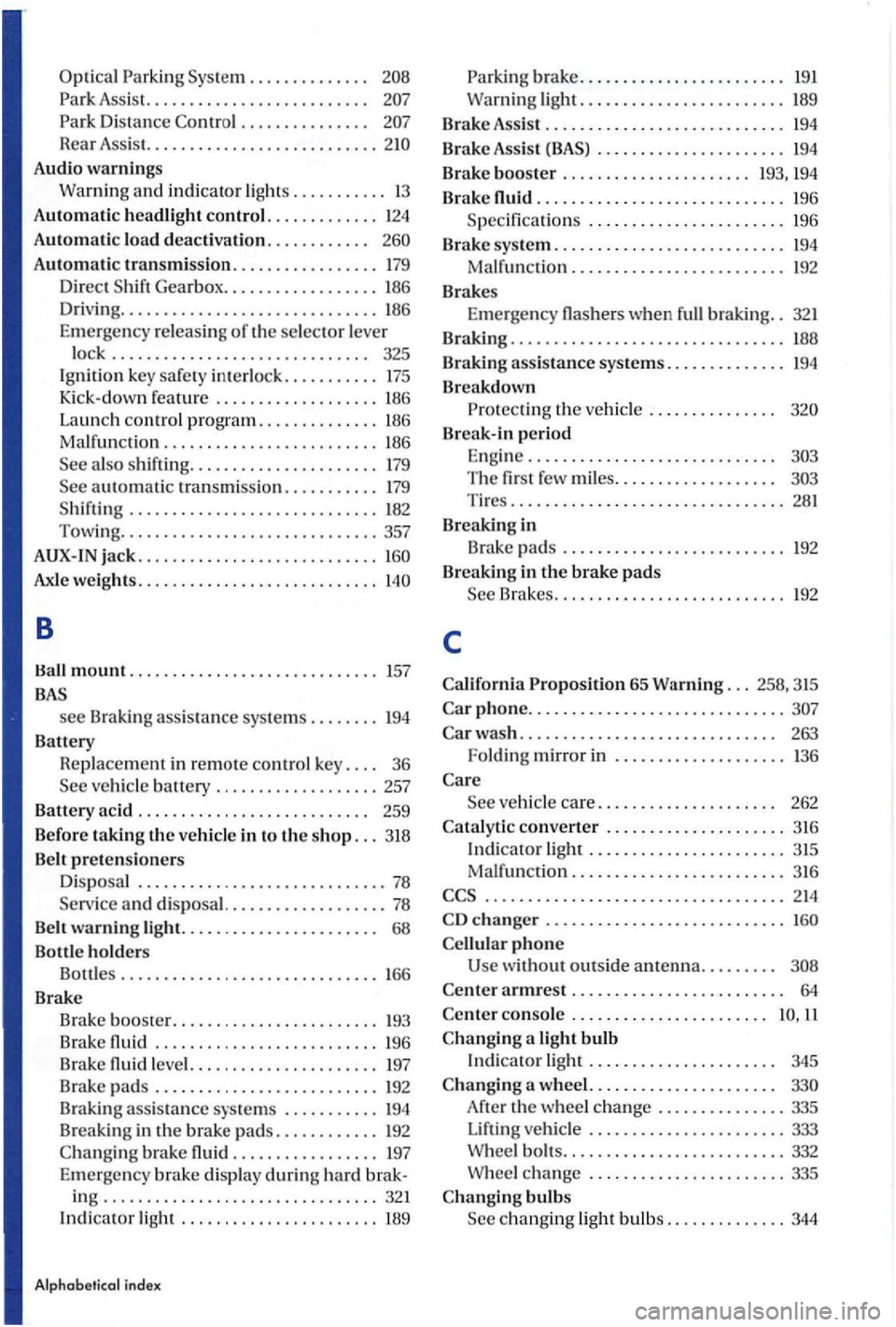
Optical Parking Sys tem . . . . . . . . . . . . . .
. . . . . . . . . . . . . . .
Rear Assis t. .................. ........
Audio warnin gs
Warning and
indicator lights ........... 13
Automat ic headlight control ............. 124
Automa ti c load deactivation. . . . . . . . . . . .
Automatic transmission ................. 179
Direct
th e selector lever
l
ock .............................. 325
Ignition key saf e ty interlock ........... 175
Kick-down feature ................... 186
Launch
control program .............. L86
Ma lfun cti on ......................... 186
Axle weights ............................
B
mount ............................. 157
see Braking assistance syste ms .. ...... 194
Battery Replac e
ment in remote co ntrol key. . . . 36
Belt warning light. . . . . . . . . . . . . . . . . . . . . . . 68
Bottle
holders
Bottles . . . . . . . . . . . . . . . . . . . . . . . . . . . . . 166
Brake
Brak e booste r.
...........
.......................... 196
Brake l eve l. ...... ..... .......... 197 Brake pads .......................... 192
Brak ing
assistance sy s tems ........... 194
b rake ............. .... 197
Emerge ncy brake display
during hard brak-ing ................................ 321 Indicato r light ................... .... 189
Alphab etical index
Parking brake ........................ 19 1
Warning
light ....................... . 189
Brak e Assist ............................ 194
Brake Assist . . . . . . . . . . . . . . . . . . . . . . 194
B rake booste r ...................... 193, 194
Brake
............................. 196
Specifica tions
....................... 196
Brake sys
tem ........................... 194
Malfun ction ......................... 192
Brakes
Eme r
gency when full braking .. 321
Braking . . . . . . . . . . . . . . . . . . . . . . . . . . . . . . . .
Braking assistance systems. . . . . . . . . . . . . . 194
Breakdown Protect in g th e ve hicl e . . . . . . . . . . . . . . .
Break-in period
E ngin e .............................
Brakes ......... .................. 192
c
phone ....... ..... ..................
changer ........................... .
phone
w ithout outside antenna. . . . . . . . .
con so le . . . . . . . . . . . . . . . . . . . . . . .
a light bulb
Indicator light . . . . . . . . . . . . . . . . . . . . . . 345
th e wheel change ... ............ 335
ve hicl e ....................... 333
W heel bolt s ..................... ..... 332 W hee l change ....................... 335
Page 365 of 541
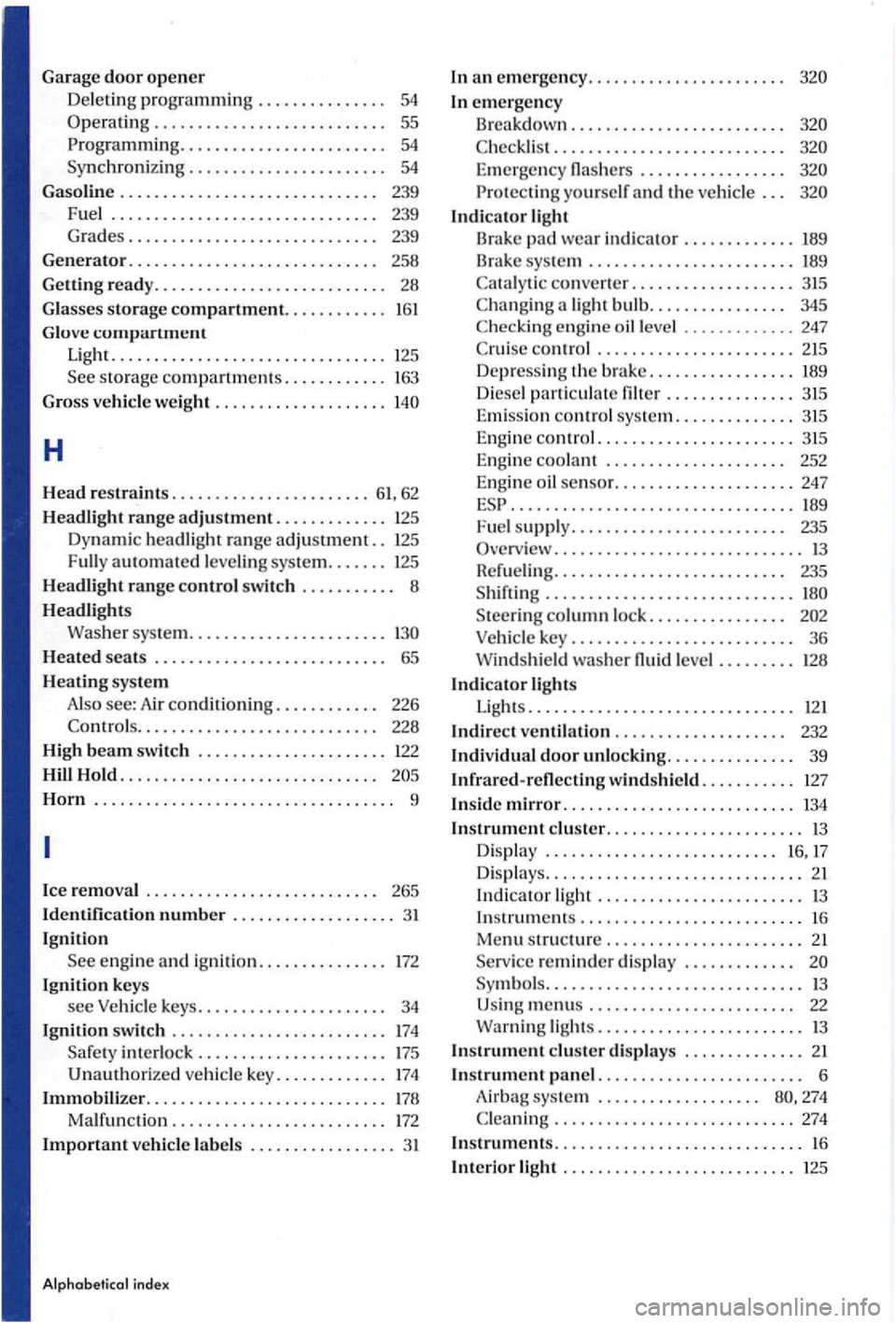
Garage door opener
De leti ng programming . . . . . . . . . . . . . . . 54
. . . . . . . . . . . . . . . . . . . . . . . . . . . 55
. . . . . . . . . . . . . . . . . . . . . . . 54
Synchronizing . . . . . . . . . . . . . . . . . . . . . . . 54
Gasoline . . . . . . . . . . . . . . . . . . . . . . . . . . . . . . 239
F u el
............................... 239
Grades ............................. 239
Generator. . . . . . . . . . . . . . . . . . . . . . . . . . . . . 258
Gettin g re ady
........................... 28
Glasse s storage compartment. . . . . . . . . . . . 16 1
Light ................................ 125
See storage compart ment s ............ 163
Gross vehicle weig
ht ....................
H
Head restraints ....................... 61, 62
Headlig
ht r a n ge adjustment ............. 125
D ynamic headli ght range adjustment .. 125
Fully automated leve lin g sys tem ....... 125
Headlight range control sw itch . . . . . . . . . . . 8
Headlights Washe r sys t
em .......................
Heated seats . . . . . . . . . . . . . . . . . . . . . . . . . . . 65
Heating sys tem
Also see: Air conditioning. . . . . . . . . . . . 226
. . . . . . . . . . . . . . . . . . . . . . . . . . . 228
High
beam s witch ...................... 122
Hill Hold . . . . . . . . . . . . . . . . . . . . . . . . . . . . . .
Horn . . . . . . . . . . . . . . . . . . . . . . . . . . . . . . . . . . . 9
Ic e
removal . . . . . . . . . . . . . . . . . . . . . . . . . . . 265
Id
ent ifica tio n number ................... 3 1
Igniti
on See engine and ign ition ............... 172
Ignition keys see Vehi cle key s. . . . . . . . . . . . . . . . . . . . . . 34
Ignition swit ch ......................... 174
Safety int erlock . . . . . . . . . . . . . . . . . . . . . . 175 Unauthorized vehicle key ............. 174
Immobilizer ............................ 178
Malf
unc tion . . . . . . . . . . . . . . . . . . . . . . . . . 172
Import ant vehicle la bel s ................. 31
Alphabetical index
In an em erg ency.......................
In emergency
Breakdown . . . . . . . . . . . . . . . . . . . . . . . . .
. . . . . . . . . . . . . . . . . . . . . . . . . .
Em ergenc y . . . . . . . . . . . . . . . . .
yoursel f and the ve hicl e . . .
Indicator ligh t
Brake
pad i ndica tor ............. 189
Brake syste m ........................ 189
e n g in e o il leve l ............. 247
S te ering column lock. . . . . . . . . . . . . . . .
Vehicle key.. . . . . . . . . . . . . . . . . . . . . . . . . 36
Windshield wash e r
leve l ......... 128
Indicator light s
L ig ht s
............................... 121
Indirect ve ntil ation.................... 232
Individ ual door unlocking............... 39
Infr
ared-reflecting winds hi eld . . . . . . . . . . . 127
Inside mirror ........................... 134
I n s
trument clu ste r ....................... 13
D is p l
ay ........................... 16, 17
Dis p lays .............................. 21
In dica tor light .. .................. .... 13
I n strumen ts .......................... 1 6
Menu stru cture ....................... 21
Serv ic e r
eminder disp lay . . . . . . . . . . . . .
Symbols .............................. 13 U sing m enu s . . . . . . . . . . . . . . . . . . . . . . . . 22
Warning lig ht s ........................ 13
In s
trument cluster di splays ...... ........ 21
Instrument panel........................ 6 Air 274
Page 403 of 541
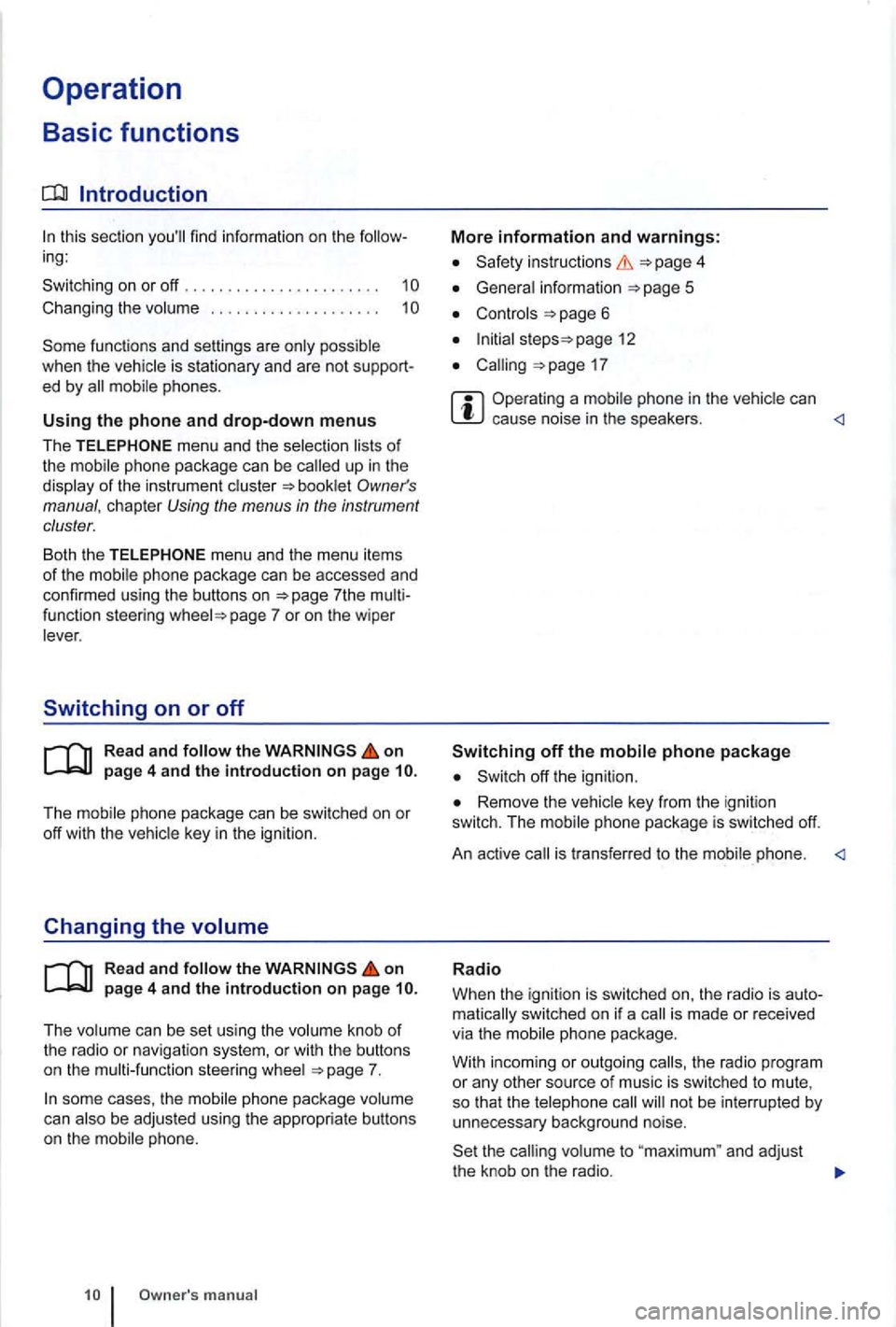
Operation
Basic functions
ing:
Switching on or off . . . . . . . . . . . . . . . . . . . . . . . 1
. . . . . . . . . . . . . . . .
funct ions and settings are when the ed by
of the
?the page 7 or on the wiper
Switching on or off
on page 4 and the introduction on page
The key in the ignition.
C hanging the
on page 4 and the introduction on page
The can be set using the
can phone.
More information and warnings:
instructions
information
page 6
page 12
Operating a can cause noise in the speakers.
off th e ignition.
Remove the phone package is switched off.
An act ive
is made or received
via the phone package.
W ith incoming or ou
tgoing the radio program
o r any other source of music is sw itched to mute ,
so that the not be interrupted by
unn ecessary background noise.
to "maximum" and adjust
the knob on the radio .
Page 406 of 541
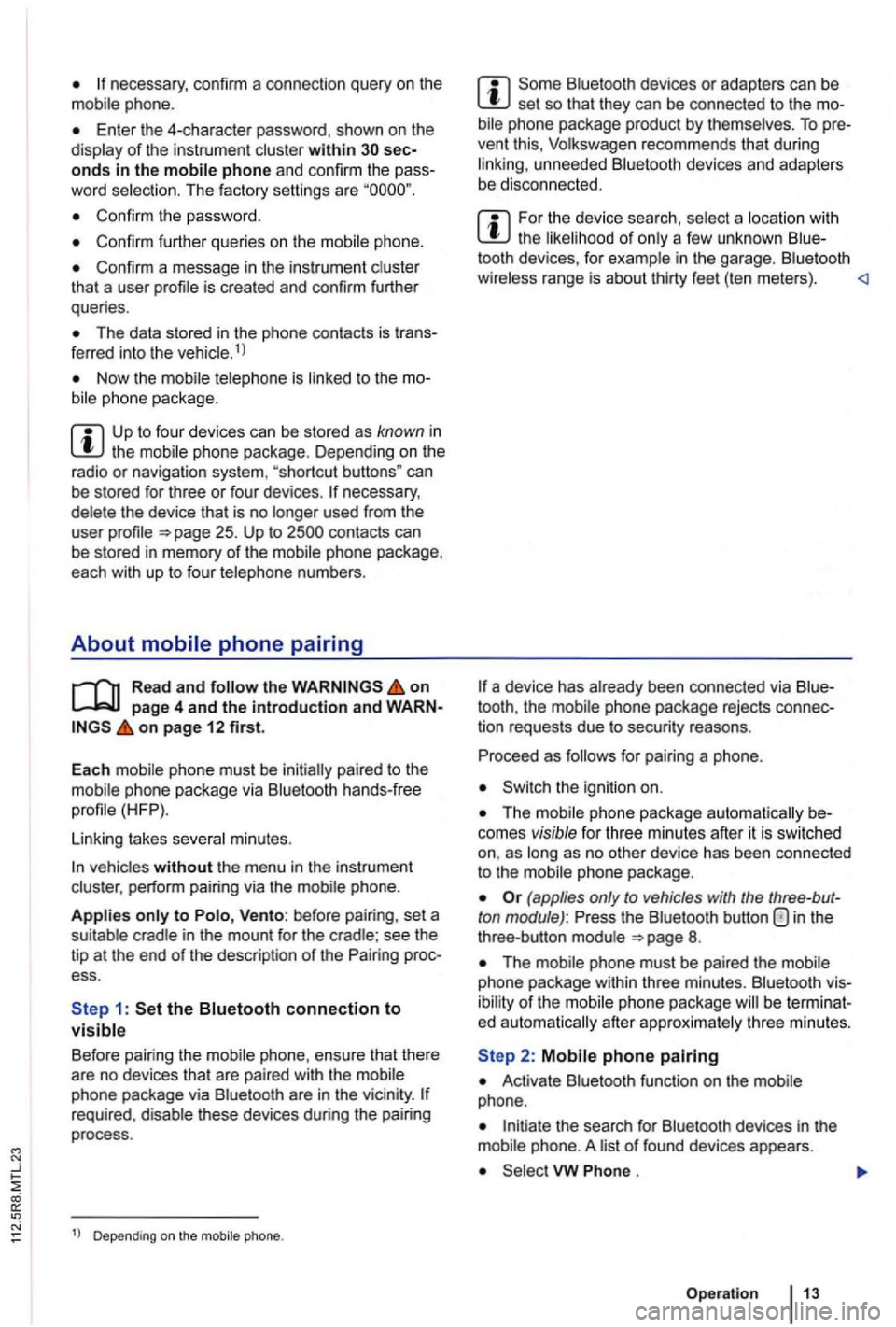
phone.
Enter the 4-character password, shown on th e
display of the instru ment cluster within onds in the mobile phone and confirm the
Confirm the passwo rd .
Confirm further queries on the mobile phone.
Confirm a message in the instrument cluster
tha t a user
The data stored in the phone contacts is 1 l
Now the
the mobile phone package . D epending on the
radio or naviga tion system , "shortcut buttons" can
be stored for three or four devices .
the on page 4 and the introduction and on page 12 first.
Each mobile phone must be initially paired to the
mobile phone package via Bluetooth hands-free
Linking takes several minutes.
vehicles without the menu in the instrument
cluster , perform pairing via the mobile phone.
Applies only to Vento: before pairing , set a
suitable cradle in the mount for the cradle ; see the
t ip at the end of the description of the ess.
Bluetoo th devices or adapters can be set so that they can be connected to the bil e phone package product by themse lves . To
For the device search , select a location with the likelihood of only a few unknown
a device has already been connected via
for pairing a phone .
Switch the ignition on.
phone package automatically comes visible for three minutes after it is swi tc hed as long as no other device has been connected
to the mobile phone package .
(applies only to vehicles with the ton module) : in the
three -button module 8.
The mobile phone must be paired the mobile
phone package within thre e m inutes . Bluetoo th
of the
Activate Bluetooth function on the mobile
phone .
Initiate the search for Bluetooth devices in the
mobile phone. A list of f ound devices appears.
VW .
Operatio n
Page 407 of 541
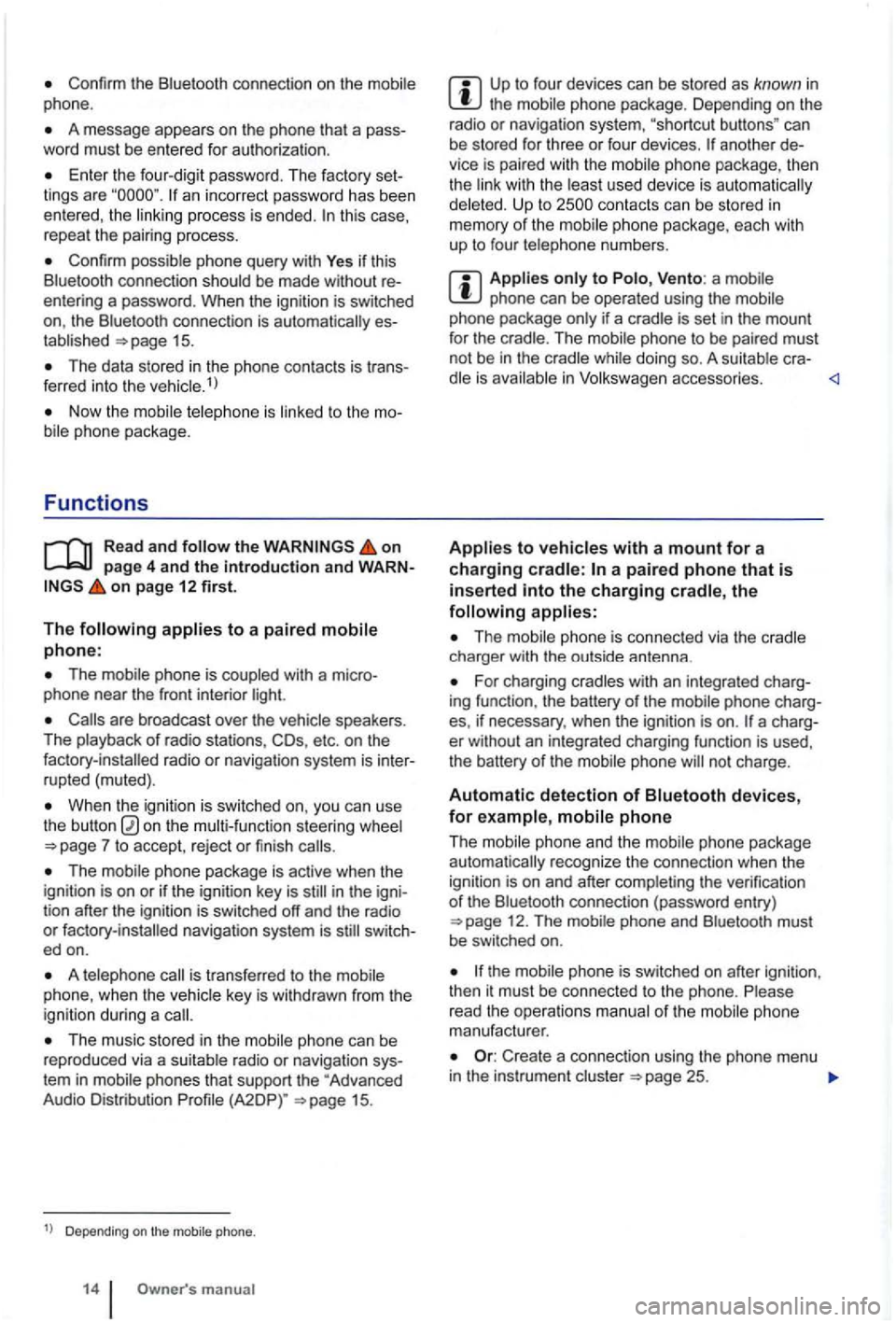
Confirm the Bluetooth connection on the phone.
A message appears on the phone that a pass
word must be entered for authoriza tion .
Enter the four-dig it password . T he factory set
lings are an incorrect password has been entered, the this case,
repeal the pairing process.
Confirm possible phone query with Yes if thi s
Blue tooth connect ion sh ould be made without
entering a password . When the ignitio n is switched
on, the Bluetoo th connec tion is
15.
The data stored in the phone contac ts is tr ans
ferred into the ve hicle.1
)
on page 4 and the introduction and WARNon page 12 first.
The
The mobil e phone is coupled with a micro
phone near the front interior light.
are broadcast over the speakers.
The playback of radio stations, COs, etc . on the
When the igniti on is sw itched on, you can use
the button on the steering wheel
The mobile phone package is active when the
ignition is on or if the ignition key is in the igni
tion after the ignition is switched off and the radio or switc h
ed on.
A is transfe rred to the
The music stored in the phone can be
reproduced via a su itable radio or navigat ion sys
tem in mobile phones that support the "Advanced
Audio Distribution
Depending on the mobile phone.
m anual
Up to fou r dev ices can be stored as known in the mobile phone package. Depending on the
radio or navigat ion system, "shortcut buttons " can
be stored for three or four devices.
anothe r
Up to
phone can be operated using the if a cradle is set in the mount
for the crad le. The phone to be paired must
not be in the while doing so. A cra-in
The charger with the outside antenna .
For charging cradles with an integrated charg
ing function , the battery of the mobile phone charg
es, if necessary, when the
ignition is on .
phone and the mobile phone package recognize the connection when the
igni tion is on and after the verification of th e Bluetooth connection (password entry ) 12. The
phone
manufacturer.
Create a connec tion using the phone menu in the instrument cluster 25.
Page 408 of 541
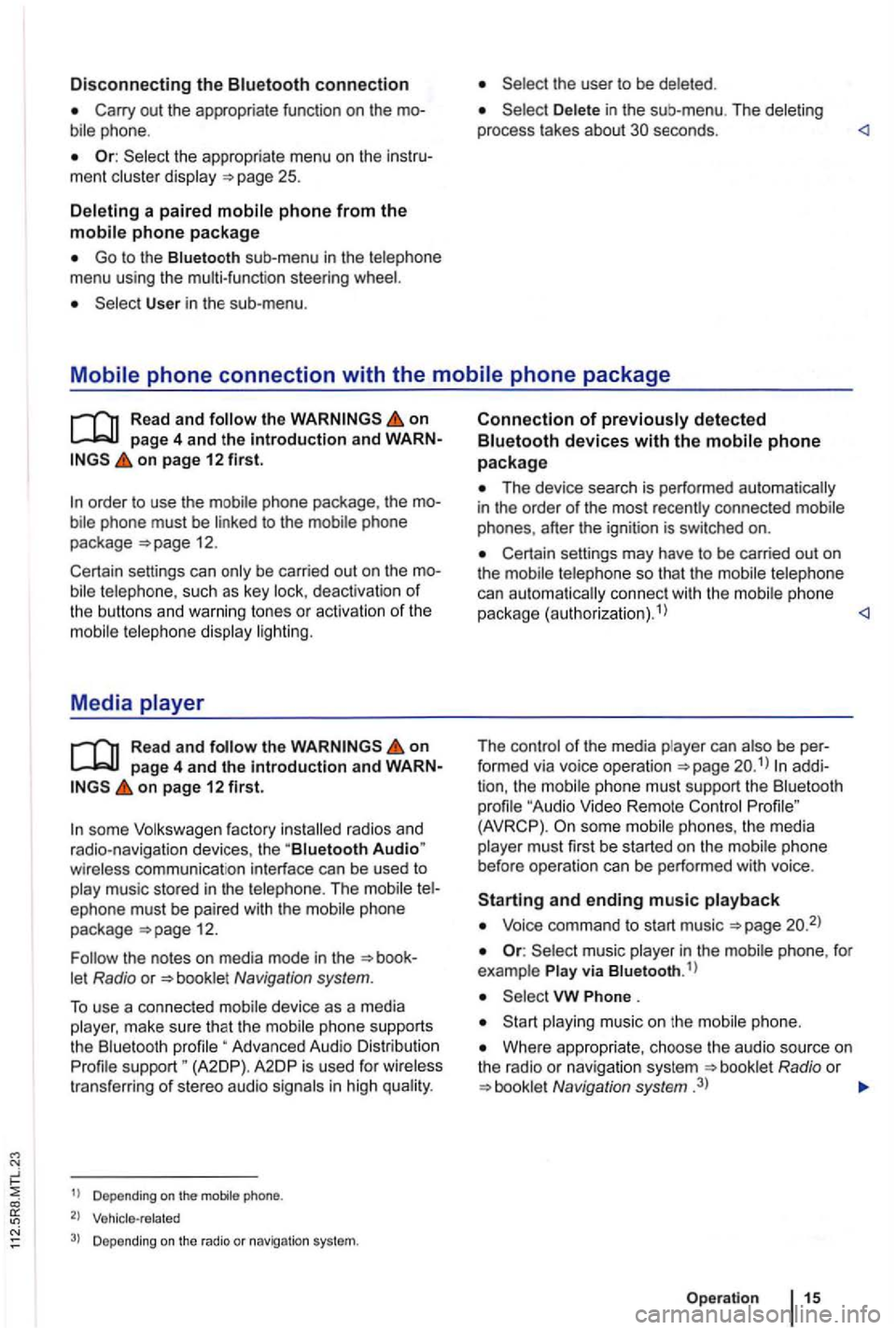
Disconnecting the connection
Or: the appropriate menu on the ment
a paired
Go to the sub -menu in the menu using the multi-function steeri ng
User in the sub-menu .
in the sub-me nu . The
on page 4 and the introduction and on page 12 first.
such as key deact ivatio n of the buttons and warning tones or activation of the
Media
the on page 4 and the introduction and on page 12 first.
some factory radios and
radio-navigation devices, the "Biuetooth Audio"
The phone
package =>page 12.
Navigation system.
To use a connected device as a media
Advanced Audio Distribution support " (A2DP). A2 DP is used for trans fer ring of stereo audio
1
) D epe ndin g on the mobile phone.
2) Vehicle-related
3) Depending on the radio or navigation system.
Connection of
Th e device search is performed automatically
in the order of the most recently connected phones, after the ignition is switched on.
Certain settings may have to be carried out on
the
can aut omat ically connect with the phone
package (authorizat ion).1
)
The
phone must support the " Audio Video Remote (AVRCP) . phones , the media must first be started on the
and ending music
Voice command to start music =>page
music in the
Phone .
music on the
Where appropria te , choose the audio source on
t he radio or navigation system Radio or Navigation system .3)
Op eration
Page 436 of 541
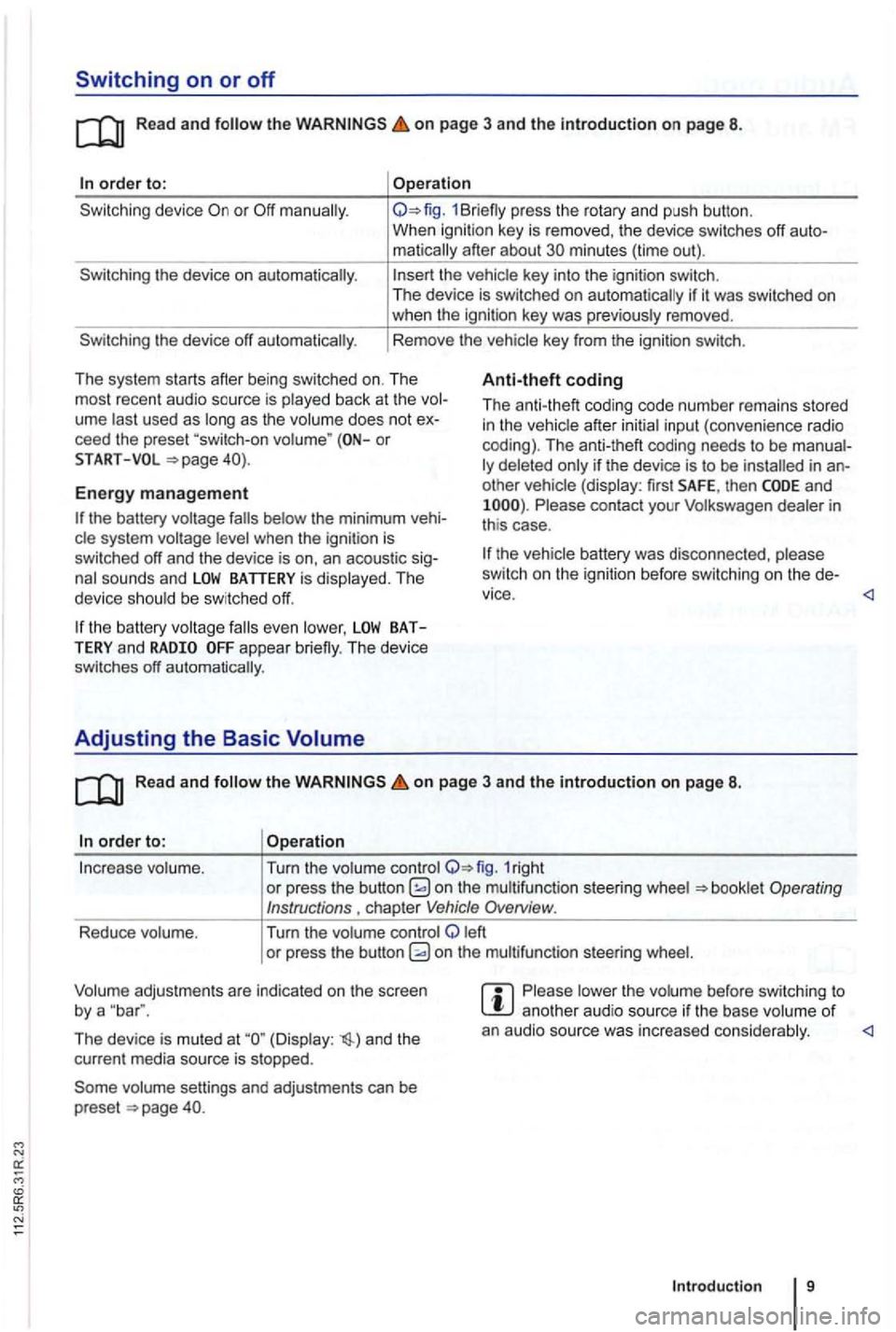
Switching on or off
Read and on page 3 and the in troduction on page 8.
order to:
the device on automatically.
the device off automatically .
Operation
1Br iefly press the rotary and push button.
When ignition key is removed , the device switches off
matically after about minutes (time out).
the vehicle key into the ignition switch.
The device is switched on auto matically if it was switched on when the ignition key was previously removed .
Rem ove the vehicle key from the ignition switch.
Th e system starts after being switched on. The
most recent audio source is play ed back at the
ume last used as long as the volume does not ceed the preset or
Anti-theft coding
Th e anti-theft coding code numb er remains stored in the vehicle after initial input (conven ience radio
coding). The anti-theft coding needs to be
other vehicle (display: first SAFE, then and Please contact your Volkswagen dealer in
th is case .
START
Energy management
the battery was disco nnec ted , please
sw itch on the ignition before switchin g o n the
the battery system voltage
the battery BATTERY and appear briefly. The device
switches off automatically.
Adjusting the Basic Volume
Read and the on page 3 and the introduction on page 8.
order to: Operation
In crease volume . Turn the volume control 1right or press the button on the multifunct ion steer ing wheel
left
o r pre ss the button
The device is muted at (Display : and the
cur rent media source is stopped.
vo lume settings and adjustments can be
preset .
Please lower the volume before switc hing to another aud io source if th e base volume of an audio source was increased conside rably.
Introduction 9
Page 480 of 541
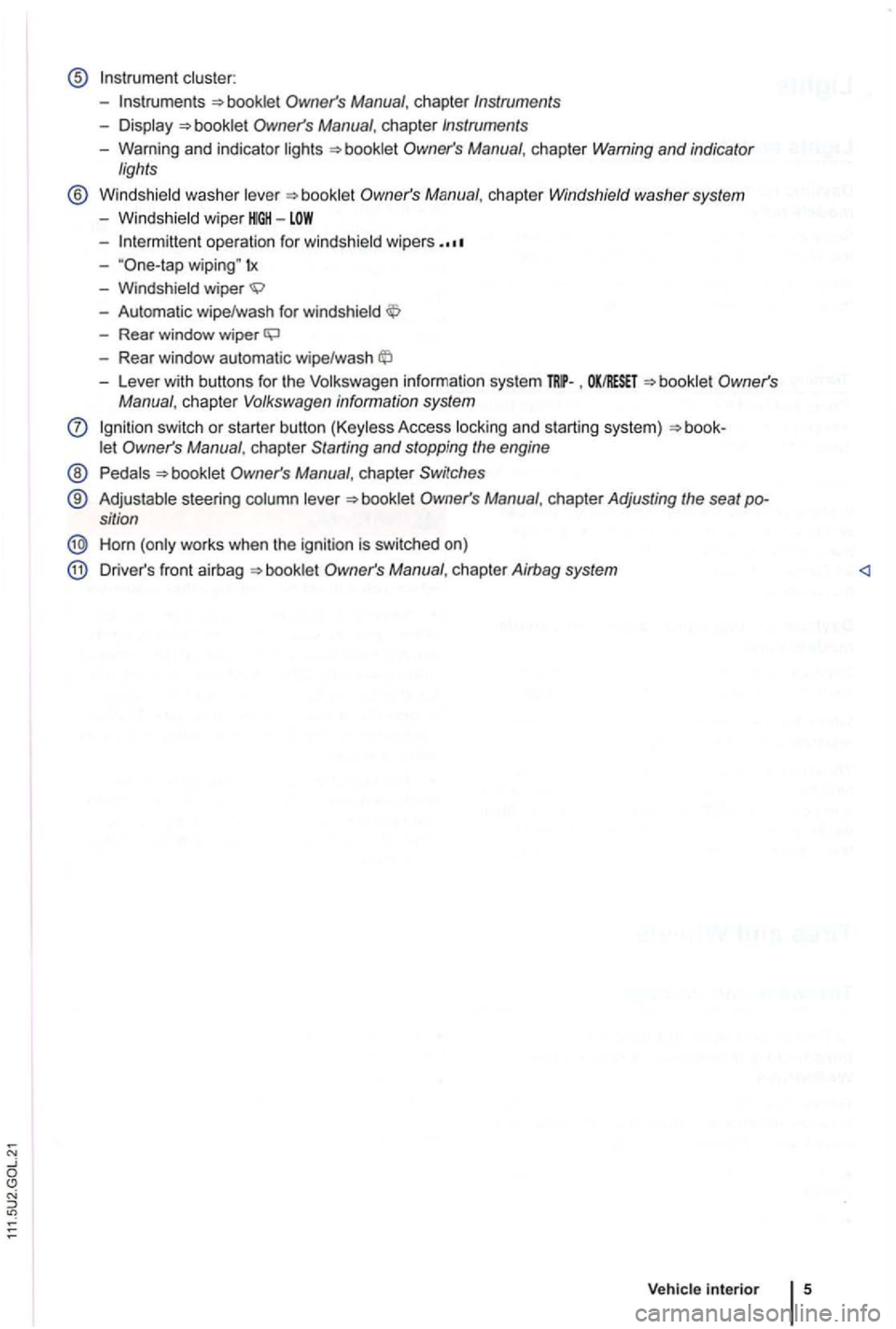
-
-operation for windshield wipers
-wiping" tx
-Windshield wiper
-Automatic wipe/wash for windshield
-Rear window wiper
-Lever with buttons for the Volkswagen information system ,
let and s topping the engine
® Pedals Manual , chapter Switches
® Adjustable steering column lever sition
Horn (only works when the ignition is swi tc h ed on)
Driver 's front airbag