Page 460 of 541
Introduction
this section find info rm atio n on th e ing:
Co nnecting Data Media
..
Connection and op erati on 33 3
5
Dep ending on th e country an d co nfigura
tion , th e interface is
formats b e refer
red to
interface can be
this mass storage dev ices are re
ferred to as data media and con tain aud io such as MP3 iPod ® and sticks. media are on the radio system.
Connecting Data Media
Fig. 22 socket and interface . T
he
used by devices.
More information:
3
Device overview
Media page 24
and functio n sett ings (S ETUP )
The ru bber insert in the storage compa rtment next to the interface
can be removed.
the on page 3 and the introduction on page 33.
Adapter for connecting a data medium
An data med iu m m ust be connec ted to the multimedia interface using an adap ter.
An adapte r is adapte rs can be obtain ed from the
Do no t us e me mory card adapters,
Audio mode
Page 461 of 541
Media requirements
Connectable da ta media
o r "R eady For-
Vis ta " trade mark . Fi
les
and fo rmats re adable by the ra dio system
-Audio mat. -in 848,
the o perat iona l ins tructions of the external data medi um .
and ar e prot ected tra demarks o f Apple
m ult imedia interface is often
they a re rea dy to
RCD
must not be jamme d or s e ve re ly bent. This c an damage the adapter ble an d lea d t o functional faults.
Page 462 of 541
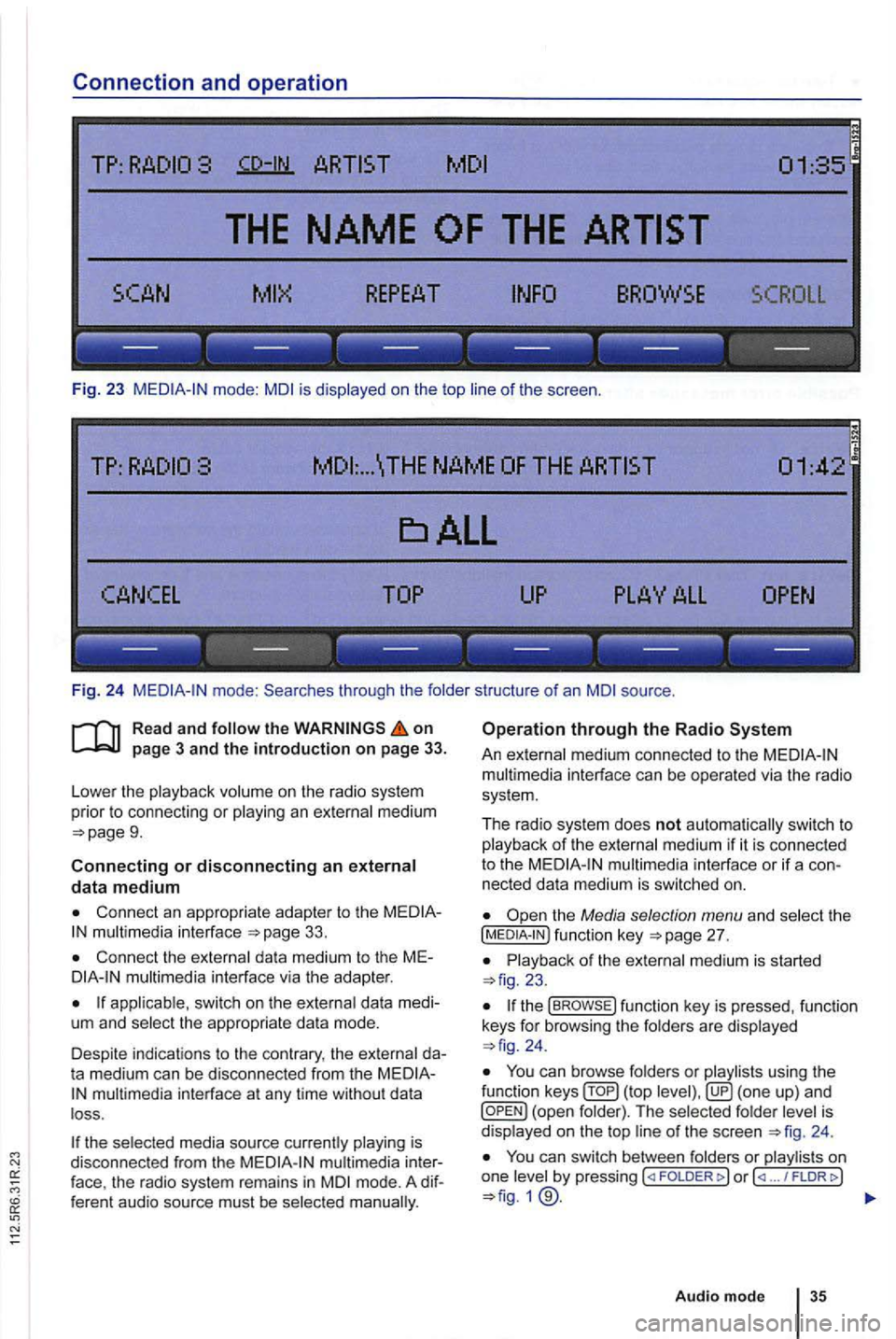
Connection and operation
TP:
SCROLL
--- --- --- --- --- ---
Fig. 23 mode: is displayed on the top of the scree n.
... \THE NAME
------------------
Fi g. 24 through the folde r structure of an source .
on
9.
Connecting or disconnecting an external data medium
Connect an appropriate adapter to the 33.
Connect the external dat a med ium to the M Emultimedia interface via the adapte r.
app licab le, switch on the externa l data medi
um and select the appropriate data mode.
Despite in dicat ions to the contrary , the external da
t a medium can be discon nected from the
multimedia in terface at any time withou t da ta
l oss .
the selected media source currently playing is
disconnected from the
mode. A dif
f eren t audio source must be selec ted
Operation through the Radio
An external medium connected to the multim edia interface can be operated via the radio
sys tem .
The r
adio system does not auto matic ally switc h to p la yback of the externa l medium if it is connected
to the
the Media selection menu and select the [MEDIA-IN ) fu nctio n page 27.
23.
the func tion key is pressed , functio n
keys for browsi ng the folders are displayed 24 .
You ca n browse folders or playlists using the
function ( top is
d isplaye d on the top 24 .
You can switch between folders or play lis ts on
one by pressing FOLDER ... / FLDRt>)
Audio mode
Page 463 of 541
tracks in a or track .
press the or rig ht side of the ... / TRACK 1 rocker switch .
D iffe rent
and
an ®or an ®is con nected , can be
men u is operat ed as usual.
The music
of a connected or is
Th e or be adjuste d to match the of other
audio sources 41.
of the data
med ium or communicatio n via
the adap ter
is not
Commu nicatio n malfun ctioning . Check
the adap ter
U pdate software of th e media interface via th e er. u pda te the softwa re of th e data medium.
Ver i
fy the connection and of data medium .
D ue to the
number of different types of data media and and generatio n s, no
g uar antee can be made that all fun ctions described can be exec uted without errors.
Page 464 of 541
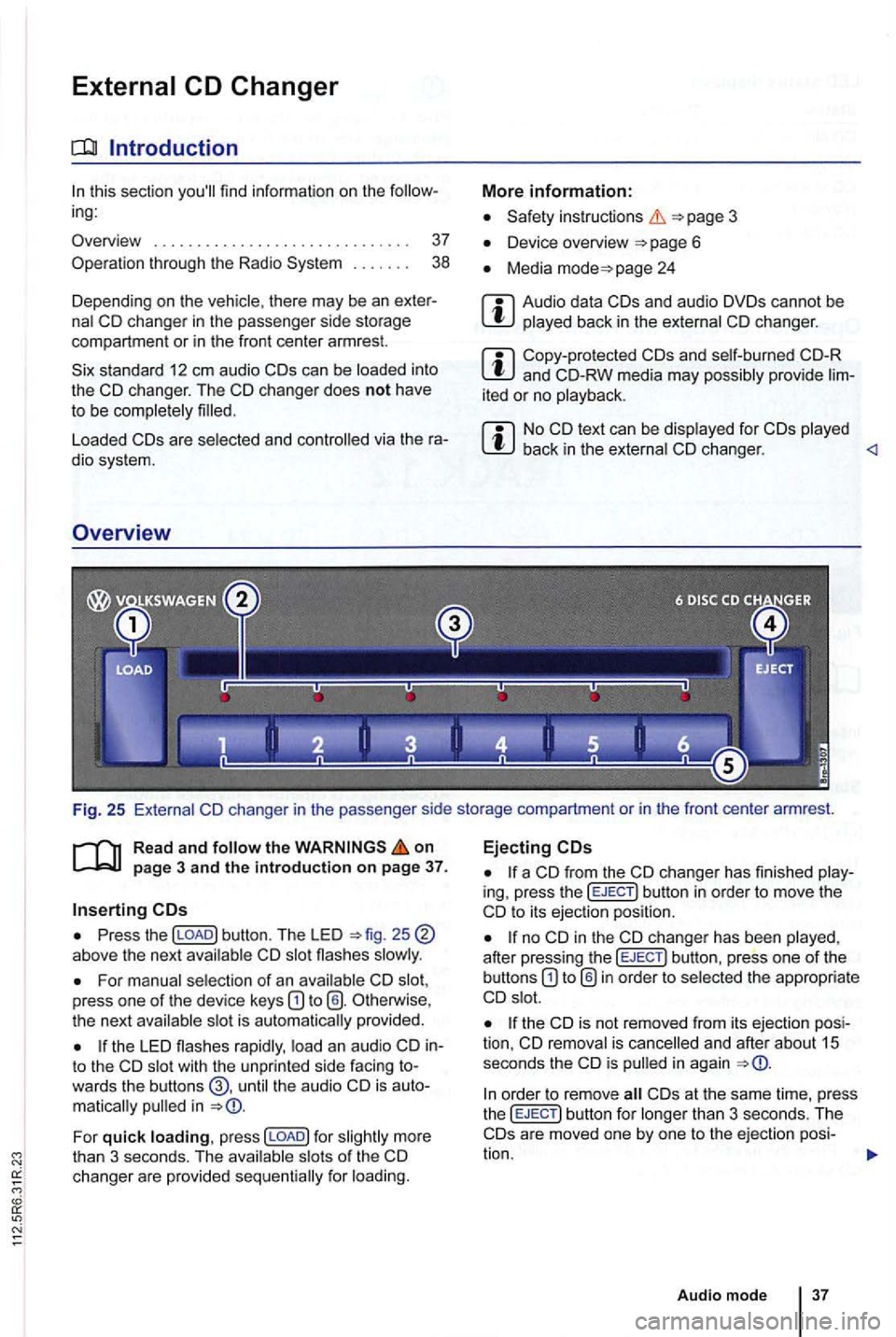
find information on the ing:
Overview . . . . . . . . . . . . . . . . . . . . . . . . . . . .
37
Ope ration through the Radio System . . . . . . . 38
Depending on the
into
the CD changer. The changer does not have
to be
L oaded via the
Safety instructions
Device overview
Media page 24
Audio data and audio DVDs cannot be CD changer.
Copy-protected and CD -RW media may ited or no playback .
No CD text can be disp layed for back in the changer .
Fig. 25
on pa ge 3 and th e intro duction on page 37 .
Press the above the next
For of an CD press one of the device keys is provided.
to the CD with the unprinted side facing wards the buttons the audio CD is in
For quick press !LOAD] for more
than 3 seconds. The
for
Ejecting
a CD from the CD changer has finished ing, press the !EJECT ] button in order to move the
CD to its ejection position.
after pressing the EJECT] button , press one of the
buttons the appropria te
the CD is not removed from its ejection is and after about 15
seconds the is
EJECT ] button fo r
Audi o mod e 3 7
Page 467 of 541
find information on the ing :
Changing
settings . . . . . . . . . . . . . . . . . . . . . . . 40
Gen eral and Function Settings . . . . . 40
DAB settings . . . . . . . . . . . . . . . . . . . . . . . . . . . 42
Changing settings
on page 3 and the introduction on page
1
More information:
instructions 3
D evice overview 6
Turn the ad justment knob 1 ® to change
the
(MENU) to menu.
Changes are applied automati call y.
While adjustme nts are being made
to the settings, the cur rent audio source is played back
the (SETUP) function key to open the menu 28.
When a function key is pressed the corre
sponding setup menu appears . using
the appl ied adjustments .
to display setup me
nus .
menu: rocker switc h.
Read and on page 3 and the introduction on page view of a vailable settings m enus
Th e se lect ion of po ssi ble settings depends on the
eq uipm ent and on th e con necte d devi ces .
Page 468 of 541
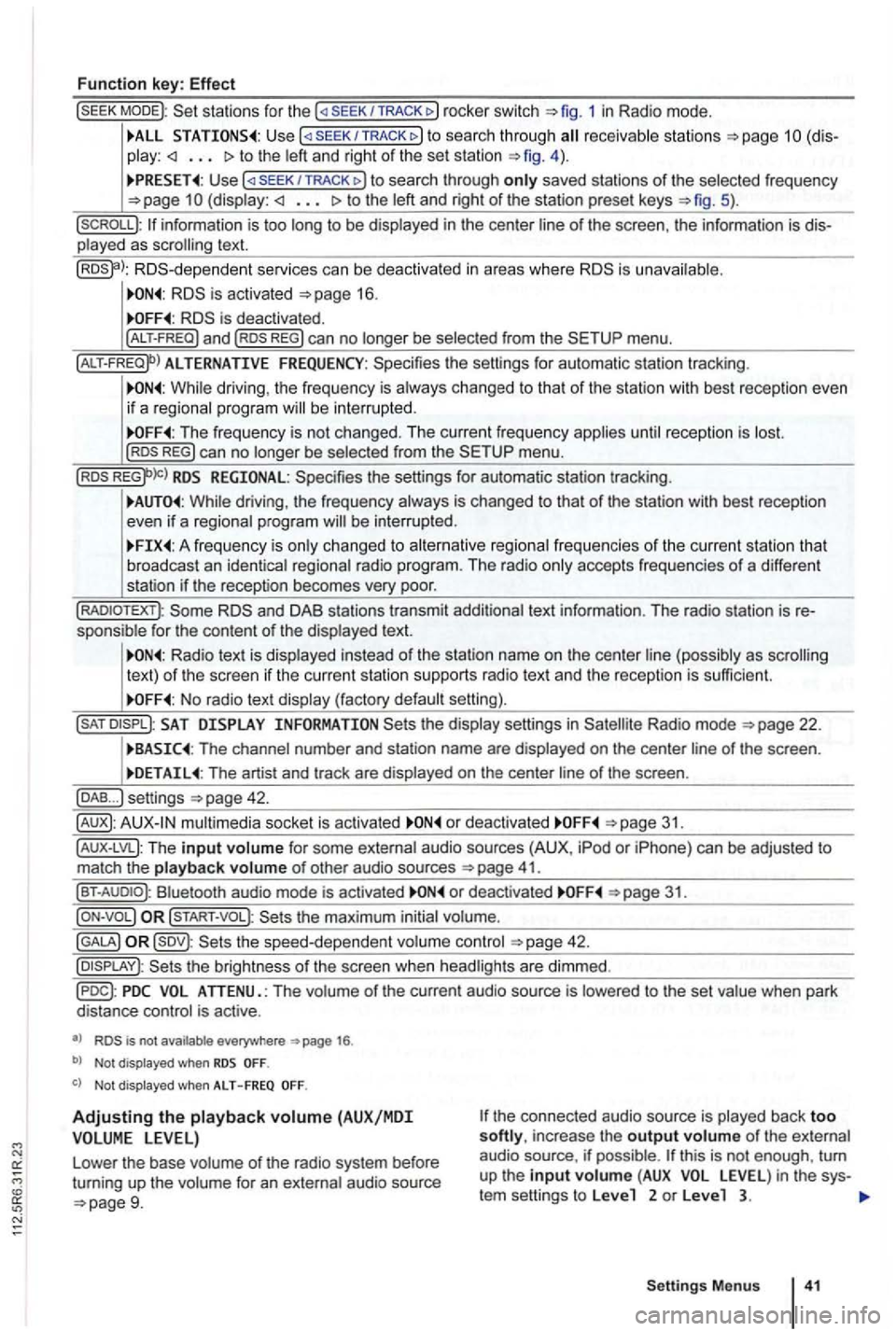
Function key: Effect
sta tions for the SEEK/TRACK 1 in Radio mode.
TRACK to sea rc h throug h receivab le s ta ti ons to the left and right of the set station 4 ) .
U se /TRACK to search through only saved stations of the selected frequency (display: to the left and right of the station preset keys 5).
p layed as scrolling text.
RDS -d epende nt serv ices can be deactiva ted in areas where is unava ilable .
is deactivated .
ALTERNATIVE FREQUENCY: Spec ifies the settings for automatic station tracking .
While driving , the frequency is always changed to that of the station with best re ceptio n even
i f a reg ional progra m will be inte rru pted .
The frequency is not changed . T he current frequency applies unti l reception is lost. REG) can no longer be selected from the menu .
RDS REGIONAL: Specifies the settings for automa tic station tracking.
While driving , th e freque ncy always is changed to that of the station with best reception
even if a regional program will be interrup ted .
A freq uency is on ly changed to alternative regional frequen cies of t he current station tha t
broadcast an iden tica l regiona l radio program . The rad io only accepts frequencies of a diffe ren t
station if t he reception becomes very poor.
and DAB stations transmit additional text information . The radio station is sponsible fo r the content of the displayed text.
Radio text is disp layed instead of the station name on the cente r line (possibly as scrolling
text) of t he screen if the current statio n su pports radio text and the recept ion is sufficient.
No radio text display (factory default setting).
SAT the display settings in Radio mode
The channel number and station name are displayed on the center line of the screen .
The artist and track are displayed on the center line of the screen .
... ) settings
mu ltimedia socket is activated o r deact ivated
41.
Bluet ooth audio mode is activated or deactivated 31.
the maximum initial volume.
42.
is not available everywhere 1 6 .
b) Not displayed when
Not displayed when ALT - F REQ
Adjustin g the playback volume (AUX/MDI the connected aud io source is played back too softly, increase the output volume of the external
audio source . if possible .
Settings Menus
Page 469 of 541
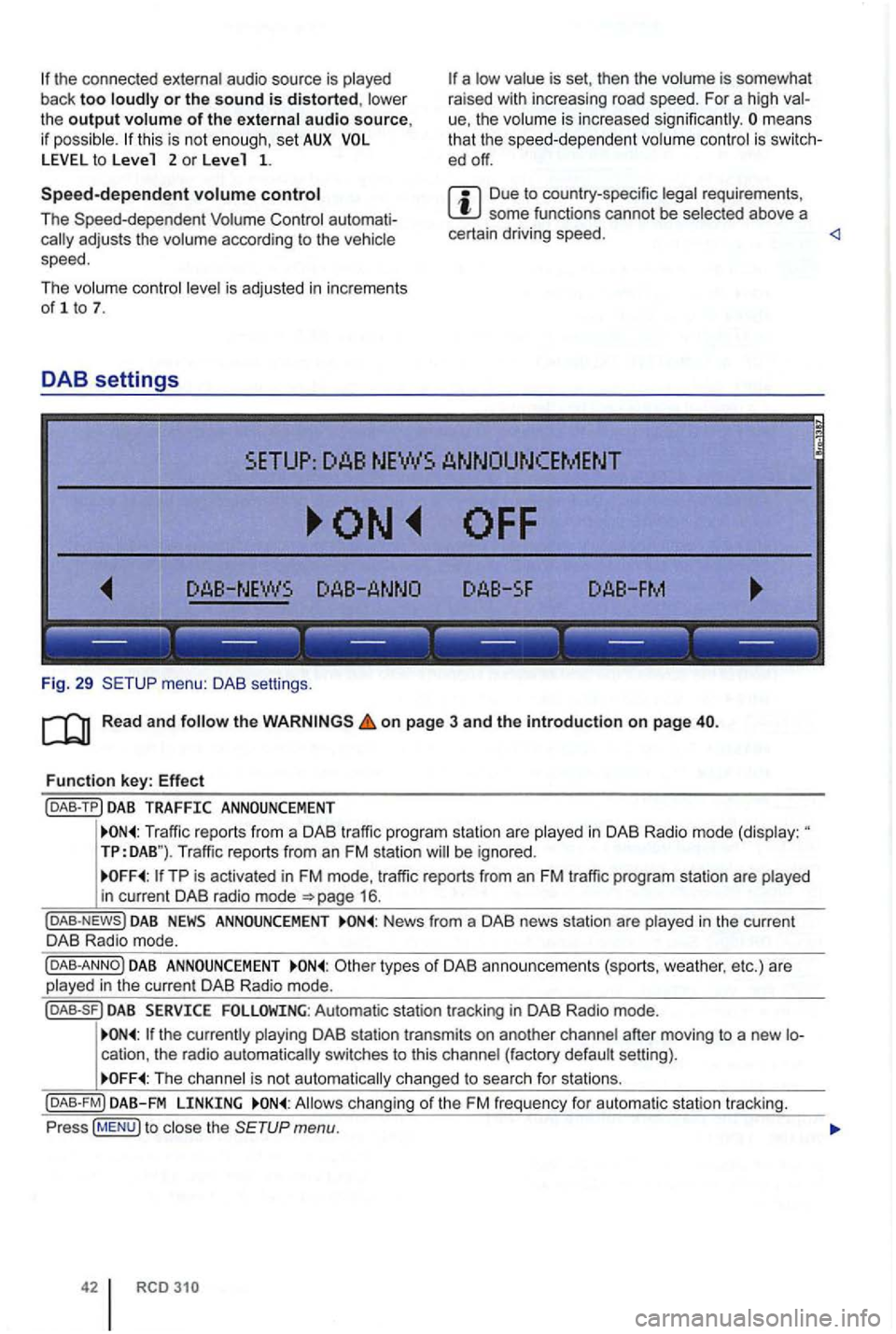
or the sound is distorted, low er
th e output volume of the external audio source,
if possible. this is not eno ugh, set AUX to Leve 1 2 or Leve 1 1.
Speed-dependent volume control
The Speed-dependent Volume Control cally adjusts the volume according to the vehicle
s p ee d.
The volume control leve l is adjusted
in increments
of 1 to 7.
DAB settings
ue, the volume is increased significantly . mea ns
that the speed-depend ent vol um e contro l is
ed off.
Due to country-specific requireme nts , some functions cannot be selected above a
certain driving speed.
SETUP: DAB NEWS
Function key: Effect
(DAB-TP ) DAB TRAFFIC ANNOUNCEMENT
Traffic reports from a DAB traffic program stat ion are played in DAB Radio mode (display : TP:DAB "). Traffic reports from an FM station will be ignored.
DAB NEWS ANNOUNCEMENT News from a DAB news station are played in the current
DAB Radio mode.
DAB ANNOUNCEMENT types of DAB ann ounc emen ts (spo rts, weathe r. etc.) are
played in the current DAB Radio mode.
DAB Automatic station tracking in DAB Radio mode.
the curr ently playing DAB station transmi ts on another channe l afte r moving to a new
The ch anne l is no t automatically c hanged to search for stations.
(DAB-FM) DAB-FM LINKING A llows changing of the FM frequency for automat ic station tracking.
Press
( MEN U) to c lose the
42 RCD