2007 VOLKSWAGEN GOLF PLUS lights
[x] Cancel search: lightsPage 28 of 541
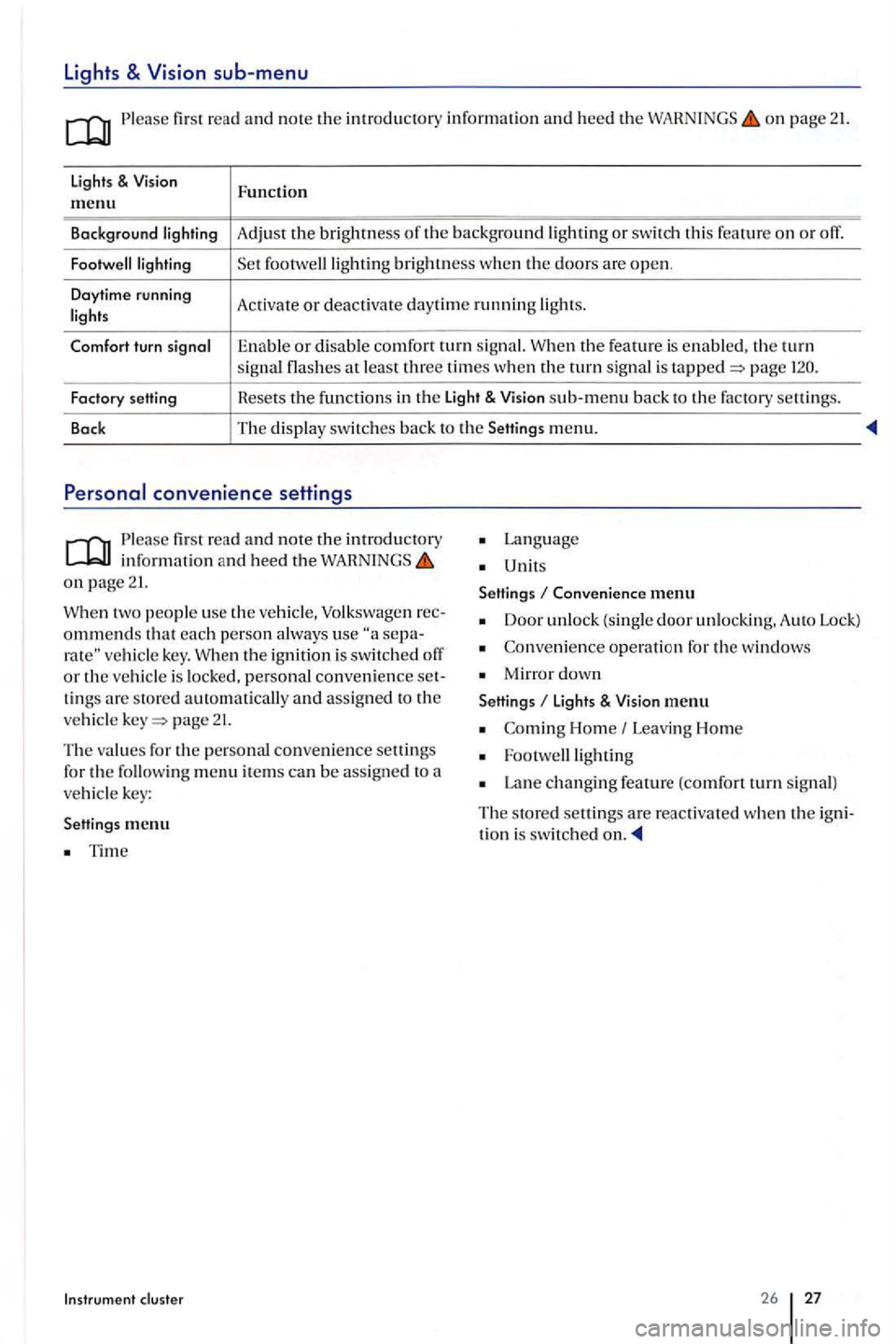
Lights & sub-menu
Ple ase first read and note the introductory in formation and heed the on page 21.
lights & Function m enu
Background Adjust the brightness th e background or swit ch thi s feature o n or off.
brightness w he n the doors are open .
Daytime running
Activate or deac tivate day tim e running
the feature is enable d . the turn signal at least three times when the turn sig nal is page
Factory setting Hesets the f
u nctions in th e Light & sub-m enu back to the factory settin gs.
Back The
display switc hes back to the Setting s menu.
Please first re ad and note the introductory in fo rmatio n and heed the on page 21.
two people use th e ve hicle, Volkswage n ommends that each p erson a lways use vehicle key. th e ignition is swit ch ed o ff or the vehicl e is locked, personal convenience tings are store d automatically and assign ed to the
ve hicl e page 21.
The values for the personal convenience settings
for the followin g m enu item s can be assig n ed to a vehicl e key:
Settings me
nu
Tim e
Instrum ent cluster
Lan g uage
Unit s
Settings
Conven ience menu
Door unlock (single door unlockin g. A uto Lock)
Co nveni ence operati on for the windows
Mirro r down
Settings li ght s & menu
Home Leavi ng Hom e
Lan e changing feature (comfort turn s ig n al)
The s tore d settings are reac tiva ted whe n the tion i s switched
26 27
Page 47 of 541
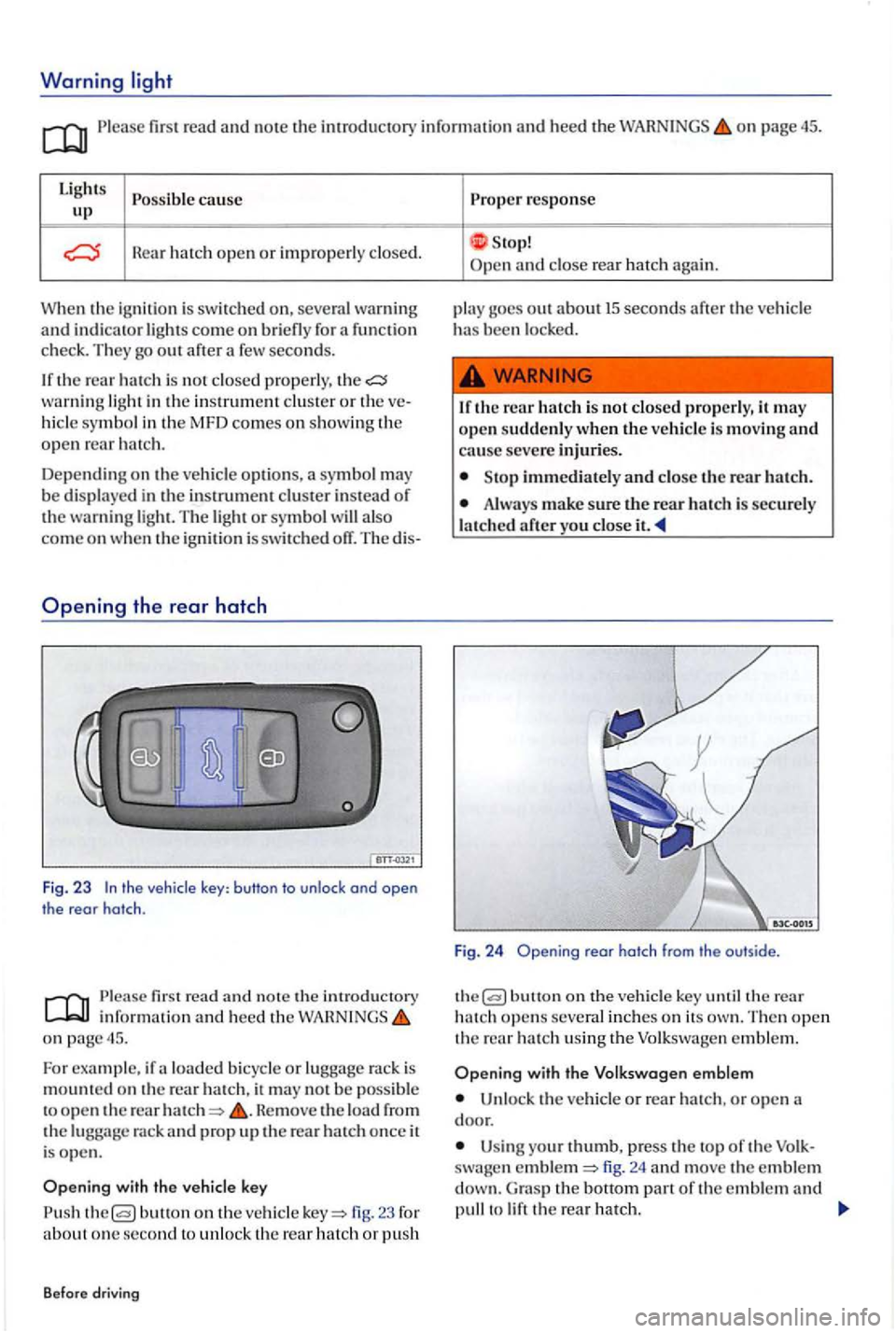
Warning
Please fir st r ead and note th e introductory in rormatio n and heed the o n page 45.
Lights
Possible cause
u p
the ignition is sw itch ed on, several warning and indica to r ligh ts come o n brierly ror a ru nctio n
c h ec k. They go out a
the rear h a tc h is not clo se d prope rly . wa rnin g light in the i nstrumen t clu ste r o r the hicl e symbol in th e MFD comes o n showin g the ope n r ear hat ch .
D ep en d in g o n the ve hi
cle opti ons, a symbol m ay
b e di splayed in th e in strument clu ster in ste ad or
t h e warnin g lig h t. The ligh t o r symbol
the vehicle key: button to unlock ond open
the rear hatch .
first read a nd n ote th e introducto ry inrorm atio n and heed t he o n page 45.
Fo r example, ir a lo ad ed b icy cle or lu gg age rac k is
m oun te d on the rear ha tc h , it m ay no t b e poss ible
t o o pe n th e rear He move the load rrom the rack and prop u p the rear ha tc h once it
i s ope n .
butto n on th e ve hicle 23 ror about o ne se cond to unl o ck th e re ar hatch or p ush
B efore dr
iving
Prope r response
S top! and close rea r hatc h again.
p la y goes o
ut ab o ut 15 seconds arte r the ve hicl e has been l ocke d.
1 r th e r
ear hatch i s not closed p ro perly, it m ay
o pe n sudde nly w hen the vehicle is movin g and cause seve re injuri es .
Sto p immedi ately and close t h e rear h atc h .
Alwa ys make sure the rear h atc h is sec u re ly
l a tc h ed
butt o n on the ve hicl e key th e rear hatch open s several in ch e s o n its The n open th e rear h a tc h usin g th e Volkswa gen e m ble m .
with the V olk swagen emblem
Un loc k th e ve h icl e or rear hatch , o r o pen
U sin g your thumb, p ress the to p or th e swa gen fig. 24 and move the e mble m G ra s p the bott o m part or th e e mble m and to
Page 121 of 541
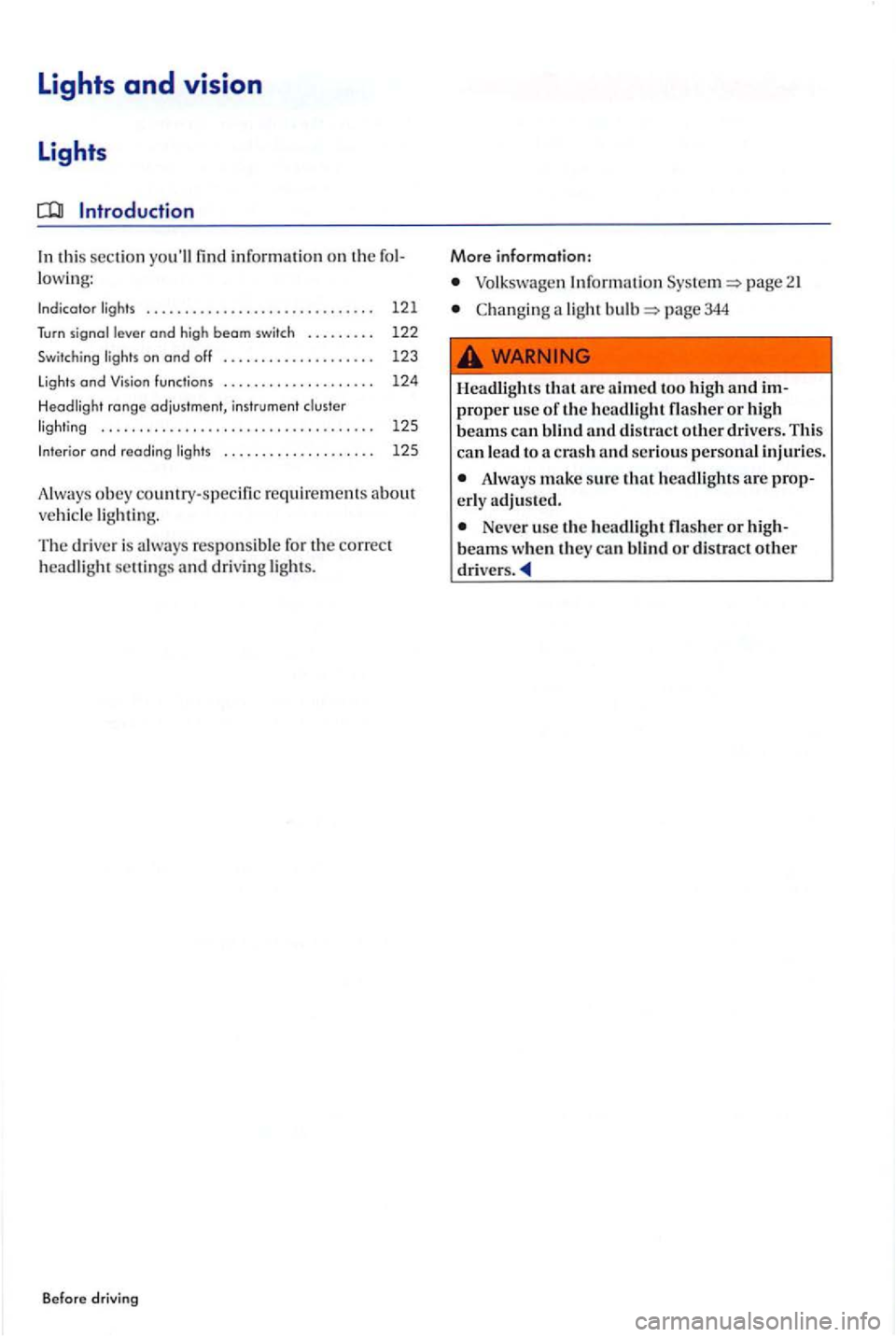
Lights and vision
Lights
information on the lowing:
. . . 123
Lights end Vision functions . . . . . . . . . . . . . . . . . . . . 124
Headlight range adjustment, instrument cluster
lighting . .
. . . . . . . 125
Always obey country-specilic requirements abou t
vehicle lighting.
The driver is respon sible fo r the correc t
h ea dli ght scuin gs and driving lights.
Before driving
More information:
Information page
Changing light page 344
Headli ghts that are aimed too high and proper use of th e hea dlight flasher or hi gh
beam s can blind and distract other drivers. This
ca n lead to a and seriou s personal injuri es.
Always make sure erl y adjusted.
Neve r use the hea dlight flasher or beams w he n th ey can blind or distract other drivers.
Page 122 of 541
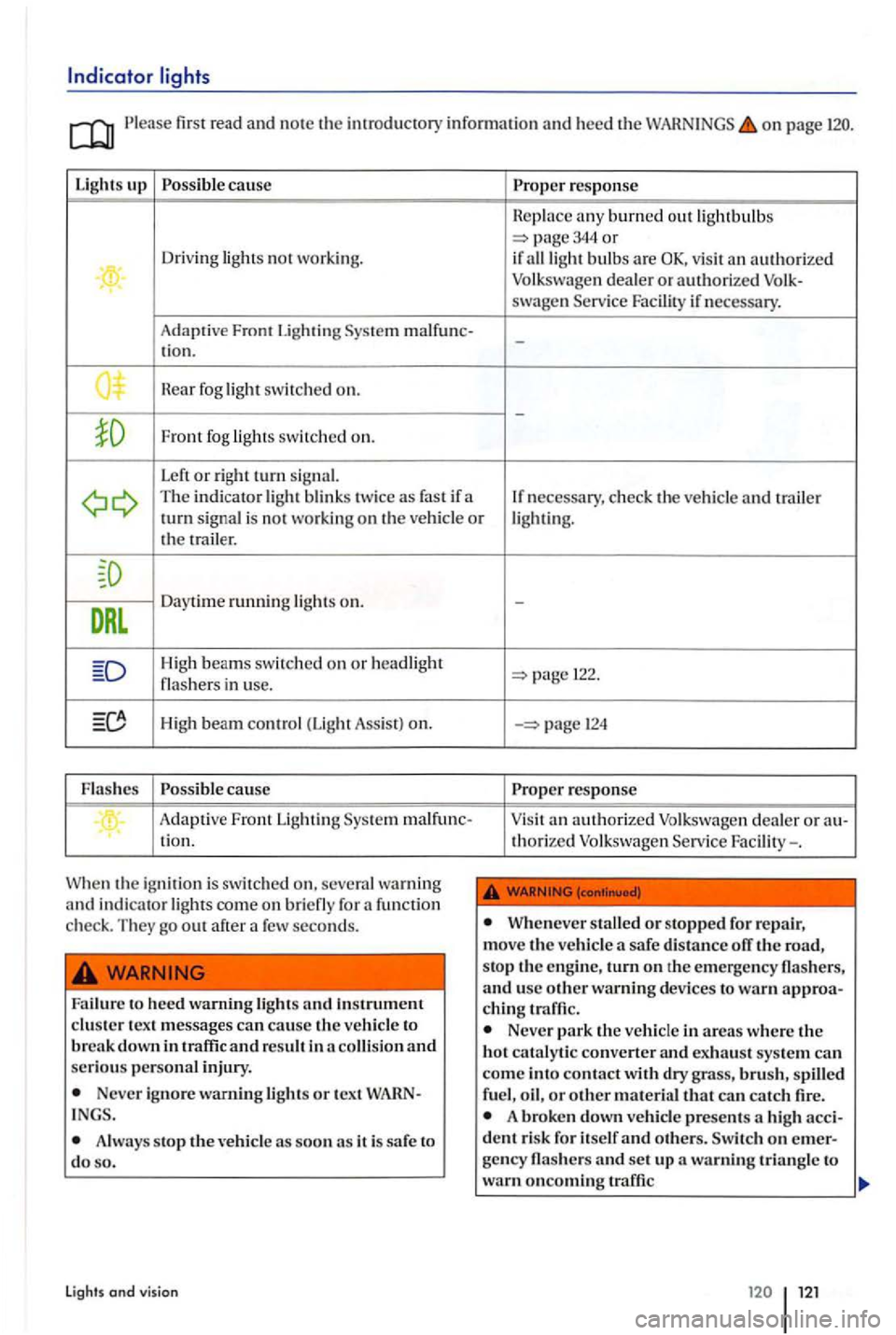
Please first read and no te th e im rod uc tory info rmation a nd heed th e on page
Light s up Possible cau se Proper re sponse
any burned out lightbulb s page 344 or Driving not worki ng.
if ligh t bulbs are d ea le r or authorized ... swage n Serv ice Facility if necess ary.
Adaptive Front Ligh
ting Sys te m malfunc-
t ion. -
near fog s witc h e d on.
-
Front fog
T he in dicato r blin ks twice as fas t if a
If necessary, ch ec k th e vehicle and t railer turn signal is not wo rking on the vehi cle or
DRL
Daytime runnin g on.
High beams switched on or headligh t in use.
High beam co ntrol (Lig ht Assis t) on.
F las h
es Poss ible cause
.. Adap tive Front Lighting Syste m malfun c-tio n.
Whe n the ig nition is swi tched
Failure to heed warning light s and Instrument clu ste r t ex t m essages can cause the vehicle to break down in traffic and result in and seriou s personal injury.
Never i gno re warn ing lights or t ex t INGS.
Alwa ys stop the as soon as it is safe to do so.
light s and vision
-
122.
Proper respon se
a n authorize d
Wheneve r safe di stance ofT the sto p th e e ng in e, turn on th e em erge ncy flasher s,
and usc other warning dev ices to warn chin g
Neve r park the ve hicl e in areas where th e
h o t catalyt ic converter and exhau st syst em can
come int o contact with dry grass, brush, oil , or other m ate rial that can catch fire. A broken down ve h icle present s a high
ge ncy flash ers and se t up warning triangl e to
wa rn oncoming traffic
Page 123 of 541
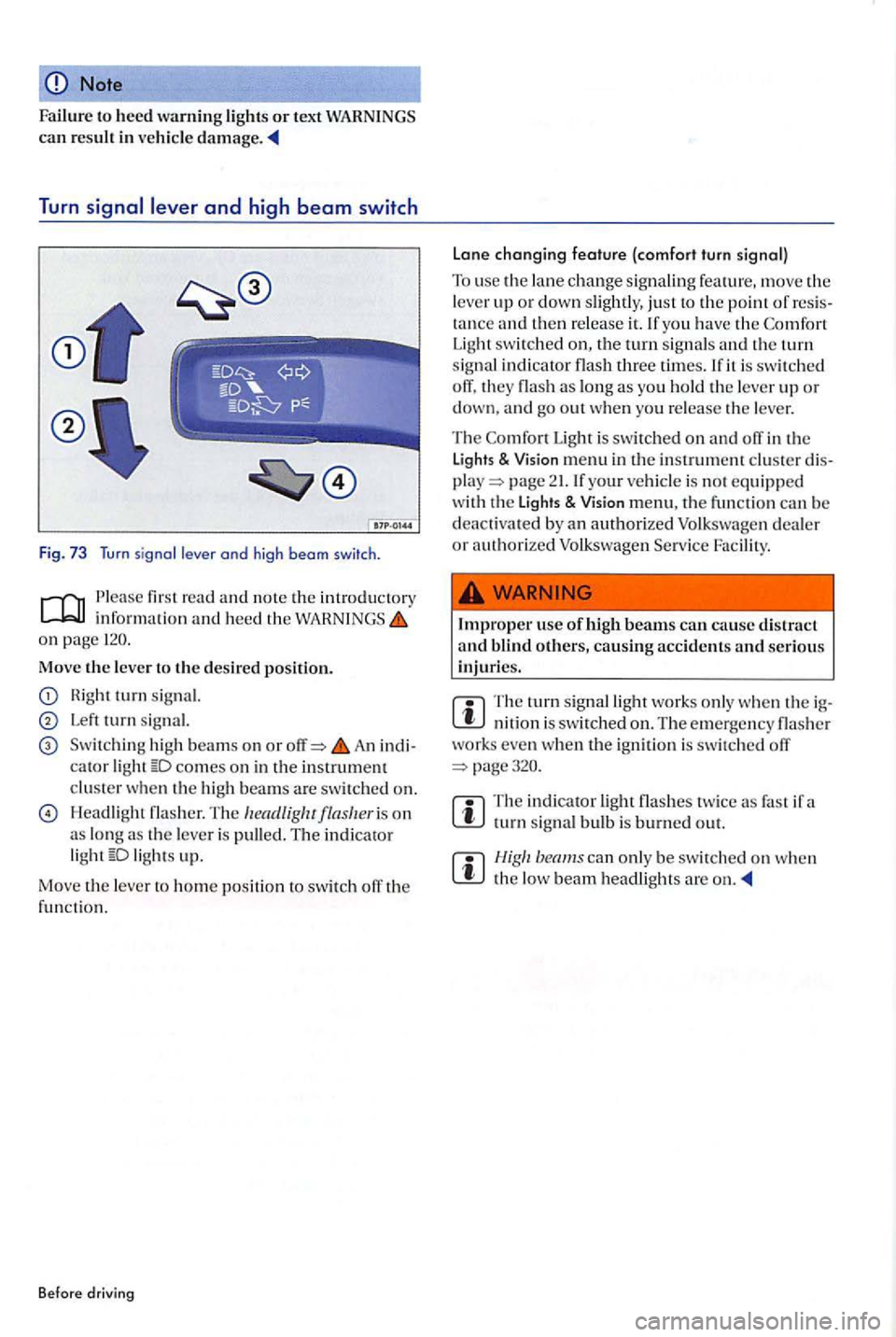
Note
Failure to heed warning lights or tex t can result in vehicle damage.
Turn signal le v e r and high beam switch
Fig. 73 Tu rn sig nal leve r and high b eam switch.
P lease first read and note the introduc to ry informa tio n and heed the on page
signal.
Left sig n al.
hi gh beams on o r An
H eadlig h t fla sh er. The headligluflash eris o n
a s lon g as th e lever i s pulled . The indicator light
Light is swi tc h ed on and off in the Lights & Visio n m enu in tl1e instrument clu ste r page 21. If your v e h icl e is not e q uipped
w ith th e Lights & Vision menu, the
The turn signal works only when the
The indicator light fla sh es tw ic e as fast if a turn s ignal bul b is burned out.
the beam headlights are on .
Page 124 of 541
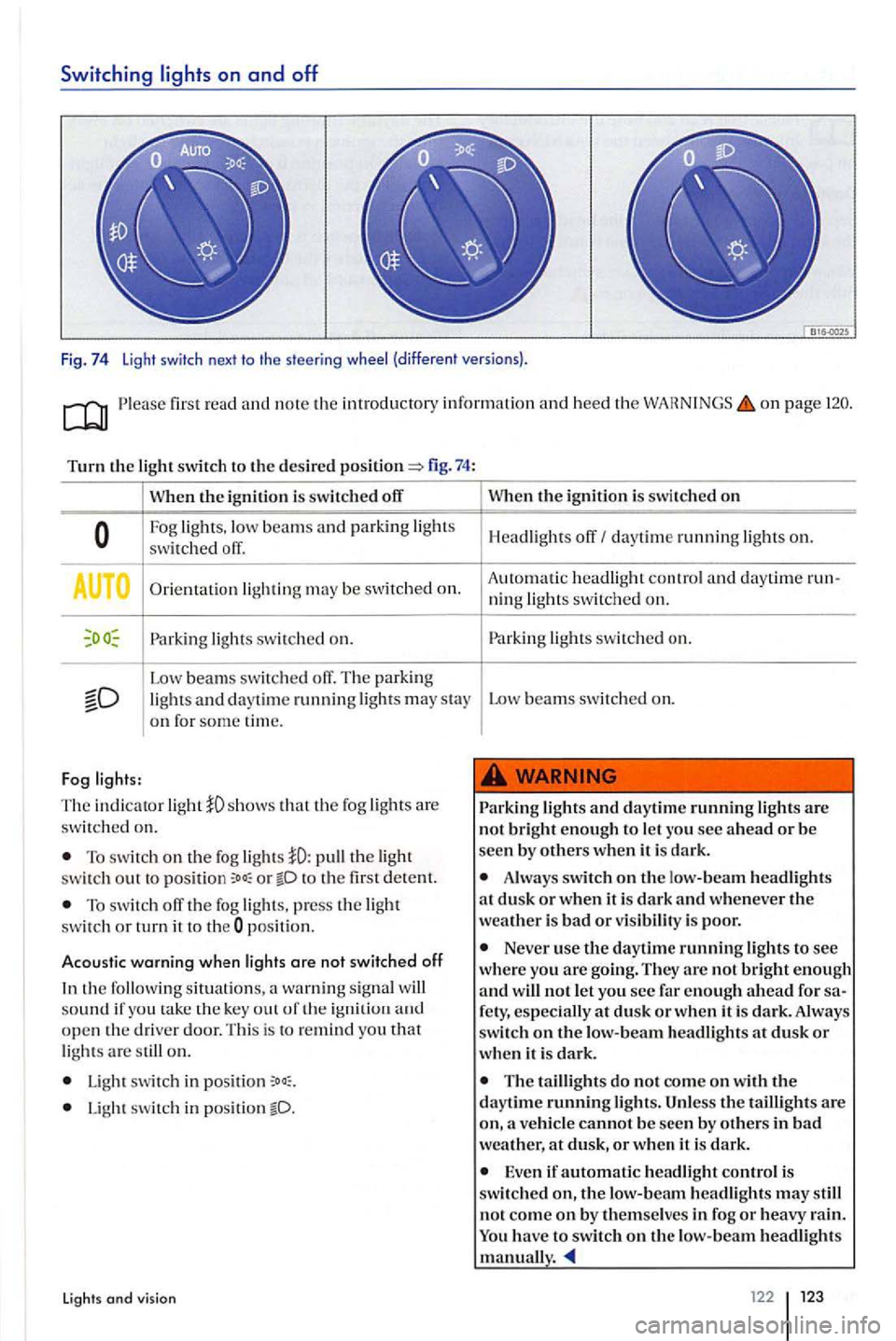
Switching lights on and off
Fig. 74 Light switch next to the steeri ng (different versions).
first read and note the introducto ty information and heed the o n page
Turn the switch to the desired fig . 74:
When t11e ignition is swit ch ed off
Fog lights,
Orientation light ing may be switched on.
light s sw itched on.
--Low beam s swi tc h ed off. T he park ing and day tim e runnin g light s may stay on for some time.
Fog
The indicator light
To switch on the fog the swi tc h out to o r to the first detent.
T o switch th e fog lights, press the ligh t switch or turn it to t he pos ition.
Acoustic warning when lights are not switched off
the following situati on s, a wa rnin g sig nal sound if you take the k ey out o f th e op en th e driver door. This is to remind you that lights are on.
Light switch in
Light switch in position
Lights and vision
t11c ignition is swi tched on
Headligh ts daytim e running on.
A ut
omatic headligh t and daytime ning lights sw itched on.
switched on.
Low beams switched on.
lights and daytime running lights are not bright enough to let
Always switch on t11e lo w-beam headlights at dus k or when it is dark and whenever weather is bad or visibility is poor.
Never use the daytime running lights to see where you are going. They are not bright enough and will not let you see far enough ahead for
The taillight s do not come on t11e daytime running light s. the taillight s are on,
Even if automatic headlig h t control is switched on, the headlights may st ill
not come on by themsel ves in fog or heavy rain. have to switch on the low-beam headlights manual!.
122 123
Page 125 of 541
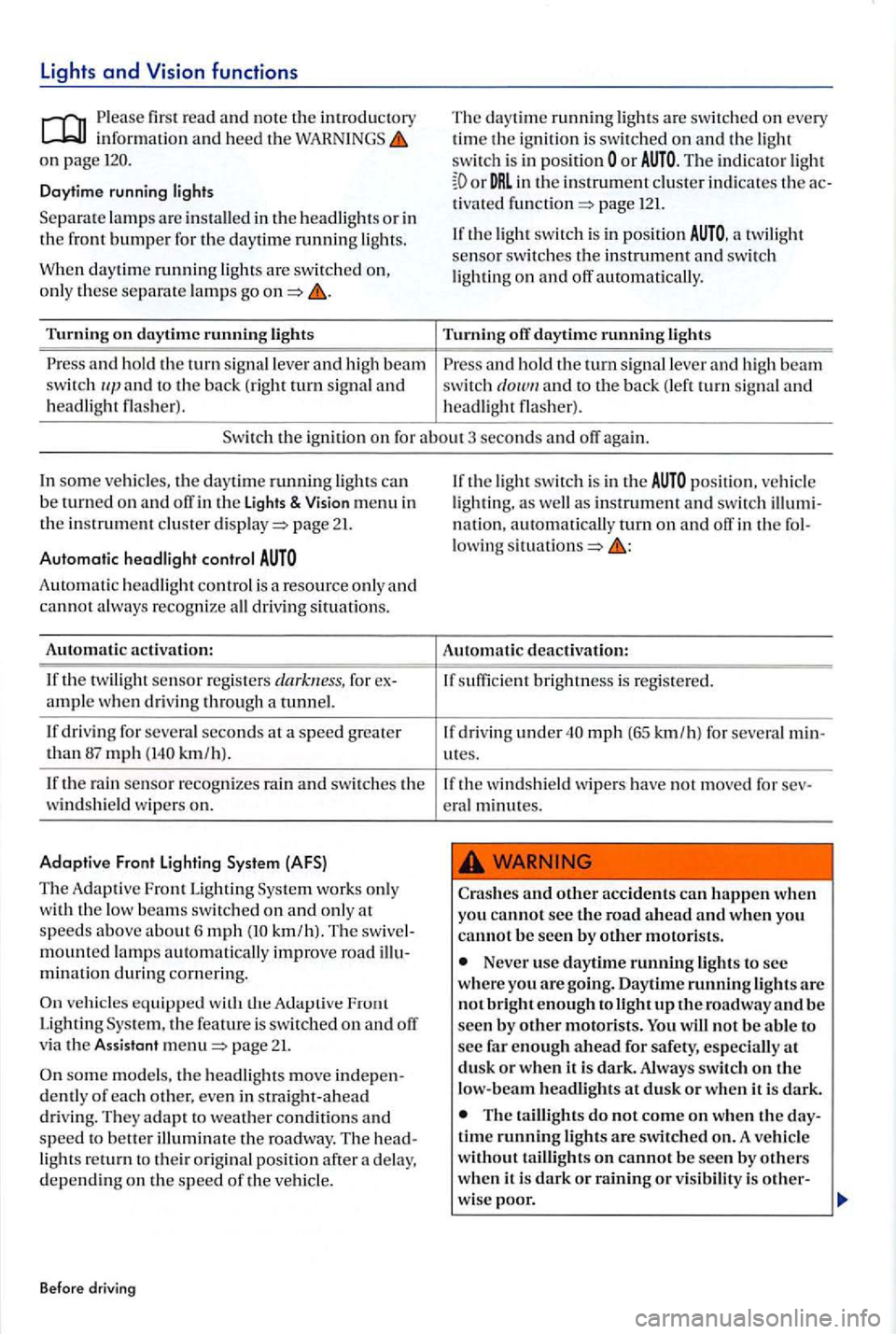
Lights and Vision functions
Please first read and note the introdu ctory information and heed the on page
Da ytime running lights
Separa te l
amps are installed in the
Turning on daytime running light s
Press a
nd hold the turn signal leve r and high beam switch and to th e back (right s ig nal an d
h eadlight flash e r).
The daytime running lights are switched on every
tim e the ignitio n is swit ch ed on and the light
swi t
ch is in pos ition or T he indicato r light DRL in the in slrument cluster in dicates th e t iva te d function page 121.
If the light sw itch is in position
page
Automatic headlight control
Aut omati c headl ight contro l is resource only and cannot a lways recogn ize all driv ing situ ations.
Automatic activati on:
I f th e tw
ilig ht sensor reg isters darkness, for
km /h ).
If the ra in
sensor recog nizes rain and switches th e windshield wipe rs o n.
Adoptive
Front Lighting
T he Adaptive Front Lightin g
mounte d lamps automatically improve road mination durin g co rnerin g.
veh icles equipped with th e feature is sw itched o n and page
som e m ode ls. the headlight s move dentl y of eac h other, eve n in strai ght-ahead
drivi ng. They adapt to weather con diti ons and speed to be n er illum in ate th e roadway. The light s return to t heir orig in al posit io n after a delay ,
dependin g on th e s pee d of the ve hicle.
B
efor e driv in g If
the light switch is
in the positio n , veh icle
lighti ng, as as instrument and switc h nati on, automatically turn on and off in the lowing
brightness is regis te red.
I f drivi ng u
nder mph (65 km /h ) for
tlles.
I f
the win dshie ld wipe rs have no t moved for
an d other accidents can happen w hen yo u cannot see the road ahead and w hen yo u
cannot b e seen by other motorists.
Never use daytime running lights to see where you a re going . Daytime running lights a re
not bright enough to
T he ta illi ghts do not come on w he n the time runni.n g lights are switch ed on. A vehicle without ta illight s on cannot be seen by o th ers
w hen it is dark or raining or v is ibility is o ther-
wis e poor.
Page 126 of 541
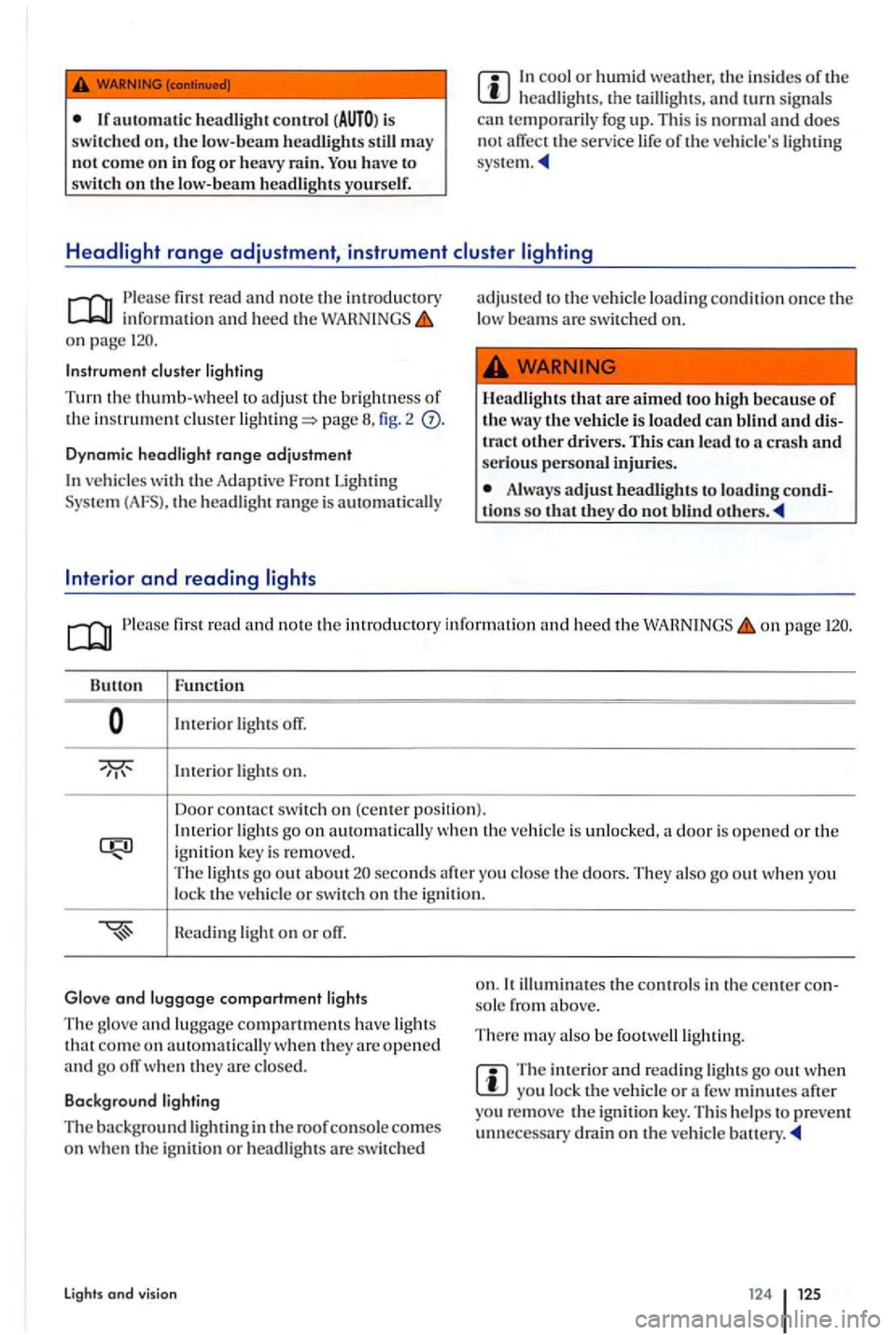
may not come on in fog or heavy rain. You have to
s witch on the low-beam headlight s yourself.
cool o r h umid weather, th e in sid es of th e headligh ts , a nd turn sign als
can t e mporaril y fog up. Thi s is normal and does not affec t th e servi ce life of th e ve hicle's lighti ng
read and note t h e intr oductory
o n page
Instrum ent
page
Dynamic headlight range adjustment
ve hicles with the Adaptiv e Front Lighti ng th e hea dlight range is automati cally
adj uste d to the ve hicl e loading con dition once the
l ow bea ms are switch ed on.
H
eadli ghts that are aimed too high because of the way the vehicle is loaded can blind
Always adjust headli ght s to load ing
page
Int erior lig ht s off.
lmerior light s on.
Door conta ct
switch on (ce nter positio n). Int erior lig ht s go on wh en th e ve hicl e is unlock ed ,
seconds after th e doors. They also go out when you
lock th e
come on automati cally w hen they are open ed and go off when th ey are closed.
Background lighting
T he
background lighting in the roof console comes on w he n th e ig nit ion or headlig hts are s wit c hed
lights and v ision
o n . so le from above.
There m ay also be foo twe lllighting.
Th e interio r and rea din g lights go out when yo u lock the ve hicle or a few minutes aft er
yo u re m ove the ign ition key. Thi s help s to p reve nt
un necessary drain on the vehicl e