2007 VOLKSWAGEN BEETLE cruise control
[x] Cancel search: cruise controlPage 2 of 138

Downloaded from www.Manualslib.com manuals search engine Table of Conte nts
About this owner's manual . . . . . . 4
Overview of the vehicle . . . . . . . . . . 6
Exterior views
-Side v iew . . . . . . . . . . . . . . . . . . . . . . . . . . . . 6
- Front view . . . . . . . . . . . . . . . . . . . . . . . . . . . 7
- Rear view . . . . . . . . . . . . . . . . . . . . . . . . . . . 8
Vehicle interior
- Overview of the driver door........... . 9
-Overv iew of the driver side . . . . . . . . . . . . 1 0
- Overview of the centre console . . . . . . . . 13
- Overview of the front passenger side . . . 15
-Symbols in the roof . . . . . . . . . . . . . . . . . . . 15
Instrument cluster
- Warning and indicator lamps . . . . . . . . . . 16
- Instruments.......................... 20
- Volkswagen information system . . . . . . . . 26
lnfotainment system
- Menu and system settings (SETUP) . . . . 31
Before the journey . . . . . . . . . . . . . . . . 35
Before setting off
- Driving tips . . . . . . . . . . . . . . . . . . . . . . . . . . 35
- Technical data . . . . . . . . . . . . . . . . . . . . . . . 38
Opening and closing
-Vehicle key set . . . . . . . . . . . . . . . . . . . . . . . 43
- Central locking system . . . . . . . . . . . . . . . . 46
-Doors....................... .. . 55
-Tailgate . . . . . . . . . . . . . . . . . . . . . . . . . . . . . 57
- Electric windows . . . . . . . . . . . . . . . . 60
- Electric panorama sliding/tilting roof . : : : : 63
Sitting correctly and safely
- Adjusting the seat position . . . . 66
-Seat functions · · · · · · · · 75 -Seat belts ..... · · · · · · · · · · · · · · · · · ·
- Airbag syst~~ . : : : : · · · · · · · · · · · · · · · 79
-Child seats (access~;;~~)· :::::::::::: : ~~
lights and vision
-Lights ...
- Protection
·f~~~ ~h~· ~~~ · · · · · · · · · · · 105
-WM.indscreen wiper and w~·s·h~r· . . . . . . . . . 111175
-1rrors · · · · · · · .. ............. ...... ........... 122
Transporting
- Driving notes ..........
-Luggage compartment · · · · · · · · · · · · · · 126
-Roof carrier · · · · · · · · · · · · · · · · 130
- Towing a trai·l~; .. ... · · · · · · · · · · · · · · · · · · 137
..... ................. 140
Practical equipment
-Stowage area ........... .. .
- Drink holder
.. · · · · · .. · 151 . . . . . . . . . . . . . . . . . . . . . . . 156
-Ashtray and cigarette lighter ......... : ." 158
- Electrical sockets ........ .. .......... 160
- Toll card reader (ETC) .............. .. 162
While driving ...................... 163
Starting the engine, changing gear and
parking
-Starting and stopping the engine ....... 163
-Changing gear ....................... 169
-Braking , stopping and parking ........ . 179
- Driving with respect for the environment 190
-Steering ............................. 193
Driver assist systems
- Pull-away assist systems ............. 196
- ParkPilot ............................ 201
- Reverse assist system (Rear Assist) ... 209
-Park Assist system ................... 213
-Cruise control system (CCS) .......... 218
-Speed limiter ........ .. .............. 222
- Adaptive cruise control (ACC) ........ . 226
- Area monitoring system (Front Assist) .. 235
-Lane departure warning system (Lane
Assist) .
.......... ................... 240
- Traffic sign recognition ................ 243
- Driver Alert System (recommendation
for rest breaks) ........... ........... 246
- Driving Mode Selection ............... 248
- ProActive occupant protection ..... .... 251
- Tyre monitoring system .. ............. 253
Air conditioning system
- Heating , ventilating, cooling ........... 256
- Auxiliary heater (supplementary heating 64 system) ................. ............ 2
At t~~ filling station 269
- Frllrng the tank ............. · · · · · · ·::: 274
-Fuel ................ .. · · · · · · · · ·· ·
Page 6 of 138

Downloaded from www.Manualslib.com manuals search engine ont vie w
Fig. 2 Overvi ew of the front of the vehicle
Key for Fig. 2 :
CD S ensor or camera window on the mirror base for:
- Rai n sensor
................................................................ .
- Ma
in bea m assist (Light Assist) ................... ............................ . .
- Area monitoring system (Front Assist)
............................... ........... .
- La ne depa rture warning system (Lane Assist) .
................................... .
- Traffic sign recognition
@ Windscr een
••••••••••••• 0 •••••••••••••••• ••••••••••• • 0 ••••••••• ••••
-Windscr een h eating ........................... .................... ...... . .... .
G) Front windscr een wipers .......................... ........... ................... .
Bonnet
................ . · · · · · · · · · · · · · · · · · · · · · · · · · · · · · · · · · · · · · · · · · · · · · ......... .
117
105
235
240
243
256
117
277 @)
®
®
(J)
Bonnet rele ase lever . ..... · · · · · · · · · · · · · · · · · · · · · · · · · · · · · · · · · · · · · · · · · · · · · · . . . . . . . . 277
Headlights ........... · . · · · · · · · · · · · · · · · · · · · · · · · · · · · · · · · · · · · · · · · · · · · · · · · · . . . . . . . . 105, 362
®
®
@
®
H ea dlight was her system ....................................................... .
Fog
lights I cornering lights . ........... ......... ................................. .
Front sensors for the
ParkPilot or Park Assist system .. .............................. .
Front number
plate holder
Rada r sensor for:
- Ad aptive Cruise
Control (ACC) .............. ................................. . .
- Area monitoring system (Front Assist)
............................. ............. .
@ Mounting for the front towing eye behind a cover .................................... .
117
105 ,362
201,213
226
235 373
Page 10 of 138

Downloaded from www.Manualslib.com manuals search engine 0 C\j 1'-0 (!) ,_. er ~ -I ("')
I -I
I -.
......
l
for interior monitoring @ ......... ............ · · · · · · · · · · · · · · · · · · · · · · · · · · · · · ·
G) Light switch :q.. . ............ .................. ..... ... · · · · · · · · · · · · · · · · · · · · · · · · · ·
- Daytime running lights or daytime headlights 0
-Automatic headlight control AUTO
-Side light and dipped beam headlights :oo:, §0
-Fog lights iD, 0$
® Control for:
-
Headlight range control ~D ............................... · · · · · · · · · · · · · · · · · · · · · ·
-Instrument and switch lighting C'1 ........... ...... ............. · · · · · · · · · · · · · · · · · ·
G) Vent,.-1••·-~ ................... ............ . ......................... ······ ··
14 Lever ....... . \..::!:) ..• 0 • 0 • 0 •••• 0 ••••••••••••••••••••• 0 ••••••• 0 ••••••••••••••••••••••
-For main beam headlights m
-For dipped beam headlights §O
-For headlight flasher mtx
-For turn signal Q~
For parking lights p~
-With switches and buttons for operating the cruise control system (CCS) and the speed
46
105
105
105
256
105
limiter ON-CANCEL-OFF, (RES/+-'l<'l-SETt-),@!) . . . . . . . . . . . . . . . . . . . . . . . . . . . . . . . . . . . . . . . . . 218 , 222
- With button for driver assist systems 0 . . . . . . . . . . . . . . . . . . . . . . . . . . . . . . . . . . . . . . . . . . 26
® Instrument cluster:
-
Instruments . . . . . . . . . . . . . . . . . . . . . . . . . . . . . . . . . . . . . . . . . . . . . . . . . . . . . . . . . . . . . . . . . . 20
-Display . . . . . . . . . . . . . . . . . . . . . . . . . . . . . . . . . . . . . . . . . . . . . . . . . . . . . . . . . . . . . . . . . . . . . 20
- Warning and indicator lamps . . . . . . . . . . . . . . . . . . . . . . . . . . . . . . . . . . . . . . . . . . . . . . . . . . . 16
® Lever for windscreen wipers and washers
- Windscreen wipers
HIGH -LOW
117
-Interval wipe for the windscreen ,,,,
- Windscreen wipers switched off OFF
-" Flick wipe" 1x
-Windscreen wiper ~
-Wash and wipe system for the windscreen ~
-Rear wiper ~
- Wash and wipe system for the rear window©
-Lever with buttons for operat ing the Volkswagen information system and infotainment
system (!@, (OK/RESET J ................................................... ........ .
0 Controls on the multifunct ion steering wheel .............. ........................ . .
- Buttons for operating the cruise control system (CCS) and the
speed limiter
@D, @), @,@,(--CHI.-+) .. .................... ............................... .
- Buttons for operating the adaptive cruise control (ACC) @D, (ill),@ .@ ,(-_?_ +l ....... .
- Volume setting for the radio, navigation announcements or a telephone conversation
[;;.,-!.a)
-Buttons for operating the Volkswagen information system [,z,-OK-~). ~. G
-Opening the main telephone menu or accepting a telephone call, and muting the radio or
activating voice control 0. ~
-Audio, navigation [l
® Horn (works only when the ignition is switched on)
®
@
@
Ignition lock ................ .... · · ........... .......... ....... .............. .
Pedals
• • 0. 0 ••••• •••••••••••••••••••••••••• 0 • ••••••••••••••••••• 0. 0 • •• 0 0 ....
Lever for adjusting the steering column ...................... . .. ...... . • • • • • • • • • • 0 ••
Vehicle interior
26, 31
26
218 ,222
226
163
169
66 ....
Page 14 of 138

Downloaded from www.Manualslib.com manuals search engine Symbol Meaning~~ See
~ Brake pads worn.
Lit up:
ESC fault or switched off for system -related reasons. OR:
the ve hi cle battery has been reconnected .
Flashing :
EScrrcs is taking corrective action. ~page 179
~ TCS switched off manually. OR: ~page 31 TCS and ESC switch ed off manually .
t._.J ABS faulty or not functioning .
~> Electronic parking brake fault. a)
Q± Rear fog light switched on. ~page 105
' , Partial or complete fault in the vehicle lighting (excluding bend light--,\.!),-ingb)) . a) ~page 362
G Lit up or flashing : catalytic converter fault.
'00'
Lit up: glow period for a diesel engine .
Flashing : fault
in engine management system. ~page 332
Fault in engine management system.
-Diesel particulate filter has become saturated with soot. a)
e Lit up or flashing : steering system fault. ~page 193
e!
(l) Tyre pressure too low or tyre monitoring system fault. ~page 253
0 Windscreen washer fluid level too low. a) ~page 117
BJ Fuel tank almost empty. ~page 269
~
Flashing : engine oil system fault.a) ~page 281
Lit up: engine oil level too low. a ) ..............
.,
~
~ Fault in airbag and belt tensioner system.
0"' ... 1'0•. Front passenger front airbag switched off (PASSENGER AIR BAG ~page 88 • r!2 OFF~;).
6
Front passenger front airbag switched on (PASSENGER AIR BAG
I ON@).
~ The tank cap is not closed properly . a ) ~page 269
Lane departure warning system (Lane Assist) switched on, not
ac-~page 2 4 0 /1 tive.
(0! Adaptive cruise control (ACC) currently not available. a) ~page 226
0 Gearbox fault.a) ~page 169
Instrument cluster
=
Page 15 of 138

Downloaded from www.Manualslib.com manuals search engine Symbol Meaning=>~ See
~Q
Turn signal left or right. ~page 105
Hazard warning lights switched on. ~page 336
Q\~ Trailer turn signals ~page 105
Lit up: depress the brake pedal. Changing gear
(~) =>page 169
Flashing : the lock button in the selector lever is not engaged . Brakes
~page 179
Brakes
~page 179 ,
(®) The vehicle is being held by the brake system. Pull-away assist
systems
~page 196
Lit up : the cruise control system
(CCS) is switched on. ~page 218
(')
Lit up: the adaptive cruise control (ACC) is act ive . ~page 226
Lit up: the speed limiter is switched on, active.
Flashing : the set speed
of the speed limiter has been exceeded . ~page 222
/l
Lane departure warning system (lane Assist) is switched on and ac-~page 240 tive.
=D Main beam is sw itched on or the headlight flasher is be ing operated . ~page 105
~~ ACC is active . No vehicle has been detected ahead.
When displayed in white : ACC active . Vehicle detected ahead. ~page 226
T-i When displayed in grey: ACC not active. System switched on, does
not regulate :
0 Main beam assist switched on. ~page 105
SAFE Immobilizer active . ~page 163
,.,-c Service reminder I serv ice due . ~page 24
@
A mobile telepho ne is connected via Bluetooth to the factory-fitted ~ Booklet Pro vi-provision for mobile telephone .
Mobile telephone battery charge level. Only for factory-fitted provi-
sion for mobile
lil telephone sion for mobile telephone .
*
Black ice warning . The outside temperature is below +4 °C (+39 °F) . ~page 20
(A)
The start/stop system is available . The engine is switched off auto-
matically .
~
The start/stop system is not available . ~page 196
OR: the engine has been started automatically .
a) Displayed in colour on an instrument cluster with colour display .
b) A separate display appears in the instrument cluster if there is a bend lighting fault.
Page 22 of 138

Downloaded from www.Manualslib.com manuals search engine Volkswagen information system
o::n Introduction
This chapter contains information on the following subjects:
Overview of the menu structure . . . . . . . . . . . . 26
Using the selection menu in the instrument cluster . . . . . . . . . . . . . . . . . . . . . . . . . . . . . . . . . 27 Button for the driver assist systems 28
Selection menu . . . . . . . . . . . . . . . . . . . . . . . . . 28 Driving data . . . . . . . . . . . . . . . . . . . . . . . . . . . . 29
Assist systems menu . . . . . . . . . . . . . 30
When the ignition is switched on, the various display functions can be accessed via the selection menu, e.g . the driving data disp lay (multifunction display (MFD)).
There are no buttons on the windscreen wiper lever in vehicles equipped with a multifunction steering wheel. Operation is exclusiv ely via the buttons on the multifunction steering wheel.
The scope of the menus and information shown in the instrument cluster display depends on the vehicle electronics and the vehicle equ ipment level.
A
qualified workshop can program and modify other functions depending on the vehicle equipment
level. Volkswagen recommends us ing a Volkswagen dealership for this purpose.
If any priority 1 warn ing reports are being displayed, you will be unable to access any menus or information displays. A few warning messages can
Overview of the menu structure
r-'('n First read and observe the introductory l....-J=,ll information and safety warnings & on
page 26.
The following menu structure shows how the Volkswagen information system menus in the instrument cluster display are structured . The size and layout of the Volkswagen information system menu depends on the vehicle electronics and the
level of vehicle equipment.
Driving data ~page 29
• Since start
• Since refuel
• Long-term
• Traffic sign recognition
26 Overview of the vehicle
be confirmed and hidden by pressing the OK/RESET button on the windscreen wiper lever or the OK button on the multifunction steering wheel.
Additional information and warnings:
• lnfotainment system ~page 31
• Driver assist systems ~page 196
• Radio or navigation system ~Booklet Radio or ~Booklet Navigation system
• Provision for mobile telephone ~Booklet Provision for mobile telephone
A WARNING -Accidents and injuries can occur if the driver is distracted.
• Never open the menus on the instrument cluster display while the vehicle is in motion.
r::l After starting the engine with a discharged ~ vehicle battery, or after the battery has been
changed , system settings (time, date, personal
convenience settings and programming) may have
been changed or deleted .
Check and correct the
settings as necessary once the vehicle battery has
been sufficiently charged.
• Digital speed
• Fuel range
• Convenience consumers
Driver assist systems ~page 28
• Lane Assist on/off
• Front Assist on/off
• Adaptive cruise control (ACC)
Navigation ~Booklet Navigation system
Audio ~Booklet Radio or ~Booklet Navigation system
Telephone ~Booklet Provision for a mobile tel· ephone
Vehicle status ~page 28
,J
--------
Page 28 of 138
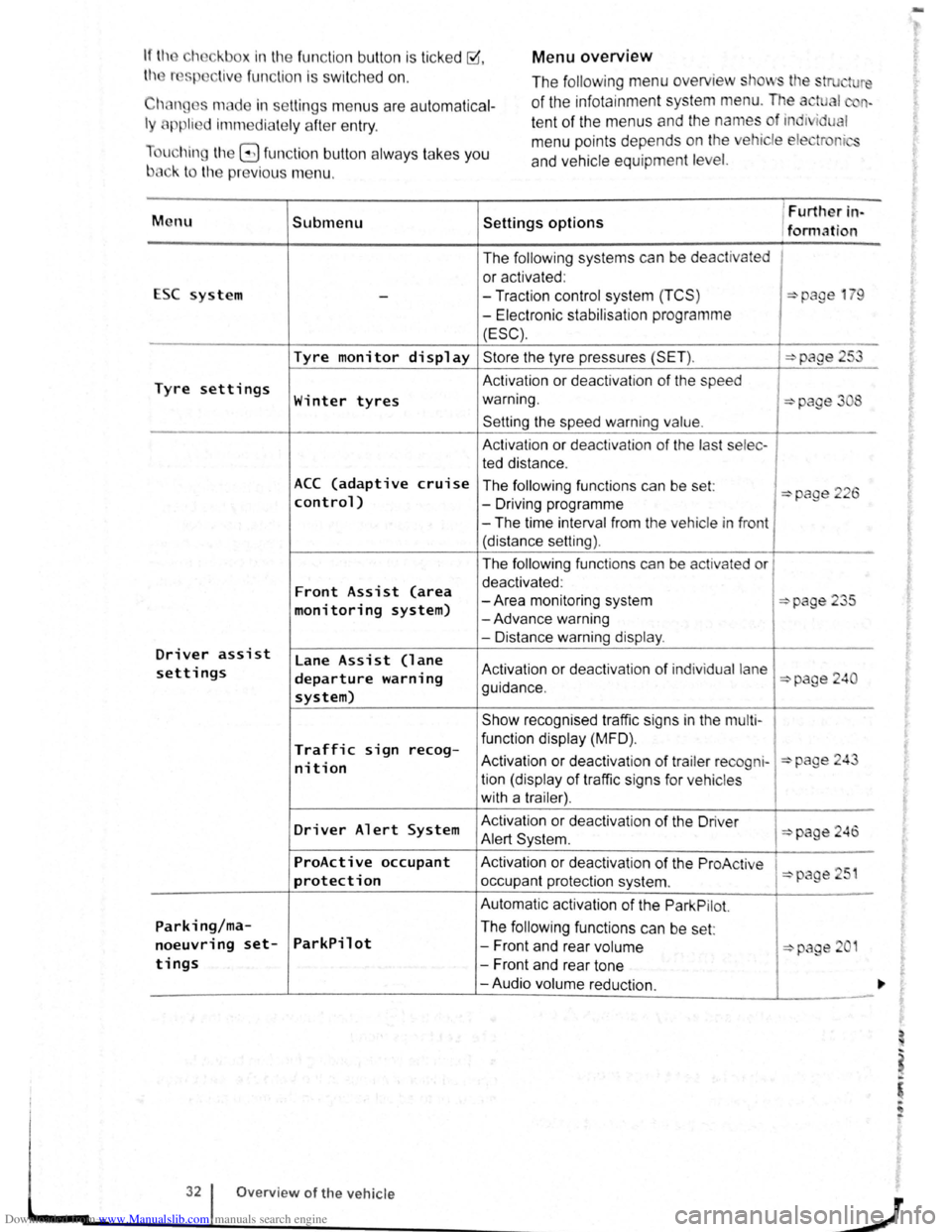
Downloaded from www.Manualslib.com manuals search engine Menu overview If the eh ckbox in the fun ction button is ticked ~.
th r sp liv e fun ction i s swi tc h ed on .
Chan ges made in settin gs menu s are autom atica l
ly applie d imm ediate ly afte r entry .
u hin g
t11e G fun ction button alw ays ta kes you
b3ck to the previo us m enu . The
following menu overview
stows tl e stru ture
of the infota inment system menu. The a tual n
te nt of the menus and the names of ind1 i u I
m enu points depends on the ehicle ele tr r i
and ve hicle equ ipment level.
M enu Submenu Settings options
1 Furtller in-
/formation
The
follow ing systems can be de activated
or activated :
ESC system
--Traction control system (TCS ) :::>page 1 9
-Electronic stabilisat ion programme
(ESC).
Tyre monitor display Store the tyre pressures (SET ). :::>page 253
Tyre settings Activation or deactivat ion of the speed
Winter tyres warning. :::>page 3 8
Setting the speed warning value.
A ctivation or dea ctivation of the last selec -
ted distance .
ACC (adaptive cruise The following functions can be set: :::>page 226 control) -Driving programme
-The time interval from the vehicle in front
(distance setting).
The
follow ing functions can be activated or
Front Assist (area deactivated :
-Area monitoring system :::>page 235 monitoring system) -Advance warning
- Distance warning
display .
Driver assist lane Assist (lane settings departure warning Activation or deactivation of ind iv idual lane :::>page 240
system) guidance .
Show recognised traffic signs in the
mu lt i-
Traffic sign func tion display (MFD) . recog-Activation or deactiv atio n of trailer re cogni-:::>page 24 nit ion tion (display of traffic signs for ve hicles
with a trailer) .
Driver Alert System Activation
or deactivation of the Driver :::>page 246 Alert Syst em .
ProActive occupant Activation or dea ctiv atio n of the ProAc tive 51 protection occupant protection system . :::>page
Automatic activation of the Park Pilot.
Parking/ma-The following functions can be set:
noeuvring set-ParkPilot -Front and rear volume :::::>page 2 1
tings -Front and rear tone
-Audio volume reduction.
32 Overview of the vehicle
J
-
Page 85 of 138
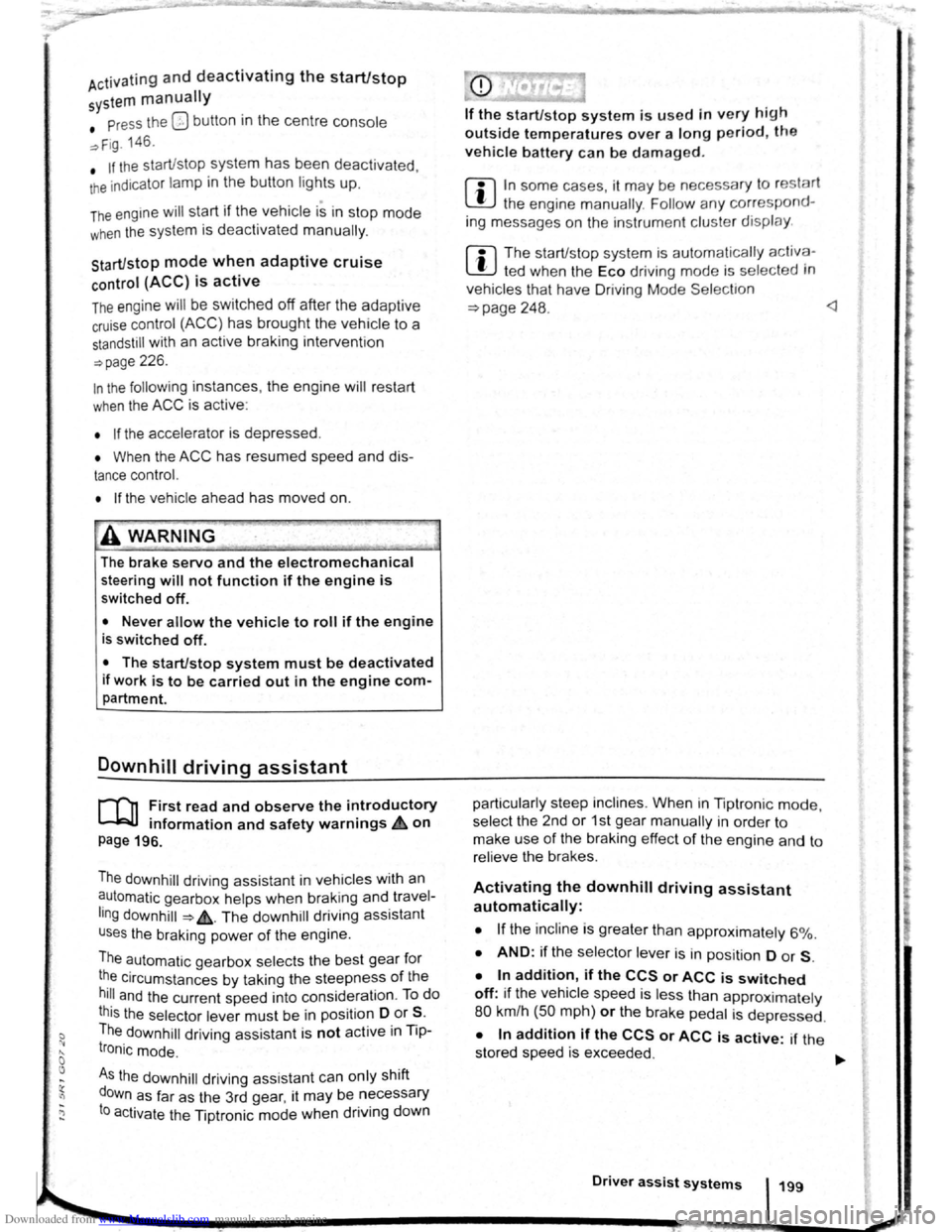
Downloaded from www.Manualslib.com manuals search engine Activating and deactivating the start/stop
system manually
• Press the 0 button in the centre console
~Fig. 146.
• If the start/stop system has been deactivated,
the indicator lam p in the button lights up.
The engine will start if the vehicle is in stop mode
when the system is deactivated manually.
Start/stop
mode when adaptive cruise
control (ACC) is active
The engine will be switched off after the adaptive
cruise control (ACC) has brought the vehicle to a
standstill with an active braking intervention
~page 226.
In the following instances, the engine will restart
when the ACC is active:
• If the accelerator is depressed.
• When the ACC has resumed speed and dis
tance control.
• If the vehicle ahead has moved on.
The brake servo and the electromechanical
steering will not function if the engine is
switched off.
• Never allow the vehicle to roll if the engine
is switched off.
• The start/stop system must be deactivated
if work is to be carried out in the engine com
partment.
Downhill driving assistant
rf'n First read and observe the introductory
~ information and safety warnings £ on
page 196.
The downhill driving assistant in veh icles with an
~utomatic gearbox helps when braking and travel
ling downhill ~ £. The downhill driving assistant
uses the braking power of the engine .
The automatic gearbox selects the best gear for
t~e circums tances by taking the steepness of the
h1l.l and the current speed into consideration. To do
th1s the selector lever must be in position D or S.
The downhill driving assistant is not active in Tip
Ironic mode .
As the downhill driving assistant can only shift
down as far as the 3rd gear, it may be necessary
to activate the Tiptronic mode when driving down
If the start/stop system is used in very high
outside temperatures over a long period, the
vehicle battery can be damaged.
m In some cases, it may be necessa ry to restart
L!J the engine manually. F ollow any correspond
ing messag es on the instrument cluste r display.
m The start/stop system is automatically activa
L!J ted when the Eco driving mode is selected in
vehicles that have Driving Mode Selection
~page 248 .
select the 2nd or 1st gear manually in order to
make use of the braking effect of the engine and to
relieve the brakes .
Activating the downhill driving assistant
automatically:
• If the incline is greater than approximately 6%.
• AND: if the selector lever is in position 0 or s.
• In addition, if the CCS or ACC is switched
off: if the vehicle speed is less than approximately
80 km/h (50 mph) or the brake pedal is depressed.
• In addition if the CCS or ACC is active: if the
stored speed is exceeded .
Driver
assist systems 199
..