Page 14 of 611
52007 TUNDRA from Jul. ’07 Prod. (OM34463U)
1. Headlight, turn signal and front foglight switches
2. Wiper and washer switches
3. Accessory meter control switch
4. Intuitive parking assist switch
5. Emergency flasher switch
6. Audio system or navigation system including audio system (For the
navigation system, see the separate
“Navigation System Owner ’s Manual”.)
7. Air conditioning controls
8. Outside rear view mirror defogger switch/Back window and outside rear
view mirror defogger switch
9. Front passenger ’s seat belt reminder light
10. Passenger airbag on −off indicator light
11. Passenger airbag off switch (Regular cab models)
12. AUX adapter
13. Ashtray
14. Power outlet
15. Cigarette lighter
16. Front drive control switch knob (four −wheel drive models)
17. Tire pressure warning reset switch
�
Bench seat (view B)
XS11022
Page 16 of 611
72007 TUNDRA from Jul. ’07 Prod. (OM34463U)
1. Headlight, turn signal and front foglight switches
2. Wiper and washer switches
3. Accessory meter control switches
4. Intuitive parking assist switch
5. Emergency flasher switch
6. Audio system or navigation system including audio system (For the
navigation system, see the separate
“Navigation System Owner ’s Manual”.)
7. Air conditioning controls
8. Outside rear view mirror defogger switch/Back window and outside rear
view mirror defogger switch
9. Front passenger ’s seat belt reminder light
10. Passenger airbag on −off indicator light
11. Passenger airbag off switch (Regular cab models)
12. Power outlet
13. AUX adapter
14. Cigarette lighter
15. “TOW/HAUL” switch
16. Front drive control switch knob (four −wheel drive models)
17. Tire pressure warning reset switch
�
Separate seat with manual air conditioning system (view B)
XS11020
Page 18 of 611
92007 TUNDRA from Jul. ’07 Prod. (OM34463U)
1. Headlight, turn signal and front foglight switches
2. Wiper and washer switches
3. Multi −information display/accessory me-
ter control switches
4. Intuitive parking assist switch
5. Emergency flasher switch
6. Audio system or navigation system including audio system (For the
navigation system, see the separate
“Navigation System Owner ’s Manual”.)
7. Outside rear view mirror defogger switch/Back window and outside rear
view mirror defogger switch
8. Front passenger ’s seat belt reminder light
9. Passenger airbag on −off indicator light
10. Seat heater dials 11. Air conditioning controls
12. Power outlet
13. AUX adapter
14. Cigarette lighter
15. “TOW/HAUL” switch
16. Front drive control switch knob (four −wheel drive models)
17. Tire pressure warning reset switch
�
Separate seat with automatic air conditioning system (view B)
XS11021
Page 24 of 611
152007 TUNDRA from Jul. ’07 Prod. (OM34463U)
∗1: For details, see “Service reminder indicators and warning
buzzers” on page 197 in Section 1 −6.
∗
2: If this light flashes, see “Cruise control” on page 259 in
Section 1 −7.
∗
3: If this light flashes, see “Four −wheel drive system” on page
239 in Section 1 −7.
∗
4: For details, see “—Roll sensing of curtain shield airbags off
switch” on page 113 in Section 1 −3.
Cruise control indicator light
∗
2
Slip indicator light
Vehicle stability control system off
indicator/warning light
∗1
“AUTO LSD” indicator light
Headlight high beam indicator light
Turn signal indicator lights
Tail light indicator light
Low speed four −wheel drive indicator light∗
3
(four −wheel drive models) Tow/haul mode indicator light
Headlight low beam indicator light
High speed four
−wheel drive indicator light∗
3
(four −wheel drive models)
Roll sensing of curtain shield airbags off
indicator light∗
4
Page 33 of 611
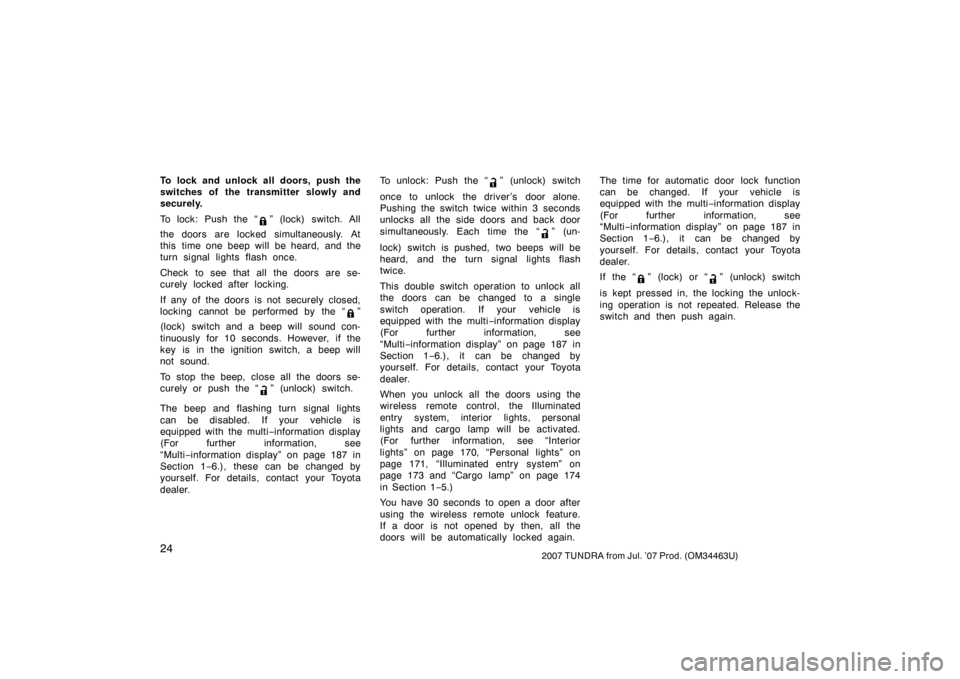
242007 TUNDRA from Jul. ’07 Prod. (OM34463U)
To lock and unlock all doors, push the
switches of the transmitter slowly and
securely.
To lock: Push the “
” (lock) switch. All
the doors are locked simultaneously. At
this time one beep will be heard, and the
turn signal lights flash once.
Check to see that all the doors are se-
curely locked after locking.
If any of the doors is not securely closed,
locking cannot be performed by the “
”
(lock) switch and a beep will sound con-
tinuously for 10 seconds. However, if the
key is in the ignition switch, a beep will
not sound.
To stop the beep, close all the doors se-
curely or push the “
” (unlock) switch.
The beep and flashing turn signal lights
can be disabled. If your vehicle is
equipped with the multi −information display
(For further information, see
“Multi −information display” on page 187 in
Section 1 −6.), these can be changed by
yourself. For details, contact your Toyota
dealer. To unlock: Push the “
” (unlock) switch
once to unlock the driver ’s door alone.
Pushing the switch twice within 3 seconds
unlocks all the side doors and back door
simultaneously. Each time the “
” (un-
lock) switch is pushed, two beeps will be
heard, and the turn signal lights flash
twice.
This double switch operation to unlock all
the doors can be changed to a single
switch operation. If your vehicle is
equipped with the multi −information display
(For further information, see
“Multi −information display” on page 187 in
Section 1 −6.), it can be changed by
yourself. For details, contact your Toyota
dealer.
When you unlock all the doors using the
wireless remote control, the Illuminated
entry system, interior lights, personal
lights and cargo lamp will be activated.
(For further information, see “Interior
lights” on page 170, “Personal lights” on
page 171, “Illuminated entry system” on
page 173 and “Cargo lamp” on page 174
in Section 1− 5.)
You have 30 seconds to open a door after
using the wireless remote unlock feature.
If a door is not opened by then, all the
doors will be automatically locked again. The time for automatic door lock function
can be changed. If your vehicle is
equipped with the multi
−information display
(For further information, see
“Multi −information display” on page 187 in
Section 1 −6.), it can be changed by
yourself. For details, contact your Toyota
dealer.
If the “
” (lock) or “” (unlock) switch
is kept pressed in, the locking the unlock-
ing operation is not repeated. Release the
switch and then push again.
Page 34 of 611
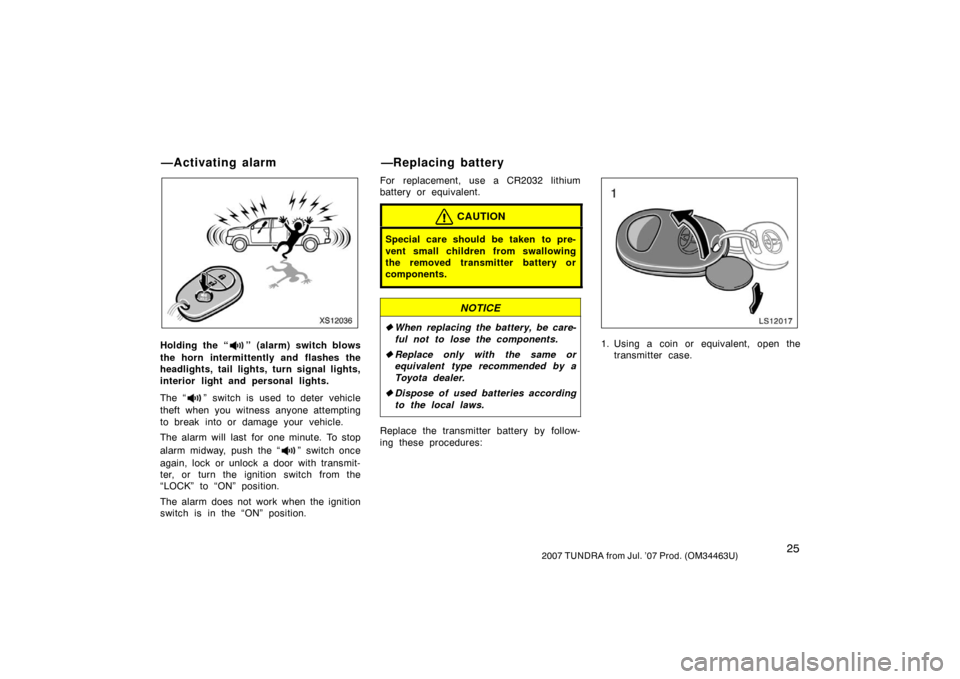
252007 TUNDRA from Jul. ’07 Prod. (OM34463U)
XS12036
Holding the “” (alarm) switch blows
the horn intermittently and flashes the
headlights, tail lights, turn signal lights,
interior light and personal lights.
The “
” switch is used to deter vehicle
theft when you witness anyone attempting
to break into or damage your vehicle.
The alarm will last for one minute. To stop
alarm midway, push the “
” switch once
again, lock or unlock a door with transmit-
ter, or turn the ignition switch from the
“LOCK” to “ON” position.
The alarm does not work when the ignition
switch is in the “ON” position. For replacement, use a CR2032 lithium
battery or equivalent.
CAUTION
Special care should be taken to pre-
vent small children from swallowing
the removed transmitter battery or
components.
NOTICE
�
When replacing the battery, be care-
ful not to lose the components.
� Replace only with the same or
equivalent type recommended by a
Toyota dealer.
� Dispose of used batteries according
to the local laws.
Replace the transmitter battery by follow-
ing these procedures:
LS12017
1. Using a coin or equivalent, open the
transmitter case.
—Activating alarm —Replacing battery
Page 172 of 611
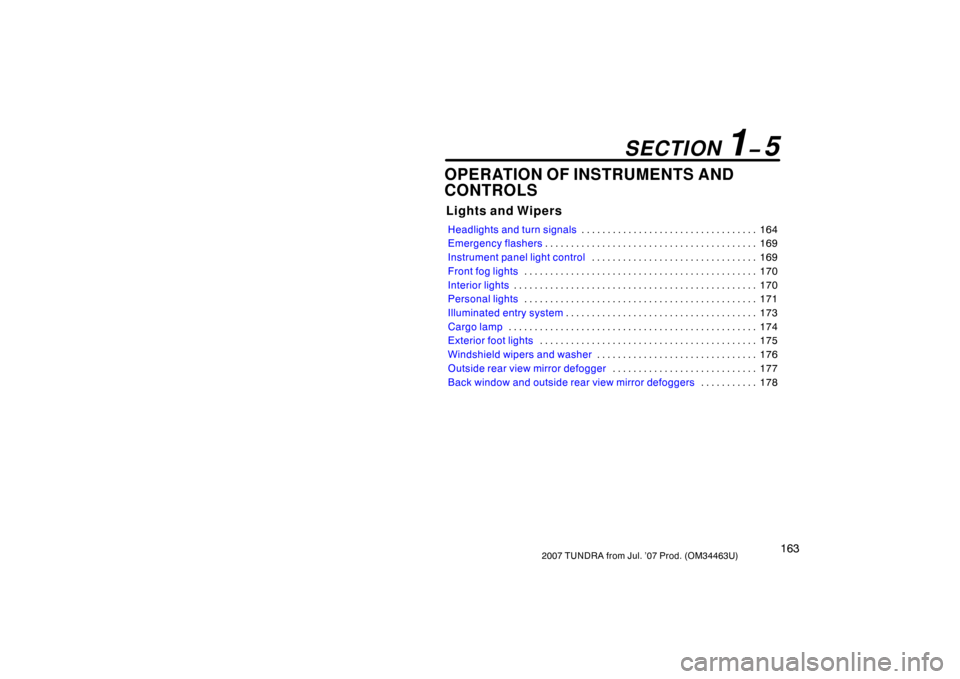
1632007 TUNDRA from Jul. ’07 Prod. (OM34463U)
OPERATION OF INSTRUMENTS AND
CONTROLS
Lights and Wipers
Headlights and turn signals164
. . . . . . . . . . . . . . . . . . . . . . . . . . . . . . . . . .
Emergency flashers 169
. . . . . . . . . . . . . . . . . . . . . . . . . . . . . . . . . . . . \
. . . . .
Instrument panel light control 169
. . . . . . . . . . . . . . . . . . . . . . . . . . . . . . . .
Front fog lights 170
. . . . . . . . . . . . . . . . . . . . . . . . . . . . . . . . . . . . \
. . . . . . . . .
Interior lights 170
. . . . . . . . . . . . . . . . . . . . . . . . . . . . . . . . . . . . \
. . . . . . . . . . .
Personal lights 171
. . . . . . . . . . . . . . . . . . . . . . . . . . . . . . . . . . . . \
. . . . . . . . .
Illuminated entry system 173
. . . . . . . . . . . . . . . . . . . . . . . . . . . . . . . . . . . . \
.
Cargo lamp 174
. . . . . . . . . . . . . . . . . . . . . . . . . . . . . . . . . . . . \
. . . . . . . . . . . .
Exterior foot lights 175
. . . . . . . . . . . . . . . . . . . . . . . . . . . . . . . . . . . . \
. . . . . .
Windshield wipers and washer 176
. . . . . . . . . . . . . . . . . . . . . . . . . . . . . . .
Outside rear view mirror defogger 177
. . . . . . . . . . . . . . . . . . . . . . . . . . . .
Back window and outside rear view mirror defoggers 178
. . . . . . . . . . .
SECTION 1� 5
Page 173 of 611
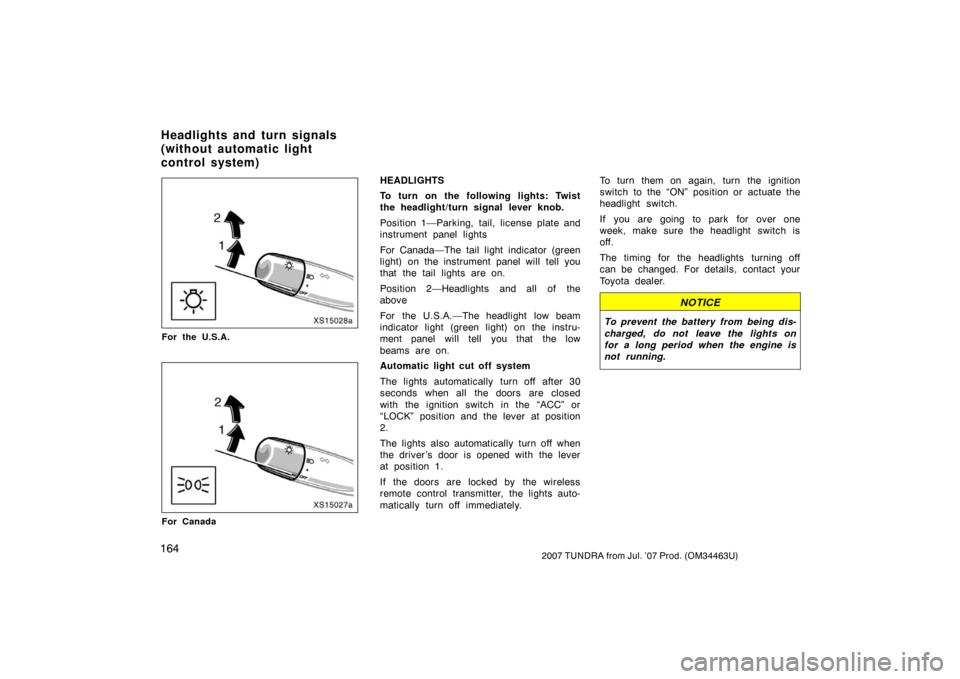
1642007 TUNDRA from Jul. ’07 Prod. (OM34463U)
LS15028a
For the U.S.A.
LS15027
For Canada
HEADLIGHTS
To turn on the following lights: Twist
the headlight/turn signal lever knob.
Position 1—Parking, tail, license plate and
instrument panel lights
For Canada—The tail light indicator (green
light) on the instrument panel will tell you
that the tail lights are on.
Position 2—Headlights and all of the
above
For the U.S.A.—The headlight low beam
indicator light (green light) on the instru-
ment panel will tell you that the low
beams are on.
Automatic light cut off system
The lights automatically turn off after 30
seconds when all the doors are closed
with the ignition switch in the “ACC” or
“LOCK” position and the lever at position
2.
The lights also automatically turn off when
the driver ’s door is opened with the lever
at position 1.
If the doors are locked by the wireless
remote control transmitter, the lights auto-
matically turn off immediately.To turn them on again, turn the ignition
switch to the “ON” position or actuate the
headlight switch.
If you are going to park for over one
week, make sure the headlight switch is
off.
The timing for the headlights turning off
can be changed. For details, contact your
Toyota dealer.
NOTICE
To prevent the battery from being dis-
charged, do not leave the lights on
for a long period when the engine is
not running.
Headlights and turn signals
(without automatic light
control system)