Page 11 of 611
22007 TUNDRA from Jul. ’07 Prod. (OM34463U)
1. Side defroster outlet
2. Instrument panel vents (side vents)
3. Instrument cluster
4. Automatic transmission selector lever
5. Instrument panel vents (center vents)
6. Glove boxes
7. Power door lock switches
8. Power window switches
9. Auxiliary boxes
10. Bottle holders
11. Instrument panel light control dial
12. Interior light/personal light main switch
13. Roll sensing of curtain shield airbags off switch (“RSCA OFF” switch)
14. Power back window switch (Crew Max models)
15. Cargo lamp switch
16. Hood lock release lever
17. Parking brake pedal
18. Power rear view mirror control switch
19. Window lock switch
Instrument panel overview
� Bench seat (view A)
XS11023a
Page 12 of 611
32007 TUNDRA from Jul. ’07 Prod. (OM34463U)
1. Side defroster outlet
2. Instrument panel vents (side vents)
3. Instrument cluster
4. Instrument panel vents (center vents)
5. Glove boxes
6. Power door lock switches
7. Power window switches
8. Auxiliary boxes
9. A/V input adapter (with rear seat entertainment system)
10. Power outlet
11. Rear vents (Crew Max models)
12. Center console box
13. Ashtray
14. Cup holders
15. Automatic transmission selector lever
16. Instrument panel light control dial
17. Interior light/personal light main switch
18. Roll sensing of curtain shield airbags off switch (“RSCA OFF” switch)
19. Power back window switch (Crew Max models)
20. Cargo lamp switch
21. Hood lock release lever
22. Parking brake pedal
�
Separate seat (view A)
XS11018a
Page 27 of 611

182007 TUNDRA from Jul. ’07 Prod. (OM34463U)
XS12045
These keys work in every lock.
Your vehicle is supplied with two kinds
of keys.1. Master keys—These keys work in ev- ery lock.
2. Sub key—This key will not work in the glove box and tailgate.
To protect items locked in the glove box
when using valet parking, leave the sub
key with the attendant.
Since the side doors can be locked with-
out a key, you should always carry a
spare key in case you accidentally lock
your keys inside the vehicle.
XS12046
KEY NUMBER PLATE
Your key number is shown on the plate.
Keep the plate in a safe place such as
your wallet, not in the vehicle.
If you should lose your keys or if you
need additional keys, duplicates can be
made by a Toyota dealer using the key
number.
We recommend writing down the key num-
ber and storing it in a safe place.
XS12049
Your vehicle is supplied with the two
kinds of keys.
1. Master keys (black)—These keys work in every lock. Your Toyota dealer will
need one of them to make a new key
with a built −in transponder chip.
2. Sub key (gray)—This key will not work in the glove box and tailgate.
A transponder chip for engine immobilizer
system has been placed in the head of
the master and sub keys. These chips are
needed to enable the system to function
correctly, so be careful not to lose these
keys. If you make your own duplicate key,
you will not be able to cancel the system
or start the engine.
Keys (without engine
immobilizer system) Keys (with engine immobilizer
system)
Page 28 of 611
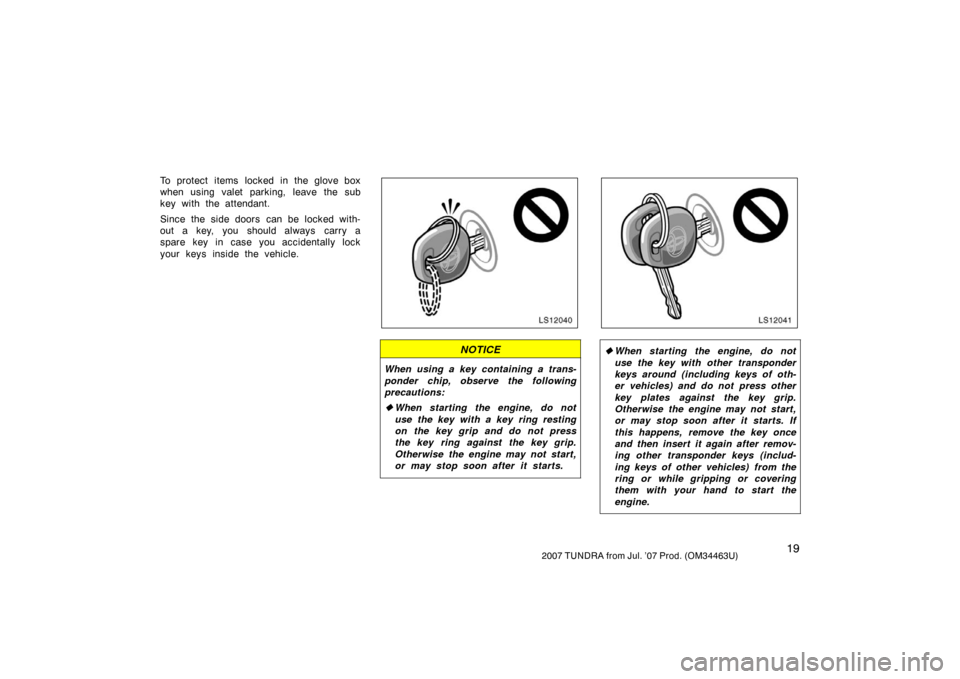
192007 TUNDRA from Jul. ’07 Prod. (OM34463U)
To protect items locked in the glove box
when using valet parking, leave the sub
key with the attendant.
Since the side doors can be locked with-
out a key, you should always carry a
spare key in case you accidentally lock
your keys inside the vehicle.
LS12040
NOTICE
When using a key containing a trans-
ponder chip, observe the following
precautions:
�When starting the engine, do not
use the key with a key ring resting
on the key grip and do not press
the key ring against the key grip.
Otherwise the engine may not start,
or may stop soon after it starts.
LS12041
�When starting the engine, do not
use the key with other transponder
keys around (including keys of oth-
er vehicles) and do not press other
key plates against the key grip.
Otherwise the engine may not start,
or may stop soon after it starts. If
this happens, remove the key once
and then insert it again after remov-
ing other transponder keys (includ-
ing keys of other vehicles) from the
ring or while gripping or covering
them with your hand to start the
engine.
Page 44 of 611
352007 TUNDRA from Jul. ’07 Prod. (OM34463U)
XS12014
To open the tailgate, pull the handle up.
The support cables will hold the tailgate
horizontal.
See “—Stowage precautions” on page 464
in Section 2 for precautions when loading
luggage.
After closing the tailgate, try pulling it to-
ward you to make sure it is securely
locked.
NOTICE
Avoid driving with the tailgate open.
XS12039c
These connector covers are used when
removing the tailgate, to prevent the wire
harness connectors from being contami-
nated. Store the connector covers in the
glove box in the plastic bag when not
using.
Connector cover A—Gray connector cover
Connector cover B—White connector cover
CAUTION
Prior to removing the tailgate, discon-
nect the wire harnesses between the
rear view monitor system camera and
the vehicle. Failure to do so could
cause damage to the vehicle and may
result in personal injury.
Tailgate——Before removing the tailgate
(with rear view monitor
system only)
Page 149 of 611
1402007 TUNDRA from Jul. ’07 Prod. (OM34463U)
XS13078
2. Lightly push down on the top sur-face of the anchor bracket cover,
then pull it forward to remove.
XS13079
3. Fix the child restraint system withthe seat belt.
Latch the hook onto the anchor
bracket and tighten the top strap.
For instructions on installing the child re-
straint system, see “Child restraint” on
page 114 in this Section.
XS13080
4. Replace the passenger head re- straint.
Store any removed covers in a safe place
such as the glove box.
Be sure to replace all covers when the
anchor bracket is not in use.
Page 357 of 611
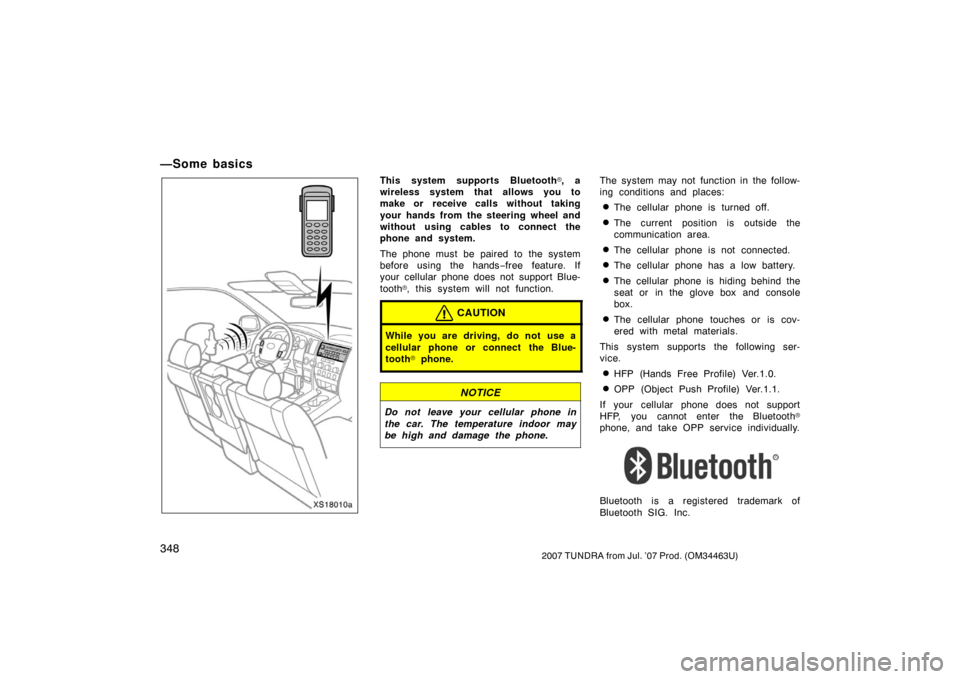
3482007 TUNDRA from Jul. ’07 Prod. (OM34463U)
—Some basics
XS18010a
This system supports Bluetooth�, a
wireless system that allows you to
make or receive calls without taking
your hands from the steering wheel and
without using cables to connect the
phone and system.
The phone must be paired to the system
before using the hands −free feature. If
your cellular phone does not support Blue-
tooth
�, this system will not function.
CAUTION
While you are driving, do not use a
cellular phone or connect the Blue-
tooth
� phone.
NOTICE
Do not leave your cellular phone in
the car. The temperature indoor may
be high and damage the phone.
The system may not function in the follow-
ing conditions and places:
�The cellular phone is turned off.
�The current position is outside the
communication area.
�The cellular phone is not connected.
�The cellular phone has a low battery.
�The cellular phone is hiding behind the
seat or in the glove box and console
box.
�The cellular phone touches or is cov-
ered with metal materials.
This system supports the following ser-
vice.
�HFP (Hands Free Profile) Ver.1.0.
�OPP (Object Push Profile) Ver.1.1.
If your cellular phone does not support
HFP, you cannot enter the Bluetooth
�
phone, and take OPP service individually.
Bluetooth is a registered trademark of
Bluetooth SIG. Inc.
Page 403 of 611
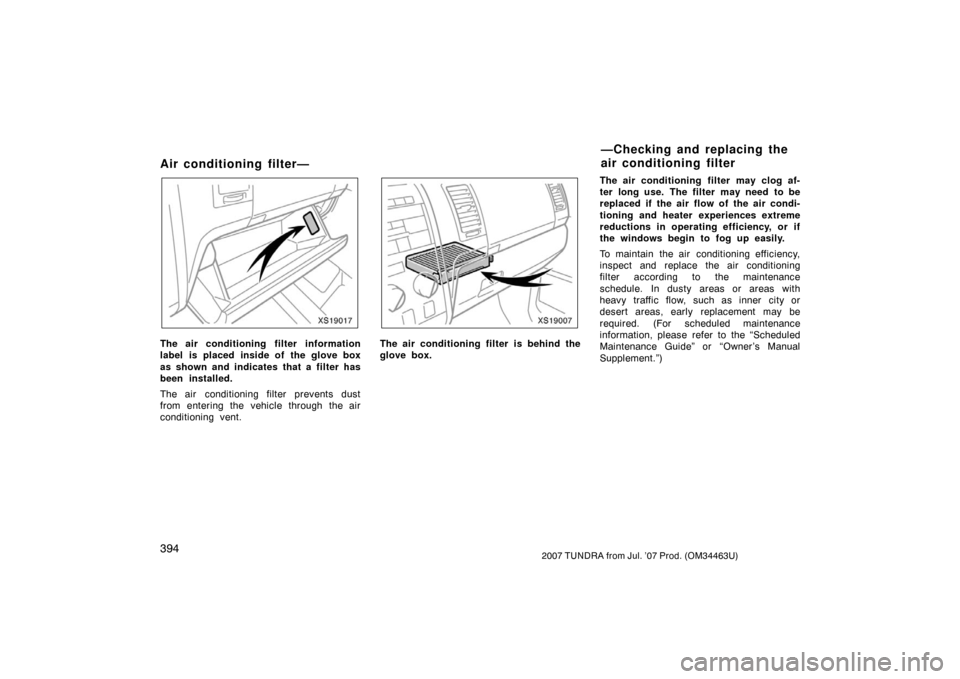
3942007 TUNDRA from Jul. ’07 Prod. (OM34463U)
Air conditioning filter—
XS19017
The air conditioning filter information
label is placed inside of the glove box
as shown and indicates that a filter has
been installed.
The air conditioning filter prevents dust
from entering the vehicle through the air
conditioning vent.
XS19007
The air conditioning filter is behind the
glove box.The air conditioning filter may clog af-
ter long use. The filter may need to be
replaced if the air flow of the air condi-
tioning and heater experiences extreme
reductions in operating efficiency, or if
the windows begin to fog up easily.
To maintain the air conditioning efficiency,
inspect and replace the air conditioning
filter according to the maintenance
schedule. In dusty areas or areas with
heavy traffic flow, such as inner city or
desert areas, early replacement may be
required. (For scheduled maintenance
information, please refer to the “Scheduled
Maintenance Guide” or “Owner ’s Manual
Supplement.”)
—Checking and replacing the
air conditioning filter