Page 6 of 611
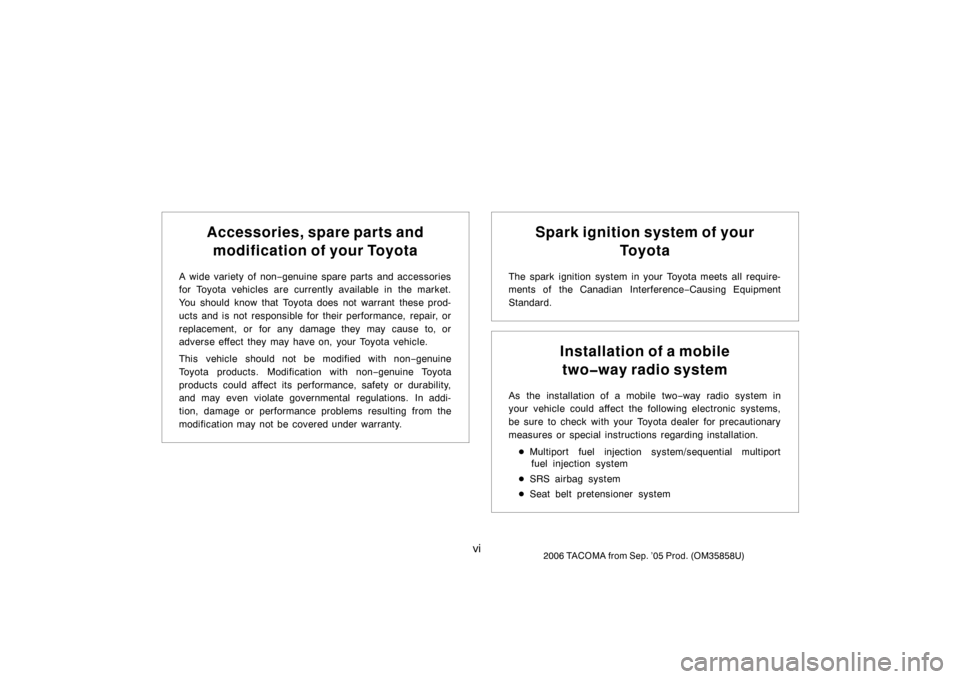
vi2006 TACOMA from Sep. ’05 Prod. (OM35858U)
Accessories, spare parts andmodification of your Toyota
A wide variety of non −genuine spare parts and accessories
for Toyota vehicles are currently available in the market.
You should know that Toyota does not warrant these prod-
ucts and is not responsible for their performance, repair, or
replacement, or for any damage they may cause to, or
adverse effect they may have on, your Toyota vehicle.
This vehicle should not be modified with non −genuine
Toyota products. Modification with non −genuine Toyota
products could affect its performance, safety or durability,
and may even violate governmental regulations. In addi-
tion, damage or performance problems resulting from the
modification may not be covered under warranty.
Spark ignition system of your To y o t a
The spark ignition system in your Toyota meets all require-
ments of the Canadian Interference −Causing Equipment
Standard.
Installation of a mobile two�way radio system
As the installation of a mobile two −way radio system in
your vehicle could affect the following electronic systems,
be sure to check with your Toyota dealer for precautionary
measures or special instructions regarding installation.
� Multiport fuel injection system/sequential multiport
fuel injection system
� SRS airbag system
� Seat belt pretensioner system
Page 15 of 611
62007 TUNDRA from Jul. ’07 Prod. (OM34463U)
18. “VSC OFF” switch
19. Power outlet main switch (with rear seat entertainment system)
20. Cruise control switch
21. Ignition switch
22. Accessory meter
23. Engine immobilizer/theft deterrent system indicator light
24. Intuitive parking assist indicator lights
Page 17 of 611
82007 TUNDRA from Jul. ’07 Prod. (OM34463U)
18. “VSC OFF” switch
19. Power outlet main switch(with rear seat entertainment system)
20. Cruise control switch
21. Ignition switch
22. Accessory meter
23. Engine immobilizer/theft deterrent system indicator light
24. Intuitive parking assist indicator lights
Page 19 of 611
102007 TUNDRA from Jul. ’07 Prod. (OM34463U)
18. “VSC OFF” switch
19. Power outlet main switch(with rear seat entertainment system)
20. Cruise control switch
21. Ignition switch
22. Accessory meter
23. Engine immobilizer/theft deterrent sys- tem indicator light
24. Intuitive parking assist indicator lights
XS10010a
1. Audio remote control switches
2. Telephone switches
3. Talk switch
XS11007a
Ty p e A
XS11024
Ty p e B
Steering switches and
overhead console overview
� Steering switches �
Overhead console
Page 30 of 611
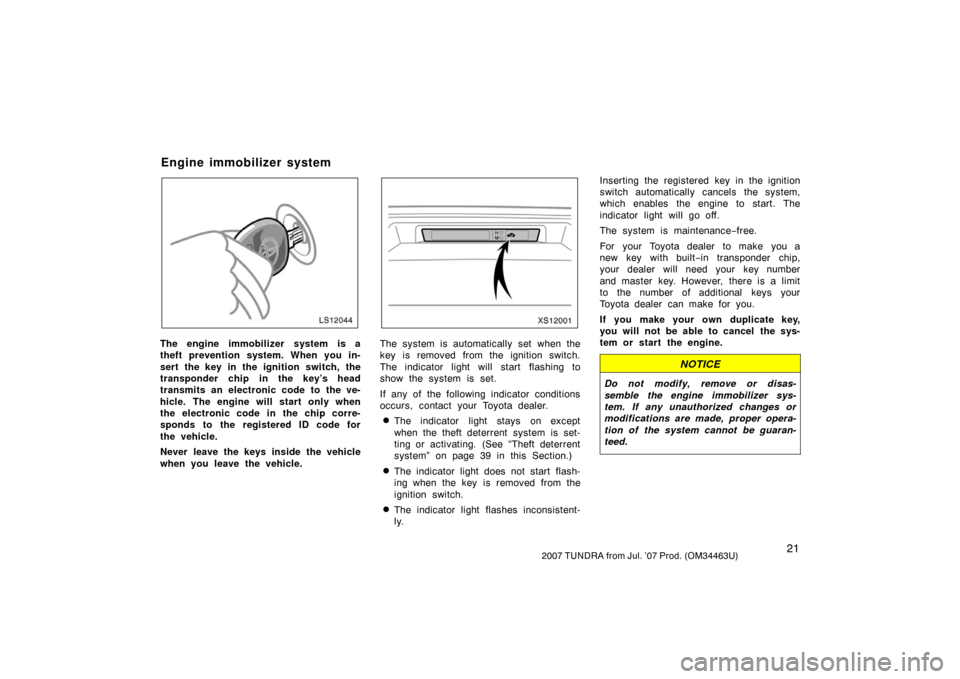
212007 TUNDRA from Jul. ’07 Prod. (OM34463U)
LS12044
The engine immobilizer system is a
theft prevention system. When you in-
sert the key in the ignition switch, the
transponder chip in the key’s head
transmits an electronic code to the ve-
hicle. The engine will start only when
the electronic code in the chip corre-
sponds to the registered ID code for
the vehicle.
Never leave the keys inside the vehicle
when you leave the vehicle.
XS12001
The system is automatically set when the
key is removed from the ignition switch.
The indicator light will start flashing to
show the system is set.
If any of the following indicator conditions
occurs, contact your Toyota dealer.
�The indicator light stays on except
when the theft deterrent system is set-
ting or activating. (See “Theft deterrent
system” on page 39 in this Section.)
�The indicator light does not start flash-
ing when the key is removed from the
ignition switch.
�The indicator light flashes inconsistent-
ly.Inserting the registered key in the ignition
switch automatically cancels the system,
which enables the engine to start. The
indicator light will go off.
The system is maintenance−
free.
For your Toyota dealer to make you a
new key with built −in transponder chip,
your dealer will need your key number
and master key. However, there is a limit
to the number of additional keys your
Toyota dealer can make for you.
If you make your own duplicate key,
you will not be able to cancel the sys-
tem or start the engine.
NOTICE
Do not modify, remove or disas-
semble the engine immobilizer sys-
tem. If any unauthorized changes or
modifications are made, proper opera-
tion of the system cannot be guaran-
teed.
Engine immobilizer system
Page 33 of 611
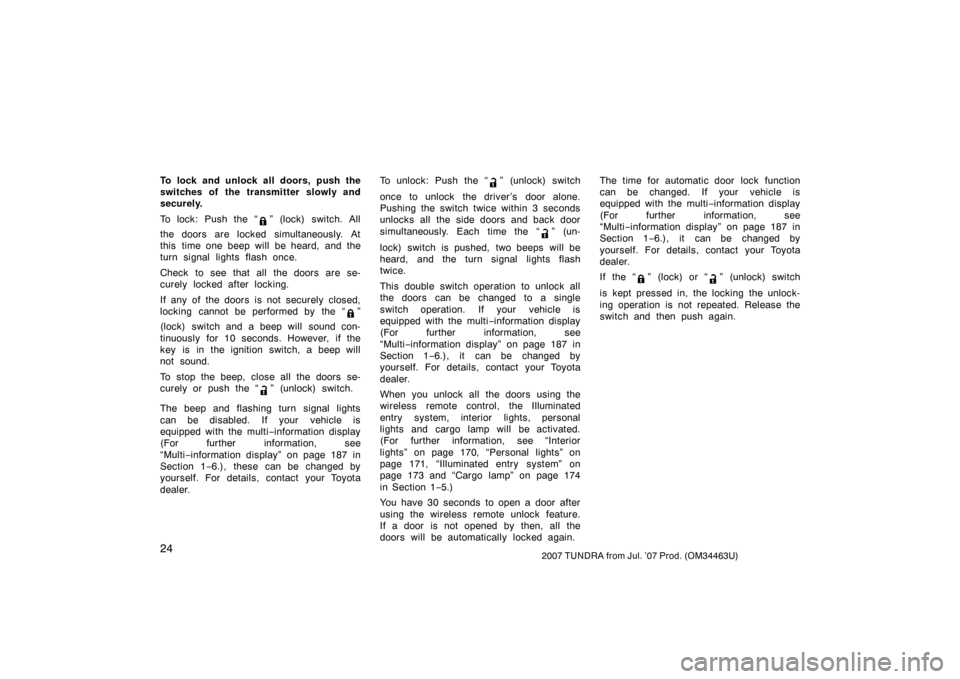
242007 TUNDRA from Jul. ’07 Prod. (OM34463U)
To lock and unlock all doors, push the
switches of the transmitter slowly and
securely.
To lock: Push the “
” (lock) switch. All
the doors are locked simultaneously. At
this time one beep will be heard, and the
turn signal lights flash once.
Check to see that all the doors are se-
curely locked after locking.
If any of the doors is not securely closed,
locking cannot be performed by the “
”
(lock) switch and a beep will sound con-
tinuously for 10 seconds. However, if the
key is in the ignition switch, a beep will
not sound.
To stop the beep, close all the doors se-
curely or push the “
” (unlock) switch.
The beep and flashing turn signal lights
can be disabled. If your vehicle is
equipped with the multi −information display
(For further information, see
“Multi −information display” on page 187 in
Section 1 −6.), these can be changed by
yourself. For details, contact your Toyota
dealer. To unlock: Push the “
” (unlock) switch
once to unlock the driver ’s door alone.
Pushing the switch twice within 3 seconds
unlocks all the side doors and back door
simultaneously. Each time the “
” (un-
lock) switch is pushed, two beeps will be
heard, and the turn signal lights flash
twice.
This double switch operation to unlock all
the doors can be changed to a single
switch operation. If your vehicle is
equipped with the multi −information display
(For further information, see
“Multi −information display” on page 187 in
Section 1 −6.), it can be changed by
yourself. For details, contact your Toyota
dealer.
When you unlock all the doors using the
wireless remote control, the Illuminated
entry system, interior lights, personal
lights and cargo lamp will be activated.
(For further information, see “Interior
lights” on page 170, “Personal lights” on
page 171, “Illuminated entry system” on
page 173 and “Cargo lamp” on page 174
in Section 1− 5.)
You have 30 seconds to open a door after
using the wireless remote unlock feature.
If a door is not opened by then, all the
doors will be automatically locked again. The time for automatic door lock function
can be changed. If your vehicle is
equipped with the multi
−information display
(For further information, see
“Multi −information display” on page 187 in
Section 1 −6.), it can be changed by
yourself. For details, contact your Toyota
dealer.
If the “
” (lock) or “” (unlock) switch
is kept pressed in, the locking the unlock-
ing operation is not repeated. Release the
switch and then push again.
Page 34 of 611
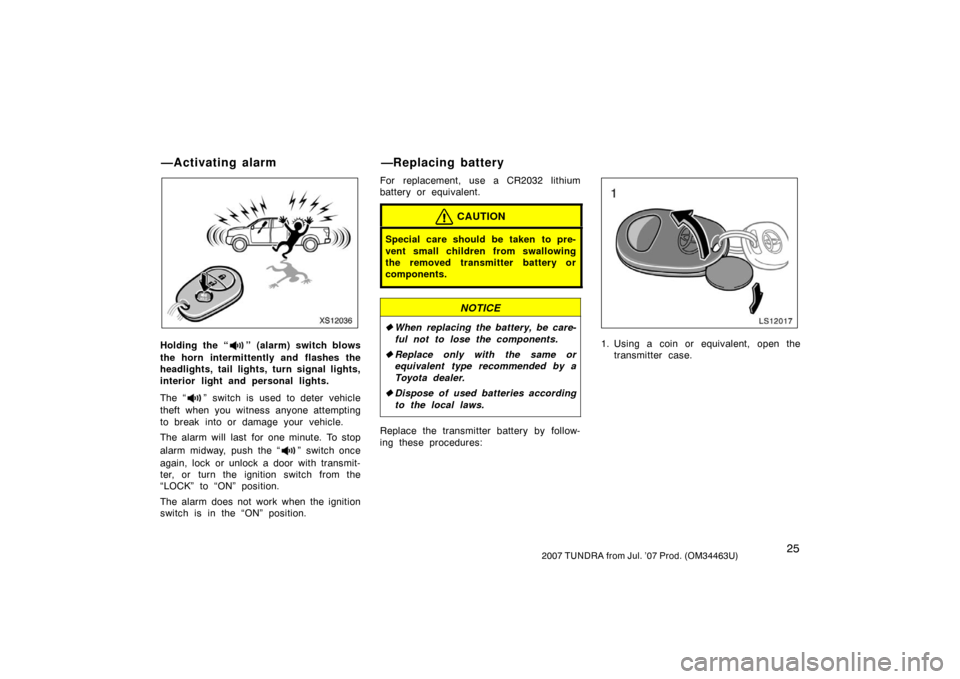
252007 TUNDRA from Jul. ’07 Prod. (OM34463U)
XS12036
Holding the “” (alarm) switch blows
the horn intermittently and flashes the
headlights, tail lights, turn signal lights,
interior light and personal lights.
The “
” switch is used to deter vehicle
theft when you witness anyone attempting
to break into or damage your vehicle.
The alarm will last for one minute. To stop
alarm midway, push the “
” switch once
again, lock or unlock a door with transmit-
ter, or turn the ignition switch from the
“LOCK” to “ON” position.
The alarm does not work when the ignition
switch is in the “ON” position. For replacement, use a CR2032 lithium
battery or equivalent.
CAUTION
Special care should be taken to pre-
vent small children from swallowing
the removed transmitter battery or
components.
NOTICE
�
When replacing the battery, be care-
ful not to lose the components.
� Replace only with the same or
equivalent type recommended by a
Toyota dealer.
� Dispose of used batteries according
to the local laws.
Replace the transmitter battery by follow-
ing these procedures:
LS12017
1. Using a coin or equivalent, open the
transmitter case.
—Activating alarm —Replacing battery
Page 37 of 611
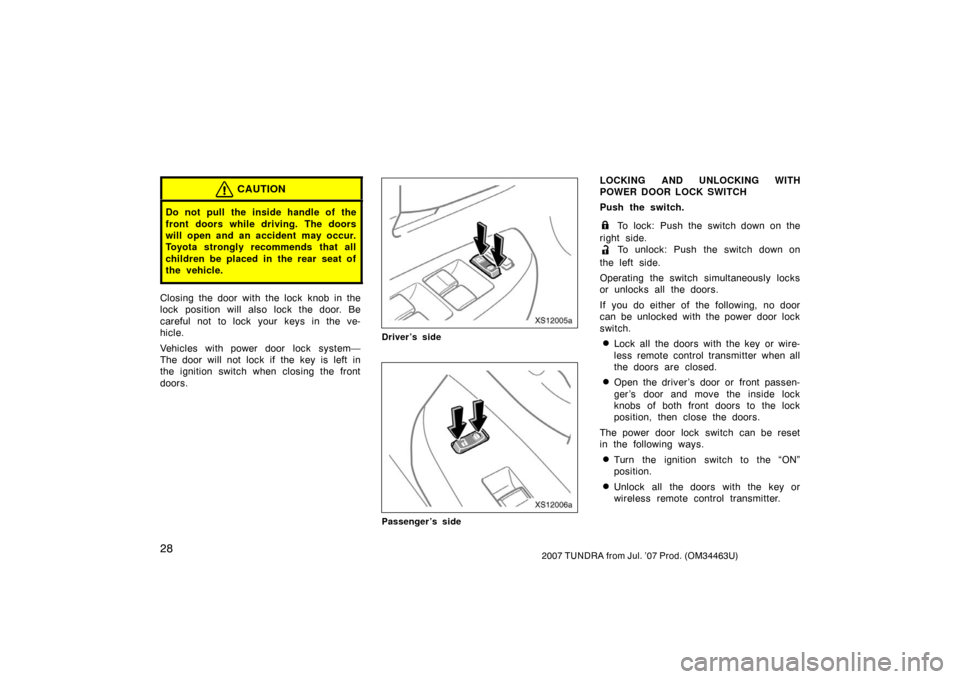
282007 TUNDRA from Jul. ’07 Prod. (OM34463U)
CAUTION
Do not pull the inside handle of the
front doors while driving. The doors
will open and an accident may occur.
Toyota strongly recommends that all
children be placed in the rear seat of
the vehicle.
Closing the door with the lock knob in the
lock position will also lock the door. Be
careful not to lock your keys in the ve-
hicle.
Vehicles with power door lock system—
The door will not lock if the key is left in
the ignition switch when closing the front
doors.
XS12005a
Driver’s side
XS12006a
Passenger’s side
LOCKING AND UNLOCKING WITH
POWER DOOR LOCK SWITCH
Push the switch.
To lock: Push the switch down on the
right side.
To unlock: Push the switch down on
the left side.
Operating the switch simultaneously locks
or unlocks all the doors.
If you do either of the following, no door
can be unlocked with the power door lock
switch.
�Lock all the doors with the key or wire-
less remote control transmitter when all
the doors are closed.
�Open the driver ’s door or front passen-
ger’s door and move the inside lock
knobs of both front doors to the lock
position, then close the doors.
The power door lock switch can be reset
in the following ways.
�Turn the ignition switch to the “ON”
position.
�Unlock all the doors with the key or
wireless remote control transmitter.