Page 14 of 611
52007 TUNDRA from Jul. ’07 Prod. (OM34463U)
1. Headlight, turn signal and front foglight switches
2. Wiper and washer switches
3. Accessory meter control switch
4. Intuitive parking assist switch
5. Emergency flasher switch
6. Audio system or navigation system including audio system (For the
navigation system, see the separate
“Navigation System Owner ’s Manual”.)
7. Air conditioning controls
8. Outside rear view mirror defogger switch/Back window and outside rear
view mirror defogger switch
9. Front passenger ’s seat belt reminder light
10. Passenger airbag on −off indicator light
11. Passenger airbag off switch (Regular cab models)
12. AUX adapter
13. Ashtray
14. Power outlet
15. Cigarette lighter
16. Front drive control switch knob (four −wheel drive models)
17. Tire pressure warning reset switch
�
Bench seat (view B)
XS11022
Page 16 of 611
72007 TUNDRA from Jul. ’07 Prod. (OM34463U)
1. Headlight, turn signal and front foglight switches
2. Wiper and washer switches
3. Accessory meter control switches
4. Intuitive parking assist switch
5. Emergency flasher switch
6. Audio system or navigation system including audio system (For the
navigation system, see the separate
“Navigation System Owner ’s Manual”.)
7. Air conditioning controls
8. Outside rear view mirror defogger switch/Back window and outside rear
view mirror defogger switch
9. Front passenger ’s seat belt reminder light
10. Passenger airbag on −off indicator light
11. Passenger airbag off switch (Regular cab models)
12. Power outlet
13. AUX adapter
14. Cigarette lighter
15. “TOW/HAUL” switch
16. Front drive control switch knob (four −wheel drive models)
17. Tire pressure warning reset switch
�
Separate seat with manual air conditioning system (view B)
XS11020
Page 18 of 611
92007 TUNDRA from Jul. ’07 Prod. (OM34463U)
1. Headlight, turn signal and front foglight switches
2. Wiper and washer switches
3. Multi −information display/accessory me-
ter control switches
4. Intuitive parking assist switch
5. Emergency flasher switch
6. Audio system or navigation system including audio system (For the
navigation system, see the separate
“Navigation System Owner ’s Manual”.)
7. Outside rear view mirror defogger switch/Back window and outside rear
view mirror defogger switch
8. Front passenger ’s seat belt reminder light
9. Passenger airbag on −off indicator light
10. Seat heater dials 11. Air conditioning controls
12. Power outlet
13. AUX adapter
14. Cigarette lighter
15. “TOW/HAUL” switch
16. Front drive control switch knob (four −wheel drive models)
17. Tire pressure warning reset switch
�
Separate seat with automatic air conditioning system (view B)
XS11021
Page 21 of 611
122007 TUNDRA from Jul. ’07 Prod. (OM34463U)
XS11002c
1. Tachometer
2. Service reminder indicators andindicator lights
3. Speedometer
4. Fuel gauge 5. Voltmeter
6. Oil pressure gauge
7. Engine coolant temperature gauge
8. Trip meter reset knob
9. Odometer and two trip meters10. Automatic transmission shift position
indicator lights
11. Automatic transmission shift range display
12. Automatic transmission fluid temperature gauge
Instrument cluster overview
�Ty p e A
Page 22 of 611
132007 TUNDRA from Jul. ’07 Prod. (OM34463U)
XS11003c
1. Tachometer
2. Service reminder indicators andindicator lights
3. Speedometer
4. Fuel gauge 5. Voltmeter
6. Oil pressure gauge
7. Engine coolant temperature gauge
8. Trip meter reset knob
9. Multi
−information display 10. Automatic transmission shift position
indicator lights
11. Automatic transmission shift range display
12. Automatic transmission fluid temperature gauge
�
Ty p e B
Page 37 of 611
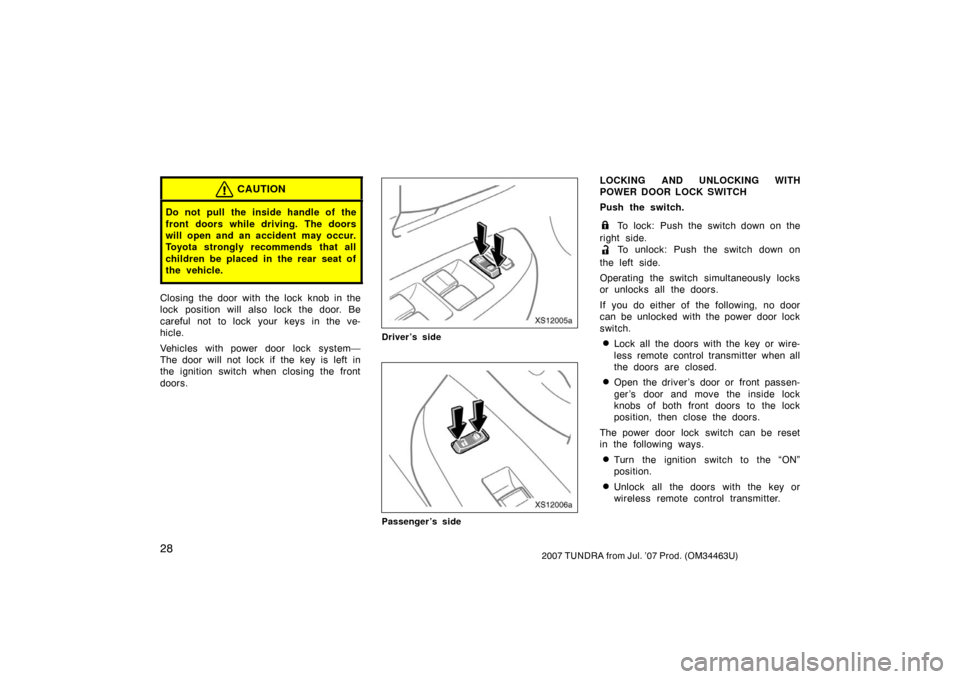
282007 TUNDRA from Jul. ’07 Prod. (OM34463U)
CAUTION
Do not pull the inside handle of the
front doors while driving. The doors
will open and an accident may occur.
Toyota strongly recommends that all
children be placed in the rear seat of
the vehicle.
Closing the door with the lock knob in the
lock position will also lock the door. Be
careful not to lock your keys in the ve-
hicle.
Vehicles with power door lock system—
The door will not lock if the key is left in
the ignition switch when closing the front
doors.
XS12005a
Driver’s side
XS12006a
Passenger’s side
LOCKING AND UNLOCKING WITH
POWER DOOR LOCK SWITCH
Push the switch.
To lock: Push the switch down on the
right side.
To unlock: Push the switch down on
the left side.
Operating the switch simultaneously locks
or unlocks all the doors.
If you do either of the following, no door
can be unlocked with the power door lock
switch.
�Lock all the doors with the key or wire-
less remote control transmitter when all
the doors are closed.
�Open the driver ’s door or front passen-
ger’s door and move the inside lock
knobs of both front doors to the lock
position, then close the doors.
The power door lock switch can be reset
in the following ways.
�Turn the ignition switch to the “ON”
position.
�Unlock all the doors with the key or
wireless remote control transmitter.
Page 50 of 611
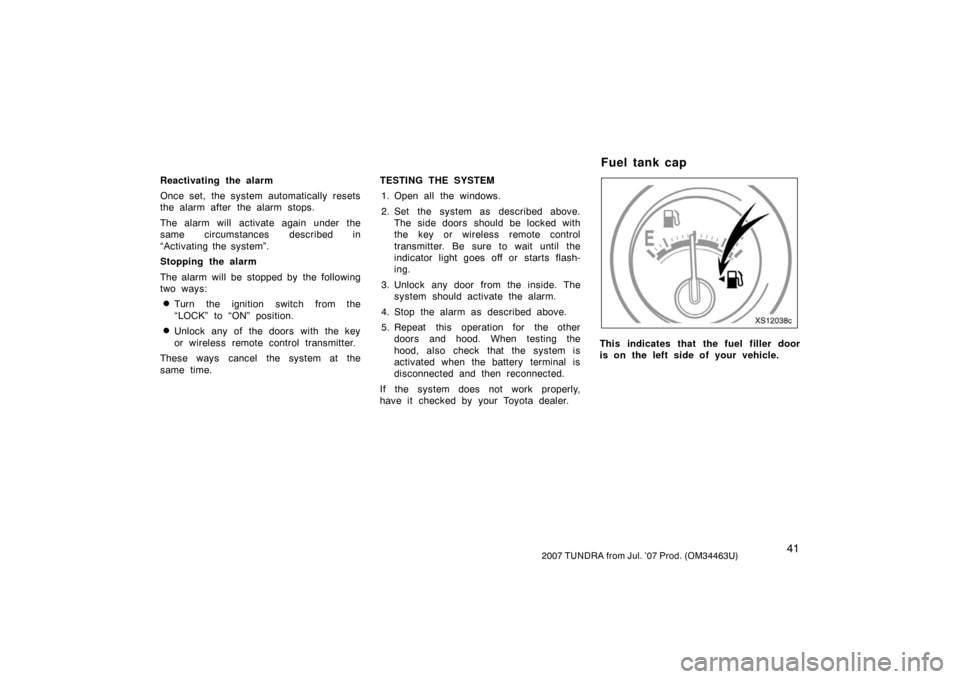
412007 TUNDRA from Jul. ’07 Prod. (OM34463U)
Reactivating the alarm
Once set, the system automatically resets
the alarm after the alarm stops.
The alarm will activate again under the
same circumstances described in
“Activating the system”.
Stopping the alarm
The alarm will be stopped by the following
two ways:
�Turn the ignition switch from the
“LOCK” to “ON” position.
�Unlock any of the doors with the key
or wireless remote control transmitter.
These ways cancel the system at the
same time. TESTING THE SYSTEM
1. Open all the windows.
2. Set the system as described above. The side doors should be locked with
the key or wireless remote control
transmitter. Be sure to wait until the
indicator light goes off or starts flash-
ing.
3. Unlock any door from the inside. The system s hould activate the alarm.
4. Stop the alarm as described above.
5. Repeat this operation for the other doors and hood. When testing the
hood, also check that the system is
activated when the battery terminal is
disconnected and then reconnected.
If the system does not work properly,
have it checked by your Toyota dealer.
XS12038c
This indicates that the fuel filler door
is on the left side of your vehicle.
Fuel tank cap
Page 195 of 611
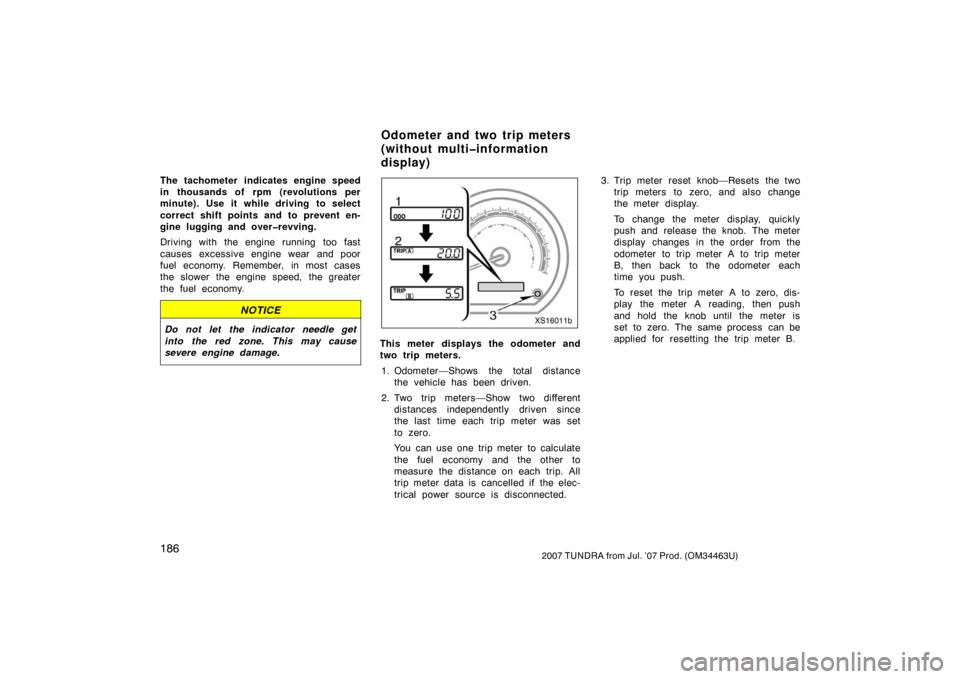
1862007 TUNDRA from Jul. ’07 Prod. (OM34463U)
The tachometer indicates engine speed
in thousands of rpm (revolutions per
minute). Use it while driving to select
correct shift points and to prevent en-
gine lugging and over�revving.
Driving with the engine running too fast
causes excessive engine wear and poor
fuel economy. Remember, in most cases
the slower the engine speed, the greater
the fuel economy.
NOTICE
Do not let the indicator needle get
into the red zone. This may cause
severe engine damage.
XS16011b
This meter displays the odometer and
two trip meters.1. Odometer—Shows the total distance the vehicle has been driven.
2. Two trip meters—Show two different distances independently driven since
the last time each trip meter was set
to zero.
You can use one trip meter to calculate
the fuel economy and the other to
measure the distance on each trip. All
trip meter data is cancelled if the elec-
trical power source is disconnected. 3. Trip meter reset knob—Resets the two
trip meters to zero, and also change
the meter display.
To change the meter display, quickly
push and release the knob. The meter
display changes in the order from the
odometer to trip meter A to trip meter
B, then back to the odometer each
time you push.
To reset the trip meter A to zero, dis-
play the meter A reading, then push
and hold the knob until the meter is
set to zero. The same process can be
applied for resetting the trip meter B.
Odometer and two trip meters
(without multi�information
display)