Page 78 of 458
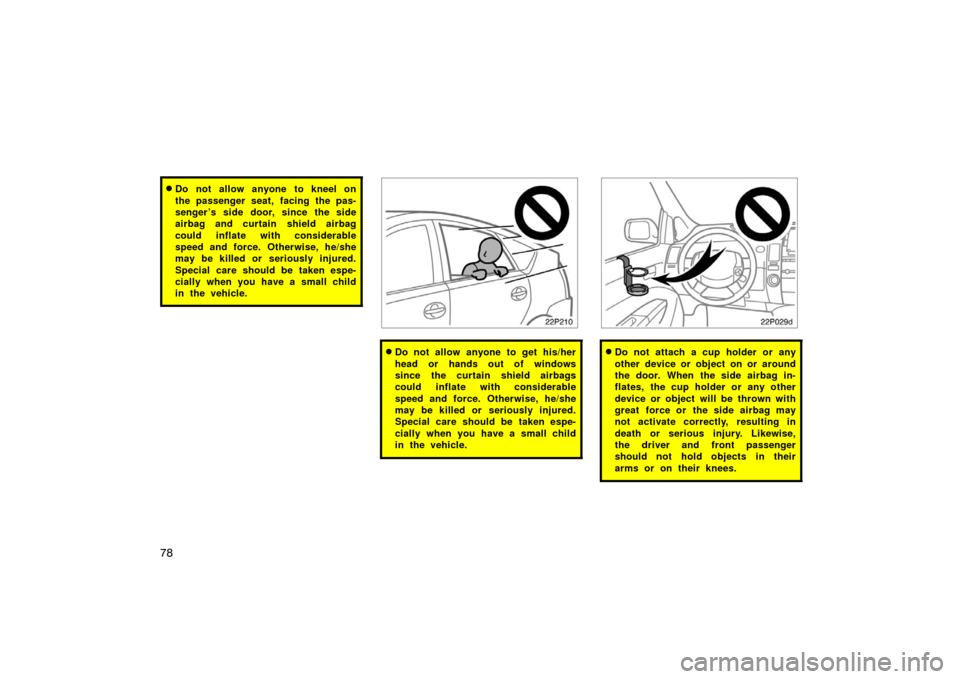
78
�Do not allow anyone to kneel on
the passenger seat, facing the pas-
senger ’s side door, since the side
airbag and curtain shield airbag
could inflate with considerable
speed and force. Otherwise, he/she
may be killed or seriously injured.
Special care should be taken espe-
cially when you have a small child
in the vehicle.
22p210
�Do not allow anyone to get his/her
head or hands out of windows
since the curtain shield airbags
could inflate with considerable
speed and force. Otherwise, he/she
may be killed or seriously injured.
Special care should be taken espe-
cially when you have a small child
in the vehicle.
22p029d
�Do not attach a cup holder or any
other device or object on or around
the door. When the side airbag in-
flates, the cup holder or any other
device or object will be thrown with
great force or the side airbag may
not activate correctly, resulting in
death or serious injury. Likewise,
the driver and front passenger
should not hold objects in their
arms or on their knees.
Page 104 of 458
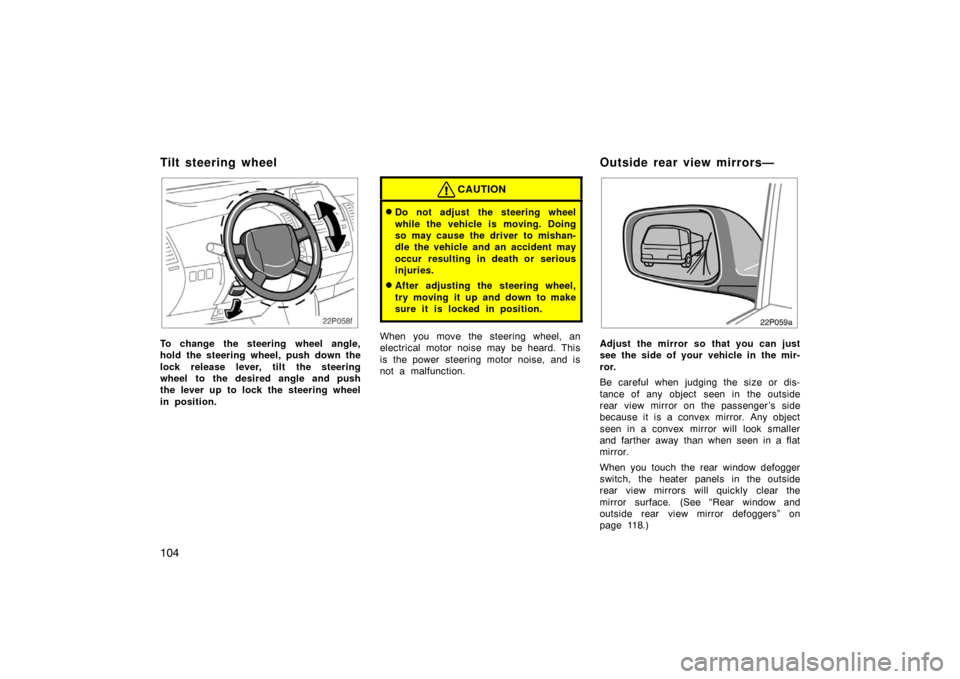
104
22p058f
To change the steering wheel angle,
hold the steering wheel, push down the
lock release lever, tilt the steering
wheel to the desired angle and push
the lever up to lock the steering wheel
in position.
CAUTION
�Do not adjust the steering wheel
while the vehicle is moving. Doing
so may cause the driver to mishan-
dle the vehicle and an accident may
occur resulting in death or serious
injuries.
�After adjusting the steering wheel,
try moving it up and down to make
sure it is locked in position.
When you move the steering wheel, an
electrical motor noise may be heard. This
is the power steering motor noise, and is
not a malfunction.
22p059a
Adjust the mirror so that you can just
see the side of your vehicle in the mir-
ror.
Be careful when judging the size or dis-
tance of any object seen in the outside
rear view mirror on the passenger ’s side
because it is a convex mirror. Any object
seen in a convex mirror will look smaller
and farther away than when seen in a flat
mirror.
When you touch the rear window defogger
switch, the heater panels in the outside
rear view mirrors will quickly clear the
mirror surface. (See “Rear window and
outside rear view mirror defoggers” on
page 118.)
Tilt steering wheelOutside rear view mirrors—
Page 109 of 458
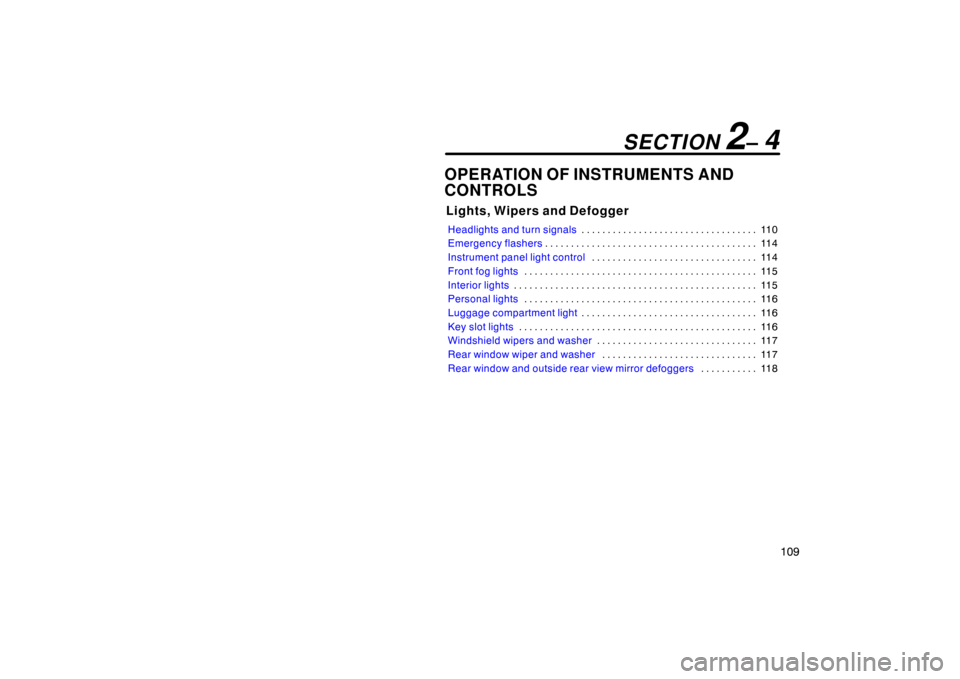
109
OPERATION OF INSTRUMENTS AND
CONTROLS
Lights, Wipers and Defogger
Headlights and turn signals11 0
. . . . . . . . . . . . . . . . . . . . . . . . . . . . . . . . . .
Emergency flashers 11 4
. . . . . . . . . . . . . . . . . . . . . . . . . . . . . . . . . . . . \
. . . . .
Instrument panel light control 11 4
. . . . . . . . . . . . . . . . . . . . . . . . . . . . . . . .
Front fog lights 11 5
. . . . . . . . . . . . . . . . . . . . . . . . . . . . . . . . . . . . \
. . . . . . . . .
Interior lights 11 5
. . . . . . . . . . . . . . . . . . . . . . . . . . . . . . . . . . . . \
. . . . . . . . . . .
Personal lights 11 6
. . . . . . . . . . . . . . . . . . . . . . . . . . . . . . . . . . . . \
. . . . . . . . .
Luggage compartment light 11 6
. . . . . . . . . . . . . . . . . . . . . . . . . . . . . . . . . .
Key slot lights 11 6
. . . . . . . . . . . . . . . . . . . . . . . . . . . . . . . . . . . . \
. . . . . . . . . .
Windshield wipers and washer 11 7
. . . . . . . . . . . . . . . . . . . . . . . . . . . . . . .
Rear window wiper and washer 11 7
. . . . . . . . . . . . . . . . . . . . . . . . . . . . . .
Rear window and outside rear view mirror defoggers 11 8
. . . . . . . . . . .
SECTION 2– 4
Page 117 of 458
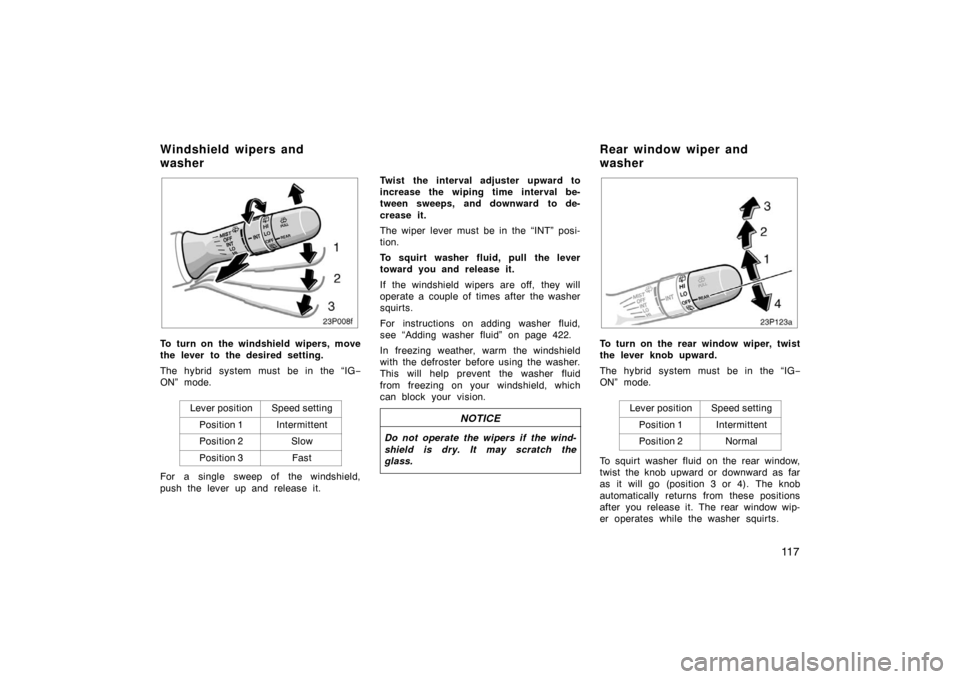
11 7
23p008f
To turn on the windshield wipers, move
the lever to the desired setting.
The hybrid system must be in the “IG−
ON” mode.
Lever position
Speed setting
Position 1Intermittent
Position 2Slow
Position 3Fast
For a single sweep of the windshield,
push the lever up and release it. Twist the interval adjuster upward to
increase the wiping time interval be-
tween sweeps, and downward to de-
crease it.
The wiper lever must be in the “INT” posi-
tion.
To squirt washer fluid, pull the lever
toward you and release it.
If the windshield wipers are off, they will
operate a couple of times after the washer
squirts.
For instructions on adding washer fluid,
see “Adding washer fluid” on page 422.
In freezing weather, warm the windshield
with the defroster before using the washer.
This will help prevent the washer fluid
from freezing on your windshield, which
can block your vision.
NOTICE
Do not operate the wipers if the wind-
shield is dry. It may scratch the
glass.
23p123a
To turn on the rear window wiper, twist
the lever knob upward.
The hybrid system must be in the “IG
−
ON” mode.
Lever position
Speed setting
Position 1Intermittent
Position 2Normal
To squirt washer fluid on the rear window,
twist the knob upward or downward as far
as it will go (position 3 or 4). The knob
automatically returns from these positions
after you release it. The rear window wip-
er operates while the washer squirts.
Windshield wipers and
washer Rear window wiper and
washer
Page 118 of 458
11 8
For instructions on adding washer fluid,
see “Adding washer fluid” on page 422.
NOTICE
Do not operate the rear wiper if the
rear window is dry. It may scratch the
glass.
24p116
Ty p e 1
23p009c
Ty p e 2
To defog or defrost the rear window,
push the “CLIMATE” button to display
air conditioner screen and touch the
switch.
Operating the steering switch can also de-
fog or defrost the rear window. (See “Cli-
mate remote control” on page 299.)
The hybrid system must be in the “IG−
ON” mode.
The thin heater wires on the inside of the
rear window will quickly clear the surface.
An indicator will come on to indicate the
defogger is operating.
Touch the switch once again to turn the
defogger off.
The system will automatically shut off af-
ter the defogger has operated about 15
minutes.
Rear window and outside rear
view mirror defoggers
Page 119 of 458
11 9
CAUTION
Since the mirror surface can get hot,
do not touch them when the switch
is on.
Make sure you turn the defogger off when
the window is clear. Leaving the defogger
on for a long time could cause the 12 volt
battery to discharge. The defogger is not
designed for drying rain water or for melt-
ing snow.
If the outside rear view mirrors are heavi-
ly coated with ice, use a spray de−icer
before operating the switch.
NOTICE
When cleaning the inside of the rear
window, be careful not to scratch or
damage the heater wires or connec-
tors.
Page 152 of 458
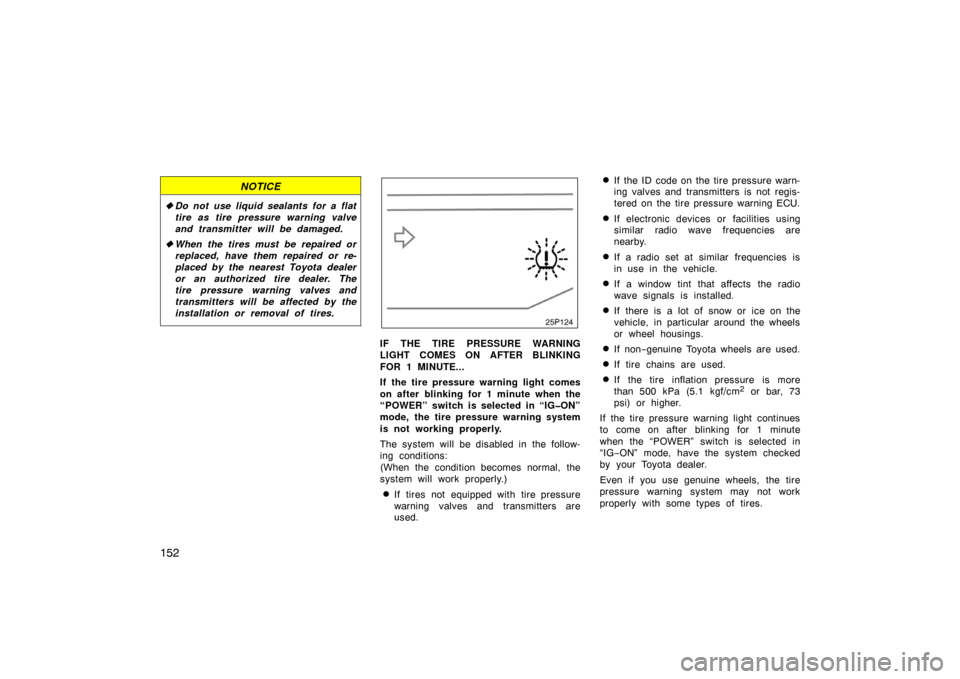
152
NOTICE
�Do not use liquid sealants for a flat
tire as tire pressure warning valve
and transmitter will be damaged.
� When the tires must be repaired or
replaced, have them repaired or re-
placed by the nearest Toyota dealer
or an authorized tire dealer. The
tire pressure warning valves and
transmitters will be affected by the
installation or removal of tires.
IF THE TIRE PRESSURE WARNING
LIGHT COMES ON AFTER BLINKING
FOR 1 MINUTE...
If the tire pressure warning light comes
on after blinking for 1 minute when the
“POWER” switch is selected in “IG�ON”
mode, the tire pressure warning system
is not working properly.
The system will be disabled in the follow-
ing conditions:
(When the condition becomes normal, the
system will work properly.)
�If tires not equipped with tire pressure
warning valves and transmitters are
used.
�If the ID code on the tire pressure warn-
ing valves and transmitters is not regis-
tered on the tire pressure warning ECU.
�If electronic devices or facilities using
similar radio wave frequencies are
nearby.
�If a radio set at similar frequencies is
in use in the vehicle.
�If a window tint that affects the radio
wave signals is installed.
�If there is a lot of snow or ice on the
vehicle, in particular around the wheels
or wheel housings.
�If non −genuine Toyota wheels are used.
�If tire chains are used.
�If the tire inflation pressure is more
than 500 kPa (5.1 kgf/cm2 or bar, 73
psi) or higher.
If the tire pressure warning light continues
to come on after blinking for 1 minute
when the “POWER” switch is selected in
“IG −ON” mode, have the system checked
by your Toyota dealer.
Even if you use genuine wheels, the tire
pressure warning system may not work
properly with some types of tires.
Page 173 of 458
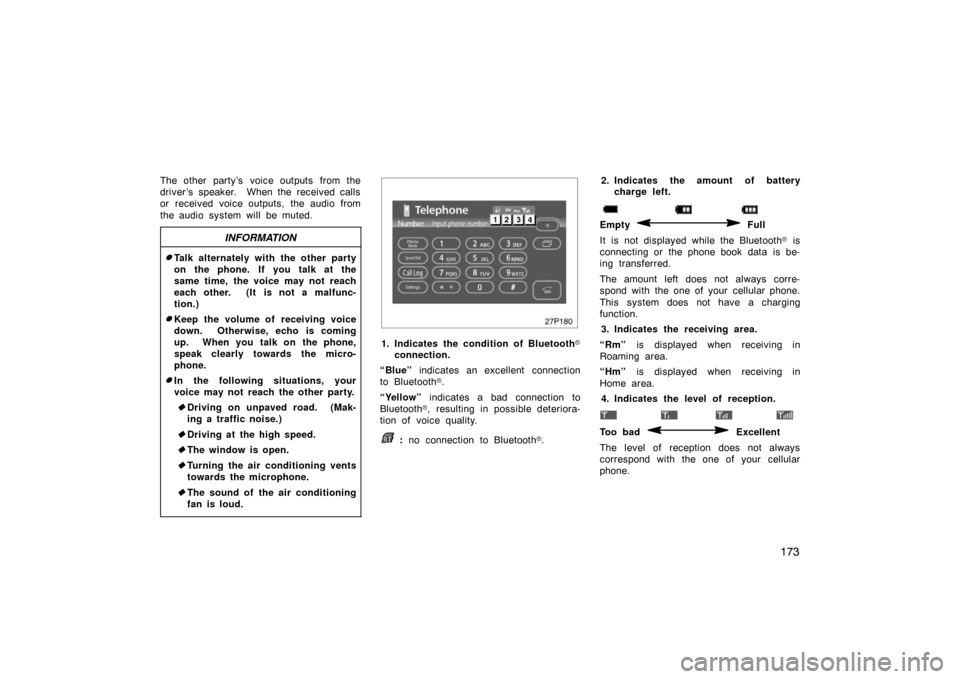
173
The other party’s voice outputs from the
driver ’s speaker. When the received calls
or received voice outputs, the audio from
the audio system will be muted.
INFORMATION
�Talk alternately with the other party
on the phone. If you talk at the
same time, the voice may not reach
each other. (It is not a malfunc-
tion.)
�Keep the volume of receiving voice
down. Otherwise, echo is coming
up. When you talk on the phone,
speak clearly towards the micro-
phone.
�In the following situations, your
voice may not reach the other party.� Driving on unpaved road. (Mak-
ing a traffic noise.)
� Driving at the high speed.
� The window is open.
� Turning the air conditioning vents
towards the microphone.
� The sound of the air conditioning
fan is loud.
27p180
1. Indicates the condition of Bluetooth �
connection.
“Blue” indicates an excellent connection
to Bluetooth �.
“Yellow” indicates a bad connection to
Bluetooth �, resulting in possible deteriora-
tion of voice quality.
: no connection to Bluetooth �. 2. Indicates the amount of battery
charge left.
Empty Full
It is not displayed while the Bluetooth � is
connecting or the phone book data is be-
ing transferred.
The amount left does not always corre-
spond with the one of your cellular phone.
This system does not have a charging
function.
3. Indicates the receiving area.
“Rm” is displayed when receiving in
Roaming area.
“Hm” is displayed when receiving in
Home area.
4. Indicates the level of reception.
Too bad Excellent
The level of reception does not always
correspond with the one of your cellular
phone.