Page 202 of 458
202
27p244
2. Do the detailed settings of thescreen and touch “OK”.
27p245
�Receiving Call Display
You can select the method of the re-
ceiving call display.
Touch the “Full” or “Icon” switch.
Full mode When a call is received, . . . . . .
the hands −free screen is
displayed and you can
operate it on the screen.
Icon mode The message is . . . . .
displayed on the upper
side of the screen. You
can only operate the
steering switch.
27p246
�Auto answer
When a call is received, the display
automatically changes to the talking
screen and you can start to talk on the
phone (without touching any switch) af-
ter the preset time.
Touch the “ON” switch of “Auto An-
swer” and “�” or “+” switch to adjust
the waiting time of auto answer within
1 � 60 seconds.
Page 223 of 458
223
27p300
b) all at once1. Touch the “Delete All” switch on the “Outgoing Calls” or “Incoming Calls”
screen.
27p301
2. Touch the “Yes” switch. (f) Setting the security
When you set the security, you can pre-
vent people from using some functions
of the hands�free system. It is useful
when you leave your vehicle with the
hotel or you do not want others to see
the data you registered.
When you set or unlock the security, you
have to input the security code. Be sure
to change the default code when you use
the security for the first time.
Page 224 of 458
224
27p302
�Changing the security code
The security code is 4 digits and the
default is “0000”. 1. Touch the “Phone Book Lock” switch.
27p303
2. Touch the “Change” switch.
27p304
3. Input the security code.
Choose a new code that is hard for other
people to know.
When you change the security code, do
not forget the code. The dealers cannot
unlock the security when you forget it.
If you forget the security code, initialize
your personal data. (See “Initializing the
security code” on page 226.)
Each time you touch “ �”, an inputted digit
is deleted.
Page 251 of 458
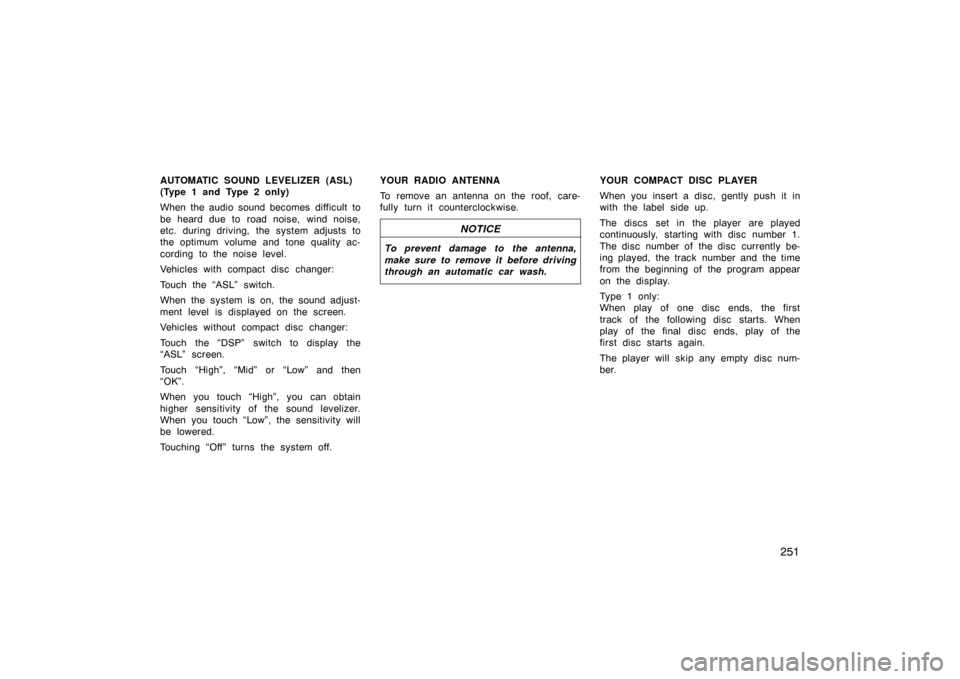
251
AUTOMATIC SOUND LEVELIZER (ASL)
(Type 1 and Type 2 only)
When the audio sound becomes difficult to
be heard due to road noise, wind noise,
etc. during driving, the system adjusts to
the optimum volume and tone quality ac-
cording to the noise level.
Vehicles with compact disc changer:
Touch the “ASL” switch.
When the system is on, the sound adjust-
ment level is displayed on the screen.
Vehicles without compact disc changer:
Touch the “DSP” switch to display the
“ASL” screen.
Touch “High”, “Mid” or “Low” and then
“OK”.
When you touch “High”, you can obtain
higher sensitivity of the sound levelizer.
When you touch “Low”, the sensitivity will
be lowered.
Touching “Off” turns the system off.YOUR RADIO ANTENNA
To remove an antenna on the roof, care-
fully turn it counterclockwise.
NOTICE
To prevent damage to the antenna,
make sure to remove it before driving
through an automatic car wash.
YOUR COMPACT DISC PLAYER
When you insert a disc, gently push it in
with the label side up.
The discs set in the player are played
continuously, starting with disc number 1.
The disc number of the disc currently be-
ing played, the track number and the time
from the beginning of the program appear
on the display.
Type 1 only:
When play of one disc ends, the first
track of the following disc starts. When
play of the final disc ends, play of the
first disc starts again.
The player will skip any empty disc num-
ber.
Page 254 of 458
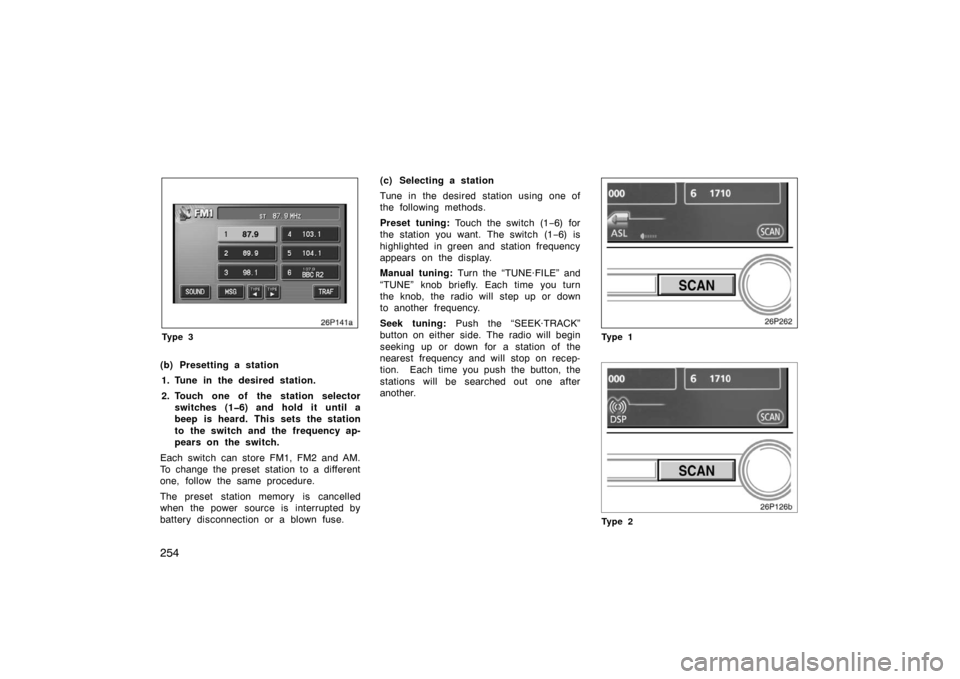
254
26p141a
Ty p e 3
(b) Presetting a station1. Tune in the desired station.
2. Touch one of the station selector switches (1�6) and hold it until a
beep is heard. This sets the station
to the switch and the frequency ap-
pears on the switch.
Each switch can store FM1, FM2 and AM.
To change the preset station to a different
one, follow the same procedure.
The preset station memory is cancelled
when the power source is interrupted by
battery disconnection or a blown fuse. (c) Selecting a station
Tune in the desired station using one of
the following methods.
Preset tuning:
Touch the switch (1 −6) for
the station you want. The switch (1 −6) is
highlighted in green and station frequency
appears on the display.
Manual tuning: Turn the “TUNE·FILE” and
“TUNE” knob briefly. Each time you turn
the knob, the radio will step up or down
to another frequency.
Seek tuning: Push the “SEEK·TRACK”
button on either side. The radio will begin
seeking up or down for a station of the
nearest frequency and will stop on recep-
tion. Each time you push the button, the
stations will be searched out one after
another.
26p262
Ty p e 1
Ty p e 2
Page 256 of 458
256
26p142a
Ty p e 3
(d) RDS (Radio Data System)
(1) Program type
Each time you touch the “TYPE �” or
“TYPE �” switch, the program type
changes as in the following:
�ROCK
�EASY LIS (Easy listening)
�CLS JAZZ (Classical music and Jazz)
�R&B (Rhythm and Blues)
�INFORM (Information)
�RELIGION
�MISC
�ALERT (Emergency message)
26p264
Ty p e 1
Ty p e 2
Page 259 of 458
259
(3) Radio textIf the system receives a radio text from
RDS station, “MSG” appears on the dis-
play. Touch the “MSG” switch, and a text
message is displayed on the screen.
26p267
Ty p e 1
Ty p e 2
26p145b
Ty p e 3
In case a text message is not accepted
in a screen, you can touch the “MSG”
switch and hold it to display the rest of
the message.
When the system can show the station
name, “RDS” appears on the display.
Each time you touch the “MSG” switch,
indication on the display changes from the
band to the station name, a radio text in
this order. After six seconds passes, indi-
cation returns to the band.
Page 264 of 458
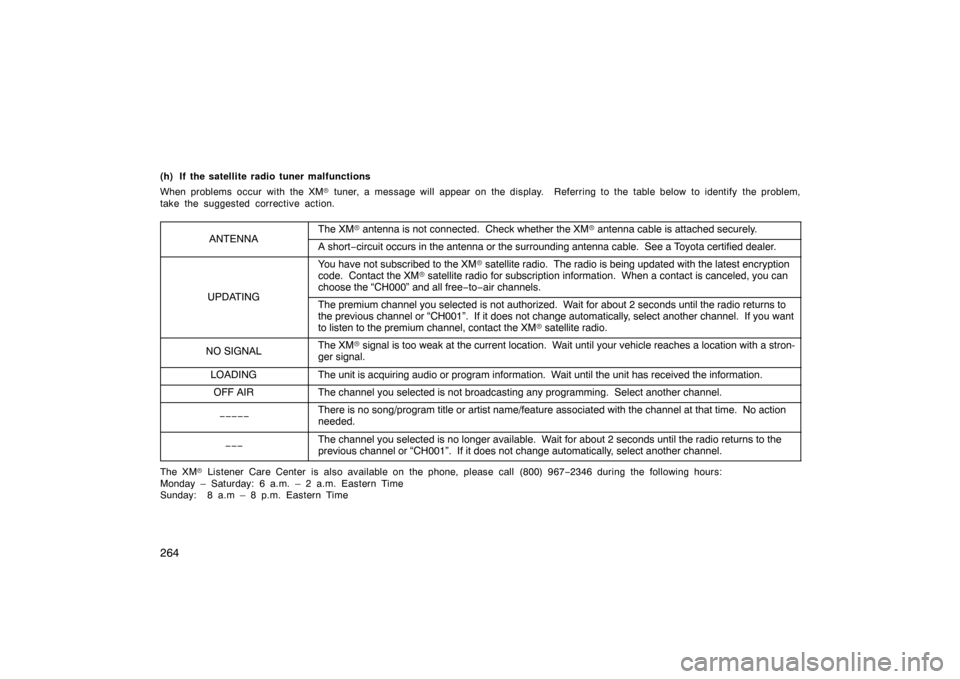
264
(h) If the satellite radio tuner malfunctions
When problems occur with the XM� tuner, a message will appear on the display. Referring to the table below to identify the problem,
take the suggested corrective action.
ANTENNAThe XM � antenna is not connected. Check whether the XM� antenna cable is attached securely.
A short−circuit occurs in the antenna or the surrounding antenna cable. See a T\
oyota certified dealer.
UPDATING
You have not subscribed to the XM � satellite radio. The radio is being updated with the latest encryption\
code. Contact the XM� satellite radio for subscription information. When a contact is cancel\
ed, you can
choose the “CH000” and all free −to− air channels.
The premium channel you selected is not authorized. Wait for about 2 seconds until the radio returns to
the previous channel or “CH001”. If it does not change automatica\
lly, select another channel. If you want
to listen to the premium channel, contact the XM � satellite radio.
NO SIGNALThe XM� signal is too weak at the current location. Wait until your vehicle reaches a location with a stron-
ger signal.
LOADINGThe unit is acquiring audio or program information. Wait until the unit has received the information.
OFF AIRThe channel you selected is not broadcasting any programming. Select an\
other channel.
−−−−−There is no song/program title or artist name/feature associated with th\
e channel at that time. No action
needed.
−−−The channel you selected is no longer available. Wait for about 2 seconds until the radio returns to the
previous channel or “CH001”. If it does not change automatically, select another channel.
The XM � Listener Care Center is also available on the phone, please call (800) 967 −2346 during the following hours:
Monday – Saturday: 6 a.m. – 2 a.m. Eastern Time
Sunday: 8 a.m – 8 p.m. Eastern Time