Page 216 of 374
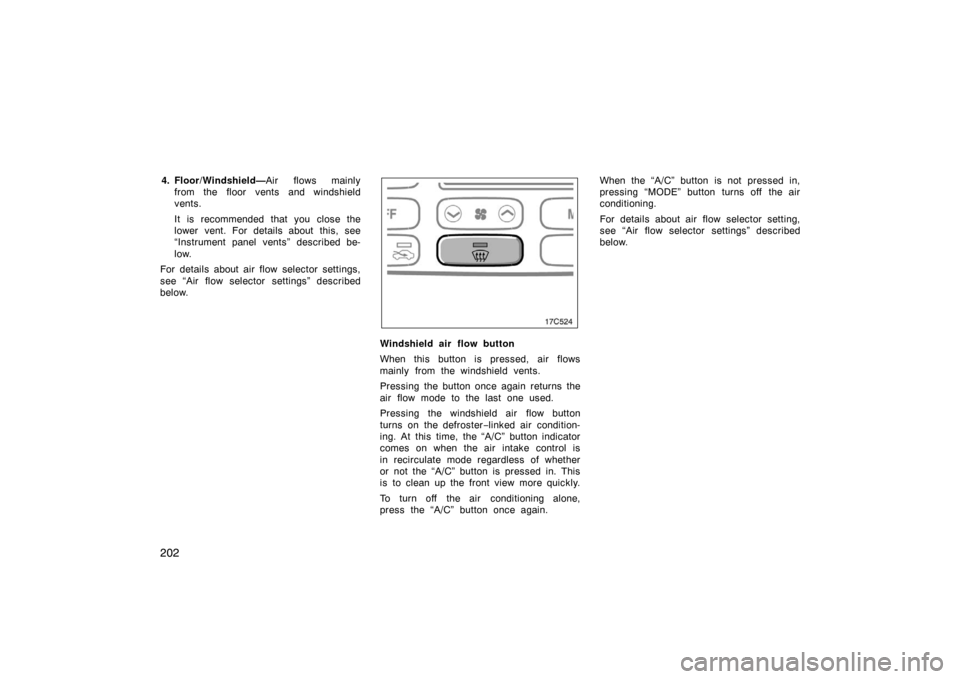
202
4. Floor/Windshield—Air flows mainly
from the floor vents and windshield
vents.
It is recommended that you close the
lower vent. For details about this, see
“Instrument panel vents” described be-
low.
For details about air flow selector settings,
see “Air flow selector settings” described
below.
Windshield air flow button
When this button is pressed, air flows
mainly from the windshield vents.
Pressing the button once again returns the
air flow mode to the last one used.
Pressing the windshield air flow button
turns on the defroster −linked air condition-
ing. At this time, the “A/C” button indicator
comes on when the air intake control is
in recirculate mode regardless of whether
or not the “A/C” button is pressed in. This
is to clean up the front view more quickly.
To turn off the air conditioning alone,
press the “A/C” button once again. When the “A/C” button is not pressed in,
pressing “MODE” button turns off the air
conditioning.
For details about air flow selector setting,
see “Air flow selector settings” described
below.
Page 218 of 374

204
—Air flow selector settings
See “Instrument panel vents” on page 206.
—Operating tips
�To cool off your Toyota after it has
been parked in the hot sun, drive with
the windows open for a few minutes.
This vents the hot air, allowing the air
conditioning to cool the interior more
quickly.
�Make sure the air intake grilles in front
of the windshield are not blocked (by
leaves or snow, for example).
�On humid days, do not blow cold air
on the windshield. The windshield could
fog up because of the difference in air
temperature on the inside and outside
of the windshield.
�Keep the area under the front seats
clear to allow air to circulate through-
out the vehicle.
�On cold days, set the fan speed to
high for a minute to help clear the
intake ducts of snow or moisture. This
can reduce the amount of fogging on
the windows.
�When driving on dusty roads, close all
windows. If dust thrown up by the ve-
hicle is still drawn into the vehicle after
closing the windows, it is recommended
that the air intake control button be set
to FRESH and the fan speed control
button to any setting except “OFF”.
17C001a
Page 220 of 374
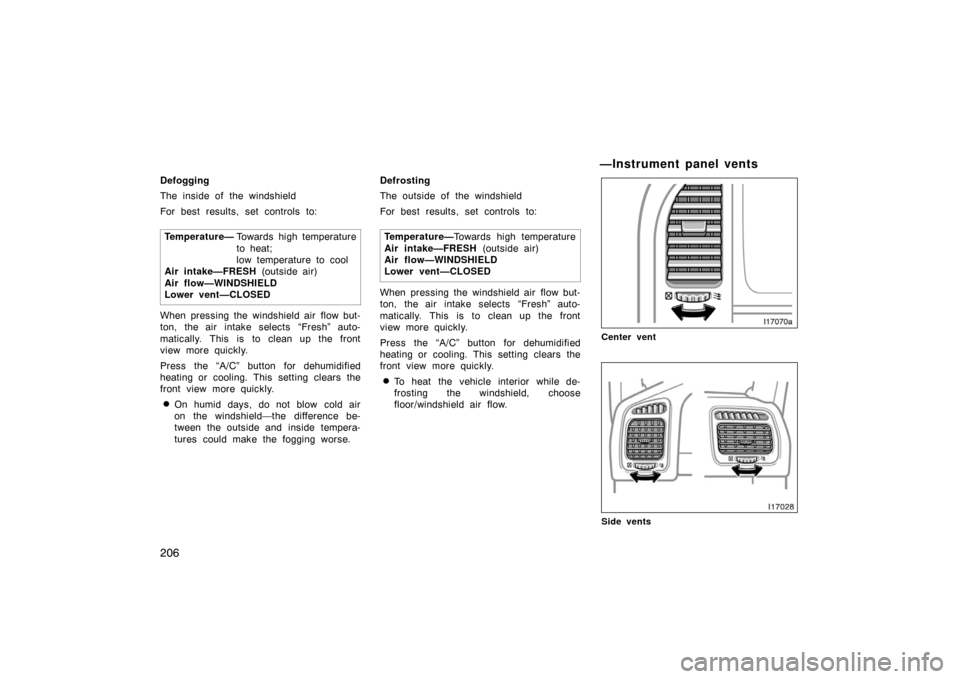
206
Defogging
The inside of the windshield
For best results, set controls to:Temperature— To w a r d s high temperature
to heat;
low temperature to cool
Air intake—FRESH (outside air)
Air flow—WINDSHIELD
Lower vent—CLOSED
When pressing the windshield air flow but-
ton, the air intake selects “Fresh” auto-
matically. This is to clean up the front
view more quickly.
Press the “A/C” button for dehumidified
heating or cooling. This setting clears the
front view more quickly.
�On humid days, do not blow cold air
on the windshield—the difference be-
tween the outside and inside tempera-
tures could make the fogging worse. Defrosting
The outside of the windshield
For best results, set controls to:
Temperature— To w a r d s high temperature
Air intake—FRESH (outside air)
Air flow—WINDSHIELD
Lower vent—CLOSED
When pressing the windshield air flow but-
ton, the air intake selects “Fresh” auto-
matically. This is to clean up the front
view more quickly.
Press the “A/C” button for dehumidified
heating or cooling. This setting clears the
front view more quickly.
�To heat the vehicle interior while de-
frosting the windshield, choose
floor/windshield air flow.
—Instrument panel vents
Center vent
Side vents
Page 221 of 374
207
Lower vent
If air flow control is not satisfactory, check
the instrument panel vents. The instrument
panel vents may be opened or closed as
shown.
For removing frost or fog, it is recom-
mended that you close the lower vent
when you use the “Floor”, the “Floor/Wind-
shield” or the “Windshield” mode.
Page 226 of 374
212
Clock
18C510
Vehicles with navigation system
Vehicles without navigation system
To reset the hour: Push the “H” button.
To reset the minutes: Push the “M” button.
The key must be in the “ACC” or “ON”
position.
If quick adjustment to a full hour is de-
sired, push the “:00” button.
For example, if the “:00” button is de-
pressed when the time is between
1:01 – 1:29, the time will change to 1:00.
If the time is between 1:30 – 1:59, the
time will change to 2:00.
If the electrical power source has been
disconnected from the clock, the time dis-
play will automatically be set to 1:00.
When the instrument panel lights are
turned on, the brightness of the time in-
dication will be reduced.
Outside temperature display
18C511
Vehicles with navigation system
Vehicles without navigation system
Page 231 of 374
217
Power outlets
The power outlets are designed for
power supply for car accessories. To
use them, open the lids as shown in
the following illustrations.
The key must be in the “ACC” or “ON”
position to be used.
NOTICE
�To prevent the fuse from being
blown, do not use the electricity
over the total vehicle capacity of
12V/120W (all the outlets together).
� To prevent the battery from being
discharged, do not use the power
outlets longer than necessary when
the engine is not running.
� Close the power outlet lids when
the power outlets are not in use.
Inserting anything other than an ap-
propriate plug that fits the outlet,
or allowing any liquid to get into
the outlet may cause electrical fail-
ure or short circuits.
Instrument panel
Rear console box
(Vehicles without navigation system)
Rear console box
(Vehicles with navigation system)
Luggage compartment
Page 233 of 374
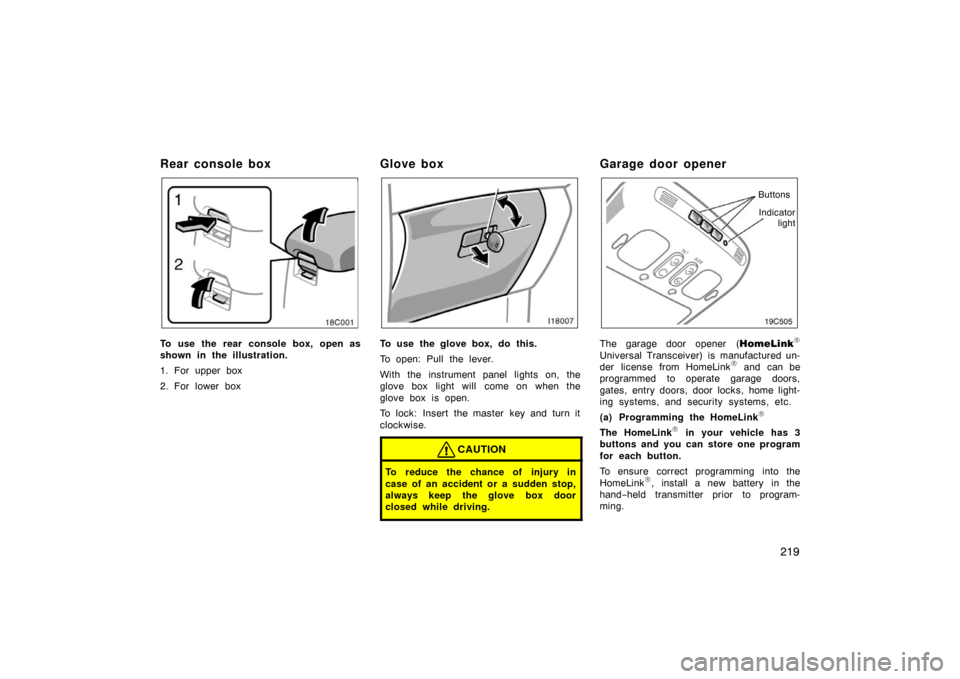
219
Rear console box
To use the rear console box, open as
shown in the illustration.
1. For upper box
2. For lower box
Glove box
To use the glove box, do this.
To open: Pull the lever.
With the instrument panel lights on, the
glove box light will come on when the
glove box is open.
To lock: Insert the master key and turn it
clockwise.
CAUTION
To reduce the chance of injury in
case of an accident or a sudden stop,
always keep the glove box door
closed while driving.
Garage door opener
Indicatorlight
Buttons
The garage door opener (
HomeLink
Universal Transceiver) is manufactured un-
der license from HomeLink and can be
programmed to operate garage doors,
gates, entry doors, door locks, home light-
ing systems, and security systems, etc.
(a) Programming the HomeLink
The HomeLink in your vehicle has 3
buttons and you can store one program
for each button.
To ensure correct programming into the
HomeLink
, install a new battery in the
hand− held transmitter prior to program-
ming.
Page 260 of 374
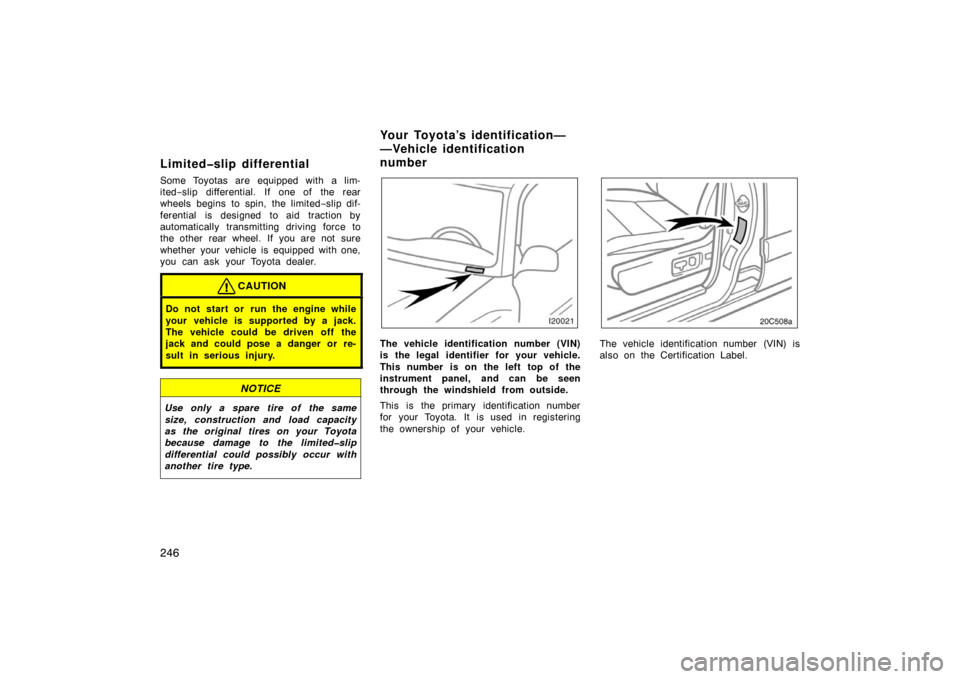
246
Limited�slip differential
Some Toyotas are equipped with a lim-
ited−slip differential. If one of the rear
wheels begins to spin, the limited −slip dif-
ferential is designed to aid traction by
automatically transmitting driving force to
the other rear wheel. If you are not sure
whether your vehicle is equipped with one,
you can ask your Toyota dealer.
CAUTION
Do not start or run the engine while
your vehicle is supported by a jack.
The vehicle could be driven off the
jack and could pose a danger or re-
sult in serious injury.
NOTICE
Use only a spare tire of the same
size, construction and load capacity
as the original tires on your Toyota
because damage to the limited�slip
differential could possibly occur with
another tire type.
The vehicle identification number (VIN)
is the legal identifier for your vehicle.
This number is on the left top of the
instrument panel, and can be seen
through the windshield from outside.
This is the primary identification number
for your Toyota. It is used in registering
the ownership of your vehicle.
20c508a
The vehicle identification number (VIN) is
also on the Certification Label.
Your Toyota’s identification—
—Vehicle identification
number