Page 132 of 374
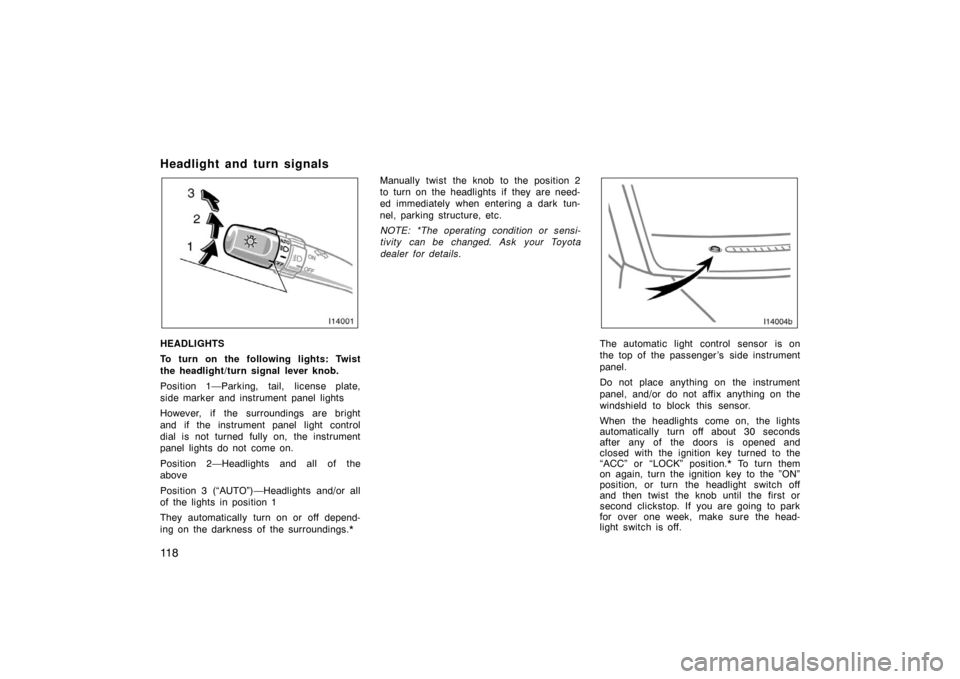
11 8
Headlight and turn signals
HEADLIGHTS
To turn on the following lights: Twist
the headlight/turn signal lever knob.
Position 1—Parking, tail, license plate,
side marker and instrument panel lights
However, if the surroundings are bright
and if the instrument panel light control
dial is not turned fully on, the instrument
panel lights do not come on.
Position 2—Headlights and all of the
above
Position 3 (“AUTO”)—Headlights and/or all
of the lights in position 1
They automatically turn on or off depend-
ing on the darkness of the surroundings.*Manually twist the knob to the position 2
to turn on the headlights if they are need-
ed immediately when entering a dark tun-
nel, parking structure, etc.
NOTE: *The operating condition or sensi-
tivity can be changed. Ask your Toyota
dealer for details.The automatic light control sensor is on
the top of the passenger ’s side instrument
panel.
Do not place anything on the instrument
panel, and/or do not affix anything on the
windshield to block this sensor.
When the headlights come on, the lights
automatically turn off about 30 seconds
after any of the doors is opened and
closed with the ignition key turned to the
“ACC” or “LOCK” position.* To turn them
on again, turn the ignition key to the ”ON”
position, or turn the headlight switch off
and then twist the knob until the first or
second clickstop. If you are going to park
for over one week, make sure the head-
light switch is off.
Page 133 of 374

11 9
When the headlight switch is on with all
the doors locked, pushing the “LOCK” but-
ton on the wireless remote control key
turns off the headlights.
NOTE: *The time before turning off the
lights can be changed. Ask your Toyota
dealer for details.
NOTICE
To prevent the battery from being dis-
charged, do not leave the lights on
for a long period when the engine is
not running.
Daytime running light system
The headlights turn on at reduced intensi-
ty when the parking brake is released with
the engine started, even with the light
switch in the “OFF” position. They will not
go off until the ignition switch is turned
off.
To turn on the other exterior lights and
instrument panel lights, twist the knob to
the position 1.
Twist the knob to the position 2 to turn
the headlights to full intensity for driving
at night.High�Low beams—For high beams, turn
the headlights on and push the lever away
from you (position 1). Pull the lever to-
ward you (position 2) for low beams.
The headlight high beam indicator light
(blue light) on the instrument panel will
tell you that the high beams are on.
Flashing the high beam headlights
(position 3)—Pull the lever all the way
back. The high beam headlights turn off
when you release the lever.
You can flash the high beam headlights
with the knob turned to “OFF”.TURN SIGNALS
To signal a turn, push the headlight/
turn signal lever up or down to position
1.
The key must be in the “ON” position.
The lever automatically returns after you
make a turn, but you may have to return
it by hand after you change lanes.
To signal a lane change, move the lever
up or down to the pressure point (position
2) and hold it.
If the turn signal indicator lights (green
lights) on the instrument panel flash faster
than normal, a front or rear turn signal
bulb is burned out. See “Replacing light
bulbs” on page 343.
Page 134 of 374
120
Emergency flashers
To turn on the emergency flashers,
push the switch.
All the turn signal lights will flash. To turn
them off, push the switch once again.
Turn on the emergency flashers to warn
other drivers if your vehicle must be
stopped where it might be a traffic hazard.
Always pull your vehicle as far off the
road as possible.
The turn signal light switch will not work
when the emergency flashers are operat-
ing.
NOTICE
To prevent the battery from being dis-
charged, do not leave the switch on
longer than necessary when the en-
gine is not running.
Instrument panel light control
To adjust the brightness of the instru-
ment panel lights, turn the dial.
Page 159 of 374
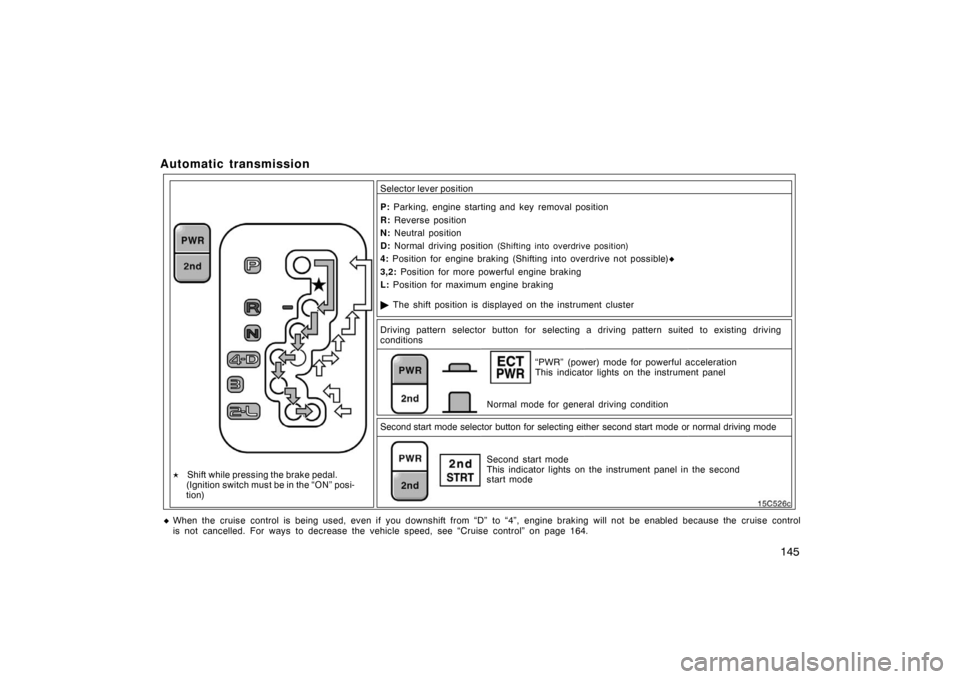
145
Automatic transmission
� The shift position is displayed on the instrument cluster
P:
Parking, engine starting and key removal position
R: Reverse position
N: Neutral position
D: Normal driving position
(Shifting into overdrive position)
4: Position for engine braking (Shifting into overdrive not possible)�
3,2: Position for more powerful engine braking
Driving pattern selector button for selecting a driving pattern suited to existing driving
conditions
Normal mode for general driving condition“PWR” (power) mode for powerful acceleration
This indicator lights on the instrument panel
Second start mode selector button for selecting either second start mode or no\
rmal driving mode Second start mode
This indicator lights on the instrument panel in the second
start mode
L:
Position for maximum engine braking
� Shift while pressing the brake pedal.
(Ignition switch must be in the “ON” posi-
tion) Selector lever position
�When the cruise control is being used, even if you downshift from “D” to “4”, engine braking will not be enabled because the cr
uise control
is not cancelled. For ways to decrease the vehicle speed, see “Cruise control” on page 164.
Page 177 of 374
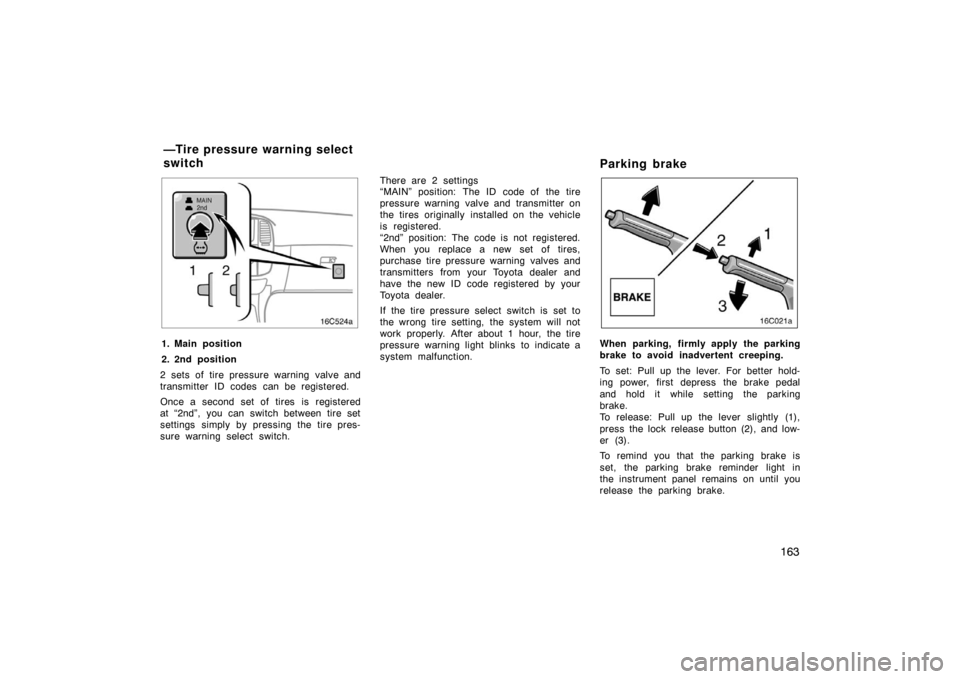
163
16C524a
1. Main position
2. 2nd position
2 sets of tire pressure warning valve and
transmitter ID codes can be registered.
Once a second set of tires is registered
at “2nd”, you can switch between tire set
settings simply by pressing the tire pres-
sure warning select switch. There are 2 settings
“MAIN” position: The ID code of the tire
pressure warning valve and transmitter on
the tires originally installed on the vehicle
is registered.
“2nd” position: The code is not registered.
When you replace a new set of tires,
purchase tire pressure warning valves and
transmitters from your Toyota dealer and
have the new ID code registered by your
Toyota dealer.
If the tire pressure select switch is set to
the wrong tire setting, the system will not
work properly. After about 1 hour, the tire
pressure warning light blinks to indicate a
system malfunction.
Parking brake
When parking, firmly apply the parking
brake to avoid inadvertent creeping.
To set: Pull up the lever. For better hold-
ing power, first depress the brake pedal
and hold it while setting the parking
brake.
To release: Pull up the lever slightly (1),
press the lock release button (2), and low-
er (3).
To remind you that the parking brake is
set, the parking brake reminder light in
the instrument panel remains on until you
release the parking brake.
—Tire pressure warning select
switch
Page 179 of 374
165
TURNING THE SYSTEM ON AND OFF
To turn the cruise control on, press the
“ON−OFF” button. The “CRUISE” indicator
light on the instrument panel will come on
to indicate that the cruise control is opera-
tional. Pressing the “ON −OFF” button
again turns the system off.
When the system is turned off, cruising
speed must be reset when the cruise con-
trol is turned on again.
CAUTION
To avoid accidentally engaging the
cruise control, turn the system off
when it is not in use. Make sure the
“CRUISE” indicator light is off.
SETTING THE CRUISING SPEED
The transmission must be in “D” or “4”
before you set the cruising speed.
Bring your vehicle to the desired speed,
push the lever down in the “– SET” direc-
tion and release it. This sets the vehicle
at that speed.
If the speed is not satisfactory, tap the
lever up for a faster speed, or tap it down
for a slower speed. Each tap changes the
set speed by 1.6 km/h (1.0 mph). You can
now take your foot off the accelerator
pedal.
Page 213 of 374
199
OPERATION OF INSTRUMENTS AND
CONTROLS
Air conditioning system
Front air conditioning system:Controls 200
. . . . . . . . . . . . . . . . . . . . . . . . . . . . . . . . . . . . .\
. . . . . . . . . . . . .
Air flow selector settings 204
. . . . . . . . . . . . . . . . . . . . . . . . . . . . . . . . . . . . \
Operating tips 204
. . . . . . . . . . . . . . . . . . . . . . . . . . . . . . . . . . . . \
. . . . . . . . .
Instrument panel vents 206
. . . . . . . . . . . . . . . . . . . . . . . . . . . . . . . . . . . . \
.
Rear air conditioning system:
Controls 208
. . . . . . . . . . . . . . . . . . . . . . . . . . . . . . . . . . . . \
. . . . . . . . . . . . . .
Air flow selector settings 210
. . . . . . . . . . . . . . . . . . . . . . . . . . . . . . . . . . . . \
For vehicle equipped with Navigation system, please refer to the
separate “ Navigation System Owner’s Manual”.
SECTION 1� 9
Page 215 of 374
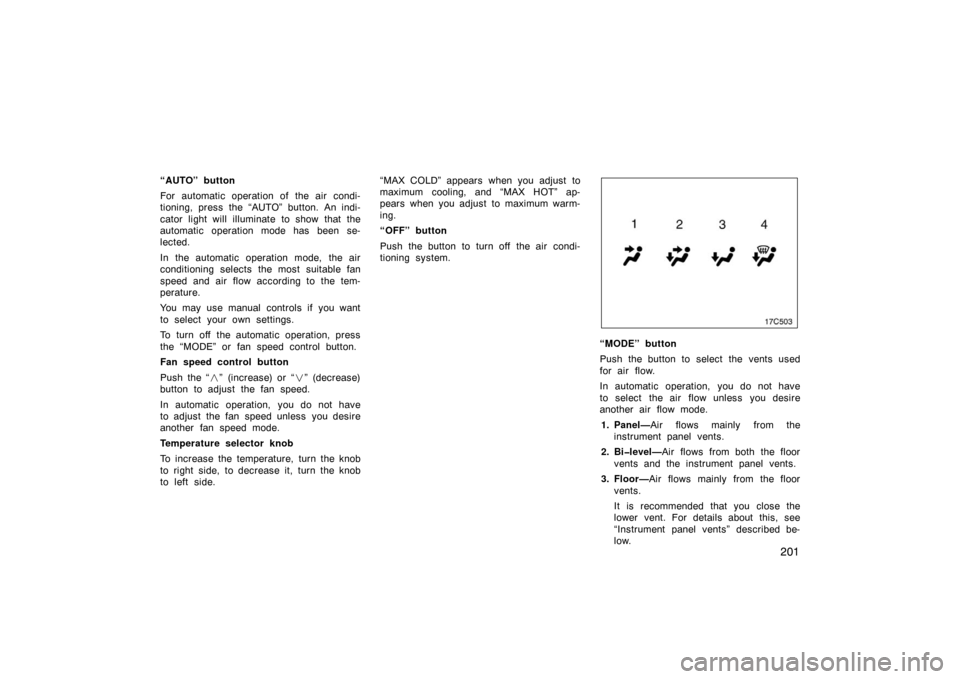
201
“AUTO” button
For automatic operation of the air condi-
tioning, press the “AUTO” button. An indi-
cator light will illuminate to show that the
automatic operation mode has been se-
lected.
In the automatic operation mode, the air
conditioning selects the most suitable fan
speed and air flow according to the tem-
perature.
You may use manual controls if you want
to select your own settings.
To turn off the automatic operation, press
the “MODE” or fan speed control button.
Fan speed control button
Push the “�” (increase) or “ �” (decrease)
button to adjust the fan speed.
In automatic operation, you do not have
to adjust the fan speed unless you desire
another fan speed mode.
Temperature selector knob
To increase the temperature, turn the knob
to right side, to decrease it, turn the knob
to left side. “MAX COLD” appears when you adjust to
maximum cooling, and “MAX HOT” ap-
pears when you adjust to maximum warm-
ing.
“OFF” button
Push the button to turn off the air condi-
tioning system.
“MODE” button
Push the button to select the vents used
for air flow.
In automatic operation, you do not have
to select the air flow unless you desire
another air flow mode.
1. Panel— Air flows mainly from the
instrument panel vents.
2. Bi�level— Air flows from both the floor
vents and the instrument panel vents.
3. Floor— Air flows mainly from the floor
vents.
It is recommended that you close the
lower vent. For details about this, see
“Instrument panel vents” described be-
low.