Page 14 of 436

’07 HIGHLANDER HV_U (L/O 0608)
2
2007 HIGHLANDER HV from July ’06 Prod. (OM48685U)
Toyota hybrid system combines the
power of a gasoline engine and a trac-
tion motor to minimize fuel consump-
tion and emissions.
Depending on driving conditions, the ve-
hicle runs optimally on a combination of
the gasoline engine and traction motor.
Since the gasoline engine charges the hy-
brid battery as needed, the battery does
not have to be charged from an outside
source like an electric vehicle.Toyota hybrid system performs various
controls depending on the operating
condition. The condition appears on the
multi�information display and/or naviga-
tion system screen (with navigation
system) when the display and/or screen
is in “Energy Monitor” mode. See “Mul-
ti�information display” on page 152 in
Section 1�6 and “Trip information” on
page 271 in Section 1�10 for the opera-
tion of the display and screen.
These are representative examples of
energy monitor displays. Depending on
the condition, the energy monitor dis-
plays the graphics different from those
shown below. Depending on conditions,
the graphic does not reflect the actual
motion of the vehicle.The multi
−information display
The navigation system screen
∗: All wheel drive models only
�When the vehicle is powered by the
traction motor.
Toyota hybrid system Energy monitor
Page 15 of 436
’07 HIGHLANDER HV_U (L/O 0608)
3
2007 HIGHLANDER HV from July ’06 Prod. (OM48685U)
The multi−information display
The navigation system screen
∗: All wheel drive models only
�When the vehicle is powered by both
the gasoline engine and the traction
motor.
The multi −information display
The navigation system screen
∗: All wheel drive models only
�When the vehicle is powered by the
gasoline engine.
The multi −information display
The navigation system screen
∗: All wheel drive models only
�When the vehicle is regenerating and
charging the hybrid battery.
Page 16 of 436
’07 HIGHLANDER HV_U (L/O 0608)
4
2007 HIGHLANDER HV from July ’06 Prod. (OM48685U)
The multi−information display
The navigation system screen
∗: All wheel drive models only
�When there is no energy flow. Level 1 Level 2
Level 3
Level 4
Level 5
Level 6
Level 7
Level 8Status
The multi
−
information display The
navigation systemscreen
The starting procedure is the same as
that for conventional vehicles.
Insert the key into the ignition and turn it
to the “START” position.
The “READY” light flashes and stays on.
A beep sounds after a few seconds, and
the hybrid system will start. If the ambient
temperature is low, it may take time until
the “READY” light comes on. For details,
see “How to start the hybrid system” on
page 324 in Section 3.
The engine may not start even with the
“READY” light on.
—Hybrid battery status Starting your hybrid vehicle
Page 21 of 436

’07 HIGHLANDER HV_U (L/O 0608)
9
2007 HIGHLANDER HV from July ’06 Prod. (OM48685U)
CAUTION
�The driver should pay special atten-
tion to pedestrians when the vehicle
is powered only by the traction mo-
tor. Because there is no engine
noise, the pedestrians may mis-
judge the vehicle’s movement.
�When you leave your vehicle, be
sure to turn off the hybrid system.
�Be sure to put the transmission in
the “P” position because the ve-
hicle can move when the “READY”
light is on even if the engine is
stopped. When the “READY” light is
on, do not leave your vehicle in a
shift position other than the “P”
and “N” positions. The vehicle will
creep and start abruptly if the ac-
celerator pedal is depressed by
mistake. This may cause death or
serious injury.
The multi�information display
The navigation system screen
If you open the door with the hybrid
system turned on and the transmission
is not in the “P” position, a message
appears on the multi�information dis-
play and navigation system screen (for
vehicles with navigation system).
�When you leave your vehicle, or stop
or park for a while, put the transmis-
sion in the “P” position.
�Charging the hybrid battery while driv-
ing is important. In the “N” position,
the hybrid battery will not be charged.
Do not leave the transmission in the
“N” position. The motor generator oper-
ates in the “P”, “R”, “D” and “B” posi-
tions. When you drive, put the trans-
mission in the “D” or “B” position and
depress the accelerator pedal. When
driving in a traffic jam, operate the
vehicle in the “D” position to prevent
the hybrid battery from being dischar-
ged.
Page 27 of 436
’07 HIGHLANDER HV_U (L/O 0608)
15
2007 HIGHLANDER HV from July ’06 Prod. (OM48685U)
1. Headlight, turn signal and front foglight switches
2. Wiper and washer switches
3. Emergency flasher switch
4. Clock
5. Trip information button
6. Front passenger ’s seat belt reminder light
7. Air conditioning controls and trip information display
8. Rear window and outside rear view mirror defogger and windshield wiper
de− icer switch
9. Audio system
10. Front passenger airbag on −off indicator
lights
11. Seat heater switches
12. Power outlet (12 VDC)
13. Cruise control switch
14. Ignition switch
15. Tilt steering lock release lever
16. Power outlet (115 VAC) main switch
17. Rear heater main switch
18. Theft deterrent system/engine immobilizer system indicator light
19. Power rear view mirror control switches
�
Vehicles with automatic air conditioning controls (view B without navigation system)
Page 29 of 436
’07 HIGHLANDER HV_U (L/O 0608)
17
2007 HIGHLANDER HV from July ’06 Prod. (OM48685U)
1. Power meter
2. Service reminder indicators andindicator lights
3. Speedometer 4. Fuel gauge
5. Low fuel level warning light
6. Engine coolant temperature gauge
7. Multi
−information mode button
8. Multi −information display
9. Instrument panel light control/trip meter reset knob
Instrument cluster overview
Page 55 of 436

’07 HIGHLANDER HV_U (L/O 0608)
43
2007 HIGHLANDER HV from July ’06 Prod. (OM48685U)
If the pressure in the fuel tank is high, a
message “PLEASE WAIT NOW OPENING”
will appear on the multi−information dis-
play. It may take up to 10 seconds if the
internal pressure is high. The segments in
the display increase to indicate the time
left. The segments in the display decrease
to indicate the time left.
When the pressure lowers, a message
“REFUEL READY” will appear and the fuel
filler door will o pen.
If the fuel filler door does not o pen, the
opener may have a malfunction. For de-
tails, see “—If the fuel filler door op ener
is not actuated” on page 44 in this Sec-
tion.
CAUTION
When opening the cap, do not remove
the cap quickly. In hot weather, fuel
under pressure could cause injury by
spraying out of the filler neck if the
cap is suddenly removed.
2. Turn the cap slowly counterclockwise and remove it.
The removed cap can be stored on the
backside of the fuel filler door.
When reinstalling, turn the cap clockwise
until you hear a click.
If the cap is not tightened securely, the
malfunction indicator lamp will come on.
Make sure the cap is tightened securely.
The indicator lamp will go off after driving
the vehicle several times. If the indicator
lamp does not go off, contact your Toyota
dealer as soon as possible.
Page 56 of 436
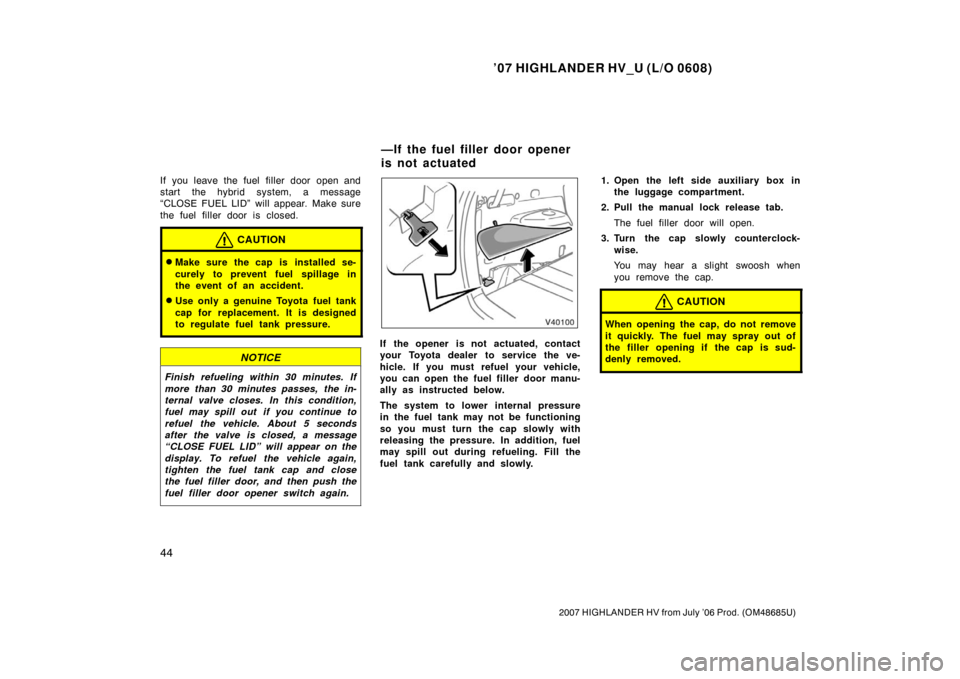
’07 HIGHLANDER HV_U (L/O 0608)
44
2007 HIGHLANDER HV from July ’06 Prod. (OM48685U)
If you leave the fuel filler door open and
start the hybrid system, a message
“CLOSE FUEL LID” will appear. Make sure
the fuel filler door is closed.
CAUTION
�Make sure the cap is installed se-
curely to prevent fuel spillage in
the event of an accident.
�Use only a genuine Toyota fuel tank
cap for replacement. It is designed
to regulate fuel tank pressure.
NOTICE
Finish refueling within 30 minutes. If
more than 30 minutes passes, the in-
ternal valve closes. In this condition,
fuel may spill out if you continue to
refuel the vehicle. About 5 seconds
after the valve is closed, a message
“CLOSE FUEL LID” will appear on the
display. To refuel the vehicle again,
tighten the fuel tank cap and close
the fuel filler door, and then push the
fuel filler door opener switch again.
If the opener is not actuated, contact
your Toyota dealer to service the ve-
hicle. If you must refuel your vehicle,
you can open the fuel filler door manu-
ally as instructed below.
The system to lower internal pressure
in the fuel tank may not be functioning
so you must turn the cap slowly with
releasing the pressure. In addition, fuel
may spill out during refueling. Fill the
fuel tank carefully and slowly. 1. Open the left side auxiliary box in
the luggage compartment.
2. Pull the manual lock release tab.
The fuel filler door will open.
3. Turn the cap slowly counterclock- wise.
You may hear a slight swoosh when
you remove the cap.
CAUTION
When opening the cap, do not remove
it quickly. The fuel may spray out of
the filler opening if the cap is sud-
denly removed.
—If the fuel filler door opener
is not actuated