Page 203 of 436
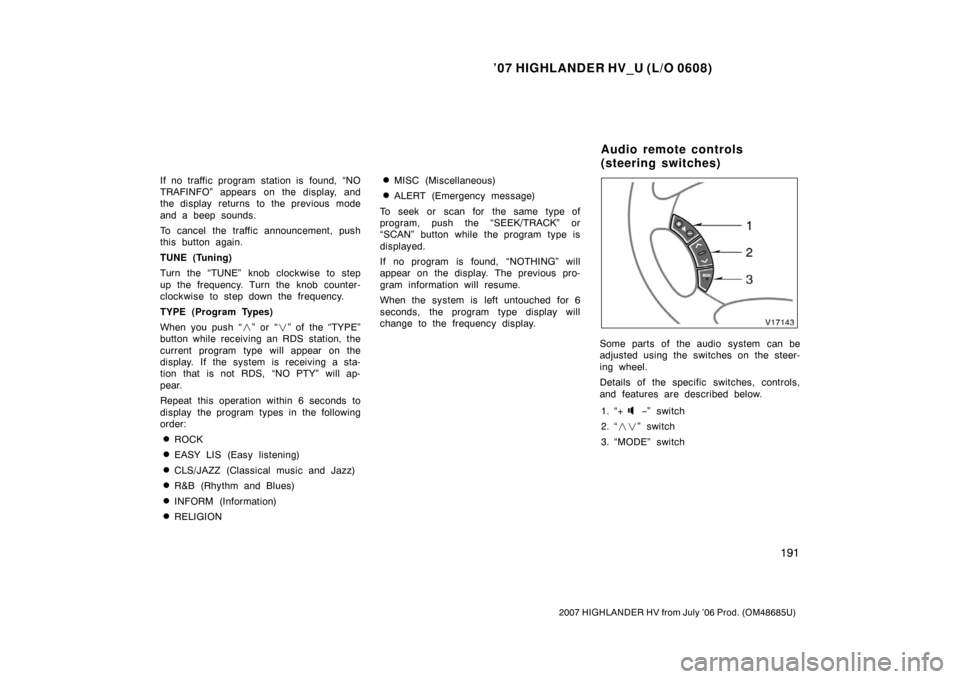
’07 HIGHLANDER HV_U (L/O 0608)
191
2007 HIGHLANDER HV from July ’06 Prod. (OM48685U)
If no traffic program station is found, “NO
TRAFINFO” appears on the display, and
the display returns to the previous mode
and a beep sounds.
To cancel the traffic announcement, push
this button again.
TUNE (Tuning)
Turn the “TUNE” knob clockwise to step
up the frequency. Turn the knob counter-
clockwise to step down the frequency.
TYPE (Program Types)
When you push “�” or “�” of the “TYPE”
button while receiving an RDS station, the
current program type will appear on the
display. If the system is receiving a sta-
tion that is not RDS, “NO PTY” will ap-
pear.
Repeat this operation within 6 seconds to
display the program types in the following
order:
�ROCK
�EASY LIS (Easy listening)
�CLS/JAZZ (Classical music and Jazz)
�R&B (Rhythm and Blues)
�INFORM (Information)
�RELIGION
�MISC (Miscellaneous)
�ALERT (Emergency message)
To seek or scan for the same type of
program, push the “SEEK/TRACK” or
“SCAN” button while the program type is
displayed.
If no program is found, “NOTHING” will
appear on the display. The previous pro-
gram information will resume.
When the system is left untouched for 6
seconds, the program type display will
change to the frequency display.
Some parts of the audio system can be
adjusted using the switches on the steer-
ing wheel.
Details of the specific switches, controls,
and features are described below.
1. “+
− ” switch
2. “ ��” switch
3. “MODE” switch
Audio remote controls
(steering switches)
Page 263 of 436

’07 HIGHLANDER HV_U (L/O 0608)
251
2007 HIGHLANDER HV from July ’06 Prod. (OM48685U)
Fan speed selector
Turn the knob to adjust the fan speed—to
the right to increase, to the left to de-
crease.
Temperature selector
Turn the knob to adjust the temperature—
to the right to warm, to the left to cool.
Turning the knob fully counterclockwise
sets the air intake selector to the
RECIRCULATE mode automatically for
quick cooling. To set to the FRESH mode,
press the air intake selector button.
Air flow selector
Turn the knob to select the vents used for
air flow.1. Panel— Air flows from the instrument
panel vents.
2. Bi�level— Air flows from both the floor
vents and the instrument panel vents.
3. Floor— Air flows mainly from the floor
vents.
4. Floor/Windshield— Air flows mainly
from the floor vents and windshield
vents.
Turning the air flow selector to the
floor/windshield position turns on the
defogging function with the purpose of
clearing the front view. This position allows the air intake to
select FRESH automatically. This is to
clean up the front view more quickly.
If you want to return the setting to
RECIRCULATE mode, press the air in-
take selector button once again.
5. Windshield— Air flows mainly from the
windshield vents.
Turning the air flow selector to the
windshield position turns on the defog-
ging function with the purpose of clear-
ing the front view.
This position allows the air intake to
select FRESH automatically. This is to
clean up the front view more quickly.
It is not possible to select the
RECIRCULATE mode in the windshield
mode if you press the air intake control
button.
For details about air flow selector settings,
see “—Air flow selector settings” de-
scribed blow.
Page 281 of 436
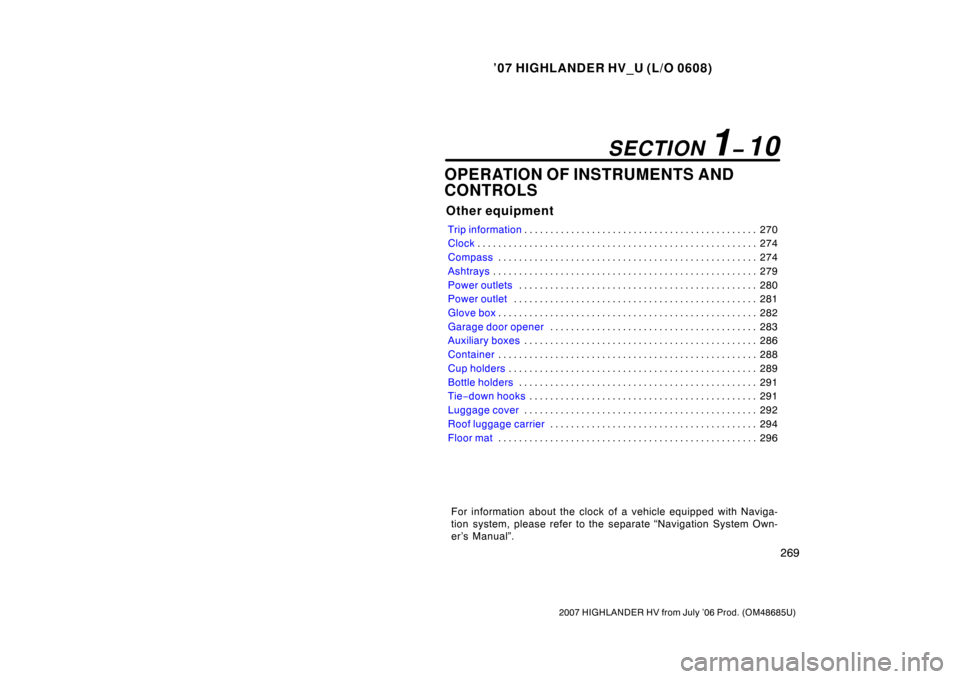
’07 HIGHLANDER HV_U (L/O 0608)
269
2007 HIGHLANDER HV from July ’06 Prod. (OM48685U)
OPERATION OF INSTRUMENTS AND
CONTROLS
Other equipment
Trip information270
. . . . . . . . . . . . . . . . . . . . . . . . . . . . . . . . . . . . .\
. . . . . . . .
Clock 274
. . . . . . . . . . . . . . . . . . . . . . . . . . . . . . . . . . . . \
. . . . . . . . . . . . . . . . . .
Compass 274
. . . . . . . . . . . . . . . . . . . . . . . . . . . . . . . . . . . . \
. . . . . . . . . . . . . .
Ashtrays 279
. . . . . . . . . . . . . . . . . . . . . . . . . . . . . . . . . . . . \
. . . . . . . . . . . . . . .
Power outlets 280
. . . . . . . . . . . . . . . . . . . . . . . . . . . . . . . . . . . . \
. . . . . . . . . .
Power outlet 281
. . . . . . . . . . . . . . . . . . . . . . . . . . . . . . . . . . . . \
. . . . . . . . . . .
Glove box 282
. . . . . . . . . . . . . . . . . . . . . . . . . . . . . . . . . . . . \
. . . . . . . . . . . . . .
Garage door opener 283
. . . . . . . . . . . . . . . . . . . . . . . . . . . . . . . . . . . . \
. . . .
Auxiliary boxes 286
. . . . . . . . . . . . . . . . . . . . . . . . . . . . . . . . . . . . \
. . . . . . . . .
Container 288
. . . . . . . . . . . . . . . . . . . . . . . . . . . . . . . . . . . . \
. . . . . . . . . . . . . .
Cup holders 289
. . . . . . . . . . . . . . . . . . . . . . . . . . . . . . . . . . . . \
. . . . . . . . . . . .
Bottle holders 291
. . . . . . . . . . . . . . . . . . . . . . . . . . . . . . . . . . . . \
. . . . . . . . . .
Tie −down hooks 291
. . . . . . . . . . . . . . . . . . . . . . . . . . . . . . . . . . . . \
. . . . . . . .
Luggage cover 292
. . . . . . . . . . . . . . . . . . . . . . . . . . . . . . . . . . . . \
. . . . . . . . .
Roof luggage carrier 294
. . . . . . . . . . . . . . . . . . . . . . . . . . . . . . . . . . . . \
. . . .
Floor mat 296
. . . . . . . . . . . . . . . . . . . . . . . . . . . . . . . . . . . . \
. . . . . . . . . . . . . .
For information about the clock of a vehicle equipped with Naviga-
tion system, please refer to the separate “Navigation System Own-
er’s Manual”.
SECTION 1� 10
Page 286 of 436

’07 HIGHLANDER HV_U (L/O 0608)
274
2007 HIGHLANDER HV from July ’06 Prod. (OM48685U)
Energy Monitor screen
Touching the “Energy” switch turns on
the “Energy Monitor” that displays the
hybrid system operating condition.
The arrow on the screen indicates the
movement of the energy. See “Energy
monitor” on page 2 for the representative
screen.
The segment of the battery on the screen
indicates the status of the hybrid battery.
See “—Hybrid battery status” on page 4
for details.
To reset the hour: Push the “H” button.
To reset the minutes: Push the “M” button.
The key must be in the “ACC” or “ON”
position.
If the electrical power source has been
disconnected from the clock, the time dis-
play will automatically be set to 1:00 (one
o’clock).The direction is indicated on the inside
rear view mirror.
If the ignition switch was turned off with
the system on, the system will automati-
cally turn back on when the ignition switch
is turned on.
Push the “
” switch to turn the compass
system on and off.
Clock Compass
Page 294 of 436
’07 HIGHLANDER HV_U (L/O 0608)
282
2007 HIGHLANDER HV from July ’06 Prod. (OM48685U)
�Appliances with high initial peak watt-
age: cathode−ray tube type televisions,
compressor −driven refrigerators, electric
pumps, electric tools, etc.
�Measuring devices which process pre-
cise data: medical equipment, measur-
ing instruments, etc.
�Other appliances requiring an extremely
stable power supply: microcomputer −
controlled electric blankets, touch sen-
sor lamps, etc.
Certain electrical appliances may cause
radio noise.
To use the glove box:
Open by pulling the lever.
Lock by inserting the master key and turn-
ing it clockwise.
Unlock by inserting the master key and
turning it counterclockwise.
With the instrument panel lights on, the
glove box light will come on when the
globe box is open.
CAUTION
To reduce the chance of injury in
case of an accident or a sudden stop,
always keep the glove box door
closed while driving.
Glove box
Page 306 of 436
’07 HIGHLANDER HV_U (L/O 0608)
294
2007 HIGHLANDER HV from July ’06 Prod. (OM48685U)
2. Push in the left end of the luggagecover and place the luggage cover in
the holder as shown.
CAUTION
Make sure the luggage cover is se-
curely stowed.
Cross rails
Roof rails
The roof luggage carrier consists of
roof rails and sliding cross rails.
Upper
knob Side knobs
ADJUSTING THE POSITION OF CROSS
RAILS:
1. Turn the upper and side knobs coun- terclockwise to loosen the cross
rails.
Roof luggage carrier
Page 307 of 436
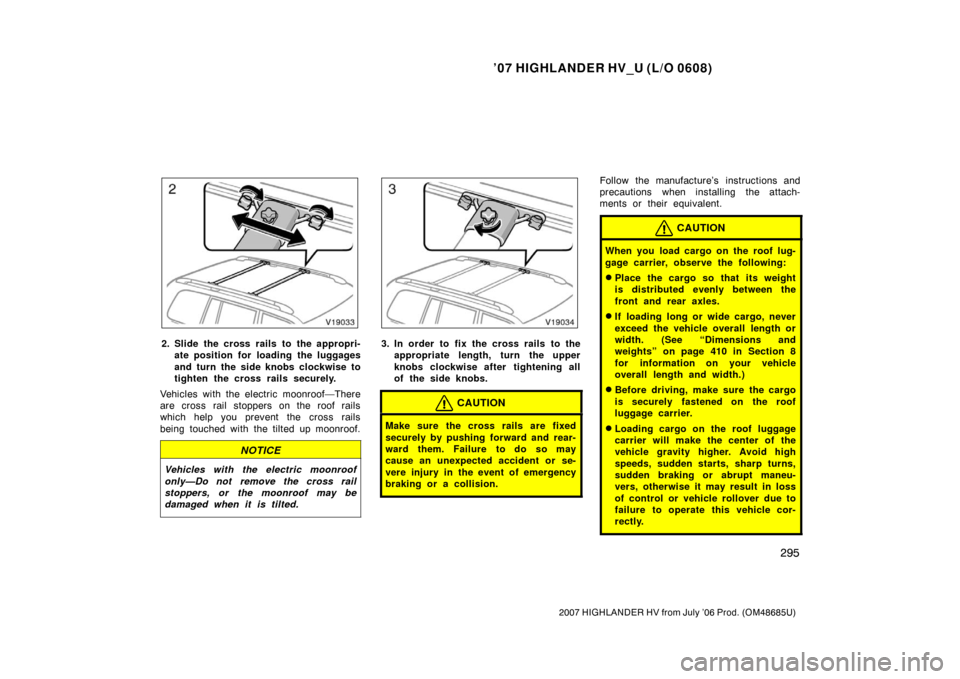
’07 HIGHLANDER HV_U (L/O 0608)
295
2007 HIGHLANDER HV from July ’06 Prod. (OM48685U)
2. Slide the cross rails to the appropri-ate position for loading the luggages
and turn the side knobs clockwise to
tighten the cross rails securely.
Vehicles with the electric moonroof—There
are cross rail stoppers on the roof rails
which help you prevent the cross rails
being touched with the tilted up moonroof.
NOTICE
Vehicles with the electric moonroof
only—Do not remove the cross rail
stoppers, or the moonroof may be
damaged when it is tilted.
3. In order to fix the cross rails to the appropriate length, turn the upper
knobs clockwise after tightening all
of the side knobs.
CAUTION
Make sure the cross rails are fixed
securely by pushing forward and rear-
ward them. Failure to do so may
cause an unexpected accident or se-
vere injury in the event of emergency
braking or a collision.
Follow the manufacture’s instructions and
precautions when installing the attach-
ments or their equivalent.
CAUTION
When you load cargo on the roof lug-
gage carrier, observe the following:
�Place the cargo so that its weight
is distributed evenly between the
front and rear axles.
�If loading long or wide cargo, never
exceed the vehicle overall length or
width. (See “Dimensions and
weights” on page 410 in Section 8
for information on your vehicle
overall length and width.)
�Before driving, make sure the cargo
is securely fastened on the roof
luggage carrier.
�Loading cargo on the roof luggage
carrier will make the center of the
vehicle gravity higher. Avoid high
speeds, sudden starts, sharp turns,
sudden braking or abrupt maneu-
vers, otherwise it may result in loss
of control or vehicle rollover due to
failure to operate this vehicle cor-
rectly.
Page 357 of 436
’07 HIGHLANDER HV_U (L/O 0608)
345
2007 HIGHLANDER HV from July ’06 Prod. (OM48685U)
To remove the jack, rotate the jack
joint by hand until the jack becomes
free.To store the jack, ro tate the jack joint
until the jack is firmly secured.
After storing the jack, make sure it is
securely held by the tightening strap.
This prevents the jack from flying for-
ward during a collision or sudden
stop.To detach the spare tire:
1. Remove the inside spare tire cov- er by turning it counterclockwise.