Page 248 of 428
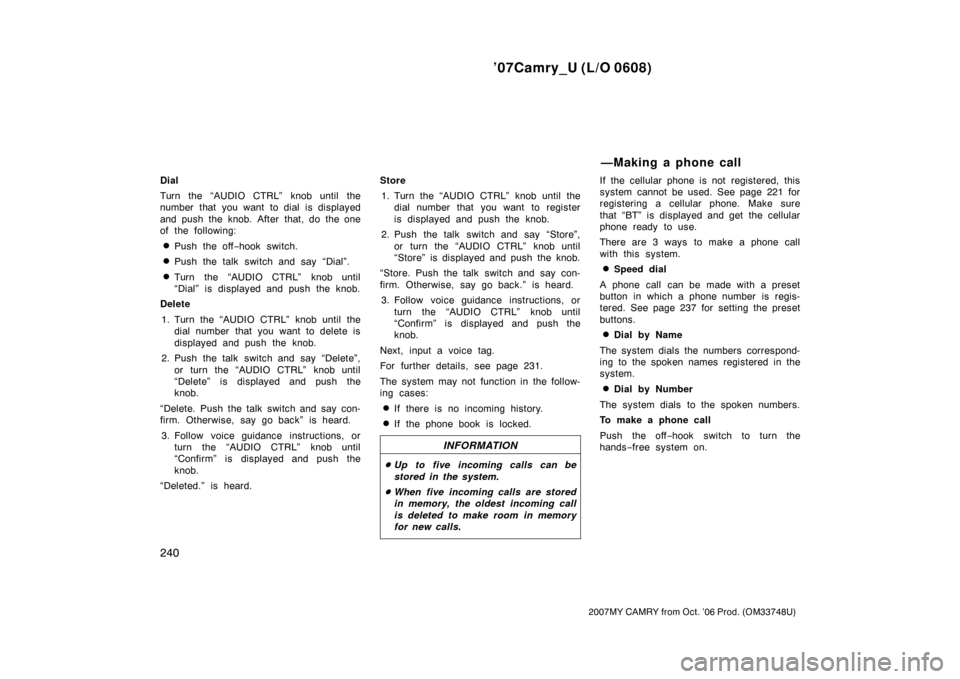
’07Camry_U (L/O 0608)
240
2007MY CAMRY from Oct. ’06 Prod. (OM33748U)
Dial
Turn the “AUDIO CTRL” knob until the
number that you want to dial is displayed
and push the knob. After that, do the one
of the following:
�Push the off−hook switch.
�Push the talk switch and say “Dial”.
�Turn the “AUDIO CTRL” knob until
“Dial” is displayed and push the knob.
Delete
1. Turn the “AUDIO CTRL” knob until the
dial number that you want to delete is
displayed and push the knob.
2. Push the talk switch and say “Delete”,
or turn the “AUDIO CTRL” knob until
“Delete” is displayed and push the
knob.
“Delete. Push the talk switch and say con-
firm. Otherwise, say go back” is heard.
3. Follow voice guidance instructions, or
turn the “AUDIO CTRL” knob until
“Confirm” is displayed and push the
knob.
“Deleted.” is heard.Store
1. Turn the “AUDIO CTRL” knob until the
dial number that you want to register
is displayed and push the knob.
2. Push the talk switch and say “Store”,
or turn the “AUDIO CTRL” knob until
“Store” is displayed and push the knob.
“Store. Push the talk switch and say con-
firm. Otherwise, say go back.” is heard.
3. Follow voice guidance instructions, or
turn the “AUDIO CTRL” knob until
“Confirm” is displayed and push the
knob.
Next, input a voice tag.
For further details, see page 231.
The system may not function in the follow-
ing cases:
�If there is no incoming history.
�If the phone book is locked.
INFORMATION
�Up to five incoming calls can be
stored in the system.
�When five incoming calls are stored
in memory, the oldest incoming call
is deleted to make room in memory
for new calls.
If the cellular phone is not registered, this
system cannot be used. See page 221 for
registering a cellular phone. Make sure
that “BT” is displayed and get the cellular
phone ready to use.
There are 3 ways to make a phone call
with this system.
�Speed dial
A phone call can be made with a preset
button in which a phone number is regis-
tered. See page 237 for setting the preset
buttons.
�Dial by Name
The system dials the numbers correspond-
ing to the spoken names registered in the
system.
�Dial by Number
The system dials to the spoken numbers.
To make a phone call
Push the off−hook switch to turn the
hands−free system on.
—Making a phone call
Page 249 of 428
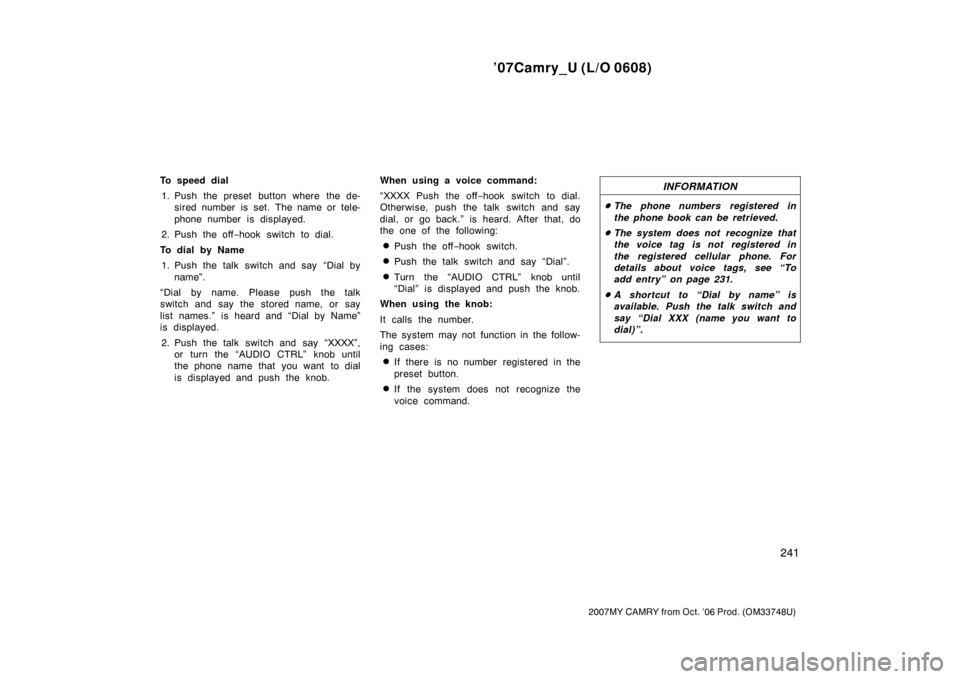
’07Camry_U (L/O 0608)
241
2007MY CAMRY from Oct. ’06 Prod. (OM33748U)
To speed dial
1. Push the preset button where the de-
sired number is set. The name or tele-
phone number is displayed.
2. Push the off−hook switch to dial.
To dial by Name
1. Push the talk switch and say “Dial by
name”.
“Dial by name. Please push the talk
switch and say the stored name, or say
list names.” is heard and “Dial by Name”
is displayed.
2. Push the talk switch and say “XXXX”,
or turn the “AUDIO CTRL” knob until
the phone name that you want to dial
is displayed and push the knob.When using a voice command:
“XXXX Push the off−hook switch to dial.
Otherwise, push the talk switch and say
dial, or go back.” is heard. After that, do
the one of the following:
�Push the off−hook switch.
�Push the talk switch and say “Dial”.
�Turn the “AUDIO CTRL” knob until
“Dial” is displayed and push the knob.
When using the knob:
It calls the number.
The system may not function in the follow-
ing cases:
�If there is no number registered in the
preset button.
�If the system does not recognize the
voice command.
INFORMATION
�The phone numbers registered in
the phone book can be retrieved.
�The system does not recognize that
the voice tag is not registered in
the registered cellular phone. For
details about voice tags, see “To
add entry” on page 231.
�A shortcut to “Dial by name” is
available. Push the talk switch and
say “Dial XXX (name you want to
dial)”.
Page 251 of 428
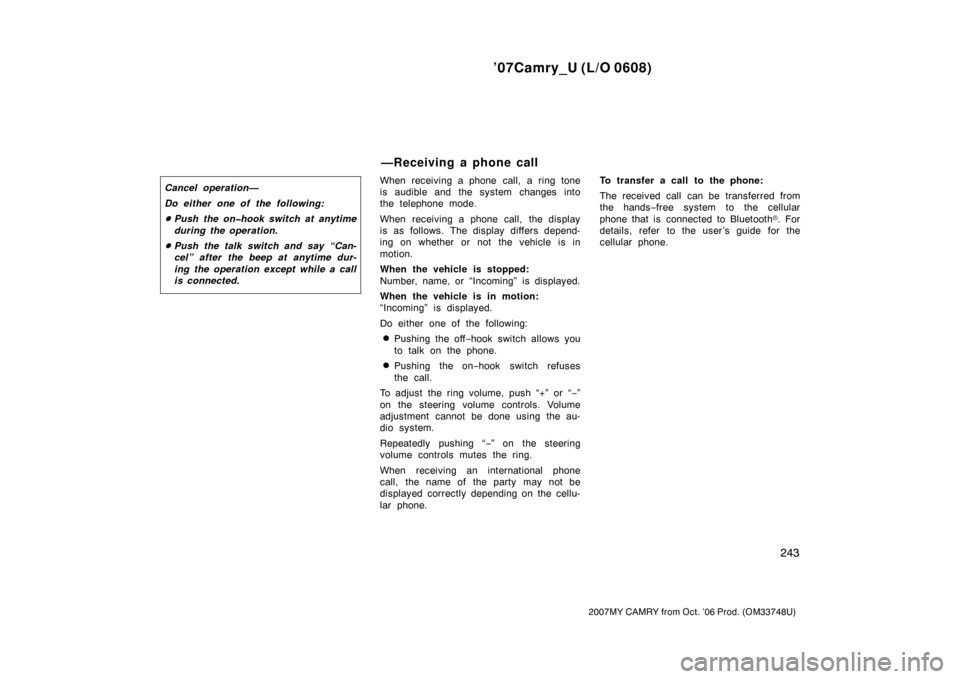
’07Camry_U (L/O 0608)
243
2007MY CAMRY from Oct. ’06 Prod. (OM33748U)
Cancel operation—
Do either one of the following:
�Push the on�hook switch at anytime
during the operation.
�Push the talk switch and say “Can-
cel” after the beep at anytime dur-
ing the operation except while a call
is connected.
When receiving a phone call, a ring tone
is audible and the system changes into
the telephone mode.
When receiving a phone call, the display
is as follows. The display differs depend-
ing on whether or not the vehicle is in
motion.
When the vehicle is stopped:
Number, name, or “Incoming” is displayed.
When the vehicle is in motion:
“Incoming” is displayed.
Do either one of the following:
�Pushing the off−hook switch allows you
to talk on the phone.
�Pushing the on−hook switch refuses
the call.
To adjust the ring volume, push “+” or “−”
on the steering volume controls. Volume
adjustment cannot be done using the au-
dio system.
Repeatedly pushing “−” on the steering
volume controls mutes the ring.
When receiving an international phone
call, the name of the party may not be
displayed correctly depending on the cellu-
lar phone.To transfer a call to the phone:
The received call can be transferred from
the hands−free system to the cellular
phone that is connected to Bluetooth�. For
details, refer to the user’s guide for the
cellular phone.
—Receiving a phone call
Page 252 of 428
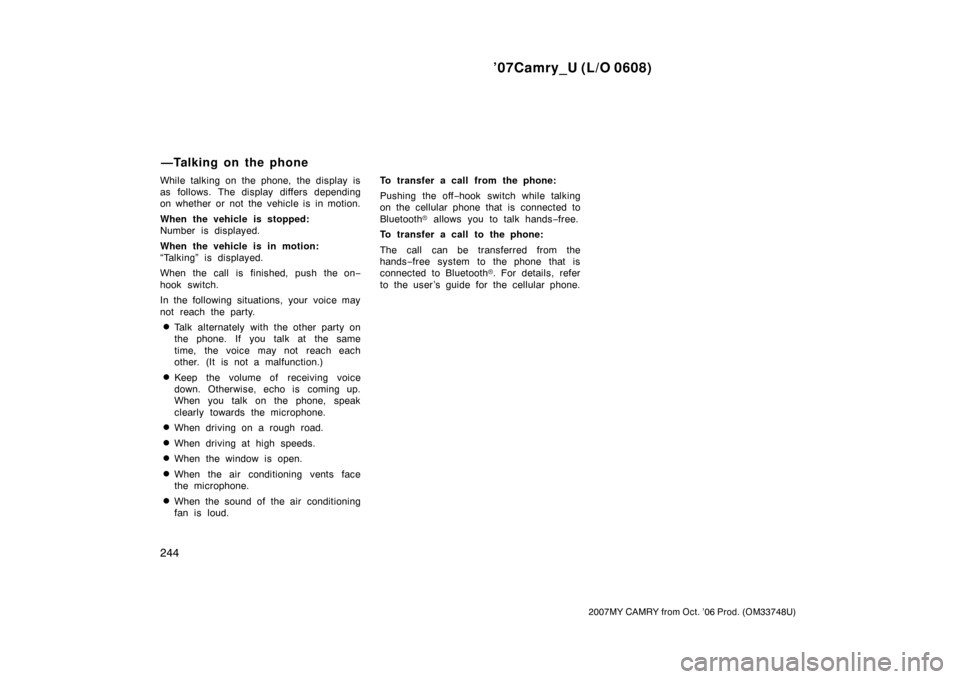
’07Camry_U (L/O 0608)
244
2007MY CAMRY from Oct. ’06 Prod. (OM33748U)
While talking on the phone, the display is
as follows. The display differs depending
on whether or not the vehicle is in motion.
When the vehicle is stopped:
Number is displayed.
When the vehicle is in motion:
“Talking” is displayed.
When the call is finished, push the on−
hook switch.
In the following situations, your voice may
not reach the party.
�Talk alternately with the other party on
the phone. If you talk at the same
time, the voice may not reach each
other. (It is not a malfunction.)
�Keep the volume of receiving voice
down. Otherwise, echo is coming up.
When you talk on the phone, speak
clearly towards the microphone.
�When driving on a rough road.
�When driving at high speeds.
�When the window is open.
�When the air conditioning vents face
the microphone.
�When the sound of the air conditioning
fan is loud.To transfer a call from the phone:
Pushing the off−hook switch while talking
on the cellular phone that is connected to
Bluetooth� allows you to talk hands−free.
To transfer a call to the phone:
The call can be transferred from the
hands−free system to the phone that is
connected to Bluetooth�. For details, refer
to the user ’s guide for the cellular phone.
—Talking on the phone