Page 32 of 428

’07Camry_U (L/O 0608)
24
2007MY CAMRY from Oct. ’06 Prod. (OM33748U)
To unlock: Push the unlock switch once to
unlock the driver ’s door alone. Pushing
the switch twice within 3 seconds unlocks
all the doors simultaneously. Each time
the unlock switch is pushed, two beeps
will sound and turn signal lights flash
twice.
This double switch operation to unlock all
doors can be changed to a single switch
operation. For details, contact your Toyota
dealer.
If the key is in the ignition (vehicles with
key cylinder−type ignition switch) or the
ignition switch is set to ACC or ON (ve-
hicles with smart key system), the vehicle
cannot be unlocked via the unlock switch.
You have 60 seconds to open a door after
using the wireless remote unlock feature.
If a door is not opened by then, all the
doors will be automatically locked again.
If the wireless remote control is used to
lock the doors near the window or door
handle, there is a possibility that the door
may not unlocked by entry function of
smart key system. Under these circum-
stances, use the wireless remote control
to unlock the doors.The automatic locking time can also be
set to 30 seconds. For details, contact
your Toyota dealer.
If the lock or unlock switch is kept
pressed in, the locking or unlocking opera-
tion is not repeated. Release the switch
and then push again.
When you unlock doors using the wireless
remote control, the illuminated entry func-
tion will be activated. (For further informa-
tion, see “Illuminated entry system” on
page 128 in Section 1−5.)
Vehicles with key cylinder�type ignition
switch
Vehicles with smart key system
—Opening trunk lid
Page 33 of 428

’07Camry_U (L/O 0608)
25
2007MY CAMRY from Oct. ’06 Prod. (OM33748U)
To open the trunk lid, push and hold
the trunk opener switch of the transmit-
ter for 1 second. A long beep will
sound.
If the key is in the ignition (vehicles with
key cylinder−type ignition switch) or the
ignition switch is set at ACC or ON (ve-
hicles with smart key system), the trunk
lid cannot be opened by the trunk opener
switch.
Opening of the trunk lid with the wireless
remote control can be changed as follows.
Contact your Toyota dealer for details.
�Trunk lid opens by pushing the trunk
opener switch twice in succession.
�Trunk lid opens by pushing the trunk
opener switch once regardless of how
long the switch is being pressed.
�Opening of the trunk lid is disabled
using the wireless remote control trans-
mitter.
Vehicles with key cylinder�type ignition
switch
Vehicles with smart key system
Pushing the alarm switch for 1 second
or more blows the horn intermittently
and flashes the headlights, turn signal
lights, tail lights and interior light.
Vehicles with smart key system only—
When pushing the switch, the indicator
light flashes.
The alarm switch is used to deter vehicle
theft when you witness anyone attempting
to break into or damage your vehicle.
The alarm will last for one minute. To stop
the alarm midway, push any button on the
wireless remote control or set the ignition
switch to ON.
If the key is in the ignition (vehicles with
key cylinder−type ignition switch) or the
ignition switch is set at ACC or ON (ve-
hicles with smart key system), the alarm
does not work.
This alarm function can be disabled. For
details, contact your Toyota dealer.
—Activating alarm
Page 34 of 428
’07Camry_U (L/O 0608)
26
2007MY CAMRY from Oct. ’06 Prod. (OM33748U)
For replacement, use a CR2016 lithium
battery or equivalent.
CAUTION
Special care should be taken to pre-
vent small children from swallowing
the removed battery or components.
NOTICE
�When replacing the battery, be care-
ful not to lose the components.
�Replace only with the same or
equivalent type recommended by a
Toyota dealer.
�Dispose of used batteries according
to the local laws.
Replace the battery by following these
procedures:
1. Open the cover using a flathead screw-
driver wrapped with plastic tape.2. Remove the module from the key
frame.
—Replacing battery
(with key cylinder�type
ignition switch)
Page 39 of 428
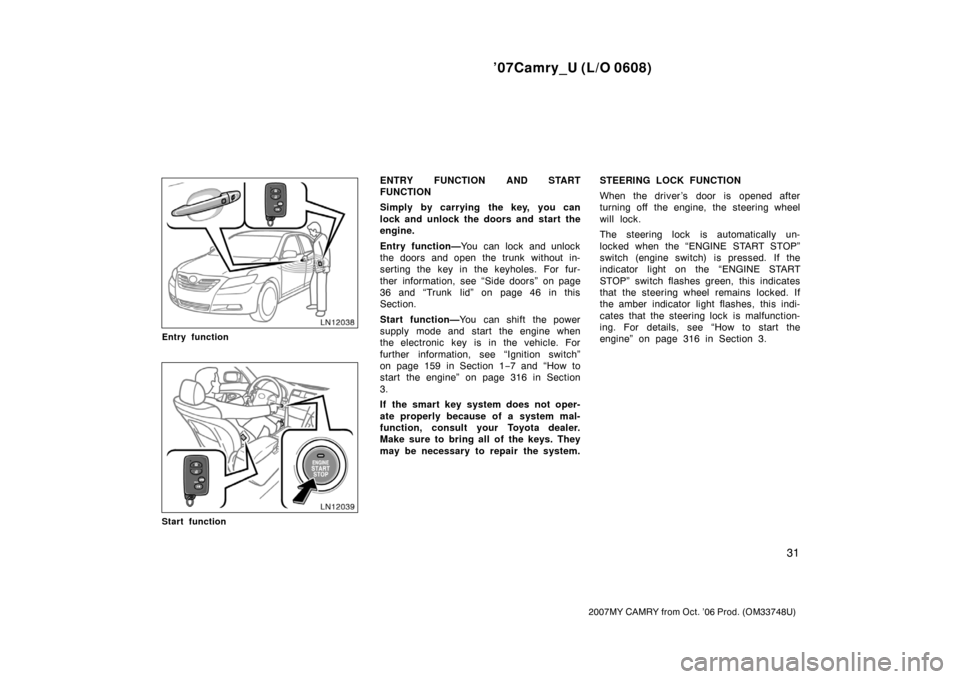
’07Camry_U (L/O 0608)
31
2007MY CAMRY from Oct. ’06 Prod. (OM33748U)
Entry function
Start function
ENTRY FUNCTION AND START
FUNCTION
Simply by carrying the key, you can
lock and unlock the doors and start the
engine.
Entry function—You can lock and unlock
the doors and open the trunk without in-
serting the key in the keyholes. For fur-
ther information, see “Side doors” on page
36 and “Trunk lid” on page 46 in this
Section.
Start function—You can shift the power
supply mode and start the engine when
the electronic key is in the vehicle. For
further information, see “Ignition switch”
on page 159 in Section 1−7 and “How to
start the engine” on page 316 in Section
3.
If the smart key system does not oper-
ate properly because of a system mal-
function, consult your Toyota dealer.
Make sure to bring all of the keys. They
may be necessary to repair the system.STEERING LOCK FUNCTION
When the driver ’s door is opened after
turning off the engine, the steering wheel
will lock.
The steering lock is automatically un-
locked when the “ENGINE START STOP”
switch (engine switch) is pressed. If the
indicator light on the “ENGINE START
STOP” switch flashes green, this indicates
that the steering wheel remains locked. If
the amber indicator light flashes, this indi-
cates that the steering lock is malfunction-
ing. For details, see “How to start the
engine” on page 316 in Section 3.
Page 44 of 428

’07Camry_U (L/O 0608)
36
2007MY CAMRY from Oct. ’06 Prod. (OM33748U)
�Reorient or relocate the receiving an-
tenna.
�Increase the separation between the
equipment and receiver.
�Connect the equipment into an outlet
on a circuit different from that to
which the receiver is connected.
�Consult the dealer or an experienced
radio/TV technician for help.
FCC WARNING:
Changes or modifications not ex-
pressly approved by the party respon-
sible for compliance could void the
user’s authority to operate the equip-
ment.
For vehicles sold in Canada
Operation is subject to the following two
conditions:
(1) this device may not cause interfer-
ence, and (2) this device must accept
any interference, including interference
that may cause undesired operation of
the device.
DISABLING THE SMART KEY SYSTEM
The following functions can be disabled:
�A function that allows you to lock/un-
lock the doors and open the trunk by
simply carrying a key
�A function that causes the vehicle to
beep if keys are forgotten inside the
vehicle or trunk and a door is closed
�A function that shifts the power supply
mode and starts the engine when the
electronic key is in the vehicle.
�Warning lights and buzzers
For details, contact your Toyota dealer.
If the smart key system does not oper-
ate properly because of a system mal-
function, consult your Toyota dealer.
Make sure to bring all of the keys. They
may be necessary to repair the system.Vehicles with key cylinder�type ignition
switch
Vehicles with smart key system
Side doors—
—Locking and unlocking door
with key
Page 47 of 428
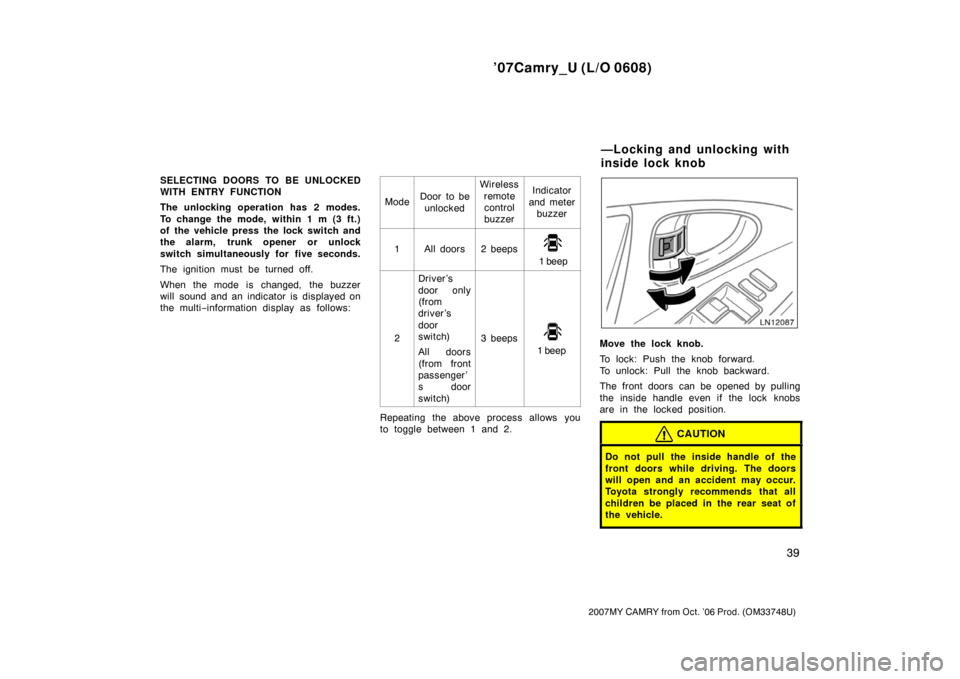
’07Camry_U (L/O 0608)
39
2007MY CAMRY from Oct. ’06 Prod. (OM33748U)
SELECTING DOORS TO BE UNLOCKED
WITH ENTRY FUNCTION
The unlocking operation has 2 modes.
To change the mode, within 1 m (3 ft.)
of the vehicle press the lock switch and
the alarm, trunk opener or unlock
switch simultaneously for five seconds.
The ignition must be turned off.
When the mode is changed, the buzzer
will sound and an indicator is displayed on
the multi−information display as follows:Mode
Door to be
unlocked
Wireless
remote
control
buzzerIndicator
and meter
buzzer
1All doors2 beeps
1 beep
2
Driver ’s
door only
(from
driver ’s
door
switch)
All doors
(from front
passenger ’
s door
switch)
3 beeps
1 beep
Repeating the above process allows you
to toggle between 1 and 2.
Move the lock knob.
To lock: Push the knob forward.
To unlock: Pull the knob backward.
The front doors can be opened by pulling
the inside handle even if the lock knobs
are in the locked position.
CAUTION
Do not pull the inside handle of the
front doors while driving. The doors
will open and an accident may occur.
Toyota strongly recommends that all
children be placed in the rear seat of
the vehicle.
—Locking and unlocking with
inside lock knob
Page 48 of 428
’07Camry_U (L/O 0608)
40
2007MY CAMRY from Oct. ’06 Prod. (OM33748U)
Closing the door with the lock knob in the
lock position will also lock the door. Be
careful not to lock your keys in the ve-
hicle.
Doors cannot be locked when either front
door is open and the key is in the ignition
(vehicles with key cylinder−type ignition
switch) or key is left in the vehicle (ve-
hicles with smart key system).
Driver’s side (type A)
Driver’s side (type B)
Passenger’s side (type A)
Passenger’s side (type B)
—Locking and unlocking with
power door lock switch
Page 49 of 428
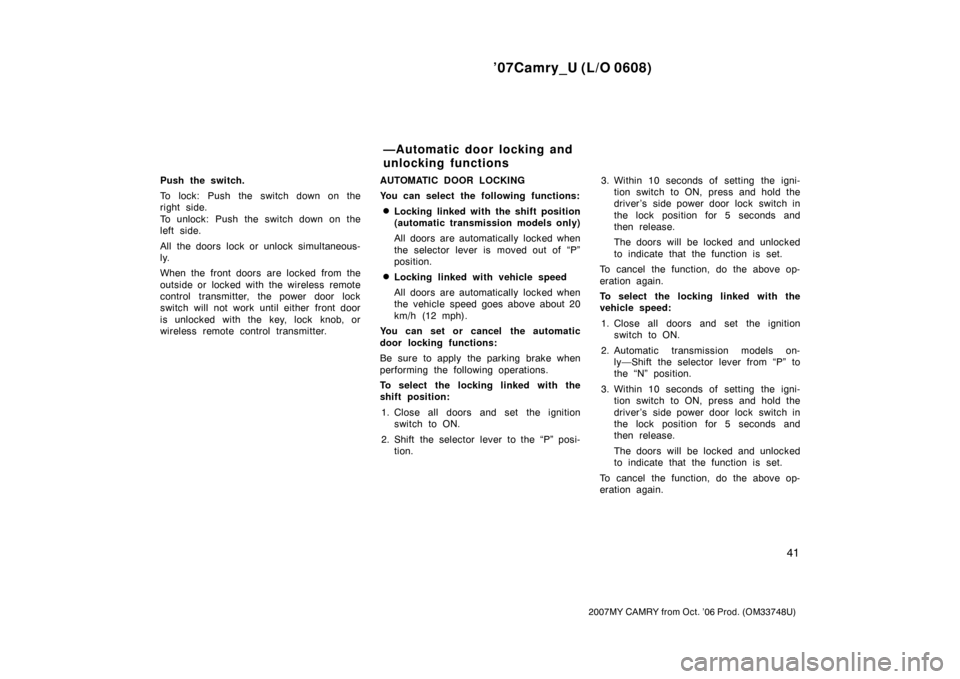
’07Camry_U (L/O 0608)
41
2007MY CAMRY from Oct. ’06 Prod. (OM33748U)
Push the switch.
To lock: Push the switch down on the
right side.
To unlock: Push the switch down on the
left side.
All the doors lock or unlock simultaneous-
ly.
When the front doors are locked from the
outside or locked with the wireless remote
control transmitter, the power door lock
switch will not work until either front door
is unlocked with the key, lock knob, or
wireless remote control transmitter.AUTOMATIC DOOR LOCKING
You can select the following functions:
�Locking linked with the shift position
(automatic transmission models only)
All doors are automatically locked when
the selector lever is moved out of “P”
position.
�Locking linked with vehicle speed
All doors are automatically locked when
the vehicle speed goes above about 20
km/h (12 mph).
You can set or cancel the automatic
door locking functions:
Be sure to apply the parking brake when
performing the following operations.
To select the locking linked with the
shift position:
1. Close all doors and set the ignition
switch to ON.
2. Shift the selector lever to the “P” posi-
tion.3. Within 10 seconds of setting the igni-
tion switch to ON, press and hold the
driver’s side power door lock switch in
the lock position for 5 seconds and
then release.
The doors will be locked and unlocked
to indicate that the function is set.
To cancel the function, do the above op-
eration again.
To select the locking linked with the
vehicle speed:
1. Close all doors and set the ignition
switch to ON.
2. Automatic transmission models on-
ly—Shift the selector lever from “P” to
the “N” position.
3. Within 10 seconds of setting the igni-
tion switch to ON, press and hold the
driver’s side power door lock switch in
the lock position for 5 seconds and
then release.
The doors will be locked and unlocked
to indicate that the function is set.
To cancel the function, do the above op-
eration again.
—Automatic door locking and
unlocking functions