Page 203 of 405
’07Camry hybrid_U (L/O 0610)
191
2007 CAMRY HV from Oct. ’06 Prod. (OM33749U)
TUNE·FILE (Tuning and File up/down)
Radio
Turn the “TUNE·FILE” knob clockwise to
step up the frequency. Turn the knob
counterclockwise to step down the fre-
quency.
MP3/WMA player
Turn the “TUNE·FILE” knob clockwise to
file up. Turn the knob counterclockwise to
file down.
Page 212 of 405
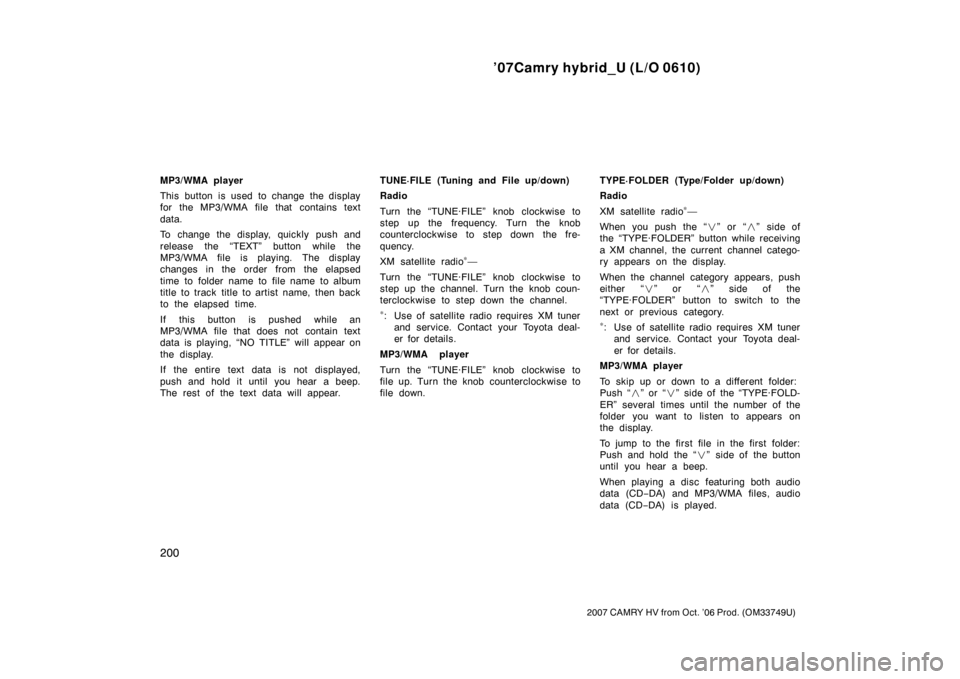
’07Camry hybrid_U (L/O 0610)
200
2007 CAMRY HV from Oct. ’06 Prod. (OM33749U)
MP3/WMA player
This button is used to change the display
for the MP3/WMA file that contains text
data.
To change the display, quickly push and
release the “TEXT” button while the
MP3/WMA file is playing. The display
changes in the order from the elapsed
time to folder name to file name to album
title to track title to artist name, then back
to the elapsed time.
If this button is pushed while an
MP3/WMA file that does not contain text
data is playing, “NO TITLE” will appear on
the display.
If the entire text data is not displayed,
push and hold it until you hear a beep.
The rest of the text data will appear.TUNE·FILE (Tuning and File up/down)
Radio
Turn the “TUNE·FILE” knob clockwise to
step up the frequency. Turn the knob
counterclockwise to step down the fre-
quency.
XM satellite radio
∗—
Turn the “TUNE·FILE” knob clockwise to
step up the channel. Turn the knob coun-
terclockwise to step down the channel.
∗: Use of satellite radio requires XM tuner and service. Contact your Toyota deal-
er for details.
MP3/WMA player
Turn the “TUNE·FILE” knob clockwise to
file up. Turn the knob counterclockwise to
file down. TYPE·FOLDER (Type/Folder up/down)
Radio
XM satellite radio
∗—
When you push the “� ” or “�” side of
the “TYPE·FOLDER” button while receiving
a XM channel, the current channel catego-
ry appears on the display.
When the channel category appears, push
either “ �” or “ �” side of the
“TYPE·FOLDER” button to switch to the
next or previous category.
∗: Use of satellite radio requires XM tuner and service. Contact your Toyota deal-
er for details.
MP3/WMA player
To skip up or down to a different folder:
Push “ �” or “ �” side of the “TYPE·FOLD-
ER” several times until the number of the
folder you want to listen to appears on
the display.
To jump to the first file in the first folder:
Push and hold the “� ” side of the button
until you hear a beep.
When playing a disc featuring both audio
data (CD −DA) and MP3/WMA files, audio
data (CD −DA) is played.
Page 266 of 405
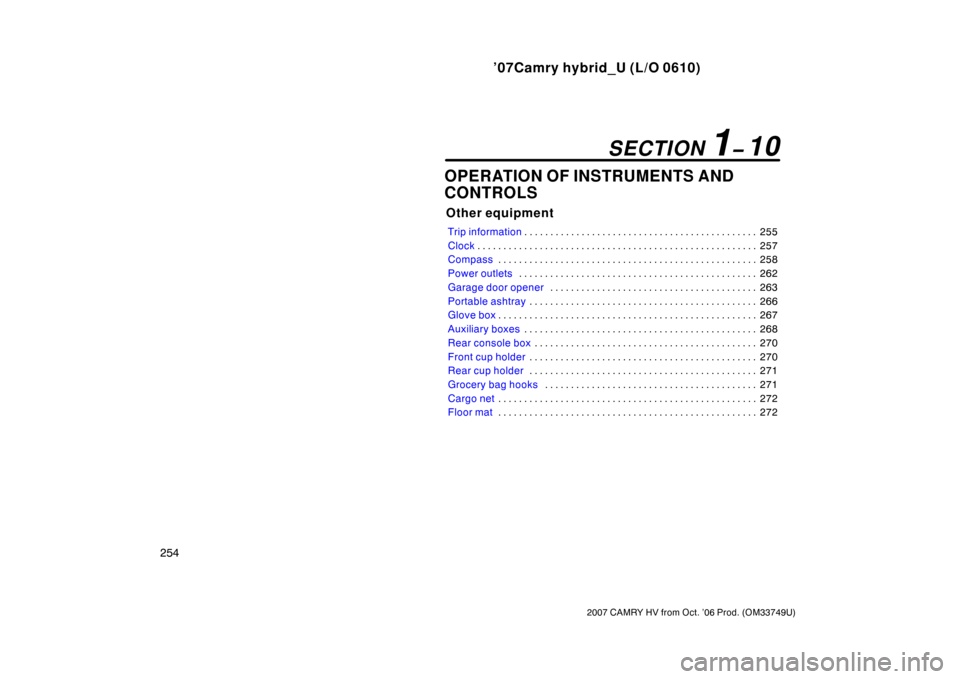
’07Camry hybrid_U (L/O 0610)
254
2007 CAMRY HV from Oct. ’06 Prod. (OM33749U)
OPERATION OF INSTRUMENTS AND
CONTROLS
Other equipment
Trip information255
. . . . . . . . . . . . . . . . . . . . . . . . . . . . . . . . . . . . .\
. . . . . . . .
Clock 257
. . . . . . . . . . . . . . . . . . . . . . . . . . . . . . . . . . . . \
. . . . . . . . . . . . . . . . . .
Compass 258
. . . . . . . . . . . . . . . . . . . . . . . . . . . . . . . . . . . . \
. . . . . . . . . . . . . .
Power outlets 262
. . . . . . . . . . . . . . . . . . . . . . . . . . . . . . . . . . . . \
. . . . . . . . . .
Garage door opener 263
. . . . . . . . . . . . . . . . . . . . . . . . . . . . . . . . . . . . \
. . . .
Portable ashtray 266
. . . . . . . . . . . . . . . . . . . . . . . . . . . . . . . . . . . . \
. . . . . . . .
Glove box 267
. . . . . . . . . . . . . . . . . . . . . . . . . . . . . . . . . . . . \
. . . . . . . . . . . . . .
Auxiliary boxes 268
. . . . . . . . . . . . . . . . . . . . . . . . . . . . . . . . . . . . \
. . . . . . . . .
Rear console box 270
. . . . . . . . . . . . . . . . . . . . . . . . . . . . . . . . . . . . \
. . . . . . .
Front cup holder 270
. . . . . . . . . . . . . . . . . . . . . . . . . . . . . . . . . . . . \
. . . . . . . .
Rear cup holder 271
. . . . . . . . . . . . . . . . . . . . . . . . . . . . . . . . . . . . \
. . . . . . . .
Grocery bag hooks 271
. . . . . . . . . . . . . . . . . . . . . . . . . . . . . . . . . . . . \
. . . . .
Cargo net 272
. . . . . . . . . . . . . . . . . . . . . . . . . . . . . . . . . . . . \
. . . . . . . . . . . . . .
Floor mat 272
. . . . . . . . . . . . . . . . . . . . . . . . . . . . . . . . . . . . \
. . . . . . . . . . . . . .
SECTION 1� 10
Page 269 of 405
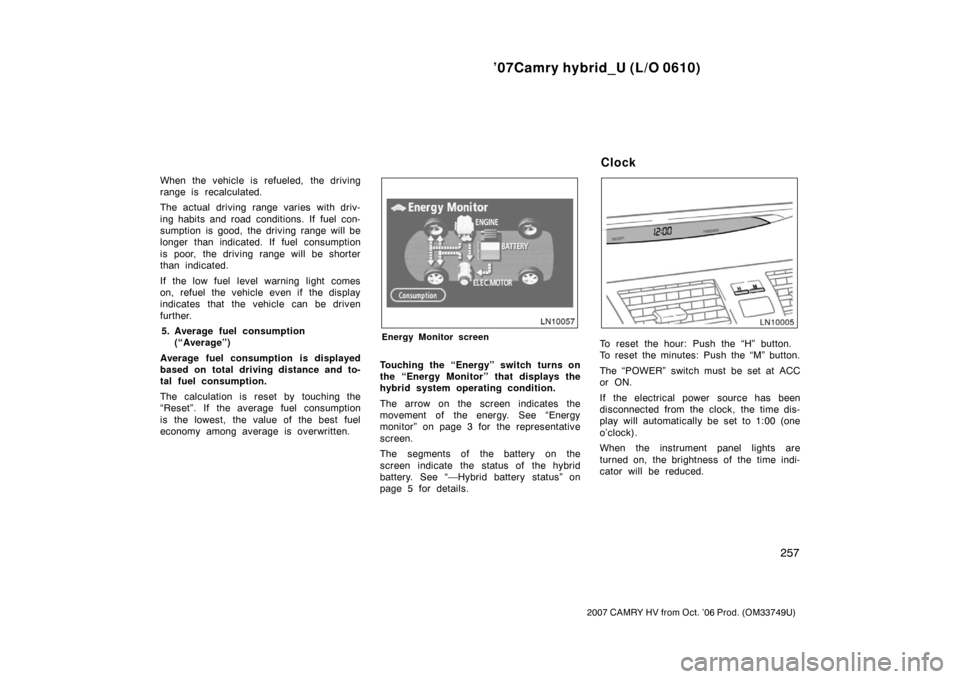
’07Camry hybrid_U (L/O 0610)
257
2007 CAMRY HV from Oct. ’06 Prod. (OM33749U)
When the vehicle is refueled, the driving
range is recalculated.
The actual driving range varies with driv-
ing habits and road conditions. If fuel con-
sumption is good, the driving range will be
longer than indicated. If fuel consumption
is poor, the driving range will be shorter
than indicated.
If the low fuel level warning light comes
on, refuel the vehicle even if the display
indicates that the vehicle can be driven
further.5. Average fuel consumption (“Average”)
Average fuel consumption is displayed
based on total driving distance and to-
tal fuel consumption.
The calculation is reset by touching the
“Reset”. If the average fuel consumption
is the lowest, the value of the best fuel
economy among average is overwritten.
Energy Monitor screen
Touching the “Energy” switch turns on
the “Energy Monitor” that displays the
hybrid system operating condition.
The arrow on the screen indicates the
movement of the energy. See “Energy
monitor” on page 3 for the representative
screen.
The segments of the battery on the
screen indicate the status of the hybrid
battery. See “—Hybrid battery status” on
page 5 for details.
To reset the hour: Push the “H” button.
To reset the minutes: Push the “M” button.
The “POWER” switch must be set at ACC
or ON.
If the electrical power source has been
disconnected from the clock, the time dis-
play will automatically be set to 1:00 (one
o’clock).
When the instrument panel lights are
turned on, the brightness of the time indi-
cator will be reduced.
Clock
Page 279 of 405
’07Camry hybrid_U (L/O 0610)
267
2007 CAMRY HV from Oct. ’06 Prod. (OM33749U)
CAUTION
To reduce the chance of injury in
case of an accident or sudden stop
while driving, always completely close
the ashtray after use.
To use the glove box:
Open by pulling the lever.
Lock by inserting the mechanical key and
turning it clockwise.
Unlock by inserting the mechanical key
and turning it counterclockwise.
With the instrument panel lights on, the
glove box light will come on when the
glove box is open.
CAUTION
To reduce the chance of injury in
case of an accident or a sudden stop,
always keep the glove box door
closed while driving.
Glove box
Page 334 of 405
’07Camry hybrid_U (L/O 0610)
322
2007 CAMRY HV from Oct. ’06 Prod. (OM33749U)
2. Block the wheel diagonally op-posite the flat tire to keep the
vehicle from rolling when it is
jacked up.
When blocking the wheel, place a
wheel block or equivalent in front of
one of the front wheels or behind one
of the rear wheels.3. Loosen all the wheel nuts.
Always loosen the wheel nuts before
raising the vehicle.
Turn the wheel nuts counterclockwise
to loosen. To get maximum leverage,
fit the wrench to the nut so that the
handle is on the right side, as shown
above. Grab the wrench near the end
of the handle and pull up on the han-
dle. Be careful that the wrench does
not slip off the nut.
Do not remove the nuts yet—just un-
screw them about one −half turn.
CAUTION
Never use oil or grease on the
bolts or nuts. The nuts may be-
come loose and the wheels may
fall off, which could cause a seri-
ous accident.
—Blocking the wheel —Loosening wheel nuts
Page 335 of 405
’07Camry hybrid_U (L/O 0610)
323
2007 CAMRY HV from Oct. ’06 Prod. (OM33749U)
4. Position the jack at the correctjack point as shown.
Make sure the jack is positioned on
a level and solid place.
Jack point guide
The jack point guides are located un-
der the rocker panel. They indicate
the jack point positions.
5. After making sure that no one is in the vehicle, raise it high
enough so that the spare tire
can be installed.
Remember you will need more ground
clearance when putting on the spare
tire than when removing the flat tire.
To raise the vehicl e, insert the jack
handle into the jack (it is a loose fit)
and turn it clockwise. As the jack
touches the vehicle and begins to lift,
double −check that it is properly posi-
tioned.
—Positioning the jack —Raising your vehicle
Page 337 of 405
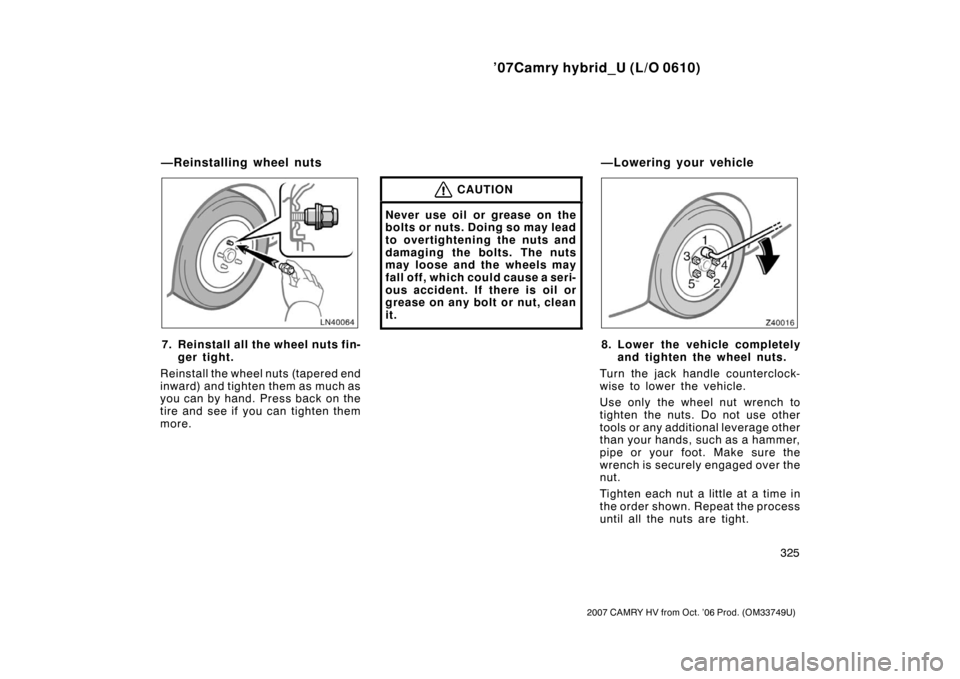
’07Camry hybrid_U (L/O 0610)
325
2007 CAMRY HV from Oct. ’06 Prod. (OM33749U)
7. Reinstall all the wheel nuts fin-ger tight.
Reinstall the wheel nuts (tapered end
inward) and tighten them as much as
you can by hand. Press back on the
tire and see if you can tighten them
more.
CAUTION
Never use oil or grease on the
bolts or nuts. Doing so may lead
to overtightening the nuts and
damaging the bolts. The nuts
may loose and the wheels may
fall off, which could cause a seri-
ous accident. If there is oil or
grease on any bolt or nut, clean
it.
8. Lower the vehicle completely and tighten the wheel nuts.
Turn the jack handle counterclock-
wise to lower the vehicle.
Use only the wheel nut wrench to
tighten the nuts. Do not use other
tools or any additional leverage other
than your hands, such as a hammer,
pipe or your foot. Make sure the
wrench is securely engaged over the
nut.
Tighten each nut a little at a time in
the order shown. Repeat the process
until all the nuts are tight.
—Reinstalling wheel nuts —Lowering your vehicle