Page 113 of 225

100
INFORMATION
In the following conditions, the system
may not function.
�The cellular phone is turned OFF.
�The current position is outside the
communication area.
�The cellular phone is not connected.
�The cellular phone has a low battery.
5U5001
By pushing the telephone switch above,
you can receive a call or hang up without
taking your hands off the steering wheel.
5U5011a
You can use the microphone above when
talking on the phone.The other party’s voice outputs from the driv-
er’s speaker. When the received calls or re-
ceived voice outputs, the audio from the Au-
dio system or voice guidance from the
Navigation system will be muted.
INFORMATION
�Talk alternately with the other party on
the phone. If you talk at the same time,
the voice may not reach each other. (It
is not a malfunction.)
�Keep the volume of receiving voice
down. Otherwise, echo is coming up.
When you talk on the phone, speak
clearly towards the microphone.
�In the following situations, your voice
may not reach the other party.
�Driving on unpaved road. (Making
a traffic noise.)
�Driving at the high speed.
�The window is open.
�Turning the air�conditioning vents
towards the microphone.
�The sound of the air�conditioning
fan is loud.
Page 205 of 225

192
6U5141a
�Correct�Wrong
�Handle discs carefully, especially when
you are inserting them. Hold them on the
edge and do not bend them. Avoid getting
fingerprints on them, particularly on the
shiny side.
�Dirt, scratches, warping, pin holes, or oth-
er disc damage could cause the player to
skip or to repeat a section of a track. (To
see a pin hole, hold the disc up to the
light.)
�Remove discs from the players when you
are not using them. Store them in their
plastic cases away from moisture, heat,
and direct sunlight.
6U5142a
To clean a compact disc: Wipe it with a soft,
lint−free cloth that has been dampened with
water. Wipe in a straight line from the center
to the edge of the disc (not in circles). Dry it
with another soft, lint−free cloth. Do not use
a conventional record cleaner or anti−static
device.MP3/WMA FILES
�MP3 (MPEG Audio Layer 3) and WMA
(Windows Media Audio) are audio
compression standards.
�The MP3/WMA player can play MP3
and WMA files on CD−ROM, CD−R
and CD−RW discs.
The unit can play disc recordings
compatible with ISO 9660 level 1 and
level 2 and with the Romeo and Joliet
file system.
�When naming an MP3 or WMA file,
add the appropriate file extension
(.mp3 or.wma).
�The MP3/WMA player plays back files
with .mp3 or .wma file extensions as
MP3 or WMA files. To prevent noise
and playback errors, use the appropri-
ate file extensions.
�Multi−session compatible CDs can
also be played.
�MP3 files are compatible with the ID3
Tag Ver.1.0, Ver.1.1, and Ver.2.3 for-
mats. The unit cannot display disc
title, track title and artist name in oth-
er formats.
Page 208 of 225

195 ISO 9660 format—
This is the international standard for the for-
matting of CD−ROM folders and files. For the
ISO 9660 format, there are two levels of regu-
lations.
Level 1:
The file name is in 8.3 format (8 character file
names, with a 3 character file extension. File
names must be composed of one−byte capi-
tal letters and numbers. The “_” symbol may
also be included.)
Level 2:
The file name can have up to 31 characters
(including the separation mark “.” and file ex-
tension). Each folder must contain fewer than
8 hierarchies.m3u—
Playlists created using “WINAMP” software
have a playlist file extension (.m3u).
MP3—
MP3 is an audio compression standard deter-
mined by a working group (MPEG) of the ISO
(International Standard Organization). MP3
compresses audio data to about 1/10 the size
of that on conventional discs.
WMA—
WMA (Windows Media Audio) is an audio
compression format developed by Microsoft.
It compresses files into a size smaller than
that of MP3 files. The decoding formats for
WMA files are Ver. 7, 8, and 9.
Page 211 of 225
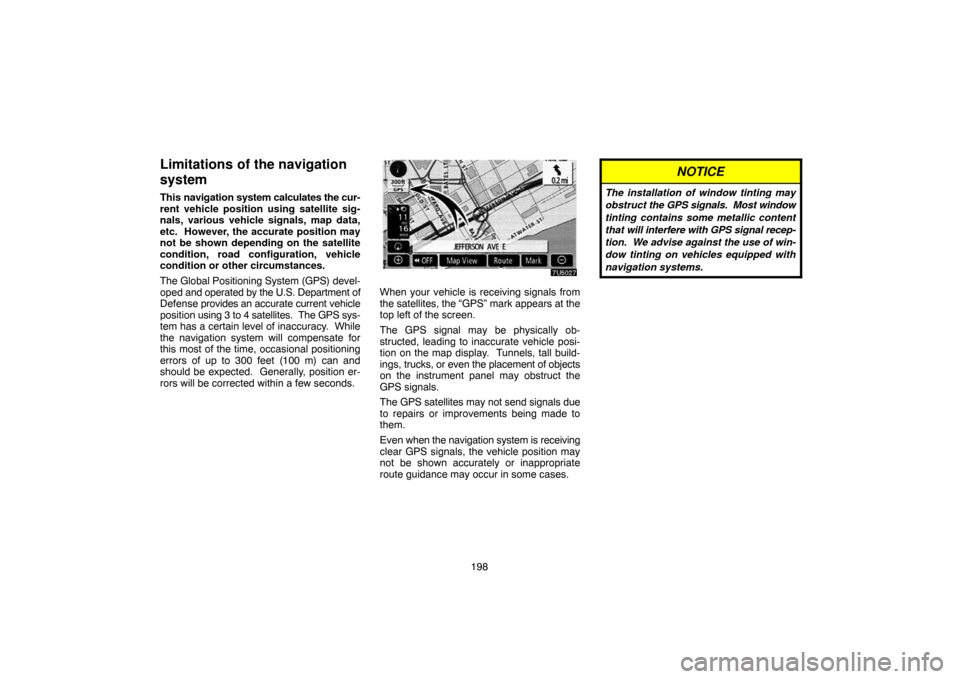
198
Limitations of the navigation
system
This navigation system calculates the cur-
rent vehicle position using satellite sig-
nals, various vehicle signals, map data,
etc. However, the accurate position may
not be shown depending on the satellite
condition, road configuration, vehicle
condition or other circumstances.
The Global Positioning System (GPS) devel-
oped and operated by the U.S. Department of
Defense provides an accurate current vehicle
position using 3 to 4 satellites. The GPS sys-
tem has a certain level of inaccuracy. While
the navigation system will compensate for
this most of the time, occasional positioning
errors of up to 300 feet (100 m) can and
should be expected. Generally, position er-
rors will be corrected within a few seconds.
7U5027
When your vehicle is receiving signals from
the satellites, the “GPS” mark appears at the
top left of the screen.
The GPS signal may be physically ob-
structed, leading to inaccurate vehicle posi-
tion on the map display. Tunnels, tall build-
ings, trucks, or even the placement of objects
on the instrument panel may obstruct the
GPS signals.
The GPS satellites may not send signals due
to repairs or improvements being made to
them.
Even when the navigation system is receiving
clear GPS signals, the vehicle position may
not be shown accurately or inappropriate
route guidance may occur in some cases.
NOTICE
The installation of window tinting may
obstruct the GPS signals. Most window
tinting contains some metallic content
that will interfere with GPS signal recep-
tion. We advise against the use of win-
dow tinting on vehicles equipped with
navigation systems.