Page 15 of 225
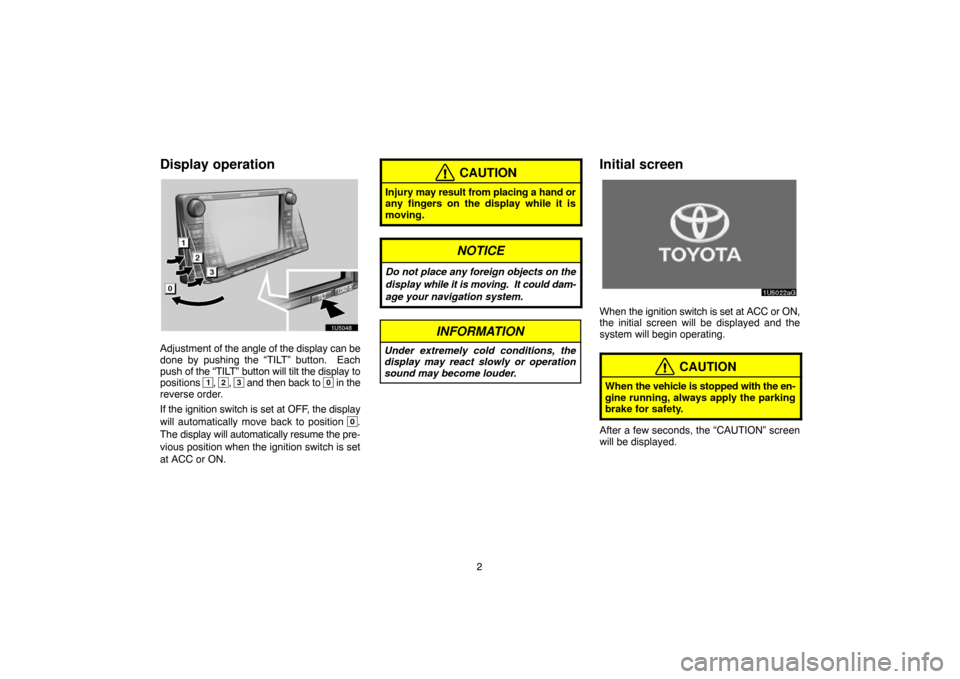
2
Display operation
1U5048
Adjustment of the angle of the display can be
done by pushing the “TILT” button. Each
push of the “TILT” button will tilt the display to
positions
1, 2, 3 and then back to 0 in the
reverse order.
If the ignition switch is set at OFF, the display
will automatically move back to position
0.
The display will automatically resume the pre-
vious position when the ignition switch is set
at ACC or ON.
CAUTION
Injury may result from placing a hand or
any fingers on the display while it is
moving.
NOTICE
Do not place any foreign objects on the
display while it is moving. It could dam-
age your navigation system.
INFORMATION
Under extremely cold conditions, the
display may react slowly or operation
sound may become louder.
Initial screen
1U5022aG
When the ignition switch is set at ACC or ON,
the initial screen will be displayed and the
system will begin operating.
CAUTION
When the vehicle is stopped with the en-
gine running, always apply the parking
brake for safety.
After a few seconds, the “CAUTION” screen
will be displayed.
Page 118 of 225

105
5U5309G
When the ignition switch is set at ACC or
ON, the selected Bluetooth� phone will be
automatically connected and the connec-
tion result is displayed.
This screen appears when the Bluetooth
�
phone is first connected after the ignition
switch is set at ACC or ON.(ii) Manually
When the auto connection failed or turned
off, you have to connect Bluetooth
�
manually.
5U5146G
Touch “Connect” after having enabled the
Bluetooth� connection on the phone.
5U5147G
When the connection is completed, this
screen is displayed.
Now you can use the Bluetooth
� phone.
�Reconnecting the Bluetooth� phone
If the Bluetooth
� phone is disconnected
with a poor reception from the Bluetooth�
network when the ignition switch is set at
ACC or ON, the system automatically re-
connects the Bluetooth
� phone. In this
case, the connection result is not dis-
played.
If the Bluetooth
� is disconnected on purpose
such as you turned your cellular phone OFF,
this does not happen. Reconnect it by the fol-
lowing methods.
�Select the Bluetooth� phone again.
�Enter the Bluetooth� phone.
Page 134 of 225
121
�Receiving Call Display
You can select the method of the receiving
call display.
5U5179G
Touch “Full” or “Icon”.
Full mode When a call is received, the . . . . .
Hands−free screen is
displayed and you can
operate it on the screen.
Icon mode The message is displayed. . . . .
on the upper side of the
screen. You can only
operate the steering
switch.
�Auto answer
When a call is received, the display auto-
matically changes to the talking screen
and you can start to talk on the phone
(without touching any switch) after the
preset time.
5U5180G
Touch “On” of “Auto Answer” and “�” or
“+” to adjust the waiting time of auto an-
swer within 1 � 60 seconds.
�The Bluetooth� connection status at
startup
5U5309G
When the ignition switch is set at ACC or
ON and the Bluetooth� is automatically
connected, the connection check is dis-
played.
5U5180G
Touch “On” or “Off” of “Show Bluetooth∗
connection status at start up”.
∗: Bluetooth is a registered trademark of Blue-
tooth SIG. Inc.
Page 166 of 225
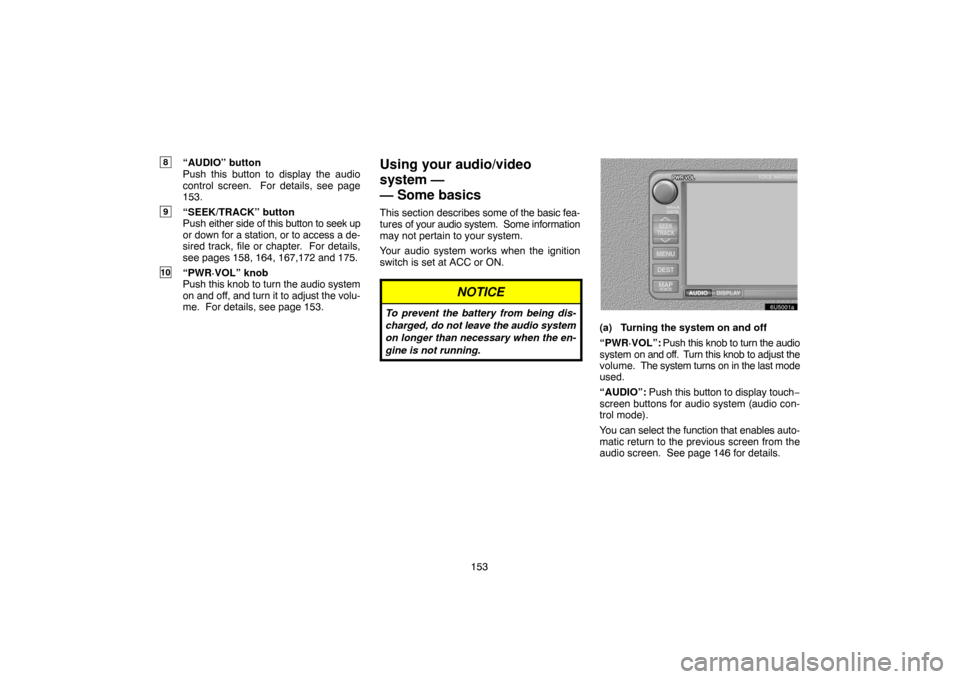
153
8“AUDIO” button
Push this button to display the audio
control screen. For details, see page
153.
9“SEEK/TRACK” button
Push either side of this button to seek up
or down for a station, or to access a de-
sired track, file or chapter. For details,
see pages 158, 164, 167,172 and 175.
10“PWR·VOL” knob
Push this knob to turn the audio system
on and off, and turn it to adjust the volu-
me. For details, see page 153.
Using your audio/video
system —
— Some basics
This section describes some of the basic fea-
tures of your audio system. Some information
may not pertain to your system.
Your audio system works when the ignition
switch is set at ACC or ON.
NOTICE
To prevent the battery from being dis-
charged, do not leave the audio system
on longer than necessary when the en-
gine is not running.
6U5001a
(a) Turning the system on and off
“PWR·VOL”: Push this knob to turn the audio
system on and off. Turn this knob to adjust the
volume. The system turns on in the last mode
used.
“AUDIO”: Push this button to display touch−
screen buttons for audio system (audio con-
trol mode).
You can select the function that enables auto-
matic return to the previous screen from the
audio screen. See page 146 for details.
Page 173 of 225
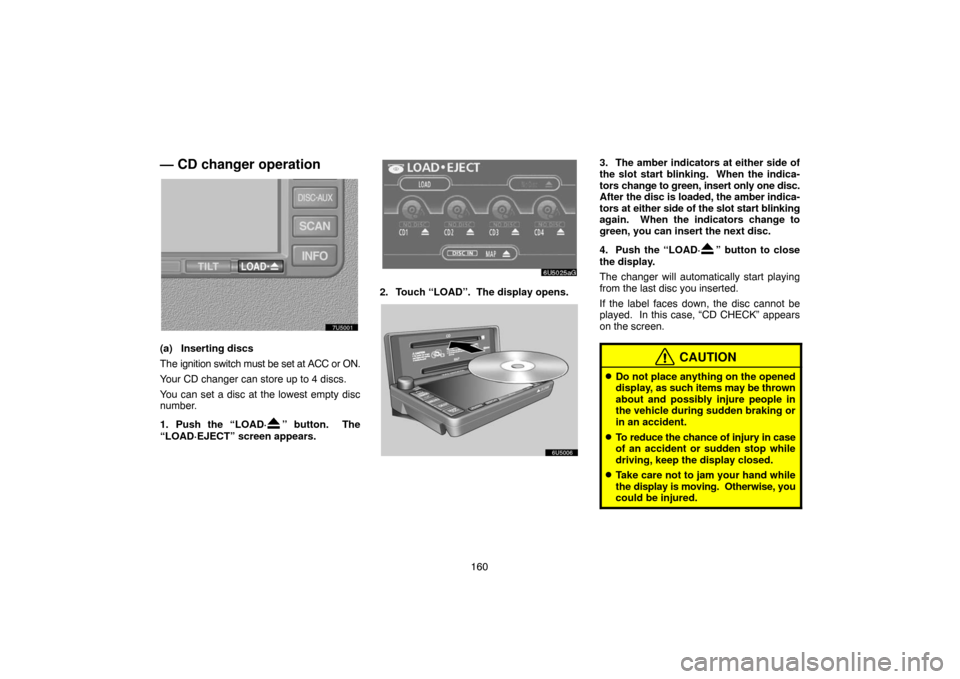
160
— CD changer operation
7U5001
(a) Inserting discs
The ignition switch must be set at ACC or ON.
Your CD changer can store up to 4 discs.
You can set a disc at the lowest empty disc
number.
1. Push the “LOAD·
” button. The
“LOAD·EJECT” screen appears.
6U5025aG
2. Touch “LOAD”. The display opens.
6U5006
3. The amber indicators at either side of
the slot start blinking. When the indica-
tors change to green, insert only one disc.
After the disc is loaded, the amber indica-
tors at either side of the slot start blinking
again. When the indicators change to
green, you can insert the next disc.
4. Push the “LOAD·
” button to close
the display.
The changer will automatically start playing
from the last disc you inserted.
If the label faces down, the disc cannot be
played. In this case, “CD CHECK” appears
on the screen.
CAUTION
�Do not place anything on the opened
display, as such items may be thrown
about and possibly injure people in
the vehicle during sudden braking or
in an accident.
�To reduce the chance of injury in case
of an accident or sudden stop while
driving, keep the display closed.
�Take care not to jam your hand while
the display is moving. Otherwise, you
could be injured.
Page 190 of 225

177 (f) Operating a DVD video disc
NOTE: The playback condition of some
DVD video discs may be determined by a
DVD video software producer. This DVD
player plays a disc as the software pro-
ducer intended. So some functions may
not work properly. Be sure to read the in-
struction manual for the DVD video disc
separately provided. For the detailed in-
formation about DVD video discs, see “(h)
DVD player and DVD video disc informa-
tion”.
Precautions on DVD video disc
When recording with a DVD video or video
CD, audio tracks may not record in some
cases while the menu is displayed. As audio
will not play in this case, verify that the video
tracks are playing and then activate playback.
When playback of a disc is completed:
�If an audio CD or MP3 disc is playing, the
first track or file starts.
�If a DVD video or video CD is playing,
playback will stop or the menu screen will
be displayed.
The title/chapter number and playback time
display may not appear while playing back
certain DVD video discs.
CAUTION
Conversational speech on some DVDs
is recorded at a low volume to empha-
size the impact of sound effects. If you
adjust the volume assuming that the
conversations represent the maximum
volume level that the DVD will play, you
may be startled by louder sound effects
or when you change to a different audio
source. The louder sounds may have a
significant impact on the human body or
pose a driving hazard. Keep this in mind
when you adjust the volume.
6U5031aG
This “DVD Hint!” screen appears when the
video screen is first displayed after the
ignition switch is set at ACC or ON.
Touch “OK” when you read the message.