Page 14 of 225
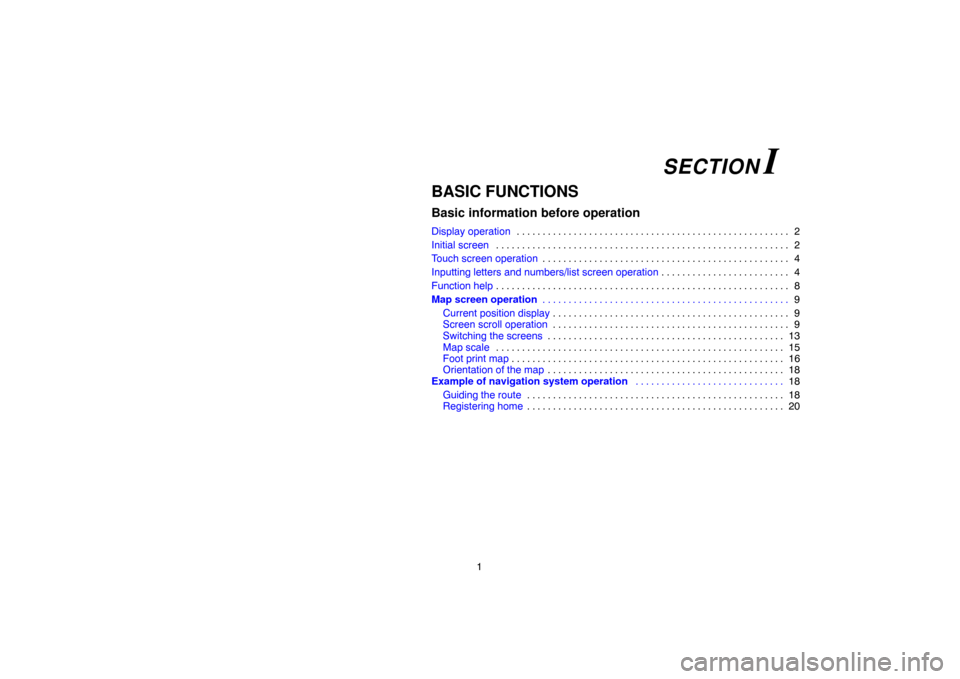
1
BASIC FUNCTIONS
Basic information before operation
Display operation2 . . . . . . . . . . . . . . . . . . . . . . . . . . . . . . . . . . . . . . . . . . . . . . . . . . . . .
Initial screen2 . . . . . . . . . . . . . . . . . . . . . . . . . . . . . . . . . . . . . . . . . . . . . . . . . . . . . . . . .
Touch screen operation4 . . . . . . . . . . . . . . . . . . . . . . . . . . . . . . . . . . . . . . . . . . . . . . . .
Inputting letters and numbers/list screen operation4 . . . . . . . . . . . . . . . . . . . . . . . . .
Function help8 . . . . . . . . . . . . . . . . . . . . . . . . . . . . . . . . . . . . . . . . . . . . . . . . . . . . . . . . .
Map screen operation9 . . . . . . . . . . . . . . . . . . . . . . . . . . . . . . . . . . . . . . . . . . . . . . . .
Current position display9 . . . . . . . . . . . . . . . . . . . . . . . . . . . . . . . . . . . . . . . . . . . . . .
Screen scroll operation9 . . . . . . . . . . . . . . . . . . . . . . . . . . . . . . . . . . . . . . . . . . . . . .
Switching the screens13 . . . . . . . . . . . . . . . . . . . . . . . . . . . . . . . . . . . . . . . . . . . . . .
Map scale15 . . . . . . . . . . . . . . . . . . . . . . . . . . . . . . . . . . . . . . . . . . . . . . . . . . . . . . . .
Foot print map16 . . . . . . . . . . . . . . . . . . . . . . . . . . . . . . . . . . . . . . . . . . . . . . . . . . . . .
Orientation of the map18 . . . . . . . . . . . . . . . . . . . . . . . . . . . . . . . . . . . . . . . . . . . . . .
Example of navigation system operation18 . . . . . . . . . . . . . . . . . . . . . . . . . . . . .
Guiding the route18 . . . . . . . . . . . . . . . . . . . . . . . . . . . . . . . . . . . . . . . . . . . . . . . . . .
Registering home20 . . . . . . . . . . . . . . . . . . . . . . . . . . . . . . . . . . . . . . . . . . . . . . . . . .
SECTION I
Page 15 of 225
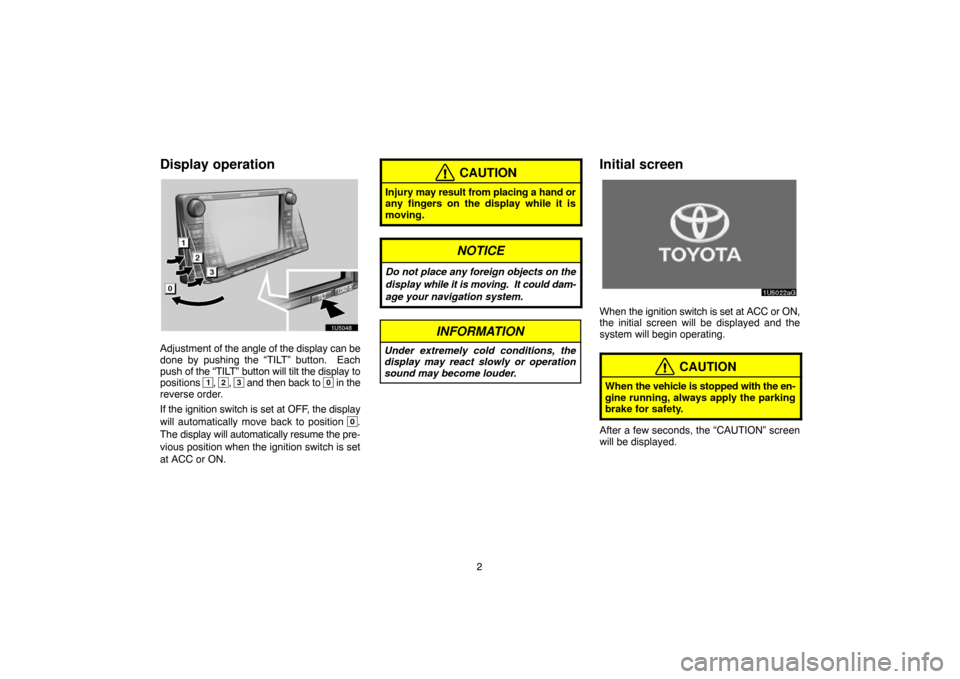
2
Display operation
1U5048
Adjustment of the angle of the display can be
done by pushing the “TILT” button. Each
push of the “TILT” button will tilt the display to
positions
1, 2, 3 and then back to 0 in the
reverse order.
If the ignition switch is set at OFF, the display
will automatically move back to position
0.
The display will automatically resume the pre-
vious position when the ignition switch is set
at ACC or ON.
CAUTION
Injury may result from placing a hand or
any fingers on the display while it is
moving.
NOTICE
Do not place any foreign objects on the
display while it is moving. It could dam-
age your navigation system.
INFORMATION
Under extremely cold conditions, the
display may react slowly or operation
sound may become louder.
Initial screen
1U5022aG
When the ignition switch is set at ACC or ON,
the initial screen will be displayed and the
system will begin operating.
CAUTION
When the vehicle is stopped with the en-
gine running, always apply the parking
brake for safety.
After a few seconds, the “CAUTION” screen
will be displayed.
Page 16 of 225
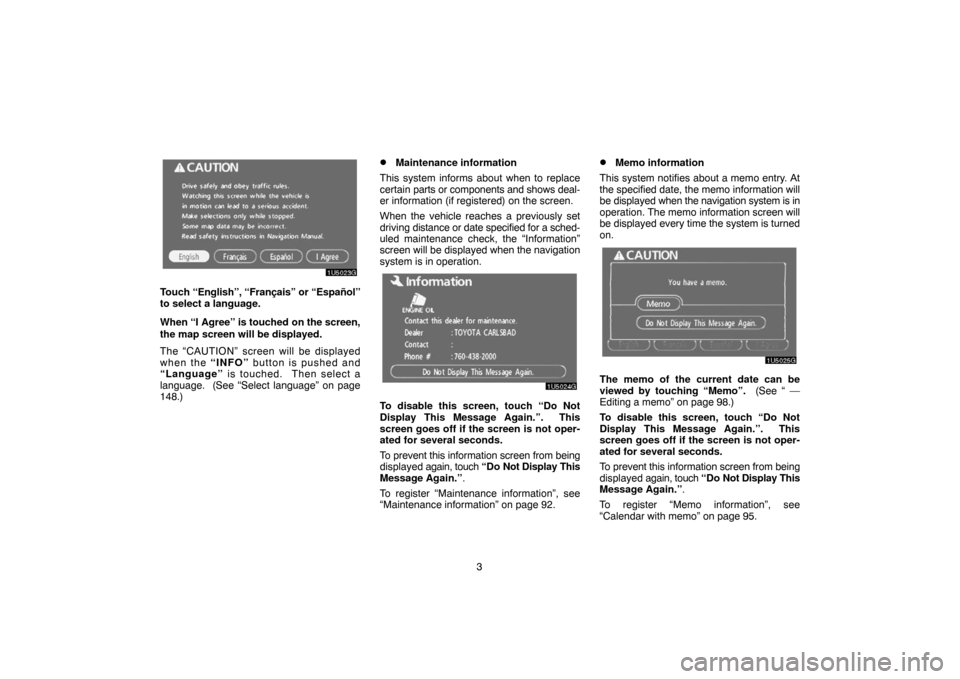
3
1U5023G
Touch “English”, “Français” or “Español”
to select a language.
When “I Agree” is touched
on the screen,
the map screen will be displayed.
The “CAUTION” screen will be displayed
when the “INFO” button is pushed and
“Language” is touched. Then select a
language. (See “Select language” on page
148.)
�Maintenance information
This system informs about when to replace
certain parts or components and shows deal-
er information (if registered) on the screen.
When the vehicle reaches a previously set
driving distance or date specified for a sched-
uled maintenance check, the “Information”
screen will be displayed when the navigation
system is in operation.
1U5024G
To disable this screen, touch “Do Not
Display This Message Again.”. This
screen goes off if the screen is not oper-
ated for several seconds.
To prevent this information screen from being
displayed again, touch “Do Not Display This
Message Again.”.
To register “Maintenance information”, see
“Maintenance information” on page 92.
�Memo information
This system notifies about a memo entry. At
the specified date, the memo information will
be displayed when the navigation system is in
operation. The memo information screen will
be displayed every time the system is turned
on.
1U5025G
The memo of the current date can be
viewed by touching “Memo”. (See “ —
Editing a memo” on page 98.)
To disable this screen, touch “Do Not
Display This Message Again.”. This
screen goes off if the screen is not oper-
ated for several seconds.
To prevent this information screen from being
displayed again, touch “Do Not Display This
Message Again.”.
To register “Memo information”, see
“Calendar with memo” on page 95.
Page 17 of 225

4
Touch screen operation
This system is operated mainly by the touch−
screen buttons on the screen.
To prevent damage to the screen, lightly
touch the touch�screen buttons on the
screen with the finger. When a touch�
screen button on the screen is touched, a
beep sounds.
Do not use objects other than the finger to
touch the screen.
INFORMATION
�If the system does not respond to a
touch on a touch�screen button,
move the finger away from the screen
and then touch it again.
�Dimmed touch�screen buttons can-
not be operated.
�Wipe off fingerprints on the surface of
the display using a glass cleaning
cloth.
�The displayed image may become
darker and moving images may be
slightly distorted when the display is
cold.
�Under extremely cold conditions, the
map may not be displayed and the
data input by a user may be deleted.
Also, the touch�screen buttons may
be harder than usual to depress.
�When you look at the screen through
polarised material such as polarised
sunglasses, the screen may be dark
and hard to see. If so, change the
angle of the screen, adjust the screen
settings on the “Display” screen, or
take off your sunglasses.Inputting letters and
numbers/list screen operation
When searching for an address or a name, or
entering a memo, letters and numbers can be
input via the touch screen.
INFORMATION
Key layout can be changed. (See “�Input key layout” on page 82.)
Page 18 of 225
5
�To input letters
To display the alphabet keys, touch “A�Z” or
“”.
1U5001aG
Enter letters by touching the alphabet keys di-
rectly.
:Touching this touch−screen button
erases one letter. By holding this
touch−screen button, letters will
continue to be erase.On certain letter entry screens, letters can be
entered in upper or lower case.
1U5026G
:To enter in lower case.
:To enter in upper case.
�To input numerals and symbols
To display the number keys and symbol keys,
touch “0�9”.
1U5002aG
Enter numerals and symbols by touching the
number keys and symbol keys directly.
:Touching this touch−screen but-
ton erases one letter. By holding
this touch−screen button, letters
will continue to be erase.
:Touching this touch−screen but-
ton displays other symbols.
Page 19 of 225
6
�To display the list
1U5044aG
To search for an address or a name, touch
“List”. Matching items from the database are
listed even if the entered address or name is
incomplete.If the number of matches is four or less, the list
is displayed without touching “List”.
1U5003aG
INFORMATION
The number of matching items is shown
to the right side of the screen. If the
number of matching items is more than
9,999, the system displays “
∗∗∗∗” on
the screen.
�List screen operation
When a list is displayed, use the appropriate
touch−screen button to scroll through the list.
1U5003aG
To shift to the next or previous
page.
To scroll up or down one item at a
time.
This expresses a displayed
screen position.
Page 20 of 225
7 If appears to the right of the
item name, the complete name is
too long for the display. Touch
to scroll to the end of the name.
Touch to scroll to the beginning
of the name.
�Sorting
The order of a list displayed on the screen can
be rearranged.
TYPE A
1U5027G
1. Touch “Sort by”.
1U5028G
2. Select the desired sorting criteria.
Sorting criteria are as follows:
“Distance”: To sort in the order of distance
from your current location.
“Date”: To sort in the order of the date.
“Category”: To sort in the order of the cate-
gory.
“Icon”: To sort in the order of the icons.
“Name”: To sort in order by name.
“Attribute”: To sort in order by attribute.
Page 21 of 225
8 TYPE B
1U5029G
“Dist. Sort”: To sort in the order of distance
from the current vehicle location. The dis-
tance from current vehicle position up to the
destination is displayed to the right of the
name.
“Name Sort”: To sort in alphabetical order by
name.
Function help
Explanations for the functions of the
“Destination”, “Setup”, and “Menu” screens
can be viewed.
0U5002aG
Touch “?”.
1U5017aG
:To view the previous page.
:To view the next page.
:To return to the previous screen.