2007 SUZUKI XL7 warning lights
[x] Cancel search: warning lightsPage 55 of 274
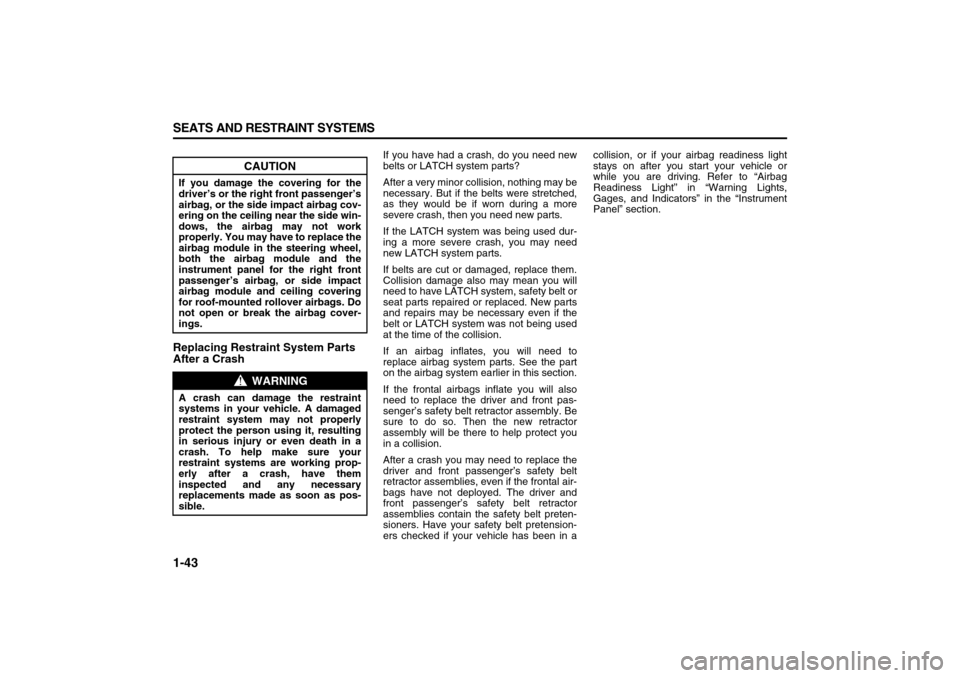
1-43 SEATS AND RESTRAINT SYSTEMS
78J00-03E
Replacing Restraint System Parts
After a Crash
If you have had a crash, do you need new
belts or LATCH system parts?
After a very minor collision, nothing may be
necessary. But if the belts were stretched,
as they would be if worn during a more
severe crash, then you need new parts.
If the LATCH system was being used dur-
ing a more severe crash, you may need
new LATCH system parts.
If belts are cut or damaged, replace them.
Collision damage also may mean you will
need to have LATCH system, safety belt or
seat parts repaired or replaced. New parts
and repairs may be necessary even if the
belt or LATCH system was not being used
at the time of the collision.
If an airbag inflates, you will need to
replace airbag system parts. See the part
on the airbag system earlier in this section.
If the frontal airbags inflate you will also
need to replace the driver and front pas-
senger’s safety belt retractor assembly. Be
sure to do so. Then the new retractor
assembly will be there to help protect you
in a collision.
After a crash you may need to replace the
driver and front passenger’s safety belt
retractor assemblies, even if the frontal air-
bags have not deployed. The driver and
front passenger’s safety belt retractor
assemblies contain the safety belt preten-
sioners. Have your safety belt pretension-
ers checked if your vehicle has been in acollision, or if your airbag readiness light
stays on after you start your vehicle or
while you are driving. Refer to “Airbag
Readiness Light” in “Warning Lights,
Gages, and Indicators” in the “Instrument
Panel” section.
CAUTION
If you damage the covering for the
driver’s or the right front passenger’s
airbag, or the side impact airbag cov-
ering on the ceiling near the side win-
dows, the airbag may not work
properly. You may have to replace the
airbag module in the steering wheel,
both the airbag module and the
instrument panel for the right front
passenger’s airbag, or side impact
airbag module and ceiling covering
for roof-mounted rollover airbags. Do
not open or break the airbag cover-
ings.
WARNING
A crash can damage the restraint
systems in your vehicle. A damaged
restraint system may not properly
protect the person using it, resulting
in serious injury or even death in a
crash. To help make sure your
restraint systems are working prop-
erly after a crash, have them
inspected and any necessary
replacements made as soon as pos-
sible.
Page 60 of 274

2-4 FEATURES AND CONTROLS
78J00-03E
Remote Vehicle StartYour vehicle may have the remote start
feature. This feature allows you to start the
engine from outside the vehicle. Refer to
“REMOTE START” under “DIC Vehicle
Personalization” in “Driver Information
Center (DIC)” in the “Instrument Panel”
section for instructions on how to enable
and disable this feature.
During a remote start, the climate control
system will turn on at the fan, temperature,
and mode settings the vehicle was set to
when the vehicle was last turned off and
will also turn on the rear window defogger.
Laws in some local communities may
restrict the use of remote starters. For
example, some laws may require a person
using remote start to have the vehicle in
view when doing so. Check local regula-
tions for any requirements on remote start-
ing of vehicles.
(Remote Vehicle Start):
Press and release the lock button and then
press and hold the remote start button to
start the vehicle.
Your RKE transmitter, with the remote start
button, provides an increased range of
operation. However, the range may be less
while the vehicle is running. As a result,
you may need to be closer to your vehicle
to turn it off, than you were to turn it on.If your vehicle is low on fuel, do not use the
remote start feature. The vehicle may run
out of fuel.
To start the engine using the remote start
feature, do the following:
1) Aim the RKE transmitter, that has a
remote vehicle start button, at the vehi-
cle.
2) Press and release the transmitter’s lock
button, then immediately press and
hold the remote vehicle start button
until the vehicle’s turn signal lamps
flash, or for at least four seconds, if the
vehicle’s lights are not visible. The vehi-
cle’s doors will be locked. Pressing the
remote start button again after the vehi-
cle has started will turn off the ignition.
3) When the vehicle’s engine starts, the
parking lamps will turn on and remain
on while the engine is running.
4) If it is your first remote start since last
driving, repeat these steps while the
engine is still running for a 10 minute
time extension.
When you enter the vehicle during a
remote start, and the engine is still running,
turn the key to the RUN position to drive
the vehicle
.After a remote start, the engine will auto-
matically shut off after 10 minutes unless a
time extension has been done or the vehi-
cle’s key is inserted into the ignition switch
and turned to RUN.The maximum number of remote starts or
remote start attempts between ignition
cycles with the key is two.
If the remote start procedure is used again
before the first 10 minute time frame has
ended, the first 10 minutes will immediately
expire and the second 10 minute time
frame will start.
For example, if the lock button and then
the remote start buttons are pressed again
after the vehicle has been running for five
minutes, 10 minutes are added, allowing
the engine to run for 15 minutes.
After your vehicle’s engine has been
started two times using the remote vehicle
start button, the vehicle’s ignition switch
must be turned to RUN and then back to
LOCK using the key before the remote
start procedure can be used again.
If you enter the vehicle after a remote start,
and the engine is running, insert the key
into the ignition switch and turn it to the
RUN position to drive the vehicle.
To manually shut off the engine after a
remote start, do any of the following:
Aim the RKE transmitter at the vehicle
and press the remote start button until
the parking lamps turn off.
Turn on the hazard warning flashers.
Insert the vehicle’s key into the ignition
switch and turn the switch to RUN and
then back to LOCK.
Page 67 of 274

2-11 FEATURES AND CONTROLS
78J00-03E
If you are driving and the security light
comes on and stays on, you may be able
to restart your engine. Your PASS-Key
®
III+ system, however, may not be working
properly and must be serviced by your
dealer.
If you lose or damage your PASS-Key
®
III+ key, see your dealer or a locksmith
who can service PASS-Key
® III+ to have a
new key made.
Daily Inspection ChecklistBefore Driving1) Make sure that windows, mirrors, lights
and reflectors are clean and unob-
structed.
2) Visually check the tires for the following
points:
– the depth of the tread groove
– abnormal wear, cracks and damage
– loose wheel nuts
– existence of foreign material such as
nails, stones, etc.
Refer to “Tires” in the “SERVICE AND
APPEARANCE CARE” section for details.
3) Look for oil or other fluid leaks.
NOTE:
It is normal for water to drip from the air
conditioning system after use.
4) Make sure the hood is fully closed and
latched.
5) Check the headlights, turn signal lights,
brake lights and horn for proper opera-
tion.
6) Lock all doors.
7) Adjust the seat and adjustable head
restraints (if equipped).
8) Check the brake pedal.
9) Adjust the mirrors.
10)Make sure that you and all passengers
have properly fastened your safety
belts.11)Make sure that all warning lights come
on as the key is turned to the “ON” or
“START” position.
12)Check all gauges.
13)Make sure that the BRAKE light turns
off when the parking brake is released.
Once a week, or each time you fill your fuel
tank, perform the following under-hood
checks:
1) Engine oil level
2) Coolant level
3) Brake fluid level
4) Power steering (if equipped) fluid level
5) Windshield washer fluid level
6) Hood latch operation
Pull the hood release handle inside the
vehicle. Make sure that you cannot
open the hood all the way without
releasing the secondary latch. Be sure
to close the hood securely after check-
ing for proper latch operation. Refer to
“Lubricate body components” under
“Scheduled Maintenance” in the
“Maintenance Schedule” section for the
lubrication schedule.
WARNING
Make sure the hood is fully closed
and latched before driving. If it is not,
it can fly up unexpectedly during
driving, obstructing your view and
resulting in an accident.
Page 68 of 274

2-12 FEATURES AND CONTROLS
78J00-03E
Starting and Operating Your
VehicleNew Vehicle Break-InIgnition Positions
1410037
With the key in the ignition switch, you can
turn it to four different positions. A warning
tone will sound if you open the driver’s
door when the key has not been removed
from the ignition. (LOCK):
You will only be able to remove your key
when the ignition is turned to LOCK.
The ignition switch cannot be turned to
LOCK unless the shift lever is in PARK (P).
ACC (Accessory):
This position operates some of your elec-
trical accessories.
(RUN):
This is the position the switch returns to
after you start your engine and release the
switch. The switch stays in the RUN posi-
tion when the engine is running. But even
when the engine is not running, you can
use RUN to operate your electrical acces-
sories and to display some warning and
indicator lights.
The battery could be drained if you leave
the key in the ACC or RUN position with
the engine off. You may not be able to start
your vehicle if the battery is allowed to
drain for an extended period of time.
(START):
This position starts the engine. When the
engine starts, release the key. The ignition
switch will return to RUN for normal driv-
ing.
Key In the Ignition
Never leave your vehicle with the keys
inside, as it is an easy target for joy riders
or thieves. If you leave the key in the igni-
CAUTION
Your vehicle does not need an elabo-
rate break-in. But it will perform bet-
ter in the long run if you follow these
guidelines:
Do not drive at any one constant
speed, fast or slow, for the first 500
miles (805 km). Do not make full-
throttle starts. Avoid downshifting
to brake, or slow, the vehicle.
Avoid making hard stops for the
first 200 miles (322 km) or so. Dur-
ing this time your new brake linings
are not yet broken in. Hard stops
with new linings can mean prema-
ture wear and earlier replacement.
Follow this breaking-in guideline
every time you get new brake lin-
ings.
Do not tow a trailer during break-in.
Refer to “Towing a Trailer” in “Tow-
ing” in the “Driving Your Vehicle”
section for the trailer towing capa-
bilities of your vehicle and more
information.
Following break-in, engine speed and
load can be gradually increased.
CAUTION
Using a tool to force the key from the
ignition switch could cause damage
or break the key. Use the correct key
and turn the key only with your hand.
Make sure the key is in all the way. If
none of this works, then your vehicle
needs service.
Page 82 of 274

INSTRUMENT PANEL
3
78J00-03E
INSTRUMENT PANELInstrument Panel Overview ................................................ 3-1
Climate Controls ................................................................. 3-10
Warning Lights, Gages, and Indicators ............................ 3-15
Driver Information Center (DIC) ......................................... 3-27
Audio System(s) .................................................................. 3-39
Page 89 of 274

3-7 INSTRUMENT PANEL
78J00-03E
the vehicle’s speed for approximately 60
seconds, cruise control will disengage.
Using Cruise Control on Hills
How well your cruise control will work on
hills depends upon your speed, load, and
the steepness of the hills. When going up
steep hills, you may have to step on the
accelerator pedal to maintain your vehi-
cle’s speed. When going downhill, you may
have to brake or shift to a lower gear to
limit the vehicle’s speed. Of course, apply-
ing the brakes ends cruise control. Many
drivers find this to be too much trouble and
do not use cruise control on steep hills.
Ending Cruise Control
There are three ways to end cruise control:
Step lightly on the brake pedal.
Press the cancel button on the steering
wheel.
Press the On/Off button on the steering
wheel.
Erasing Speed Memory
When the cruise control or the ignition is
turned off, the cruise control set speed
memory is erased.
HeadlampsThe exterior lamp control is located on the
turn signal/multifunction lever.
(Exterior Lamp Control):
Turn the control with this symbol on it to
operate the exterior lamps.
The exterior lamp control has the following
positions:
AUTO (Off/Automatic Headlamps):
Turn the control to this position to put the
headlamps in automatic mode. Automatic
mode will turn the exterior lamps on and off
depending upon how much light is avail-
able outside of the vehicle.
(Parking Lamps):
Turn the control to this position to turn on
the parking lamps together with the follow-
ing:
Sidemarker Lamps
Taillamps
License Plate Lamps
Instrument Panel Lights
(Headlamps):
Turning the control to this position turns on
the headlamps, together with the previ-
ously listed lamps and lights.
Headlamps on Reminder
If you open the driver’s door with the igni-
tion off and the lamps on, you will hear a
warning chime.Daytime Running Lamps (DRL)
Daytime Running Lamps (DRL) can make
it easier for others to see the front of your
vehicle during the day. DRL can be helpful
in many different driving conditions, but
they can be especially helpful in the short
periods after dawn and before sunset.
Fully functional daytime running lamps are
required on all vehicles first sold in Can-
ada.
A light sensor on top of the instrument
panel makes the DRL work, so be sure it is
not covered.
The DRL system’s automatic headlamp
control will make the low-beam headlamps
come on at a reduced brightness when the
following conditions are met:
The ignition is in RUN.
The exterior lamps control is in AUTO.
The engine is running.
When the DRL are on, only the low-beam
headlamps, at a reduced level of bright-
ness, will be on. The headlamps, taillamps,
sidemarker, and other lamps will not be on.
The instrument panel and cluster will also
not be lit.
When it is dark enough outside, the DRL
will turn off and the headlamps and parking
lamps will turn on. The other lamps that
come on with the headlamps will also
come on.
Page 97 of 274

3-15 INSTRUMENT PANEL
78J00-03E
Warning Lights, Gages, and
IndicatorsThis part describes the warning lights and
gages that may be on your vehicle. The
pictures will help you locate them.
Warning lights and gages can signal that
something is wrong before it becomes seri-
ous enough to cause an expensive repair
or replacement. Paying attention to your
warning lights and gages could also save
you or others from injury.
Warning lights come on when there may
be or is a problem with one of your vehi-
cle’s functions. As you will see in the
details on the following pages, some warn-
ing lights come on briefly when you start
the engine just to let you know they are
working. If you are familiar with this sec-
tion, you should not be alarmed when this
happens.
Gages can indicate when there may be or
is a problem with one of your vehicle’s
functions. Often gages and warning lights
work together to let you know when there
is a problem with your vehicle.
When one of the warning lights comes on
and stays on when you are driving, or
when one of the gages shows there may
be a problem, check the section that tells
you what to do about it. Please follow this
manual’s advice. Waiting to do repairs can
be costly and even dangerous. So pleaseget to know your warning lights and gages.
They are a big help.
Instrument Panel ClusterYour instrument panel cluster is designed
to let you know at a glance how your vehi-
cle is running. You will know how fast you
are going, how much fuel you are using,
and many other things you will need to
drive safely and economically.
United States version shown,
Canada similar
1716507
Speedometer and OdometerYour speedometer lets you see your speed
in both miles per hour (mph) and kilome-
ters per hour (km/h).
Your odometer shows how far your vehicle
has been driven, in either miles (used in
the United States) or kilometers (used in
Canada).
Your vehicle has a tamper resistant odom-
eter. The digital odometer will read 999999
if someone tries to turn it back.
You may wonder what happens if your
vehicle needs a new odometer installed. If
the new one can be set to the mileage total
of the old odometer, then it must be. If not,
then it is set at zero and a label must be
put on the driver’s door to show the old
mileage reading when the new odometer
was installed.Trip OdometerYour trip odometer is located in the Driver
Information Center and shows how far your
vehicle has been driven since the trip
odometer was last reset. For more infor-
mation refer to “DIC Operation and Dis-
plays” in this section.
Page 100 of 274

3-18 INSTRUMENT PANEL
78J00-03E
If the word ON or the on symbol is lit on the
passenger airbag status indicator, it means
that the right front passenger’s frontal air-
bag is enabled (may inflate).If the word OFF or the off symbol is lit on
the airbag status indicator, it means that
the passenger sensing system has turned
off the right front passenger’s frontal air-
bag. Refer to “Passenger Sensing System”
in “Airbag System” in the “Seats and
Restraint Systems” section for more on
this, including important safety information.
If, after several seconds, all status indicator
lights remain on, or if there are no lights at
all, there may be a problem with the lights
or the passenger sensing system. See
your dealer for service.
WARNING
Even though the passenger sensing
system is designed to turn off the
passenger’s frontal airbag if the sys-
tem detects a rear-facing child
restraint, no system is fail-safe, and
no one can guarantee that an airbag
will not deploy under some unusual
circumstance, even though it is
turned off. We recommend that rear-
facing child restraints be trans-
ported in vehicles with a rear seat
that will accommodate a rear-facing
child restraint, whenever possible.
WARNING
If the on indicator comes on when
you have a rear-facing child restraint
installed in the right front passen-
ger’s seat, it means that the passen-
ger sensing system has not turned
off the passenger’s frontal airbag. A
child in a rear-facing child restraint
can be seriously injured or killed if
the right front passenger’s airbag
inflates. This is because the back of
the rear-facing child restraint would
be very close to the inflating airbag.
Do not use a rear-facing child
restraint in the right front passen-
ger’s seat if the airbag is turned on.
WARNING
If the off indicator and the airbag
readiness light ever come on
together, it means that something
may be wrong with the airbag sys-
tem. If this ever happens, have the
vehicle serviced promptly, because
an adult-size person sitting in the
right front passenger seat may not
have the protection of the frontal air-
bag. Refer to “Airbag Readiness
Light” in this section.