2007 SUZUKI FORENZA change time
[x] Cancel search: change timePage 132 of 225

4-8 DRIVING YOUR VEHICLE
85Z03-03E
steer the way you want the vehicle to go. If
you start steering quickly enough, your
vehicle may straighten out. Always be
ready for a second skid if it occurs.
Of course, traction is reduced when water,
snow, ice, gravel or other material is on the
road. For safety, you’ll want to slow down
and adjust your driving to these conditions.
It is important to slow down on slippery
surfaces because stopping distance will be
longer and vehicle control more limited.
While driving on a surface with reduced
traction, try your best to avoid sudden
steering, acceleration or braking (including
engine braking by shifting to a lower gear).
Any sudden changes could cause the tires
to slide. You may not realize the surface is
slippery until your vehicle is skidding.
Learn to recognize warning clues – such
as enough water, ice or packed snow on
the road to make a “mirrored surface” –
and slow down when you have any doubt.
If you have the anti-lock braking system,
remember: It helps avoid only the braking
skid. If you do not have anti-lock, then in a
braking skid (where the wheels are no
longer rolling), release enough pressure
on the brakes to get the wheels rolling
again. This restores steering control. Push
the brake pedal down steadily when you
have to stop suddenly. As long as the
wheels are rolling, you will have steering
control.
Driving at NightNight driving is more dangerous than day
driving. One reason is that some drivers
are likely to be impaired – by alcohol or
drugs, with night vision problems, or by
fatigue.
Here are some tips on night driving.
Drive defensively.
Don’t drink and drive.
Adjust your inside rearview mirror to
reduce the glare from headlamps behind
you.
Since you can’t see as well, you may
need to slow down and keep more space
between you and other vehicles.
Slow down, especially on higher speed
roads. Your headlamps can light up only
so much road ahead.
In remote areas, watch for animals. If you’re tired, pull off the road in a safe
place and rest.
No one can see as well at night as in the
daytime. But as we get older these differ-
ences increase. A 50-year-old driver may
require at least twice as much light to see
the same thing at night as a 20-year-old.
What you do in the daytime can also affect
your night vision. For example, if you
spend the day in bright sunshine you are
wise to wear sunglasses. Your eyes will
have less trouble adjusting to night. But if
you’re driving, don’t wear sunglasses at
night. They may cut down on glare from
headlamps, but they also make a lot of
things invisible.
You can be temporarily blinded by
approaching headlamps. It can take a sec-
ond or two, or even several seconds, for
your eyes to readjust to the dark. When
you are faced with severe glare (as from a
driver who doesn’t lower the high beams,
or a vehicle with misaimed headlamps),
slow down a little. Avoid staring directly
into the approaching headlamps.
Keep your windshield and all the glass on
your vehicle clean – inside and out. Glare
at night is made much worse by dirt on the
glass. Even the inside of the glass can
build up a film caused by dust. Dirty glass
makes lights dazzle and flash more than
clean glass would, making the pupils of
your eyes contract repeatedly.
Your Driving, the Road, and Your Vehicle:
Page 164 of 225

5-20 SERVICE AND APPEARANCE CARE
85Z03-03E
Brake Pedal Travel
See your SUZUKI dealer if the brake pedal
does not return to normal height, or if there
is a rapid increase in pedal travel. This
could be a sign of brake trouble.
Brake Adjustment
Every time you make a moderate brake
stop, your disc brakes adjust for wear. If
you rarely make a moderate or heavier
stop, then your brakes might not adjust
correctly. If you drive in that way, then –
very carefully – make a few moderate
brake stops about every 1,000 miles
(1,600 km), so your brakes will adjust prop-
erly.
Replacing Brake System Parts
The braking system on a vehicle is com-
plex. Its many parts have to be of top qual-
ity and work well together if the vehicle is
to have really good braking. When you
replace parts of your braking system – for
example, when your brake linings wear
down and you need new ones put in – be
sure you get new approved SUZUKI
replacement parts. If you don’t, your
brakes may no longer work properly. For
example, if someone puts in brake linings
that are wrong for your vehicle, the balance
between your front and rear brakes can
change – for the worse. The braking per-
formance you’ve come to expect can
change in many other ways if someone
puts in the wrong replacement brake parts.
BatteryYour new vehicle comes with a mainte-
nance free battery. When it’s time for a new
battery, get one that has the replacement
number shown on the original battery’s
label. See “Engine Compartment Over-
view” in this section for battery location.
Vehicle Storage
If you’re not going to drive your vehicle for
25 days or more, remove the black, nega-
tive (–) cable from the battery. This will
help keep your battery from running down.
Contact your SUZUKI dealer to learn how
to prepare your vehicle for longer storage
periods.
Jump StartingIf your battery has run down, you may want
to use another vehicle and some jumper
cables to start your vehicle. Be sure to fol-
low the steps below to do it safely.
1) Check the other vehicle. It must have a
12-volt battery with a negative ground
system.
WARNING
Battery posts, terminals and related
accessories contain lead and lead
compounds, chemicals known to the
State of California to cause cancer
and reproductive harm. Wash hands
after handling.
WARNING
Batteries have acid that can burn you
and gas that can explode. You can be
badly hurt if you aren’t careful. See
the next section, “Jump Starting”, for
tips on working around a battery
without getting hurt.
WARNING
Batteries can hurt you. They can be
dangerous because:
They contain acid that can burn
you.
They contain gas that can explode
or ignite.
They contain enough electricity to
burn you.
If you don’t follow these steps
exactly, some or all of these things
can hurt you.
CAUTION
Ignoring the following steps could
result in costly damage to your vehi-
cle that wouldn’t be covered by your
warranty.
Trying to start your vehicle by push-
ing or pulling it won’t work, and it
could damage your vehicle.
Checking Things Under the Hood:
Page 178 of 225

5-34 SERVICE AND APPEARANCE CARE
85Z03-03E
itoring system. Have tire and wheel
replacement performed by an authorized
service facility to avoid the risk of damag-
ing the tire pressure monitor sensors.
The tire pressure monitoring system may
not work normally in the following circum-
stances:
Wheels other than genuine wheels are
being used.
Wheels whose ID codes are not memo-
rized by the vehicle are used. The moni-
toring system should be set up by an
authorized service facility.
Wheels that are not fitted with tire pres-
sure sensors are being used.
The tire inflation pressure sensors’ bat-
tery is exhausted.
A wireless facility or device using the
same frequency is near the vehicle.
Snow or ice is stuck inside the fenders
and/or on the wheels.
The tire pressure monitoring system oper-
ates on a radio frequency subject to Fed-eral Communications Commission (FCC)
Rules and with Industry and Science Can-
ada.
This device complies with Part 15 of the
FCC Rules and with RSS-210 of Industry
and Science Canada. Operation is subject
to the following two conditions: (1) This
device may not cause harmful interference,
and (2) this device must accept any inter-
ference received including interference that
may cause undesired operation of the
device.
Correcting the Tire PressureTo permanently eliminate the low tire pres-
sure warning light, you must fill the tires
with the correct amount of air. However, at
the next vehicle start-up, the warning light
will reappear if the tire pressure is not cor-
rected. The best time to check your tire
pressure is when the tires are cold. A Tire
and Loading Information label, located on
the driver’s door near the door latch, shows
the correct inflation pressure for the tires
when they are cold. Cold means your vehi-
cle has been sitting for at least three hours
or driven no more than one mile. You may
notice during cooler conditions that low tire
pressure warning light will appear when
the vehicle is first started and then turn off
as you start to drive the vehicle. This could
be an early indicator that your tire pres-
sures are getting low and need to be
inflated to the proper pressure.
WARNING
Only use tires and wheels recom-
mended by us as standard or
optional equipment for your vehicle.
Use of tires or wheels not recom-
mended by us can result in TPMS fail-
ure. Refer to “Tires” in the “SERVICE
AND APPEARANCE CARE” section
for additional information.
WARNING
Changes or modifications expressly
approved by the party responsible for
compliance could void the user’s
authority to operate the equipment.
Tires:
Page 180 of 225

5-36 SERVICE AND APPEARANCE CARE
85Z03-03E
When rotating your tires, always use the
correct rotation pattern shown here.
Don’t include the compact spare tire in
your tire rotation.
After the tires have been rotated, adjust
the front and rear inflation pressures as
shown on the Tire and Loading Information
label. Make certain that all wheel nuts are
properly tightened. See “Wheel Nut
Torque” under “Capacities and Specifica-
tions” in this section.
Vehicle LoadingThe tires on your vehicle, when they are
inflated to the recommended tire inflation
pressure, have a load-carrying capacity
that is greater than the load that will be on
the tires when the vehicle is at its GVWR
or GAWR limit. Never use replacement
tires that have a load-carrying capacity
less than the original tires on your vehicle.
Tire load-carrying capacity information is
molded into the tire sidewall typically
shown as “Max. Load”. Use of replacement
tires with a lower load-carrying capacity
than the original tires, or failure to keep the
tires inflated to the recommended tire pres-
sure, may reduce the GVWR or GAWR
limit of your vehicle.NOTE:
Use of replacement tires with a higher
load-carrying capacity than the original
tires, or using a tire inflation pressure
higher than the recommended tire inflation
pressure, will not increase the GVWR or
GAWR limit of your vehicle.
When It Is Time for New TiresOne way to tell when it’s time for new tires
is to check the tread wear indicators, which
will appear when your tires have only 1/16
inch (1.6 mm) or less of tread remaining.
You need a new tire if any of the following
statements are true:
You can see the indicators at three or
more places around the tire.
You can see cord or fabric showing
through the tire’s rubber.
WARNING
Rust or dirt on a wheel, or on the
parts to which it is fastened, can
make wheel nuts become loose after
a time. The wheel could come off and
cause an accident. When you change
a wheel, remove any rust or dirt from
places where the wheel attaches to
the vehicle. In an emergency, you can
use a cloth or a paper towel to do
this, but be sure to use a scraper or
wire brush later, if you need to, to get
all the rust or dirt off. See “Changing
a Flat Tire” in this section.
Tires:
Page 181 of 225
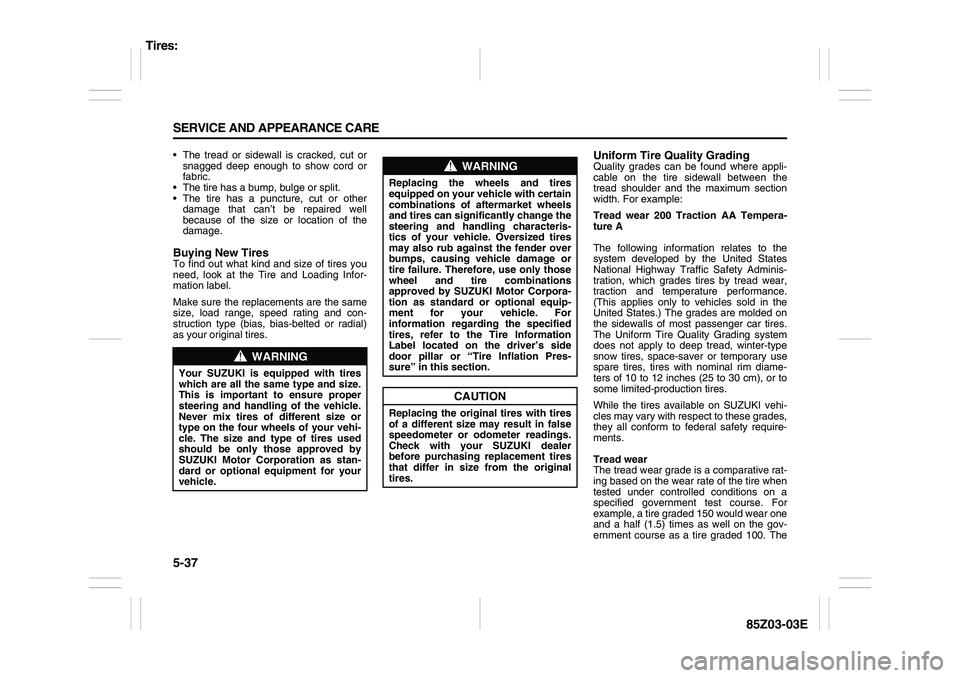
5-37 SERVICE AND APPEARANCE CARE
85Z03-03E
The tread or sidewall is cracked, cut or
snagged deep enough to show cord or
fabric.
The tire has a bump, bulge or split.
The tire has a puncture, cut or other
damage that can’t be repaired well
because of the size or location of the
damage.Buying New TiresTo find out what kind and size of tires you
need, look at the Tire and Loading Infor-
mation label.
Make sure the replacements are the same
size, load range, speed rating and con-
struction type (bias, bias-belted or radial)
as your original tires.
Uniform Tire Quality GradingQuality grades can be found where appli-
cable on the tire sidewall between the
tread shoulder and the maximum section
width. For example:
Tread wear 200 Traction AA Tempera-
ture A
The following information relates to the
system developed by the United States
National Highway Traffic Safety Adminis-
tration, which grades tires by tread wear,
traction and temperature performance.
(This applies only to vehicles sold in the
United States.) The grades are molded on
the sidewalls of most passenger car tires.
The Uniform Tire Quality Grading system
does not apply to deep tread, winter-type
snow tires, space-saver or temporary use
spare tires, tires with nominal rim diame-
ters of 10 to 12 inches (25 to 30 cm), or to
some limited-production tires.
While the tires available on SUZUKI vehi-
cles may vary with respect to these grades,
they all conform to federal safety require-
ments.
Tread wear
The tread wear grade is a comparative rat-
ing based on the wear rate of the tire when
tested under controlled conditions on a
specified government test course. For
example, a tire graded 150 would wear one
and a half (1.5) times as well on the gov-
ernment course as a tire graded 100. The
WARNING
Your SUZUKI is equipped with tires
which are all the same type and size.
This is important to ensure proper
steering and handling of the vehicle.
Never mix tires of different size or
type on the four wheels of your vehi-
cle. The size and type of tires used
should be only those approved by
SUZUKI Motor Corporation as stan-
dard or optional equipment for your
vehicle.
WARNING
Replacing the wheels and tires
equipped on your vehicle with certain
combinations of aftermarket wheels
and tires can significantly change the
steering and handling characteris-
tics of your vehicle. Oversized tires
may also rub against the fender over
bumps, causing vehicle damage or
tire failure. Therefore, use only those
wheel and tire combinations
approved by SUZUKI Motor Corpora-
tion as standard or optional equip-
ment for your vehicle. For
information regarding the specified
tires, refer to the Tire Information
Label located on the driver’s side
door pillar or “Tire Inflation Pres-
sure” in this section.
CAUTION
Replacing the original tires with tires
of a different size may result in false
speedometer or odometer readings.
Check with your SUZUKI dealer
before purchasing replacement tires
that differ in size from the original
tires.
Tires:
Page 186 of 225
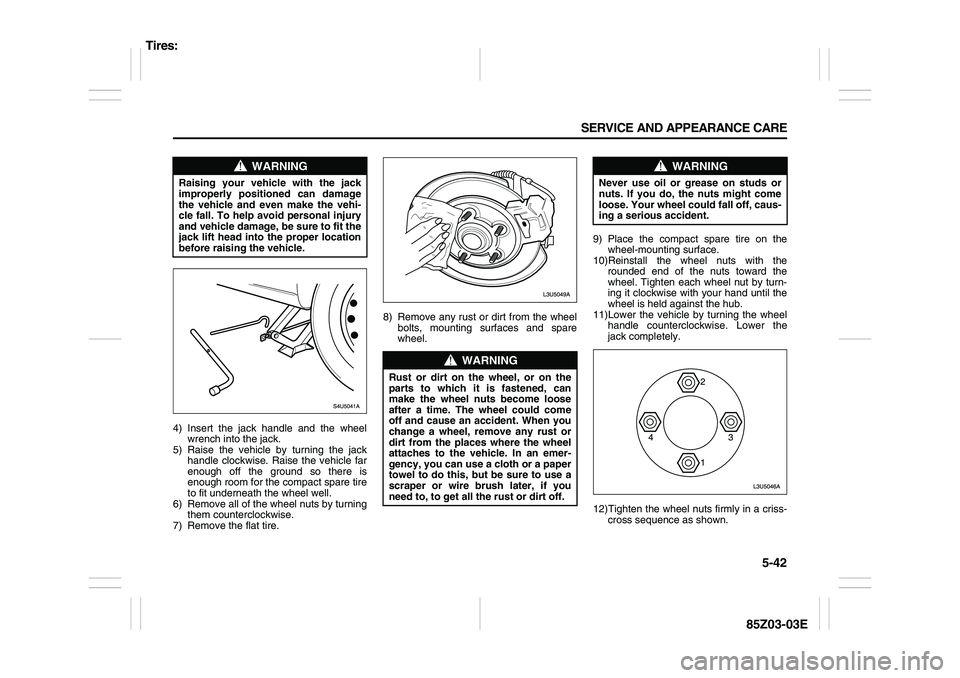
5-42 SERVICE AND APPEARANCE CARE
85Z03-03E
4) Insert the jack handle and the wheel
wrench into the jack.
5) Raise the vehicle by turning the jack
handle clockwise. Raise the vehicle far
enough off the ground so there is
enough room for the compact spare tire
to fit underneath the wheel well.
6) Remove all of the wheel nuts by turning
them counterclockwise.
7) Remove the flat tire.8) Remove any rust or dirt from the wheel
bolts, mounting surfaces and spare
wheel.9) Place the compact spare tire on the
wheel-mounting surface.
10)Reinstall the wheel nuts with the
rounded end of the nuts toward the
wheel. Tighten each wheel nut by turn-
ing it clockwise with your hand until the
wheel is held against the hub.
11)Lower the vehicle by turning the wheel
handle counterclockwise. Lower the
jack completely.
12)Tighten the wheel nuts firmly in a criss-
cross sequence as shown.
WARNING
Raising your vehicle with the jack
improperly positioned can damage
the vehicle and even make the vehi-
cle fall. To help avoid personal injury
and vehicle damage, be sure to fit the
jack lift head into the proper location
before raising the vehicle.
WARNING
Rust or dirt on the wheel, or on the
parts to which it is fastened, can
make the wheel nuts become loose
after a time. The wheel could come
off and cause an accident. When you
change a wheel, remove any rust or
dirt from the places where the wheel
attaches to the vehicle. In an emer-
gency, you can use a cloth or a paper
towel to do this, but be sure to use a
scraper or wire brush later, if you
need to, to get all the rust or dirt off.
WARNING
Never use oil or grease on studs or
nuts. If you do, the nuts might come
loose. Your wheel could fall off, caus-
ing a serious accident.
Tires:
Page 210 of 225

6-10 MAINTENANCE SCHEDULE
85Z03-03E
Chart Symbols
I – Inspect these items and their related
parts. Correct, clean, refill, adjust, lubri-
cate, inflate or replace as required.
R – Replace or Change
NOTE:
Check the engine oil and engine coolant
levels weekly.
*: SUZUKI recommends that this mainte-
nance service be performed at the time/
mileage interval indicated to ensure the
peak performance and long-term reliability
of your vehicle. However, the U.S. Envi-
ronmental Protection Agency and the Cali-
fornia Air Resources Board have
determined that failure to perform this spe-
cific maintenance item will not void your
emission warranty or limit recall liability.
Recommended Fluids and Lubri-
cantsFluids and lubricants identified below by
name, part number or specification may be
obtained from your SUZUKI dealer.
Maintenance RecordAfter the scheduled services are per-
formed, record the date, odometer reading
and who performed the service and any
additional information from “Owner Checks
and Services” or “Periodic Maintenance”
on the following record pages. Also, you
should retain all maintenance receipts. Usage Fluid/Lubricant
Engine OilSAE 5W30 SL grade or
SAE 10W30 SL grade
Engine CoolantSilicate based Coolant
/Dex-cool coolant
Brake/Clutch
FluidDOT-3
Power Steer-
ing FluidDEXRON
® II D or
DEXRON® III
Automatic
Transaxle
FluidESSO LT 71141 or
TOTAL ATF H50235
Manual
Transaxle
FluidSAE 75W90
Page 220 of 225
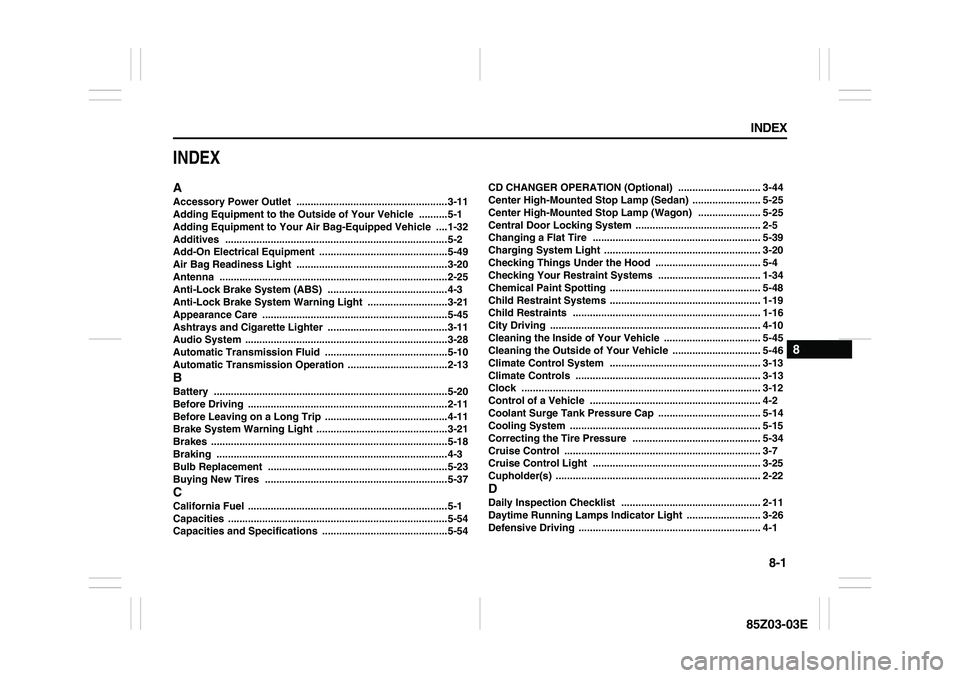
8-1 INDEX
88
85Z03-03E
INDEXAAccessory Power Outlet
.....................................................3-11
Adding Equipment to the Outside of Your Vehicle
..........5-1
Adding Equipment to Your Air Bag-Equipped Vehicle
....1-32
Additives
..............................................................................5-2
Add-On Electrical Equipment
.............................................5-49
Air Bag Readiness Light
.....................................................3-20
Antenna
................................................................................2-25
Anti-Lock Brake System (ABS)
..........................................4-3
Anti-Lock Brake System Warning Light
............................3-21
Appearance Care
.................................................................5-45
Ashtrays and Cigarette Lighter
..........................................3-11
Audio System
.......................................................................3-28
Automatic Transmission Fluid
...........................................5-10
Automatic Transmission Operation
...................................2-13
BBattery
..................................................................................5-20
Before Driving
......................................................................2-11
Before Leaving on a Long Trip
...........................................4-11
Brake System Warning Light
..............................................3-21
Brakes
...................................................................................5-18
Braking .................................................................................4-3
Bulb Replacement
...............................................................5-23
Buying New Tires ................................................................5-37
CCalifornia Fuel
......................................................................5-1
Capacities
.............................................................................5-54
Capacities and Specifications
............................................5-54CD CHANGER OPERATION (Optional)
............................. 3-44
Center High-Mounted Stop Lamp (Sedan) ........................ 5-25
Center High-Mounted Stop Lamp (Wagon) ...................... 5-25
Central Door Locking System
............................................ 2-5
Changing a Flat Tire
........................................................... 5-39
Charging System Light ....................................................... 3-20
Checking Things Under the Hood
..................................... 5-4
Checking Your Restraint Systems .................................... 1-34
Chemical Paint Spotting
..................................................... 5-48
Child Restraint Systems ..................................................... 1-19
Child Restraints
.................................................................. 1-16
City Driving
.......................................................................... 4-10
Cleaning the Inside of Your Vehicle
.................................. 5-45
Cleaning the Outside of Your Vehicle ............................... 5-46
Climate Control System
..................................................... 3-13
Climate Controls
................................................................. 3-13
Clock
.................................................................................... 3-12
Control of a Vehicle
............................................................ 4-2
Coolant Surge Tank Pressure Cap
.................................... 5-14
Cooling System
................................................................... 5-15
Correcting the Tire Pressure
............................................. 5-34
Cruise Control
..................................................................... 3-7
Cruise Control Light
........................................................... 3-25
Cupholder(s)
........................................................................ 2-22
DDaily Inspection Checklist
................................................. 2-11
Daytime Running Lamps Indicator Light
.......................... 3-26
Defensive Driving
................................................................ 4-1