2007 SUZUKI AERIO Ac system
[x] Cancel search: Ac systemPage 52 of 232

Downloaded from www.Manualslib.com manuals search engine 2-39 BEFORE DRIVING
54G27-03E
How the System WorksIn a frontal collision, the crash sensors will
detect rapid deceleration and send a signal
to the controller. If the controller judges
that the deceleration represents a severe
frontal crash, the controller will trigger the
inflators. The controller also judges:
Whether the air bags should deploy at
reduced power or at full power according
to crash severity, driver’s seat fore/aft
position and whether or not the driver’s
seat belt is fastened.
Whether the front passenger’s front air
bag should deploy or not based on clas-
sification of the occupant of the front
passenger’s seat.
Since your vehicle is equipped with side air
bags, crash sensors will detect a side colli-
sion, and if the controller judges that the
side collision is severe enough, it will trig-
ger a side inflator.
The inflators inflate the appropriate air
bags with nitrogen or argon gas. The
inflated air bags provide a cushion for your
head (front air bags only) and upper body.
The air bag inflates and deflates so quickly
that you may not even realize that it has
activated. The air bag will neither hinder
your view nor make it harder to exit the
vehicle.
Air bags must inflate quickly and forcefully
in order to reduce the chance of serious or
fatal injuries. However, an unavoidable
consequence of the quick inflation is thatthe air bag may irritate bare skin, such as
the facial area against a front air bag. Also,
upon inflation, a loud noise will occur and
some powder and smoke will be released.
These conditions are not harmful and do
not indicate a fire in the car. Be aware,
however, that some air bag components
may be hot for a while after inflation.
A seat belt helps keep you in the proper
position for maximum protection when an
air bag inflates. Adjust your seat as far
back as possible while still maintaining
control of the vehicle. Sit fully back in your
seat; sit up straight; do not lean over the
steering wheel or dashboard. Front occu-
pants should not lean on or sleep against
the door. Please refer to the “Seat Adjust-
ment” section and the “Seat Belts and
Child Restraint Systems” section in the
“BEFORE DRIVING” section for details on
proper seat and seat belt adjustments.
54G582
WARNING
The driver should not lean over the
steering wheel. The front passen-
ger should not rest his or her body
against the dashboard, or other-
wise get too close to the dash-
board. Front occupants should not
lean on or sleep against the door. In
these situations, the out-of-posi-
tion occupant would be too close to
an inflating air bag, and may suffer
severe injury.
(Continued)
Supplemental Restraint System (advanced air bags):
3, 9, 12
Page 53 of 232

Downloaded from www.Manualslib.com manuals search engine 2-40 BEFORE DRIVING
54G27-03E
Note that even though your vehicle may be
moderately damaged in a collision, the col-
lision may not have been severe enough to
trigger the front or side air bags to inflate. If
your car sustains ANY front-end or side
damage, have the air bag system
inspected by an authorized SUZUKI dealer
to ensure it is in proper working order.
Your vehicle is equipped with a diagnostic
module which records information about
the air bag system if the air bags deploy in
a crash. The module records informationabout overall system status, which sensors
activated the deployment, and whether the
front seat belts were in use.
Servicing the Air Bag SystemIf the air bags inflate, have the air bags and
related components replaced by an autho-
rized SUZUKI dealer as soon as possible.
If your vehicle ever gets in deep water and
the driver’s floor is submerged, the air bag
controller could be damaged. If this hap-
pens, have the air bag system inspected
by an authorized SUZUKI dealer as soon
as possible.
Special procedures are required for servic-
ing or replacing an air bag. For that reason,
only an authorized SUZUKI dealer should
be allowed to service or replace your air
bags. Please remind anyone who services
your vehicle that it has air bags.
Service on or around air bag components
or wiring must be performed only by an
authorized SUZUKI dealer. Improper ser-
vice could result in unintended air bag
deployment or could render the air bags
inoperative. Either of these two conditions
may result in severe injury.
To prevent damage or unintended inflation
of the air bag system, be sure the battery
is disconnected and the ignition switch has
been in the “LOCK” position for at least 90
seconds before performing any electrical
service work on your vehicle. Do not touch
air bag system components or wires. Thewires are wrapped with yellow tape or yel-
low tubing, and the couplers are yellow for
easy identification.
Scrapping a car that has an undeployed air
bag can be hazardous. Ask your dealer,
body repair shop or scrap yard for help
with disposal.
If it is necessary to modify the advanced
front air bag system to accommodate a
person with disabilities, owners in the con-
tinental United States can call American
Suzuki toll-free at 1-800-934-0934, or write
to:
American Suzuki Motor Corporation
Automotive Customer Relations
3251 East Imperial Highway
Brea, CA 92821-6795
If you purchased your SUZUKI in Canada
please contact the Suzuki Canada Cus-
tomer Relations Department by telephone
at 1-905-889-2677 extension 2254 or in
writing at:
Suzuki Canada Inc.
Customer Relations
100 East Beaver Creek Road
Richmond Hill, On
L4B 1J6
WARNING
(Continued)
Do not attach any objects to, or
place any objects over, the steering
wheel or dashboard. Do not place
any objects between the air bag
and the driver or front passenger.
These objects may interfere with air
bag operation or may be propelled
by the air bag in the event of a
crash. Either of these conditions
may cause severe injury.
Do not place seat covers on the
front seats, because seat covers
could restrict the side air bag’s
inflation. Also, do not place any
cup holders on the door, as the cup
holder could be propelled by the air
bag in the event of a crash. Either
of these conditions may cause
severe injury.
Supplemental Restraint System (advanced air bags):
3, 9, 12
Page 54 of 232
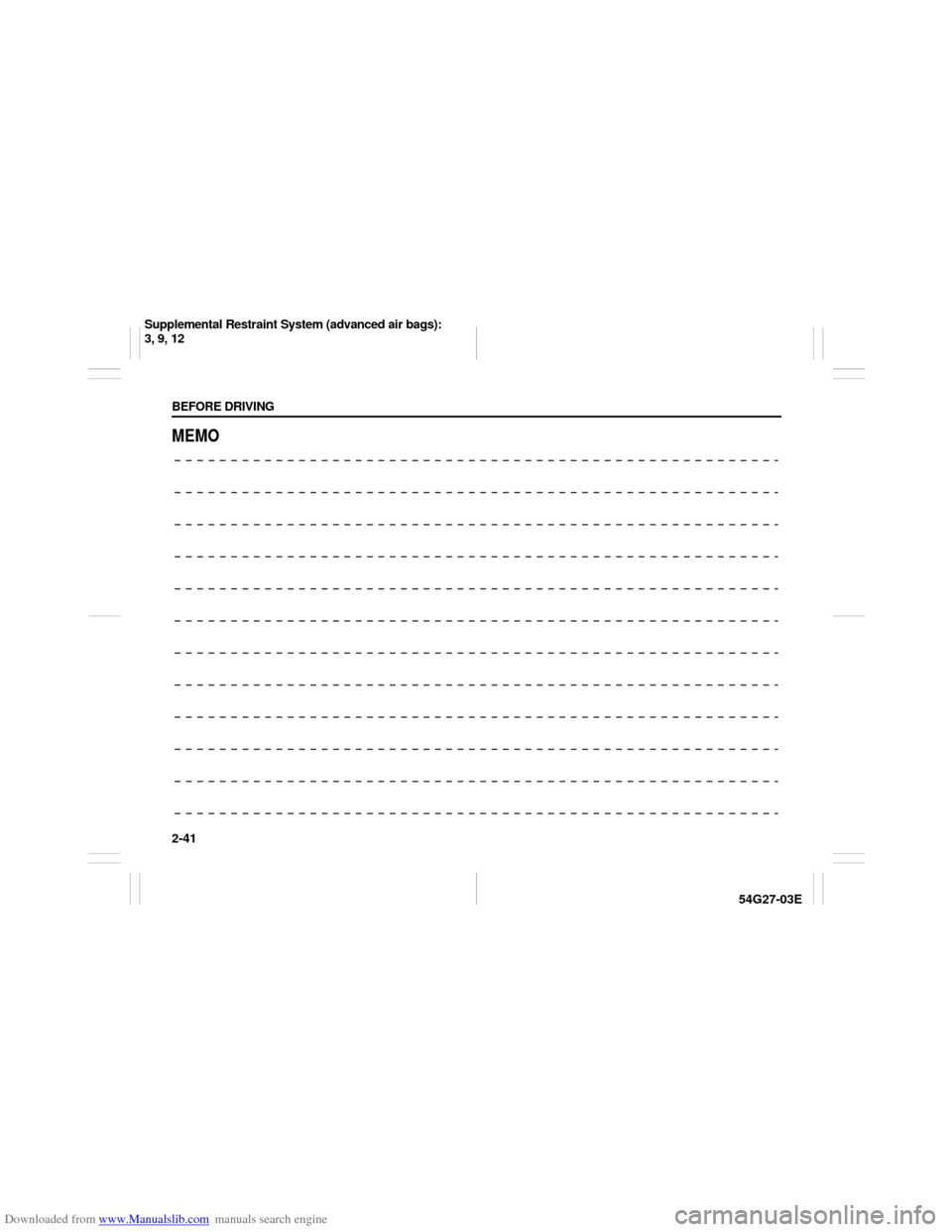
Downloaded from www.Manualslib.com manuals search engine 2-41 BEFORE DRIVING
54G27-03E
MEMO
Supplemental Restraint System (advanced air bags):
3, 9, 12
Page 57 of 232

Downloaded from www.Manualslib.com manuals search engine 3-2 STEERING COLUMN CONTROLS
54G27-03E
Automatic transaxle
54G513
If the gearshift lever can not be shifted
out of “P” (Park) in the normal way,
remove the cover (1) over the button,
and pushing the release button with the
key in the “ON” or “ACC” position will
permit movement of the gearshift lever
out of “P” (see “If You Can Not Shift
Automatic Transaxle Gearshift Lever Out
of “P” (PARK)” in the INDEX). The gear-
shift lever can be moved back to “P”
without pushing the release button.
To release the steering lock, insert the key
and turn the ignition switch clockwise to
one of the other positions. If you have trou-
ble turning the key to unlock the steering,
try turning the steering wheel slightly to the
right or left while turning the key.
60A300S
ACC
Accessories such as the radio can oper-
ate, but the engine is off.
ON
This is the normal operating position. All
electrical systems are on.
START
This is the position for starting the engine
using the starter motor. The key should be
released from this position as soon as the
engine starts.
(1)
WARNING
For manual transaxle vehicles,
never remove the ignition key while
the vehicle is moving. The steering
wheel will lock and you will not be
able to steer the vehicle.
Always carry the ignition key when
leaving the vehicle even if for a
short time. Also do not leave chil-
dren or pets alone in a parked vehi-
cle. Unattended children could
cause accidental movement of the
vehicle or could tamper with power
windows. Children or pets could
also suffer from heatstroke in warm
or hot weather, which could result
in severe injury or even death.
CAUTION
Do not turn the starter motor for
more than 15 seconds at a time. If
the engine does not start, wait 15
seconds before trying again. If the
engine does not start after several
attempts, check the fuel and igni-
tion systems or consult your
SUZUKI dealer.
Do not leave the ignition switch in
the “ON” position if the engine is
not running or the battery will dis-
charge.
Ignition Switch: 8
Page 58 of 232

Downloaded from www.Manualslib.com manuals search engine 3-3 STEERING COLUMN CONTROLS
54G27-03E
Lighting/Turn Signal Control
LeverThis control lever is located on the out-
board side of the steering column. Operate
the lever as described below.Lighting Operation
54G030
To turn the lights on or off, twist the knob
on the end of the lever. There are three
positions: in the “OFF” position all lights
are off; in the middle position the front
parking lights, tail-lights, license plate light
and instrument lights are on, but the head-
lights are off; in the third position the head-
lights come on in addition to the other
lights.
54G031
With the headlights on, push the lever for-
ward to switch to the high beams or pull
the lever toward you to switch to the low
beams. When the high beams are on, a
light on the instrument panel will come on.
To momentarily activate the high beams as
a passing signal, pull the lever slightly
toward you and release it when you have
completed the signal.
Daytime Running Light (D.R.L.) Sys-
temThe headlights light, but are dimmer than
the low beam, when the following three
conditions are all met. Also, the D.R.L. indi-
cator light on the instrument panel comes
on.
Conditions for D.R.L. system operation:
1) The engine is running.
2) The parking brake is released.
3) The lighting switch is at either the “OFF”
or the “Middle” position.
NOTE:
Be sure to turn the lighting switch to the
third position at night or at any time of the
day when driving or weather conditions
require the headlights to operate at full
brightness and the taillights to be on.
Lights “On” reminder
A buzzer sounds to remind you to turn off
the lights if they are left on when the igni-
tion key is removed and the driver’s door is
opened.
HIGH
LOW
PASS
Lighting/Turn Signal Control Lever: 8
Page 60 of 232

Downloaded from www.Manualslib.com manuals search engine 3-5 STEERING COLUMN CONTROLS
54G27-03E
Windshield Washer
52D172
To spray windshield washer fluid, pull the
lever toward you. The windshield wipers
will automatically turn on at low speed if
they are not already on and if the “INT”
position is equipped.
Rear Window Wiper/Washer
Switch (if equipped)
54G480
To turn the rear wiper on, twist the rear
wiper switch on the end of the lever for-
ward to the “ON” position. If your vehicle is
equipped the “INT” position, the rear wiper
operates intermittently when you twist the
switch forward to the “INT” position. To turn
the rear wiper off, twist the switch rearward
to the “OFF” position.
With the rear wiper in the “OFF” position,
twist the switch rearward and hold it there
to spray window washer fluid. The wiper
will automatically be on while the switch is
held.
With the rear wiper in the “ON” position,
turn the switch forward and hold it there to
spray window washer fluid.
WARNING
To prevent windshield icing in cold
weather, turn on the defroster to
heat the windshield before and dur-
ing windshield washer use.
Do not use radiator antifreeze in
the windshield washer reservoir. It
can severely impair visibility when
sprayed on the windshield, and can
also damage your vehicle’s paint.EXAMPLE
CAUTION
To help prevent damage to wind-
shield wiper and washer system
components, you should take the fol-
lowing precautions:
Do not continue to hold in the lever
when there is no windshield
washer fluid being sprayed or the
washer motor can be damaged.
Do not attempt to remove dirt from
a dry windshield with the wipers or
you can damage the windshield
and the wiper blades. Always wet
the windshield with washer fluid
before operating the wipers.
Clear ice or packed snow from the
wiper blades before using the wip-
ers.
Check the washer fluid level regu-
larly. Check it often when the
weather is bad.
Only fill the washer fluid reservoir
3/4 full during cold weather to allow
room for expansion if the tempera-
ture falls low enough to freeze the
solution.
EXAMPLE
Windshield Wiper and Washer Lever: 8
Rear Window Wiper/Washer Switch: 8
Page 61 of 232
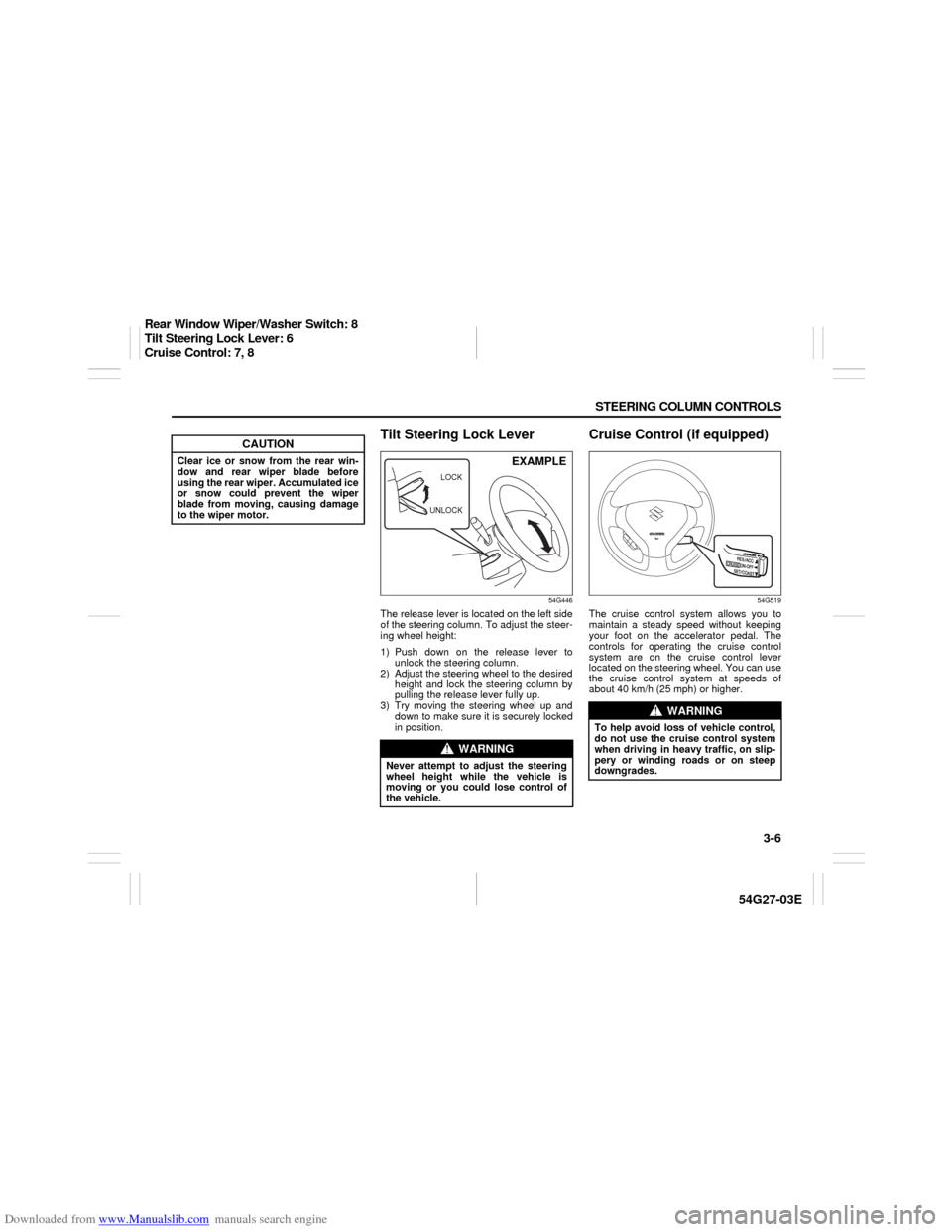
Downloaded from www.Manualslib.com manuals search engine 3-6 STEERING COLUMN CONTROLS
54G27-03E
Tilt Steering Lock Lever
54G446
The release lever is located on the left side
of the steering column. To adjust the steer-
ing wheel height:
1) Push down on the release lever to
unlock the steering column.
2) Adjust the steering wheel to the desired
height and lock the steering column by
pulling the release lever fully up.
3) Try moving the steering wheel up and
down to make sure it is securely locked
in position.
Cruise Control (if equipped)
54G519
The cruise control system allows you to
maintain a steady speed without keeping
your foot on the accelerator pedal. The
controls for operating the cruise control
system are on the cruise control lever
located on the steering wheel. You can use
the cruise control system at speeds of
about 40 km/h (25 mph) or higher.
CAUTION
Clear ice or snow from the rear win-
dow and rear wiper blade before
using the rear wiper. Accumulated ice
or snow could prevent the wiper
blade from moving, causing damage
to the wiper motor.
WARNING
Never attempt to adjust the steering
wheel height while the vehicle is
moving or you could lose control of
the vehicle.
UNLOCKLOCK
EXAMPLE
WARNING
To help avoid loss of vehicle control,
do not use the cruise control system
when driving in heavy traffic, on slip-
pery or winding roads or on steep
downgrades.
Rear Window Wiper/Washer Switch: 8
Tilt Steering Lock Lever: 6
Cruise Control: 7, 8
Page 62 of 232
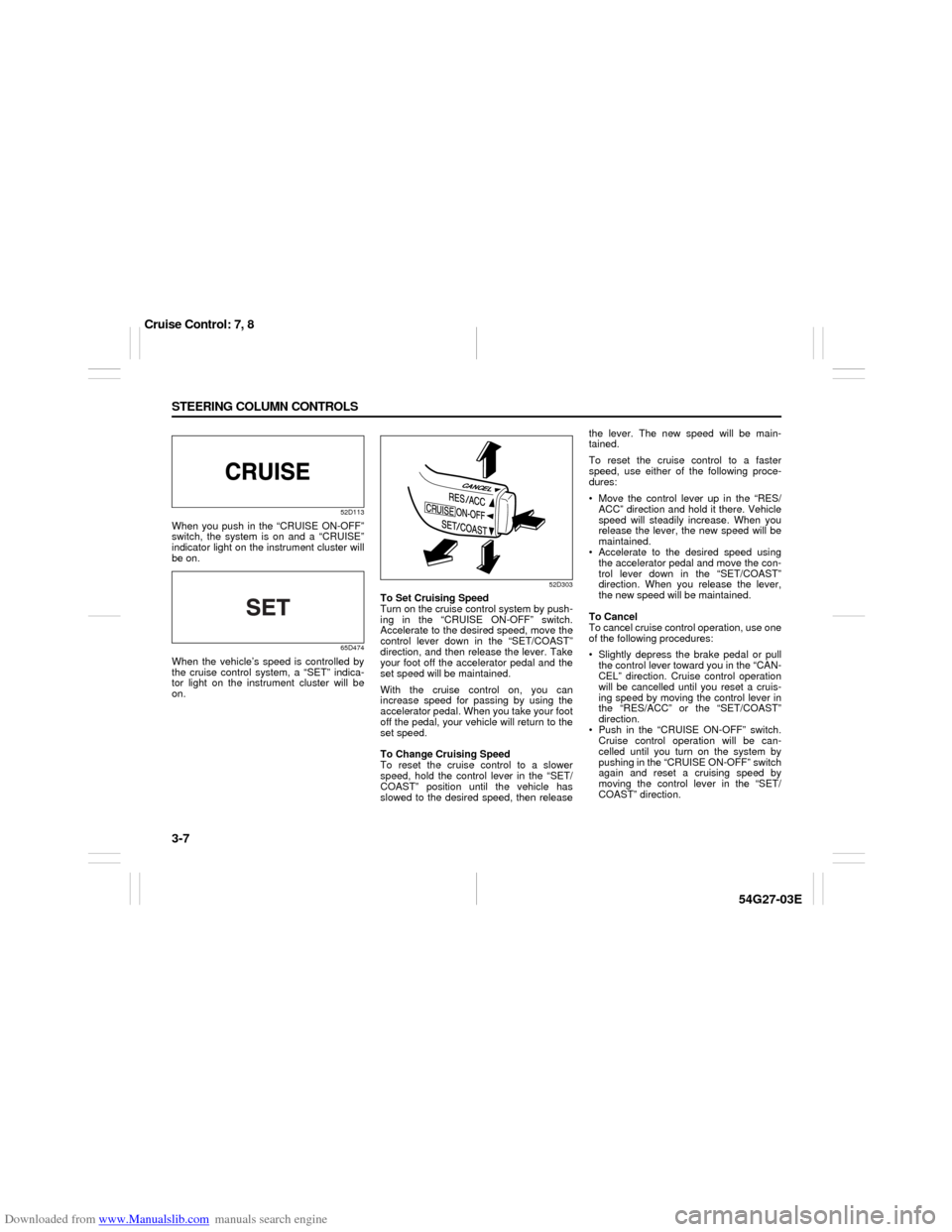
Downloaded from www.Manualslib.com manuals search engine 3-7 STEERING COLUMN CONTROLS
54G27-03E
52D113
When you push in the “CRUISE ON-OFF”
switch, the system is on and a “CRUISE”
indicator light on the instrument cluster will
be on.
65D474
When the vehicle’s speed is controlled by
the cruise control system, a “SET” indica-
tor light on the instrument cluster will be
on.
52D303
To Set Cruising Speed
Turn on the cruise control system by push-
ing in the “CRUISE ON-OFF” switch.
Accelerate to the desired speed, move the
control lever down in the “SET/COAST”
direction, and then release the lever. Take
your foot off the accelerator pedal and the
set speed will be maintained.
With the cruise control on, you can
increase speed for passing by using the
accelerator pedal. When you take your foot
off the pedal, your vehicle will return to the
set speed.
To Change Cruising Speed
To reset the cruise control to a slower
speed, hold the control lever in the “SET/
COAST” position until the vehicle has
slowed to the desired speed, then releasethe lever. The new speed will be main-
tained.
To reset the cruise control to a faster
speed, use either of the following proce-
dures:
Move the control lever up in the “RES/
ACC” direction and hold it there. Vehicle
speed will steadily increase. When you
release the lever, the new speed will be
maintained.
Accelerate to the desired speed using
the accelerator pedal and move the con-
trol lever down in the “SET/COAST”
direction. When you release the lever,
the new speed will be maintained.
To Cancel
To cancel cruise control operation, use one
of the following procedures:
Slightly depress the brake pedal or pull
the control lever toward you in the “CAN-
CEL” direction. Cruise control operation
will be cancelled until you reset a cruis-
ing speed by moving the control lever in
the “RES/ACC” or the “SET/COAST”
direction.
Push in the “CRUISE ON-OFF” switch.
Cruise control operation will be can-
celled until you turn on the system by
pushing in the “CRUISE ON-OFF” switch
again and reset a cruising speed by
moving the control lever in the “SET/
COAST” direction.
Cruise Control: 7, 8