2007 SUZUKI AERIO lights
[x] Cancel search: lightsPage 71 of 232

Downloaded from www.Manualslib.com manuals search engine 4-6 INSTRUMENT PANEL
54G27-03E
Open Door Warning Light
54G391
This light remains on until all doors are
completely closed.“O/D OFF” Indicator Light
(if equipped)
54G142
When the ignition switch is turned to the
“ON” position with the 4-speed automatic
transaxle in the 4-speed mode (3-speeds
plus overdrive), this light comes on briefly
to let you know the light is working.
When the automatic transaxle is converted
to the 3-speed mode (overdrive is off) with
the ignition switch in the “ON” position, this
indicator comes on and stays on.
“CRUISE” Indicator Light
(if equipped)
52D113
When the cruise control system is on, this
light will be on.“SET” Indicator Light (if equipped)
65D474
When the vehicle’s speed is controlled by
the cruise control system, this light will be
on.
Turn Signal Indicators
50G055
When you turn on the left or right turn sig-
nals, the corresponding green arrow on the
instrument panel will flash along with the
respective turn signal lights.
When you turn on the hazard warning
switch, both arrows will flash along with all
of the turn signal lights.High Beam Indicator Light
50G056
This indicator comes on when headlight
high beams are turned on.
Warning and Indicator Lights: 8
Page 72 of 232
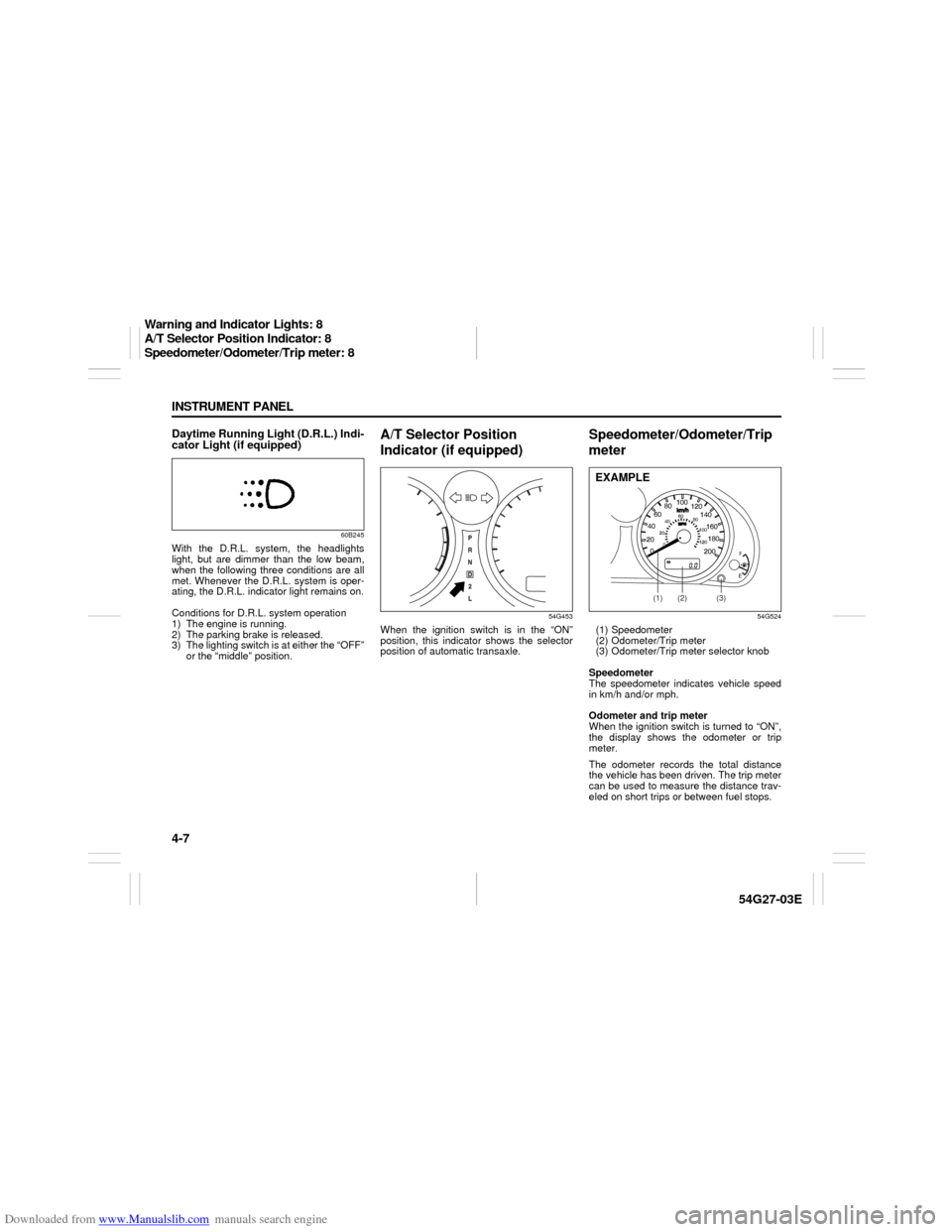
Downloaded from www.Manualslib.com manuals search engine 4-7 INSTRUMENT PANEL
54G27-03E
Daytime Running Light (D.R.L.) Indi-
cator Light (if equipped)
60B245
With the D.R.L. system, the headlights
light, but are dimmer than the low beam,
when the following three conditions are all
met. Whenever the D.R.L. system is oper-
ating, the D.R.L. indicator light remains on.
Conditions for D.R.L. system operation
1) The engine is running.
2) The parking brake is released.
3) The lighting switch is at either the “OFF”
or the “middle” position.
A/T Selector Position
Indicator (if equipped)
54G453
When the ignition switch is in the “ON”
position, this indicator shows the selector
position of automatic transaxle.
Speedometer/Odometer/Trip
meter
54G524
(1) Speedometer
(2) Odometer/Trip meter
(3) Odometer/Trip meter selector knob
Speedometer
The speedometer indicates vehicle speed
in km/h and/or mph.
Odometer and trip meter
When the ignition switch is turned to “ON”,
the display shows the odometer or trip
meter.
The odometer records the total distance
the vehicle has been driven. The trip meter
can be used to measure the distance trav-
eled on short trips or between fuel stops.
(1) (2) (3)
EXAMPLE
Warning and Indicator Lights: 8
A/T Selector Position Indicator: 8
Speedometer/Odometer/Trip meter: 8
Page 73 of 232

Downloaded from www.Manualslib.com manuals search engine 4-8 INSTRUMENT PANEL
54G27-03E
54G488
The display shows three types of indica-
tion; odometer, trip meter A and trip meter
B. Push the selector knob (3) quickly to
switch the indication among the three. You
can use the two trip meters (A and B) inde-
pendently.
65D481
Hold in the indication selector knob (3) for
about 2 seconds to reset the trip meter to
zero.
Brightness Control
54G455
(1) Brightness control knob
When the lighting switch is turned to the
second or third position, you can control
the brightness of instrument panel lights.
To change the brightness, push the bright-
ness control knob (1) quickly. Each time
you push the knob (1), the instrument
panel lights get dimmer then return to the
brightest condition after the meter lights
become the dimmest and the other instru-
ment panel lights are turned off.
CAUTION
Keep track of your odometer reading
and check the maintenance schedule
regularly for required services.
Increased wear or damage to certain
parts can result from failure to per-
form required services at the proper
mileage intervals.
(3)
(3)
About 2 seconds
(1)
EXAMPLE
Speedometer/Odometer/Trip meter: 8
Meter Illumination Control:
Page 75 of 232

Downloaded from www.Manualslib.com manuals search engine 4-10 INSTRUMENT PANEL
54G27-03E
Temperature Gauge
54G458
When the ignition switch is in the “ON”
position, this gauge indicates the engine
coolant temperature. Under normal driving
conditions, the indicator should stay within
the normal, acceptable temperature range
between “H” and “C”. If the indicator
approaches “H”, overheating is indicated.
Follow the instructions for engine overheat-
ing in the “EMERGENCY SERVICE” sec-
tion.
Hazard Warning Switch
54G510
Push in the hazard warning switch to acti-
vate the hazard warning lights. All four turn
signal lights and both turn signal indicators
will flash simultaneously. To turn off the
lights, push the switch again.
Use the hazard warning lights to warn
other traffic during emergency parking or
when your vehicle could otherwise become
a traffic hazard.
Rear Window Defroster
Switch (if equipped)
54G610
When the rear window is fogged, push this
switch to clear the window. An indicator
light below the switch will be lit when the
defroster is on. The defroster will only work
when the ignition switch is in the “ON” posi-
tion. To turn off the defroster, push the
switch again.
CAUTION
The rear window defroster uses a
large amount of electricity. Be sure to
turn off the defroster after the win-
dow has become clear.
Temperature Gauge: 8
Hazard Warning Switch: 8
Rear Window Defroster Switch:
Page 102 of 232

Downloaded from www.Manualslib.com manuals search engine 4-37 INSTRUMENT PANEL
54G27-03E
Loading a CD
Insert a CD in the CD insertion slot (1).
When a CD is loaded, play starts and the
disc indicator (A) lights.
Ejecting a CD
Press the CD eject button (2).
The backup eject function:
This function allows you to eject a CD with
the power turned off by pressing the CD
eject button (2).
Listening to a CD
When a CD is inserted, it is automatically
played back.
When a CD is already inside the unit,
press the CD button (3) to play back the
CD. When a CD is inside the unit, the disc
indicator (A) is lit on the display unit.
When a disc included CD-DA and MP3/
WMA files is loaded and played back,
pressing and holding the CD/AUX button
(3) for 2 seconds changes the file type
between CD-DA and MP3/WMA. If a file
type is not selected, CD-DA files are
played back first. After all CD-DA files are
played back, MP3/WMA files are automati-
cally played back.Selecting a track
Press the track up button (4) to listen to
the next track.
Press the track down button (5) twice to
listen to the previous track.
When the track down button (5) is
pressed once, the track being currently
played will return to the beginning.
Fast forwarding/Rewinding a track
Press the fast forward button (4) to
advance a track rapidly.
Press the rewind button (5) to rewind a
track.
Selecting a folder (while an MP3/WMA
file is played back)
Turning button (9) clockwise advances
to the next folder.
Turning button (9) counterclockwise
returns to the previous folder.
Repeat play
Press the repeat button (6).
The repeat indicator “RPT” (B) lights and a
track being currently played is played
repeatedly.
Press the repeat button (6) again to cancel
repeat play.
Repeat play in the current folder (while
an MP3/WMA file is played back)
Press and hold the repeat button (6) for 2
seconds.The repeat indicator “D-RPT” (B) lights,
and tracks in the current folder are played
back repeatedly.
Press the repeat button (6) again to cancel
repeat play in the current folder.
Random play
Press the random button (7).
The random indicator “RDM” (C) lights and
tracks on the disc are played randomly.
Press the random button (7) again to can-
cel random play.
While an MP3/WMA file is played back,
tracks in the current folder are played back
at random. (If CD-DA and MP3/WMA files
are loaded and played back, the playback
operation is performed in the same for-
mat.)
All-folder random play (while an MP3/
WMA file is played back)
Press and hold the random button (7) for 2
seconds.
The random indicator “D-RDM” (C) lights,
and tracks in all folders in the current disc
are played back at random.
Press the random button (7) again to can-
cel the all-folder random play.
CAUTION
If you forcefully try to push an ejected
CD inside the unit before auto reload-
ing, the disc surface might be
scratched.
Audio Systems:
Page 105 of 232
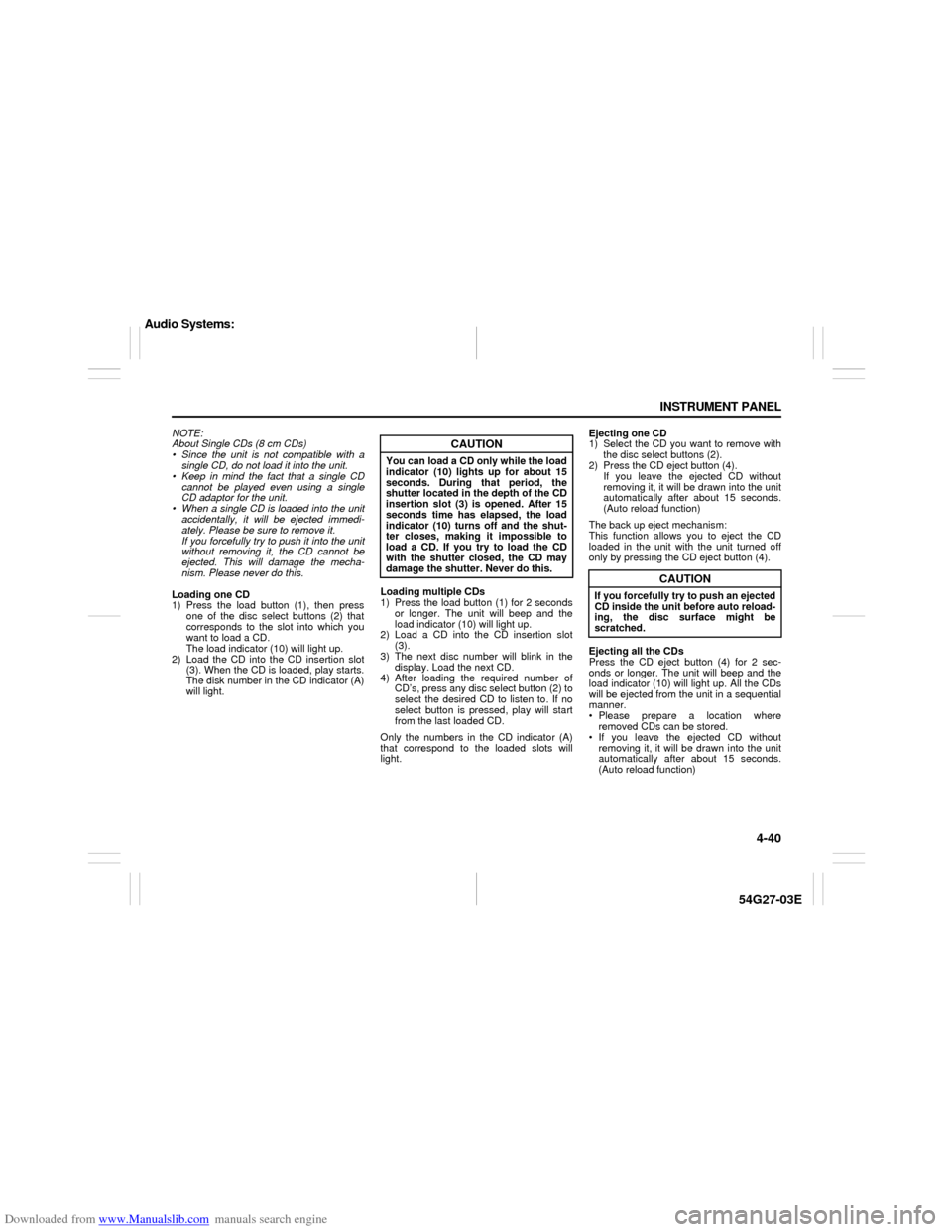
Downloaded from www.Manualslib.com manuals search engine 4-40 INSTRUMENT PANEL
54G27-03E
NOTE:
About Single CDs (8 cm CDs)
Since the unit is not compatible with a
single CD, do not load it into the unit.
Keep in mind the fact that a single CD
cannot be played even using a single
CD adaptor for the unit.
When a single CD is loaded into the unit
accidentally, it will be ejected immedi-
ately. Please be sure to remove it.
If you forcefully try to push it into the unit
without removing it, the CD cannot be
ejected. This will damage the mecha-
nism. Please never do this.
Loading one CD
1) Press the load button (1), then press
one of the disc select buttons (2) that
corresponds to the slot into which you
want to load a CD.
The load indicator (10) will light up.
2) Load the CD into the CD insertion slot
(3). When the CD is loaded, play starts.
The disk number in the CD indicator (A)
will light.Loading multiple CDs
1) Press the load button (1) for 2 seconds
or longer. The unit will beep and the
load indicator (10) will light up.
2) Load a CD into the CD insertion slot
(3).
3) The next disc number will blink in the
display. Load the next CD.
4) After loading the required number of
CD’s, press any disc select button (2) to
select the desired CD to listen to. If no
select button is pressed, play will start
from the last loaded CD.
Only the numbers in the CD indicator (A)
that correspond to the loaded slots will
light.Ejecting one CD
1) Select the CD you want to remove with
the disc select buttons (2).
2) Press the CD eject button (4).
If you leave the ejected CD without
removing it, it will be drawn into the unit
automatically after about 15 seconds.
(Auto reload function)
The back up eject mechanism:
This function allows you to eject the CD
loaded in the unit with the unit turned off
only by pressing the CD eject button (4).
Ejecting all the CDs
Press the CD eject button (4) for 2 sec-
onds or longer. The unit will beep and the
load indicator (10) will light up. All the CDs
will be ejected from the unit in a sequential
manner.
Please prepare a location where
removed CDs can be stored.
If you leave the ejected CD without
removing it, it will be drawn into the unit
automatically after about 15 seconds.
(Auto reload function)
CAUTION
You can load a CD only while the load
indicator (10) lights up for about 15
seconds. During that period, the
shutter located in the depth of the CD
insertion slot (3) is opened. After 15
seconds time has elapsed, the load
indicator (10) turns off and the shut-
ter closes, making it impossible to
load a CD. If you try to load the CD
with the shutter closed, the CD may
damage the shutter. Never do this.
CAUTION
If you forcefully try to push an ejected
CD inside the unit before auto reload-
ing, the disc surface might be
scratched.
Audio Systems:
Page 106 of 232

Downloaded from www.Manualslib.com manuals search engine 4-41 INSTRUMENT PANEL
54G27-03E
The back up eject mechanism:
This function allows you to eject the CD
loaded in the unit with the unit turned off
only by pressing the CD eject button (4).
Listening to a CD
1) When a CD is inserted, it is automati-
cally played back.
When a CD is already inside the unit,
press the CD button (5) to play back the
CD. When a CD is inside the unit, the
CD indicator (A) is lit on the display
unit.
2) If you want to play another CD, select it
with the disc select buttons (2).
Play starts from the point on the disc
that the unit played last (Last position
memory).
When a disc included CD-DA and MP3/
WMA files is loaded and played back,
pressing and holding the CD/AUX button
(5) for 2 seconds changes the file type
between CD-DA and MP3/WMA. If a file
type is not selected, CD-DA files are
played back first. After all CD-DA files are
played back, MP3/WMA files are automati-
cally played back.Selecting a track
Press the track up button (6) to listen to
the next track.
Press the track down button (7) twice to
listen to the previous track.
When the track down button (7) is
pressed once, the track being currently
played will return to the beginning.
Fast forwarding/Rewinding a track
Press the fast forward button (6) to
advance a track rapidly.
Press the rewind button (7) to rewind a
track.
Selecting a folder (while an MP3/WMA
file is played back)
Turning button (11) clockwise advances
to the next folder.
Turning button (11) counterclockwise
returns to the previous folder.
Repeat play
Press the repeat button (8).
The repeat indicator “RPT” (C) lights and a
track being currently played is played
repeatedly.
Press the repeat button (8) again to cancel
repeat play.
Disc repeat play (while a CD-DA file is
played back)
Press the disc repeat play button (8) for 2
seconds or longer.
The repeat indicator “D-RPT” (C) lights.When all the tracks on a disc being cur-
rently played finish playing, the beginning
of the disc is returned and play starts.
To cancel disc repeat play, press the disc
repeat play button (8) again.
Repeat play in the current folder (while
an MP3/WMA file is played back)
Press and hold the repeat button (8) for 2
seconds.
The repeat indicator “D-RPT” (C) lights,
and tracks in the current folder are played
back repeatedly.
Press the repeat button (8) again to cancel
repeat play in the current folder.
CAUTION
If you try to push an ejected CD
inside the unit forcibly before auto
reloading, the disc surface might be
scratched.
Audio Systems:
Page 130 of 232

Downloaded from www.Manualslib.com manuals search engine 6-1 OPERATING YOUR VEHICLE
54G27-03E
Exhaust Gas Warning
52D334
Daily Inspection ChecklistBefore Driving1) Make sure that windows, mirrors, lights
and reflectors are clean and unob-
structed.
2) Visually check the tires for the following
points:
– the depth of the tread groove
– abnormal wear, cracks and damage
– loose wheel nuts
– existence of foreign material such as
nails, stones, etc.
Refer to “Tires” in “INSPECTION AND
MAINTENANCE” section for details.
3) Look for fluid, oil leaks.
NOTE:
It is normal for water to drip from the air
conditioning system after use.
4) Make sure the hood is fully closed and
latched.
5) Check the headlights, turn signal lights,
brake lights and horn for proper opera-
tion.
6) Lock all doors.
7) Adjust the seat and adjustable head
restraints (if equipped).
8) Check the brake pedal.
9) Adjust the mirrors.
10)Make sure that you and all passengers
have properly fastened your seat belts.
11)Make sure that all warning lights come
on as the key is turned to the “ON” or
“START” position.
WARNING
Avoid breathing exhaust gases.
Exhaust gases contain carbon mon-
oxide, a potentially lethal gas that is
colorless and odorless. Since carbon
monoxide is difficult to detect by
itself, be sure to take the following
precautions to help prevent carbon
monoxide from entering your vehicle.
Do not leave the engine running in
garages or other confined areas.
(Continued)
WARNING
(Continued)
Do not park with the engine run-
ning for a long period of time, even
in an open area. If it is necessary to
sit for a short time in a parked vehi-
cle with the engine running, make
sure the air intake selector is set to
“FRESH AIR” and the blower is at
high speed.
Avoid operating the vehicle with
the trunk open. If it is necessary to
operate the vehicle with the trunk
open, make sure the sunroof (if
equipped) and all windows are
closed, and the blower is at high
speed with the air intake selector
set to “FRESH AIR”.
To allow proper operation of your
vehicle’s ventilation system, keep
the air inlet grille in front of the
windshield clear of snow, leaves or
other obstructions at all times.
Keep the exhaust tailpipe area clear
of snow and other material to help
reduce the buildup of exhaust
gases under the vehicle. This is
particularly important when parked
in blizzard conditions.
Have the exhaust system inspected
periodically for damage and leaks.
Any damage or leaks should be
repaired immediately.
Exhaust Gas Warning: NO
Daily Inspection Checklist: NO