Page 177 of 364
error message will be displayed. If the disc
cannot be unloaded or the error message
remains displayed, please contact your
SUBARU dealer. !When “CHECK DISC ”is displayed
Press the eject button to unload the discs.
Check that the disc is not damaged or
scratched, and also check that the disc is
inserted correctly. Some CD-RW discs
may be causing this error message to
appear. Check that the disc type (i.e., 8
cm/3 inch CDs are not supported) and
data format are correct. This player can
only play MP3 and WMA data formats. If
the disc cannot be unloaded or the error
message remains displayed, please con-
tact your SUBARU dealer. Audio
5-19
– CONTINUED –
Page 180 of 364
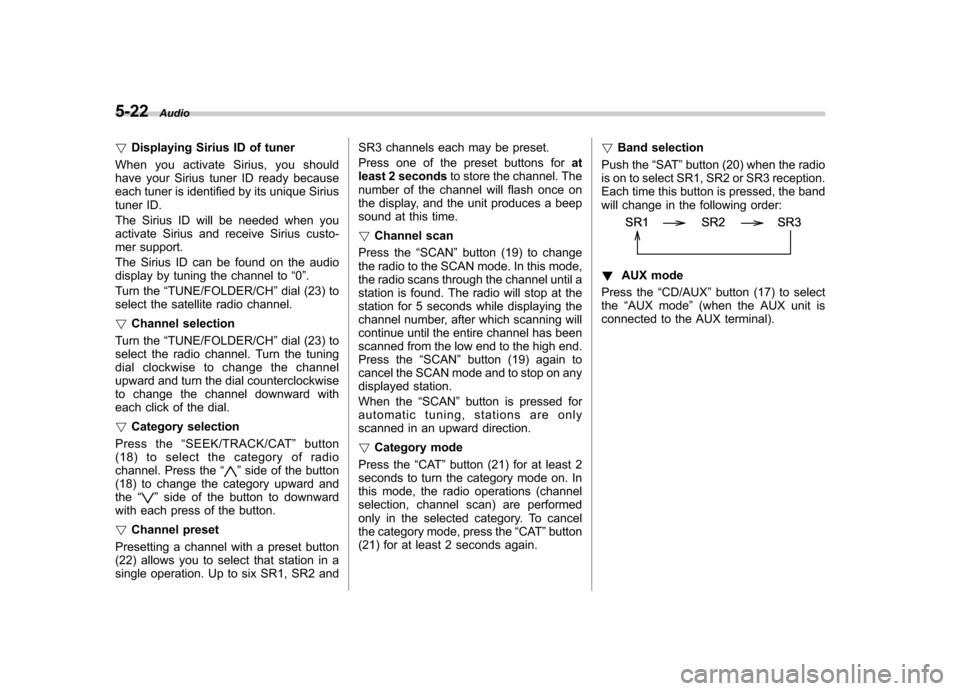
5-22Audio
! Displaying Sirius ID of tuner
When you activate Sirius, you should
have your Sirius tuner ID ready because
each tuner is identified by its unique Sirius
tuner ID.
The Sirius ID will be needed when you
activate Sirius and receive Sirius custo-
mer support.
The Sirius ID can be found on the audio
display by tuning the channel to “0 ”.
Turn the “TUNE/FOLDER/CH ”dial (23) to
select the satellite radio channel. ! Channel selection
Turn the “TUNE/FOLDER/CH ”dial (23) to
select the radio channel. Turn the tuning
dial clockwise to change the channel
upward and turn the dial counterclockwise
to change the channel downward with
each click of the dial. ! Category selection
Press the “SEEK/TRACK/CAT ”button
(18) to select the category of radio
channel. Press the “
”side of the button
(18) to change the category upward and the “
”side of the button to downward
with each press of the button. ! Channel preset
Presetting a channel with a preset button
(22) allows you to select that station in a
single operation. Up to six SR1, SR2 and SR3 channels each may be preset.
Press one of the preset buttons for
at
least 2 seconds to store the channel. The
number of the channel will flash once on
the display, and the unit produces a beep
sound at this time. ! Channel scan
Press the “SCAN ”button (19) to change
the radio to the SCAN mode. In this mode,
the radio scans through the channel until a
station is found. The radio will stop at the
station for 5 seconds while displaying the
channel number, after which scanning will
continue until the entire channel has been
scanned from the low end to the high end.
Press the “SCAN ”button (19) again to
cancel the SCAN mode and to stop on any
displayed station.
When the “SCAN ”button is pressed for
automatic tuning, stations are only
scanned in an upward direction. ! Category mode
Press the “CAT ”button (21) for at least 2
seconds to turn the category mode on. In
this mode, the radio operations (channel
selection, channel scan) are performed
only in the selected category. To cancel
the category mode, press the “CAT ”button
(21) for at least 2 seconds again. !
Band selection
Push the “SAT ”button (20) when the radio
is on to select SR1, SR2 or SR3 reception.
Each time this button is pressed, the band
will change in the following order:
! AUX mode
Press the “CD/AUX ”button (17) to select
the “AUX mode ”(when the AUX unit is
connected to the AUX terminal).
Page 287 of 364
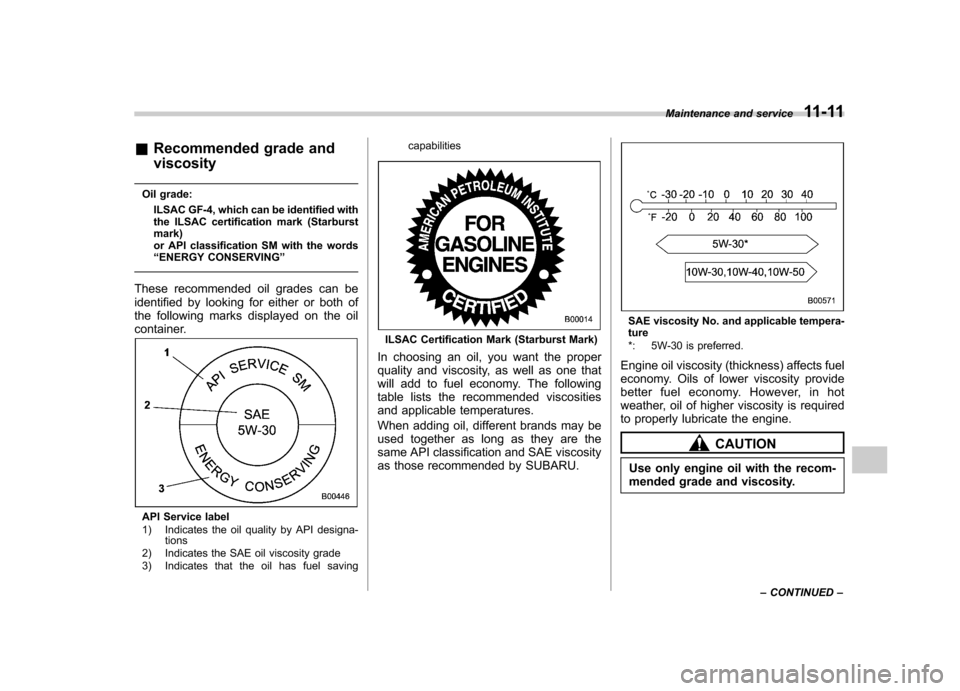
&Recommended grade and viscosity
Oil grade: ILSAC GF-4, which can be identified with
the ILSAC certification mark (Starburst mark)
or API classification SM with the words“ENERGY CONSERVING ”
These recommended oil grades can be
identified by looking for either or both of
the following marks displayed on the oil
container.
API Service label
1) Indicates the oil quality by API designa- tions
2) Indicates the SAE oil viscosity grade
3) Indicates that the oil has fuel saving capabilities
ILSAC Certification Mark (Starburst Mark)
In choosing an oil, you want the proper
quality and viscosity, as well as one that
will add to fuel economy. The following
table lists the recommended viscosities
and applicable temperatures.
When adding oil, different brands may be
used together as long as they are the
same API classification and SAE viscosity
as those recommended by SUBARU.
SAE viscosity No. and applicable tempera- ture
*: 5W-30 is preferred.
Engine oil viscosity (thickness) affects fuel
economy. Oils of lower viscosity provide
better fuel economy. However, in hot
weather, oil of higher viscosity is required
to properly lubricate the engine.
CAUTION
Use only engine oil with the recom-
mended grade and viscosity. Maintenance and service
11-11
– CONTINUED –
Page 364 of 364
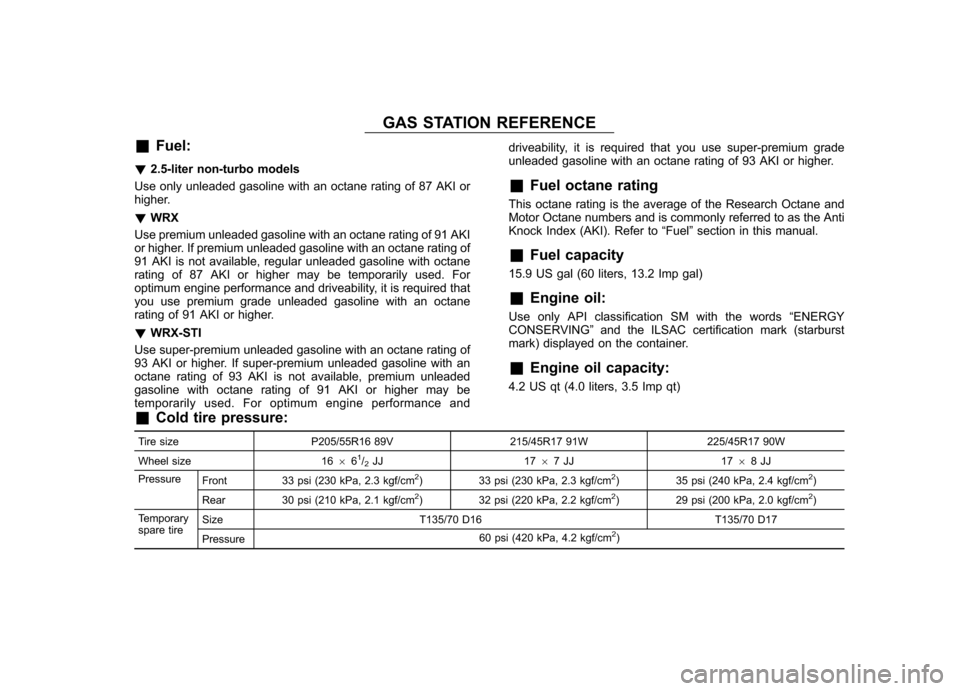
GAS STATION REFERENCE
& Fuel:
! 2.5-liter non-turbo models
Use only unleaded gasoline with an octane rating of 87 AKI or
higher. ! WRX
Use premium unleaded gasoline with an octane rating of 91 AKI
or higher. If premium unleaded gasoline with an octane rating of
91 AKI is not available, regular unleaded gasoline with octane
rating of 87 AKI or higher may be temporarily used. For
optimum engine performance and driveability, it is required that
you use premium grade unleaded gasoline with an octane
rating of 91 AKI or higher. ! WRX-STI
Use super-premium unleaded gasoline with an octane rating of
93 AKI or higher. If super-premium unleaded gasoline with an
octane rating of 93 AKI is not available, premium unleaded
gasoline with octane rating of 91 AKI or higher may be
temporarily used. For optimum engine performance and driveability, it is required that you use super-premium grade
unleaded gasoline with an octane rating of 93 AKI or higher.
& Fuel octane rating
This octane rating is the average of the Research Octane and
Motor Octane numbers and is commonly referred to as the Anti
Knock Index (AKI). Refer to “Fuel ”section in this manual.
& Fuel capacity
15.9 US gal (60 liters, 13.2 Imp gal) & Engine oil:
Use only API classification SM with the words “ENERGY
CONSERVING ”and the ILSAC certification mark (starburst
mark) displayed on the container. & Engine oil capacity:
4.2 US qt (4.0 liters, 3.5 Imp qt)
& Cold tire pressure:
Tire size P205/55R16 89V 215/45R17 91W 225/45R17 90W
Wheel size 16 66
1/2JJ 17 67JJ 17 68JJ
Pressure Front 33 psi (230 kPa, 2.3 kgf/cm
2) 33 psi (230 kPa, 2.3 kgf/cm2) 35 psi (240 kPa, 2.4 kgf/cm2)
Rear 30 psi (210 kPa, 2.1 kgf/cm
2) 32 psi (220 kPa, 2.2 kgf/cm2) 29 psi (200 kPa, 2.0 kgf/cm2)
Temporary
spare tire Size
T135/70 D16 T135/70 D17
Pressure 60 psi (420 kPa, 4.2 kgf/cm
2)
Page:
< prev 1-8 9-16 17-24