2007 SUBARU IMPREZA engine
[x] Cancel search: enginePage 85 of 364
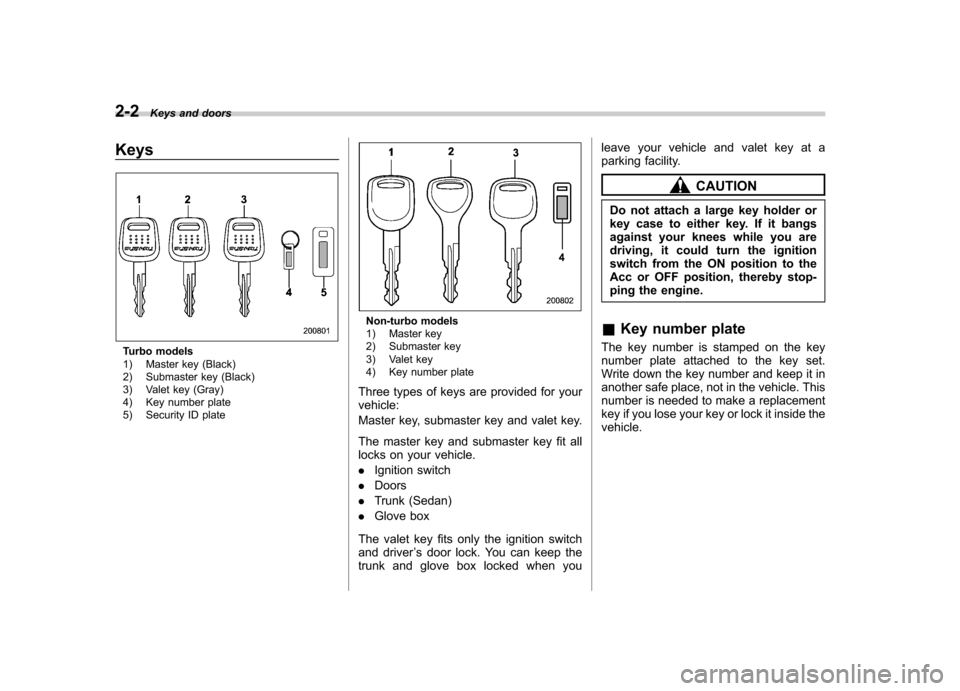
2-2Keys and doors
Keys
Turbo models
1) Master key (Black)
2) Submaster key (Black)
3) Valet key (Gray)
4) Key number plate
5) Security ID plate
Non-turbo models
1) Master key
2) Submaster key
3) Valet key
4) Key number plate
Three types of keys are provided for your vehicle:
Master key, submaster key and valet key.
The master key and submaster key fit all
locks on your vehicle. . Ignition switch
. Doors
. Trunk (Sedan)
. Glove box
The valet key fits only the ignition switch
and driver ’s door lock. You can keep the
trunk and glove box locked when you leave your vehicle and valet key at a
parking facility.
CAUTION
Do not attach a large key holder or
key case to either key. If it bangs
against your knees while you are
driving, it could turn the ignition
switch from the ON position to the
Acc or OFF position, thereby stop-
ping the engine.
& Key number plate
The key number is stamped on the key
number plate attached to the key set.
Write down the key number and keep it in
another safe place, not in the vehicle. This
number is needed to make a replacement
key if you lose your key or lock it inside thevehicle.
Page 86 of 364

Immobilizer (Turbo models)
The immobilizer system is designed to
prevent an unauthorized person from
starting the engine. Only keys registered
with your vehicle’s immobilizer system can
be used to operate your vehicle. Even if
an unregistered key fits into the ignition
switch and can be turned to the “START ”
position, the engine will automatically stop
after several seconds.
Each immobilizer key contains a trans-
ponder in which the key ’s ID code is
stored. When a key is inserted into the
ignition switch and turned to the “ON ”
position, the transponder transmits thekey ’s ID code to the immobilizer system ’s
receiver. If the transmitted ID code
matches the ID code registered in the
immobilizer system, the system allows the
engine to be started. Since the ID code is
transmitted and acted upon almost in-
stantly, the immobilizer system does not
impede normal starting of the engine.
If the engine fails to start, pull out the key
once before trying again. (Refer to the“ Ignition switch ”section in chapter 3.)
This device complies with Part 15 of
the FCC Rules and with RSS-210 of
Industry Canada. Operation is subject
to the following two conditions: (1) This device may not cause harmful inter-
ference, and (2) this device must
accept any interference received, in-
cluding interference that may cause
undesired operation.
Changes or modifications not ex-
pressly approved by the party respon-
sible for compliance could void theuser
’s authority to operate the equip-
ment.
NOTE
To protect your vehicle from theft,
please pay close attention to the fol-
lowing security precautions: . Never leave your vehicle unattended
with its keys inside. . Before leaving your vehicle, close all
windows and lock the doors and reargate.. Do not leave spare keys or any
record of your key number in thevehicle.
CAUTION
. Do not place the key under direct
sunlight or anywhere it may
become hot. .
Do not get the key wet. If the key
gets wet, wipe it dry with a cloth
immediately.
& Security ID plate
1) Key number plate
2) Security ID plate
The security ID is stamped on the security
ID plate attached to the key set. Write
down the security ID and keep it in
another safe place, not in the vehicle.
This number is needed to make a replace-
ment key if you lose your key or lock it
inside the vehicle.
This number is also needed for replace-
ment or repair of the engine control unit,
immobilizer control unit. Keys and doors
2-3
– CONTINUED –
Page 97 of 364

2-14Keys and doors
“ AL oF ”and the horn sounds twice,
indicating that the system is now deacti- vated.
If the system was previously deactivated:
The odometer/trip meter screen displays “ AL on ”and the horn sounds once,
indicating that the system is now acti- vated. NOTE
You may have the above setting
change done by your SUBARU dealer. & If you have accidentally trig-
gered the alarm system
! To stop the alarm
Do any of the following operations: . Press any button on the remote trans-
mitter.. Cycle the ignition switch from the
“ LOCK ”to “ON ”position three times within
5 seconds. & Arming the system
! To arm the system using remote transmitter
1. Close all windows and the moonroof (if
so equipped).
2. Remove the key from the ignition switch.
3. Open the doors and get out of the vehicle.
4. Make sure that the engine hood (and
the trunk lid) are locked.
5. Close all doors (and the rear gate on
the Wagon).
: Press to Arm the system.: Press to Disarm the system.
Security indicator light
6. Briefly press the “
”button (for less
than 2 seconds). All doors (and the rear
gate on the Wagon) will lock, an electronic
chirp will sound once, the turn signal lights
will flash once, and the indicator lights will
start flashing rapidly. After rapid flashing
for 30 seconds (standby time), the indi-
cator lights will then flash slowly (twice
approximately every 2 seconds), indicat-
ing that the system has been armed for surveillance.
If any of the doors, (rear gate or trunk lid)
is not fully closed, an electronic chirp
sounds five times, the turn signal lights
flash five times to alert you that the doors
(or the rear gate) are not properly closed.
When you close the door, the system will
automatically arm and doors will automa-
Page 98 of 364
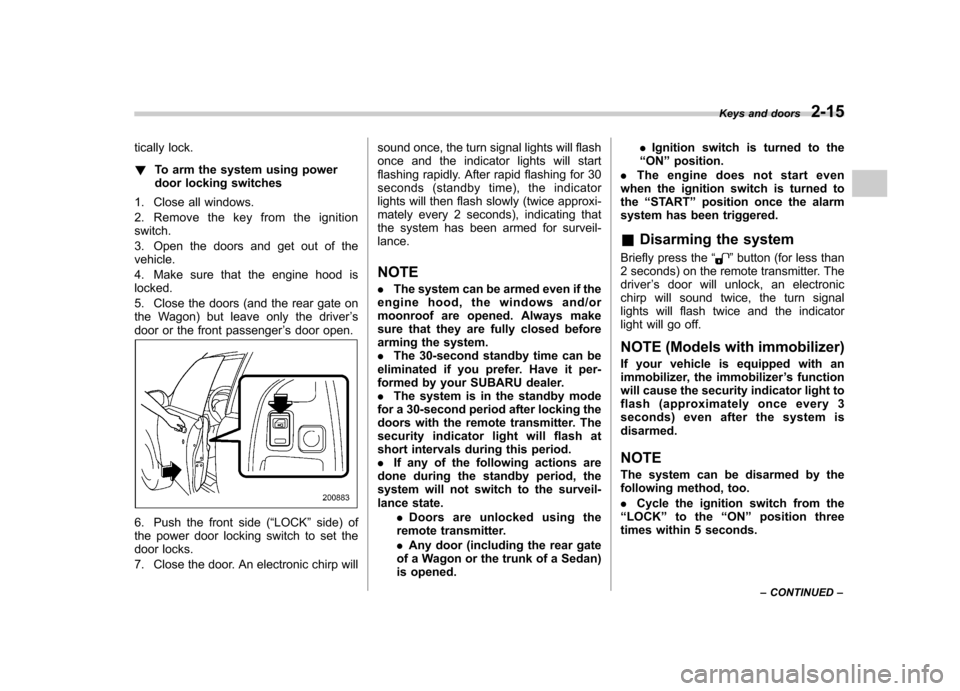
tically lock. !To arm the system using power
door locking switches
1. Close all windows.
2. Remove the key from the ignition switch.
3. Open the doors and get out of the vehicle.
4. Make sure that the engine hood is locked.
5. Close the doors (and the rear gate on
the Wagon) but leave only the driver ’s
door or the front passenger ’s door open.
6. Push the front side ( “LOCK ”side) of
the power door locking switch to set the
door locks.
7. Close the door. An electronic chirp will sound once, the turn signal lights will flash
once and the indicator lights will start
flashing rapidly. After rapid flashing for 30
seconds (standby time), the indicator
lights will then flash slowly (twice approxi-
mately every 2 seconds), indicating that
the system has been armed for surveil-lance.
NOTE . The system can be armed even if the
engine hood, the windows and/or
moonroof are opened. Always make
sure that they are fully closed before
arming the system.. The 30-second standby time can be
eliminated if you prefer. Have it per-
formed by your SUBARU dealer.. The system is in the standby mode
for a 30-second period after locking the
doors with the remote transmitter. The
security indicator light will flash at
short intervals during this period.. If any of the following actions are
done during the standby period, the
system will not switch to the surveil-
lance state.
.Doors are unlocked using the
remote transmitter. . Any door (including the rear gate
of a Wagon or the trunk of a Sedan)
is opened. .
Ignition switch is turned to the
“ ON ”position.
. The engine does not start even
when the ignition switch is turned tothe “START ”position once the alarm
system has been triggered.
& Disarming the system
Briefly press the “
”button (for less than
2 seconds) on the remote transmitter. The
driver ’s door will unlock, an electronic
chirp will sound twice, the turn signal
lights will flash twice and the indicator
light will go off.
NOTE (Models with immobilizer)
If your vehicle is equipped with an
immobilizer, the immobilizer ’s function
will cause the security indicator light to
flash (approximately once every 3
seconds) even after the system isdisarmed. NOTE
The system can be disarmed by the
following method, too. . Cycle the ignition switch from the
“ LOCK ”to the “ON ”position three
times within 5 seconds. Keys and doors
2-15
– CONTINUED –
Page 110 of 364

Ignition switch..................................................... 3-3
LOCK .................................................................. 3-3
Acc..................................................................... 3-4
ON...................................................................... 3-4
START ................................................................ 3-4
Key reminder chime ............................................ 3-5
Ignition switch light ............................................. 3-5
Key interlock release (AT vehicles only) ... ............ 3-5
Hazard warning flasher ....................................... 3-6
Meters and gauges (WRX-STI) ........................... 3-6
Combination meter illumination ........................... 3-6
Canceling sequential illumination of the combination meter ............................................ 3-6
Speedometer ....................................................... 3-7
Odometer/Trip meter ............................................ 3-7
Tachometer ......................................................... 3-7
Fuel gauge .......................................................... 3-8
Temperature gauge ............................................. 3-8
Outside temperature indicator ............................. 3-9
REV indicator light and buzzer (WRX-STI) ........ 3-9
Setting the alarm-level engine speed ................... 3-10
Deactivating the REV alarm system ..................... 3-11
Meters and gauges (Except WRX-STI) .............. 3-11
Speedometer ...................................................... 3-11
Odometer/Trip meter ........................................... 3-11
Tachometer ........................................................ 3-12
Fuel gauge ......................................................... 3-12
Temperature gauge ............................................ 3-13
Outside temperature indicator ............................ 3-13
Warning and indicator lights ............................. 3-14
Seatbelt warning light and chime ........................ 3-14SRS airbag system warning light
........................ 3-14
Front passenger ’s frontal airbag ON and OFF
indicators ........................................................ 3-15
CHECK ENGINE warning light/Malfunction indicator lamp ................................................. 3-16
Charge warning light .......................................... 3-16
Oil pressure warning light .................................. 3-16
AT OIL TEMPerature warning light (AT vehicles) .................................................... 3-17
Rear differential oil temperature warning light (WRX-STI) ........................................................ 3-17
ABS warning light .............................................. 3-17
Brake system warning light ................................ 3-18
Door open warning light .................................... 3-19
All-Wheel Drive warning light (AWD AT vehicles –
if equipped) ..................................................... 3-19
Intercooler water spray warning light (WRX-STI) ........................................................ 3-19
Selector lever position indicator (AT vehicles) .................................................... 3-20
Turn signal indicator lights ................................. 3-20
High beam indicator light ................................... 3-20
Cruise control indicator light .............................. 3-20
Cruise control set indicator light ........................ 3-20
Driver ’s control center differential auto indicator
light (WRX-STI) ................................................ 3-20
Driver ’s control center differential indicator and
warning lights (WRX-STI) ................................. 3-21
Lights indicator light (WRX-STI) ......................... 3-21
REV indicator light (WRX-STI) .. .......................... 3-21
Clock .................................................................. 3-22Instruments and controls
3
Page 112 of 364

Ignition switch
WARNING
. Never turn the ignition switch to
“ LOCK ”while the vehicle is
being driven or towed because
that will lock the steering wheel,
preventing steering control. And
when the engine is turned off, it
takes a much greater effort than
usual to steer.
. Before leaving the vehicle, al-
ways remove the key from the
ignition switch for safety and
never allow an unattended child
to remain in the vehicle. Failure
to follow this procedure could
result in injury to a child or
others. Children could operate
the power windows, the moon-
roof or other controls or even
make the vehicle move.
CAUTION
Do not attach a large key holder or
key case to either key. If it banged
against your knees or hands while
you are driving, it could turn the
ignition switch from the “ON ”posi- tion to the
“Acc ”or “LOCK ”posi-
tion, thereby stopping the engine.
Also, if the key is attached to a
keyholder or to a large bunch of
other keys, centrifugal force may act
on it as the vehicle moves, resulting
in unwanted turning of the ignitionswitch.
The ignition switch has four positions:
LOCK, Acc, ON and START. NOTE . Keep the ignition switch in the
“ LOCK ”position when the engine is
not running. . Using electrical accessories for a
long time with the ignition switch in the
"ON" or “Acc ”position can cause the battery to go dead..
If the ignition switch will not move
from the “LOCK ”position to the “Acc ”
position, turn the steering wheel
slightly to the left and right as you turn
the ignition switch. & LOCK
The key can only be inserted or removed
in this position. The ignition switch will lock
the steering wheel when you remove the
key.
If turning the key is difficult, turn the
steering wheel slightly to the right and left
as you turn the key. ! Automatic transmission vehicles
Instruments and controls 3-3
– CONTINUED –
Page 113 of 364
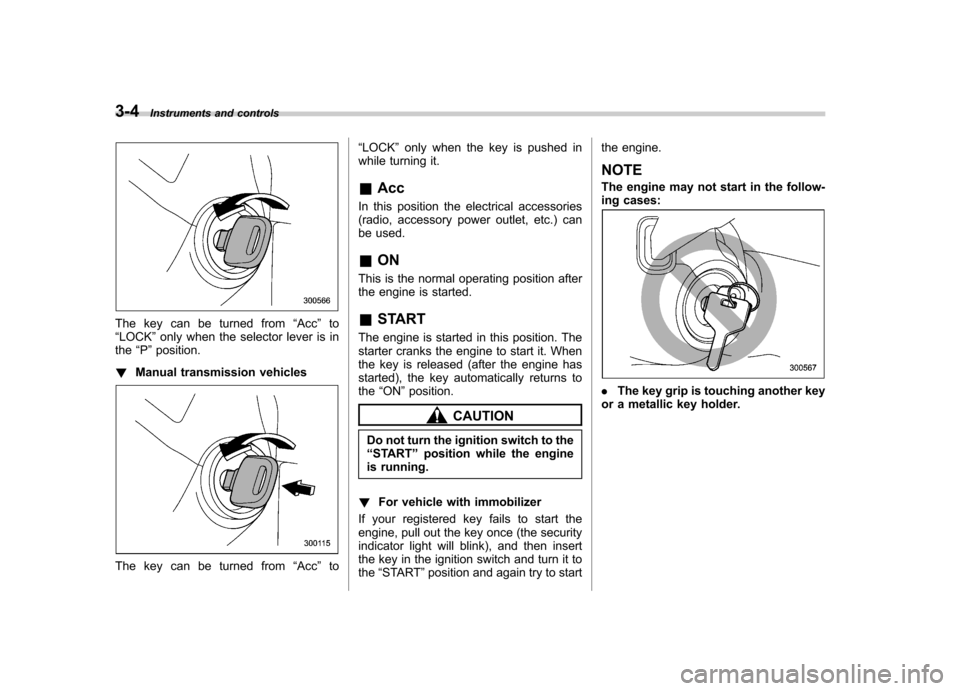
3-4Instruments and controls
The key can be turned from “Acc ”to
“ LOCK ”only when the selector lever is in
the “P ”position.
! Manual transmission vehicles
The key can be turned from “Acc ”to “
LOCK ”only when the key is pushed in
while turning it.
& Acc
In this position the electrical accessories
(radio, accessory power outlet, etc.) can
be used. & ON
This is the normal operating position after
the engine is started. & START
The engine is started in this position. The
starter cranks the engine to start it. When
the key is released (after the engine has
started), the key automatically returns tothe “ON ”position.
CAUTION
Do not turn the ignition switch to the “ START ”position while the engine
is running.
! For vehicle with immobilizer
If your registered key fails to start the
engine, pull out the key once (the security
indicator light will blink), and then insert
the key in the ignition switch and turn it tothe “START ”position and again try to start the engine.
NOTE
The engine may not start in the follow-
ing cases:
. The key grip is touching another key
or a metallic key holder.
Page 116 of 364

&Speedometer
The speedometer shows the vehicle speed. & Odometer/Trip meter
1) Trip meter
2) Odometer
This meter displays the odometer and two
trip meters when the ignition switch is inthe “LOCK ”, “Acc ”or “ON ”position.
If you press the trip knob when the ignition
switch is in the “LOCK ”position, the
odometer/trip meter will light up. It is
possible to switch between the A trip
meter and B trip meter indications while
the odometer/trip meter is lit up. If you do
not press the trip knob within 10 seconds
of illumination of the odometer/trip meter, the odometer/trip meter will go off. !
Odometer
The odometer shows the total distance
that the vehicle has been driven. ! Double trip meter
The trip meter shows the distance that the
vehicle has been driven since you last set
it to zero.
To change the mode indication, briefly
push the knob.
Each press of the knob changes the
function alternately.
To set the trip meter to zero, select the A
trip or B trip meter by pushing the knob
and keep the knob pushed for more than 2 seconds.
CAUTION
To ensure safety, do not attempt to
change the function of the indicator
during driving, as an accident couldresult.
NOTE
If the connection between the combina-
tion meter and battery is broken for any
reason such as vehicle maintenance or
fuse replacement, the data recorded on
the trip meter will be lost. & Tachometer
The tachometer shows the engine speed
in thousands of revolutions per minute.
CAUTION
Do not operate the engine with the
pointer of the tachometer in the red
zone. In this range, fuel injection will
be cut by the engine control module
to protect the engine from overrev-
ving. The engine will resume run-
ning normally after the engine speed
is reduced below the red zone. Instruments and controls
3-7
– CONTINUED –