2007 SUBARU FORESTER reset
[x] Cancel search: resetPage 126 of 356

3-16 Instruments and controls
�„Cruise control set indica-
tor light
The cruise control set indicator light
comes on when the ignition switch is
turned to the “ON” position and goes out
after approximately three seconds.
This light comes on when vehicle speed
has been set.Clock
To adjust the clock, open the small article
storage compartment in the dashboard
with the vehicle parked in a safe place. To set the hour, press the “H” button. To
set the minutes, press the “M” button. To
reset the minutes to “00” with a radio time
signal, push the “Reset” button.
NOTE
The clock uses a liquid-crystal display.
You will find time indications hard to
see if you wear polarized glasses.
300578
HMRESET
300579 To ensure safety, do not attempt to
set the time while driving, as an ac-
cident from inadequate attention to
the road could result.
Page 137 of 356
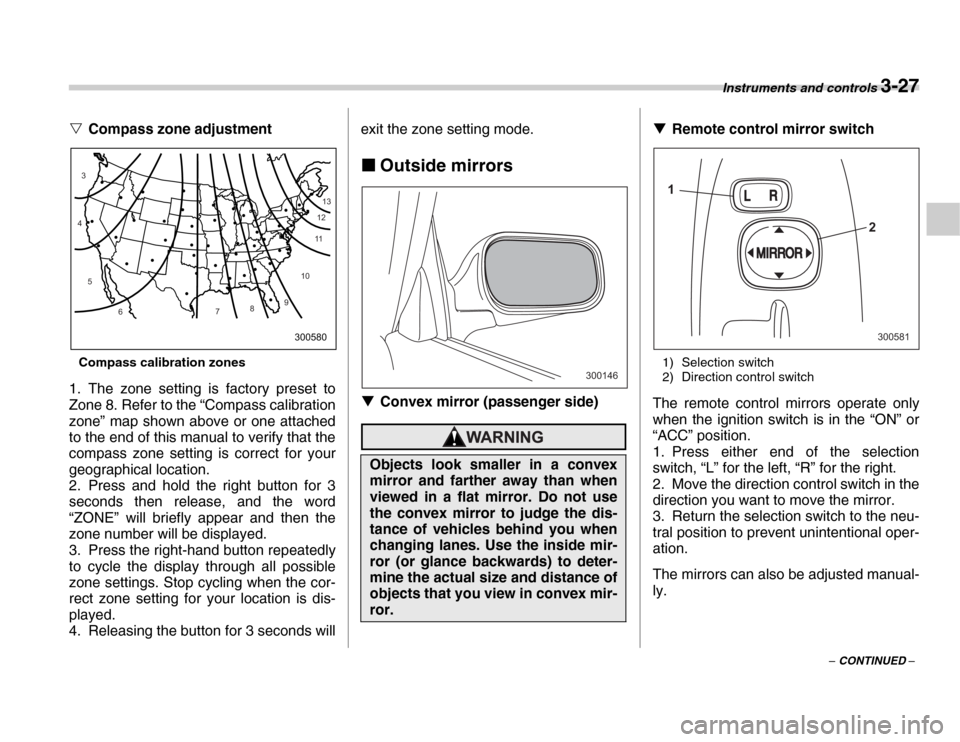
Instruments and controls 3-27
– CONTINUED –
�V
Compass zone adjustment
Compass calibration zones
1. The zone setting is factory preset to
Zone 8. Refer to the “Compass calibration
zone” map shown above or one attached
to the end of this manual to verify that the
compass zone setting is correct for your
geographical location.
2. Press and hold the right button for 3
seconds then release, and the word
“ZONE” will briefly appear and then the
zone number will be displayed.
3. Press the right-hand button repeatedly
to cycle the display through all possible
zone settings. Stop cycling when the cor-
rect zone setting for your location is dis-
played.
4. Releasing the button for 3 seconds will exit the zone setting mode.
�„ Outside mirrors
�T Convex mirror (passenger side)
�T Remote control mirror switch
1) Selection switch
2) Direction control switch
The remote control mirrors operate only
when the ignition switch is in the “ON” or
“ACC” position.
1. Press either end of the selection
switch, “L” for the left, “R” for the right.
2. Move the direction control switch in the
direction you want to move the mirror.
3. Return the selection switch to the neu-
tral position to prevent unintentional oper-
ation.
The mirrors can also be adjusted manual-
ly.
10
9
8
7
6
5
4
3
1112
13
300580
Objects look smaller in a convex
mirror and farther away than when
viewed in a flat mirror. Do not use
the convex mirror to judge the dis-
tance of vehicles behind you when
changing lanes. Use the inside mir-
ror (or glance backwards) to deter-
mine the actual size and distance of
objects that you view in convex mir- ror.
300146
1
2
300581
Page 158 of 356

5-4 Audio
Type A audio set (if equipped)
The radio will operate only when the ignition switch is in the “ACC” or “ON” position. �„Radio operation
500258
(1) (2)
(3)
(4)
(5)
(6)
(1) Power switch, Volume control, Tone/
Fader/Balance control dial
(2) BAND button
(3) Tuning buttons
(4) Preset buttons
(5) AUDIO button
(6) SCAN button �T Power switch and volume/bass/tre-
ble/fader/balance control (PWR/ VOL)
The dial (1) is used for both power (ON/
OFF) and volume control. The radio is
turned ON and OFF by pushing the dial
and the volume is controlled by turning the
dial. �V Tone and balance control
The “VOLUME” control knob normally
function as volume control. This knob be-
come a control for Treble, Bass, Fader or
Balance when you select the appropriate
audio mode.
Choose desired volume level for each
mode by turning the “VOLUME” control
knob. The control function returns to vol-
ume control mode after approximately 5
seconds.
To change control modes: Each brief
press of the “AUDIO” button changes con-
trol modes in the following sequence start-
ing from volume control mode. (When the
Page 160 of 356

5-6 Audio
�TFM/AM band selection button
(BAND)
Push the “BAND” button when the radio is
on to select FM1, FM2 or AM band recep-
tion. Each time this button is pressed, the
band will change in the following order:
The display indicates which one is cur-
rently selected. �T Stereo indicator
The stereo indicator “ST” will come on
when an FM stereo broadcast is received. �T Tuning (TUNE)
�V Manual tuning (TUNE)
Push the “ ” side of the tuning button
(3) to increase the tuning frequency and
press the “ ” side of the button to de-
crease it.
Each time the button is pressed, the fre-
quency changes 10 KHz in the AM wave-
band and 0.2 MHz in the FM waveband. �T Seek tuning
If the tuning button (3) is pressed for long-
er than half of a second, the radio will be-
gin to automatically search for receivable frequencies and will stop at the first one
found. This function may not be available,
however, when radio signals are weak. In
such a situation, perform manual tuning to
select the desired station. �T
Automatic tuning (SCAN)
Press the “SCAN” button (6) to change the
radio to the SCAN mode. In this mode, the
radio scans through the radio band until a
station is found. The radio will stop at the
station for five seconds while displaying
the frequency, after which scanning will
continue until the entire band has been
scanned from the low end to the high end.
Press the “SCAN” button again to cancel
the SCAN mode and to stop on any dis-
played frequency.
When the “SCAN” button is pressed for
automatic tuning, stations are scanned in
the direction of low frequencies to high fre-
quencies only.
Automatic tuning may not function proper-
ly if the station reception is weakened by
distance from the station or proximity to
tall buildings and hills. �T Selecting preset stations
Presetting a station with a preset button
(4) allows you to select that station in a
single operation. Up to six AM, FM1 and
FM2 stations each may be preset. �T
How to preset stations
1. Press the “BAND” selection button to
select AM, FM1 or FM2 reception.
2. Press the “SCAN” button (6) or tune
the radio manually until the desired station
frequency is displayed.
3. Press one of the preset buttons (4) for
at least 2 seconds to store the frequency.
At this time, there will momentarily be no
sound from the radio. If the button is
pressed for less than 2 seconds, the pre-
ceding selection will remain in memory.
NOTE
�y If the connection between the radio
and battery is broken for any reason
such as vehicle maintenance or radio
removal, all stations stored in the pre-
set buttons are cleared. If this occurs,
it is necessary to reset the preset but-
tons. �y If a cell phone is placed near the ra-
dio, it may cause the radio to emit
noise when it receives calls. This noise
does not indicate a radio fault.
FM1 FM2 AM
Page 165 of 356
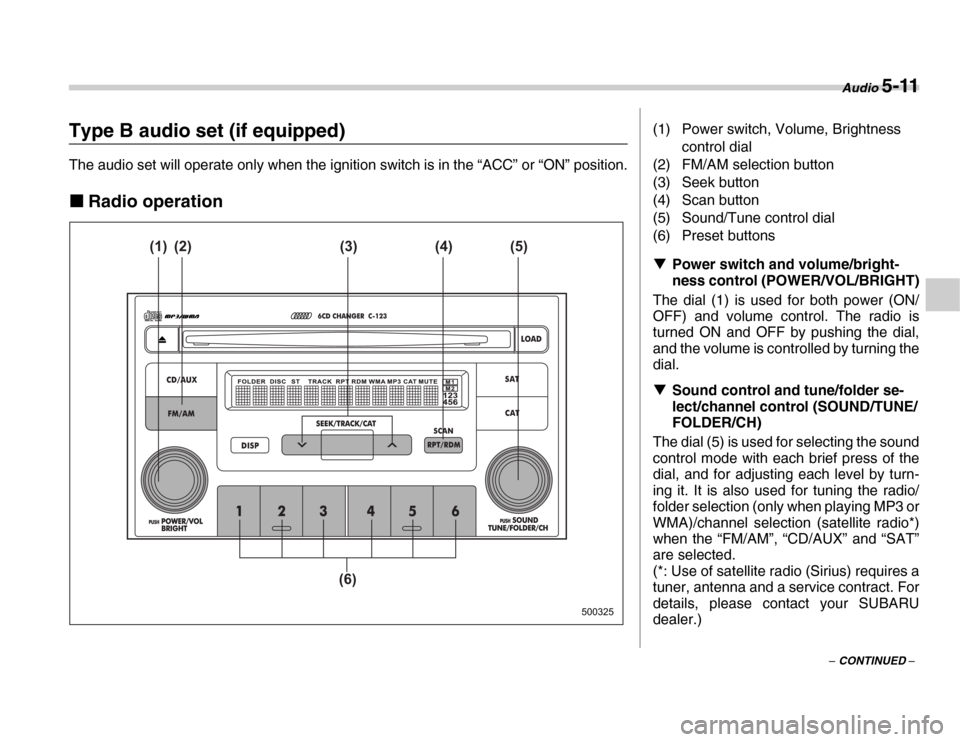
Audio 5-11
– CONTINUED –
Type B audio set (if equipped)
The audio set will operate only when the ignition switch is in the “ACC” or “ON” position. �„Radio operation
500325
(1) (2) (4)
(3) (5)
(6)
(1) Power switch, Volume, Brightness control dial
(2) FM/AM selection button
(3) Seek button
(4) Scan button
(5) Sound/Tune control dial
(6) Preset buttons �T Power switch and volume/bright-
ness control (POWER/VOL/BRIGHT)
The dial (1) is used for both power (ON/
OFF) and volume control. The radio is
turned ON and OFF by pushing the dial,
and the volume is controlled by turning the
dial. �T Sound control and tune/folder se-
lect/channel control (SOUND/TUNE/
FOLDER/CH)
The dial (5) is used for selecting the sound
control mode with each brief press of the
dial, and for adjusting each level by turn-
ing it. It is also used for tuning the radio/
folder selection (only when playing MP3 or
WMA)/channel selection (satellite radio*)
when the “FM/AM”, “CD/AUX” and “SAT”
are selected.
(*: Use of satellite radio (Sirius) requires a
tuner, antenna and a service contract. For
details, please contact your SUBARU
dealer.)
Page 167 of 356
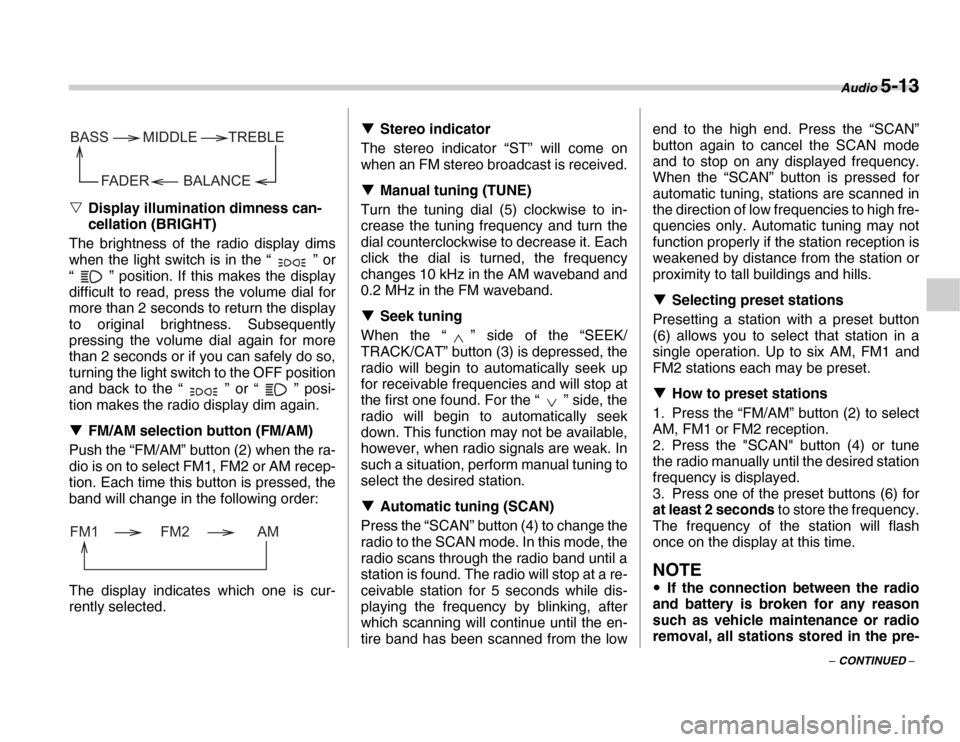
Audio 5-13
– CONTINUED –
�V
Display illumination dimness can-
cellation (BRIGHT)
The brightness of the radio display dims
when the light switch is in the “ ” or
“ ” position. If this makes the display
difficult to read, press the volume dial for
more than 2 seconds to return the display
to original brightness. Subsequently
pressing the volume dial again for more
than 2 seconds or if you can safely do so,
turning the light switch to the OFF position
and back to the “ ” or “ ” posi-
tion makes the radio display dim again. �T FM/AM selection button (FM/AM)
Push the “FM/AM” button (2) when the ra-
dio is on to select FM1, FM2 or AM recep-
tion. Each time this button is pressed, the
band will change in the following order:
The display indicates which one is cur-
rently selected. �T
Stereo indicator
The stereo indicator “ST” will come on
when an FM stereo broadcast is received. �T Manual tuning (TUNE)
Turn the tuning dial (5) clockwise to in-
crease the tuning frequency and turn the
dial counterclockwise to decrease it. Each
click the dial is turned, the frequency
changes 10 kHz in the AM waveband and
0.2 MHz in the FM waveband. �T Seek tuning
When the “ ” side of the “SEEK/
TRACK/CAT” button (3) is depressed, the
radio will begin to automatically seek up
for receivable frequencies and will stop at
the first one found. For the “ ” side, the
radio will begin to automatically seek
down. This function may not be available,
however, when radio signals are weak. In
such a situation, perform manual tuning to
select the desired station. �T Automatic tuning (SCAN)
Press the “SCAN” button (4) to change the
radio to the SCAN mode. In this mode, the
radio scans through the radio band until a
station is found. The radio will stop at a re-
ceivable station for 5 seconds while dis-
playing the frequency by blinking, after
which scanning will continue until the en-
tire band has been scanned from the low end to the high end. Press the “SCAN”
button again to cancel the SCAN mode
and to stop on any displayed frequency.
When the “SCAN” button is pressed for
automatic tuning, stations are scanned in
the direction of low frequencies to high fre-
quencies only. Automatic tuning may not
function properly if the station reception is
weakened by distance from the station or
proximity to tall buildings and hills. �T
Selecting preset stations
Presetting a station with a preset button
(6) allows you to select that station in a
single operation. Up to six AM, FM1 and
FM2 stations each may be preset. �T How to preset stations
1. Press the “FM/AM” button (2) to select
AM, FM1 or FM2 reception.
2. Press the "SCAN" button (4) or tune
the radio manually until the desired station
frequency is displayed.
3. Press one of the preset buttons (6) for
at least 2 seconds to store the frequency.
The frequency of the station will flash
once on the display at this time.
NOTE
�y If the connection between the radio
and battery is broken for any reason
such as vehicle maintenance or radio
removal, all stations stored in the pre-
BALANCE
BASS
FADER TREBLE
MIDDLE
FM1 FM2 AM
Page 168 of 356
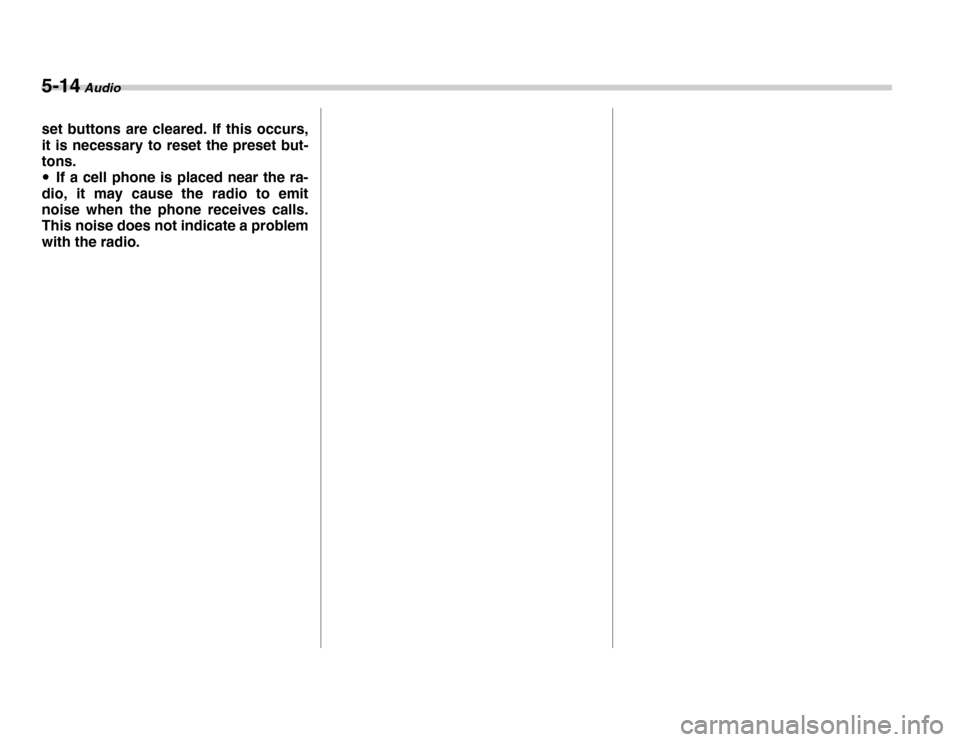
5-14 Audio
set buttons are cleared. If this occurs,
it is necessary to reset the preset but-
tons. �yIf a cell phone is placed near the ra-
dio, it may cause the radio to emit
noise when the phone receives calls.
This noise does not indicate a problem
with the radio.
Page 174 of 356
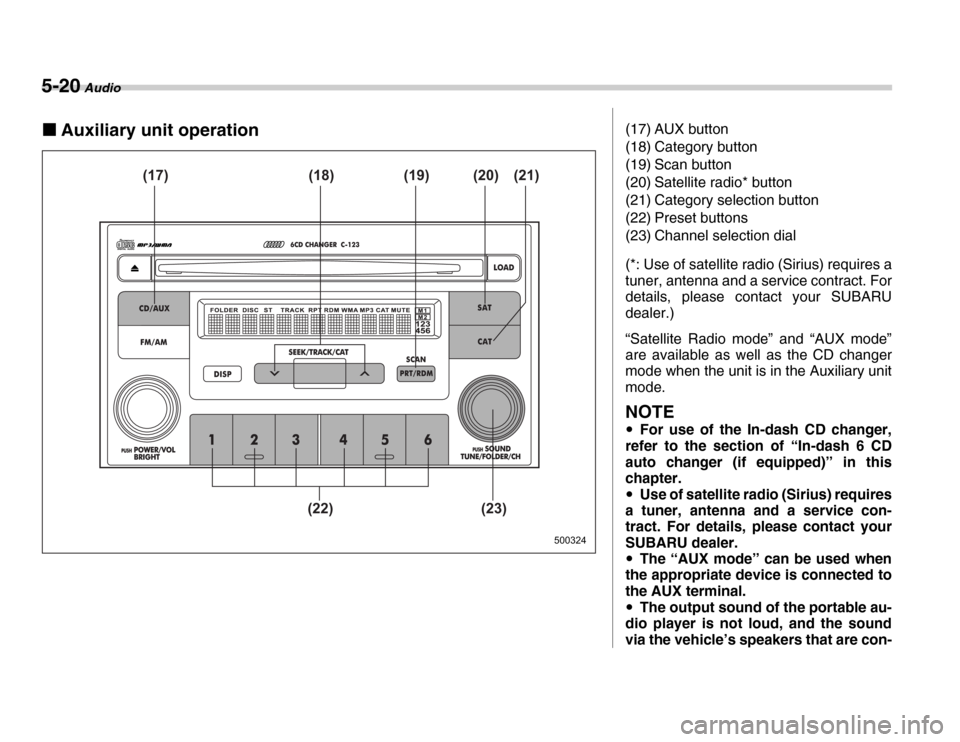
5-20 Audio
�„Auxiliary unit operation
500324
(17) (19) (18) (20) (21)
(22) (23)
(17) AUX button
(18) Category button
(19) Scan button
(20) Satellite radio* button
(21) Category selection button
(22) Preset buttons
(23) Channel selection dial
(*: Use of satellite radio (Sirius) requires a
tuner, antenna and a service contract. For
details, please contact your SUBARU
dealer.)
“Satellite Radio mode” and “AUX mode”
are available as well as the CD changer
mode when the unit is in the Auxiliary unit
mode.
NOTE �y For use of the In-dash CD changer,
refer to the section of “In-dash 6 CD
auto changer (if equipped)” in this
chapter. �y Use of satellite radio (Sirius) requires
a tuner, antenna and a service con-
tract. For details, please contact your
SUBARU dealer. �y The “AUX mode” can be used when
the appropriate device is connected to
the AUX terminal. �y The output sound of the portable au-
dio player is not loud, and the sound
via the vehicle’s speakers that are con-