2007 SKODA ROOMSTER navigation update
[x] Cancel search: navigation updatePage 13 of 20
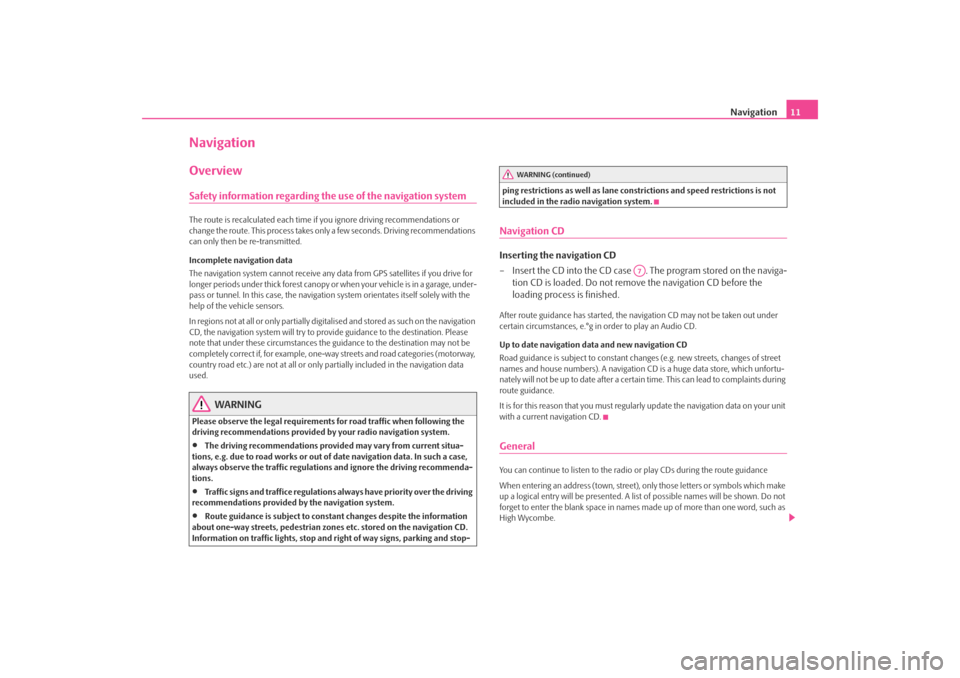
Navigation
11
NavigationOverviewSafety information regarding the use of the navigation systemThe route is recalculated each time if
you ignore driving recommendations or
change the route. This process takes only a few seconds. Driving recommendations can only then be re-transmitted. Incomplete navigation data The navigation system cannot receive any data from GPS satellites if you drive for longer periods under thick forest canopy or
when your vehicle is in a garage, under-
pass or tunnel. In this case, the navigation system orientates itself solely with the help of the vehicle sensors. In regions not at all or only partially digitalised and stored as such on the navigation CD, the navigation system will try to prov
ide guidance to the destination. Please
note that under these circumstances the
guidance to the destination may not be
completely correct if, for example, one-wa
y streets and road categories (motorway,
country road etc.) are not at all or only
partially included in
the navigation data
used.
WARNING
Please observe the legal requirements
for road traffic when following the
driving recommendations provided by your radio navigation system.•
The driving recommendations provided may vary from current situa-
tions, e.g. due to road works or out of
date navigation data. In such a case,
always observe the traffic regulations and ignore the driving recommenda- tions.•
Traffic signs and traffice regulations al
ways have priority over the driving
recommendations provided by the navigation system.•
Route guidance is subject to consta
nt changes despite the information
about one-way streets, pedestrian zone
s etc. stored on the navigation CD.
Information on traffic lights, stop and right of way signs, parking and stop-
ping restrictions as well as lane constrictions and speed restrictions is not included in the radio navigation system.Navigation CDInserting the navigation CD – Insert the CD into the CD case . The program stored on the naviga-
tion CD is loaded. Do not remove the navigation CD before the loading process is finished.
After route guidance has started, the na
vigation CD may not
be taken out under
certain circumstances, e.°g in order to play an Audio CD. Up to date navigation data and new navigation CD Road guidance is subject to
constant changes (e.g. new streets, changes of street
names and house numbers). A navigation CD
is a huge data store, which unfortu-
nately will not be up to date after a certai
n time. This can lead to complaints during
route guidance. It is for this reason that you must regula
rly update the navigation data on your unit
with a current navigation CD.GeneralYou can continue to listen to the radio
or play CDs during the route guidance
When entering an address (town, street),
only those letters or symbols which make
up a logical entry will be presented. A list
of possible names will be shown. Do not
forget to enter the blank space in names made up of more than one word, such as High Wycombe.
WARNING (continued)
A7
s28k.book Page 11 Friday, May 16, 2008 10:17 AM
Page 19 of 20

Navigation
17
The current TMC traffic reports can be di
splayed by pressing the selector key
.
Traffic problems during a dynamic route guidance The navigation system will calculate the quickest possible route during when a dynamic route guidance option is active. If
it takes longer to avoid blocked roads,
you are guided for example around the blocked roads.Block a stretch of the route and interrogate route informationManually excluding stretches of the journey – Press the button during the current route guidance and then
the function key .
– In the menu
block route momentarily
, you can enter and confirm
the distance taken up by the obstruction using the button . The route is newly calculated.
– You must press the function key alternatively in the main
menu of the navigation and then select
block route momentarily
.
Cancel entered obstruction – Press the button and then the function key
.
– You must press the function key alternatively in the main
menu of the navigation and deactivate the function
block route
momentarily
using the button .
Look up the route list – Press the function key during the current route guidance. – Select the entry
route list
in order to be shown the stretches of the
route still to be driven.
Only
one
obstruction can be entered for the current route guidance.
You will be guided through a blocked area if there is no logical alternative to travel- ling through it. Route list The route list is updated during the journe
y. It shows the roads that you have not
yet reached. Route sections that you have
already travelled will be deleted from the
route list. While pressing the button you receive further information regarding the indi- vidual route sections. Blocked stretches of the road are displayed through a “
!” in a
black box.
Note
•
It takes some seconds after route guidance has started for the route list to be
compiled so that it can be displayed. •
The type and number of alternative rout
es offered during an obstruction is
determined by the detailed conten
t of the inserted navigation CD.
Route guidance without navigation CDThe navigation function is limited and also
possible when a navigation CD had been
removed. You can then use the internal
drive to play audio or MP3 CDs without
using the navigation function. For this purpos
e data of the navigation CD is stored
in an internal unit “corridor memory” along the route. The possibilites of the desti- nation entry and the dynamic route guidance via TMC are only restrictively possible with this stored “route corridor”. The “w
idth” of the route corridor depends upon
the length of the total route to be stored. The shorter the route, the wider the stored route corridor is and the more functions
can be called up without inserting the
navigation CD again. You are asked to insert
the navigation CD in order to continue
the route guidance during long routes or
unplanned deviations from the route (e.°g
tailback leading to detours
based on TMC annoucements).
A CD symbol behind the entry
NAVIGATION
is displayed in the navigation menu.
This means that the unit has just stored da
ta of the navigation CD in the corridor
memory. The navigation CD must only be
removed when the CD symbol is no
longer displayed. If the navi
gation CD has to be removed, a current calculation or
route guidance within the navigation
cannot be properly continued.
TRAFFIC
TRAFFICOBSTRUCTION
A1
ROUTE
TRAFFIC
OBSTRUCTION Off
ROUTEA1
ROUTE
A1
s28k.book Page 17 Friday, May 16, 2008 10:17 AM