2007 SKODA OCTAVIA fold seats
[x] Cancel search: fold seatsPage 42 of 288

Unlocking and locking41
Using the systemSafetyDriving TipsGeneral MaintenanceBreakdown assistanceTechnical Data
Note
•After closing the boot lid, it is automatically locked within 2 seconds and
the anti-theft alarm system* is activated. This applies only if the vehicle was
locked before closing the boot lid.
•The function of the hand grip above the licence plate is deactivated when
starting off or as of a speed of more than 5 km/hour for vehicles with central
locking. The function of the hand grip is activated again when the vehicle has
stopped and a door is opened.
Emergency unlocking of the boot lid (Octavia)
If there is a fault in the central lo cking, you can open the boot lid as
follows:
– Fold the rear seats forwards ⇒page 73.
– Take out the warning triangle* ⇒fig. 30 .
– Press the operating lever in the direction of arrow in order to unlock the boot lid. The operating leve r is located under the panel .
– Open the boot lid/luggage compartment door from outside.
Emergency unlocking of the boot lid (Estate car)
If there is a fault in the central locking, you can open the boot lid as
follows:
– Fold the rear seats forwards ⇒page 73.
– Open up the cover of the lock upwards ⇒fig. 31 .
– Move the operating lever with the aid of a narrow object e.g. screwdriver up to the stop in the direction of arrow; the boot lid is then
unlocked.
– Open the boot lid/luggage compartment door from outside.
Remote control*
Description
You can use the remote control:
•to unlock and lock the car,
•unlocking boot lid,
•opening and closing window.
Fig. 30 Emergency
unlocking of the boot lid
AA
AB
Fig. 31 Emergency
unlocking of the boot lid
AA
NKO A5 20 MR08.book Page 41 Wednesday, April 11, 2007 2:54 PM
Page 43 of 288

Unlocking and locking
42
The transmitter with the battery is housed in the handle of the master key. The
receiver is located in the interior of th e car. The operating range of the remote
control is 10 metres but this range can be reduced if the batteries are weak.
The master key has a fold-open key bit whic h can be used for unlocking and locking
the car manually and also for starting the engine.
If a lost key is replaced or if the rece iver unit has been repaired or a new unit
installed, it is then necessary for a Škoda Dealer to initialise the system. Only after
this is it possible to again use the remote control.
Note
•The remote control is automatically deac tivated when the ignition is switched
on.
•The operation of the remote control may temporarily be affected by interfer-
ence from transmitters close to the car and which operate in the same frequency
range (e.g. mobile phone, TV transmitter).
•The battery must be replaced, ideally by a Škoda Service Partner, if the central
locking or anti-theft alarm system does re act to the remote control at less than 3
metres away.
Unlocking and locking car
Unlocking the vehicle
– Press button for about 1 second.
Locking the vehicle
– Press button for about 1 second.
Deactivating safe securing system
– Press button twice in 3 seconds. Further information ⇒page 38.
Boot lid remote release
– Press button for about 2 second ⇒fig. 32 . Further information
⇒ page 40.
Folding out of the key
– Press button .
Folding up of the key
– Press button and collapse the key bit in the housing.
The turn signal lights flash twice as confirmation that the vehicle has been
unlocked. The vehicle will lock again auto matically if you unlock the vehicle using
button but do not open a door or the b oot lid within the next 30 seconds. This
function is intended to prevent th e car being unlocked unintentionally.
In addition, when the car is unlocked, the power seats and exterior mirrors* move
into the position assigned to this key. The stored setting of driver seat and exterior
mirrors is retrieved.
The turn signal lights flash once to co nfirm that the vehicle has been correctly
locked. If the turn signal lights do not fl ash, check the doors, bonnet and boot lid
again to ensure that they are closed. If th e doors, the bonnet or the boot lid remain
open when the anti-theft alarm system is activated, the turn signal lights do not
flash until after they have been closed.
When the vehicle is unlocked or locked, the interior lights in the door contact are
automatically switched on or off.
Fig. 32 Radio-operated
key
A1
A3
A2
A2
A4
A4
A1
NKO A5 20 MR08.book Page 42 Wednesday, April 11, 2007 2:54 PM
Page 65 of 288

Lights and Visibility
64
Replacing the wiper blade on the rear window wiper
Taking off the wiper blade
– Fold windscreen wiper arm out from the windscreen and position the
wiper blade at right angles to the wiper arm ⇒fig. 56 .
– Hold the window wiper arm at the top end with one hand.
– With the other hand unlock the locking button in the direction of arrow and remove the wiper blade.
Attaching a wiper blade
– Position the wiper blade onto the wiper arm and lock the locking button .
– Check whether the wiper blade is correctly attached.
The same remarks apply here as for ⇒page 63, “Replacing wiper blades for the
windscreen wipers”.
Rear-view mirror
Manual dimming interior rear-view mirror
Basic setting
– Pull the lever on the bottom edge of the mirror forward.
Dimming mirror
– Pull the lever on the bottom edge of the mirror back.
The vehicle can also be equipped with a se cond rear mirror*, which is attached
above the inner main rear mirror. The second rear mirror* enables an extensive
look into the area of the rear seats, e.g. to check on the seated passengers. You can
adjust it in the horizontal as well as vertical direction regardless of the inner main
rear mirror.
Automatic dimming interior mirror*
Switching on the automatic dimming
– Press the button - the warning light lights up ⇒fig. 57 .
Fig. 56 Wiper blade for
rear window
AA
AA
Fig. 57 Automatic
dimming interior mirror
ABAA
NKO A5 20 MR08.book Page 64 Wednesday, April 11, 2007 2:54 PM
Page 72 of 288
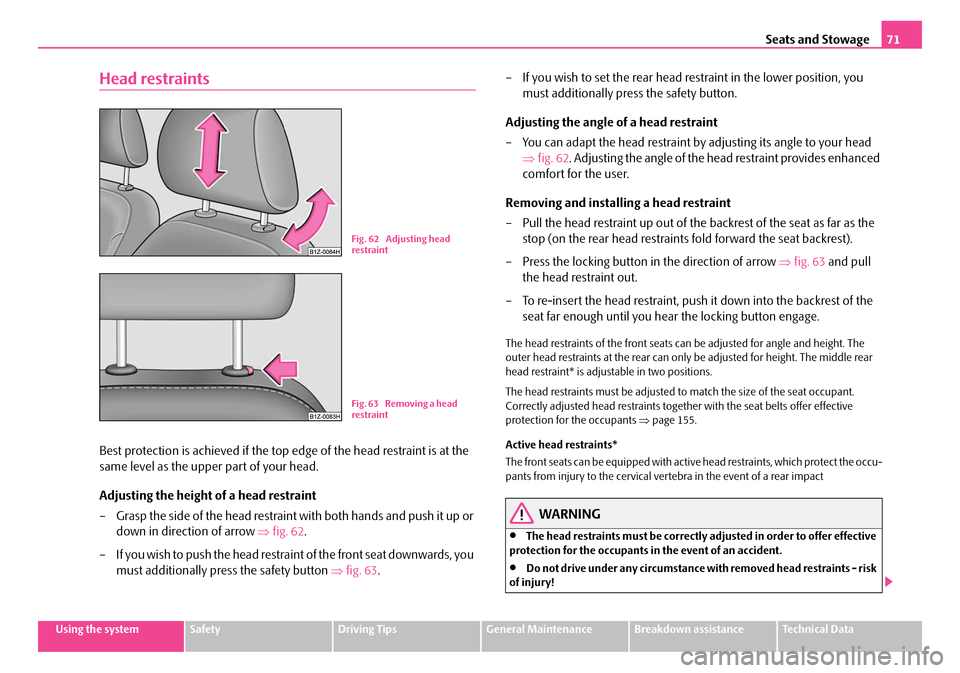
Seats and Stowage71
Using the systemSafetyDriving TipsGeneral MaintenanceBreakdown assistanceTechnical Data
Head restraints
Best protection is achieved if the top edge of the head restraint is at the
same level as the upper part of your head.
Adjusting the height of a head restraint
– Grasp the side of the head restraint with both hands and push it up or
down in direction of arrow ⇒fig. 62 .
– If you wish to push the head restra int of the front seat downwards, you
must additionally press the safety button ⇒fig. 63 . – If you wish to set the rear head restraint in the lower position, you
must additionally press the safety button.
Adjusting the angle of a head restraint
– You can adapt the head restraint by adjusting its angle to your head
⇒ fig. 62 . Adjusting the angle of the head restraint provides enhanced
comfort for the user.
Removing and installing a head restraint
– Pull the head restraint up out of the backrest of the seat as far as the
stop (on the rear head restraints fold forward the seat backrest).
– Press the locking button in the direction of arrow ⇒fig. 63 and pull
the head restraint out.
– To re-insert the head restraint, push it down into the backrest of the
seat far enough until you hear the locking button engage.
The head restraints of the front seats can be adjusted for angle and height. The
outer head restraints at the rear can only be adjusted for height. The middle rear
head restraint* is adjustable in two positions.
The head restraints must be adjusted to match the size of the seat occupant.
Correctly adjusted head restraints together with the seat belts offer effective
protection for the occupants ⇒page 155.
Active head restraints*
The front seats can be equipped with active head restraints, which protect the occu-
pants from injury to the cervical vertebra in the event of a rear impact
WARNING
•The head restraints must be correctly adjusted in order to offer effective
protection for the occupants in the event of an accident.
•Do not drive under any circumstance with removed head restraints - risk
of injury!
Fig. 62 Adjusting head
restraint
Fig. 63 Removing a head
restraint
NKO A5 20 MR08.book Page 71 Wednesday, April 11, 2007 2:54 PM
Page 74 of 288

Seats and Stowage73
Using the systemSafetyDriving TipsGeneral MaintenanceBreakdown assistanceTechnical Data
Rear seats
Folding the rear seats forwards
To enlarge the luggage compartment , the rear seats can be folded
forwards, if necessary remove the rear seats. The rear seats can be folded
forward individually on vehicl es with divided rear seats*.
Folding the rear seats forwards
– Before folding the rear seats forwar d adjust the front seats in such a
way that they are not damaged when folding forward the rear seats. – Pull up the rear seats in the direction of arrow and fold forwards in
direction of arrow ⇒ fig. 65.
– Press the unlocking knob and fold the rear seat backrest forwards ⇒fig. 66 .
If the front seats are too far back, we recommend that you have the rear head
restraints removed before the seat backrests are folded forward. Store the removed
head restraints in such a way that they cannot be damaged or soiled. Please refer to
the guidelines ⇒page 76, “luggage compartment”.
Folding the rear seats back into position
Folding the rear seats back into position
– Install the head restraint in the slightly lifted rear seat backrest.
– Place the rear lateral seat belt behind the edge of the side trim
panel ⇒fig. 67 .
– Then push the seat backrest back into the upright position until the
securing knob clicks into place - check by pulling on the rear seat
backrest.
– Make sure that the red pin is covered ⇒fig. 66 .
Fig. 65 Folding the rear
seat forwards
Fig. 66 Unlock the seat
backrest
A1
A2
AA
Fig. 67 Lock the seat
backrest
AC
AB
NKO A5 20 MR08.book Page 73 Wednesday, April 11, 2007 2:54 PM
Page 75 of 288

Seats and Stowage
74
– Fold the rear seat back into its original position.
WARNING
•The belts and the belt locks must be in their original position after folding
back the rear seats and seat backre sts - they must be ready to use.
•The seat backrests must be securely interlocked in position so that no
objects in the luggage compartment ca n slide into the passenger compart-
ment if there is sudden braking - risk of injury!
•Pay attention that the rear seat backresst are correctly interlocked. It is
only then that the three-point seat belt for the middle seat can reliably fulfil
its function.
•Before folding the seat backrest back into the secure position, place the
rear lateral seat belt behind the edge of the side trim panel. Take suitable
measures to prevent that the seat belt is jammed between the seat backrest
and the side trim panel is thus damaged.
Remove the rear seat
You can enlarge the luggage compartment on vehicles with divided rear
seats* by removing the rear seat. Removing
– Fold the rear seat forwards.
– Press the wire clamps in the direction of the arrow
⇒fig. 68 and
remove the rear seat from its holder.
Installing
– Press the wire clamp in the direct ion of the arrow and place the seat
upholstery in its holder.
– Fold the rear seat back into its original position.
Caution
For vehicles with heated rear seats* it is necessary to disconnect the plug connec-
tion for the power supply before removing th e rear seat bench. For re-installation it
is necessary to re-connect the plug connection.
Rear seat armrest*
– You can fold down the armrest at the loop to enhance occupant comfort ⇒fig. 69 .
Fig. 68 Remove the rear
seatsFig. 69 Rear seats:
Armrest
NKO A5 20 MR08.book Page 74 Wednesday, April 11, 2007 2:54 PM
Page 80 of 288

Seats and Stowage79
Using the systemSafetyDriving TipsGeneral MaintenanceBreakdown assistanceTechnical Data
WARNING
The whole strength of the net makes it possible to load the pocket with
objects of up to 1.5 kg in weight. Heavy objects are not secured sufficiently -
risk of injury and net damage!
Caution
Do not place any objects with sharp edge s in the nets - risk of net damage.
Folding double hooks* (Octavia)
Folding double hooks for attaching small items of luggage, such as bags etc.
⇒ fig. 78 are provided on one or both sides of the luggage compartment
depending on the equipment installed in the vehicle.
An item of luggage weighing up to 5 kg can be attached to each side of the double
hook.
Folding hooks (Combi)
Folding hooks for attaching small items of luggage, such as bags etc., are provided
on both sides of the luggage compartment ⇒fig. 79 .
An item of luggage weighing up to 10 kg can be attached to the hook.
Fig. 78 Luggage
compartment: Folding
double hooks
Fig. 79 Luggage
compartment: folding
hooks
NKO A5 20 MR08.book Page 79 Wednesday, April 11, 2007 2:54 PM
Page 83 of 288

Seats and Stowage
82
Unrolling
– Pull the luggage compartment cover in direction of arrow as far as the stop into the secured position ⇒fig. 84 .
Rolling up
– Press the cover in the handle area in direction of arrow , the cover
rolls up automatically.
Removing
– Have the luggage compartment cover removed to transport bulky goods. Press the slider from the si de in the direction of arrow and
remove the luggage compartment cover in the direction of arrow
⇒ fig. 85 .
WARNING
No objects should be placed on the luggage compartment cover.
Caution
Please ensure that the heating elements of the rear window heater and luggage
compartment cover are not damaged as a re sult of objects placed in this area.
Net partition (Estate)*
Use behind the rear seats
Unrolling
– Fold down the stowage compartment cover behind the rear seats
⇒fig. 86 .
– Pull the net partition at the bracket out of the housing in direc- tion of the holders ⇒fig. 86 .
– Insert the cross rod into one of the mounts and push the cross rod forward.
A1
A2
A3
A4Fig. 86 Folding down the
stowage compartment
cover
Fig. 87 Unrolling net
partition
AAAB
AC
AC
NKO A5 20 MR08.book Page 82 Wednesday, April 11, 2007 2:54 PM