Page 9 of 26
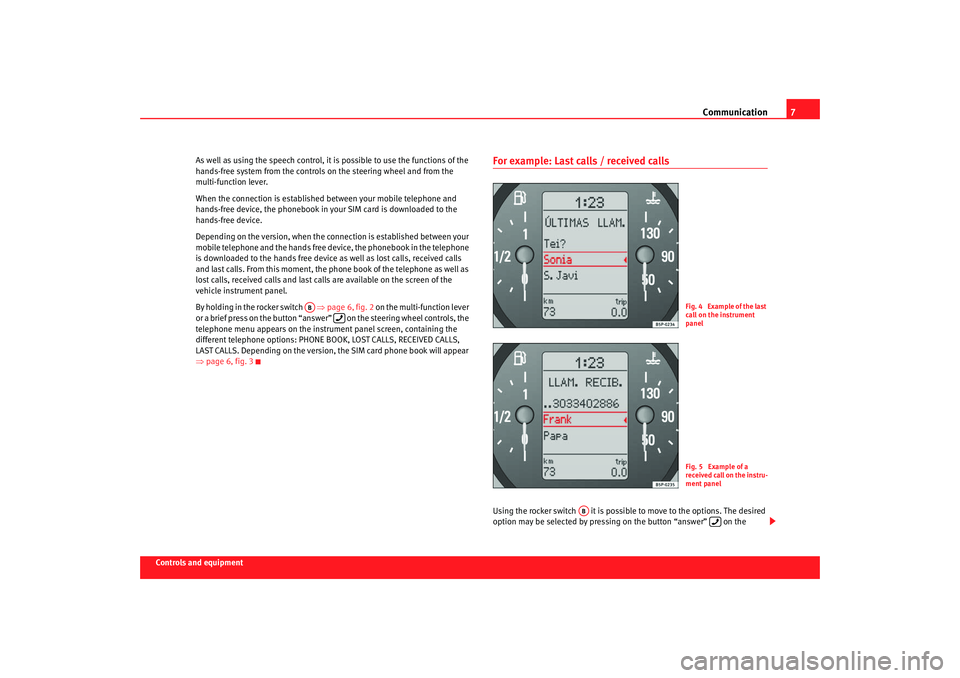
Communication7
Controls and equipmentAs well as using the speech control, it is possible to u
se the functions of the
hands-free system from the controls on the steering wheel and from the
multi-function lever.
When the connection is established between yo ur mobile telephone and
hands-free device, the phonebook in your SIM card is do wnloaded to the
hands-free device.
Depending on the version, when the connection is establishe d between your
mobile telephone and the hands free device, the phoneb ook in the telephone
is downloaded to the hands free device as well a s lost calls, received calls
and last calls. From this moment, the phone book of the t elephone as well as
lost calls, received calls and last calls are available on th e screen of the
vehicle instrument panel.
By holding in the rocker switch ⇒page 6, fig. 2 on the multi-function lever
or a brief press on the button “answer” on the steerin g wheel controls, the
telephone menu appears on the instrument panel s creen, containing the
different telephone options: PHONE BOOK, LOS T CALLS, RECEIVED CALLS,
LAST CALLS. Depending on the version, the SIM card phone book will appear
⇒ page 6, fig. 3
For example: Last calls / received callsUsing the rocker switch it is possible to move to th e options. The desired
option may be selected by pressing on the button “answer” on the
AB
Fig. 4 Example of the last
call on the instrument
panelFig. 5 Example of a
received call on the instru-
ment panel
AB
Sist Comunicacion_ing Seite 7 Dienstag, 13. März 200 7 5:30 17
Page 10 of 26

Communication
8steering wheel controls or the button ⇒page 6, fig. 2 on the multi-func-
tion lever.
Once selected on the menu:
Using the rocker switch ⇒ page 6, fig. 2 it is possible to move through all
the names in the phone book, last calls, received calls or lost calls
(depending on the phone book only version). A call may be made to the
selected number, by pressing the key “Answer” on th e steering wheel
controls or by selecting the option on the instrument panel.
An incoming call may be accepted using the “Answer” key on the controls
on the steering wheel or even using the key ⇒page 6, fig. 2 on the multi-
function lever.
If the number from which the incoming call is associated with a name in the
existing phone book then the name and the number fr om the phone book will
be displayed on the instrument panel.
Information on the instrument panel display
The hands-free system uses the screen on the instrument
panel to display information.
AA
AB
AA
Fig. 6 Phone book on the
instrument panelFig. 7 Incoming call
displayed on the instru-
ment panel
Sist Comunicacion_ing Seite 8 Dienstag, 13. März 200 7 5:30 17
Page 11 of 26

Communication9
Controls and equipment
– To access the phone book ⇒page 8, fig. 6. First, access the tele-
phone menu ⇒page 6, fig. 3 , by pressing the key “answer” .
To move through the menu, use the rocker switch and sel ect
using the key or press “answer” . Select phone book.
Once selected, the operation is the same for selecting a name.
– For an incoming call the display indicates ⇒page 8, fig. 7 . To
accept the call press or select “Accept” with the rocker switch .Dialogue
The voice command system can be activated via the “press to
talk” key on the phone adapter or the key on the multi-func-
tion wheel.In this manual, Dialogue is defined as the time in which the speech control
system may receive vocal commands and provide assistanc e for completion
of different functions in case the user is hesitant and u nsure how to proceed.
The system also responds by vocal messages. The d ialogue is activated and
deactivated by pressing the “talk button” .
If a call is received then the dialogue is interrupted immediately. The call may
be accepted by pressing the key “answer” on the multi -function steering
wheel.
Assistance from the system
If a command is not recognised by the system, it will answer with the cue
and the command can then be given onc e again clearly. After a
third failure the system will answer with and the dialogue will be
ended. Note the following to ensure that you are properly un
derstood:
•
Speak in a normal tone and without pauses or exaggerated pronuncia-
tion.
•
Avoid poor articulation of words.
•
Keep the doors, windows and sun roof closed if poss ible to avoid back-
ground noises that might affect the system.
•
Keep the air vents directed away from the microphone (located on the
interior light).
•
At high speeds, you might need to speak louder to drown out background
noises.
•
Avoid other noises in th e vehicle during a dialogue (e.g. other passengers
speaking in the vehicle).
•
Avoid speaking when the system is saying a cue.
•
The hands-free microphone is directed towards the dri ver, therefore, only
the driver should try to operate the system.
•
To make a call when there is heavy background noise w e recommend
using the speech controlled telephone book instead of speaking individual
digits. This will help avoid mistakes when specifying teleph one numbers.
AB
AA
AB
Sist Comunicacion_ing Seite 9 Dienstag, 13. März 2007 5:30 17
Page 12 of 26

Communication
10Controlling the hands-free unit by voice
The hands-free functions are also operated via voice commands.Help commands
The system confirms acceptance of speech commands ve rbally and guides
you through the dialogue if necessary.
Commands for operating the hands-free system
Speech commands for operating the internal telephone book:Speech command
Effect
HELP
Following this command the system announces poss ible orders
Speech command
Effect
DIAL NUMBER
After this command you can specify a telephone number and e stablish a con-
nection
REDIAL
After this command the last dialled telephone number will be redialled
Speech command
Effect
SELECT NAME
After this command you can call a number that has been r ecorded in the
phone book under a name.
STORE NAME
After this command you can store a name with a telephone numbe r in the
phone book
DELETE NAME
After this command you can delete a name from the ph one book.
PLAY PHONE BOOK
After this command you can listen to the names stored i n the phone book
DELETE PHONE BOOK
After this command you can choose to delete the entire phone book or just a
single name
Sist Comunicacion_ing Seite 10 Dienstag, 13. Mä rz 2007 5:30 17
Page 13 of 26

Communication11
Controls and equipment
Control commands
The control commands are used to carry out functions that have already been chosen.The control commands are used during or at the end of a dialogue to carry out
certain functions.
Possible commandsDial number
A telephone number can be vocally specified to the system and then dialle d.– Press the talk button . Activation of the system is confirmed
with by a tone.
– After the tone, say the command DIAL NUMBER .
After this command the system will then request that y ou specify a telephone
number. A connection will then be estab lished to the specified number. The
telephone number can be specified all at once, in blocks of digits (separated
by a brief pause), or as single digi ts. You can specify the digits from 0 to 9.
After each block of digits you specify (separated by a brief pause) the system
Speech command
Effect
DIAL
Telephone number already entered is dialled.
STORE
A name is saved in the phonebook with its phone nu mber
CANCEL
Cancels a running dialogue.
REPEAT
The specified name or all of the digits specified up to this point will be
repeated. The system will then give the cue so that you can
specify additional digits or commands.
CORRECTION
The specified name or the last entered block of digits will be deleted. The sys-
tem will then give the cue so that you can specify additional
digits or commands.
ERASE
All specified digits will be deleted. The system will th en give the cue
number is deleted. The number, please?> so that you can specify new digits or
commands.
Sist Comunicacion_ing Seite 11 Dienstag, 13. Mä rz 2007 5:30 17
Page 14 of 26
Communication
12will repeat the digits. The system can only recognise single digits (1, 0, 2, 5,
etc.), and not combinations of digits (e.g. 10, 25). Notes on specifying telephone numbers:
•
If the telephone number has more than
20 digits, the system will decline
and give the cue .
•
A Plus (+) can also be placed ahead of the 20 digits.
Example for entering a telephone number:
A running dialogue can be cancelled at any time with a press of the talk
button .
Speech command
Condition
System cue
Effect
DIAL NUMBER
Phone switched on
Dialogue
for example, ZERO, SEVEN, THREE,
ONE
Dialogue
If no command is specified, the system responds afte r about 5 seconds with the next cue.No command
correct or specify additional digits>
Dialogue
THREE, NINE, TWO
Dialogue
DIAL
Dialogue -The telephone number
0731492 will be dialledEnd of dialogue
Sist Comunicacion_ing Seite 12 Dienstag, 13. März 2007 5:30 17
Page 15 of 26

Communication13
Controls and equipment
Redial– Press the talk button .
– After the tone, say the command REDIAL .
After giving the command the last number dialled via th e hands-free system
will be dialled again.
Example for the REDIAL command:
A running dialogue can be cancelled at any time wit h a press of the talk
button .
To record names in the phone book
You can store names along with a telephone number in the internal telephone book.– Press the talk button . The beep tone indicates that the
system is ready.
– After the tone, say the command STORE NAME .After giving the command the system will request you to specify a name and
telephone number to store in the in ternal telephone book. The telephone book has enough memory for 50 names and numbers. Y
ou can specify the
digits from 0 to 9.
The telephone number can be specified all at once, in bloc ks of digits (sepa-
rated by a brief pause), or as single di gits. After each block of digits you
specify (separated by a brief pause) the system will r epeat the digits. The
system can only recognise single digi ts (1, 0, 2, 5, etc.), and not combina-
tions of digits (e.g. 10, 25).
Say STORE to store the entry into the telephone book.
Speech command
Condition
System cue
Effect
REDIAL
Phone switched on
DialogueEnd of dialogue
Speech command
Condition
System cue
Effect
STORE NAME
Telephone book is not full
Dialogue
COMPANY XYZ
Dialogue
Sist Comunicacion_ing Seite 13 Dienstag, 13. Mä rz 2007 5:30 17
Page 16 of 26

Communication
14A running dialogue can be cancelled at any time with a press of the talk
button .
Note
•
If the telephone number has more than 20 digits, the s ystem will decline
and give the cue .
•
A Plus (+) can also be placed ahead of the 20 digits.
•
Say the command Delete or Back to delete or correct the corresponding
block of digits.
•
Say Repeat to have all the digits that have been recognised up to that
point repeated.
•
If two or more names sound alike, it is better to save the names including
the first name or some other distinguishing entry .
•
A running dialogue can be cancelled at any time with a press of the talk
button .
•
The telephone book works only in conjunction with the h ands-free speech
control system; the entries are not stored on the phone's SIM card.COMPANY XYZ
Dialogue
ZERO, ONE, TWO, THREE
Dialogue
FOUR, FIVE, SIX
Dialogue
If no command is specified, the system responds after about 5 seconds with the next cue.No command
back, delete, or specify additional
digits>
Dialogue
STORE
Dialogue - The name COMPANY XYZ
with the telephone number 0123456
will be storedEnd of dialogue
Sist Comunicacion_ing Seite 14 Dienstag, 13. März 2007 5:30 17