2007 Seat Ibiza 5D maintenance
[x] Cancel search: maintenancePage 81 of 272

Unlocking and locking79
Safety First
Operating instructions
Tips and Maintenance
Te c h n i c a l D a t a
lock
the vehicle, press the lock button briefly ⇒fig. 48 . The indicators
flash once.
By pressing the lock button twice ⇒page 78, fig. 48 both the locking
security mechanism (double lock) and th e volumetric alarm* are deactivated
but the perimetric alarm* remains active and this is indicated by the indicator
light on the driver’s door.
Selective unlocking*
When the button ⇒page 78, fig. 48 is pressed once, the driver's door
is unlocked, all others remain locked.
Press the button ⇒page 78, fig. 48 twice to unlock all doors.
WARNING
•
Incorrect use of the key can result in critical injuries.
•
Never leave children or disabled persons in the vehicle; in case of emer-
gency they may not be able to leave the vehicle or look after themselves.
•
Never leave any of the vehicle keys in the vehicle. This could result in
serious injuries, accidents or the theft of your vehicle. Always take the key
with you when you leave the vehicle.
•
Unsupervised use of a key could me an that the engine is started or that
electrical equipment is used (e.g. elec tric windows). Risk of accident. The
vehicle can be locked using the remote control key. This could result in
people being trapped in the vehicle in an emergency.Note
•
The radio-frequency remote control ca n also be programmed so that only
the driver's door is unlocked the first time that the unlocking button on the
radio frequency remote control key is pressed. When the button is pressed
once more, all doors and the tailgate will be unlocked.
•
The remote control functions only when you are in range ⇒page 78,
fig. 49 (red area).
•
If the vehicle is unlocked using the button, the vehicle will be
locked again automatically if any of the doors or the tailgate are not opened
within 30 seconds of unlocking the vehicle. This function prevents the vehicle
from remaining unlocked if the unlocking button is pressed by mistake.
•
If the vehicle cannot be opened and closed using the remote control, the
remote control key will have to be re-synchronised ⇒page 79.
Changing the batteryIf the battery indicator does not flash when the buttons are pushed, the
battery must be replaced.
Caution
Use of inappropriate batteries may damage the radio frequency remote
control. For this reason, always replac e the dead battery with another of the
same size and power.
For the sake of the environment
The flat batteries must be disposed of in accordance with regulations
governing the protection of the environment.Synchronising the remote control keySynchronising the remote control key
– Use both keys that have been delivered with the vehicle; the key with the remote and the normal key ⇒page 78, fig. 48
⇒ page 78, fig. 49 .
A2
A2
A1
A1
A1
IBI_ANG_0707 Seite 79 Montag, 6. August 2007 3:59 15
Page 83 of 272

Unlocking and locking81
Safety First
Operating instructions
Tips and Maintenance
Te c h n i c a l D a t a
The acoustic signals sound and the indicators flash for approx. 30 seconds.
How is the alarm switched off?
To deactivate the anti-theft alarm, rota
te the key in the opening direction or
press the button on the remote control.
•
The indicator light flashes twice on opening and the alarm is deactivated.
•
The indicator light flashes once on closing and the alarm is activated.
In vehicles equipped with an additional* alarm system, if the vehicle is
opened using the driver's door key, you have 15 sec to insert the key in the
ignition lock and activate the ignition. Otherwise, the alarm will go off for 30
sec. and the ignition will be blocked.
In vehicles with keys without remote co ntrol it is necessary to wait 30 seconds
until the alarm stops. Then lock the vehicle using the key and repeat the
above process.
If the vehicle is opened at any door othe r than the driver's door or the tailgate
the alarm will go off for 30 seconds.Note
•
After 28 days the indicator light will switch off to prevent the battery
running down where the vehicle has been left parked for a long period of
time. The alarm system remains activated.
•
If, after the alarm has stopped, attempts are made to open another
protection zone, the alarm will be triggered again.
•
The alarm system can be activated or deactivated using the remote
control ⇒page 78.
Volumetric sensor*
Monitoring or control function incorporated in the anti-theft
alarm*, that detects unauthoriz ed vehicle entry using ultra-
sound.The system consists of 3 sensor s, 2 emitters and a receptor.
Activation
– It is automatically turned on with the anti-theft alarm, when the vehicle is locked mechanically with the key and when the button on the remote control is used.
Deactivation
– Open the vehicle with the key, either mechanically
3) or by
pressing the button on the remote control.
– Press the button on the remote control twice. Only the volu- metric sensor is deactivated. The alarm system remains acti-
vated.
The interior monitoring system will be switched on automatically with the
anti-theft alarm. All of the doors and the tailgate must be closed to activate
the sensor of the interior monitoring system.
The interior monitor should be switched off, if for example animals are briefly
left in the locked vehicle. Their movements could otherwise trigger an alarm.
The interior monitor should also be deactivated if the windows are left
slightly open, otherwise the alarm may be triggered due to the effect caused
by wind entering the vehicle.
3)The time period from when the door is opened until the key is inserted in the contact
should not exceed 15 sec., otherwise the alarm will be triggered.
IBI_ANG_0707 Seite 81 Montag, 6. August 2007 3:59 15
Page 85 of 272

Unlocking and locking83
Safety First
Operating instructions
Tips and Maintenance
Te c h n i c a l D a t a
Ta i l g a t eOpening and locking
The operation of the tailgate opening system is electric. It is
activated by using the handle on the tailgate
Opening the tailgate
– Pull on the release lever and lift the tailgate ⇒ fig. 50. The
keyhole should now be in a vertical position ⇒fig. 51 .
Closing the tailgate
– Grip the tailgate by the handle on the interior lining and close it, using a light movement.When the keyhole ⇒fig. 51 is in a vertical position, the tailgate will open
and lock automatically using the central locking system. Also, the tailgate
may be opened and locked using a key.
When the keyhole is horizontal ⇒fig. 51 , if the tailgate is closed it
remains locked and can only be opened again using the main key.
To open the tailgate the key must be turned all the way ⇒fig. 51 in the
direction of the arrow. In this position the key may not be removed from the
lock.
Fig. 50 Boot lid: opening
from the outside
Fig. 51 Closing the tail-
gate
AA
AA
AB
AC
IBI_ANG_0707 Seite 83 Montag, 6. August 2007 3:59 15
Page 87 of 272
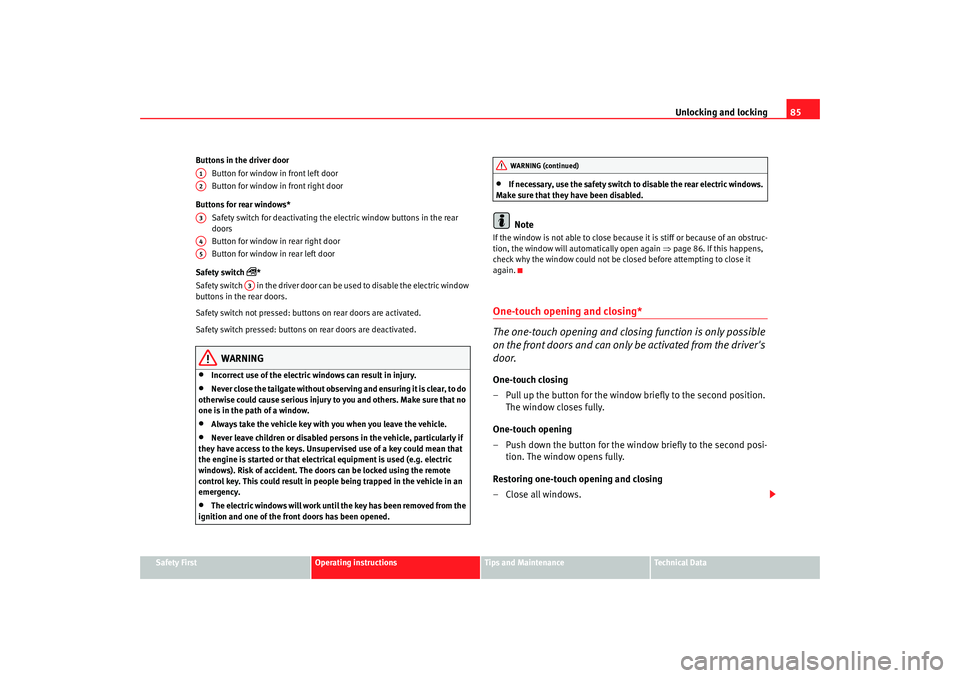
Unlocking and locking85
Safety First
Operating instructions
Tips and Maintenance
Te c h n i c a l D a t a
Buttons in the driver door
Button for window in front left door
Button for window in front right door
Buttons for rear windows* Safety switch for deactivating the electric window buttons in the rear
doors
Button for window in rear right door
Button for window in rear left door
Safety switch
*
Safety switch in the driver door can be used to disable the electric window
buttons in the rear doors.
Safety switch not pressed: buttons on rear doors are activated.
Safety switch pressed: buttons on rear doors are deactivated.
WARNING
•
Incorrect use of the electric windows can result in injury.
•
Never close the tailgate without observing and ensuring it is clear, to do
otherwise could cause serious injury to you and others. Make sure that no
one is in the path of a window.
•
Always take the vehicle key with you when you leave the vehicle.
•
Never leave children or disabled persons in the vehicle, particularly if
they have access to the keys. Unsupervised use of a key could mean that
the engine is started or that electrical equipment is used (e.g. electric
windows). Risk of accident. The door s can be locked using the remote
control key. This could result in people being trapped in the vehicle in an
emergency.
•
The electric windows will work until the key has been removed from the
ignition and one of the front doors has been opened.
•
If necessary, use the safety switch to disable the rear electric windows.
Make sure that they have been disabled.Note
If the window is not able to close becau se it is stiff or because of an obstruc-
tion, the window will automatically open again ⇒ page 86. If this happens,
check why the window could not be closed before attempting to close it
again.One-touch opening and closing*
The one-touch opening and closing function is only possible
on the front doors and can only be activated from the driver's
door.One-touch closing
– Pull up the button for the window briefly to the second position. The window closes fully.
One-touch opening
– Push down the button for the window briefly to the second posi- tion. The window opens fully.
Restoring one-touch opening and closing
– Close all windows.
A1A2A3A4A5
A3
WARNING (continued)
IBI_ANG_0707 Seite 85 Montag, 6. August 2007 3:59 15
Page 89 of 272

Unlocking and locking87
Safety First
Operating instructions
Tips and Maintenance
Te c h n i c a l D a t a
Vent wings*
The rear vent wings can be opened and closed manually.Opening
– Pull the release lever ⇒fig. 53 in the direction of the arrow and
push it out at the same time un til the lever engages. The lever
inserts when the deflector is half open or fully open.
Closing
– Pull the release lever in the opposite direction to the arrow and push it back until the lever engages.
WARNING
•
Incorrect use of the vent wings can result in injury!
•
Never close the tailgate without observin g and ensuring it is clear, to do
otherwise could cause serious injury to you and others. Make sure that no
one is in the path of a window.
Sliding/tilting roof*Opening and closing the sliding/tilting roof
The sliding/tilting sunroof is opened and closed using the
rotary button when the ignition is switched on.Closing the sliding/tilting sunroof
– Turn the rotary button to position ⇒fig. 54 ⇒ .
Fig. 53 Release lever for
mechanical vent wing
WARNING (continued)
Fig. 54 Roof lining
description: rotary sun
roof control
AA
IBI_ANG_0707 Seite 87 Montag, 6. August 2007 3:59 15
Page 91 of 272

Unlocking and locking89
Safety First
Operating instructions
Tips and Maintenance
Te c h n i c a l D a t a
Roll-back function of the sliding/tilting roof*
The sliding/tilting roof has a roll-back function which prevents larger objects
getting trapped when the roof is closed. The roll-back function does not
prevent fingers getting pinched against the roof opening. The sliding/tilting
sunroof stops and opens again immediately if it is obstructed when closing.
If the sliding/tilting roof has been opened again by the roll-back function, it
can be closed only by pressing the rotary button at the front in position
⇒ fig. 55 until the sliding/tilting roof has closed fully. Please note that the
sunroof will now close without the roll-back function.
Operation in the event of a breakdown
In the event of a breakdown, the sunroof may be closed manually.•
Remove the plastic cover by inserting a screwdriver in the rear section.
•
Remove the lever from the cover fastening, insert it in the opening as far
as possible (pushing against the spring) and close the sliding roof.
•
Fit the lever back into position.
Fig. 55 Roof lining
description: rotary sun
roof controlFig. 56 Emergency
closing handle
AA
IBI_ANG_0707 Seite 89 Montag, 6. August 2007 3:59 15
Page 93 of 272

Lights and visibility91
Safety First
Operating instructions
Tips and Maintenance
Te c h n i c a l D a t a
•
The rear fog light is so bright that it can dazzle drivers behind you. You
should use the rear fog light only when visibility is very poor.
•
If you are towing a trailer equipped with a rear fog light on a vehicle with
a factory-fitted towing bracket, the rear fog light on the car will automatically
be switched off.
•
The use of the lighting described here is subject to the relevant statutory
requirements.
Instrument and switch lighting / Headlight range controlInstrument and switch lighting
When the headlights are switched on, the brightness of the instruments and
switch lighting can be regulated to suit your requirements by turning the
thumb wheel ⇒fig. 58 .
Those vehicles fitted with xenon gas discharge headlights are fitted with an
automatic headlight range system. Headlight range control
Using the electrical headlight range control, you can adjust the headlight
range to the load level that is being carried in the vehicle. In this way it is
possible to avoid dazzling oncoming traffic more than necessary. At the same
time, the driver has the best possible
lighting for the road ahead using the
correct headlight settings.
The headlights can only be adjusted when the dipped beam is switched on.
To lower the beam, turn the thumb wheel down from the basic setting 0.
Dynamic headlight range control
Vehicles with gas discharge lamps (xenon lamps) are equipped with dynamic
headlight range control . When you switch on the lights, their range regulates
itself according to the vehicle load.
Vehicles with gas discharge lamps do not have headlight range control.
Rear window heating
Fig. 58 Instrument panel:
regulation for instrument
and switch illumination
and headlight range
control
A1
A1
A2
A2A2
Fig. 59 Instrument panel:
heated rear window
switch
IBI_ANG_0707 Seite 91 Montag, 6. August 2007 3:59 15
Page 95 of 272

Lights and visibility93
Safety First
Operating instructions
Tips and Maintenance
Te c h n i c a l D a t a
7. Always take the vehicle key wi th you when you leave the vehicle.You should switch on the hazard warning lights to warn other road users, for
instance when:•
reaching the tail end of a traffic jam
•
there is an emergency
•
your vehicle breaks down due to a technical defect
•
you are towing another vehicle or your vehicle is being towed.
All turn signals flash simultaneously when the hazard warning lights are
switched on. That is that the two turn signal indicator lamps
and the
indicator lamp in the switch
will flash at the same time. The hazard
warning lights also work when the ignition is switched off.
WARNING
•
The risk of an accident increases if your vehicle breaks down. Always
use the hazard warning lights and a warning triangle to draw the attention
of other road users to your stationary vehicle.
•
Never park where the catalytic converter could come into contact with
inflammable materials under the vehicle, for example dry grass or spilt
petrol. This could start a fire!Note
•
The battery will run down if the hazard warning lights are left on for a long
time, even if the ignition is switched off.
•
The use of the hazard warning lights d escribed here is subject to the rele-
vant statutory requirements.
Turn signal and main beam headlight lever
The turn signal and main beam lever also operates the
parking lights and the headlight flasher.The turn signal and main beam headlight lever has the following
functions:
Switching on the turn signals
– Move the lever all the way up ⇒fig. 61 to indicate right, and
all the way down to indicate left.
Signalling a lane change
– Push the lever up or down to the point where you incur resistance and then release the lever. The turn signal will flash
several times. The corresponding warning lamp will also flash.
Fig. 61 Turn signal and
main beam headlight
lever
A1
A2A1
A2
IBI_ANG_0707 Seite 93 Montag, 6. August 2007 3:59 15